Tanenbaum A. Computer Networks
Подождите немного. Документ загружается.

highest value. It is this decentralized, user-controlled approach to public-key management that
sets PGP apart from centralized PKI schemes.
Nevertheless, people do sometimes obtain public keys by querying a trusted key server. For
this reason, after X.509 was standardized, PGP supported these certificates as well as the
traditional PGP public key ring mechanism. All current versions of PGP have X.509 support.
8.8.2 PEM—Privacy Enhanced Mail
In contrast to PGP, which was initially a one-man show, our second example, PEM (Privacy
Enhanced Mail
), developed in the late 1980s, is an official Internet standard and described in
four RFCs: RFC 1421 through RFC 1424. Very roughly, PEM covers the same territory as PGP:
privacy and authentication for RFC 822-based e-mail systems. Nevertheless, it also has some
differences from PGP in approach and technology.
Messages sent using PEM are first converted to a canonical form so they all have the same
conventions about white space (e.g., tabs, trailing spaces). Next, a message hash is computed
using MD2 or MD5. Then the concatenation of the hash and the message is encrypted using
DES. In light of the known weakness of a 56-bit key, this choice is certainly suspect. The
encrypted message can then be encoded with base64 coding and transmitted to the recipient.
As in PGP, each message is encrypted with a one-time key that is enclosed along with the
message. The key can be protected either with RSA or with triple DES using EDE.
Key management is more structured than in PGP. Keys are certified by X.509 certificates
issued by CAs, which are arranged in a rigid hierarchy starting at a single root. The advantage
of this scheme is that certificate revocation is possible by having the root issue CRLs
periodically.
The only problem with PEM is that nobody ever used it and it has long-since gone to that big
bit bin in the sky. The problem was largely political: who would operate the root and under
what conditions? There was no shortage of candidates, but many people were afraid to trust
any one company with the security of the whole system. The most serious candidate, RSA
Security, Inc., wanted to charge per certificate issued. However, some organizations balked at
this idea. In particular, the U.S. Government is allowed to use all U.S. patents for free, and
companies outside the U.S. had become accustomed to using the RSA algorithm for free (the
company forgot to patent it outside the U.S.). Neither was enthusiastic about suddenly having
to pay RSA Security, Inc., for doing something that they had always done for free. In the end,
no root could be found and PEM collapsed.
8.8.3 S/MIME
IETF's next venture into e-mail security, called S/MIME (Secure/MIME), is described in RFCs
2632 through 2643. Like PEM, it provides authentication, data integrity, secrecy, and
nonrepudiation. It also is quite flexible, supporting a variety of cryptographic algorithms. Not
surprisingly, given the name, S/MIME integrates well with MIME, allowing all kinds of messages
to be protected. A variety of new MIME headers are defined, for example, for holding digital
signatures.
IETF definitely learned something from the PEM experience. S/MIME does not have a rigid
certificate hierarchy beginning at a single root. Instead, users can have multiple trust anchors.
As long as a certificate can be traced back to some trust anchor the user believes in, it is
considered valid. S/MIME uses the standard algorithms and protocols we have been examining
so far, so we will not discuss it any further here. For the details, please consult the RFCs.
621
8.9 Web Security
We have just studied two important areas where security is needed: communications and e-
mail. You can think of these as the soup and appetizer. Now it is time for the main course:
Web security. The Web is where most of the Trudies hang out nowadays and do their dirty
work. In the following sections we will look at some of the problems and issues relating to Web
security.
Web security can be roughly divided into three parts. First, how are objects and resources
named securely? Second, how can secure, authenticated connections be established? Third,
what happens when a Web site sends a client a piece of executable code? After looking at
some threats, we will examine all these issues.
8.9.1 Threats
One reads about Web site security problems in the newspaper almost weekly. The situation is
really pretty grim. Let us look at a few examples of what has already happened. First, the
home page of numerous organizations has been attacked and replaced by a new home page of
the crackers' choosing. (The popular press calls people who break into computers ''hackers,''
but many programmers reserve that term for great programmers. We prefer to call these
people ''crackers.'') Sites that have been cracked include Yahoo, the U.S. Army, the CIA,
NASA, and the New York Times. In most cases, the crackers just put up some funny text and
the sites were repaired within a few hours.
Now let us look at some much more serious cases. Numerous sites have been brought down
by denial-of-service attacks, in which the cracker floods the site with traffic, rendering it
unable to respond to legitimate queries. Often the attack is mounted from a large number of
machines that the cracker has already broken into (DDoS atacks). These attacks are so
common that they do not even make the news any more, but they can cost the attacked site
thousands of dollars in lost business.
In 1999, a Swedish cracker broke into Microsoft's Hotmail Web site and created a mirror site
that allowed anyone to type in the name of a Hotmail user and then read all of the person's
current and archived e-mail.
In another case, a 19-year-old Russian cracker named Maxim broke into an e-commerce Web
site and stole 300,000 credit card numbers. Then he approached the site owners and told them
that if they did not pay him $100,000, he would post all the credit card numbers to the
Internet. They did not give in to his blackmail, and he indeed posted the credit card numbers,
inflicting great damage to many innocent victims.
In a different vein, a 23-year-old California student e-mailed a press release to a news agency
falsely stating that the Emulex Corporation was going to post a large quarterly loss and that
the C.E.O. was resigning immediately. Within hours, the company's stock dropped by 60%,
causing stockholders to lose over $2 billion. The perpetrator made a quarter of a million dollars
by selling the stock short just before sending the announcement. While this event was not a
Web site break-in, it is clear that putting such an announcement on the home page of any big
corporation would have a similar effect.
We could (unfortunately) go on like this for many pages. But it is now time to examine some of
the technical issues related to Web security. For more information about security problems of
all kinds, see (Anderson, 2001; Garfinkel with Spafford, 2002; and Schneier, 2000). Searching
the Internet will also turn up vast numbers of specific cases.
622
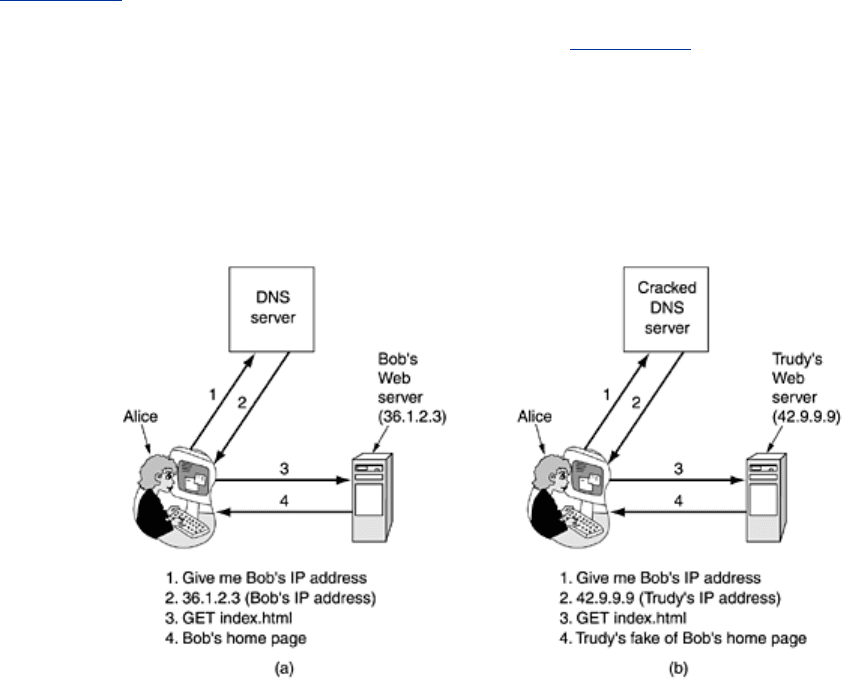
8.9.2 Secure Naming
Let us start with something very basic: Alice wants to visit Bob's Web site. She types Bob's
URL into her browser and a few seconds later, a Web page appears. But is it Bob's? Maybe yes
and maybe no. Trudy might be up to her old tricks again. For example, she might be
intercepting all of Alice's outgoing packets and examining them. When she captures an HTTP
GET request headed to Bob's Web site, she could go to Bob's Web site herself to get the page,
modify it as she wishes, and return the fake page to Alice. Alice would be none the wiser.
Worse yet, Trudy could slash the prices at Bob's e-store to make his goods look very
attractive, thereby tricking Alice into sending her credit card number to ''Bob'' to buy some
merchandise.
One disadvantage to this classic man-in-the-middle attack is that Trudy has to be in a position
to intercept Alice's outgoing traffic and forge her incoming traffic. In practice, she has to tap
either Alice's phone line or Bob's, since tapping the fiber backbone is fairly difficult. While
active wiretapping is certainly possible, it is a certain amount of work, and while Trudy is
clever, she is also lazy. Besides, there are easier ways to trick Alice.
DNS Spoofing
For example, suppose Trudy is able to crack the DNS system, maybe just the DNS cache at
Alice's ISP, and replace Bob's IP address (say, 36.1.2.3) with her (Trudy's) IP address (say,
42.9.9.9). That leads to the following attack. The way it is supposed to work is illustrated in
Fig. 8-46(a). Here (1) Alice asks DNS for Bob's IP address, (2) gets it, (3) asks Bob for his
home page, and (4) gets that, too. After Trudy has modified Bob's DNS record to contain her
own IP address instead of Bob's, we get the situation of
Fig. 8-46(b). Here, when Alice looks
up Bob's IP address, she gets Trudy's, so all her traffic intended for Bob goes to Trudy. Trudy
can now mount a man-in-the-middle attack without having to go to the trouble of tapping any
phone lines. Instead, she has to break into a DNS server and change one record, a much
easier proposition.
Figure 8-46. (a) Normal situation. (b) An attack based on breaking into
DNS and modifying Bob's record.
How might Trudy fool DNS? It turns out to be relatively easy. Briefly summarized, Trudy can
trick the DNS server at Alice's ISP into sending out a query to look up Bob's address.
Unfortunately, since DNS uses UDP, the DNS server has no real way of checking who supplied
the answer. Trudy can exploit this property by forging the expected reply and thus injecting a
623

false IP address into the DNS server's cache. For simplicity, we will assume that Alice's ISP
does not initially have an entry for Bob's Web site,
bob.com. If it does, Trudy can wait until it
times out and try later (or use other tricks).
Trudy starts the attack by sending a lookup request to Alice's ISP asking for the IP address of
bob.com. Since there is no entry for this DNS name, the cache server queries the top-level
server for the
com domain to get one. However, Trudy beats the com server to the punch and
sends back a false reply saying: ''
bob.com is 42.9.9.9,'' where that IP address is hers. If her
false reply gets back to Alice's ISP first, that one will be cached and the real reply will be
rejected as an unsolicited reply to a query no longer outstanding. Tricking a DNS server into
installing a false IP address is called
DNS spoofing. A cache that holds an intentionally false
IP address like this is called a
poisoned cache.
Actually, things are not quite that simple. First, Alice's ISP checks to see that the reply bears
the correct IP source address of the top-level server. But since Trudy can put anything she
wants in that IP field, she can defeat that test easily since the IP addresses of the top-level
servers have to be public.
Second, to allow DNS servers to tell which reply goes with which request, all requests carry a
sequence number. To spoof Alice's ISP, Trudy has to know its current sequence number. The
easiest way to learn the current sequence number is for Trudy to register a domain herself,
say,
trudy-the-intruder.com. Let us assume its IP address is also 42.9.9.9. She also creates a
DNS server for her newly-hatched domain,
dns.trudy-the-intruder.com. It, too, uses Trudy's
42.9.9.9 IP address, since Trudy has only one computer. Now she has to make Alice's ISP
aware of her DNS server. That is easy to do. All she has to do is ask Alice's ISP for
foobar.trudy-the-intruder.com, which will cause Alice's ISP to find out who serves Trudy's new
domain by asking the top-level
com server.
With
dns.trudy-the-intruder.com safely in the cache at Alice's ISP, the real attack can start.
Trudy now queries Alice's ISP for
www.trudy-the-intruder.com. The ISP naturally sends Trudy's
DNS server a query asking for it. This query bears the sequence number that Trudy is looking
for. Quick like a bunny, Trudy asks Alice's ISP to look up Bob. She immediately answers her
own question by sending the ISP a forged reply, allegedly from the top-level
com server
saying: ''
bob.com is 42.9.9.9''. This forged reply carries a sequence number one higher than
the one she just received. While she is at it, she can also send a second forgery with a
sequence number two higher, and maybe a dozen more with increasing sequence numbers.
One of them is bound to match. The rest will just be thrown out. When Alice's forged reply
arrives, it is cached; when the real reply comes in later, it is rejected since no query is then
outstanding.
Now when Alice looks up
bob.com, she is told to use 42.9.9.9, Trudy's address. Trudy has
mounted a successful man-in-the-middle attack from the comfort of her own living room. The
various steps to this attack are illustrated in
Fig. 8-47. To make matters worse, this is not the
only way to spoof DNS. There are many other ways as well.
Figure 8-47. How Trudy spoofs Alice's ISP.
624
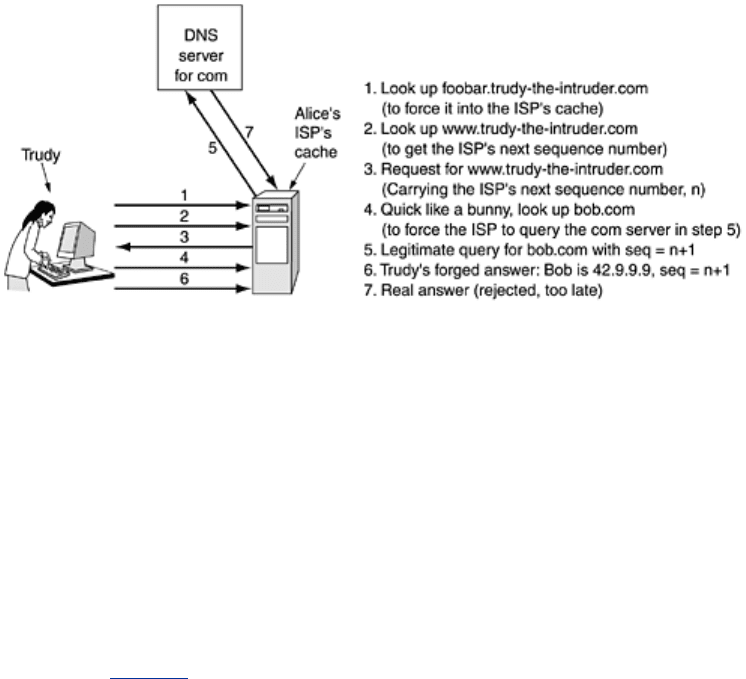
Secure DNS
This one specific attack can be foiled by having DNS servers use random IDs in their queries
rather than just counting, but it seems that every time one hole is plugged, another one turns
up. The real problem is that DNS was designed at a time when the Internet was a research
facility for a few hundred universities and neither Alice, nor Bob, nor Trudy was invited to the
party. Security was not an issue then; making the Internet work at all was the issue. The
environment has changed radically over the years, so in 1994 IETF set up a working group to
make DNS fundamentally secure. This project is known as
DNSsec (DNS security); its output
is presented in RFC 2535. Unfortunately, DNSsec has not been fully deployed yet, so numerous
DNS servers are still vulnerable to spoofing attacks.
DNSsec is conceptually extremely simple. It is based on public-key cryptography. Every DNS
zone (in the sense of
Fig. 7-4) has a public/private key pair. All information sent by a DNS
server is signed with the originating zone's private key, so the receiver can verify its
authenticity.
DNSsec offers three fundamental services:
1. Proof of where the data originated.
2. Public key distribution.
3. Transaction and request authentication.
The main service is the first one, which verifies that the data being returned has been
approved by the zone's owner. The second one is useful for storing and retrieving public keys
securely. The third one is needed to guard against playback and spoofing attacks. Note that
secrecy is not an offered service since all the information in DNS is considered public. Since
phasing in DNSsec is expected to take several years, the ability for security-aware servers to
interwork with security-ignorant servers is essential, which implies that the protocol cannot be
changed. Let us now look at some of the details.
DNS records are grouped into sets called
RRSets (Resource Record Sets), with all the
records having the same name, class and type being lumped together in a set. An RRSet may
contain multiple
A records, for example, if a DNS name resolves to a primary IP address and a
secondary IP address. The RRSets are extended with several new record types (discussed
below). Each RRSet is cryptographically hashed (e.g., using MD5 or SHA-1). The hash is signed
by the zone's private key (e.g., using RSA). The unit of transmission to clients is the signed
RRSet. Upon receipt of a signed RRSet, the client can verify whether it was signed by the
private key of the originating zone. If the signature agrees, the data are accepted. Since each
RRSet contains its own signature, RRSets can be cached anywhere, even at untrustworthy
servers, without endangering the security.
DNSsec introduces several new record types. The first of these is the
KEY record. This records
holds the public key of a zone, user, host, or other principal, the cryptographic algorithm used
625
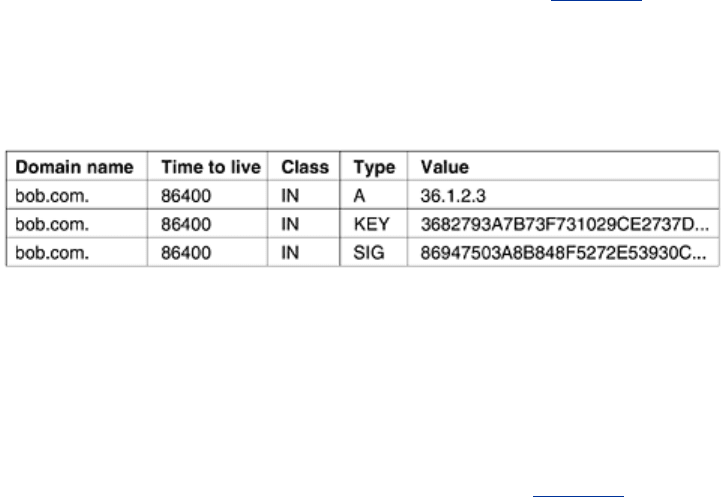
for signing, the protocol used for transmission, and a few other bits. The public key is stored
naked. X.509 certificates are not used due to their bulk. The algorithm field holds a 1 for
MD5/RSA signatures (the preferred choice), and other values for other combinations. The
protocol field can indicate the use of IPsec or other security protocols, if any.
The second new record type is the
SIG record. It holds the signed hash according to the
algorithm specified in the
KEY record The signature applies to all the records in the RRSet,
including any
KEY records present, but excluding itself. It also holds the times when the
signature begins its period of validity and when it expires, as well as the signer's name and a
few other items.
The DNSsec design is such that a zone's private key can be kept off-line. Once or twice a day,
the contents of a zone's database can be manually transported (e.g., on CD-ROM) to a
disconnected machine on which the private key is located. All the RRSets can be signed there
and the
SIG records thus produced can be conveyed back to the zone's primary server on CD-
ROM. In this way, the private key can be stored on a CD-ROM locked in a safe except when it
is inserted into the disconnected machine for signing the day's new RRSets. After signing is
completed, all copies of the key are erased from memory and the disk and the CD-ROM are
returned to the safe. This procedure reduces electronic security to physical security, something
people understand how to deal with.
This method of presigning RRSets greatly speeds up the process of answering queries since no
cryptography has to be done on the fly. The trade-off is that a large amount of disk space is
needed to store all the keys and signatures in the DNS databases. Some records will increase
tenfold in size due to the signature.
When a client process gets a signed RRSet, it must apply the originating zone's public key to
decrypt the hash, compute the hash itself, and compare the two values. If they agree, the data
are considered valid. However, this procedure begs the question of how the client gets the
zone's public key. One way is to acquire it from a trusted server, using a secure connection
(e.g., using IPsec).
However, in practice, it is expected that clients will be preconfigured with the public keys of all
the top-level domains. If Alice now wants to visit Bob's Web site, she can ask DNS for the
RRSet of
bob.com, which will contain his IP address and a KEY record containing Bob's public
key. This RRSet will be signed by the top-level
com domain, so Alice can easily verify its
validity. An example of what this RRSet might contain is shown in
Fig. 8-48.
Figure 8-48. An example RRSet for bob.com. The KEY record is Bob's
public key. The
SIG record is the top-level com server's signed hash of
the
A and KEY records to verify their authenticity.
Now armed with a verified copy of Bob's public key, Alice can ask Bob's DNS server (run by
Bob) for the IP address of
www.bob.com. This RRSet will be signed by Bob's private key, so
Alice can verify the signature on the RRSet Bob returns. If Trudy somehow manages to inject a
false RRSet into any of the caches, Alice can easily detect its lack of authenticity because the
SIG record contained in it will be incorrect.
However, DNSsec also provides a cryptographic mechanism to bind a response to a specific
query, to prevent the kind of spoof Trudy managed to pull off in
Fig. 8-47. This (optional)
626
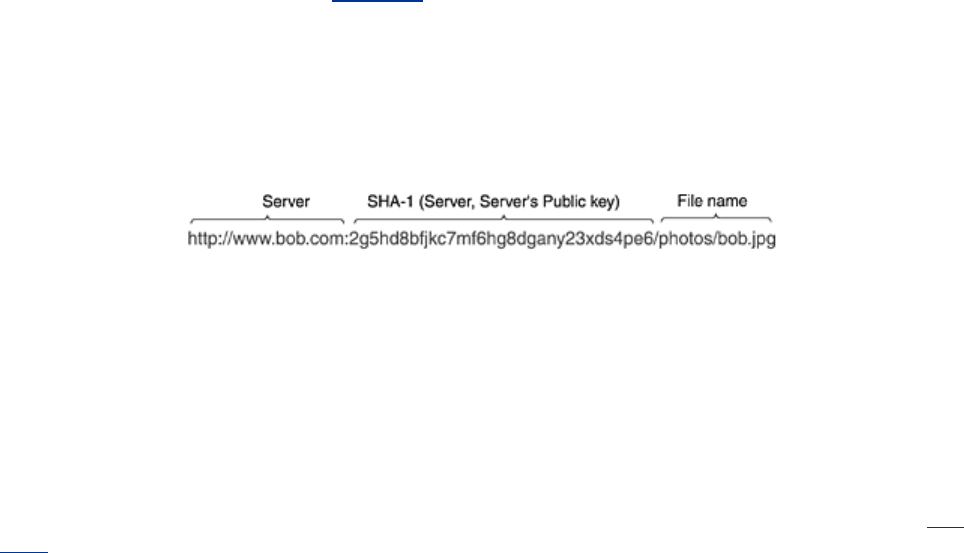
antispoofing measure adds to the response a hash of the query message signed with the
respondent's private key. Since Trudy does not know the private key of the top-level
com
server, she cannot forge a response to a query Alice's ISP sent there. She can certainly get her
response back first, but it will be rejected due to its invalid signature over the hashed query.
DNSsec also supports a few other record types. For example, the
CERT record can be used for
storing (e.g., X.509) certificates. This record has been provided because some people want to
turn DNS into a PKI. Whether this actually happens remains to be seen. We will stop our
discussion of DNSsec here. For more details, please consult RFC 2535.
Self-Certifying Names
Secure DNS is not the only possibility for securing names. A completely different approach is
used in the
Secure File System (Mazières et al., 1999). In this project, the authors designed
a secure, scalable, worldwide file system, without modifying (standard) DNS and without using
certificates or assuming the existence of a PKI. In this section we will show how their ideas
could be applied to the Web. Accordingly, in the description below, we will use Web
terminology rather than the file system terminology used in the paper. But to avoid any
possible confusion, while this scheme
could be applied to the Web to achieve high security, it is
not currently in use and would require substantial software changes to introduce it.
We start out by assuming that each Web server has a public/private key pair. The essence of
the idea is that each URL contains a cryptographic hash of the server's name and public key as
part of the URL. For example, in
Fig. 8-49 we see the URL for Bob's photo. It starts out with
the usual
http scheme followed by the DNS name of the server (www.bob.com). Then comes a
colon and 32-character hash. At the end is the name of the file, again as usual. Except for the
hash, this is a standard URL. With the hash, it is a
self-certifying URL.
Figure 8-49. A self-certifying URL containing a hash of server's name
and public key.
The obvious question is: What is the hash for? The hash is computed by concatenating the
DNS name of the server with the server's public key and running the result through the SHA-1
function to get a 160-bit hash. In this scheme, the hash is represented as a sequence of 32
digits and lower-case letters, with the exception of the letters ''l'' and ''o'' and the digits ''1''
and ''0'', to avoid confusion. This leaves 32 digits and letters over. With 32 characters
available, each one can encode a 5-bit string. A string of 32 characters can hold the 160-bit
SHA-1 hash. Actually, it is not necessary to use a hash; the key itself could be used. The
advantage of the hash is to reduce the length of the name.
In the simplest (but least convenient) way to see Bob's photo, Alice just types the string of
Fig.
8-49 to her browser. The browser sends a message to Bob's Web site asking him for his public
key. When Bob's public key arrives, the browser concatenates the server name and public key
and runs the hash algorithm. If the result agrees with the 32-character hash in the secure
URL, the browser is sure it has Bob's public key. After all, due to the properties of SHA-1, even
if Trudy intercepts the request and forges the reply, she has no way to find a public key that
gives the expected hash. Any interference from her will thus be detected. Bob's public key can
be cached for future use.
Now Alice has to verify that Bob has the corresponding private key. She constructs a message
containing a proposed AES session key, a nonce, and a timestamp. She then encrypts the
message with Bob's public key and sends it to him. Since only Bob has the corresponding
private key, only Bob is able to decrypt the message and send back the nonce encrypted with
627

the AES key. Upon receiving the correct AES-encrypted nonce, Alice knows she is talking to
Bob. Also, Alice and Bob now have an AES session key for subsequent
GET requests and
replies.
Once Alice has Bob's photo (or any Web page), she can bookmark it, so she does not have to
type in the full URL again. Furthermore, the URLs embedded in Web pages can also be self
certifying, so they can be used by just clicking on them, but with the additional security of
knowing that the page returned is the correct one. Other ways to avoid the initial typing of the
self-certifying URLs are to get them over a secure connection to a trusted server or have them
present in X.509 certificates signed by CAs.
Another way to get self-certifying URLs would be to connect to a trusted search engine by
typing in its self-certifying URL (the first time) and going through the same protocol as
described above, leading to a secure, authenticated connection to the trusted search engine.
The search engine could then be queried, with the results appearing on a signed page full of
self-certifying URLs that could be clicked on without having to type in long strings.
Let us now see how well this approach stands up to Trudy's DNS spoofing. If Trudy manages to
poison the cache of Alice's ISP, Alice's request may be falsely delivered to Trudy rather than to
Bob. But the protocol now requires the recipient of an initial message (i.e., Trudy) to return a
public key that produces the correct hash. If Trudy returns her own public key, Alice will detect
it immediately because the SHA-1 hash will not match the self-certifying URL. If Trudy returns
Bob's public key, Alice will not detect the attack, but Alice will encrypt her next message, using
Bob's key. Trudy will get the message, but she will have no way to decrypt it to extract the
AES key and nonce. Either way, all spoofing DNS can do is provide a denial-of-service attack.
8.9.3 SSL—The Secure Sockets Layer
Secure naming is a good start, but there is much more to Web security. The next step is
secure connections. We will now look at how secure connections can be achieved.
When the Web burst into public view, it was initially used for just distributing static pages.
However, before long, some companies got the idea of using it for financial transactions, such
as purchasing merchandise by credit card, on-line banking, and electronic stock trading. These
applications created a demand for secure connections. In 1995, Netscape Communications
Corp, the then-dominant browser vendor, responded by introducing a security package called
SSL (Secure Sockets Layer) to meet this demand. This software and its protocol is now
widely used, also by Internet Explorer, so it is worth examining in some detail.
SSL builds a secure connection between two sockets, including
1. Parameter negotiation between client and server.
2. Mutual authentication of client and server.
3. Secret communication.
4. Data integrity protection.
We have seen these items before, so there is no need to elaborate on them.
The positioning of SSL in the usual protocol stack is illustrated in
Fig. 8-50. Effectively, it is a
new layer interposed between the application layer and the transport layer, accepting requests
from the browser and sending them down to TCP for transmission to the server. Once the
secure connection has been established, SSL's main job is handling compression and
encryption. When HTTP is used over SSL, it is called
HTTPS (Secure HTTP), even though it is
the standard HTTP protocol. Sometimes it is available at a new port (443) instead of the
standard port (80), though. As an aside, SSL is not restricted to being used only with Web
browsers, but that is its most common application.
628
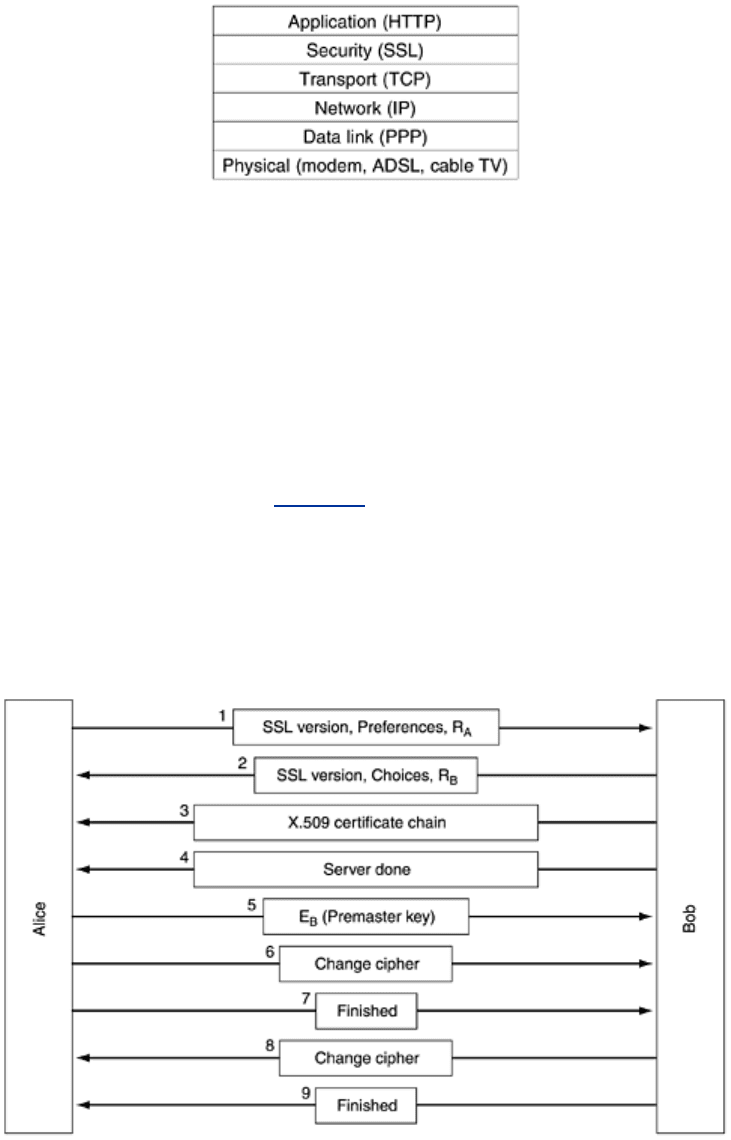
Figure 8-50. Layers (and protocols) for a home user browsing with
SSL.
The SSL protocol has gone through several versions. Below we will discuss only version 3,
which is the most widely used version. SSL supports a variety of different algorithms and
options. These options include the presence or absence of compression, the cryptographic
algorithms to be used, and some matters relating to export restrictions on cryptography. The
last is mainly intended to make sure that serious cryptography is used only when both ends of
the connection are in the United States. In other cases, keys are limited to 40 bits, which
cryptographers regard as something of a joke. Netscape was forced to put in this restriction in
order to get an export license from the U.S. Government.
SSL consists of two subprotocols, one for establishing a secure connection and one for using it.
Let us start out by seeing how secure connections are established. The connection
establishment subprotocol is shown in
Fig. 8-51. It starts out with message 1 when Alice sends
a request to Bob to establish a connection. The request specifies the SSL version Alice has and
her preferences with respect to compression and cryptographic algorithms. It also contains a
nonce,
R
A
, to be used later.
Figure 8-51. A simplified version of the SSL connection establishment
subprotocol.
Now it is Bob's turn. In message 2, Bob makes a choice among the various algorithms that
Alice can support and sends his own nonce,
R
B
. Then in message 3, he sends a certificate
containing his public key. If this certificate is not signed by some well-known authority, he also
sends a chain of certificates that can be followed back to one. All browsers, including Alice's,
come preloaded with about 100 public keys, so if Bob can establish a chain anchored at one of
these, Alice will be able to verify Bob's public key. At this point Bob may send some other
629
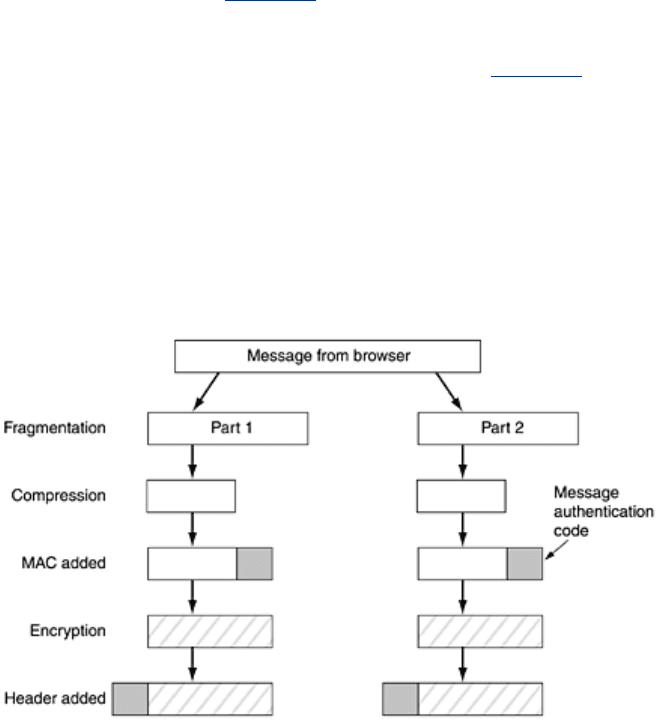
messages (such as a request for Alice's public-key certificate). When Bob is done, he sends
message 4 to tell Alice it is her turn.
Alice responds by choosing a random 384-bit
premaster key and sending it to Bob encrypted
with his public key (message 5). The actual session key used for encrypting data is derived
from the premaster key combined with both nonces in a complex way. After message 5 has
been received, both Alice and Bob are able to compute the session key. For this reason, Alice
tells Bob to switch to the new cipher (message 6) and also that she is finished with the
establishment subprotocol (message 7). Bob then acknowledges her (messages 8 and 9).
However, although Alice knows who Bob is, Bob does not know who Alice is (unless Alice has a
public key and a corresponding certificate for it, an unlikely situation for an individual).
Therefore, Bob's first message may well be a request for Alice to log in using a previously
established login name and password. The login protocol, however, is outside the scope of
SSL. Once it has been accomplished, by whatever means, data transport can begin.
As mentioned above, SSL supports multiple cryptographic algorithms. The strongest one uses
triple DES with three separate keys for encryption and SHA-1 for message integrity. This
combination is relatively slow, so it is mostly used for banking and other applications in which
the highest security is required. For ordinary e-commerce applications, RC4 is used with a 128-
bit key for encryption and MD5 is used for message authentication. RC4 takes the 128-bit key
as a seed and expands it to a much larger number for internal use. Then it uses this internal
number to generate a keystream. The keystream is XORed with the plaintext to provide a
classical stream cipher, as we saw in
Fig. 8-14. The export versions also use RC4 with 128-bit
keys, but 88 of the bits are made public to make the cipher easy to break.
For actual transport, a second subprotocol is used, as shown in
Fig. 8-52. Messages from the
browser are first broken into units of up to 16 KB. If compression is enabled, each unit is then
separately compressed. After that, a secret key derived from the two nonces and premaster
key is concatenated with the compressed text and the result hashed with the agreed-on
hashing algorithm (usually MD5). This hash is appended to each fragment as the MAC. The
compressed fragment plus MAC is then encrypted with the agreed-on symmetric encryption
algorithm (usually by XORing it with the RC4 keystream). Finally, a fragment header is
attached and the fragment is transmitted over the TCP connection.
Figure 8-52. Data transmission using SSL.
A word of caution is in order, however. Since it has been shown that RC4 has some weak keys
that can be easily cryptanalyzed, the security of SSL using RC4 is on shaky ground (Fluhrer et
al., 2001). Browsers that allow the user to choose the cipher suite should be configured to use
630
