Tanenbaum A. Computer Networks
Подождите немного. Документ загружается.


In Fig. 8-29, most likely the packet filter on the inside LAN checks outgoing packets and the
one on the outside LAN checks incoming packets. Packets crossing the first hurdle go to the
application gateway for further examination. The point of putting the two packet filters on
different LANs is to ensure that no packet gets in or out without having to pass through the
application gateway: there is no path around it.
Packet filters are typically driven by tables configured by the system administrator. These
tables list sources and destinations that are acceptable, sources and destinations that are
blocked, and default rules about what to do with packets coming from or going to other
machines.
In the common case of a TCP/IP setting, a source or destination consists of an IP address and
a port. Ports indicate which service is desired. For example, TCP port 23 is for telnet, TCP port
79 is for finger, and TCP port 119 is for USENET news. A company could block incoming
packets for all IP addresses combined with one of these ports. In this way, no one outside the
company could log in via telnet or look up people by using the Finger daemon. Furthermore,
the company would be spared from having employees spend all day reading USENET news.
Blocking outgoing packets is trickier because although most sites stick to the standard port
numbering conventions, they are not forced to do so. Furthermore, for some important
services, such as FTP (File Transfer Protocol), port numbers are assigned dynamically. In
addition, although blocking TCP connections is difficult, blocking UDP packets is even harder
because so little is known a priori about what they will do. Many packet filters are configured
to simply ban UDP traffic altogether.
The second half of the firewall is the
application gateway. Rather than just looking at raw
packets, the gateway operates at the application level. A mail gateway, for example, can be
set up to examine each message going in or coming out. For each one, the gateway decides
whether to transmit or discard the message based on header fields, message size, or even the
content (e.g., at a military installation, the presence of words like ''nuclear'' or ''bomb'' might
cause some special action to be taken).
Installations are free to set up one or more application gateways for specific applications, but it
is not uncommon for suspicious organizations to permit e-mail in and out, and perhaps permit
use of the World Wide Web, but to ban everything else as too dicey. Combined with encryption
and packet filtering, this arrangement offers a limited amount of security at the cost of some
inconvenience.
Even if the firewall is perfectly configured, plenty of security problems still exist. For example,
if a firewall is configured to allow in packets from only specific networks (e.g., the company's
other plants), an intruder outside the firewall can put in false source addresses to bypass this
check. If an insider wants to ship out secret documents, he can encrypt them or even
photograph them and ship the photos as JPEG files, which bypasses any word filters. And we
have not even discussed the fact that 70% of all attacks come from inside the firewall, for
example, from disgruntled employees (Schneier, 2000).
In addition, there is a whole other class of attacks that firewalls cannot deal with. The basic
idea of a firewall is to prevent intruders from getting in and secret data from getting out.
Unfortunately, there are people who have nothing better to do than try to bring certain sites
down. They do this by sending legitimate packets at the target in great numbers until it
collapses under the load. For example, to cripple a Web site, an intruder can send a TCP
SYN
packet to establish a connection. The site will then allocate a table slot for the connection and
send a
SYN + ACK packet in reply. If the intruder does not respond, the table slot will be tied
up for a few seconds until it times out. If the intruder sends thousands of connection requests,
all the table slots will fill up and no legitimate connections will be able to get through. Attacks
in which the intruder's goal is to shut down the target rather than steal data are called
DoS
601
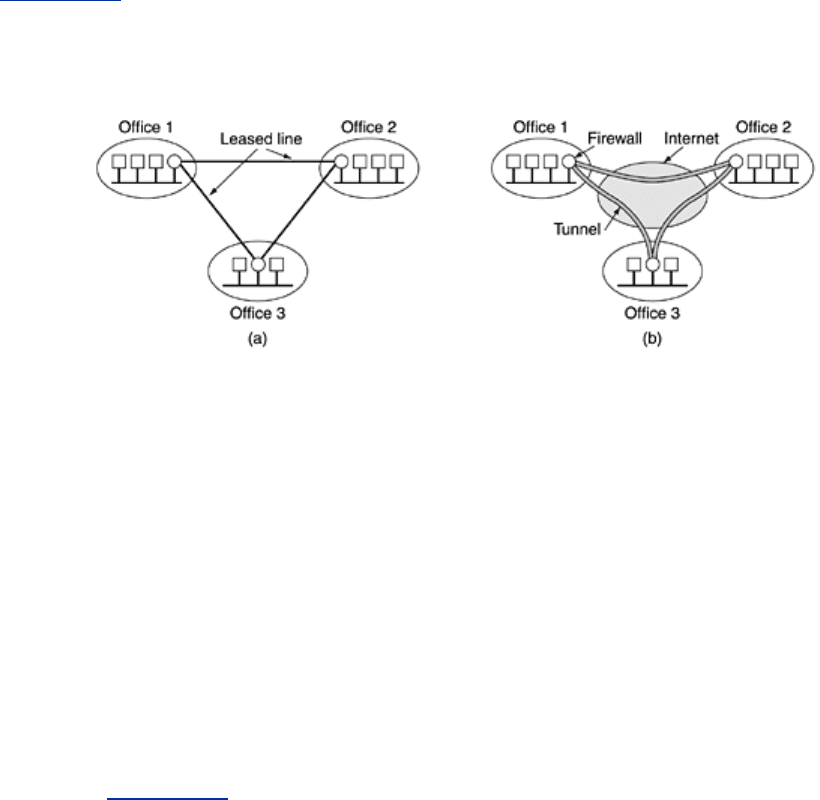
(Denial of Service) attacks. Usually, the request packets have false source addresses so the
intruder cannot be traced easily.
An even worse variant is one in which the intruder has already broken into hundreds of
computers elsewhere in the world, and then commands all of them to attack the same target
at the same time. Not only does this approach increase the intruder's firepower, it also reduces
his chance of detection, since the packets are coming from a large number of machines
belonging to unsuspecting users. Such an attack is called a
DDoS (Distributed Denial of
Service
) attack. This attack is difficult to defend against. Even if the attacked machine can
quickly recognize a bogus request, it does take some time to process and discard the request,
and if enough requests per second arrive, the CPU will spend all its time dealing with them.
8.6.3 Virtual Private Networks
Many companies have offices and plants scattered over many cities, sometimes over multiple
countries. In the olden days, before public data networks, it was common for such companies
to lease lines from the telephone company between some or all pairs of locations. Some
companies still do this. A network built up from company computers and leased telephone lines
is called a
private network. An example private network connecting three locations is shown
in
Fig. 8-30(a).
Figure 8-30. (a) A leased-line private network. (b) A virtual private
network.
Private networks work fine and are very secure. If the only lines available are the leased lines,
no traffic can leak out of company locations and intruders have to physically wiretap the lines
to break in, which is not easy to do. The problem with private networks is that leasing a single
T1 line costs thousands of dollars a month and T3 lines are many times more expensive. When
public data networks and later the Internet appeared, many companies wanted to move their
data (and possibly voice) traffic to the public network, but without giving up the security of the
private network.
This demand soon led to the invention of
VPNs (Virtual Private Networks), which are
overlay networks on top of public networks but with most of the properties of private
networks. They are called ''virtual'' because they are merely an illusion, just as virtual circuits
are not real circuits and virtual memory is not real memory.
Although VPNs can be implemented on top of ATM (or frame relay), an increasingly popular
approach is to build VPNs directly over the Internet. A common design is to equip each office
with a firewall and create tunnels through the Internet between all pairs of offices, as
illustrated in
Fig. 8-30(b). If IPsec is used for the tunneling, then it is possible to aggregate all
traffic between any two pairs of offices onto a single authenticated, encrypted SA, thus
providing integrity control, secrecy, and even considerable immunity to traffic analysis.
When the system is brought up, each pair of firewalls has to negotiate the parameters of its
SA, including the services, modes, algorithms, and keys. Many firewalls have VPN capabilities
602
built in, although some ordinary routers can do this as well. But since firewalls are primarily in
the security business, it is natural to have the tunnels begin and end at the firewalls, providing
a clear separation between the company and the Internet. Thus, firewalls, VPNs, and IPsec
with ESP in tunnel mode are a natural combination and widely used in practice.
Once the SAs have been established, traffic can begin flowing. To a router within the Internet,
a packet traveling along a VPN tunnel is just an ordinary packet. The only thing unusual about
it is the presence of the IPsec header after the IP header, but since these extra headers have
no effect on the forwarding process, the routers do not care about this extra header.
A key advantage of organizing a VPN this way is that it is completely transparent to all user
software. The firewalls set up and manage the SAs. The only person who is even aware of this
setup is the system administrator who has to configure and manage the firewalls. To everyone
else, it is like having a leased-line private network again. For more about VPNs, see (Brown,
1999; and Izzo, 2000).
8.6.4 Wireless Security
It is surprisingly easy to design a system that is logically completely secure by using VPNs and
firewalls, but that, in practice, leaks like a sieve. This situation can occur if some of the
machines are wireless and use radio communication, which passes right over the firewall in
both directions. The range of 802.11 networks is often a few hundred meters, so anyone who
wants to spy on a company can simply drive into the employee parking lot in the morning,
leave an 802.11-enabled notebook computer in the car to record everything it hears, and take
off for the day. By late afternoon, the hard disk will be full of valuable goodies. Theoretically,
this leakage is not supposed to happen. Theoretically, people are not supposed to rob banks,
either.
Much of the security problem can be traced to the manufacturers of wireless base stations
(access points) trying to make their products user friendly. Usually, if the user takes the device
out of the box and plugs it into the electrical power socket, it begins operating immediately—
nearly always with no security at all, blurting secrets to everyone within radio range. If it is
then plugged into an Ethernet, all the Ethernet traffic suddenly appears in the parking lot as
well. Wireless is a snooper's dream come true: free data without having to do any work. It
therefore goes without saying that security is even more important for wireless systems than
for wired ones. In this section, we will look at some ways wireless networks handle security.
Some additional information can be found in (Nichols and Lekkas, 2002).
802.11 Security
The 802.11 standard prescribes a data link-level security protocol called
WEP (Wired
Equivalent Privacy), which is designed to make the security of a wireless LAN as good as
that of a wired LAN. Since the default for wired LANs is no security at all, this goal is easy to
achieve, and WEP achieves it, as we shall see.
When 802.11 security is enabled, each station has a secret key shared with the base station.
How the keys are distributed is not specified by the standard. They could be preloaded by the
manufacturer. They could be exchanged in advance over the wired network. Finally, either the
base station or user machine could pick a random key and send it to the other one over the air
encrypted with the other one's public key. Once established, keys generally remain stable for
months or years.
WEP encryption uses a stream cipher based on the RC4 algorithm. RC4 was designed by
Ronald Rivest and kept secret until it leaked out and was posted to the Internet in 1994. As we
have pointed out before, it is nearly impossible to keep algorithms secret, even when the goal
is guarding intellectual property (as it was in this case) rather than security by obscurity
603
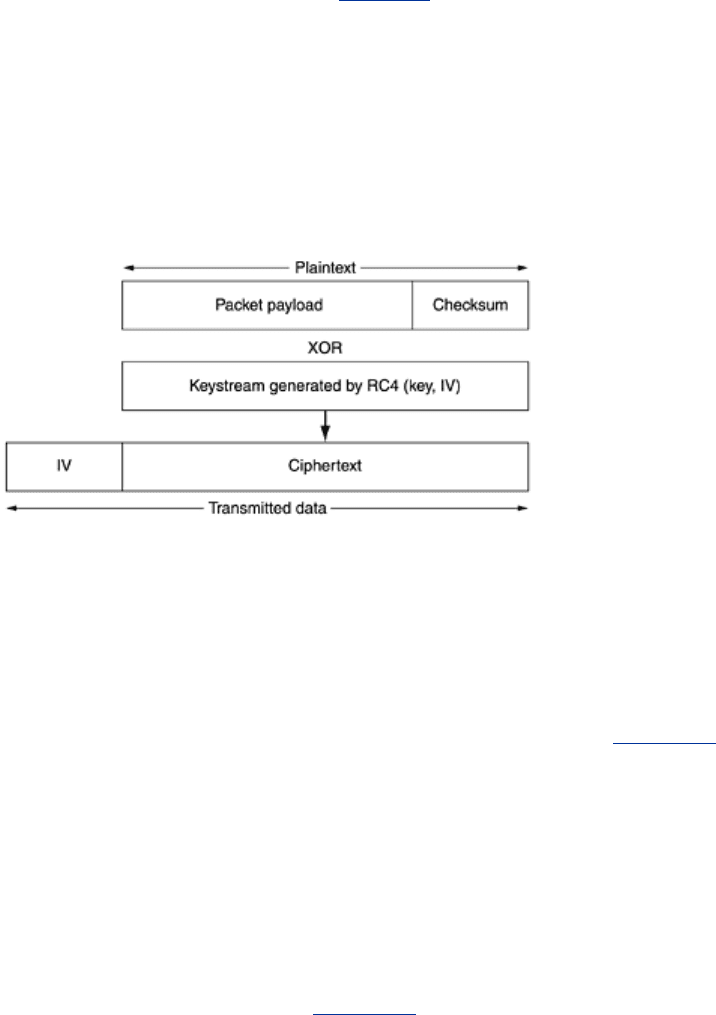
(which was not the goal with RC4). In WEP, RC4 generates a keystream that is XORed with the
plaintext to form the ciphertext.
Each packet payload is encrypted using the method of
Fig. 8-31. First the payload is
checksummed using the CRC-32 polynomial and the checksum appended to the payload to
form the plaintext for the encryption algorithm. Then this plaintext is XORed with a chunk of
keystream its own size. The result is the ciphertext. The IV used to start RC4 is sent along with
the ciphertext. When the receiver gets the packet, it extracts the encrypted payload from it,
generates the keystream from the shared secret key and the IV it just got, and XORs the
keystream with the payload to recover the plaintext. It can then verify the checksum to see if
the packet has been tampered with.
Figure 8-31. Packet encryption using WEP.
While this approach looks good at first glance, a method for breaking it has already been
published (Borisov et al., 2001). Below we will summarize their results. First of all, surprisingly
many installations use the same shared key for all users, in which case each user can read all
the other users' traffic. This is certainly equivalent to Ethernet, but it is not very secure.
But even if each user has a distinct key, WEP can still be attacked. Since keys are generally
stable for long periods of time, the WEP standard recommends (but does not mandate) that IV
be changed on every packet to avoid the keystream reuse attack we discussed in
Sec. 8.2.3.
Unfortunately, many 802.11 cards for notebook computers reset IV to 0 when the card is
inserted into the computer, and increment it by one on each packet sent. Since people often
remove and reinsert these cards, packets with low IV values are common. If Trudy can collect
several packets sent by the same user with the same IV value (which is itself sent in plaintext
along with each packet), she can compute the XOR of two plaintext values and probably break
the cipher that way.
But even if the 802.11 card picks a random IV for each packet, the IVs are only 24 bits, so
after 2
24
packets have been sent, they have to be reused. Worse yet, with randomly chosen
IVs, the expected number of packets that have to be sent before the same one is used twice is
about 5000, due to the birthday attack described in
Sec. 8.4.4. Thus, if Trudy listens for a few
minutes, she is almost sure to capture two packets with the same IV and same key. By XORing
the ciphertexts she is able to obtain the XOR of the plaintexts. This bit sequence can be
attacked in various ways to recover the plaintexts. With some more work, the keystream for
that IV can also be obtained. Trudy can continue working like this for a while and compile a
dictionary of keystreams for various IVs. Once an IV has been broken, all the packets sent with
it in the future (but also in the past) can be fully decrypted.
Furthermore, since IVs are used at random, once Trudy has determined a valid (IV,
keystream) pair, she can use it to generate all the packets she wants to using it and thus
actively interfere with communication. Theoretically, a receiver could notice that large numbers
of packets suddenly all have the same IV, but (1) WEP allows this, and (2) nobody checks for
this anyway.
604
Finally, the CRC is not worth much, since it is possible for Trudy to change the payload and
make the corresponding change to the CRC, without even having to remove the encryption In
short, breaking 802.11's security is fairly straightforward, and we have not even listed all the
attacks Borisov et al. found.
In August 2001, a month after the Borisov et al. paper was presented, another devastating
attack on WEP was published (Fluhrer et al., 2001). This one found cryptographic weaknesses
in RC4 itself. Fluhrer et al. discovered that many of the keys have the property that it is
possible to derive some key bits from the keystream. If this attack is performed repeatedly, it
is possible to derive the entire key with a modest amount of effort. Being somewhat
theoretically inclined, Fluhrer et al. did not actually try to break any 802.11 LANs.
In contrast, when a summer student and two researchers at AT&T Labs learned about the
Fluhrer et al. attack, they decided to try it out for real (Stubblefield et al., 2002). Within a
week they had broken their first 128-bit key on a production 802.11 LAN, and most of the
week was actually devoted to looking for the cheapest 802.11 card they could find, getting
permission to buy it, installing it, and testing it. The programming took only two hours.
When they announced their results, CNN ran a story entitled ''Off-the-Shelf Hack Breaks
Wireless Encryption,'' in which some industry gurus tried to pooh-pooh their results by saying
what they had done was trivial, given the Fluhrer et al. results. While that remark is technically
true, the fact remains that the combined efforts of these two teams demonstrated a fatal flaw
in WEP and 802.11.
On September 7, 2001, IEEE responded to the fact that WEP was now completely broken by
issuing a short statement making six points that can be roughly summarized as follows:
1. We told you that WEP security was no better than Ethernet's.
2. A much bigger threat is forgetting to enable security at all.
3. Try using some other security (e.g., transport layer security).
4. The next version, 802.11i, will have better security.
5. Future certification will mandate the use of 802.11i.
6. We will try to figure out what to do until 802.11i arrives.
We have gone through this story in some detail to make the point that getting security right is
not easy, even for experts.
Bluetooth Security
Bluetooth has a considerably shorter range than 802.11, so it cannot be attacked from the
parking lot, but security is still an issue here. For example, imagine that Alice's computer is
equipped with a wireless Bluetooth keyboard. In the absence of security, if Trudy happened to
be in the adjacent office, she could read everything Alice typed in, including all her outgoing e-
mail. She could also capture everything Alice's computer sent to the Bluetooth printer sitting
next to it (e.g., incoming e-mail and confidential reports). Fortunately, Bluetooth has an
elaborate security scheme to try to foil the world's Trudies. We will now summarize the main
features of it below.
Bluetooth has three security modes, ranging from nothing at all to full data encryption and
integrity control. As with 802.11, if security is disabled (the default), there is no security. Most
users have security turned off until a serious breach has occurred; then they turn it on. In the
agricultural world, this approach is known as locking the barn door after the horse has
escaped.
Bluetooth provides security in multiple layers. In the physical layer, frequency hopping
provides a tiny bit of security, but since any Bluetooth device that moves into a piconet has to
be told the frequency hopping sequence, this sequence is obviously not a secret. The real
605

security starts when the newly-arrived slave asks for a channel with the master. The two
devices are assumed to share a secret key set up in advance. In some cases, both are
hardwired by the manufacturer (e.g., for a headset and mobile phone sold as a unit). In other
cases, one device (e.g., the headset) has a hardwired key and the user has to enter that key
into the other device (e.g., the mobile phone) as a decimal number. These shared keys are
called
passkeys.
To establish a channel, the slave and master each check to see if the other one knows the
passkey. If so, they negotiate whether that channel will be encrypted, integrity controlled, or
both. Then they select a random 128-bit session key, some of whose bits may be public. The
point of allowing this key weakening is to comply with government restrictions in various
countries designed to prevent the export or use of keys longer than the government can
break.
Encryption uses a stream cipher called
E
0
; integrity control uses SAFER+. Both are traditional
symmetric-key block ciphers. SAFER+ was submitted to the AES bake-off, but was eliminated
in the first round because it was slower than the other candidates. Bluetooth was finalized
before the AES cipher was chosen; otherwise it would most likely have used Rijndael.
The actual encryption using the stream cipher is shown in
Fig. 8-14, with the plaintext XORed
with the keystream to generate the ciphertext. Unfortunately,
E
0
itself (like RC4) may have
fatal weaknesses (Jakobsson and Wetzel, 2001). While it was not broken at the time of this
writing, its similarities to the A5/1 cipher, whose spectacular failure compromises all GSM
telephone traffic, are cause for concern (Biryukov et al., 2000). It sometimes amazes people
(including the author), that in the perennial cat-and-mouse game between cryptographers and
cryptanalysts, the cryptanalysts are so often on the winning side.
Another security issue is that Bluetooth authenticates only devices, not users, so theft of a
Bluetooth device may give the thief access to the user's financial and other accounts. However,
Bluetooth also implements security in the upper layers, so even in the event of a breach of
link-level security, some security may remain, especially for applications that require a PIN
code to be entered manually from some kind of keyboard to complete the transaction.
WAP 2.0 Security
For the most part, the WAP Forum learned its lesson from having a nonstandard protocol stack
in WAP 1.0. WAP 2.0 largely uses standard protocols in all layers. Security is no exception.
Since it is IP based, it supports full use of IPsec in the network layer. In the transport layer,
TCP connections can be protected by TLS, an IETF standard we will study later in this chapter.
Higher still, it uses HTTP client authentication, as defined in RFC 2617. Application-layer crypto
libraries provide for integrity control and nonrepudiation. All in all, since WAP 2.0 is based on
well-known standards, there is a chance that its security services, in particular, privacy,
authentication, integrity control, and nonrepudiation may fare better than 802.11 and
Bluetooth security.
8.7 Authentication Protocols
Authentication is the technique by which a process verifies that its communication partner is
who it is supposed to be and not an imposter. Verifying the identity of a remote process in the
face of a malicious, active intruder is surprisingly difficult and requires complex protocols
based on cryptography. In this section, we will study some of the many authentication
protocols that are used on insecure computer networks.
As an aside, some people confuse authorization with authentication. Authentication deals with
the question of whether you are actually communicating with a specific process. Authorization
is concerned with what that process is permitted to do. For example, a client process contacts
606

a file server and says: I am Scott's process and I want to delete the file cookbook.old. From
the file server's point of view, two questions must be answered:
1. Is this actually Scott's process (authentication)?
2. Is Scott allowed to delete
cookbook.old (authorization)?
Only after both of these questions have been unambiguously answered in the affirmative can
the requested action take place. The former question is really the key one. Once the file server
knows to whom it is talking, checking authorization is just a matter of looking up entries in
local tables or databases. For this reason, we will concentrate on authentication in this section.
The general model that all authentication protocols use is this. Alice starts out by sending a
message either to Bob or to a trusted
KDC (Key Distribution Center), which is expected to
be honest. Several other message exchanges follow in various directions. As these messages
are being sent Trudy may intercept, modify, or replay them in order to trick Alice and Bob or
just to gum up the works.
Nevertheless, when the protocol has been completed, Alice is sure she is talking to Bob and
Bob is sure he is talking to Alice. Furthermore, in most of the protocols, the two of them will
also have established a secret
session key for use in the upcoming conversation. In practice,
for performance reasons, all data traffic is encrypted using symmetric-key cryptography
(typically AES or triple DES), although public-key cryptography is widely used for the
authentication protocols themselves and for establishing the session key.
The point of using a new, randomly-chosen session key for each new connection is to minimize
the amount of traffic that gets sent with the users' secret keys or public keys, to reduce the
amount of ciphertext an intruder can obtain, and to minimize the damage done if a process
crashes and its core dump falls into the wrong hands. Hopefully, the only key present then will
be the session key. All the permanent keys should have been carefully zeroed out after the
session was established.
8.7.1 Authentication Based on a Shared Secret Key
For our first authentication protocol, we will assume that Alice and Bob already share a secret
key,
K
AB
. This shared key might have been agreed upon on the telephone or in person, but, in
any event, not on the (insecure) network.
This protocol is based on a principle found in many authentication protocols: one party sends a
random number to the other, who then transforms it in a special way and then returns the
result. Such protocols are called
challenge-response protocols. In this and subsequent
authentication protocols, the following notation will be used:
A, B are the identities of Alice and Bob.
R
i
's are the challenges, where the subscript identifies the challenger.
K
i
are keys, where i indicates the owner.
K
S
is the session key.
The message sequence for our first shared-key authentication protocol is illustrated in
Fig. 8-
32. In message 1, Alice sends her identity, A, to Bob in a way that Bob understands. Bob, of
course, has no way of knowing whether this message came from Alice or from Trudy, so he
chooses a challenge, a large random number,
R
B
, and sends it back to ''Alice'' as message 2, in
plaintext. Random numbers used just once in challenge-response protocols like this one are
called
nonces. Alice then encrypts the message with the key she shares with Bob and sends
607
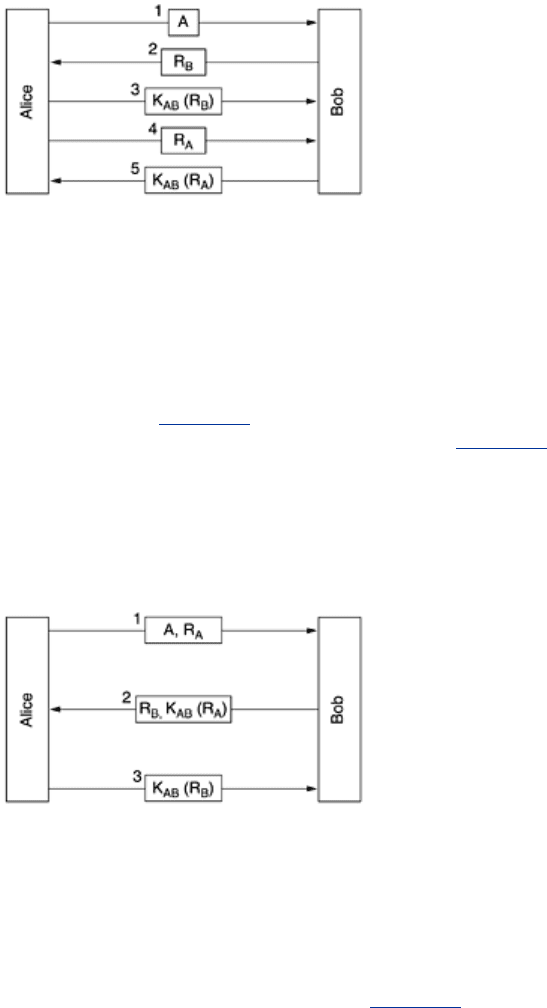
the ciphertext, K
AB
(R
B
), back in message 3. When Bob sees this message, he immediately
knows that it came from Alice because Trudy does not know
K
AB
and thus could not have
generated it. Furthermore, since
R
B
was chosen randomly from a large space (say, 128-bit
random numbers), it is very unlikely that Trudy would have seen
R
B
and its response from an
earlier session. It is equally unlikely that she could guess the correct response to any
challenge.
Figure 8-32. Two-way authentication using a challenge-response
protocol.
At this point, Bob is sure he is talking to Alice, but Alice is not sure of anything. For all Alice
knows, Trudy might have intercepted message 1 and sent back
R
B
in response. Maybe Bob
died last night. To find out to whom she is talking, Alice picks a random number,
R
A
and sends
it to Bob as plaintext, in message 4. When Bob responds with
K
AB
(R
A
), Alice knows she is
talking to Bob. If they wish to establish a session key now, Alice can pick one,
K
S
, and send it
to Bob encrypted with
K
AB
.
The protocol of
Fig. 8-32 contains five messages. Let us see if we can be clever and eliminate
some of them. One approach is illustrated in
Fig. 8-33. Here Alice initiates the challenge-
response protocol instead of waiting for Bob to do it. Similarly, while he is responding to Alice's
challenge, Bob sends his own. The entire protocol can be reduced to three messages instead of
five.
Figure 8-33. A shortened two-way authentication protocol.
Is this new protocol an improvement over the original one? In one sense it is: it is shorter.
Unfortunately, it is also wrong. Under certain circumstances, Trudy can defeat this protocol by
using what is known as a
reflection attack. In particular, Trudy can break it if it is possible to
open multiple sessions with Bob at once. This situation would be true, for example, if Bob is a
bank and is prepared to accept many simultaneous connections from teller machines at once.
Trudy's reflection attack is shown in
Fig. 8-34. It starts out with Trudy claiming she is Alice and
sending
R
T
. Bob responds, as usual, with his own challenge, R
B
. Now Trudy is stuck. What can
she do? She does not know
K
AB
(R
B
).
Figure 8-34. The reflection attack.
608

She can open a second session with message 3, supplying the
R
B
taken from message 2 as her
challenge. Bob calmly encrypts it and sends back
K
AB
(R
B
)in message 4. We have shaded the
messages on the second session to make them stand out. Now Trudy has the missing
information, so she can complete the first session and abort the second one. Bob is now
convinced that Trudy is Alice, so when she asks for her bank account balance, he gives it to
her without question. Then when she asks him to transfer it all to a secret bank account in
Switzerland, he does so without a moment's hesitation.
The moral of this story is:
Designing a correct authentication protocol is harder than it looks.
The following four general rules often help:
1. Have the initiator prove who she is before the responder has to. In this case, Bob gives
away valuable information before Trudy has to give any evidence of who she is.
2. Have the initiator and responder use different keys for proof, even if this means having
two shared keys,
K
AB
and K'
AB
.
3. Have the initiator and responder draw their challenges from different sets. For example,
the initiator must use even numbers and the responder must use odd numbers.
4. Make the protocol resistant to attacks involving a second parallel session in which
information obtained in one session is used in a different one.
If even one of these rules is violated, the protocol can frequently be broken. Here, all four
rules were violated, with disastrous consequences.
Now let us go back and take a closer look at
Fig. 8-32. Surely that protocol is not subject to a
reflection attack? Well, it depends. It is quite subtle. Trudy was able to defeat our protocol by
using a reflection attack because it was possible to open a second session with Bob and trick
him into answering his own questions. What would happen if Alice were a general-purpose
computer that also accepted multiple sessions, rather than a person at a computer? Let us
take a look what Trudy can do.
To see how Trudy's attack works, see
Fig. 8-35. Alice starts out by announcing her identity in
message 1. Trudy intercepts this message and begins her own session with message 2,
claiming to be Bob. Again we have shaded the session 2 messages. Alice responds to message
2 by saying: You claim to be Bob? Prove it. in message 3. At this point Trudy is stuck because
she cannot prove she is Bob.
Figure 8-35. A reflection attack on the protocol of Fig. 8-32.
609
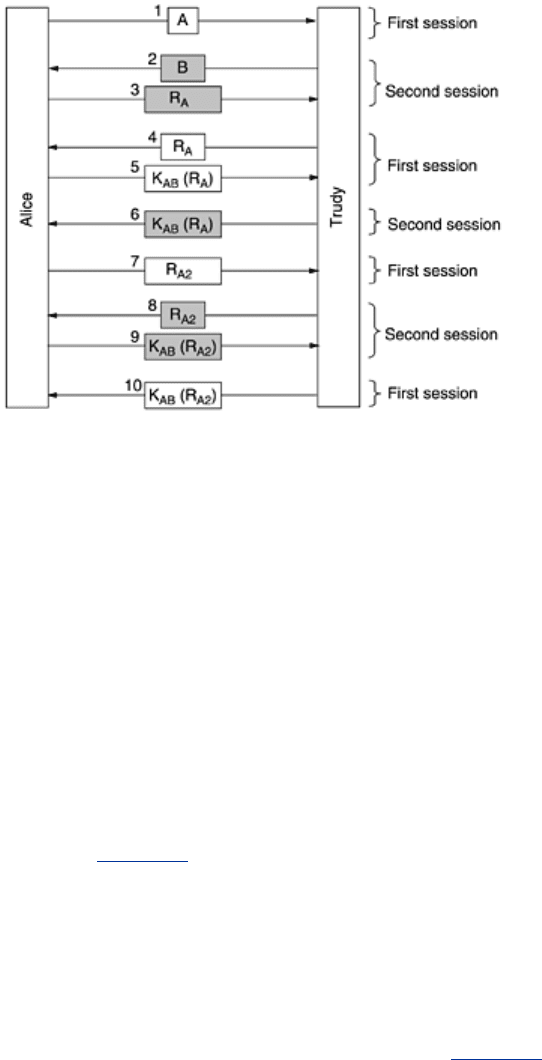
What does Trudy do now? She goes back to the first session, where it is her turn to send a
challenge, and sends the
R
A
she got in message 3. Alice kindly responds to it in message 5,
thus supplying Trudy with the information she needs to send message 6 in session 2. At this
point, Trudy is basically home free because she has successfully responded to Alice's challenge
in session 2. She can now cancel session 1, send over any old number for the rest of session 2,
and she will have an authenticated session with Alice in session 2.
But Trudy is nasty, and she really wants to rub it in. Instead of sending any old number over
to complete session 2, she waits until Alice sends message 7, Alice's challenge for session 1.
Of course, Trudy does not know how to respond, so she uses the reflection attack again,
sending back
R
A2
as message 8. Alice conveniently encrypts R
A2
in message 9. Trudy now
switches back to session 1 and sends Alice the number she wants in message 10, conveniently
copied from what Alice sent in message 9. At this point Trudy has two fully authenticated
sessions with Alice.
This attack has a somewhat different result than the attack on the three-message protocol
shown in
Fig. 8-34. This time, Trudy has two authenticated connections with Alice. In the
previous example, she had one authenticated connection with Bob. Again here, if we had
applied all the general authentication protocol rules discussed above, this attack could have
been stopped. A detailed discussion of these kind of attacks and how to thwart them is given in
(Bird et al., 1993). They also show how it is possible to systematically construct protocols that
are provably correct. The simplest such protocol is nevertheless a bit complicated, so we will
now show a different class of protocol that also works.
The new authentication protocol is shown in
Fig. 8-36 (Bird et al., 1993). It uses an HMAC of
the type we saw when studying IPsec. Alice starts out by sending Bob a nonce,
R
A
as message
1. Bob responds by selecting his own nonce,
R
B
, and sending it back along with an HMAC. The
HMAC is formed to building a data structure consisting of the Alice's nonce, Bob's nonce, their
identities, and the shared secret key,
K
AB
. This data structured is then hashed into the HMAC,
for example using SHA-1. When Alice receives message 2, she now has
R
A
(which she picked
herself),
R
B
, which arrives as plaintext, the two identities, and the secret key, K
AB
, which has
known all along, so she can compute the HMAC herself. If it agrees with the HMAC in the
message, she knows she is talking to Bob because Trudy does not know
K
AB
and thus cannot
figure out which HMAC to send. Alice responds to Bob with an HMAC containing just the two
nonces.
Figure 8-36. Authentication using HMACs.
610
