System Manual: Siemens SIMATIC HMI (WinCCv7.0: Scripting VBS, ANSI-C, VBA)
Подождите немного. Документ загружается.


Use VBA function "RGB" to assign a color to a property. The color "red", for example, is
represented as follows: RGB(255, 0, 0)
Example:
The "GroupDisplayConfiguration()" procedure accesses the properties of the Group Display.
In this example the background color to the text when the flash status is "On" will be set to
"Black":
Sub GroupDisplayConfiguration()
'VBA637
Dim objGroupDisplay As HMIGroupDisplay
Set objGroupDisplay = ActiveDocument.HMIObjects.AddHMIObject("GroupDisplay1",
"HMIGroupDisplay")
With objGroupDisplay
.MCKQTextColorOn = RGB(0, 0, 0)
End With
End Sub
See also
GroupDisplay Object (Page 1874)
MCKQTextFlash Property
Description
TRUE if the font for the GroupDisplay object is to flash when a message goes out
acknowledged. BOOLEAN write-read access.
Example:
The "GroupDisplayConfiguration()" procedure accesses the properties of the Group Display.
In this example the font is to flash when a message goes out unacknowledged:
Sub GroupDisplayConfiguration()
'VBA638
Dim objGroupDisplay As HMIGroupDisplay
Set objGroupDisplay = ActiveDocument.HMIObjects.AddHMIObject("GroupDisplay1",
"HMIGroupDisplay")
With objGroupDisplay
.MCKQTextFlash = True
End With
End Sub
VBA for Automated Configuration
4.4 The object model of the Graphics Designer
MDM - WinCC: Scripting (VBS, ANSI-C, VBA)
System Manual, 11/2008,
2221

See also
GroupDisplay Object (Page 1874)
MCText Property
Description
Defines or returns the label for the appropriate message class in the case of the GroupDisplay
object.
Example:
The "GroupDisplayConfiguration()" procedure accesses the properties of the Group Display.
In this example the label for the "Alarm High" message class will be set to "Alarm High":
Sub GroupDisplayConfiguration()
'VBA639
Dim objGroupDisplay As HMIGroupDisplay
Set objGroupDisplay = ActiveDocument.HMIObjects.AddHMIObject("GroupDisplay1",
"HMIGroupDisplay")
With objGroupDisplay
.MessageClass = 0
.MCText = "Alarm High"
End With
End Sub
See also
MessageClass Property (Page 2224)
GroupDisplay Object (Page 1874)
MenuItems Property
Description
Returns a listing containing all the menu entries in the user-defined menu.
Example:
The "CreateMenuItem()" procedure creates the "Delete Objects" menu and adds two menu
entries
("Delete Rectangles" and "Delete Circles"). In this example the labels will then be output:
Sub CreateMenuItem()
'VBA640
VBA for Automated Configuration
4.4 The object model of the Graphics Designer
MDM - WinCC: Scripting (VBS, ANSI-C, VBA)
2222
System Manual, 11/2008,
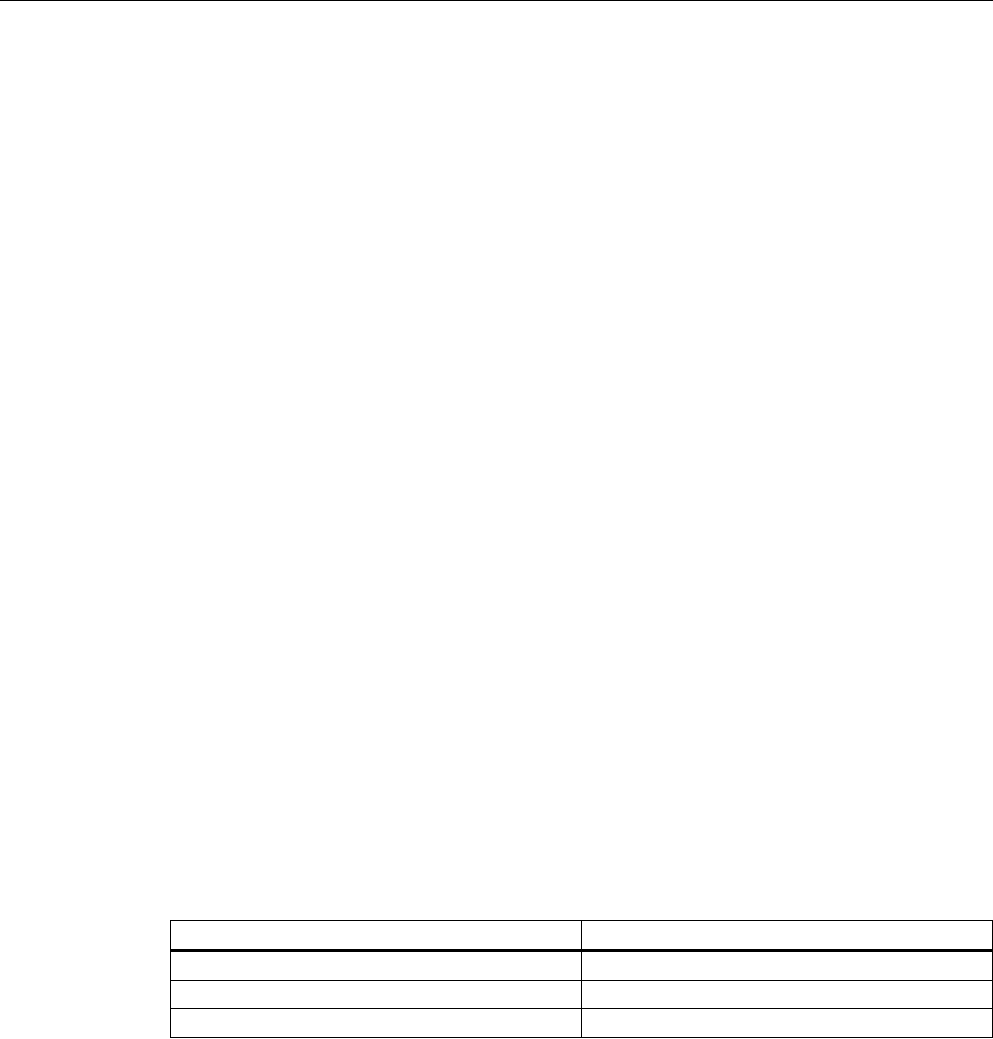
Dim objMenu As HMIMenu
Dim objMenuItem As HMIMenuItem
Dim iIndex As Integer
iIndex = 1
'
'Add new menu "Delete objects" to the menubar:
Set objMenu = ActiveDocument.CustomMenus.InsertMenu(1, "DeleteObjects", "Delete objects")
'
'Add two menuitems to menu "Delete objects"
Set objMenuItem = objMenu.MenuItems.InsertMenuItem(1, "DeleteAllRectangles", "Delete
rectangles")
Set objMenuItem = objMenu.MenuItems.InsertMenuItem(2, "DeleteAllCircles", "Delete circles")
'
'Output label of menu:
MsgBox ActiveDocument.CustomMenus(1).Label
'
'Output labels of all menuitems:
For iIndex = 1 To objMenu.MenuItems.Count
MsgBox objMenu.MenuItems(iIndex).Label
Next iIndex
End Sub
See also
Menu Object (Page 1903)
MenuItem Object (Page 1906)
MenuItemType Property
Description
Returns the type for a user-defined menu entry. Read only access.
Returned Value Type of Menu Entry
0 Separator (Separator)
1 Submenu (SubMenu)
2 Menu Entry (MenuItem)
Example:
The "ShowMenuTypes()" procedure outputs the types for the menu entries in the first user-
defined menu:
Sub ShowMenuTypes()
'VBA641
Dim iMaxMenuItems As Integer
Dim iMenuItemType As Integer
VBA for Automated Configuration
4.4 The object model of the Graphics Designer
MDM - WinCC: Scripting (VBS, ANSI-C, VBA)
System Manual, 11/2008,
2223
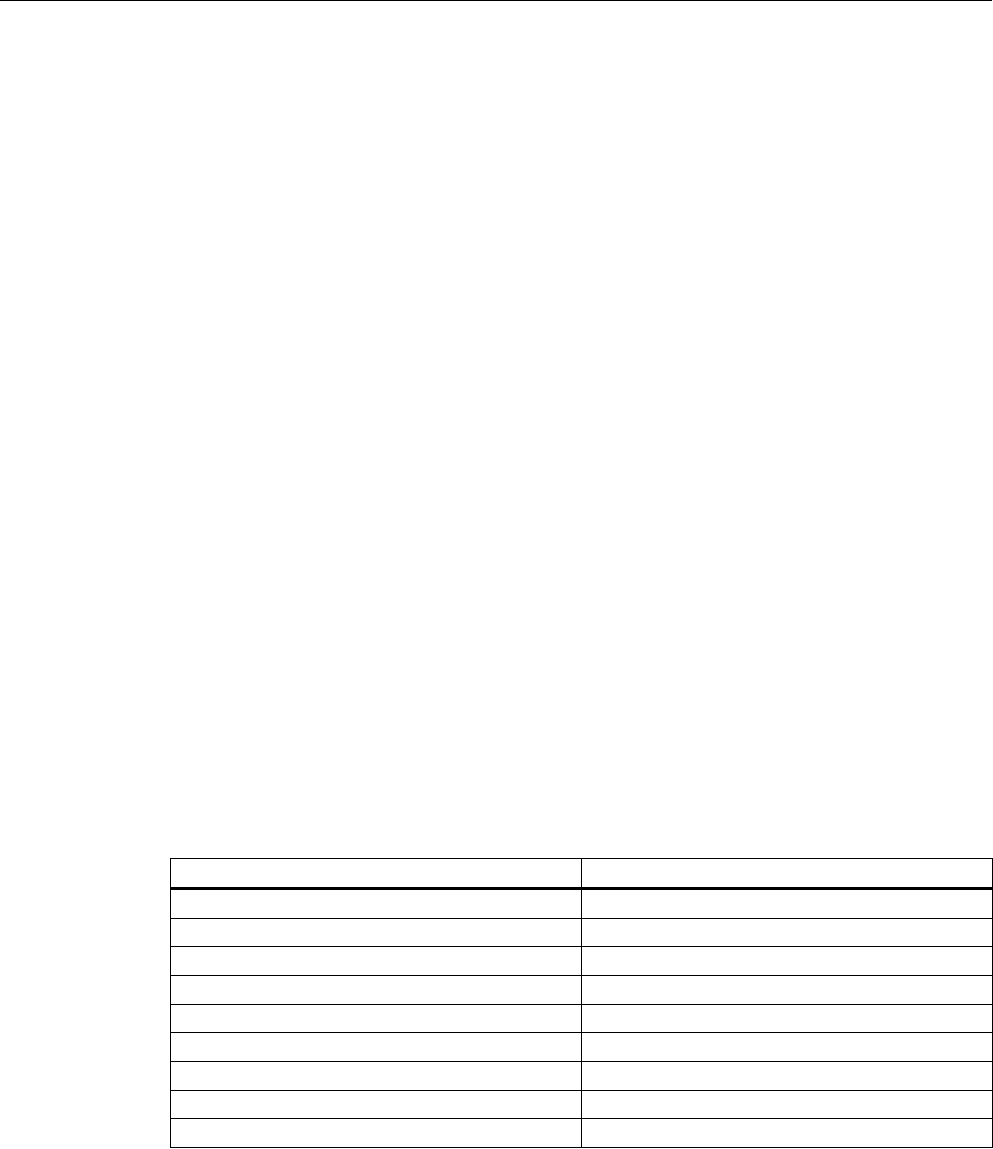
Dim strMenuItemType As String
Dim iIndex As Integer
iMaxMenuItems = ActiveDocument.CustomMenus(1).MenuItems.Count
For iIndex = 1 To iMaxMenuItems
iMenuItemType = ActiveDocument.CustomMenus(1).MenuItems(iIndex).MenuItemType
Select Case iMenuItemType
Case 0
strMenuItemType = "Trennstrich (Separator)"
Case 1
strMenuItemType = "Untermenü (SubMenu)"
Case 2
strMenuItemType = "Menüeintrag (MenuItem)"
End Select
MsgBox iIndex & ". Menuitemtype: " & strMenuItemType
Next iIndex
End Sub
See also
MenuItem Object (Page 1906)
Menu Object (Page 1903)
MessageClass Property
Description
For the GroupDisplay object, defines the appropriate message type (Alarm High, Alarm Low,
Warning High, Warning Low, etc.) for which the attribute settings "Display Text", "Came In",
Came In Acknowledged" and "Went Out Unacknowledged" are configured.
MessageClass Assigned Value
AlarmHigh 0
AlarmLow 1
WarningHigh 2
WarningLow 3
Tolerance High 4
Tolerance Low 5
AS Control System Fault 6
AS Process Control Error 7
OS Process Control Error 8
VBA for Automated Configuration
4.4 The object model of the Graphics Designer
MDM - WinCC: Scripting (VBS, ANSI-C, VBA)
2224
System Manual, 11/2008,

Example:
The "GroupDisplayConfiguration()" procedure accesses the properties of the Group Display.
In
this example the background color for the "AlarmHigh" message type when the flash status
is "Off" will be set to "Red":
Sub GroupDisplayConfiguration()
'VBA642
Dim objGroupDisplay As HMIGroupDisplay
Set objGroupDisplay = ActiveDocument.HMIObjects.AddHMIObject("GroupDisplay1",
"HMIGroupDisplay")
With objGroupDisplay
.MessageClass = 0
.MCGUBackColorOff = RGB(255, 0, 0)
End With
End Sub
See also
GroupDisplay Object (Page 1874)
Min Property
Description
Defines or returns the absolute value in the case of the smallest value display.
This value is displayed if the scale display is active.
Example:
The "BarGraphConfiguration()" procedure configures In this example the absolute value will
be set to "1".
Sub BarGraphConfiguration()
'VBA643
Dim objBarGraph As HMIBarGraph
Set objBarGraph = ActiveDocument.HMIObjects.AddHMIObject("Bar1", "HMIBarGraph")
With objBarGraph
.Min = 1
End With
End Sub
VBA for Automated Configuration
4.4 The object model of the Graphics Designer
MDM - WinCC: Scripting (VBS, ANSI-C, VBA)
System Manual, 11/2008,
2225

See also
Slider object (Page 1952)
BarGraph Object (Page 1819)
3DBarGraph Object (Page 1805)
MinZoom Property
Description
Defines or returns the minimum zoom level for the layer.
Example:
The "LayerInfo()" procedure outputs the name and zoom configuration for each layer of the
current picture:
Sub LayerInfo()
'VBA644
Dim colLayers As HMILayers
Dim objLayer As HMILayer
Dim strMaxZoom As String
Dim strMinZoom As String
Dim strLayerName As String
Dim iAnswer As Integer
Set colLayers = ActiveDocument.Layers
For Each objLayer In colLayers
With objLayer
strMinZoom = .MinZoom
strMaxZoom = .MaxZoom
strLayerName = .Name
iAnswer = MsgBox("Layername: " & strLayerName & vbCrLf & "Min. zoom: " & strMinZoom &
vbCrLf & "Max. zoom: " & strMaxZoom, vbOKCancel)
End With
If vbCancel = iAnswer Then Exit For
Next objLayer
End Sub
See also
Layer Object (Page 1894)
Editing Layers with VBA (Page 1603)
VBA for Automated Configuration
4.4 The object model of the Graphics Designer
MDM - WinCC: Scripting (VBS, ANSI-C, VBA)
2226
System Manual, 11/2008,

Modified Property
Description
TRUE if the source code for a script or picture has been changed. BOOLEAN read access.
Example:
In the following example a check will be made on whether the active picture has been changed:
Sub CheckModificationOfActiveDocument()
'VBA645
Dim strCheck As String
Dim bModified As Boolean
bModified = ActiveDocument.Modified
Select Case bModified
Case True
strCheck = "Active document is modified"
Case False
strCheck = "Active document is not modified"
End Select
MsgBox strCheck
End Sub
See also
ScriptInfo Object (Page 1948)
Document Object (Page 1847)
Moveable Property
Description
TRUE if the ApplicationWindow and PictureWindow objects can be moved in Runtime.
BOOLEAN write-read access.
Example:
The "ApplicationWindowConfig" procedure accesses the properties of the application window.
In this example it shall be possible to move the application window in Runtime:
Sub ApplicationWindowConfig()
'VBA646
Dim objAppWindow As HMIApplicationWindow
Set objAppWindow = ActiveDocument.HMIObjects.AddHMIObject("AppWindow1",
"HMIApplicationWindow")
VBA for Automated Configuration
4.4 The object model of the Graphics Designer
MDM - WinCC: Scripting (VBS, ANSI-C, VBA)
System Manual, 11/2008,
2227

With objAppWindow
.Moveable = True
End With
End Sub
See also
PictureWindow Object (Page 1919)
ApplicationWindow Object (Page 1817)
4.4.8.11 N-O
Name Property
Description
Returns the name of the object. STRING read access.
Example:
The "LayerInfo()" procedure outputs the name and zoom configuration for each layer of the
current picture:
Sub LayerInfo()
'VBA647
Dim colLayers As HMILayers
Dim objLayer As HMILayer
Dim strMaxZoom As String
Dim strMinZoom As String
Dim strLayerName As String
Dim iAnswer As Integer
Set colLayers = ActiveDocument.Layers
For Each objLayer In colLayers
With objLayer
strMinZoom = .MinZoom
strMaxZoom = .MaxZoom
strLayerName = .Name
iAnswer = MsgBox("Layername: " & strLayerName & vbCrLf & "Min. zoom: " & strMinZoom &
vbCrLf & "Max. zoom: " & strMaxZoom, vbOKCancel)
End With
If vbCancel = iAnswer Then Exit For
Next objLayer
End Sub
VBA for Automated Configuration
4.4 The object model of the Graphics Designer
MDM - WinCC: Scripting (VBS, ANSI-C, VBA)
2228
System Manual, 11/2008,

See also
Trigger Object (Page 1974)
SymbolLibrary Object (Page 1962)
Property Object (Page 1932)
HMIObject Object (Page 1882)
Layer Object (Page 1894)
FolderItem Object (Page 1867)
Document Object (Page 1847)
Application Object (Page 1814)
Name Property (FolderItem)
Description
Returns the internal name of the specified object of the "FolderItem" type. Read only access.
Example:
In this example the internal name is output for the "PC" object contained in the Global
Components Library:
Sub ShowInternalNameOfFolderItem()
'VBA536
Dim objGlobalLib As HMISymbolLibrary
Set objGlobalLib = Application.SymbolLibraries(1)
MsgBox objGlobalLib.FolderItems(2).Folder(2).Folder.Item(1).Name
End Sub
See also
FolderItem Object (Page 1867)
Accessing the component library with VBA (Page 1593)
NegativeValue Property
Description
Use the BinaryResultInfo property to return the BinaryResultInfo object.
VBA for Automated Configuration
4.4 The object model of the Graphics Designer
MDM - WinCC: Scripting (VBS, ANSI-C, VBA)
System Manual, 11/2008,
2229

Example:
In the following example the radius of a circle will be dynamically configured using the Dynamic
dialog, a tag name will be assigned and the associated property values will be assigned to
both the binary value ranges:
Sub AddDynamicDialogToCircleRadiusTypeBinary()
'VBA648
Dim objDynDialog As HMIDynamicDialog
Dim objCircle As HMICircle
Set objCircle = ActiveDocument.HMIObjects.AddHMIObject("Circle_C", "HMICircle")
Set objDynDialog = objCircle.Radius.CreateDynamic(hmiDynamicCreationTypeDynamicDialog,
"'NewDynamic1'")
With objDynDialog
.ResultType = hmiResultTypeBool
.BinaryResultInfo.NegativeValue = 20
.BinaryResultInfo.PositiveValue = 40
End With
End Sub
See also
VBA Reference (Page 1664)
PositiveValue Property (Page 2258)
BinaryResultInfo Object (Page 1822)
Number Property
Description
Returns the layer number of a "Layer" type object. The counting starts with 1. The first layer,
"Layer0", returns the value "0". READ access.
Example:
This example outputs the name, number and index of a layer:
Sub ShowLayerWithNumbers()
'VBA803
Dim colLayers As HMILayers
Dim objLayer As HMILayer
Dim iAnswer As Integer
Dim iIndex As Integer
iIndex = 1
Set colLayers = ActiveDocument.Layers
For Each objLayer In colLayers
iAnswer = MsgBox("Layername: " & objLayer & vbCrLf & "Layernumber: " & objLayer.Number &
vbCrLf & "Layersindex: " & iIndex, vbOKCancel)
VBA for Automated Configuration
4.4 The object model of the Graphics Designer
MDM - WinCC: Scripting (VBS, ANSI-C, VBA)
2230
System Manual, 11/2008,
