System Manual: Siemens SIMATIC HMI (WinCCv7.0: Scripting VBS, ANSI-C, VBA)
Подождите немного. Документ загружается.

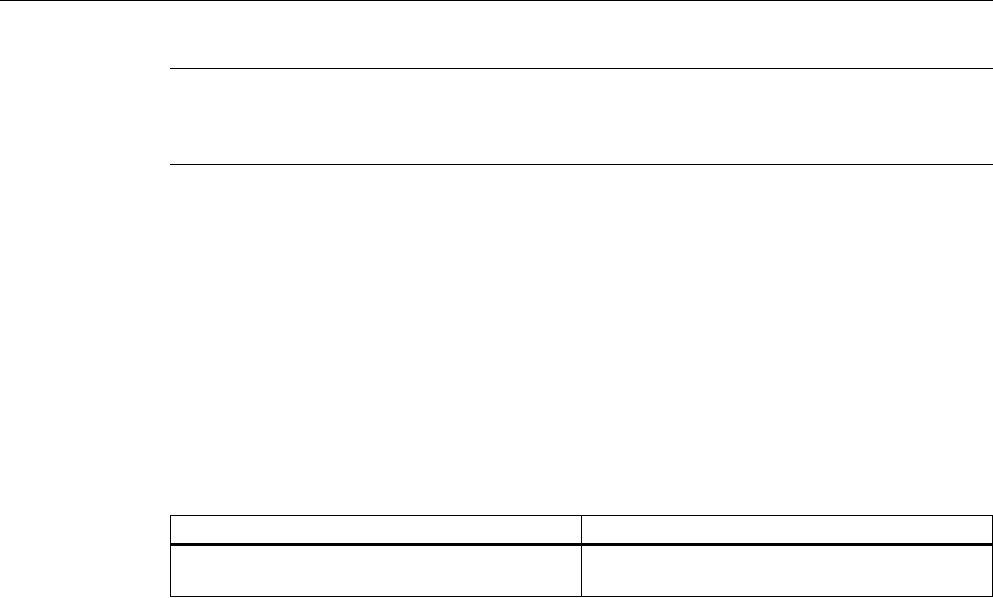
Note
To obtain the internal access path, select the "Copy Path" command from The internal access
path to the folder or object will then be copied to the clipboard.
syntax
Expression.
GetItemByPath(PathName)
Expression
Necessary. An expression or element which returns an object of the "SymbolLibrary" type.
Parameters
Parameter (Data Type) Description
PathName (String) The internal access path on which the object is
located in the Components Library.
Example:
In this example one object from the entire library will be returned and its display name will be
output:
Sub ShowDisplayName()
'VBA157
Dim objGlobalLib As HMISymbolLibrary
Dim objFItem As HMIFolderItem
Set objGlobalLib = Application.SymbolLibraries(1)
Set objFItem = objGlobalLib.GetItemByPath("\Folder1\Folder2\Object1")
MsgBox objFItem.DisplayName
End Sub
See also
SymbolLibrary Object (Page 1962)
FolderItem Object (Page 1867)
Accessing the component library with VBA (Page 1593)
VBA for Automated Configuration
4.4 The object model of the Graphics Designer
MDM - WinCC: Scripting (VBS, ANSI-C, VBA)
System Manual, 11/2008,
1761
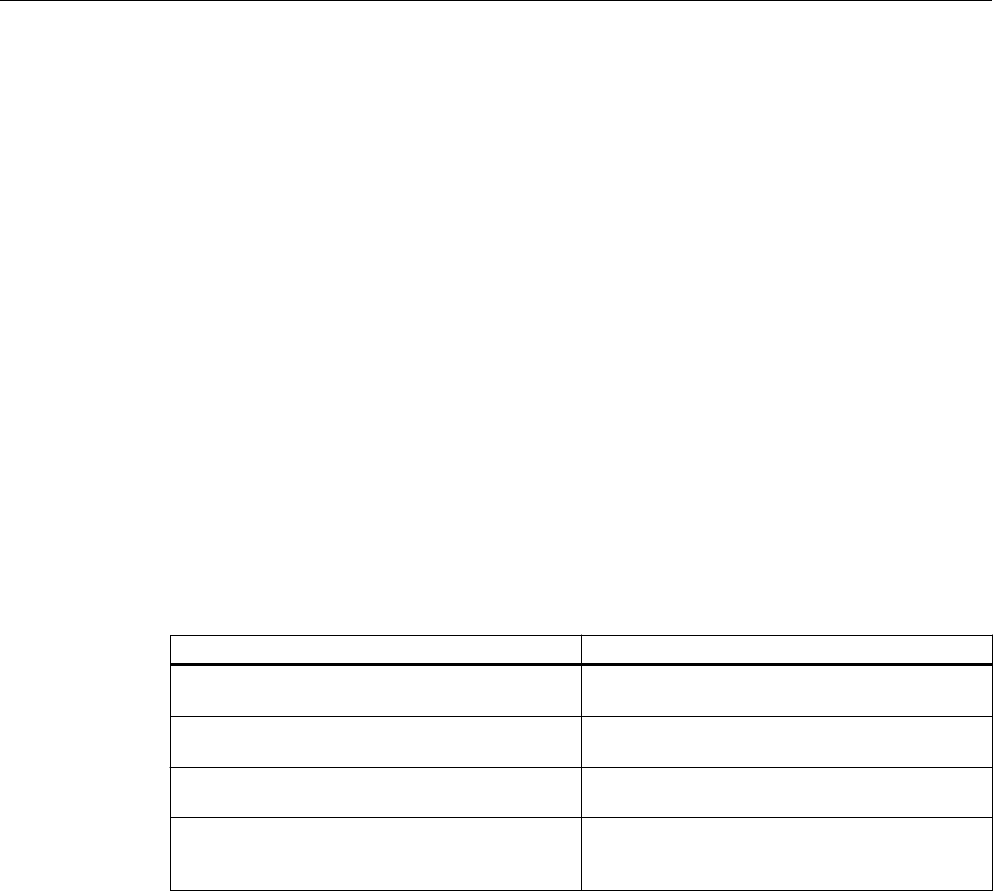
InsertFromMenuItem Method
Description
Inserts into an existing, user-defined toolbar a new icon that references an existing menu entry
in a user-defined menu.
Use this method if you wish to set up a toolbar so that it contains the same commands as an
existing user-defined menu.
syntax
Expression.
InsertFromMenuItem(Position, Key, pMenuItem,
DefaultToolTipText)
Expression
Necessary. An expression or element which returns an object of the "ToolbarItems" type.
Parameters
Parameter (Data Type) Description
Position (Long) Defines the position of the icon within the user-
defined toolbar.
Key (Variant) Identifies the symbol. Use unique names for "Key"
"(e.g. tItem1_1).
pMenuItem (HMIMenuItem) The MenuItem object that is intended to be
referenced.
DefaultToolTipText (String) Defines for the icon concerned the tool tip text that
will be displayed when you move the mouse over
the icon.
Example:
In this example a user-defined menu and a user-defined toolbar will be inserted in the active
picture. The icon calls up the menu entry "Hello World" from the user-defined menu:
Sub ToolbarItem_InsertFromMenuItem()
'VBA158
Dim objMenu As HMIMenu
Dim objToolbarItem As HMIToolbarItem
Dim objToolbar As HMIToolbar
Dim objMenuItem As HMIMenuItem
Set objMenu = Application.CustomMenus.InsertMenu(1, "Menu1", "TestMenu")
'
'*************************************************
'* Note:
'* The object-reference has to be unique.
VBA for Automated Configuration
4.4 The object model of the Graphics Designer
MDM - WinCC: Scripting (VBS, ANSI-C, VBA)
1762
System Manual, 11/2008,

'*************************************************
'
Set objMenuItem = Application.CustomMenus(1).MenuItems.InsertMenuItem(1, "MenuItem1",
"Hello World")
Application.CustomMenus(1).MenuItems(1).Macro = "HelloWorld"
Set objToolbar = Application.CustomToolbars.Add("Toolbar1")
Set objToolbarItem = Application.CustomToolbars(1).ToolbarItems.InsertFromMenuItem(1,
"ToolbarItem1", objMenuItem, "Call's Hello World of TestMenu")
End Sub
Sub HelloWorld()
MsgBox "Procedure 'HelloWorld()' is execute."
End Sub
See also
ToolbarItems Object (Listing) (Page 1973)
InsertSeparator Method (Page 1766)
Add Method (CustomToolbars Listing) (Page 1708)
VBA Reference (Page 1664)
Creating Customized Menus and Toolbars (Page 1573)
InsertMenu Method
Description
Creates a new, user-defined menu. There is a difference between application-specific and
picture-specific user-defined menus:
● Application-specific menu: This is linked to the Graphics Designer and is also only visible
when all the pictures in the Graphics Designer are closed. "Place the VBA code in the
document called "GlobalTemplateDocument" or "ProjectTemplateDocument" and use the
Application property.
● Picture-specific menu: Is linked with a specific picture and remains visible as long as the
picture
is visible. Place the VBA code in the document called "ThisDocument" for the desired
picture and use the ActiveDocument property.
syntax
Expression.
InsertMenu(Position, Key, DefaultLabel)
Expression
Necessary. An expression or element which returns an object of the "CustomMenus" type.
VBA for Automated Configuration
4.4 The object model of the Graphics Designer
MDM - WinCC: Scripting (VBS, ANSI-C, VBA)
System Manual, 11/2008,
1763
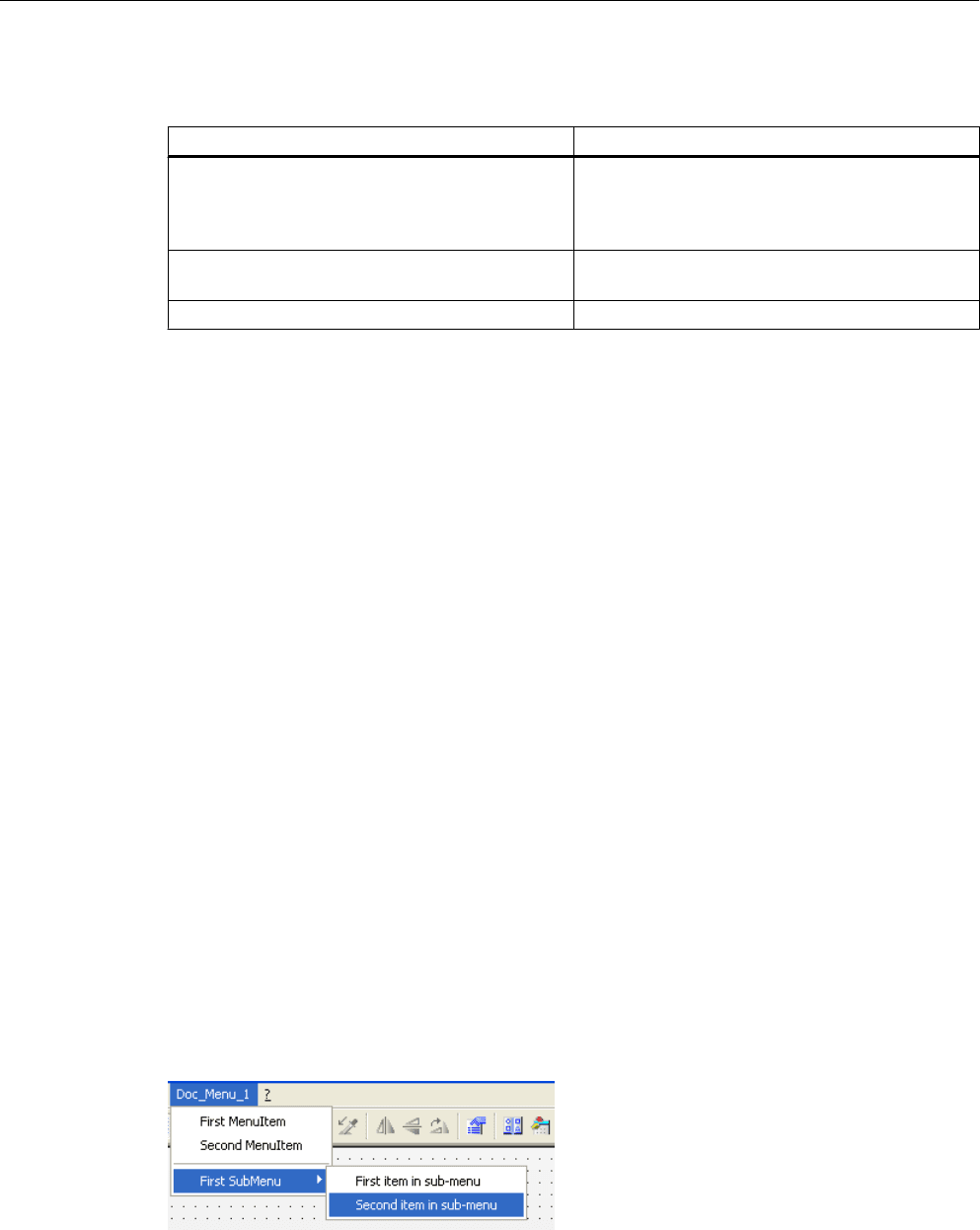
Parameters
Parameter (Data Type) Description
Position (Long) Defines the position of the user-defined menu
within the menu bar. However, picture-specific
menus are always positioned to the right of
application-specific menus.
Key (Variant) Identifies the user-defined menu. Use unique
names for "Key" (e.g. "DocMenu1")
DefaultLabel (String) The name of the user-defined menu.
Example:
In the following example, a user-defined menu with two menus entries and a submenu with
two
entries will be created in the active picture. The submenu will be visually distinguished by
a dividing line:
Sub CreateDocumentMenus()
'VBA159
Dim objDocMenu As HMIMenu
Dim objMenuItem As HMIMenuItem
Dim objSubMenu As HMIMenuItem
'
Set objDocMenu = ActiveDocument.CustomMenus.InsertMenu(1, "DocMenu1", "Doc_Menu_1")
'
Set objMenuItem = objDocMenu.MenuItems.InsertMenuItem(1, "dmItem1_1", "First MenuItem")
Set objMenuItem = objDocMenu.MenuItems.InsertMenuItem(2, "dmItem1_2", "Second MenuItem")
'
'Insert a dividing rule into custumized menu:
Set objMenuItem = objDocMenu.MenuItems.InsertSeparator(3, "dSeparator1_3")
'
Set objSubMenu = objDocMenu.MenuItems.InsertSubMenu(4, "dSubMenu1_4", "First SubMenu")
'
Set objMenuItem = objSubMenu.SubMenu.InsertMenuItem(5, "dmItem1_5", "First item in sub-
menu")
Set objMenuItem = objSubMenu.SubMenu.InsertMenuItem(6, "dmItem1_6", "Second item in sub-
menu")
End Sub
The diagram shows the generated menu structure.
VBA for Automated Configuration
4.4 The object model of the Graphics Designer
MDM - WinCC: Scripting (VBS, ANSI-C, VBA)
1764
System Manual, 11/2008,
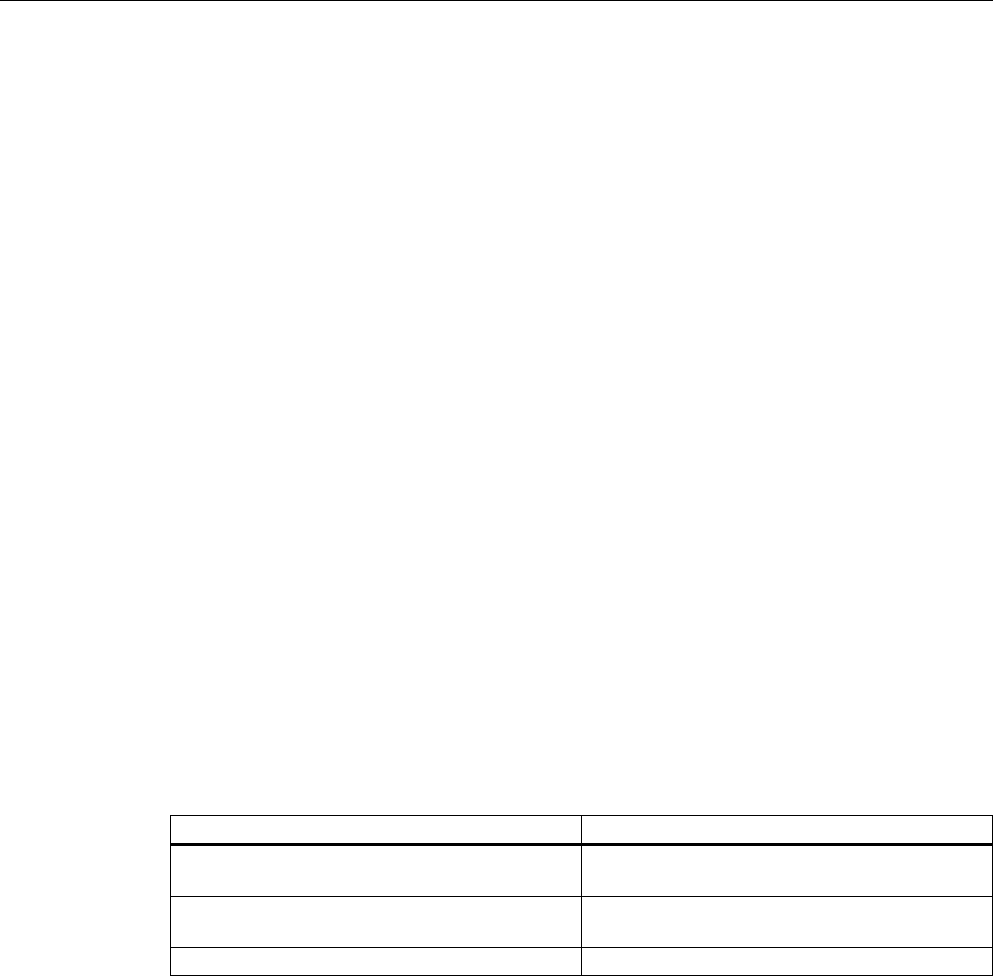
See also
Menus Object (Listing) (Page 1904)
InsertSubmenu Method (Page 1767)
InsertSeparator Method (Page 1766)
InsertMenuItem Method (Page 1765)
VBA Reference (Page 1664)
Creating Customized Menus and Toolbars (Page 1573)
InsertMenuItem Method
Description
Inserts a new entry in a user-defined menu.
syntax
Expression.
InsertMenuItem(Position, Key, DefaultLabel)
Expression
Necessary. An expression or element which returns an object of the "MenuItems" type.
Parameters
Parameter (Data Type) Description
Position (Long) Defines the position of the submenu within the
user-defined menu.
Key (Variant) Identifies the submenu. Use unique names for
"Key" "(e.g. dSubMenu1_4).
DefaultLabel (String) Defines the name of the submenu.
Example:
In the following example, a user-defined menu with two menus entries and a submenu with
two entries will be created in the active picture. The submenu will be visually distinguished by
a dividing line:
Sub CreateDocumentMenus()
'VBA160
Dim objDocMenu As HMIMenu
Dim objMenuItem As HMIMenuItem
Dim objSubMenu As HMIMenuItem
'
VBA for Automated Configuration
4.4 The object model of the Graphics Designer
MDM - WinCC: Scripting (VBS, ANSI-C, VBA)
System Manual, 11/2008,
1765
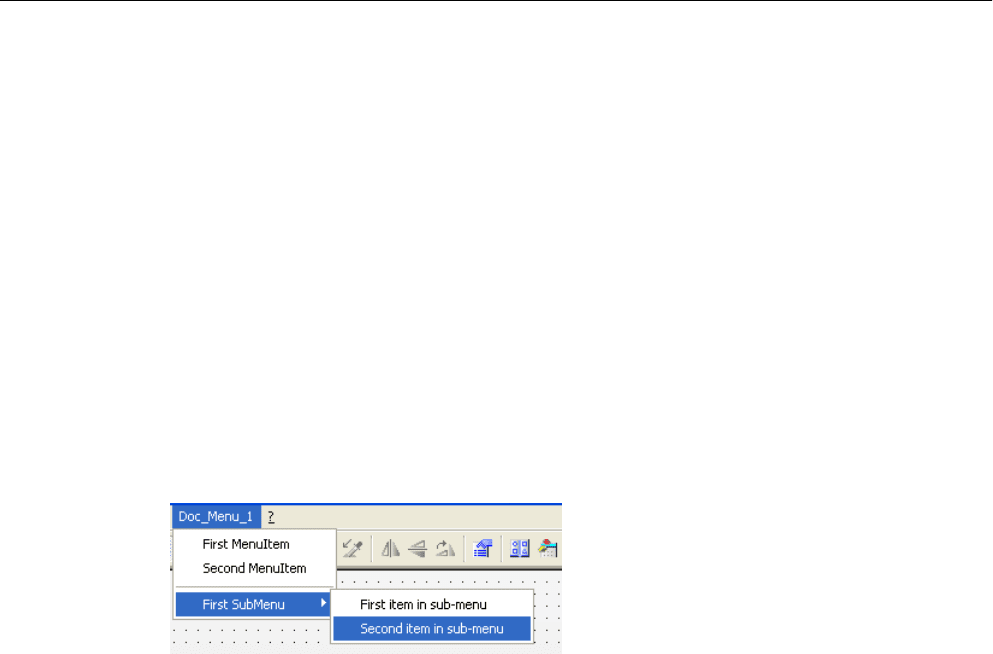
Set objDocMenu = ActiveDocument.CustomMenus.InsertMenu(1, "DocMenu1", "Doc_Menu_1")
'
Set objMenuItem = objDocMenu.MenuItems.InsertMenuItem(1, "dmItem1_1", "First MenuItem")
Set objMenuItem = objDocMenu.MenuItems.InsertMenuItem(2, "dmItem1_2", "Second MenuItem")
'
'Insert a dividing rule into customized menu:
Set objMenuItem = objDocMenu.MenuItems.InsertSeparator(3, "dSeparator1_3")
'
Set objSubMenu = objDocMenu.MenuItems.InsertSubMenu(4, "dSubMenu1_4", "First SubMenu")
'
Set objMenuItem = objSubMenu.SubMenu.InsertMenuItem(5, "dmItem1_5", "First item in sub-
menu")
Set objMenuItem = objSubMenu.SubMenu.InsertMenuItem(6, "dmItem1_6", "Second item in sub-
menu")
End Sub
The diagram shows the menu structure.
See also
MenuItems Object (Listing) (Page 1909)
MenuItem Object (Page 1906)
InsertSubmenu Method (Page 1767)
InsertSeparator Method (Page 1766)
InsertMenu Method (Page 1763)
VBA Reference (Page 1664)
Creating Customized Menus and Toolbars (Page 1573)
InsertSeparator Method
Description
Inserts a dividing line in a user-defined menu or user-defined toolbar.
syntax
Expression.
InsertSeparator(Position, Key)
VBA for Automated Configuration
4.4 The object model of the Graphics Designer
MDM - WinCC: Scripting (VBS, ANSI-C, VBA)
1766
System Manual, 11/2008,
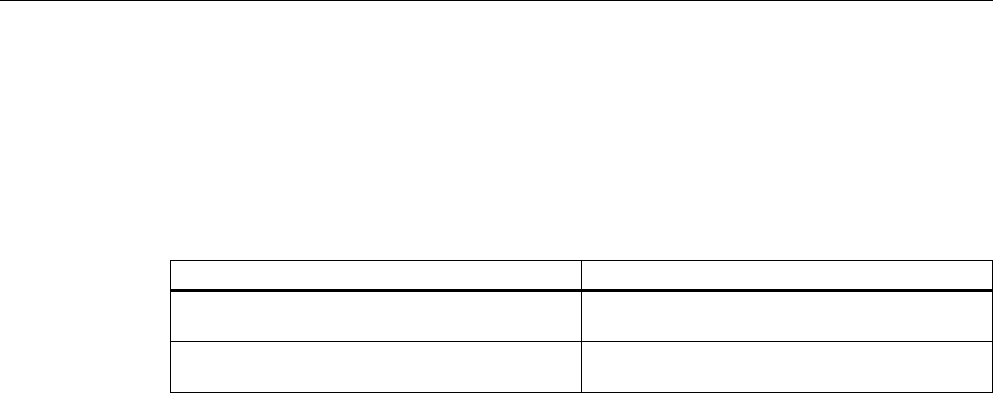
Expression
Necessary. An expression or element which returns an object of the "MenuItems" or
"ToolbarItems" type.
Parameters
Parameter (Data Type) Description
Position (Long) Defines the position of the dividing line within the
user-defined menu or user-defined toolbar.
Key (Variant) Identifies the dividing line. Use unique names for
"Key" (e.g. "tSeparator1_2").
Example:
In the following example a user-defined toolbar with two icons is created in the active picture.
These icons are separated by a dividing line:
Sub AddDocumentSpecificCustomToolbar()
'VBA161
Dim objToolbar As HMIToolbar
Dim objToolbarItem As HMIToolbarItem
Set objToolbar = ActiveDocument.CustomToolbars.Add("DocToolbar")
'Add toolbar-item to userdefined toolbar
Set objToolbarItem = objToolbar.ToolbarItems.InsertToolbarItem(1, "tItem1_1", "First
symbol-icon")
Set objToolbarItem = objToolbar.ToolbarItems.InsertToolbarItem(3, "tItem1_3", "Second
symbol-icon")
'
'Insert dividing rule between first and second symbol-icon
Set objToolbarItem = objToolbar.ToolbarItems.InsertSeparator(2, "tSeparator1_2")
End Sub
See also
ToolbarItems Object (Listing) (Page 1973)
MenuItems Object (Listing) (Page 1909)
InsertToolbarItem Method (Page 1769)
VBA Reference (Page 1664)
Creating Customized Menus and Toolbars (Page 1573)
InsertSubmenu Method
Description
Inserts a submenu into an existing user-defined menu.
VBA for Automated Configuration
4.4 The object model of the Graphics Designer
MDM - WinCC: Scripting (VBS, ANSI-C, VBA)
System Manual, 11/2008,
1767
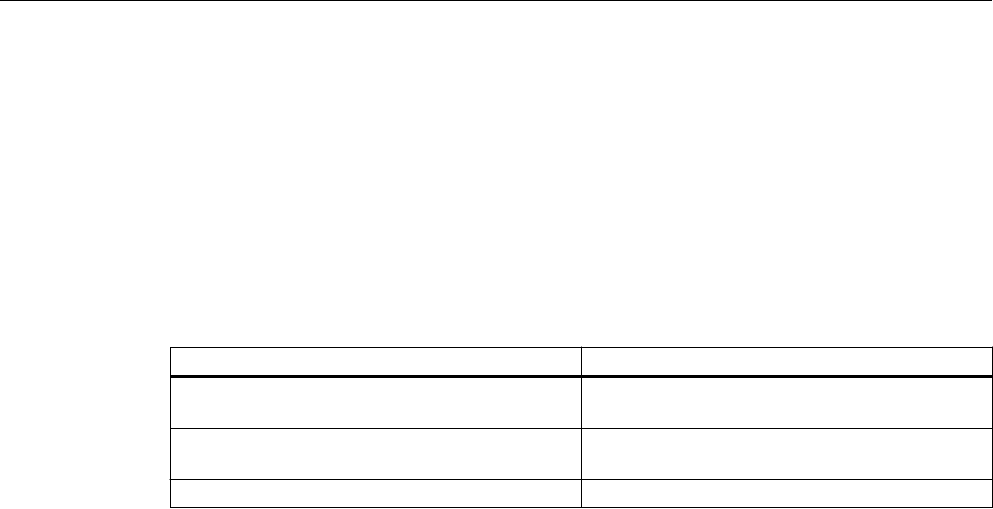
syntax
Expression.
InsertSubmenu(Position, Key, DefaultLabel)
Expression
Necessary. An expression or element which returns an object of the "MenuItem" type
Parameters
Parameter (Data Type) Description
Position (Long) Defines the position of the submenu within the
user-defined menu.
Key (Variant) Identifies the submenu. Use unique names for
"Key" "(e.g. dSubMenu1_4).
DefaultLabel (String) Defines the name of the submenu.
Example:
In the following example, a user-defined menu with two menus entries and a submenu with
two entries will be created in the active picture. The submenu will be visually distinguished by
a dividing line:
Sub CreateDocumentMenus()
'VBA162
Dim objDocMenu As HMIMenu
Dim objMenuItem As HMIMenuItem
Dim objSubMenu As HMIMenuItem
'
Set objDocMenu = ActiveDocument.CustomMenus.InsertMenu(1, "DocMenu1", "Doc_Menu_1")
'
Set objMenuItem = objDocMenu.MenuItems.InsertMenuItem(1, "dmItem1_1", "First MenuItem")
Set objMenuItem = objDocMenu.MenuItems.InsertMenuItem(2, "dmItem1_2", "Second MenuItem")
'
'Insert a dividing rule into customized menu:
Set objMenuItem = objDocMenu.MenuItems.InsertSeparator(3, "dSeparator1_3")
'
Set objSubMenu = objDocMenu.MenuItems.InsertSubMenu(4, "dSubMenu1_4", "First SubMenu")
'
Set objMenuItem = objSubMenu.SubMenu.InsertMenuItem(5, "dmItem1_5", "First item in sub-
menu")
Set objMenuItem = objSubMenu.SubMenu.InsertMenuItem(6, "dmItem1_6", "Second item in sub-
menu")
End Sub
The diagram shows the menu structure:
VBA for Automated Configuration
4.4 The object model of the Graphics Designer
MDM - WinCC: Scripting (VBS, ANSI-C, VBA)
1768
System Manual, 11/2008,
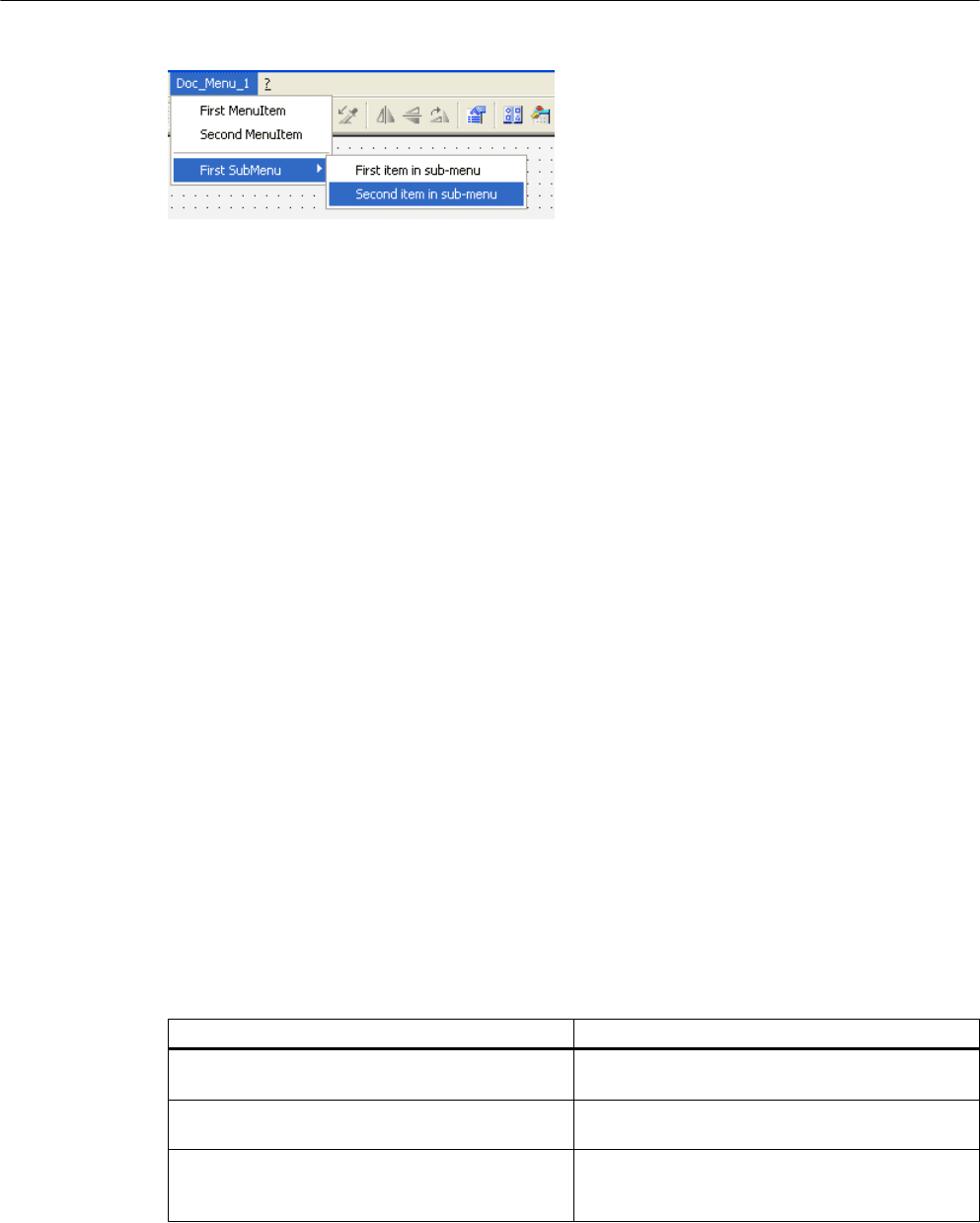
See also
MenuItem Object (Page 1906)
InsertSeparator Method (Page 1766)
InsertMenuItem Method (Page 1765)
InsertMenu Method (Page 1763)
VBA Reference (Page 1664)
Creating Customized Menus and Toolbars (Page 1573)
InsertToolbarItem Method
Description
Inserts a new icon in an existing user-defined toolbar.
syntax
Expression.
InsertToolbarItem(Position, Key, DefaultToolTipText)
Expression
Necessary. An expression or element which returns an object of the "ToolbarItems" type.
Parameters
Parameter (Data Type) Description
Position (Long) Defines the position of the icon within the user-
defined toolbar.
Key (Variant) Identifies the symbol. Use unique names for "Key"
"(e.g. tItem1_1).
DefaultToolTipText (String) Defines for the icon concerned the tool tip text that
will be displayed when you move the mouse over
the icon.
VBA for Automated Configuration
4.4 The object model of the Graphics Designer
MDM - WinCC: Scripting (VBS, ANSI-C, VBA)
System Manual, 11/2008,
1769
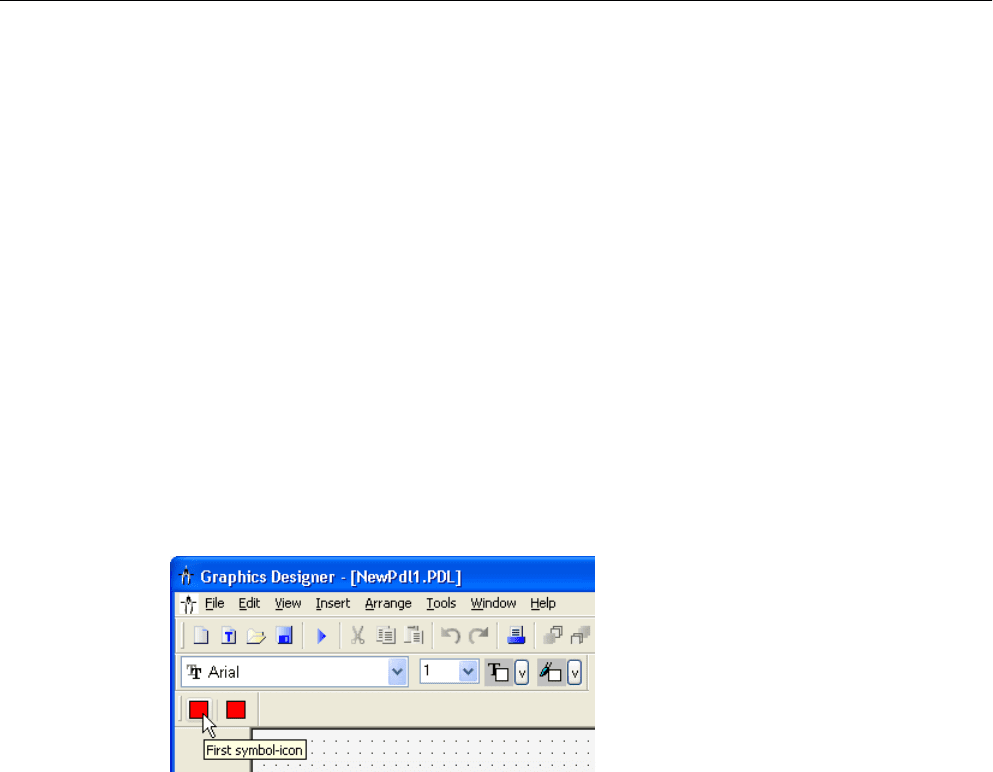
Example:
In the following example a user-defined toolbar with two icons is created in the active picture.
These icons are separated by a dividing line:
Sub AddDocumentSpecificCustomToolbar()
'VBA163
Dim objToolbar As HMIToolbar
Dim objToolbarItem As HMIToolbarItem
Set objToolbar = ActiveDocument.CustomToolbars.Add("DocToolbar")
'Add toolbar-item to userdefined toolbar
Set objToolbarItem = objToolbar.ToolbarItems.InsertToolbarItem(1, "tItem1_1", "First
symbol-icon")
Set objToolbarItem = objToolbar.ToolbarItems.InsertToolbarItem(3, "tItem1_3", "Second
symbol-icon")
'
'Insert dividing rule between first and second symbol-icon
Set objToolbarItem = objToolbar.ToolbarItems.InsertSeparator(2, "tSeparator1_2")
End Sub
See also
ToolbarItems Object (Listing) (Page 1973)
InsertSeparator Method (Page 1766)
Add Method (CustomToolbars Listing) (Page 1708)
VBA Reference (Page 1664)
Creating Customized Menus and Toolbars (Page 1573)
IsCSLayerVisible Method
Description
Returns TRUE if the specified CS layer is visible.
syntax
Expression.
IsCSLayerVisible(Index)
VBA for Automated Configuration
4.4 The object model of the Graphics Designer
MDM - WinCC: Scripting (VBS, ANSI-C, VBA)
1770
System Manual, 11/2008,
