System Manual: Siemens SIMATIC HMI (WinCCv7.0: Scripting VBS, ANSI-C, VBA)
Подождите немного. Документ загружается.


.Height = 120
.BackColor = RGB(255, 0, 0)
.Selected = True
End With
MsgBox "Objects selected!"
ActiveDocument.Selection.SameWidthAndHeight
End Sub
See also
Width Property (Page 2408)
Height Property (Page 2139)
Selection Object (Listing) (Page 1949)
VBA Reference (Page 1664)
Save Method
Description
Saves the specified picture under its current name.
syntax
Expression.
Save()
Expression
Necessary. An expression or element which returns an object of the "Document" type.
Parameters
--
Example:
In the following example the active picture in the Graphics Designer will be saved:
Sub SaveDocument()
'VBA184
ActiveDocument.Save
End Sub
VBA for Automated Configuration
4.4 The object model of the Graphics Designer
MDM - WinCC: Scripting (VBS, ANSI-C, VBA)
System Manual, 11/2008,
1791

See also
ActiveDocument Property (Page 1996)
Document Object (Page 1847)
VBA Reference (Page 1664)
SaveAll Method
Description
Saves all the open pictures in the Graphics Designer under their current names.
syntax
Expression.
SaveAll()
Expression
Necessary. An expression or element which returns an object of the "Documents" type.
Parameters
--
Example:
In the following example all open pictures in the Graphics Designer are saved:
Sub SaveAllDocuments()
'VBA185
Application.Documents.SaveAll
End Sub
See also
Documents Object (Listing) (Page 1850)
VBA Reference (Page 1664)
SaveAs Method
Description
Saves the specified picture under a new name.
VBA for Automated Configuration
4.4 The object model of the Graphics Designer
MDM - WinCC: Scripting (VBS, ANSI-C, VBA)
1792
System Manual, 11/2008,
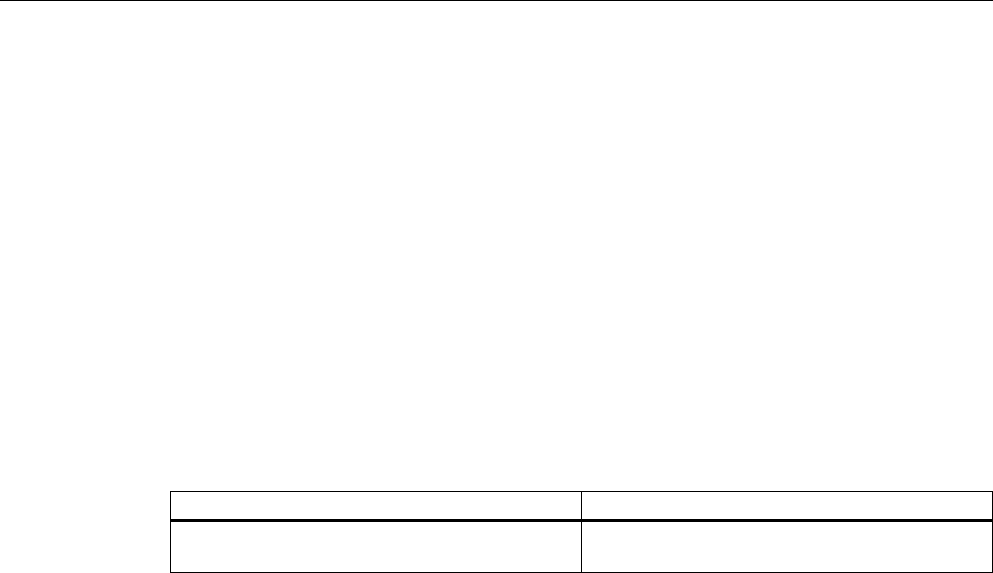
If a previously existing picture is to be overwritten, it must be ascertained prior to the SaveAs
method call that this picture is permitted to be overwritten. You must inquire the
LockedByCreatorID property of the picture to be overwritten to do so. Otherwise an error will
be triggered in VBA.
syntax
Expression.
SaveAs(FileName)
Expression
Necessary. An expression or element which returns an object of the "Document" type.
Parameters
Parameter (Data Type) Description
FileName (String) The file name under which the picture is to be
saved.
Example:
In the following example the active picture will be saved under the name "Test2.PDL":
Sub SaveDocumentAs()
'VBA186
ActiveDocument.SaveAs ("Test2.PDL")
End Sub
See also
LockedByCreatorID Property (Page 2200)
ActiveDocument Property (Page 1996)
Document Object (Page 1847)
VBA Reference (Page 1664)
SaveDefaultConfig Method
Description
Saves the default settings for objects to a PDD file. The file is saved to the "GraCS" folder of
the current project.
VBA for Automated Configuration
4.4 The object model of the Graphics Designer
MDM - WinCC: Scripting (VBS, ANSI-C, VBA)
System Manual, 11/2008,
1793
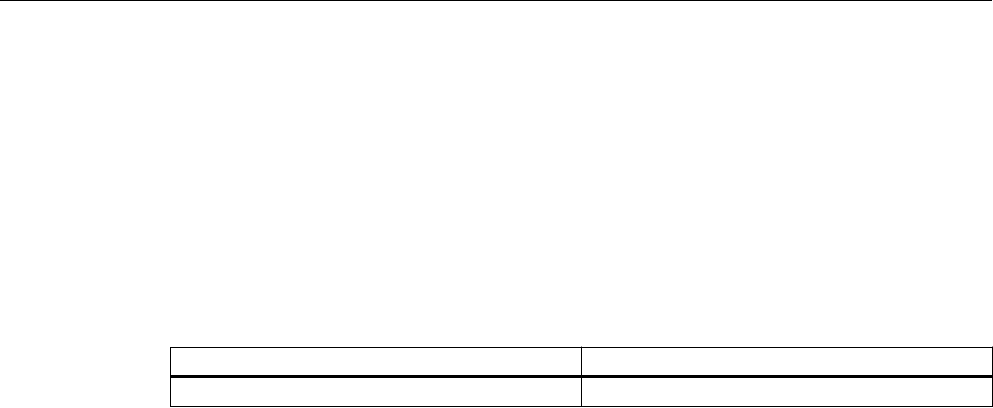
syntax
Expression.
SaveDefaultConfig(FileName)
Expression
Necessary. An expression or element which returns an object of the "Application" type.
Parameters
Parameter (Data Type) Description
FileName (String) The name of the PDD file.
Example:
In the following example the default settings for objects are saved to the file "Test.PDD".
Sub SaveDefaultConfig()
'VBA187
Application.SaveDefaultConfig ("Test.PDD")
End Sub
See also
Application Object (Page 1814)
LoadDefaultConfig Method (Page 1776)
VBA Reference (Page 1664)
SelectAll Method
Description
Selects all the objects in the specified picture and adds them to the selection listing.
syntax
Expression.
SelectAll()
Expression
Necessary. An expression or element which returns an object of the "Selection" type.
VBA for Automated Configuration
4.4 The object model of the Graphics Designer
MDM - WinCC: Scripting (VBS, ANSI-C, VBA)
1794
System Manual, 11/2008,

Parameters
--
Example:
In the following example three objects will be inserted in the active picture and then selected.
Sub SelectAllObjectsInActiveDocument()
'VBA188
Dim objCircle As HMICircle
Dim objRectangle As HMIRectangle
Dim objEllipse As HMIEllipse
Set objCircle = ActiveDocument.HMIObjects.AddHMIObject("sCircle", "HMICircle")
Set objRectangle = ActiveDocument.HMIObjects.AddHMIObject("sRectangle", "HMIRectangle")
Set objEllipse = ActiveDocument.HMIObjects.AddHMIObject("sEllipse", "HMIEllipse")
With objCircle
.Top = 30
.Left = 0
.Height = 15
End With
With objRectangle
.Top = 80
.Left = 42
.Width = 25
.Height = 40
End With
With objEllipse
.Top = 48
.Left = 162
.Width = 40
.Height = 120
.BackColor = RGB(255, 0, 0)
End With
ActiveDocument.Selection.SelectAll
End Sub
See also
Selection Object (Listing) (Page 1949)
VBA Reference (Page 1664)
SendToBack Method
Description
Sends the selected objects right to the back within their current layer.
VBA for Automated Configuration
4.4 The object model of the Graphics Designer
MDM - WinCC: Scripting (VBS, ANSI-C, VBA)
System Manual, 11/2008,
1795
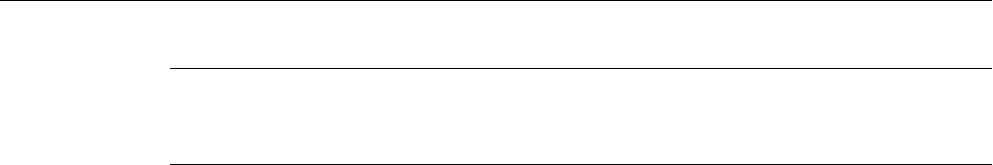
Note
If the "SendToBack" method is used, the sequence of HMI objects can change in the
HMIObjects listing.
Syntax
Expression.
SendToBack()
Expression
Necessary. An expression or element which returns an object of the "Selection" type.
Parameters
--
Example:
In the following example two objects are inserted in the active picture. The object inserted first
is then sent to the back:
Sub SendObjectToBack()
'VBA197
Dim objCircle As HMICircle
Dim objRectangle As HMIRectangle
Set objCircle = ActiveDocument.HMIObjects.AddHMIObject("sCircle", "HMICircle")
Set objRectangle = ActiveDocument.HMIObjects.AddHMIObject("sRectangle", "HMIRectangle")
With objCircle
.Top = 40
.Left = 40
.Selected = False
End With
With objRectangle
.Top = 40
.Left = 40
.Width = 100
.Height = 50
.BackColor = RGB(255, 0, 255)
.Selected = True
End With
MsgBox "The objects circle and rectangle are created" & vbCrLf & "Only the rectangle is
selected!"
ActiveDocument.Selection.SendToBack
MsgBox "The selection is moved to the back."
End Sub
VBA for Automated Configuration
4.4 The object model of the Graphics Designer
MDM - WinCC: Scripting (VBS, ANSI-C, VBA)
1796
System Manual, 11/2008,
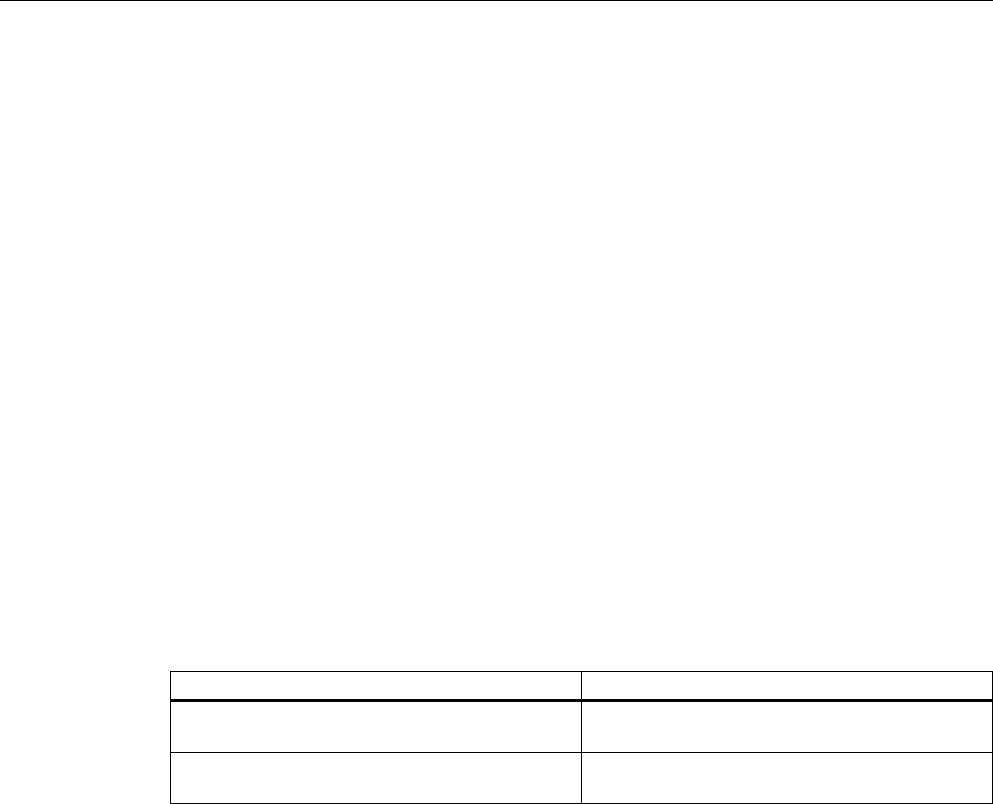
See also
Selection Object (Listing) (Page 1949)
VBA Reference (Page 1664)
SetCSLayerVisible Method
Description
Shows or hides the specified CS layer.
syntax
Expression.
SetCSLayerVisible(Index, Val)
Expression
Necessary. An expression or element which returns an object of the "View" type.
Parameters
Parameter (Data Type) Description
Index (Variant) Defines the CS layer that is going to be shown or
hidden. Value range from 1 up to 32.
Val (Boolean) TRUE if the specified CS layer is intended to be
visible.
Example:
In the following example the second CS layer in the copy of the active picture is hidden (i.e.
made invisible):
Sub SetCSLayerVisible()
'VBA189
Dim objView As HMIView
Set objView = ActiveDocument.Views.Add
objView.Activate
objView.SetCSLayerVisible 2, False
End Sub
VBA for Automated Configuration
4.4 The object model of the Graphics Designer
MDM - WinCC: Scripting (VBS, ANSI-C, VBA)
System Manual, 11/2008,
1797
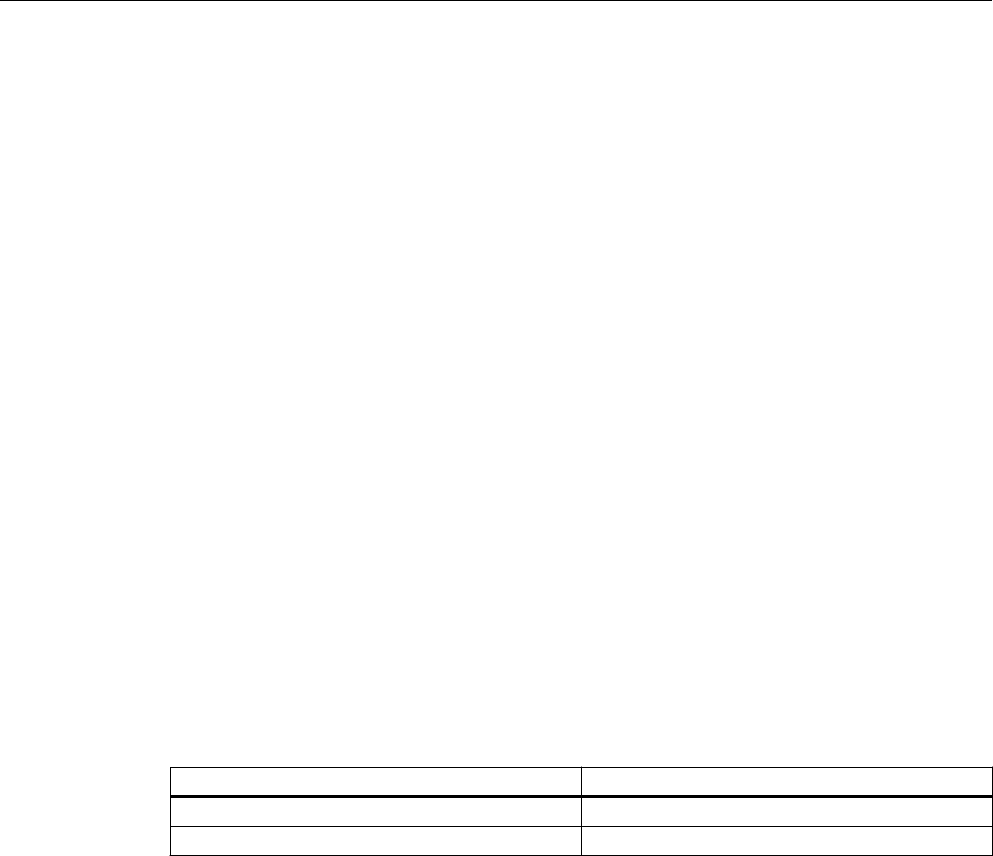
See also
Document Object (Page 1847)
VBA Reference (Page 1664)
Editing Layers with VBA (Page 1603)
SetDeclutterObjectSize Method
Description
Specifies the size area for fading in and out of objects in the specified picture. If height and
width of the object are outside the specified size area, the objects are faded out.
The "ObjectSizeDecluttering" property must be set to TRUE.
syntax
Expression.
SetDeclutterObjectSize(Min, Max)
Expression
Necessary. An expression or element which returns an object of the "Document" type.
Parameters
Parameter (Data Type) Description
Min (Long) Lower size range in pixels.
Max (Long) Upper size range in pixels.
Example:
In the following example the settings for the lowest layer are configured in the active picture:
Sub ConfigureSettingsOfLayer()
'VBA190
Dim objLayer As HMILayer
Set objLayer = ActiveDocument.Layers(1)
With objLayer
'Configure "Layer 0"
.MinZoom = 10
.MaxZoom = 100
.Name = "Configured with VBA"
End With
'Define decluttering of objects:
With ActiveDocument
.LayerDecluttering = True
VBA for Automated Configuration
4.4 The object model of the Graphics Designer
MDM - WinCC: Scripting (VBS, ANSI-C, VBA)
1798
System Manual, 11/2008,
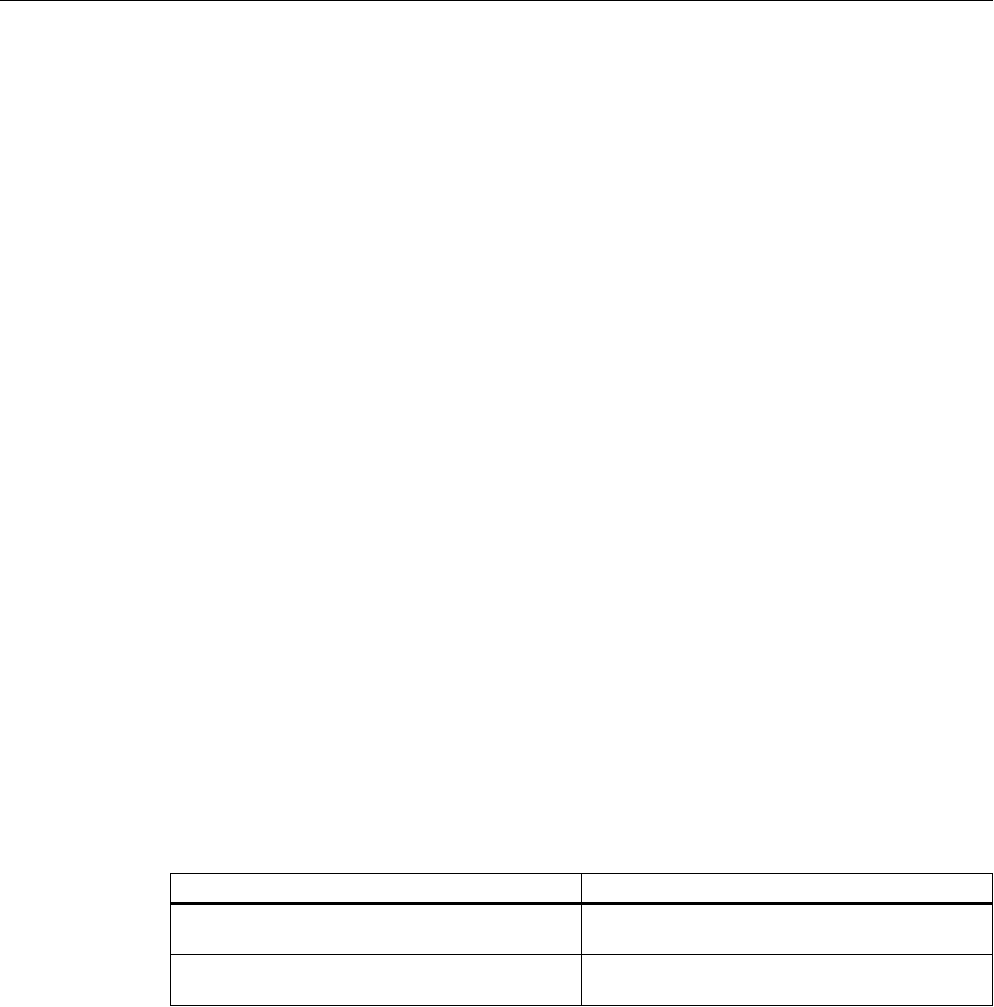
.ObjectSizeDecluttering = True
.SetDeclutterObjectSize 50, 100
End With
End Sub
See also
ObjectSizeDecluttering Property (Page 2234)
Document Object (Page 1847)
VBA Reference (Page 1664)
SetRTLayerVisible Method
Description
Shows or hides the specified RT layer.
syntax
Expression.
SetRTLayerVisible(Index, Val)
Expression
Necessary. An expression or element which returns an object of the "Document" type.
Parameters
Parameter (Data Type) Description
Index (Variant) Defines the RT layer that is going to be shown or
hidden. Value range from 1 to 32.
Val (Boolean) TRUE if the specified RT layer is intended to be
visible.
Example:
In the following example the first RT layer in the active picture will be made visible:
Sub SetRTLayerVisibleWithVBA()
'VBA191
ActiveDocument.SetRTLayerVisible 1, False
End Sub
VBA for Automated Configuration
4.4 The object model of the Graphics Designer
MDM - WinCC: Scripting (VBS, ANSI-C, VBA)
System Manual, 11/2008,
1799

See also
Document Object (Page 1847)
VBA Reference (Page 1664)
Editing Layers with VBA (Page 1603)
ShowPropertiesDialog Method
Description
Opens the "Object Properties" dialog.
syntax
Expression.
ShowPropertiesDialog()
Expression
Necessary. An expression or element which returns an object of the "Application" type.
Parameters
--
Example:
In the following example the "Object Properties" dialog is opened:
Sub ShowPropertiesDialog()
'VBA192
Application.ShowPropertiesDialog
End Sub
See also
Application Object (Page 1814)
VBA Reference (Page 1664)
ShowSymbolLibraryDialog Method
Description
Opens the Components Library.
VBA for Automated Configuration
4.4 The object model of the Graphics Designer
MDM - WinCC: Scripting (VBS, ANSI-C, VBA)
1800
System Manual, 11/2008,
