System Manual: Siemens SIMATIC HMI (WinCCv7.0: Scripting VBS, ANSI-C, VBA)
Подождите немного. Документ загружается.


Example:
In the following example two objects are inserted in the active picture. The object inserted last
is then brought to the front:
Sub MoveObjectToFront()
'VBA198
Dim objCircle As HMICircle
Dim objRectangle As HMIRectangle
Set objCircle = ActiveDocument.HMIObjects.AddHMIObject("sCircle", "HMICircle")
Set objRectangle = ActiveDocument.HMIObjects.AddHMIObject("sRectangle", "HMIRectangle")
With objCircle
.Top = 40
.Left = 40
.Selected = True
End With
With objRectangle
.Top = 40
.Left = 40
.Width = 100
.Height = 50
.BackColor = RGB(255, 0, 255)
.Selected = False
End With
MsgBox "The objects circle and rectangle are created" & vbCrLf & "Only the circle is
selected!"
ActiveDocument.Selection.BringToFront
MsgBox "The selection is moved to the front."
End Sub
See also
Selection Object (Listing) (Page 1949)
VBA Reference (Page 1664)
CascadeWindows Method
Description
Arranges all open pictures in the Graphics Designer in a cascade (i.e. overlapping).
syntax
Expression.
Methode(Parameter)
Expression
Necessary. An expression or element which returns an object of the "Application" type.
VBA for Automated Configuration
4.4 The object model of the Graphics Designer
MDM - WinCC: Scripting (VBS, ANSI-C, VBA)
System Manual, 11/2008,
1731

Parameters
--
Example:
In the following example all open pictures in the Graphics Designer are arranged in a cascade.
For
this example to work, you must have opened a number of pictures in the Graphics Designer:
Sub CascadeWindows()
'VBA130
Application.CascadeWindows
End Sub
See also
VBA Reference (Page 1664)
Application Object (Page 1814)
CenterHorizontally Method
Description
Using this method, the objects selected in the specified picture are centered horizontally.
syntax
Expression.
CenterHorizontally()
Expression
Necessary. An expression or element which returns an object of the "Selection" type.
Parameters
--
Example:
In the following example two objects are inserted at different positions in the current picture
and then centered horizontally:
Sub CenterSelectedObjectsHorizontally()
'VBA131
Dim objCircle As HMICircle
VBA for Automated Configuration
4.4 The object model of the Graphics Designer
MDM - WinCC: Scripting (VBS, ANSI-C, VBA)
1732
System Manual, 11/2008,

Dim objRectangle As HMIRectangle
Set objCircle = ActiveDocument.HMIObjects.AddHMIObject("sCircle", "HMICircle")
Set objRectangle = ActiveDocument.HMIObjects.AddHMIObject("sRectangle", "HMIRectangle")
With objCircle
.Top = 40
.Left = 40
.Selected = True
End With
With objRectangle
.Top = 80
.Left = 80
.Selected = True
End With
MsgBox "Objects selected!"
ActiveDocument.Selection.CenterHorizontally
End Sub
See also
Selection Object (Listing) (Page 1949)
VBA Reference (Page 1664)
CenterVertically Method
Description
Using this method, the objects selected in the specified picture are centered vertically.
syntax
Expression.
CenterVertically()
Expression
Necessary. An expression or element which returns an object of the "Selection" type.
Parameters
--
Example:
In the following example two objects are inserted at different positions in the current picture
and then centered vertically:
Sub CenterSelectedObjectsVertically()
VBA for Automated Configuration
4.4 The object model of the Graphics Designer
MDM - WinCC: Scripting (VBS, ANSI-C, VBA)
System Manual, 11/2008,
1733

'VBA132
Dim objCircle As HMICircle
Dim objRectangle As HMIRectangle
Set objCircle = ActiveDocument.HMIObjects.AddHMIObject("sCircle", "HMICircle")
Set objRectangle = ActiveDocument.HMIObjects.AddHMIObject("sRectangle", "HMIRectangle")
With objCircle
.Top = 40
.Left = 40
.Selected = True
End With
With objRectangle
.Top = 80
.Left = 80
.Selected = True
End With
MsgBox "Objects selected!"
ActiveDocument.Selection.CenterVertically
End Sub
See also
Selection Object (Listing) (Page 1949)
VBA Reference (Page 1664)
CheckSyntax Method
Description
Checks whether the syntax of the specified C script is correct.
Use the CheckSyntax method in conjunction with the Compiled Property.
syntax
Expression.
CheckSyntax(CheckOK, Error)
Expression
Necessary. An expression or element which returns an object of the "DynamicDialog" type.
Parameters
Parameter (Data Type) Description
CheckOK (Boolean) TRUE if the syntax of the specified C script is
correct.
Error (String) The message text that is output if the C script is
incorrect.
VBA for Automated Configuration
4.4 The object model of the Graphics Designer
MDM - WinCC: Scripting (VBS, ANSI-C, VBA)
1734
System Manual, 11/2008,
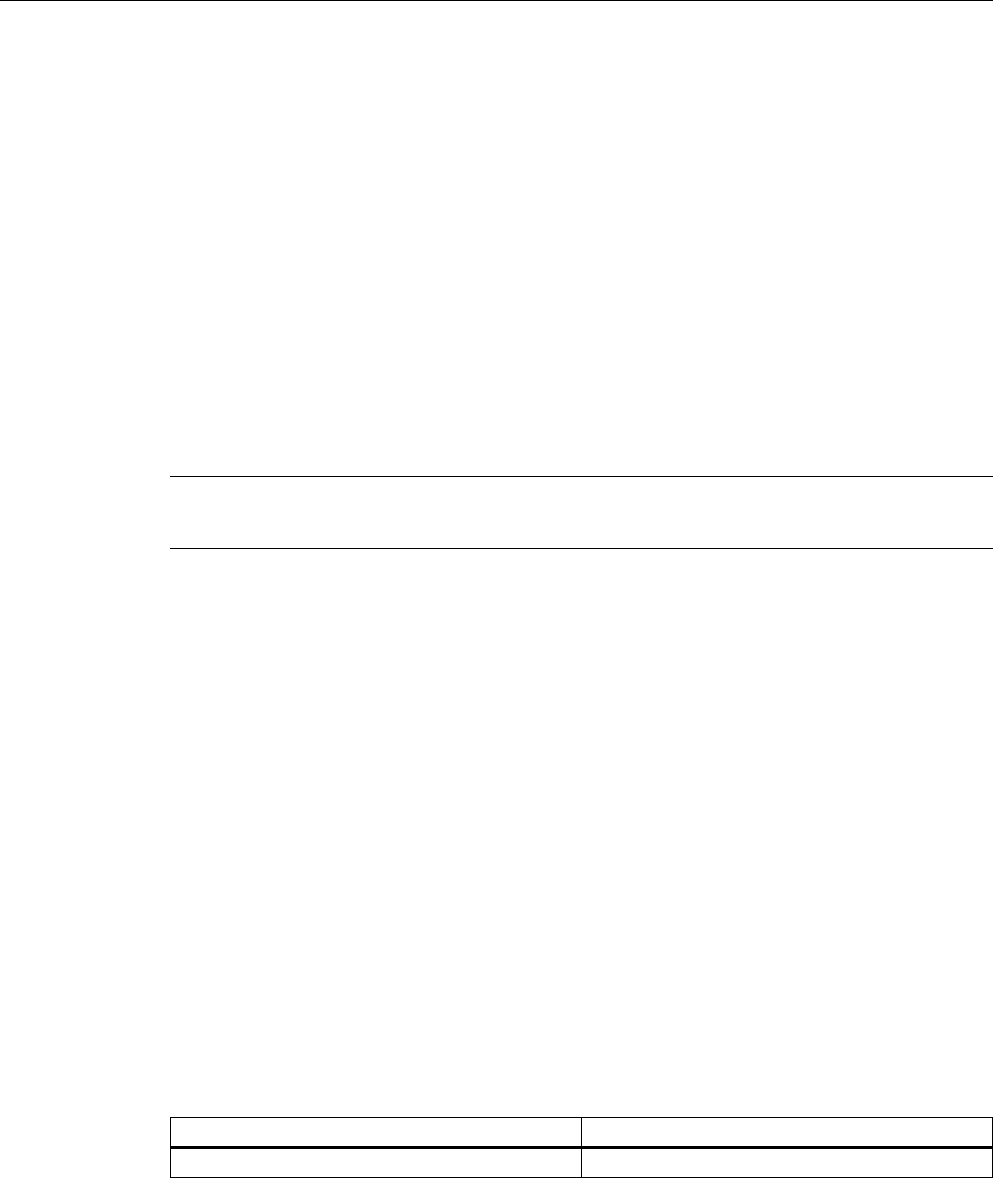
Example:
--
See also
DynamicDialog Object (Page 1851)
VBA Reference (Page 1664)
Close Method
Description
Closes the specified picture and removes it from the document listing.
Note
Changes that have not been saved will be lost.
Syntax 1
Expression.
Close(FileName)
Expression
Necessary. An expression or element which returns an object of the "Documents" type.
Syntax 2
Expression.
Close()
Expression
Necessary. An expression or element which returns an object of the "Document" type.
Parameters
Parameter (Data Type) Description
FileName (String) The name of the PDL file to be closed.
VBA for Automated Configuration
4.4 The object model of the Graphics Designer
MDM - WinCC: Scripting (VBS, ANSI-C, VBA)
System Manual, 11/2008,
1735
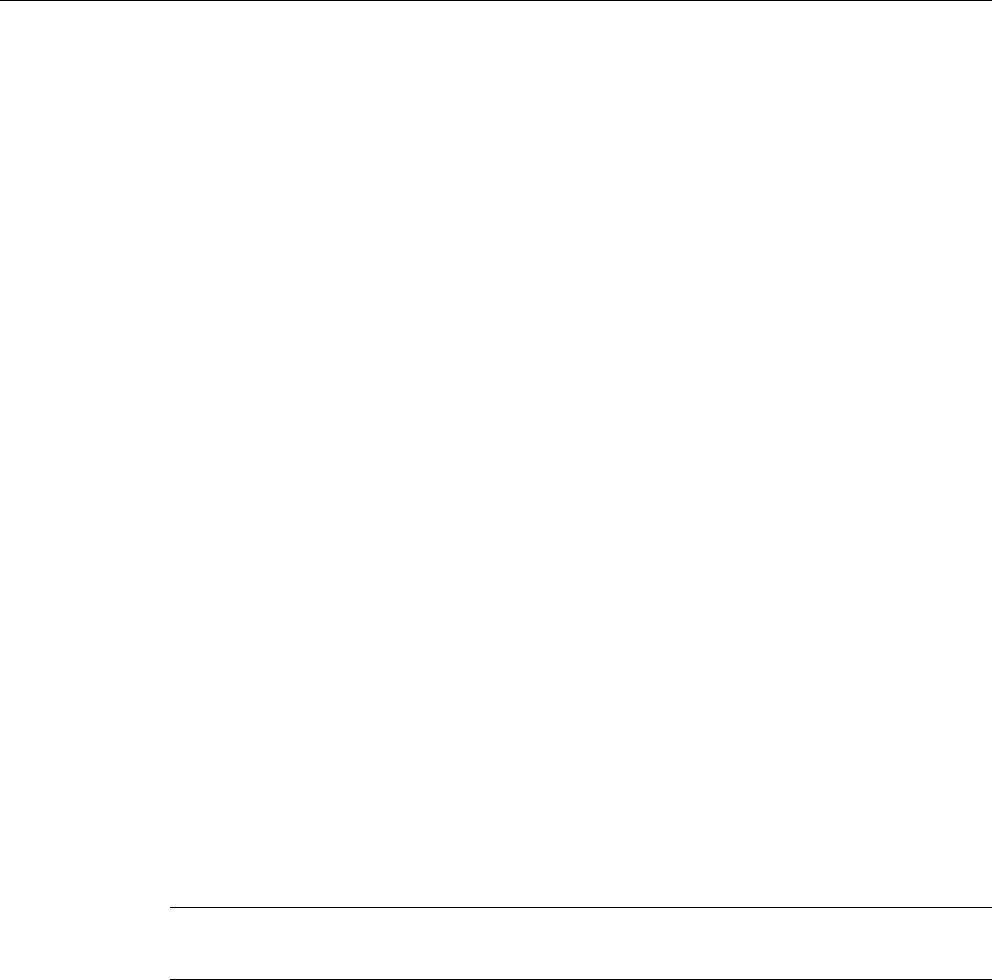
Example:
In the following example the picture "Test.PDL" will For this example to work, you must have
opened the picture "Test.PDL":
Sub CloseDocumentUsingTheFileName()
'VBA134
Dim strFile As String
strFile = Application.ApplicationDataPath & "test.pdl"
Application.Documents.Close (strFile)
End Sub
In the following example the active picture in the Graphics Designer will be closed:
Sub CloseDocumentUsingActiveDocument()
'VBA135
ActiveDocument.Close
End Sub
See also
Document Object (Page 1847)
ActiveDocument Property (Page 1996)
Documents Object (Listing) (Page 1850)
VBA Reference (Page 1664)
CloseAll Method
Description
Closes all the pictures opened in the Graphics Designer and removes them from the
documents listing.
Note
Changes that have not been saved will be lost.
syntax
Expression.
CloseAll()
Expression
Necessary. An expression or element which returns an object of the "Documents" type.
Parameters
--
VBA for Automated Configuration
4.4 The object model of the Graphics Designer
MDM - WinCC: Scripting (VBS, ANSI-C, VBA)
1736
System Manual, 11/2008,

Example:
In the following example all open pictures in the Graphics Designer are closed:
Sub CloseAllDocuments()
'VBA136
Application.Documents.CloseAll
End Sub
See also
Documents Object (Listing) (Page 1850)
VBA Reference (Page 1664)
ConvertToScript Method
Description
Converts the specified Dynamic dialog into a C script.
On conversion the associated DynamicDialog object is deleted.
Note
You cannot undo the conversion.
syntax
Expression.
ConvertToScript()
Expression
Necessary. An expression or element which returns an object of the "DynamicDialog" type.
Parameters
--
VBA for Automated Configuration
4.4 The object model of the Graphics Designer
MDM - WinCC: Scripting (VBS, ANSI-C, VBA)
System Manual, 11/2008,
1737

Example:
In the following example a circle will be inserted into the active picture and its radius will be
dynamically
configured using the Dynamic dialog. The Dynamic dialog will then be converted
into a C script.
Sub ConvertDynamicDialogToScript()
'VBA137
Dim objDynDialog As HMIDynamicDialog
Dim objCircle As HMICircle
Set objCircle = ActiveDocument.HMIObjects.AddHMIObject("Circle_A", "HMICircle")
'
'Create dynamic
Set objDynDialog = objCircle.Radius.CreateDynamic(hmiDynamicCreationTypeDynamicDialog,
"'NewDynamic1'")
'
'configure dynamic. "ResultType" defines the valuerange-type:
With objDynDialog
.ResultType = hmiResultTypeAnalog
.AnalogResultInfos.Add 50, 40
.AnalogResultInfos.Add 100, 80
.AnalogResultInfos.ElseCase = 100
MsgBox "The dynamic-dialog will be changed into a C-script."
.ConvertToScript
End With
End Sub
See also
DynamicDialog Object (Page 1851)
VBA Reference (Page 1664)
CopySelection Method
Description
Using this method, the objects selected in the picture are copied to the clipboard.
syntax
Expression.
CopySelection()
Expression
Necessary. An expression or element which returns an object of the "Document" or "Selection"
type.
VBA for Automated Configuration
4.4 The object model of the Graphics Designer
MDM - WinCC: Scripting (VBS, ANSI-C, VBA)
1738
System Manual, 11/2008,

Parameters
--
Example:
In the following example two of the objects inserted in the active picture are selected. The
selection is copied and pasted to a new picture:
Sub CopySelectionToNewDocument()
'VBA138
Dim objCircle As HMICircle
Dim objRectangle As HMIRectangle
Dim iNewDoc As Integer
Set objCircle = ActiveDocument.HMIObjects.AddHMIObject("sCircle", "HMICircle")
Set objRectangle = ActiveDocument.HMIObjects.AddHMIObject("sRectangle", "HMIRectangle")
With objCircle
.Top = 40
.Left = 40
.Selected = True
End With
With objRectangle
.Top = 80
.Left = 80
.Selected = True
End With
MsgBox "Objects selected!"
'Instead of "ActiveDocument.CopySelection" you can also write:
'"ActiveDocument.Selection.CopySelection".
ActiveDocument.CopySelection
Application.Documents.Add hmiOpenDocumentTypeVisible
iNewDoc = Application.Documents.Count
Application.Documents(iNewDoc).PasteClipboard
End Sub
See also
Document Object (Page 1847)
ActiveDocument Property (Page 1996)
Selection Object (Listing) (Page 1949)
PasteClipboard Method (Page 1781)
Add Method (Documents Listing) (Page 1709)
Activate Method (Page 1704)
VBA Reference (Page 1664)
VBA for Automated Configuration
4.4 The object model of the Graphics Designer
MDM - WinCC: Scripting (VBS, ANSI-C, VBA)
System Manual, 11/2008,
1739

CopyToClipboard Method
Description
Copies an object from a folder in the Components Library to the clipboard.
syntax
Expression.
CopyToClipboard()
Expression
Necessary. An expression or element which returns a FolderItem object of the "Item" type.
Parameters
--
Example:
In the following example the object "PC" from the "Global Library" will be copied into the folder
"My Folder3" in the "Project Library":
Sub CopyObjectFromGlobalLibraryToProjectLibrary()
'VBA139
Dim objGlobalLib As HMISymbolLibrary
Dim objProjectLib As HMISymbolLibrary
Set objGlobalLib = Application.SymbolLibraries(1)
Set objProjectLib = Application.SymbolLibraries(2)
objProjectLib.FolderItems.AddFolder ("My Folder3")
'
'copy object from "Global Library" to clipboard
With objGlobalLib
.FolderItems(2).Folder.Item(2).Folder.Item(1).CopyToClipboard
End With
'
'paste object from clipboard into "Project Library"
objProjectLib.FolderItems(objProjectLib.FindByDisplayName("My
Folder3")).Folder.AddFromClipBoard ("Copy of PC/PLC")
End Sub
See also
SymbolLibrary Object (Page 1962)
FolderItem Object (Page 1867)
VBA Reference (Page 1664)
Accessing the component library with VBA (Page 1593)
VBA for Automated Configuration
4.4 The object model of the Graphics Designer
MDM - WinCC: Scripting (VBS, ANSI-C, VBA)
1740
System Manual, 11/2008,
