Shiffman Daniel. Learning processing
Подождите немного. Документ загружается.

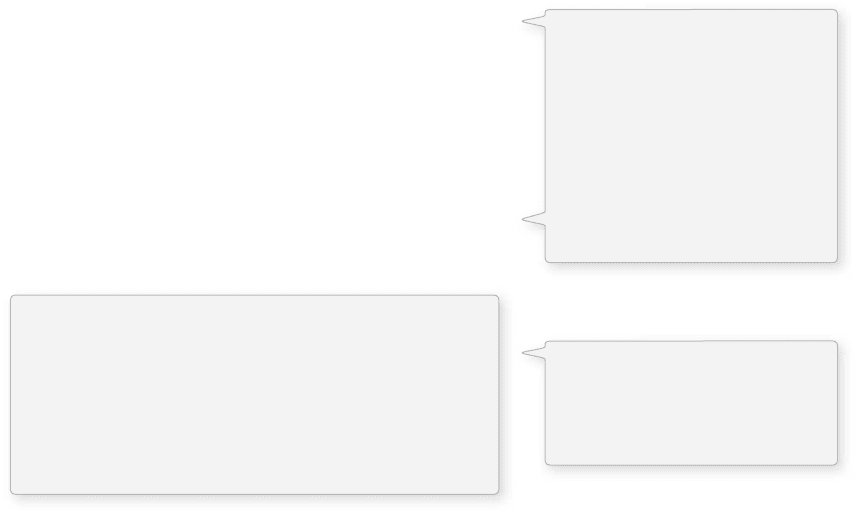
192 Learning Processing
11.3 Tip #3: Simplify
Simplify. Simplify! SIMPLIFY!
In Chapter 10, we focused on the process of incremental development. e more you develop your
projects step-by-step, in small, easy to manage pieces, the fewer errors and bugs you will end up having.
Of course, there is no way to avoid problems completely, so when they do occur, the philosophy of
incremental development can also be applied to debugging. Instead of building the code up piece by
piece, debugging involves taking the code apart piece by piece.
One way to accomplish this is to comment out large chunks of code in order to isolate a particular
section. Following is the main tab of an example sketch. e sketch has an array of Snake objects,
a Button object, and an Apple object. ( e code for the classes is not included.) Let’s assume that
everything about the sketch is working properly, except that the Apple is invisible. To debug the problem,
everything is commented out except for the few lines of code that deal directly with initializing and
displaying the Apple object.
// Snake[] snakes = new Snake[100];
// Button button;
Apple apple;
void setup() {
size(200,200);
apple = new Apple();
/*for (int i = 0; i < snakes.length; i ++ ) {
snakes[i] = new Snake();
}
button = new Button(10,10,100,50);
smooth();*/
}
void draw() {
background(0);
apple.display();
// apple.move();
}
/*void mousePressed() {
button.click(mouseX,mouseY);
} */
/*for (int i = 0; i < snakes. length; i + + ) {
snakes[i].display();
snakes[i].slither();
snakes[i].eat(apple);
}
if (button.pressed()) {
applet.restart();
} */
Large blocks of code can be
commented out between /*and*/
/*All of this is
commented out */
Only the code that makes the
Apple object and displays the
object is left uncommented. This
way, we can be sure that none of
the other code is the cause of the
issue.
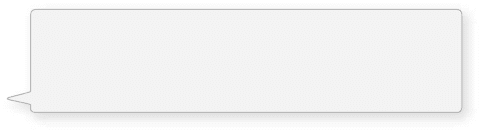
Debugging 193
Once all the code is commented out, there are two possible outcomes. Either the apple still does not
appear or it does. In the former, the issue is most defi nitely caused by the apple itself, and the next step
would be to investigate the insides of the display( ) function and look for a mistake.
If the apple does appear, then the problem is caused by one of the other lines of code. Perhaps the
move( ) function sends the apple off screen so that we do not see it. Or maybe the Snake objects
cover it up by accident. To fi gure this out, I would recommend putting back lines of code, one at a time.
Each time you add back in a line of code, run the sketch and see if the apple disappears. As soon as it
does, you have found the culprit and can root out the cause. Having an object-oriented sketch as above
(with many classes) can really help the debugging process. Another tactic you can try is to create a new
sketch and just use one of the classes, testing its basic features. In other words, do not worry about fi xing
your entire program just yet. First, create a new sketch that only does one thing with the relevant class
(or classes) and reproduce the error. Let’s say that, instead of the apple, the snakes are not behaving
properly. To simplify and fi nd the bug, we could create a sketch that just uses one snake (instead of an
array) without the apple or the button. Without the bells and whistles, the code will be much easier to
deal with.
Snake snake;
void setup() {
size(200,200);
snake = new Snake();
}
void draw() {
background(0);
snakes.display();
snakes.slither();
//snakes.eat(apple);
}
Although we have not yet looked at examples that involve external devices (we will in many of the
chapters that follow), simplifying your sketch can also involve turning off connections to these devices,
such as a camera, microphone, or network connection and replacing them with “ dummy ” information.
For example, it is much easier to fi nd an image analysis problem if you just load a JPG, rather than use
a live video source. Or load a local text fi le instead of connecting to a URL XML feed. If the problem
goes away, you can then say defi nitively: “ Aha, the web server is probably down ” or “ My camera must be
broken. ” If it does not, then you can dive into your code knowing the problem is there. If you are worried
about worsening the problem by taking out sections of code, just make a copy of your sketch fi rst before
you begin removing features.
11.4 Tip #4: println( ) is your friend.
Using the message window to display the values of variables can be really helpful. If an object is
completely missing on the screen and you want to know why, you can print out the values of its location
variables. It might look something like this:
println( "x: " + thing.x + " y: " + thing.y);
Since this version does not include an Apple object,
we cannot use this line of code. As part of the
debugging process, however, we might incrementally
add back in the apple and uncomment this line.
194 Learning Processing
Let’s say the result is:
x: 9000000 y: – 900000
x: 9000116 y: – 901843
x: 9000184 y: – 902235
x: 9000299 y: – 903720
x: 9000682 y: – 904903
It is pretty obvious that these values are not reasonable pixel coordinates. So something would be off in
the way the object is calculating its ( x , y ) location. However, if the values were perfectly reasonable, then
you would move on. Maybe the color is the problem?
println( " brightness: " + brightness(thing.col) + " alpha: " + alpha(thing.col));
Resulting in:
brightness: 150.0 alpha: 0.0
Well, if the alpha value of the object’s color is zero, that would explain why you can’t see it! We should
take a moment here to remember Tip #3: Simplify. is process of printing variable values will be much
more eff ective if we are doing it in a sketch that only deals with the ing object. is way, we can be sure
that it is not another class which is, say, drawing over the top of the ing by accident.
You may have also noticed that the above print statements concatenate actual text with the variables.
(See Chapter 17 for more on concatenation.) It is generally a good idea to do this. e following line of
code only prints the value of x , with no explanation.
println(x);
is can be confusing to follow in the message window, especially if you are printing diff erent values in
diff erent parts of the code. How do you know what is x and what is y ? If you include your own notes in
println( ) , there can’t be any confusion:
println( " The x value of the thing I’m looking for is: " + x);
In addition, println( ) can be used to indicate whether or not a certain part of the code has been reached.
For example, what if in our “ bouncing ball ” example, the ball never bounces off of the right-hand side of
the window? e problem could be (a) you are not properly determining when it hits the edge, or (b) you
are doing the wrong thing when it hits the edge. To know if your code correctly detects when it hits the
edge, you could write:
if (x > width) {
println( " X is greater than width. This code is happening now! " );
xspeed * = – 1;
}
If you run the sketch and never see the message printed, then something is probably fl awed with your
boolean expression.
Admittedly, println( ) is not a perfect debugging tool. It can be hard to track multiple pieces of
information with the message window. It can also slow your sketch down rather signifi cantly (depending
on how much printing you are doing). More advanced development environments usually off er
debugging tools which allow you to track specifi c variables, pause the program, advance line by line in
the code, and so on. is is one of the trade-off s we get using Processing . It is much simpler to use, but
it does not have all of the advanced features. Still, in terms of debugging, some sleep, a little common
sense, and println( ) can get you pretty far.
Libraries 195
12 Libraries
“ If truth is beauty, how come no one has their hair done in the library? ”
—Lily Tomlin
Many of the chapters that follow require the use of Processing libraries. is chapter will cover how to
download, install, and use these libraries. I recommend that you read the chapter for a basic sense of
libraries now (we will start talking about them immediately in Chapter 14: Translation and Rotation)
and, if necessary, refer back to it when you suddenly fi nd yourself downloading one (which fi rst occurs in
Chapter 15: Video).
12.1 Libraries
Whenever we call a Processing function, such as line( ) , background( ) , stroke( ) , and so on, we are calling a
function that we learned about from the Processing reference page (or perhaps even from this book!). at
reference page is a list of all the available functions in the core Processing library . In computer science, a
library refers to a collection of “ helper ” code. A library might consist of functions, variables, and objects.
e bulk of things we do are made possible by the core Processing library.
In most programming languages, you are required to specify which libraries you intend to use at the top
of your code. is tells the compiler (see Chapter 2) where to look things up in order to translate your
source code into machine code. If you were to investigate the fi les inside of your Processing application
directory, you would fi nd a fi le named core.jar inside of the folder lib . at jar fi le contains the compiled
code for just about everything we do in Processing . Since it is used in every program, Processing just
assumes that it should be imported and does not require that you explicitly write an import statement.
However, if this were not the case, you would have the following line of code at the top of every single
sketch:
import processing.core.*;
“ Import ” indicates we are going to make use of a library, and the library we are going to use is “ processing.
core. ” e “ .* ” is a wildcard, meaning we would like access to everything in the library. e naming of the
library using the dot syntax (processing dot core) has to do with how collections of classes are organized
into “ packages ” in the Java programming language. As you get more comfortable with Processing and
programming, this is likely a topic you will want to investigate further. For now, all we need to know is
that “ processing.core ” is the name of the library.
While the core library covers all the basics, for other more advanced functionality, you will have to import
specifi c libraries that are not assumed . Our fi rst encounter with this will come in Chapter 14, where in
order to make use of the OpenGL renderer, the OpenGL library will be required:
import processing.opengl.*;
196 Learning Processing
Many of the chapters that follow will require the explicit use of external Processing libraries, such as video,
networking, serial, and so on. Documentation for these libraries can be found on the Processing web site
at http://www.processing.org/reference/libraries/ . ere, you will fi nd a list of libraries that come with
Processing , as well as links to third party libraries available for download on the web.
12.2 Built-in Libraries
Using a built-in library is easy because there is no installation required. ese libraries come with your
Processing application. e list of built-in libraries (full list available at above URL) is not terribly long
and all but a few are covered in this book as listed below.
• Video —For capturing images from a camera, playing movie files, and recording movie files. Covered
in Chapters 16 and 21.
• Serial —For sending data between Processing and an external device via serial communication.
Covered in Chapter 19.
• OpenGL —For rendering a sketch with graphics acceleration. Covered in Chapter 14.
• Network —For creating client and server sketches that can communicate across the internet.
Covered in Chapter 19.
• PDF —For creating high resolution PDFs of graphics generated in Processing . Covered in Chapter 21.
• XML —For importing data from XML documents. Covered in Chapter 18.
Examples specifi cally tailored toward using the above libraries are found in the chapters listed. e
Processing web site also has superb documentation for these libraries (found on the “ libraries ” page). e only
generic knowledge you need regarding Processing built-in libraries is that you must include the appropriate
import statement at the top of your program. is statement will automatically be added to the sketch if you
select SKETCH → IMPORT LIBRARY. Or, you can simply type the code in manually (using the import
library menu option does not do anything other than just add the text for the import statement).
import processing.video.*;
import processing.serial.*;
import processing.opengl.*;
import processing.net.*;
import processing.pdf.*;
import processing.xml.*;
12.3 Contributed Libraries
e world of third party (also known as “ contributed ” ) libraries for Processing resembles the wild west.
As of the writing of this book, there are 47 contributed libraries, with capabilities ranging from sound
generation and analysis, to packet sniffi ng, to physics simulations, to GUI controls. Several of these
contributed libraries will be demonstrated over the course of the remainder of this book. Here, we will
take a look at the process of downloading and installing a contributed library.
e fi rst thing you need to do is fi gure out where you installed Processing . On a Mac, the application
is most likely found in the “ Applications ” directory, on a PC, “ Program Files. ” We will make this
assumption, but have no fear if you installed it somewhere else ( Processing can be installed in any directory
and will work just fi ne), just replace the path listed below with your own fi le path!
Once you have determined where you installed Processing , take a look inside the Processing folder. See
Figure 12.1 .
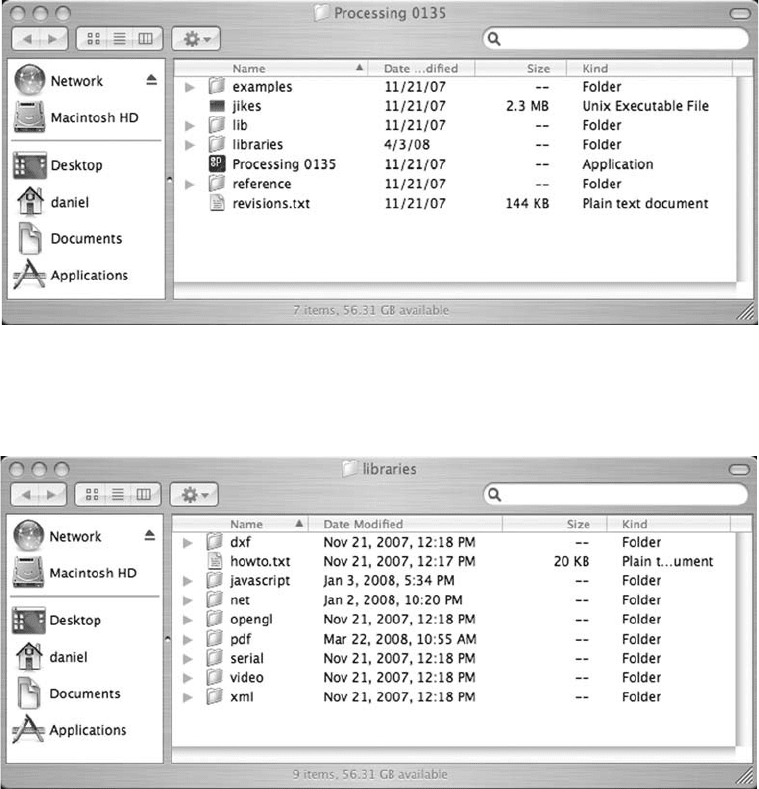
Libraries 197
fi g. 12.1
fi g. 12.2
/Applications/Processing 0135/
or
c:/Program Files/Processing 0135/
e libraries directory is where you will install contributed libraries.
e fi rst use of a third party library can be found in Chapter 18 of this book. e “ simpleML ” library,
designed to make HTML and XML data retrieval simple, is available for download at the book’s web
site, http://www.learningprocessing.com/libraries . If you want to get a jump start on Chapter 18, download
the fi le simpleML.zip and follow the instructions below, and illustrated in Figure 12.3 . e process for
installing other contributed libraries will be identical, with the exception of fi lenames.
Step 1. Extract the ZIP fi le. is can usually be accomplished by double-clicking the fi le or with any
decompression application, such as Winzip on a PC.
Inside the libraries directory, you will fi nd folders for each of the built-in libraries, along with a “ howto.txt ”
fi le that provides tips and instructions related to making your own library (a topic beyond the scope of
this book). See Figure 12.2 .
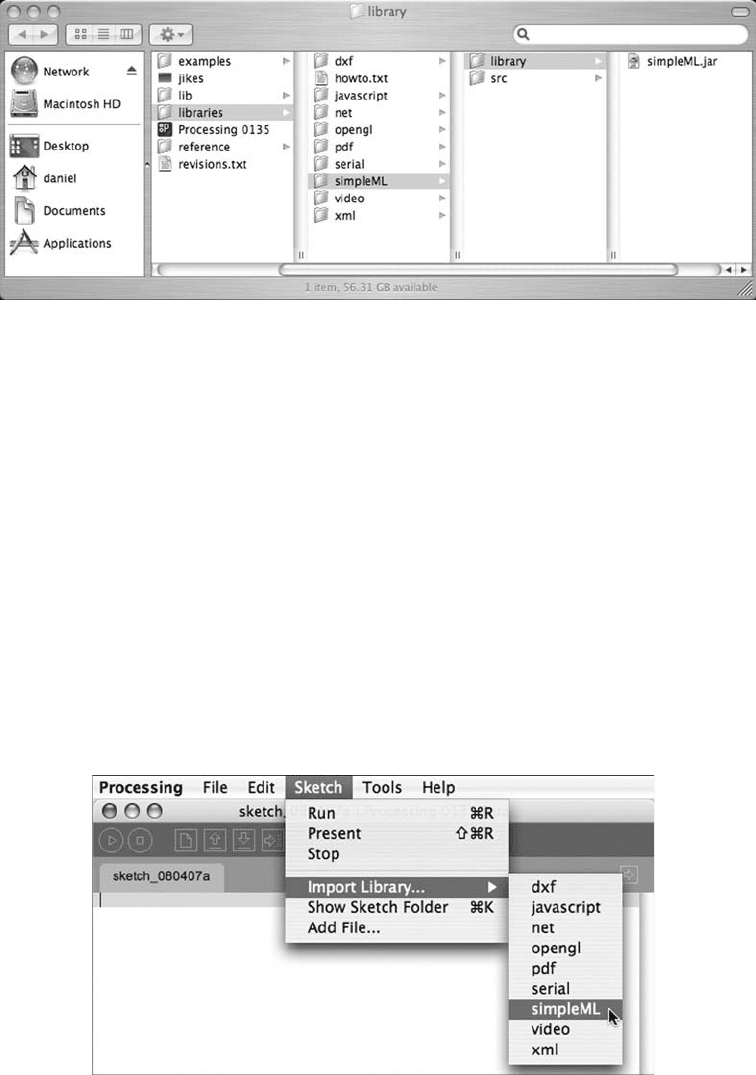
198 Learning Processing
fi g. 12.4
fi g. 12.3
Step 2. Copy the extracted fi les to the Processing libraries folder. Most libraries you download will
automatically unpack with the right directory structure. e full directory structure should
look like this:
/Processing 0135/libraries/simpleML/library/simpleML.jar
More generically:
/Processing 0135/libraries/libraryName/library/libraryName.jar
Some libraries may include additional fi les in the “ library ” folder, as well as the source code
(which is commonly stored one directory up, in the “ libraryName ” folder). If the library does not
automatically unpack itself with the above directory structure, you can manually create these folders
(using the fi nder or explorer) and place the libraryName.jar fi le in the appropriate location yourself.
Step 3. Restart Processing. If Processing was running while you performed Step 2, you will need to
quit Processing and restart it in order for the library to be recognized. Once you have restarted,
if everything has gone according to plan, the library will appear under the “ Sketch → Import
Library ” option shown in Figure 12.4 .
e newly installed library will now appear in the list! What to do once you have installed the library
really depends on which library you have installed. Examples that make use in code of a contributed
library can be found in Chapter 18 (simpleML, Yahoo API) and Chapter 20 (Sonia, Minim).
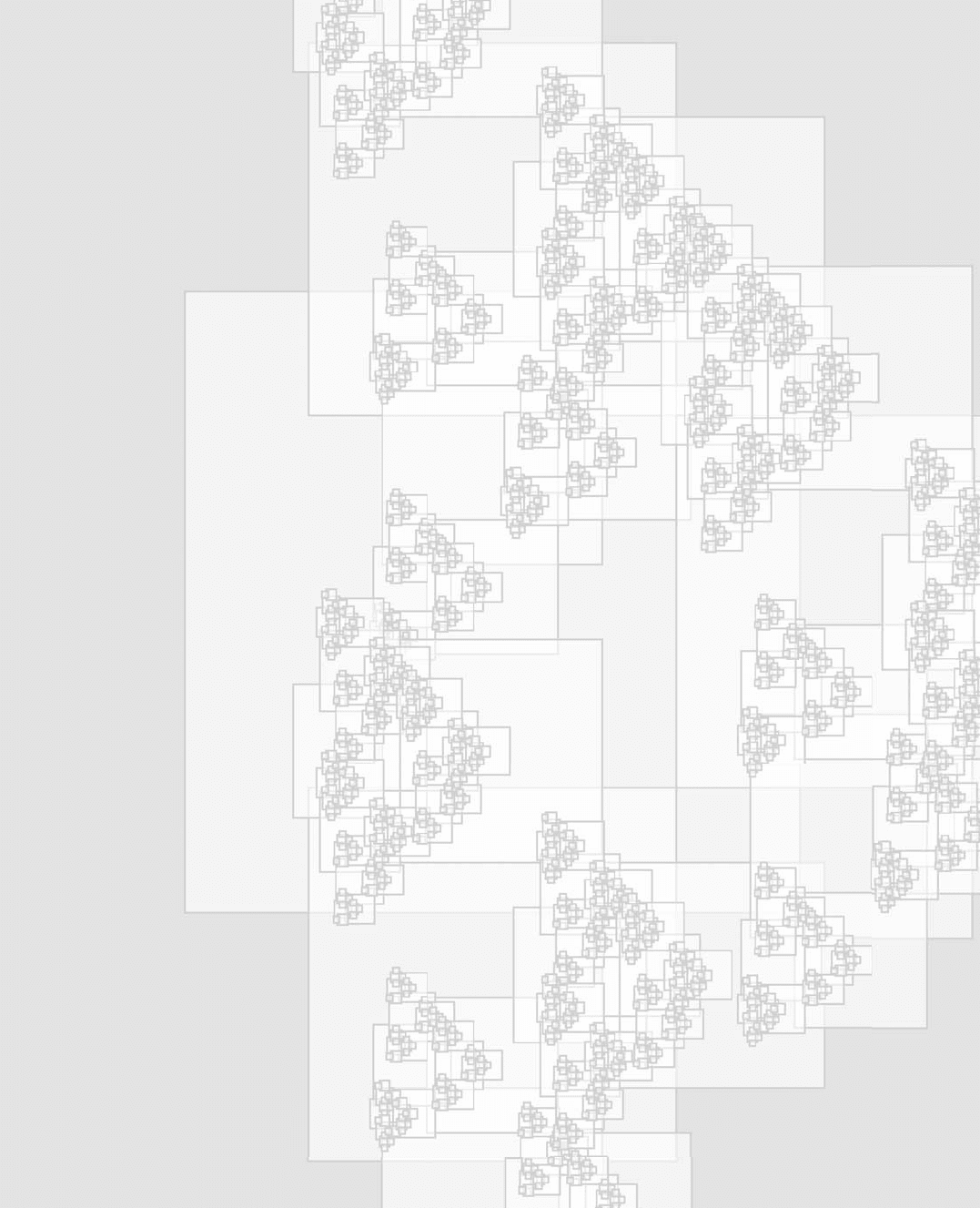
Lesson Six
The World Revolves Around You
13 Mathematics
14 Translation and Rotation (in 3D!)
This page intentionally left blank
Mathematics 201
13 Mathematics
“ If people do not believe that mathematics is simple, it is only because they do not realize how complicated
life is. ”
—John von Neumann
“ If you were cosine squared, I’d be sine squared, because together we’d be one. ”
—Anonymous
In this chapter:
– Probability.
– Perlin noise.
– Trigonometry.
– Recursion.
Here we are. e fundamentals are fi nished and we are going to start looking at some more sophisticated
topics in Processing . You may fi nd there is less of a story to follow from chapter to chapter. Nonetheless,
although the concepts do not necessarily build on each other as fl uidly as they did previously, the chapters
are ordered with a step-by-step learning approach in mind.
Everything we do from here on out will still employ the same fl ow structure of setup( ) and draw( ) . We
will continue to use functions from the Processing library and algorithms made of conditional statements
and loops, and organize sketches with an object-oriented approach in mind. At this point, however, the
descriptions will assume a knowledge of these essential topics and I encourage you to return to earlier
chapters to review as needed.
13.1 Mathematics and Programming
Did you ever start to feel the sweat beading on your forehead the moment your teacher called you up to
the board to write out the solution to the latest algebra assignment? Does the mere mention of the word
“ calculus ” cause a trembling sensation in your extremities?
Relax, there is no need to be afraid. ere is nothing to fear, but the fear of mathematics itself. Perhaps at
the beginning of reading this book, you feared computer programming. I certainly hope that, by now, any
terrifi ed sensations associated with code have been replaced with feelings of serenity. is chapter aims to
take a relaxed and friendly approach to a few useful topics from mathematics that will help us along the
journey of developing Processing sketches.
You know, we have been using math all along.
For example, we have likely had an algebraic expression on almost every single page since learning variables.
x = x + 1;
