Shiffman Daniel. Learning processing
Подождите немного. Документ загружается.

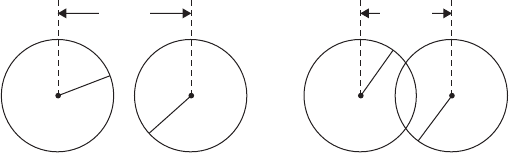
172 Learning Processing
// Move and display balls
ball1.move();
ball2.move();
ball1.display();
ball2.display();
}
Now that we have set up our system for having two circles moving around the screen, we need to develop
an algorithm for determining if the circles intersect. In Processing , we know we can calculate the distance
between two points using the dist( ) function (see Chapter 7). We also have access to the radius of each
circle (the variable r inside each object). e diagram in Figure 10.3 shows how we can compare the
distance between the circles and the sum of the radii to determine if the circles overlap.
R
1
R
2
DIST
DIST > (R1 + R2)
NOT INTERSECTING
DIST < (R1 + R2)
INTERSECTING
R
1
R
2
DIST
fi g. 10.3
OK, so assuming the following:
• x
1
, y
1
: coordinates of circle one
• x
2
, y
2
: coordinates of circle two
• r
1
: radius of circle one
• r
2
: radius of circle two
We have the statement:
If the distance between (x
1
,y
1
) and (x
2
,y
2
) is less than the sum of r
1
and r
2
, circle one intersects
circle two.
Our job now is to write a function that returns true or false based on the above statement.
// A function that returns true or false based on whether two circles intersect
// If distance is less than the sum of radii the circles touch
boolean intersect(float x1, float y1, float x2, float y2, float r1, float r2) {
float distance = dist(x1,y2,x2,y2); // Calculate distance
if (distance < r1 + r2) { // Compare distance to r1 + r2
return true;
} else {
return false;
}
}
Algorithms 173
Now that the function is complete, we can test it with data from ball1 and ball2.
boolean intersecting = intersect(ball1.x,ball1.y,ball2.x,ball2.y,ball1.r,ball2.r);
if (intersecting) {
println( "The circles are intersecting! ");
}
e above code is somewhat awkward and it will be useful to take the function one step further,
incorporating it into the ball class itself. Let’s fi rst look at the entire main program as it stands.
// Two ball variables
Ball ball1;
Ball ball2;
void setup() {
size(400,400);
framerate(30);
smooth();
// Initialize balls
ball1 = new Ball(64);
ball2 = new Ball(32);
}
void draw() {
background(0);
// Move and display balls
ball1.move();
ball2.move();
ball1.display();
ball2.display();
boolean intersecting = intersect(ball1.x,ball1.y,ball2.x,ball2.y,ball1.r,ball2.r);
if (intersecting) {
println( “The circles are intersecting! ”);
}
}
// A function that returns true or false based on whether two circles intersect
// If distance is less than the sum of radii the circles touch
boolean intersect(float x1, float y1, float x2, float y2, float r1, float r2) {
float distance = dist(x1,y2,x2,y2); // Calculate distance
if (distance < r1 + r2) { // Compare distance to r1 + r2
return true;
} else {
return false;
}
}
Since we have programmed the balls in an object-oriented fashion, it is not terribly logical to suddenly
have an intersect( ) function that lives outside of the ball class. A ball object should know how to test if it
is intersecting another ball object. Our code can be improved by incorporating the intersect logic into the
class itself, saying “ ball1.intersect (ball2); ” or, does Ball 1 intersect Ball 2?
void draw() {
background(0);
// Move and display balls
ball1.move();
ball2.move();
ball1.display();
ball2.display();
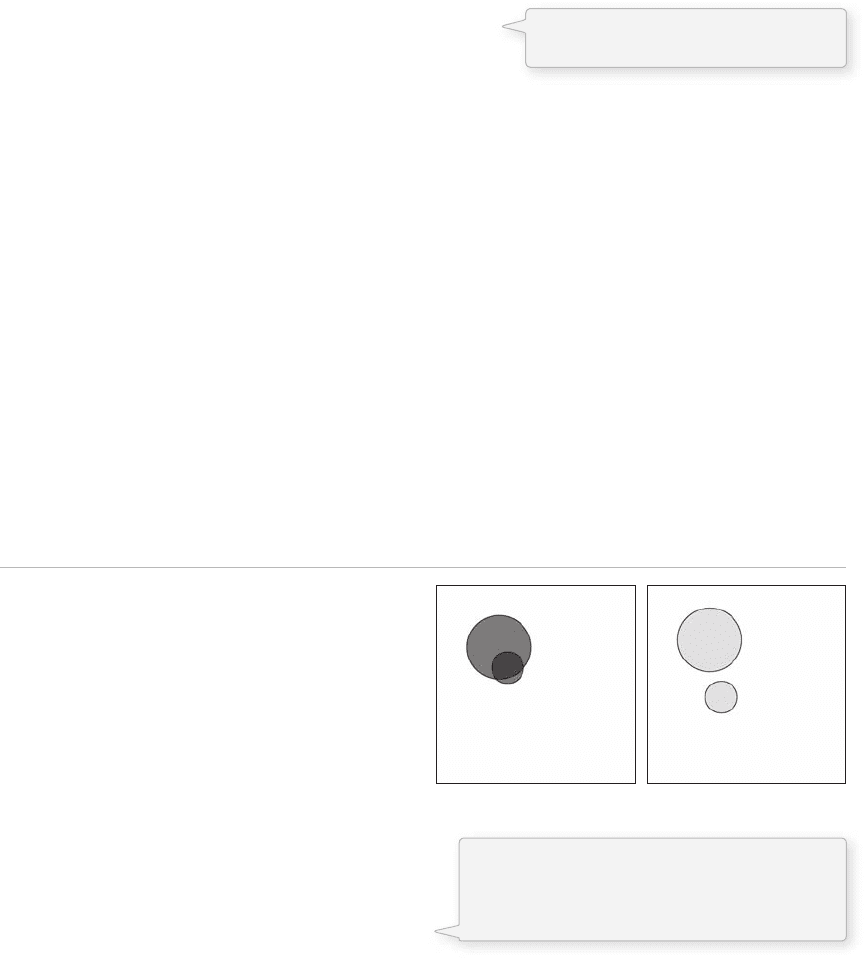
174 Learning Processing
boolean intersecting = ball1.intersect(ball2);
if (intersecting) {
println( " The circles are intersecting! " );
}
}
Following this model and the algorithm for testing intersection, here is a function for inside the ball class
itself. Notice how the function makes use of both its own location ( x and y ) as well as the other ball’s
location ( b.x and b.y ).
// A function that returns true or false based on whether two Ball objects intersect
// If distance is less than the sum of radii the circles touch
boolean intersect(Ball b) {
float distance = dist(x,y,b.x,b.y); // Calculate distance
if (distance < r + b.r) { // Compare distance to sum of radii
return true;
} else {
return false;
}
}
Putting it all together, we have the code in Example 10-3 .
Example 10-3: Bouncing ball with intersection
// Two ball variables
Ball ball1;
Ball ball2;
void setup() {
size(400,400);
smooth();
// Initialize balls
ball1 = new Ball(64);
ball2 = new Ball(32);
}
void draw() {
background(255);
// Move and display balls
ball1.move();
ball2.move();
if (ball1.intersect(ball2)) {
ball1.highlight();
ball2.highlight();
}
ball1.display();
ball2.display();
}
class Ball {
float r; // radius
float x,y;
float xspeed,yspeed;
color c = color(100,50);
fi g. 10.4
Assumes a function intersect() inside
the Ball class that returns true or false.
New! An object can have a function that takes
another object as an argument. This is one
way to have objects communicate. In this case
they are checking to see if they intersect.
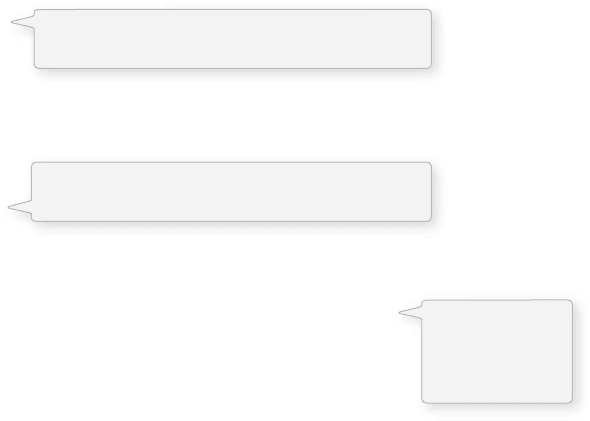
Algorithms 175
// Constructor
Ball(float tempR) {
r = tempR;
x = random(width);
y = random(height);
xspeed = random( –5,5);
yspeed = random( –5,5);
}
void move() {
x + = xspeed; // Increment x
y + = yspeed; // Increment y
// Check horizontal edges
if (x >
width | | x < 0) {
xspeed * = – 1;
}
// Check vertical edges
if (y > height | | y < 0) {
yspeed * = – 1;
}
}
void highlight() {
c = color(0,150);
}
// Draw the ball
void display() {
stroke(0);
fill(c);
ellipse(x,y,r*2,r*2);
c = color(100,50);
}
// A function that returns true or false based on whether two circles intersect
// If distance is less than the sum of radii the circles touch
boolean intersect(Ball b) {
float distance = dist(x,y,b.x,b.y); // Calculate distance
if (distance < r + b.r) { // Compare distance to
sum of radii
return true;
} else {
return false;
}
}
}
10.6 Part 3: The Timer
Our next task is to develop a timer that executes a function every N seconds. Again, we will do this in two
steps, fi rst just using the main body of a program and second, taking the logic and putting it into a Timer
class. Processing has the functions hour( ), second( ), minute( ), month( ), day( ), and year( ) to deal with time.
We could conceivably use the second( ) function to determine how much time has passed. However, this is
not terribly convenient, since second( ) rolls over from 60 to 0 at the end of every minute.
Whenever the balls are touching, this highlight()
function is called and the color is darkened.
After the ball is displayed, the color is reset back
to a darker gray.
Objects can
be passed into
functions as
arguments too!

176 Learning Processing
For creating a timer, the function millis( ) is best. First of all, millis( ) , which returns the number of
milliseconds since a sketch started, allows for a great deal more precision. One millisecond is one one-
thousandth of a second (1,000 ms 1 s). Secondly, millis( ) never rolls back to zero, so asking for the
milliseconds at one moment and subtracting it from the milliseconds at a later moment will always result
in the amount of time passed.
Let’s say we want an applet to change the background color to red 5 seconds after it started. Five seconds
is 5,000 ms, so it is as easy as checking if the result of the millis( ) function is greater than 5,000.
if (millis() > 5000) {
background(255,0,0);
}
Making the problem a bit more complicated, we can expand the program to change the background to a
new random color every 5 seconds.
Setup:
• Save the time at startup (note this should always be zero, but it is useful to save it in a variable
anyway). Call this “ savedTime ” .
D r a w :
• Calculate the time passed as the current time (i.e., millis( ) ) minus savedTime. Save this as
“ passedTime ” .
• If passedTime is greater than 5,000, fill a new random background and reset savedTime to the current
time . This step will restart the timer.
Example 10-4 translates this into code.
Example 10-4: Implementing a timer
int savedTime;
int totalTime = 5000;
void setup() {
size(200,200);
background(0);
savedTime = millis();
}
void draw() {
// Calculate how much time has passed
int passedTime = millis() - savedTime;
// Has five seconds passed?
if (passedTime > totalTime) {
println( " 5 seconds have passed! " );
background(random(255)); // Color a new background
savedTime = millis(); // Save the current time to restart the timer!
}
}
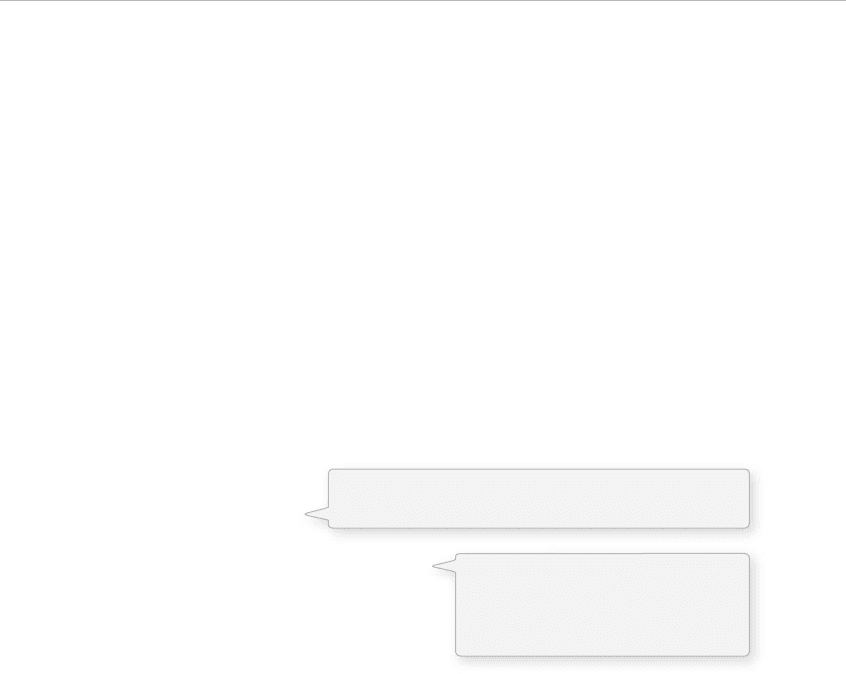
Algorithms 177
With the above logic worked out, we can now move the timer into a class. Let’s think about what data is
involved in the timer. A timer must know the time at which it started ( savedTime) and how long it needs
to run ( totalTime ).
Data:
• savedTime
• totalTime
e timer must also be able to start as well as check and see if it is fi nished .
Functions:
• start( )
• isFinished( ) —returns true or false
Taking the code from the non-object-oriented example and building it out with the above structure, we
have the code shown in Example 10-5.
Example 10-5: Object-oriented timer
Timer timer;
void setup() {
size(200,200);
background(0);
timer = new Timer(5000);
timer.start();
}
void draw() {
if (timer.isFinished()) {
background(random(255));
timer.start();
}
}
class Timer {
int savedTime; // When Timer started
int totalTime; // How long Timer should last
Timer(int tempTotalTime) {
totalTime = tempTotalTime;
}
// Starting the timer
void start() {
savedTime = millis();
}
boolean isFinished() {
// Check how much time has passed
int passedTime = millis()- savedTime;
if (passedTime > totalTime) {
return true;
} else {
return false;
}
}
}
When the timer starts it stores the current time in
milliseconds.
The function isFinished() returns
true if 5,000 ms have passed. The
work of the timer is farmed out to
this method.
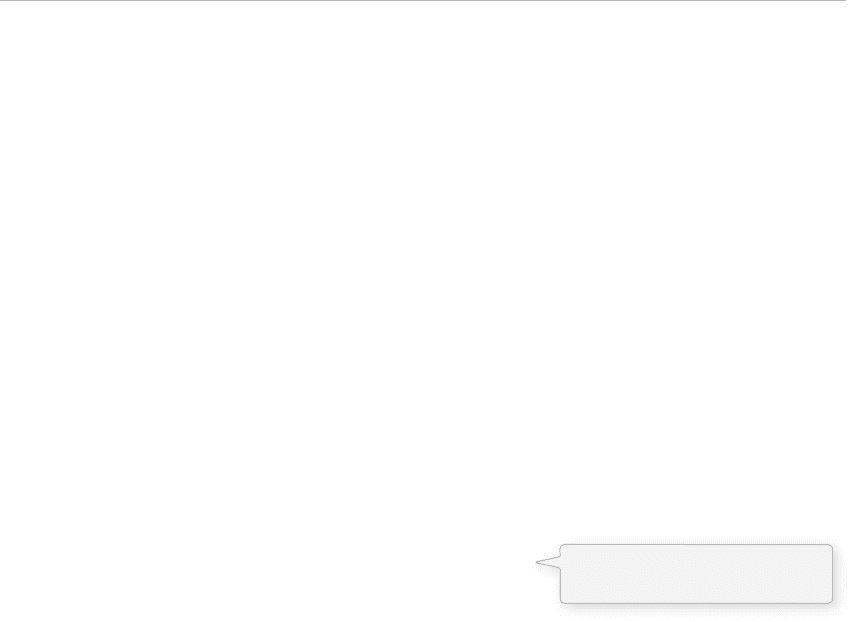
178 Learning Processing
10.7 Part 4: Raindrops
We are almost there. We have created a catcher, we know how to test for intersection, and we have
completed the timer object. e fi nal piece of the puzzle is the raindrops themselves. Ultimately, we want
an array of Raindrop objects falling from the top of the window to the bottom. Since this step involves
creating an array of objects that move, it is useful to approach this fourth part as a series of even smaller
steps, subparts of Part 4, thinking again of the individual elements and behaviors we will need.
Part 4 Subparts:
Part 4.1. A single moving raindrop.
Part 4.2. An array of raindrop objects.
Part 4.3. Flexible number of raindrops (appearing one at a time).
Part 4.4. Fancier raindrop appearance.
Part 4.1, creating the motion of a raindrop (a simple circle for now) is easy—Chapter 3 easy.
• Increment raindrop y value.
• Display raindrop.
Translating into code we have Part 4.1—A single moving raindrop , shown in Example 10-6.
Example 10-6: Simple raindrop behavior
float x,y; // Variables for drop location
void setup() {
size(400,400);
background(0);
x = width/2;
y = 0;
}
void draw() {
background(255);
// Display the drop
fill(50,100,150);
noStroke();
ellipse(x,y,16,16);
// Move the drop
y + + ;
}
Again, however, we need to go a step further and make a Drop class—after all we will ultimately want an array
of drops. In making the class, we can add a few more variables, such as speed and size, as well as a function to
test if the raindrop reaches the bottom of the screen, which will be useful later for scoring the game.
class Drop {
float x,y; // Variables for location of raindrop
float speed; // Speed of raindrop
color c;
float r; // Radius of raindrop
A raindrop object has a location,
speed, color, and size.
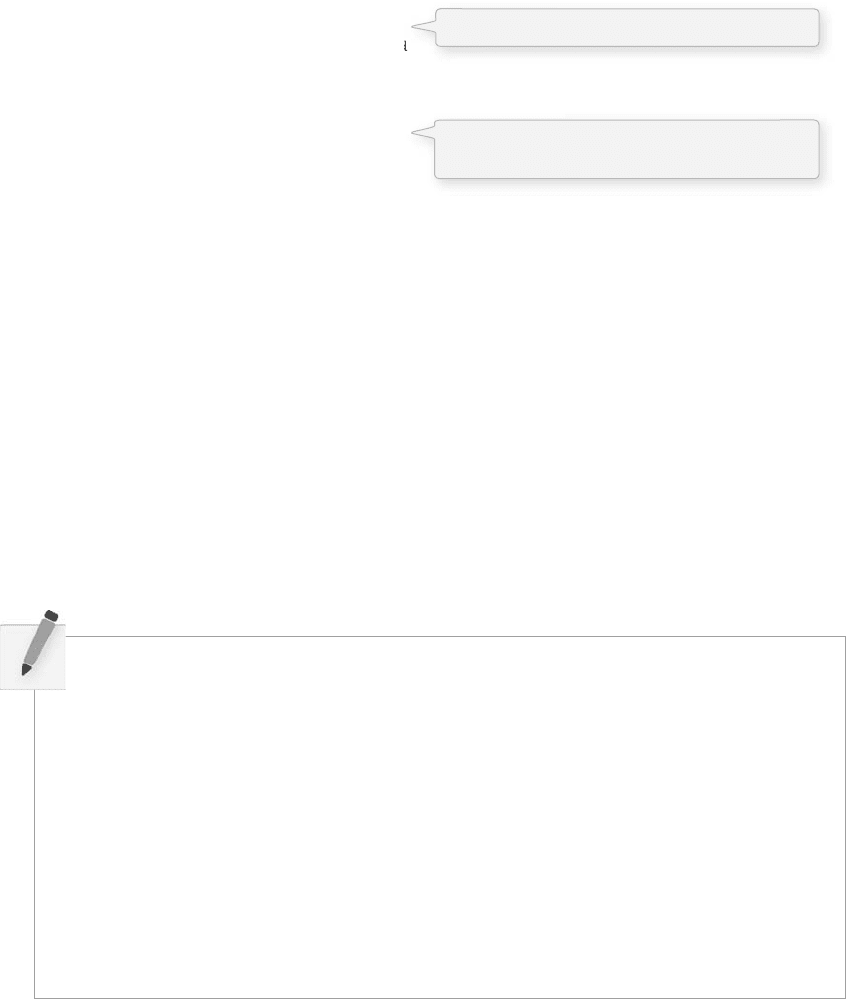
Algorithms 179
Drop() {
r = 8; // All raindrops are the same size
x = random(width); // Start with a random x location
y = -r*4; // Start a little above the window
speed = random(1,5); // Pick a random speed
c = color(50,100,150); // Color
}
//Move the raindrop down
void move() {
y + = speed; // Increment by speed
}
// Check if it hits the bottom
boolean reachedBottom() {
// If we go a little past the bottom
if (y > height + r*4) {
return true;
} else {
return false;
}
}
// Display the raindrop
void display() {
// Display the drop
fill(50,100,150);
noStroke();
ellipse(x,y,r*2,r*2);
}
}
Before we move on to Part 4.3, the array of drops, we should make sure that a singular Drop object functions
properly. As an exercise, complete the code in Exercise 10-3 that would test a single drop object.
Incrementing y is now in the move() function.
In addition, we have a function that determines
if the drop leaves the window.
Exercise 10-3: Fill in the blanks below completing the “ test Drop ” sketch.
Drop drop;
void setup() {
size(200,200);
_________________________________;
}
void draw() {
background(255);
drop. _________________;
_____________________________;
}
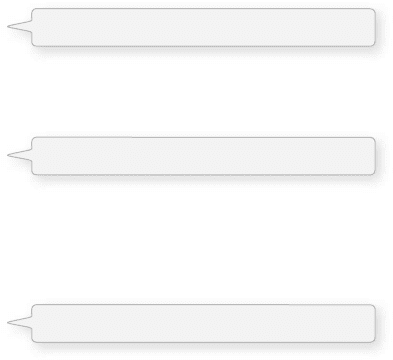
180 Learning Processing
Now that this is complete, the next step is to go from one drop to an array of drops— Part 4.2 . is is
exactly the technique we perfected in Chapter 9.
// An array of drops
Drop[] drops = new Drop[50];
void setup() {
size(400,400);
smooth();
// Initialize all drops
for (int i = 0; i < drops.length; i + + ) {
drops[i] = new Drop();
}
}
void draw() {
background(255);
// Move and display all drops
for (int i = 0; i < drops.length; i + + ) {
drops[i].move();
drops[i].display();
}
}
e problem with the above code is that the raindrops appear all at once. According to the specifi cations
we made for our game, we want to have the raindrops appear one at a time, every N seconds—we are
now at Part 4.3—Flexible number of raindrops (appearing one at a time) . We can skip worrying about the
timer for now and just have one new raindrop appear every frame. We should also make our array much
larger, allowing for many more raindrops.
To make this work, we need a new variable to keep track of the total number of drops— “ totalDrops ” .
Most array examples involve walking through the entire array in order to deal with the entire list. Now,
we want to access a portion of the list, the number stored in totalDrops. Let’s write some pseudocode to
describe this process:
Setup:
• Create an array of drops with 1,000 spaces in it.
• Set totalDrops
= 0.
D r a w :
• Create a new drop in the array (at the location totalDrops). Since totalDrops starts at 0, we will first
create a new raindrop in the first spot of the array.
• Increment totalDrops (so that the next time we arrive here, we will create a drop in the next spot in
the array).
• If totalDrops exceeds the array size, reset it to zero and start over.
• Move and display all available drops (i.e., totalDrops).
Example 10-7 translates the above pseudocode into code.
Instead of one Drop object, an array of 50.
Using a loop to initialize all drops.
Move and display all drops.
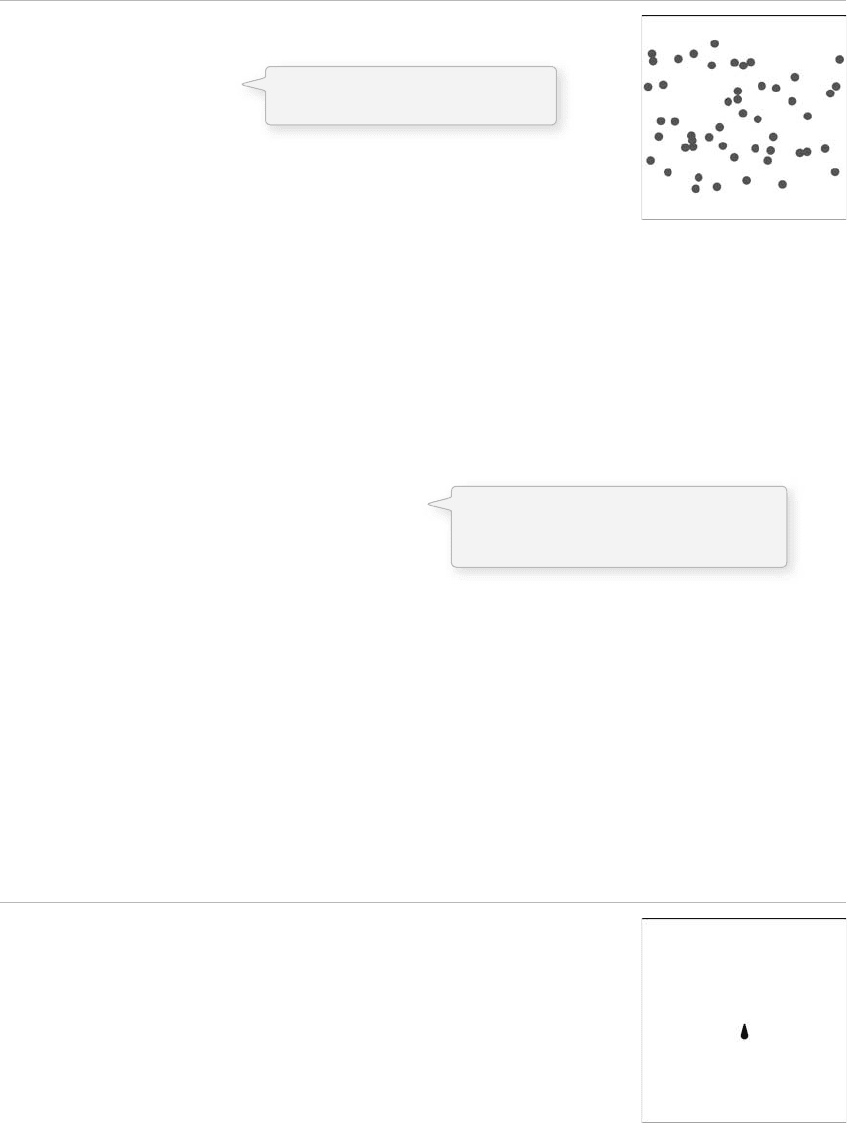
Algorithms 181
Example 10-7: Drops one at a time
// An array of drops
Drop[] drops = new Drop[1000];
int totalDrops = 0;
void setup() {
size(400,400);
smooth();
background(0);
}
void draw() {
background(255);
// Initialize one drop
drops[totalDrops] = new Drop();
// Increment totalDrops
totalDrops + + ;
// If we hit the end of the array
if (totalDrops > = drops.length) {
totalDrops = 0; //Start over
}
// Move and display drops
for (int i = 0; i < totalDrops; i + + ){
drops[i].move();
drops[i].display();
}
}
We have taken the time to fi gure out how we want the raindrop to move, created a class that exhibits that
behavior, and made an array of objects from that class. All along, however, we have just been using a circle
to display the drop. e advantage to this is that we were able to delay worrying about the drawing code
and focus on the motion behaviors and organization of data and functions. Now we can focus on how the
drops look— Part 4.4—Finalize raindrop appearance.
One way to create a more “ drop-like ” look is to draw a sequence of circles in the vertical direction,
starting small, and getting larger as they move down.
Example 10-8: Fancier looking raindrop
background(255);
for (int i = 2; i < 8; i + + ){
noStroke();
fill(0);
ellipse(width/2,height/2 + i*4,i*2,i*2);
}
We can incorporate this algorithm in the raindrop class from Example 10-7,
using x and y for the start of the ellipse locations, and the raindrop radius
as the maximum value for i in the for loop. e output is shown in
Figure 10.7 .
fi g. 10.5
fi g. 10.6
New variable to keep track of total
number of drops we want to use!
New! We no longer move and display all
drops, but rather only the “totalDrops”
that are currently present in the game.
