Shiffman Daniel. Learning processing
Подождите немного. Документ загружается.

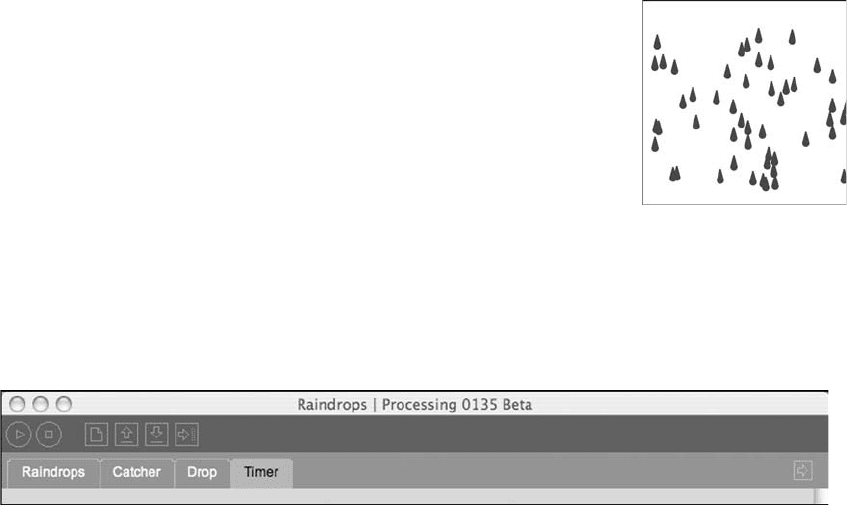
182 Learning Processing
// Display the raindrop
void display() {
// Display the drop
noStroke();
fill(c);
for (int i = 2; i < r; i + + ) {
ellipse(x,y + i*4,i*2,i*2);
}
}
10.8 Integration: Puttin ’ on the Ritz
It is time. Now that we have developed the individual pieces and confi rmed that each one works properly,
we can assemble them together in one program. e fi rst step is to create a new Processing sketch that has
four tabs, one for each of our classes and one main program, as shown in Figure 10.8 .
fi g. 10.8
e fi rst step is to copy and paste the code for each class into each tab. Individually, they will not need to
change, so there is no need for us to revisit the code. What we do need to revisit is the main program—
what goes in setup( ) and draw( ) . Referring back to the original game description and knowing how the
pieces were assembled, we can write the pseudocode algorithm for the entire game.
Setup:
• Create Catcher object.
• Create array of drops.
• Set totalDrops equal to 0.
• Create Timer object.
• Start timer.
D r a w :
• Set Catcher location to mouse location.
• Display Catcher.
• Move all available Drops.
• Display all available Drops.
• If the Catcher intersects any Drop.
– Remove Drop from screen.
• If the timer is finished:
– Increase the number of drops.
– Restart timer.
fi g. 10.7

Algorithms 183
Notice how every single step in the above program has already been worked out previously in the chapter
with one exception: “ Remove Drop from screen. ” is is rather common. Even with breaking the idea
down into parts and working them out one at a time, little bits can be missed. Fortunately, this piece of
functionality is simple enough and with some ingenuity, we will see how we can slip it in during assembly.
One way to approach assembling the above algorithm is to start by combining all of the elements into
one sketch and not worrying about how they interact. In other words, everything but having the timer
trigger the drops and testing for intersection. To get this going, all we need to do is copy/paste from each
part’s global variables, setup( ) and draw( ) !
Here are the global variables: a Catcher object, an array of Drop objects, a Timer object, and an integer to
store the total number of drops.
Catcher catcher; // One catcher object
Timer timer; // One timer object
Drop[] drops; // An array of drop objects
int totalDrops = 0; // totalDrops
In setup( ) , the variables are initialized. Note, however, we can skip initializing the individual drops in the
array since they will be created one at a time. We will also need to call the timer’s start( ) function.
void setup() {
size(400,400);
catcher = new Catcher(32); // Create the catcher with a radius of 32
drops = new Drop[1000]; // Create 1000 spots in the array
timer = new Timer(2000); // Create a timer that goes off every 2 seconds
timer.start(); // Starting the timer
}
In draw( ) , the objects call their methods. Again, we are just taking the code from each part we did
separately earlier in this chapter and pasting in sequence.
Example 10-9: Using all the objects in one sketch
Catcher catcher; // One catcher object
Timer timer; // One timer object
Drop[] drops; // An array of drop objects
int totalDrops = 0; // totalDrops
void setup() {
size(400,400);
smooth();
catcher = new Catcher(32); // Create the catcher with a radius of 32
drops = new Drop[1000]; // Create 1000 spots in the array
timer = new Timer(2000); // Create a timer that goes off every 2 seconds
timer.start(); // Starting the timer
}
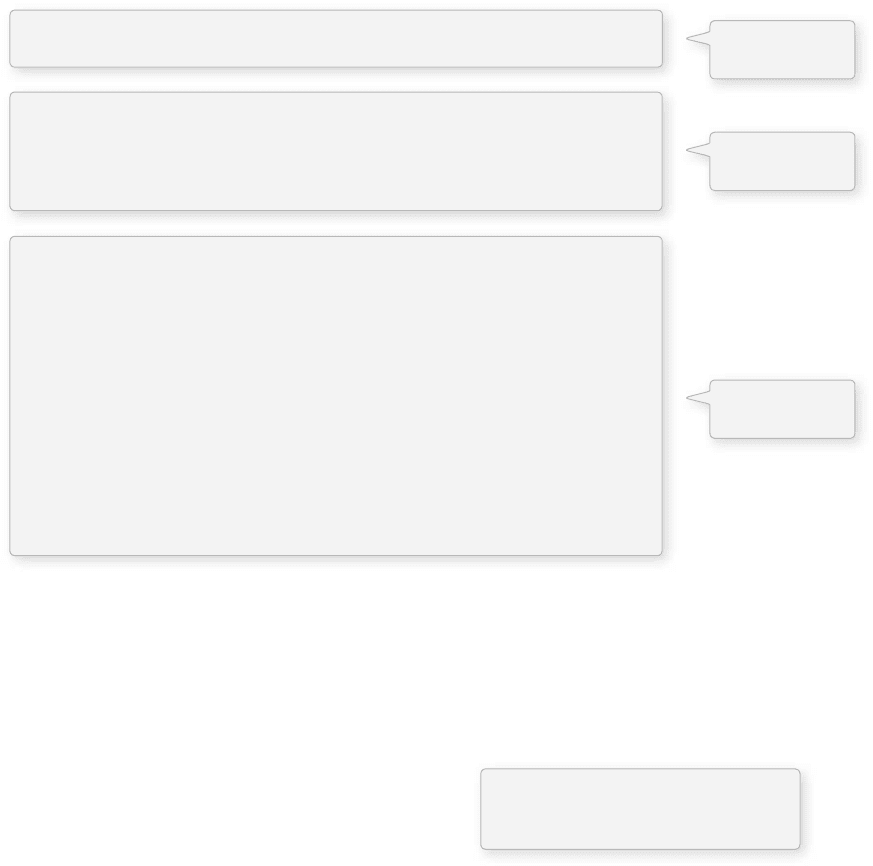
184 Learning Processing
e next step is to take these concepts we have developed and have them work together. For example,
we should only create a new raindrop whenever two seconds have passed (as indicated by the timer’s
isFinished( ) function).
// Check the timer
if (timer.isFinished()) {
// Deal with raindrops
// Initialize one drop
drops[totalDrops] = new Drop();
// Increment totalDrops
totalDrops + + ;
// If we hit the end of the array
if (totalDrops > = drops.length) {
totalDrops = 0; // Start over
}
timer.start();
}
We also need to fi nd out when the Catcher object intersects a Drop. In Section 10.5, we tested for
intersection by calling the intersect( ) function we wrote inside the Ball class.
void draw() {
background(255);
catcher.setLocation(mouseX,mouseY); // Set catcher location
catcher.display(); // Display the catcher
From Part 1.
The Catcher!
// Check the timer
if (timer.isFinished()) {
println( " 2 seconds have passed! " );
timer.start();
}
From Part 3.
The Timer!
// Deal with raindrops
// Initialize one drop
drops[totalDrops] = new Drop();
//Increment totalDrops
totalDrops + + ;
// If we hit the end of the array
if (totalDrops > = drops.length) {
totalDrops = 0; // Start over
}
// Move and display all drops
for (int i = 0; i < totalDrops; i + + ){
drops[i].move();
drops[i].display();
}
From Part 4.
The Raindrops!
Objects working together! Here when
the timer “is fi nished,” a Drop object is
added (by incrementing “totalDrops”).
}

Algorithms 185
boolean intersecting = ball1.intersect(ball2);
if (intersecting) {
println( "The circles are intersecting! ");
}
We can do the same thing here, calling an intersect( ) function in the Catcher class and passing
through every raindrop in the system. Instead of printing out a message, we will actually want to
aff ect the raindrop itself, telling it to disappear, perhaps. is code assumes that the caught( ) function
will do the job.
// Move and display all drops
for (int i = 0; i < totalDrops; i + + ){
drops[i].move();
drops[i].display();
if (catcher.intersect(drops[i])) {
drops[i].caught();
}
}
Our Catcher object did not originally contain the function intersect( ) , nor did Drop include caught( ) .
So these are some new functions we will need to write as part of the integration process.
intersect( ) is easy to incorporate since we solved the problem already in Section 10.5 and can literally copy
it into the Catcher class (changing the argument from a Ball object to a Drop object).
// A function that returns true or false based if the catcher intersects a raindrop
boolean intersect(Drop d) {
// Calculate distance
float distance = dist(x,y,d.x,d.y);
// Compare distance to sum of radii
if (distance < r + d.r) {
return true;
} else {
return false;
}
}
When the drop is caught, we will set its location to somewhere off screen (so that it can’t be seen, the
equivalent of “ disappearing ” ) and stop it from moving by setting its speed equal to 0. Although we did
not work out this functionality in advance of the integration process, it is simple enough to throw in right
now.
// If the drop is caught
void caught() {
speed = 0; // Stop it from moving by setting speed equal to zero
y = – 1000; // Set the location to somewhere way off-screen
}
And we are fi nished! For reference, Example 10-10 is the entire sketch. e timer is altered to execute
every 300 ms, making the game ever so slightly more diffi cult .
Objects working together! Here, the Catcher
object checks to see if it intersects any Drop
object in the drops array.
In addition to calling functions, we can
access variables inside of an object using
the dot syntax.
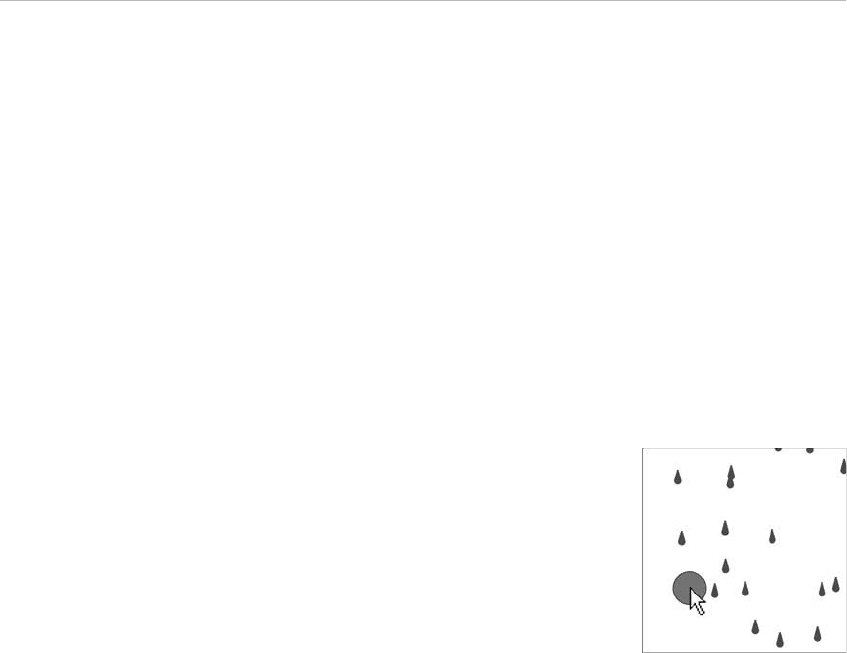
186 Learning Processing
Example 10-10: The raindrop catching game
Catcher catcher; // One catcher object
Timer timer; // One timer object
Drop[] drops; // An array of drop objects
int totalDrops = 0; // totalDrops
void setup() {
size(400,400);
smooth();
catcher = new Catcher(32); // Create the catcher with a radius of 32
drops = new Drop[1000]; // Create 1000 spots in the array
timer = new Timer(300); // Create a timer that goes off every 2 seconds
timer.start(); // Starting the timer
}
void draw() {
background(255);
catcher.setLocation(mouseX,mouseY); // Set catcher location
catcher.display(); // Display the catcher
// Check the timer
if (timer.isFinished()) {
// Deal with raindrops
// Initialize one drop
drops[totalDrops] = new Drop();
// Increment totalDrops
totalDrops + + ;
// If we hit the end of the array
if (totalDrops > = drops.length) {
totalDrops = 0; // Start over
}
timer.start();
}
// Move and display all drops
for (int i = 0; i < totalDrops; i + + ){
drops[i].move();
drops[i].display();
if (catcher.intersect(drops[i])) {
drops[i].caught();
}
}
}
class Catcher {
float r; // radius
color col; // color
float x,y; // location
Catcher(float tempR) {
r = tempR;
col = color(50,10,10,150);
x = 0;
y = 0;
}
fi g. 10.9
Algorithms 187
void setLocation(float tempX, float tempY) {
x = tempX;
y = tempY;
}
void display() {
stroke(0);
fill(col);
ellipse(x,y,r*2,r*2);
}
// A function that returns true or false based if the catcher intersects a raindrop
boolean intersect(Drop d) {
float distance = dist(x,y,d.x,d.y); // Calculate distance
if (distance < r + d.r) { // Compare distance to sum of radii
return true;
} else {
return false;
}
}
}
class Drop {
float x,y; // Variables for location of raindrop
float speed; // Speed of raindrop
color c;
float r; // Radius of raindrop
Drop() {
r = 8; // All raindrops are the same size
x = random(width); // Start with a random x location
y = -r*4; // Start a little above the window
speed = random(1,5); // Pick a random speed
c = color(50,100,150); // Color
}
// Move the raindrop down
void move() {
y + = speed; // Increment by speed
}
// Check if it hits the bottom
boolean reachedBottom() {
if (y > height + r*4) { // If we go a little beyond the bottom
return true;
} else {
return false;
}
}
// Display the raindrop
void display() {
// Display the drop
fill(c);

noStroke();
for (int i = 2; i < r; i + + ) {
ellipse(x,y + i*4,i*2,i*2);
}
}
// If the drop is caught
void caught() {
speed = 0; // Stop it from moving by setting speed equal to zero
// Set the location to somewhere way off-screen
y = – 1000;
}
}
class Timer {
int savedTime; // When Timer started
int totalTime; // How long Timer should last
Timer(int tempTotalTime) {
totalTime = tempTotalTime;
}
// Starting the timer
void start() {
savedTime = millis();
}
boolean isFinished() {
// Check out much time has passed
int passedTime = millis()- savedTime;
if (passedTime > totalTime) {
return true;
} else {
return false;
}
}
}
Exercise 10-4: Implement a scoring system for the game. Start the player off with 10 points.
For every raindrop that reaches the bottom, decrease the score by 1. If all 1,000 raindrops
fall without the score getting to zero, a new level begins and the raindrops appear faster. If
10 raindrops reach the bottom during any level, the player loses. Show the score onscreen as
a rectangle that decreases in size. Do not try to implement all of these features at once. Do
them one step at a time!
10.9 Getting Ready for Act II
e point of this chapter is not to learn how to program a game of catching falling raindrops, rather it
is to develop an approach to problem solving—taking an idea, breaking it down into parts, developing
pseudocode for those parts, and implementing them one very small step at a time.
188 Learning Processing
Algorithms 189
It is important to remember that getting used to this process takes time and it takes practice. Everyone
struggles through it when fi rst learning to program.
Before we embark on the rest of this book, let’s take a moment to consider what we have learned
and where we are headed. In these 10 chapters, we have focused entirely on the fundamentals of
programming.
• Data—in the form of variables and arrays.
• Control Flow—in the form of conditional statements and loops.
• Organization—in the form of functions and objects.
ese concepts are not unique to Processing and will carry you through to any and all programming
languages and environments, such as C , Actionscript (as in Flash), and server-side programming
languages such as PHP. e syntax may change, but the fundamental concepts will not.
Starting with Chapter 13 the book will focus on some advanced concepts available in Processing , such as
three-dimensional translation and rotation, image processing and video capture, networking, and sound.
Although these concepts are certainly not unique to Processing , the details of their implementation will be
more specifi c to the environment we have chosen.
Before we move on to these advanced topics we will take a quick look at basic strategies for fi xing errors
in your code (Chapter 11: Debugging) as well as how to use Processing libraries (Chapter 12). Many of
these advanced topics require importing libraries that come with Processing as well as libraries made for
this book or by third parties. One of the strengths of Processing is its ability to be easily extended with
libraries. We will see some hints of how to create your own libraries in the fi nal chapter of this book.
Onward, ho!

Lesson Five Project
Step 1. Develop an idea for a project that can be created with Processing using
simple shape drawing and the fundamentals of programming. If you feel
stuck, try making a game such as Pong or Tic-Tac-Toe.
Step 2. Follow the strategy outlined in this chapter and break the idea down
into smaller parts, implementing the algorithm for each one individually.
Make sure to use object-oriented programming for each part.
Step 3. Bring the smaller parts together in one program. Did you forget any
elements or features?
Use the space provided below to sketch designs, notes, and pseudocode for your
project.
190 Learning Processing
Debugging 191
11 Debugging
“ e diff erence between the right word and the almost right word
is the diff erence between lightning and a lightning bug. ”
—Mark Twain
“ L’appétit vient en mangeant. ”
— e French
Bugs happen.
Five minutes ago, your code was working perfectly and you swear, all you did was change the color of
some object! But now, when the spaceship hits the asteroid, it doesn’t spin any more. But it was totally
spinning fi ve minutes ago! And your friend agrees: “ Yeah, I saw it spin. at was cool. ” e rotate( )
function is there. What happened? It should work. is makes no sense at all! e computer is probably
broken. Yeah. Yeah . It is defi nitely the computer’s fault.
No matter how much time you spend studying computer science, reading programming books, or playing
audio recordings of code while you sleep hoping it will soak in that way, there is just no way to avoid
getting stuck on a bug.
It can be really frustrating.
A bug is any defect in a program. Sometimes it is obvious that you have a bug; your sketch will quit (or
not run at all) and display an error in the message console. ese types of bugs can be caused by simple
typos, variables that were never initialized, looking for an element in an array that doesn’t exist, and so on.
For some additional clues on “ error ” bugs, take a look at the Appendix on errors at the end of this book.
Bugs can also be more sinister and mysterious. If your Processing sketch does not function the way you
intended it to, you have a bug. In this case, your sketch might run without producing any errors in the
message console. Finding this type of bug is more diffi cult since it will not necessarily be as obvious
where to start looking in the code.
In this chapter, we will discuss a few basic strategies for fi xing bugs ( “ debugging ” ) with Processing .
11.1 Tip #1: Take a break.
Seriously. Go away from your computer. Sleep. Go jogging. Eat an orange. Play scrabble. Do something
other than working on your code. I can’t tell you how many times I have stared at my code for hours
unable to fi x it, only to wake up the next morning and solve the problem in fi ve minutes .
11.2 Tip #2: Get another human being involved.
Talk through the problem with a friend. e process of showing your code to another programmer (or
nonprogrammer, even) and walking through the logic out loud will often reveal the bug. In many cases, it
is something obvious that you did not see because you know your code so well. e process of explaining
it to someone else, however, forces you to go through the code more slowly. If you do not have a friend
nearby, you can also do this out loud to yourself. Yes, you will look silly, but it helps.
