Руководство - руководство по программированию в среде U90 Ladder (англ.язык)
Подождите немного. Документ загружается.

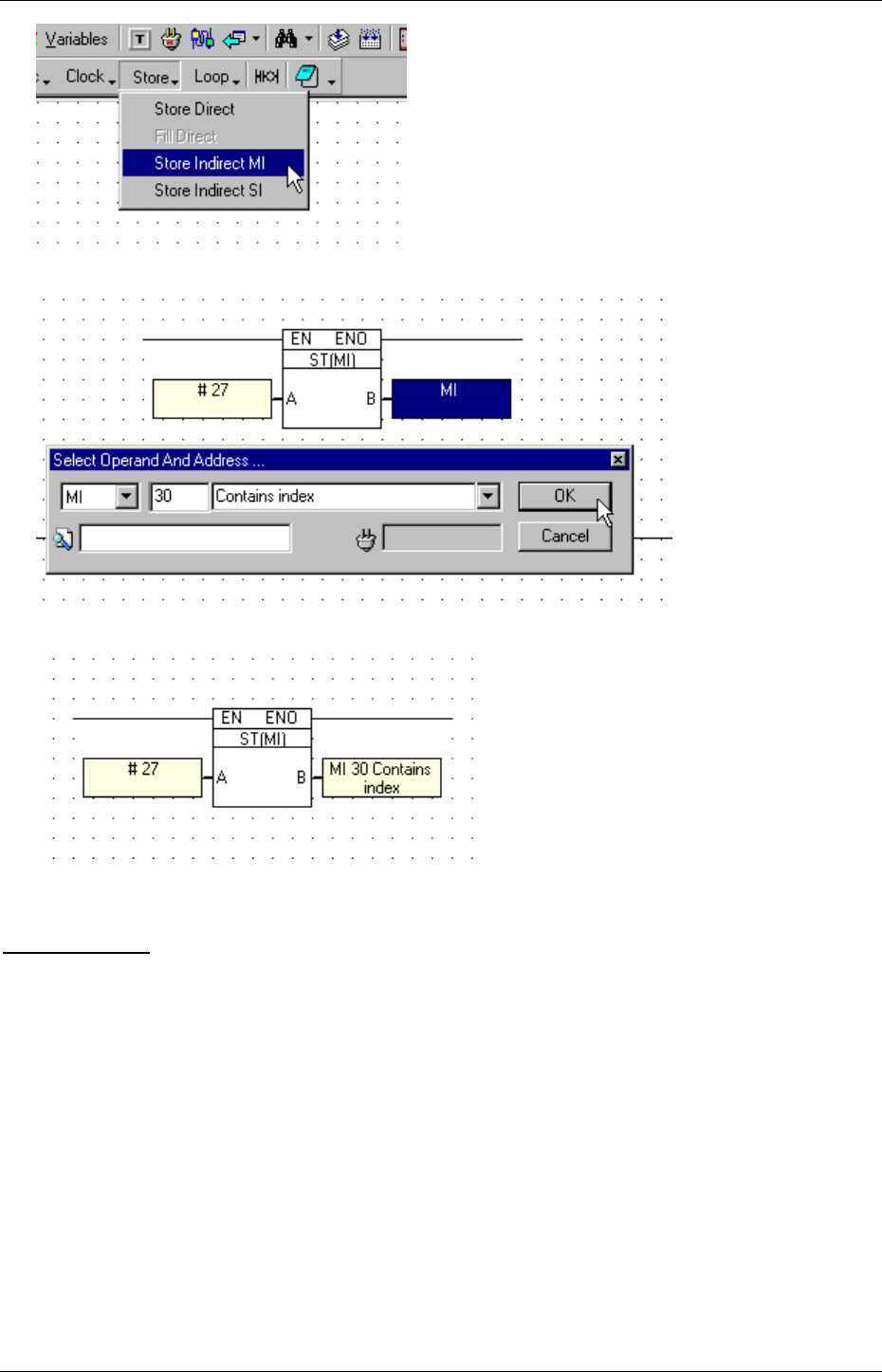
Ladder
201
3. Enter the desired Operands, Addresses and Symbols. Click OK.
4. The Store Indirect MI element appears on the net.
Time Functions
Clock Functions
You perform clock and calendar functions in the U90 Ladder with Clock function blocks. These functions are on
the Clock drop-down menu of the Ladder toolbar:
Time
Day of the Week
Day of the Month
Month
Year
U90 Ladder provides 2 methods for executing Clock functions:
Direct
Indirect
You set the value of Direct Clock functions when you write your project.
The user sets the value of an Indirect Clock function from the PLC via the keypad.
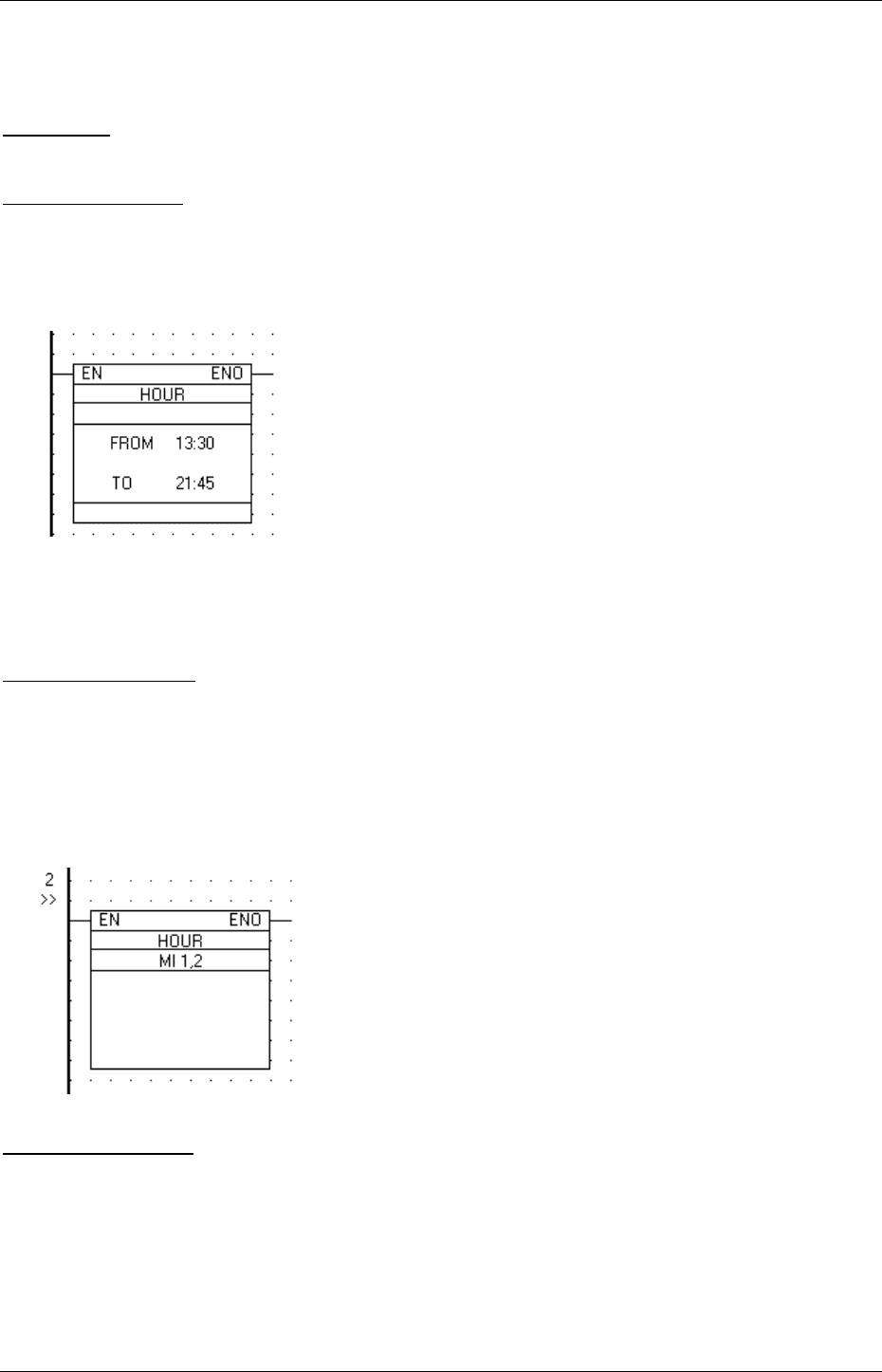
U90 Ladder Software Manual
202
To learn how to use Clock functions, check sample applications, such as the applications ' School Bell Direct',
'Database Log', and 'Print & Time'. To open these applications, select Sample U90 Projects from the Help Menu.
Time of Day
The Time function block is used for 24 hour time functions.
Direct Time Function:
The Direct Time function block has a 'from' (start) and a 'to' (end) time set by the programmer.
If the RTC is between these two times: power will flow through the function block.
If the RTC is not currently between these two times: power will not flow through the function block.
According to the above example:
Between 13:30 and 21:45 the function block will go to logic "1" (ON).
From 21:46 to13:29 the function block will go to logic "0" (OFF).
Indirect Time Function:
The Indirect Time function block is linked to two consecutive MIs or SIs. These integer values are entered by
the user via the keypad.
If the RTC is between these two times: power will flow through the function block.
If the RTC is not currently between these two times: power will not flow through the function block.
You must create a Time Function Variable in Hour (CT) format for the user to enter the start and end times.
Direct Clock function
The Direct Clock function allows the programmer to write a Ladder program using calendar conditions for:
Time of Day
Day of the Week
Day of the Month
Month
Year
These functions are located on the Clock drop-down menu of the Ladder toolbar.
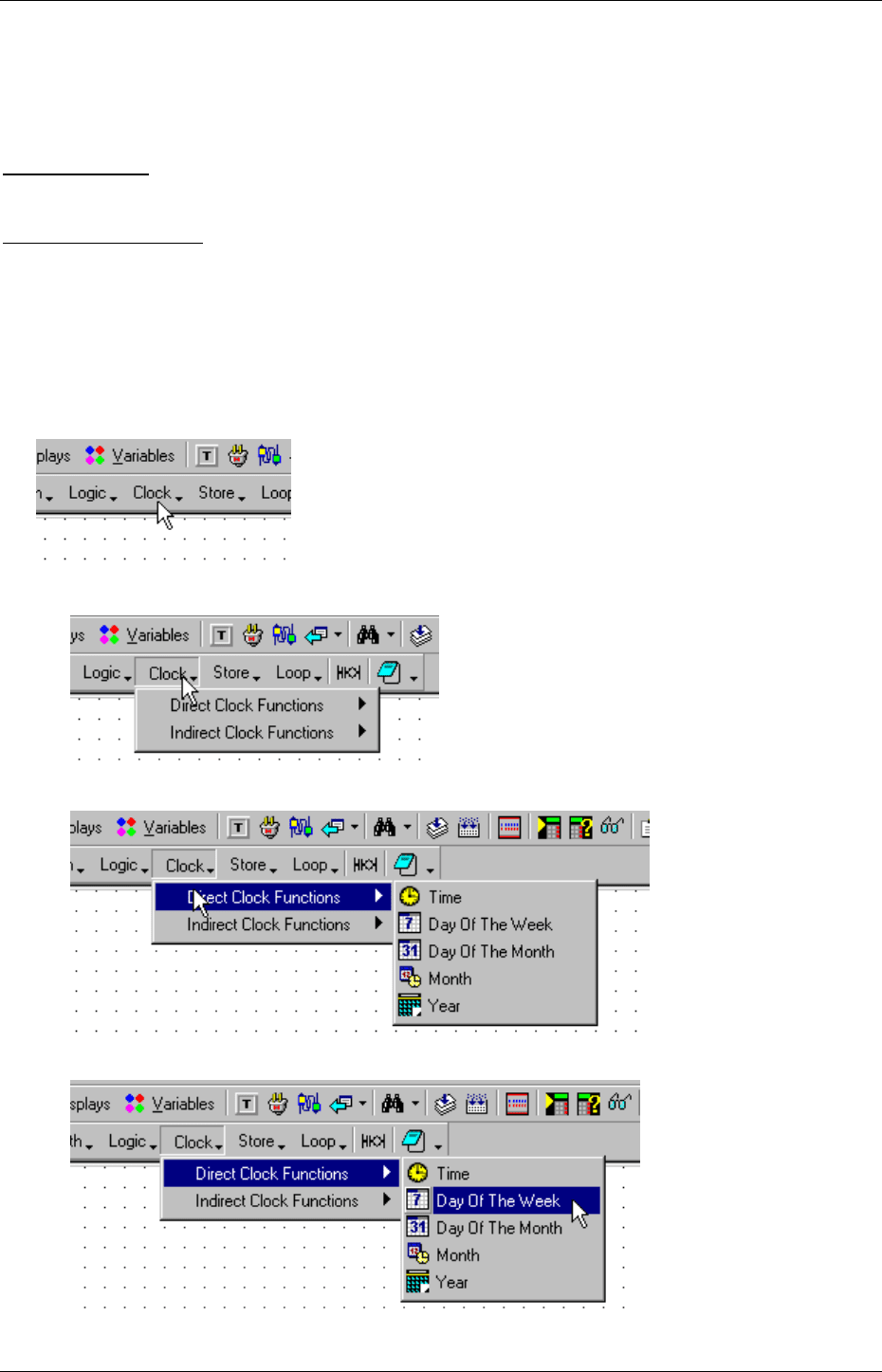
Ladder
203
You set the value of Direct Clock functions when you write your project.
You must use the Indirect Clock functions if you want the user to set the value of a Clock function via the
PLC's keypad.
Day of the Week
The Day of the Week function block is used for weekday functions, e.g. Monday, Tuesday.
Direct Day of the Week:
The programmer uses this function to select on which day(s) to activate a task.
If the RTC coincides with a selected day of the week: power will flow through the function block.
If the RTC does not coincide with a selected day of the week: power will not flow through the function block.
To link a Direct Clock function:
1. Click Clock on the Ladder toolbar.
2. The Clock drop-down menu opens.
3. Select Direct Clock Functions.
4. Select Day Of The Week from the Direct Clock Functions menu.
5. Move the Day of the Week element to the desired net.
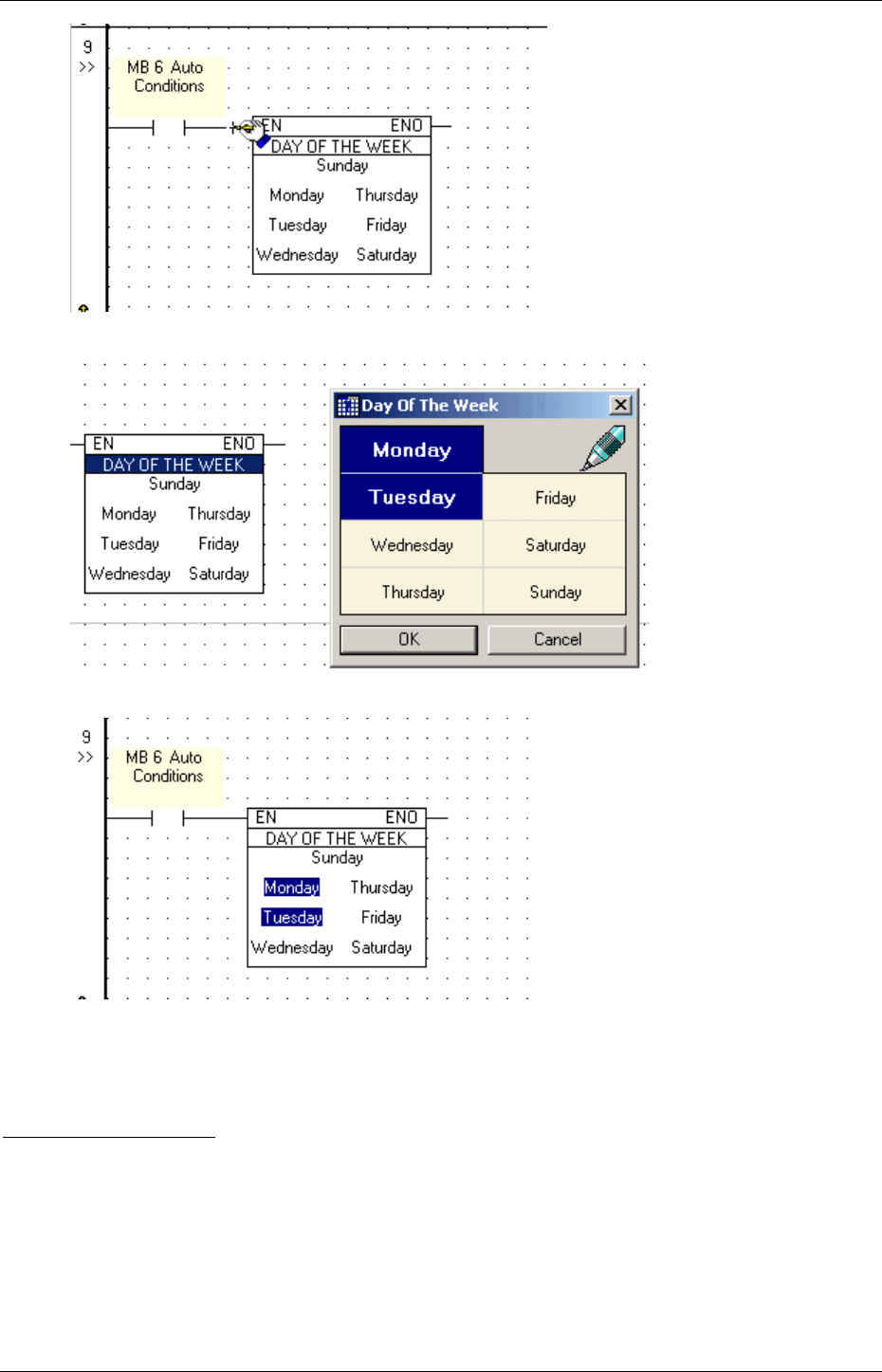
U90 Ladder Software Manual
204
6. Select the desired days from the Day Of The Week window and click OK.
7. The selected days appear in blue highlights in the element on the net.
According to the above example, the net result will be true (logic 1) only when MB 6 = 1 and on Monday or
Tuesday.
Indirect Day of the Week:
The Indirect Day of the Week function comprises:
Indirect Day of the Week function block
Time Function Variable in the Day of the Week format (CW)
Display for entering values
The Indirect Day of the Week function values are entered by the user via the
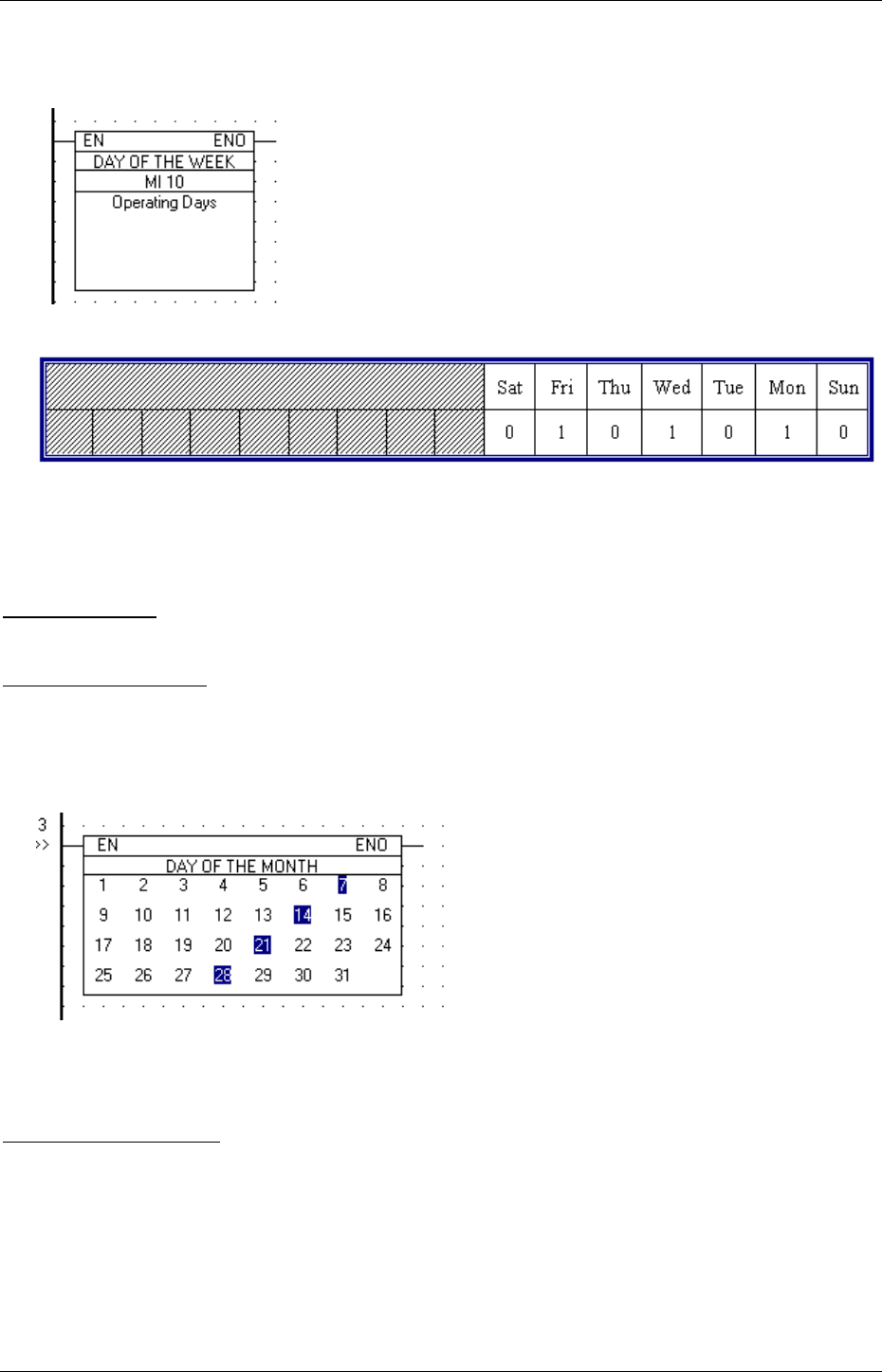
Ladder
205
Up and Down scroll arrow keys for scrolling through the days of the week
+/- keys for selecting the desired days of the week
Enter key for confirming selection
The Indirect Day of the Week values are entered into a 7-bit bitmap in the linked MI.
According to the above example:
On Monday, Wednesday and Friday the function block will go to logic "1" (ON).
On Sunday, Tuesday, Thursday and Saturday the function block will go to logic "0" (OFF).
Day of the Month
The Day of the Month function block is used for date functions, e.g. 14th and 21st of a month.
Direct Day of the Month:
The Direct Day of the Month function block has thirty-one boxes for the thirty-one possible days of a month.
If the RTC coincides with a selected day of the month: power will flow through the function block.
If the RTC does not coincide with a selected day of the month: power will not flow through the function block.
According to the above example:
On the 7th, 14th, 21st and 28th the function block's output will be to logic "1" (ON).
On the other days of the month the function block's output will be logic "0" (OFF).
Indirect Day of the Month:
The Indirect Day of the Month function comprises:
Indirect Day of the Month function block
Time Function Variable in Day of the Month format (CD)
Display for entering values
The Indirect Day of the Month function values are entered by the user utilizing
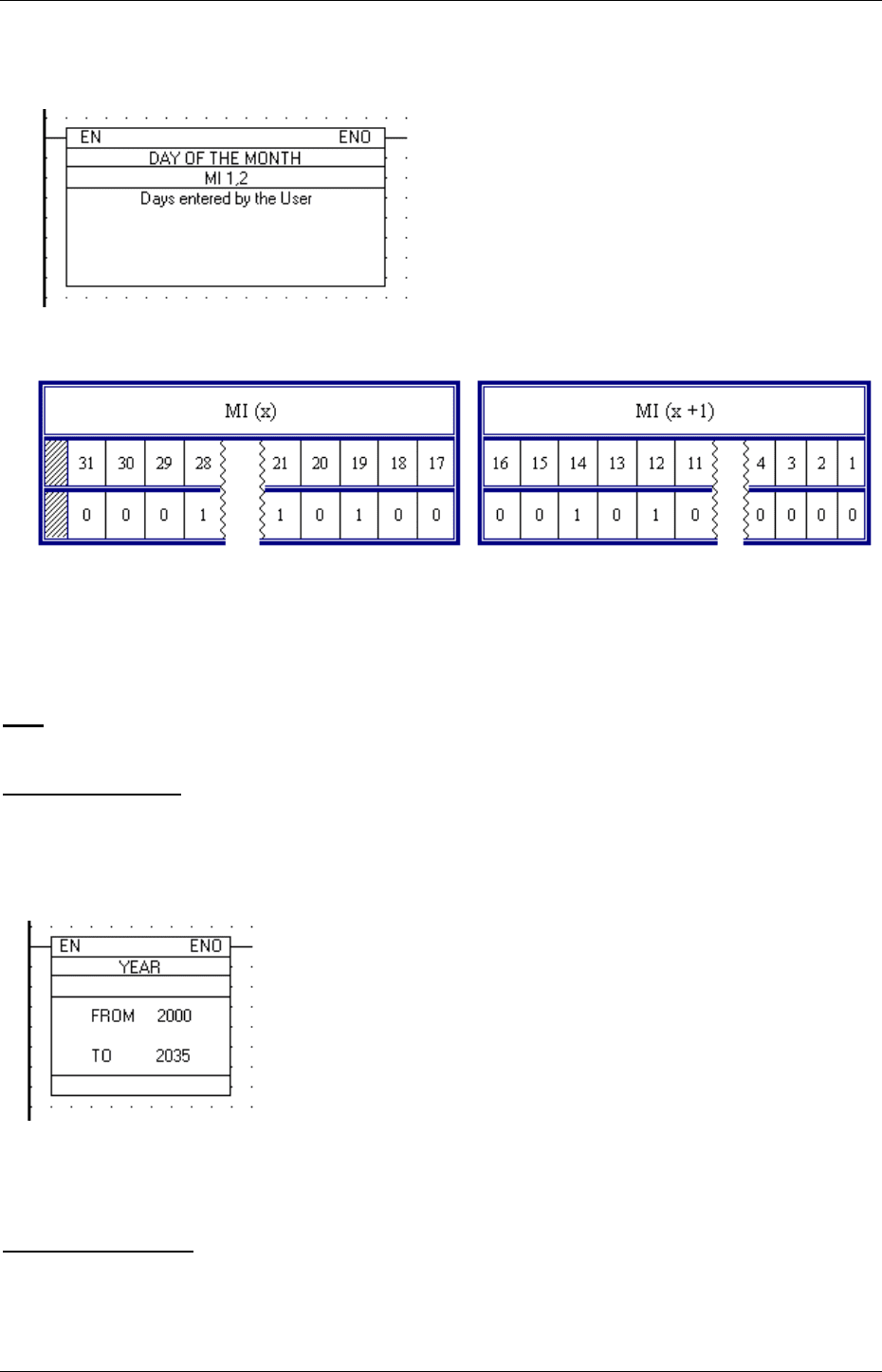
U90 Ladder Software Manual
206
Up and Down scroll arrow keys for scrolling through the days of the month
+/- keys for selecting the desired days of the month
Enter key for confirming selection
The Indirect Day of the Month function values are entered into two MIs to create 31-bit bitmap in the linked
MIs.
According to the above example:
On the 12th, 14th, 19th, 21st and 28th of the month the function block's output will be logic "1"
(ON).
On the other days of the month the function block's output will be to logic "0" (OFF).
Year
The Year function block is used for yearly time functions.
Direct Year Function:
The Direct Year function block has a 'from' (start) and a 'to' (end) year set by the programmer.
If the RTC is within these two years: power will flow through the function block.
If the RTC is not currently within these two years: power will not flow through the function block.
According to the above example:
Between the years 2000 - 2035 the function block will go to logic "1" (ON).
With the year 2036 the function block will go to logic "0" (OFF).
Indirect Year Function:
The Indirect Year function block is linked to two consecutive MIs or SIs. These integer values are entered by the
user via the keypad.
If the RTC is within these two times: power will flow through the function block.
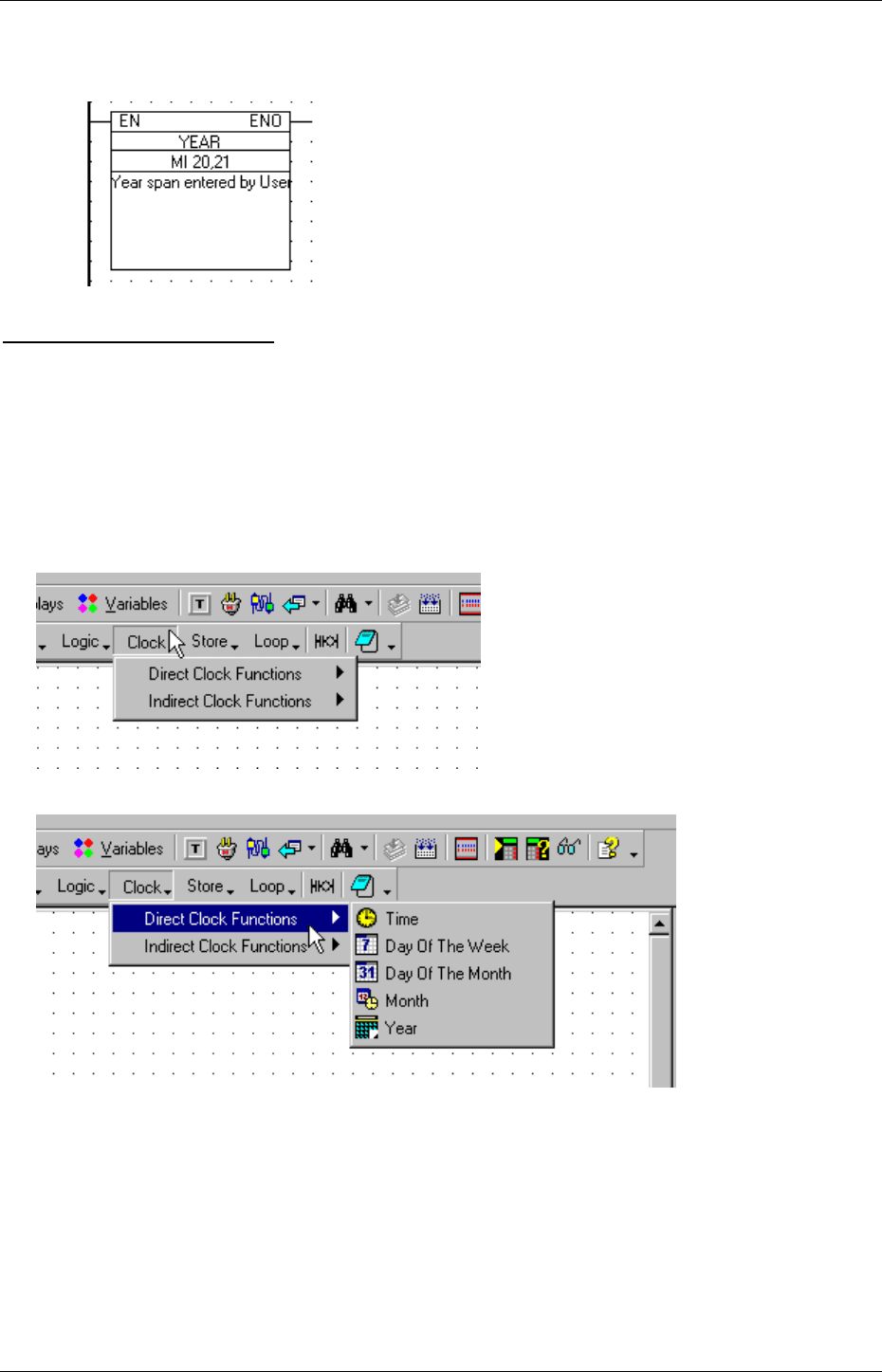
Ladder
207
If the RTC is not currently within these two times: power will not flow through the function block.
You must create a Time Function Variable in Year (CY) format for the user to enter the start and end years.
Direct Clock function example
You want to create a project where a machine is working
in January and March
beginning on the 12th day of a month, until and including the 20th
in the years 2000 and 2001
between the hours 10:30 and 12:15.
1. Click Clock on the Ladder toolbar.
2. Select Direct Clock Functions. The Direct Clock Functions menu opens.
3. Select Day of the Month and place it in the desired place on the net.
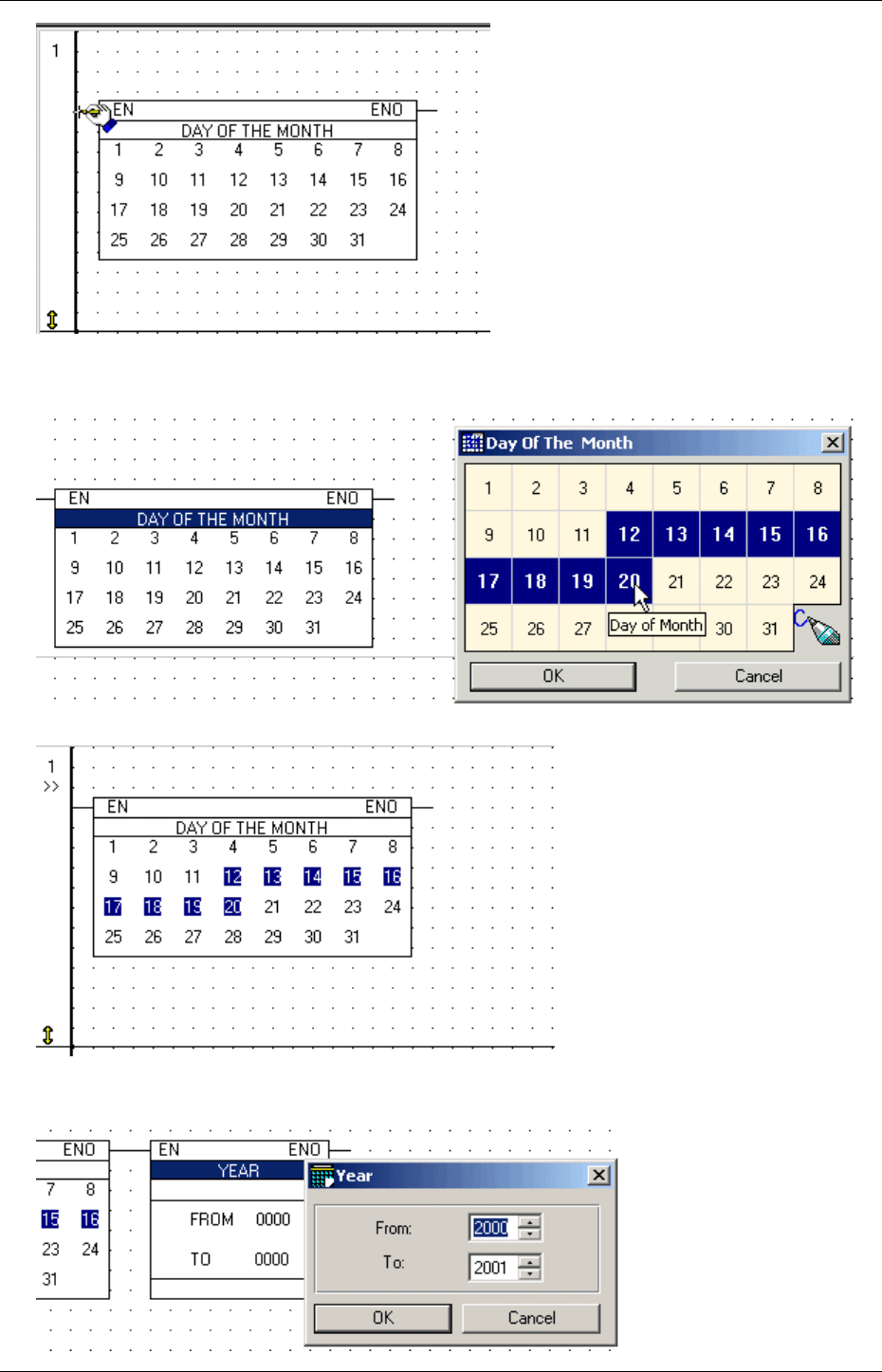
U90 Ladder Software Manual
208
4. The Day of the Month menu opens.
5. Click the desired days of the month.
6. The Days of the Month function appears on the net with the selected days of the week highlighted.
7. Select the Year function. The Year menu opens.
8. Enter the desired Year range.
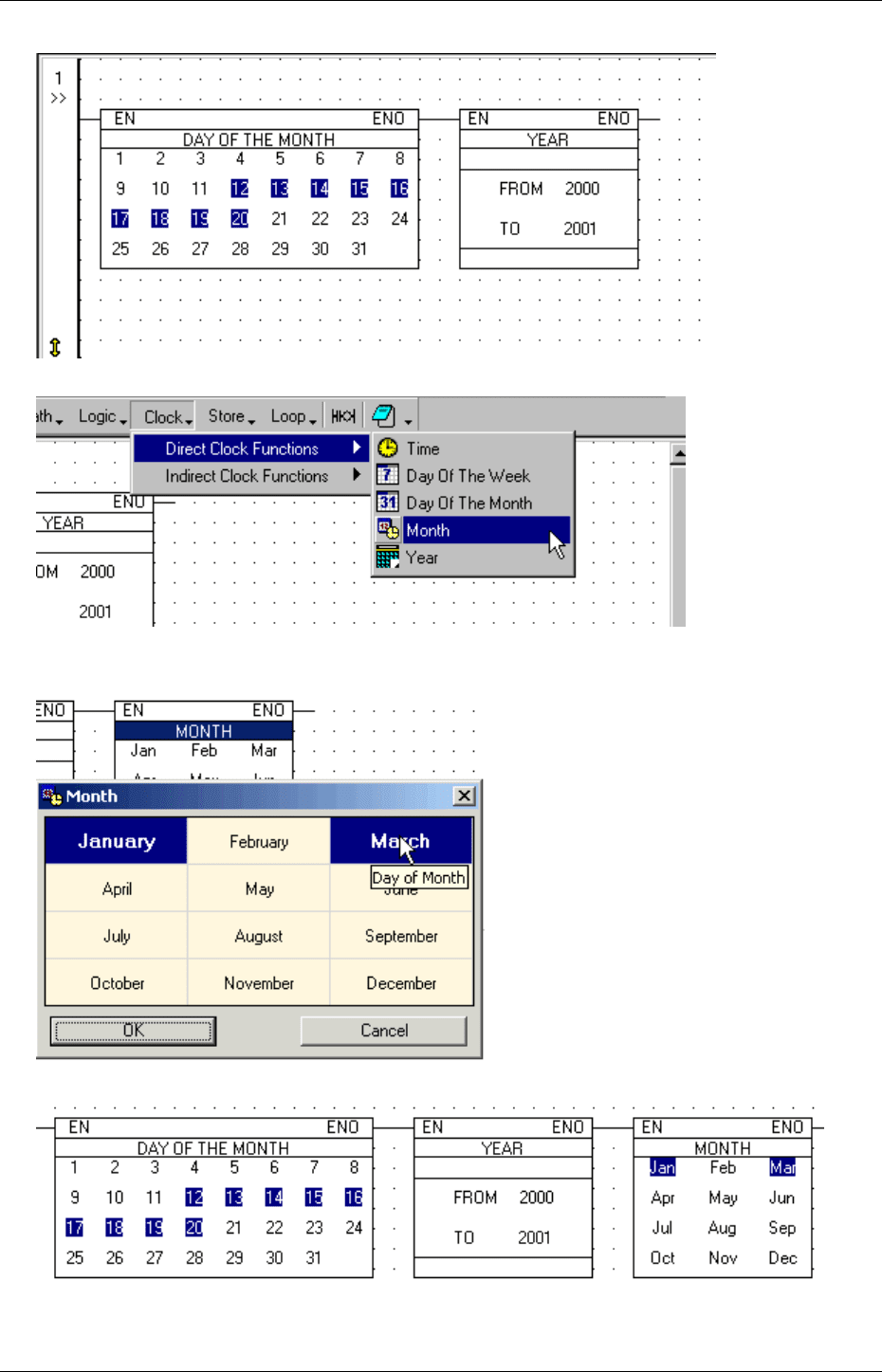
Ladder
209
9. The Year function appears with the desired values.
10. Select Month on the Direct Clock Functions menu.
10. The Month menu opens.
11. Select the desired Months. Click OK.
12. The Month of the Year function appears with the desired Months highlighted.
13. Select Time from the Direct Clock Functions menu.
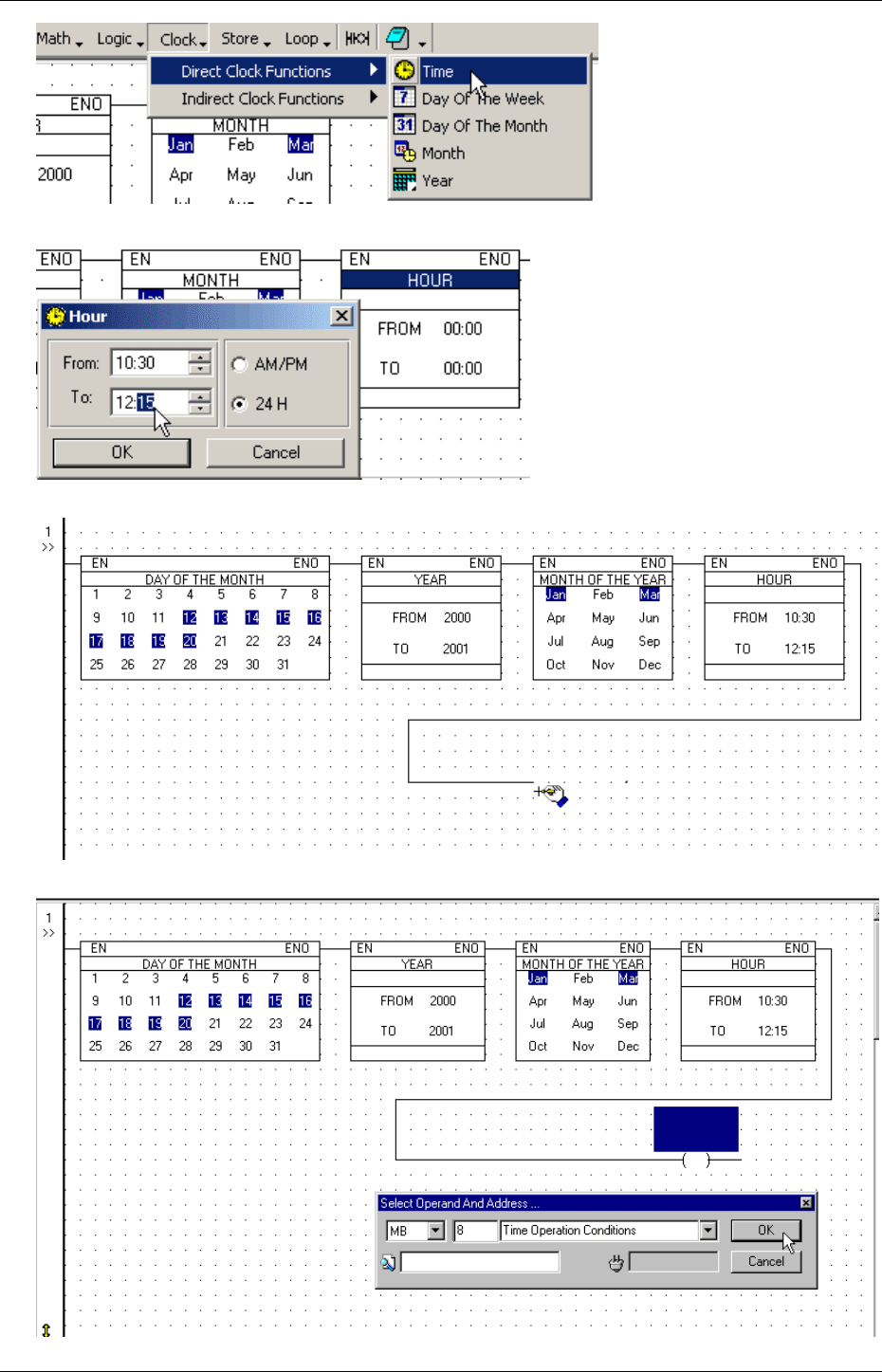
U90 Ladder Software Manual
210
14. Enter the desired Time range in the Hour menu. Click OK.
15. Expand the net rung as needed in the net using the Line Draw tool.
16. Select and place a Direct Coil on the net. Enter the desired Operand, Address and Symbol.
