Richard S. Gallagher. Computer Visualization: Graphics Techniques for Engineering and Scientific Analysis
Подождите немного. Документ загружается.

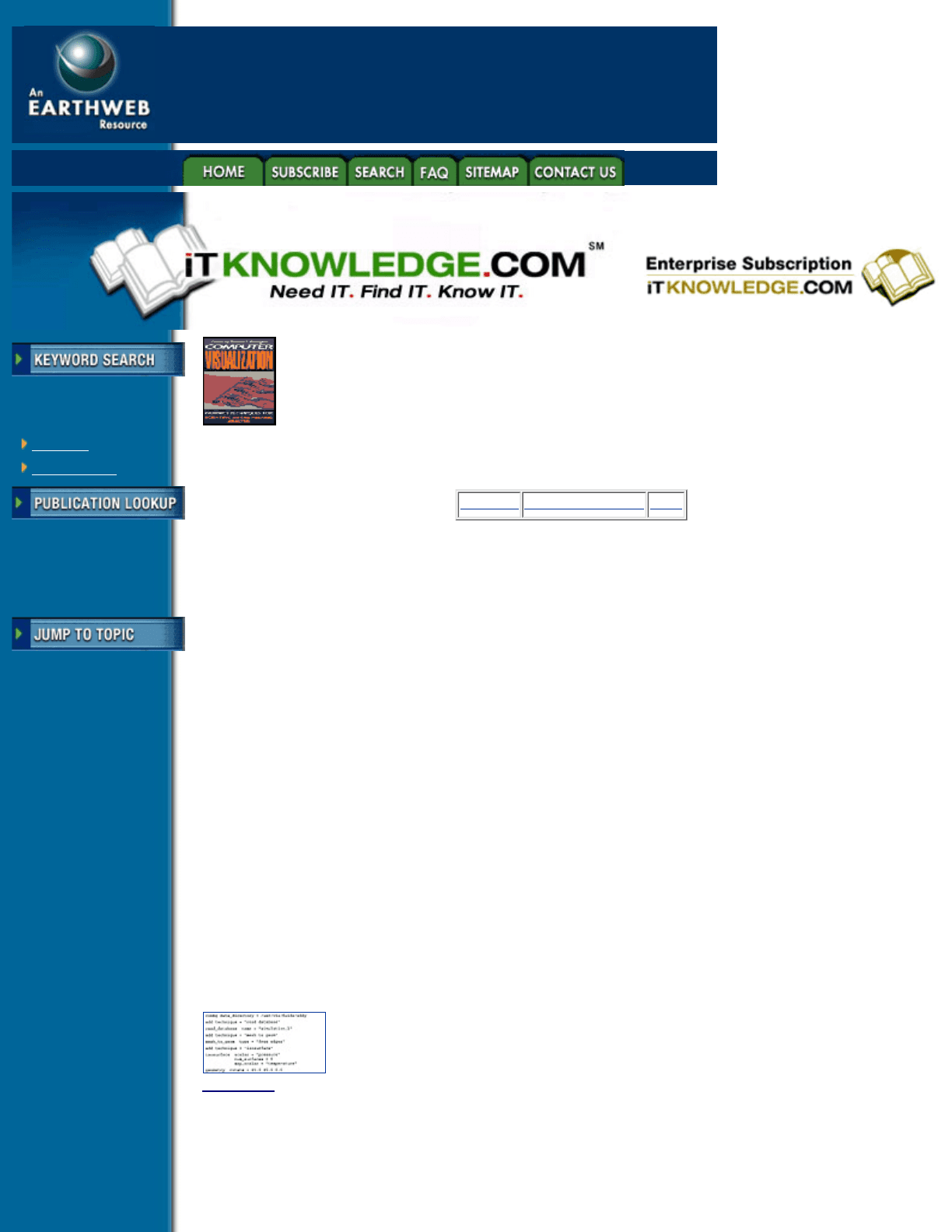
Search Tips
Advanced Search
Computer Visualization: Graphics Techniques for Engineering and Scientific Analysis
by Richard S. Gallagher. Solomon Press
CRC Press, CRC Press LLC
ISBN: 0849390508 Pub Date: 12/22/94
Search this book:
Previous Table of Contents Next
8.3 User Interfaces
The User Interface component of a visualization system defines the mechanisms by which the user interacts
with the system; specifying actions to be performed, input parameters to visualization modules, setting
attributes, among other things. The user interface is extremely important because it is the view of the
visualization system presented to the user—its so-called look and feel—and it governs the user’s perception
of the system. A poorly designed user interface will frustrate the user and will be quickly dismissed as
unusable, even though the system may provide excellent functionality. We will discuss two types of user
interfaces: command language and graphical.
8.3.1 Command Language Interfaces
A command language interface provides a textual interface to the visualization system. If the command
language is concise and the user is experienced and a fast typist, this can be a very efficient method of
interaction. Although easy to implement, this type of interface is generally inadequate because of the time
necessary for a novice user to learn the command language and the errors created while typing the commands.
A command language is useful, however, when used in conjunction with a graphical interface, where there is
a one-to-one relationship between the commands and the graphical interface. When an action is performed
using the graphical interface a command can be generated which reflects that action. Such automatic creation
of commands is called scripting. Scripting has several uses; the main one is to record a visualization session
for playback later. A set of commands can also be stored as a configuration file, creating a user defined
environment at the start-up of the visualization system. An example of a script file is shown in Figure 8.6.
Figure 8.6 Example of a script file from a visualization session.
8.3.2 Graphical Interfaces
A graphical interface provides a visual interface to the visualization system with a mouse. The user interacts
with the system via a graphical representation of objects, such as buttons, dials, sliders, menus and icons.
Title
-----------
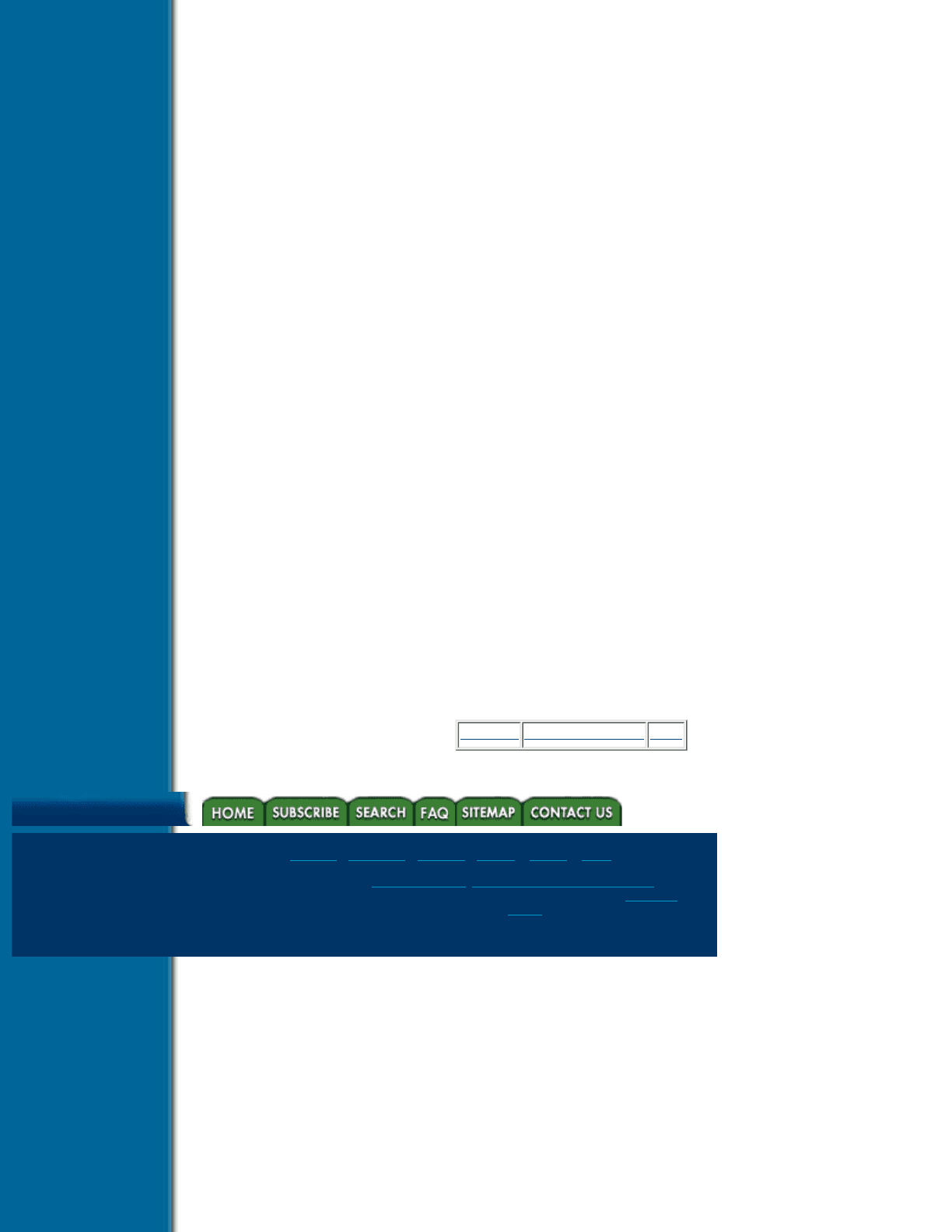
Graphical interfaces are easier to learn and less prone to error than command language interfaces. The user
does not need to remember the names and syntax of commands, since the operations available to him are
displayed.
Icons have been used with success in several CAD packages. They can save space on the computer screen and
may be easier to recognize than words. The problem with icons is designing them so that their meaning can be
easily recognized and learned. Most visualization systems now use a combination of text and icons, with the
icons reserved mostly for graphics operations.
Most of the graphical interfaces used by visualization systems today are based on the X Window System
developed by MIT and Digital Equipment Corporation. X facilitates the writing of portable applications that
can run on a network of systems from different vendors. Almost all workstation vendors and some personal
computer vendors support X. Central to the writing of a graphical interface using X is the idea of a widget. A
widget is a user interface component such as a button, scrollbar, radio buttons, dial and menu. Widgets are
usually implemented as windows or groups of sub-windows. To simplify the complex task of programming a
graphical interface and to maintain a common look and feel for applications several libraries of pre-built
widgets, called widget sets, have become available. The two most common are OPEN LOOK and Motif.
Even with widget sets the task of programming a graphical interface still requires a great deal of time and
resources. Interface builders facilitate the layout design and programming of graphical user interfaces by
allowing the developer to interactively construct the interface layout. Once the layout is complete, the
interface code or library is automatically built and can then be incorporated with the other components of the
visualization system. There are several interface builders available today such as XVT-Design (XVT
Software, Inc., Boulder, CO), Open Interface (Neuron Data, Palo Alto, CA), Builder Xcessory (Integrated
Computer Solutions, Cambridge, MA) and SUIT (University of Virginia, free for non-profit organizations).
The visualization system should be independent of the graphical user interface in order to support different
interface standards (such as OPEN LOOK) and window systems. If a user is accustomed to how radio buttons
look and operate, using a certain style of interface, then it is beneficial to support that style.
8.4 Data Management
The Data Management component encompasses the mechanisms which import data from external sources
into the visualization system and manage the data internally. This includes access to analysis results files
(databases) and internal memory management. Here we will discuss the key issues of efficient data
management: databases, data model and data reduction.
Previous Table of Contents Next
Products | Contact Us | About Us | Privacy | Ad Info | Home
Use of this site is subject to certain Terms & Conditions, Copyright © 1996-2000 EarthWeb Inc. All rights
reserved. Reproduction whole or in part in any form or medium without express written permission of
EarthWeb is prohibited. Read EarthWeb's privacy statement.
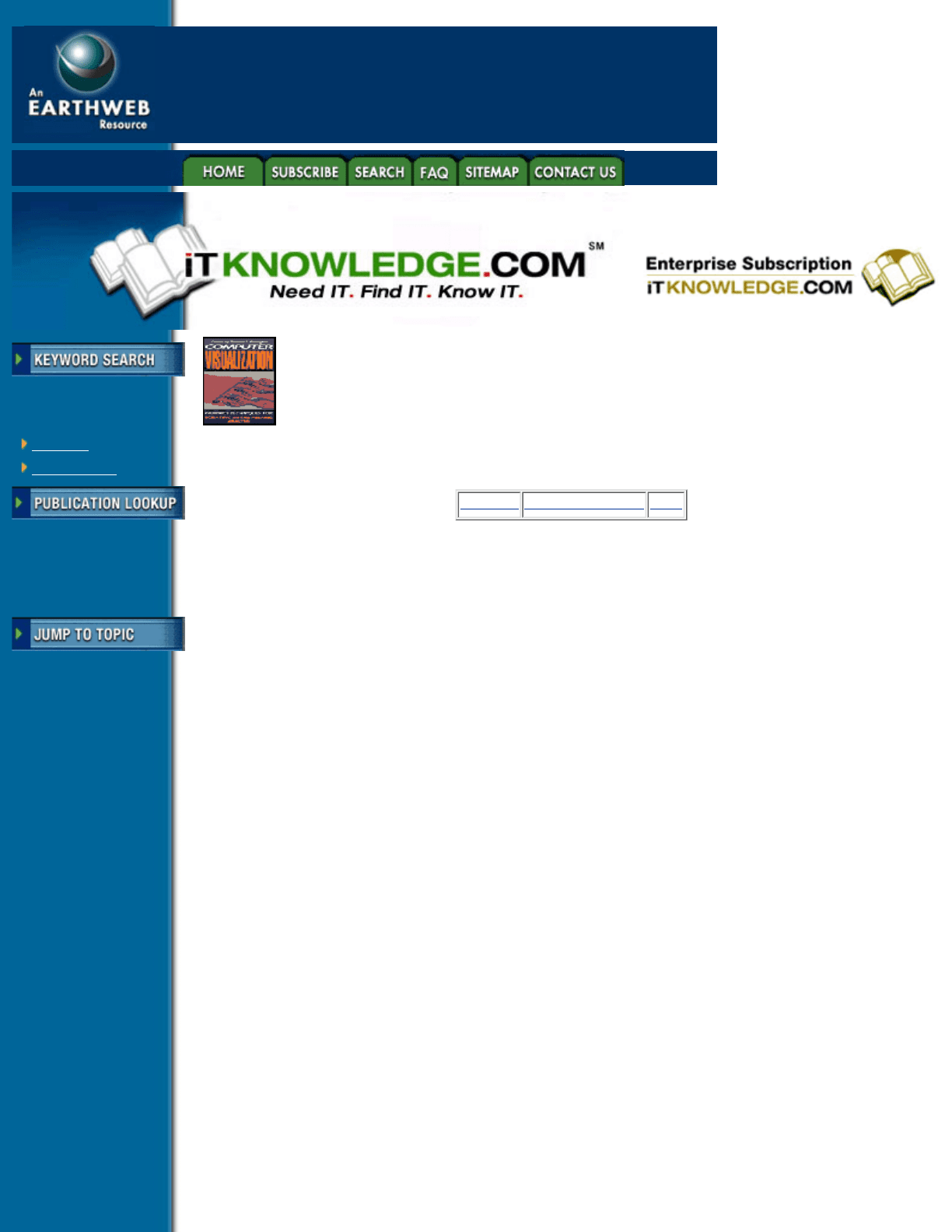
Search Tips
Advanced Search
Computer Visualization: Graphics Techniques for Engineering and Scientific Analysis
by Richard S. Gallagher. Solomon Press
CRC Press, CRC Press LLC
ISBN: 0849390508 Pub Date: 12/22/94
Search this book:
Previous Table of Contents Next
8.4.1 Databases
A database is a repository for stored data. Proper data organization is critical to the efficiency and usefulness
of the database. There are several types of databases based on the way data is organized: sequential,
relational, hierarchical, and object.
A sequential database organizes data as a flat series of data items. The only way to access item n is to first
read the n - 1 items preceding it. There is no way to access data thus selectively; inefficient storage and slow
access time result. Note the example in Figure 8.7a.
A relational database organizes data as a table of data items. This type of database has been very successful in
the commercial world for many years but cannot support hierarchical data structures, multi-dimensional or
time dependent data common to finite element analysis (FEA). In the near future, relational databases may be
able to better support FEA because the pure relational organization is being modified to an extended relational
model and will accommodate more complex data organizations. A sample relational data structure is shown in
Figure 8.7b.
A hierarchical database, shown in Figure 8.7c, organizes data as a tree. It is a natural way to model data with
hierarchical relationships like finite element meshes. One drawback of this type of database is the difficulty of
processing symmetric database operations; for example, “get the element sets of material steel” and “get the
materials for all element sets.”
An object database organizes data as objects, where an object is a complex abstract or real-world entity with
relationships to other objects. The relationships and structure of an object is defined by the user. Objects may
also have a behavior associated with them. There are several types of databases which manage objects:
object-oriented, functional, semantic and extended relational. Such databases may be the most natural choice
for FEA since information encompassing the entire design cycle can be integrated and stored in a single
database. Large data objects, such as analysis results for distinct regions of the model can be stored as BLOBs
(Binary Large OBjects) for efficient storing and retrieval [4].
If analyses are performed in a heterogeneous computer environment—the numerical simulation is performed
on a supercomputer and the visualization is performed on a graphics workstation—then access to databases
stored on a remote machine becomes an issue. In general, databases written on machines from different
vendors cannot be directly shared. One solution to this problem is to write the database in a machine
Title
-----------
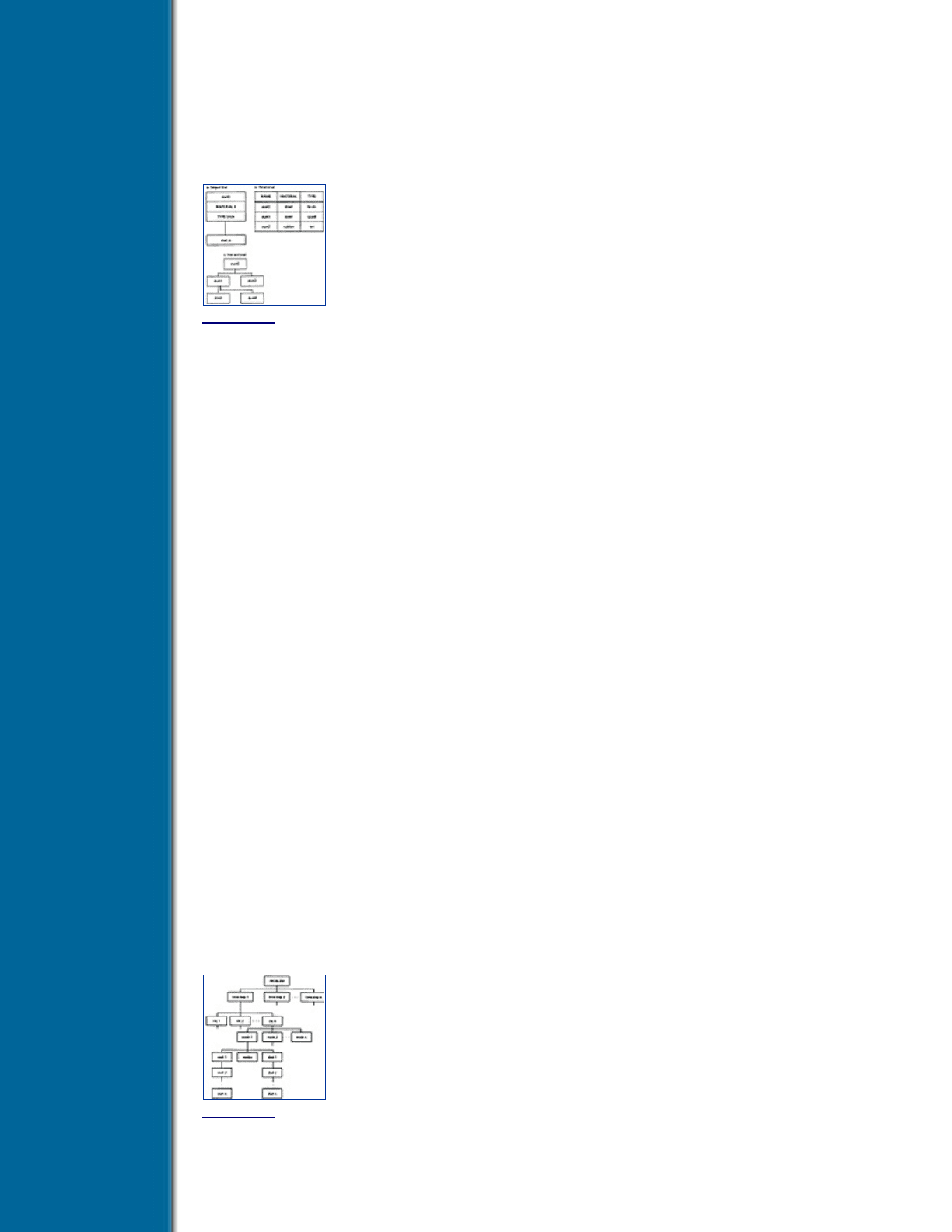
independent format, such as in IEEE format. This would allow the access of the database through the standard
networking mechanisms such as NFS, available in the computer environment. One such data format is the
Hierarchical Data Format developed at the National Center for Supercomputer Applications, University of
Illinois, Urbana-Champaign.
If a device independent database is not supported then the database must be accessed in a distributed fashion.
Some commercial DBMS support distributed database access, allowing a database to be shared across
multiple platforms. Distributed databases are also discussed in Section 8.7.
Figure 8.7 Types of database architecture.
The issues concerning databases must be addressed in the integration of an analysis package (which creates
the database) with the visualization system (which uses and perhaps updates the database). For the analysis
package the most convenient method for storing data may be in a sequential file but this is not suitable for
visualization.
8.4.2 Data Model
The data model for a visualization system refers to the internal organization of analysis data. It encompasses
the analysis mesh, initial/boundary conditions and analysis results. The design of the data model is extremely
important to the usability of a visualization system. The design should closely reflect the type and structure of
data used in analysis. The factors driving the design are: storage efficiency, execution efficiency and complete
support for analysis. As computer and analysis technology has advanced, so too have the types of problems
being solved, becoming larger (including more than a million elements, and hundreds, if not thousands, of
time steps) and more complex (involving contact fluid-solid interaction problems and adaptive meshing,
among others). We will present here a hierarchical data model that will satisfy such expanding needs of
analysis.
A diagram of the data model is shown in Figure 8.8. A “problem,” which encompasses the entire mesh with
results data, has a set of time steps defined for it. Each time step corresponds to a physical time step in an
analysis. A time step may also be sub-divided into a set of increments. An increment is a numerical step in a
series of successive approximations to the converged solution for a given time step. Usually only the data for
the converged time step is visualized (the last increment) but visualizing the data for increments is useful for
solver development.
Under each time step a set of meshes may be stored. For those problems which do not perform adaptive
meshing (i.e., meshes which change over time) there will be meshes under the initial time step only. For those
problems which do perform adaptive meshing, the new or modified meshes can appear under any time step.
A mesh entity groups element sets for the purpose of modeling. For example, a mesh could contain the
elements for a fluid region, a specific piece of geometry of the model (such as the intake for an engine) or an
interface between two other meshes (such as the interface between fluid mesh and a solid mesh in a fluid/solid
interaction, or area of contact in a contact problem). Each mesh has its own set of nodes separate from other
meshes. Grouping of element sets under a mesh allows the user to selectively visualize a region of elements,
for example, just the interface between two regions.
Figure 8.8 A sample data model used for the internal organization of visualization data.
Under each mesh entity are stored one or more element sets (eset) and data sets (dset). Elements are grouped
into element sets by topology type (quadrilateral, tetrahedron, brick, etc.) and material model. Grouping by
topology saves space by sharing attributes (such as number of nodes per element and topology type) and
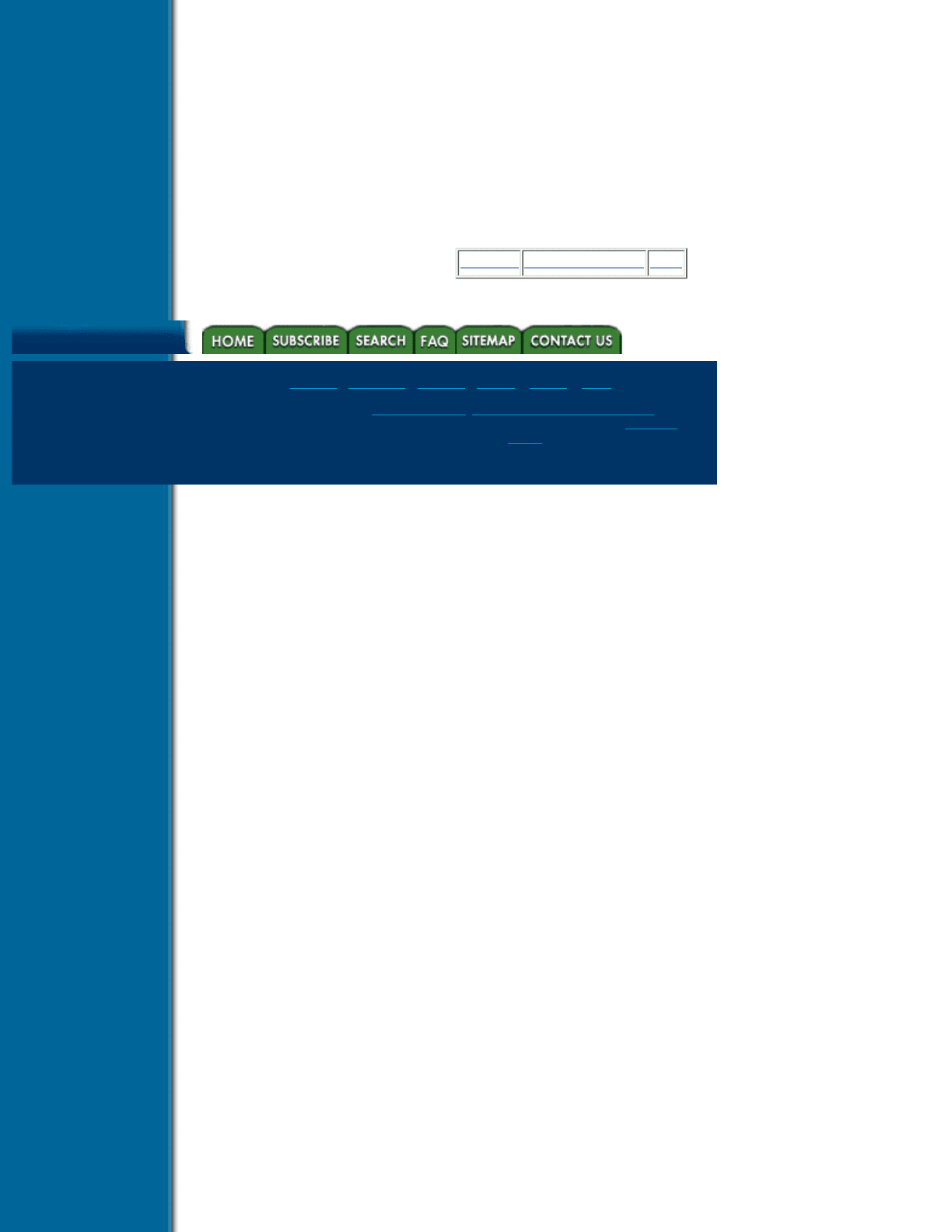
allows computations to be performed on the entire element set in a canonical fashion. For example, when
extracting an isosurface from a set of elements the entire set of elements can be efficiently processed.
Grouping by material model allows for a more correct visualization of projected values (such as stress) across
regions of different materials—the stress should be discontinuous across the region interfaces. These
groupings allow the user to selectively visualize element sets and to easily display element set attributes, such
as color coding element sets by material or topology.
The data sets under a mesh store the numerical analysis results for the element sets under the mesh. These
data sets can either be defined as nodal data (such as displacements and velocities), projected nodal data (such
as stresses and vorticity) or element data (such as results at element quadrature points).
Previous Table of Contents Next
Products | Contact Us | About Us | Privacy | Ad Info | Home
Use of this site is subject to certain Terms & Conditions, Copyright © 1996-2000 EarthWeb Inc. All rights
reserved. Reproduction whole or in part in any form or medium without express written permission of
EarthWeb is prohibited. Read EarthWeb's privacy statement.
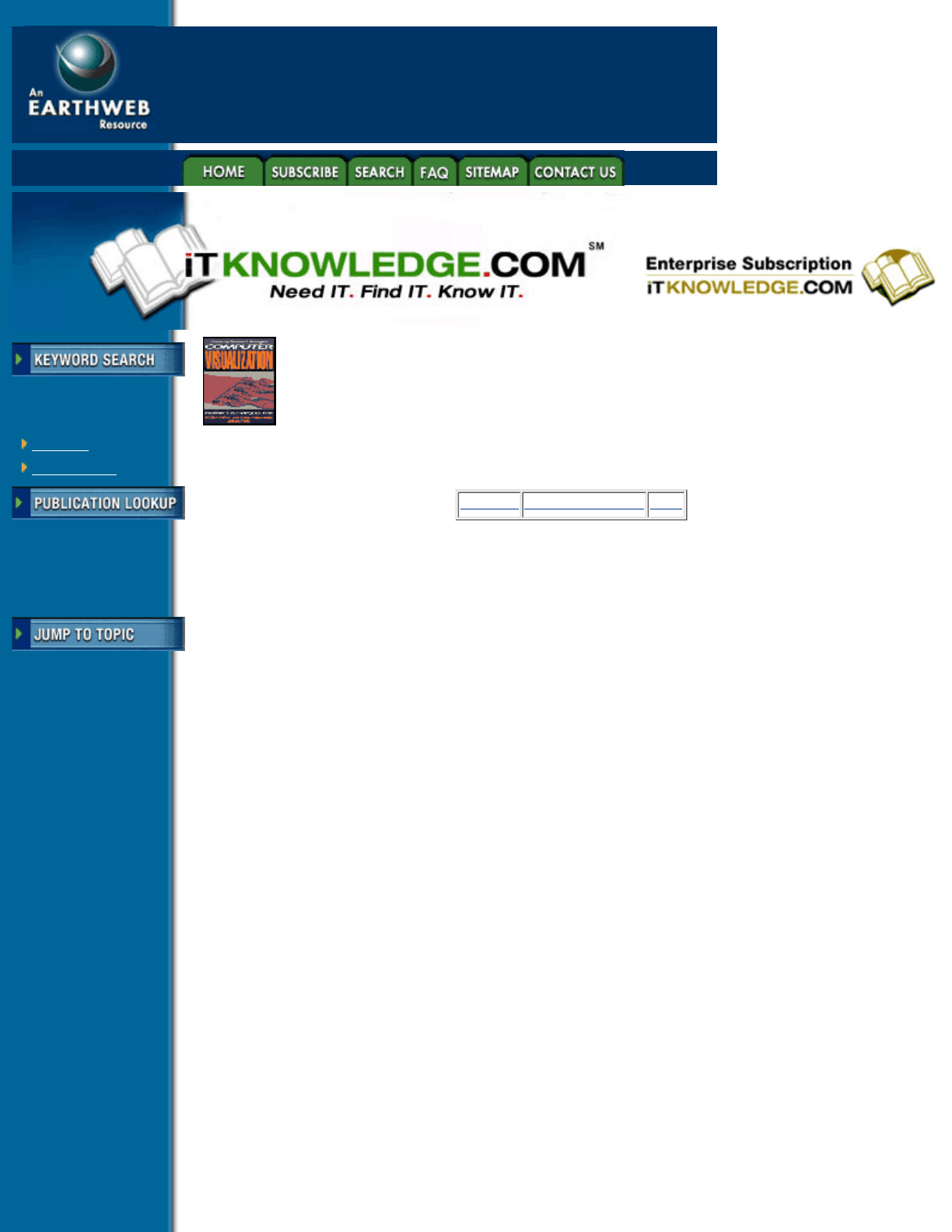
Search Tips
Advanced Search
Computer Visualization: Graphics Techniques for Engineering and Scientific Analysis
by Richard S. Gallagher. Solomon Press
CRC Press, CRC Press LLC
ISBN: 0849390508 Pub Date: 12/22/94
Search this book:
Previous Table of Contents Next
8.4.3 Internal Data Management
Internal data management refers to the mechanisms used to manage the data structures used by the
visualization system. The efficiency of memory management utilities (such as malloc on Unix systems) can
vary from platform to platform. For this reason it may be more efficient to manage objects specific to the
visualization system. An object is a data structure which stores a particular set of information, such as a mesh,
element set or data set. Rather than just freeing the space used by an object the data management system could
keep a free list of objects for re-use. The point is that the designer knows the data usage behavior of the
visualization system and so can manage the data in a more efficient manner than a general memory
management system such as malloc.
8.4.4 Data Reduction
Visualization of large data sets on workstations can be very time consuming and sometimes almost
impossible, even on machines with a lot of memory and processing power. By “large” we mean that the size
of the data to be visualized is much greater than the capacity (in terms of both memory and compute power)
of the machine on which the visualization is being performed. Large on a low-end workstation may be 20,000
elements, for a superworkstation it may be 500,000 elements. Some computational fluid dynamics (CFD)
problems have meshes with element counts of over one million and several hundred time steps. Visualizing
such meshes on even superworkstations could be difficult.
Reducing the computation for a visualization can be accomplished by defining element sub-sets by specifying
an area of interest within the mesh, such as a box. Only the elements within the box are used in the
visualization computation. To reduce the amount of data used by the visualization system the data for only
those elements within the box could be read in from the database. For example, the user could outline an area
surrounding the boundary layer of a wing, extract the data for that area only and contour it.
Another method of reducing the amount of data required to produce a visualization, called extracts, is
described by Globus [7]. An extract is a sub-set of a results data set intermediate between a graphic object
(such as a polygon) and the results data. The extract stores the geometry of a graphics object together with
results data for the vertices of the geometry, possibly for multiple time steps. For example, if you wished to
visualize a slice from a pressure field of a finite element mesh for 100 time steps, we could create a set of
extracts which contained the geometry of the polygons making up the slice and the pressure at each vertex for
Title
-----------
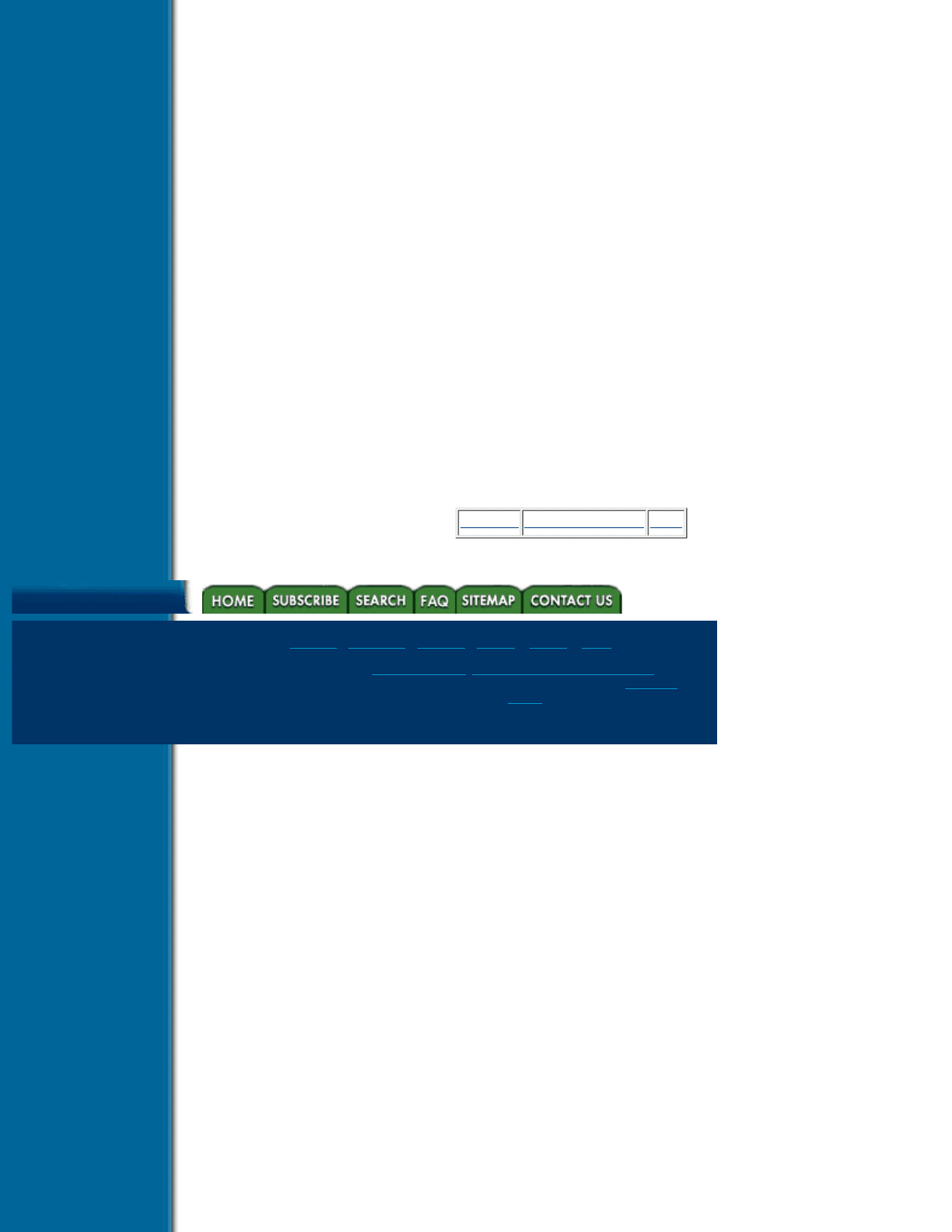
the polygons at each of the time steps. The slices could then be animated in time by just mapping the
pressures at the appropriate time step to colors, and rendering the polygons of the slice. Only a fraction of the
storage required for the entire data set is used by the extracts.
8.5 Graphics Systems
The Graphics System component encompasses the mechanisms which display and manipulate the geometric
primitives output from a visualization module. These geometric primitives can be markers, text, points, lines
or polygons. There are four main components of a typical Graphics System: graphics database manager, view
manager, user interface and graphics applications programming interface (API).
8.5.1 Graphics Database Manager
When a set of geometric primitives such as a set of polygons representing an isosurface within a volume of
finite elements, is created by a visualization module, they must be stored for display on the computer screen.
The graphics database manager is used to organize and manage the storage of graphics objects, such as
geometric primitives and their attributes (color, rendering style, visibility, etc.). It should provide a
hierarchical structure with attribute inheritance; that is, the children of an object in the hierarchy inherit their
parent’s attributes. A hierarchical structure supports the grouping of related objects and allows common
operations to be performed on all objects within a group.
The graphics database manager also performs the searching operations of the database, such as the location of
a geometric primitive closest to a given point (for picking operations) and the determination of the objects
within a given area (for selective updates of the screen).
Previous Table of Contents Next
Products | Contact Us | About Us | Privacy | Ad Info | Home
Use of this site is subject to certain Terms & Conditions, Copyright © 1996-2000 EarthWeb Inc. All rights
reserved. Reproduction whole or in part in any form or medium without express written permission of
EarthWeb is prohibited. Read EarthWeb's privacy statement.
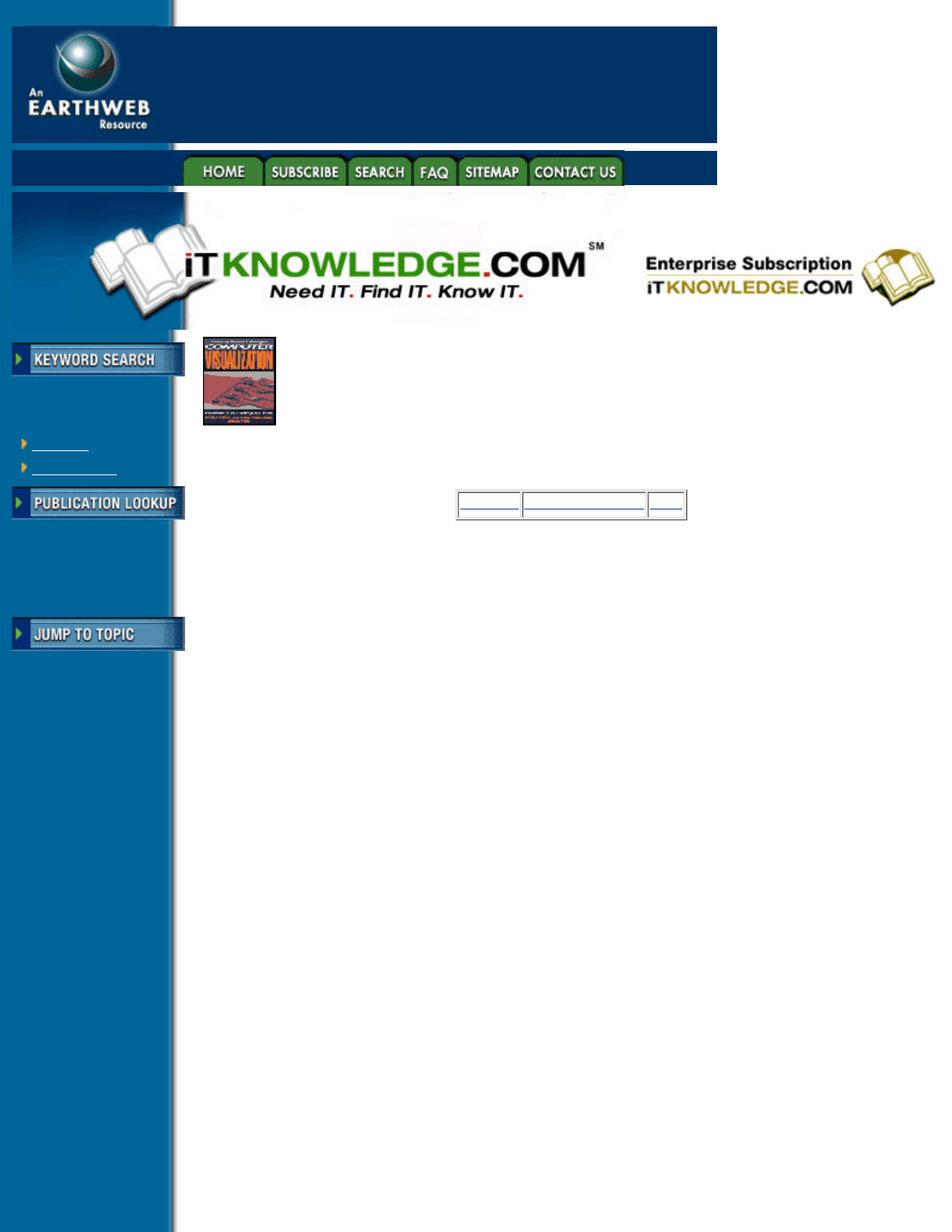
Search Tips
Advanced Search
Computer Visualization: Graphics Techniques for Engineering and Scientific Analysis
by Richard S. Gallagher. Solomon Press
CRC Press, CRC Press LLC
ISBN: 0849390508 Pub Date: 12/22/94
Search this book:
Previous Table of Contents Next
8.5.2 View Manager
The view manager determines where and when objects are displayed. We would like the ability to have
multiple graphics windows to display different regions of a model or even different problems in each window.
In addition, we would like to have multiple viewports in each window to facilitate the viewing and probing of
3-D data. The View Manager manages these graphics windows and the viewports within each window,
keeping track of the view types and orientation for each window/viewport.
When the orientation or view of the graphics objects are modified (such as by a rotation, zoom or translation)
the view manager will traverse the graphics database, determine what is visible and display it with the
appropriate viewing transformation. The view manager can also determine what part of the graphics database
needs to be redrawn when only a portion of a scene or window is modified.
Another important operation of the view manager is the support of animation, discussed in more detail in
Chapter 7. Animation is important in the investigation of transient phenomena, such as unsteady fluid flow.
Often the time taken by the visualization system to execute a set of visualization modules with data for a new
time step is too great to produce a smooth animation. This problem can be solved if the view manager stores
the geometry in the graphics database when an update of the graphics window is performed. Each set of
geometry is stored as a snapshot (called a frame) of the graphics database, and, therefore, the analysis results,
at a given time. After all of the frames have been computed, they can be replayed in real-time, if the graphics
platform is powerful enough. Since the geometry has been stored, the user can perform rotate, translate and
scale operations on the geometry as it is animating.
If the graphics platform is too slow to display the frames smoothly in real-time the frames may be rendered
and stored as pixel images. The images can be replayed in a flip-book type animation. The disadvantage of
this proceedure is the storage required for each image (between two and six megabytes for a 512 × 512 image)
and the loss of the ability to interact with the animation as it progresses.
The production of videos has become increasingly popular as a medium used to convey information to
colleagues, management and customers. Support for the making of videos can be of several forms. Geometry
files may be written in a format readable by a commercial animation package, such as those offered by
Wavefront (Santa Barbara, CA) and Alias (Toronto, Canada). Another strategy is to support the writing of
images directly to the video medium. When each frame is complete a signal can be sent to the video
equipment to record the frame on tape. The difficulty with this approach is the plethora of video equipment,
Title
-----------
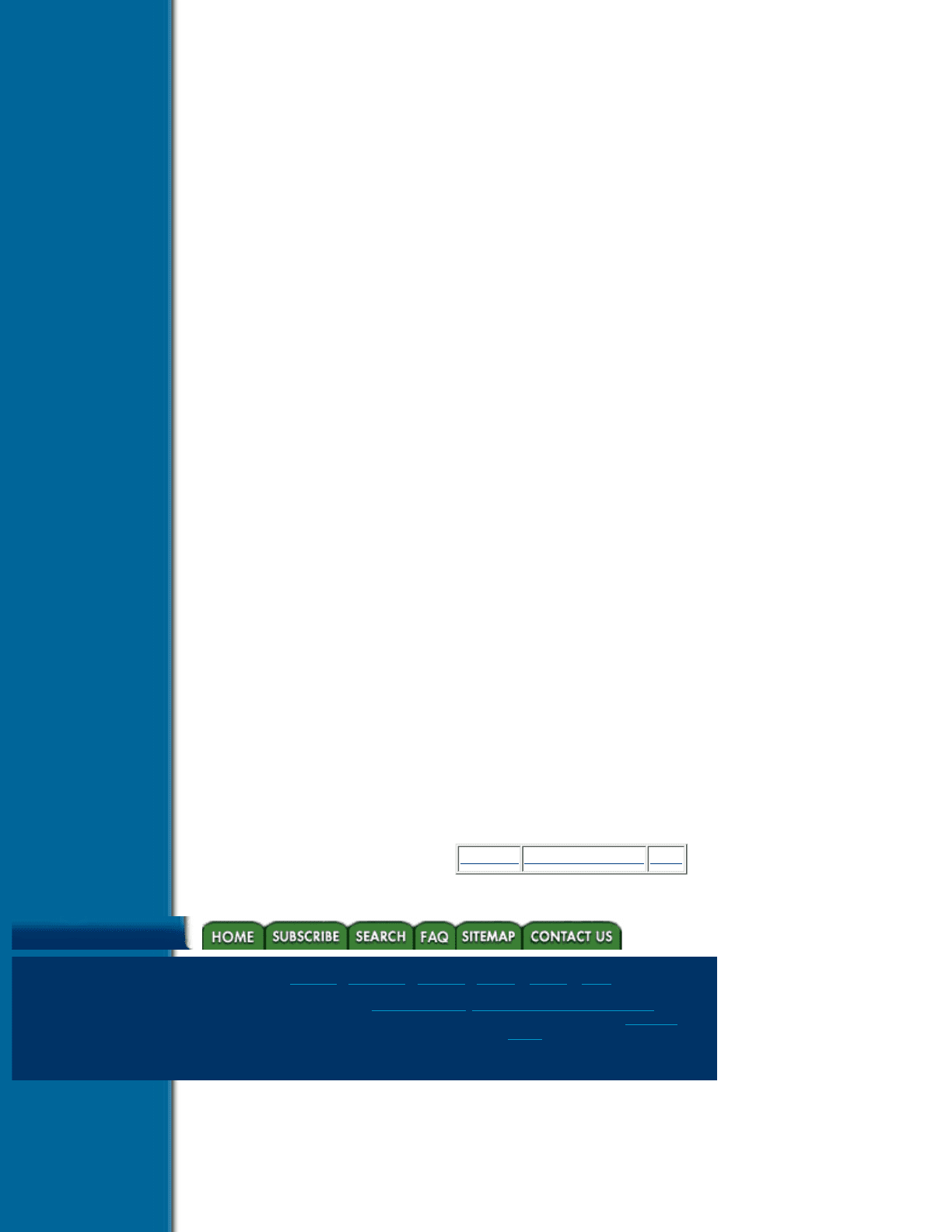
and writing the software to interface to them. A solution would be to provide user defined functions which
would allow the custom writing of video drivers by the user.
8.5.3 User Interface
The User Interface of the Graphics System provides the mechanisms for the user to edit and manipulate
graphics objects stored in the graphics database. Depending on how the interface is implemented, editing can
allow the user to interactively change items such as the color of an object, its rendering style (line, flat shaded,
Gouraud shaded, etc.), its surface properties (shininess, transparency, etc.) and its visibility. Selecting objects
for editing can be done either by picking them directly from the computer screen or selecting them by name
from a list. The selected object should be highlighted or separately displayed in a small window.
There are several ways to manipulate an object’s orientation (rotation). Two on-screen methods are virtual
sliders and the virtual track-ball. The virtual slider method maps horizontal mouse motions to a rotation about
the x-axis and vertical motions to a rotation about the y-axis. A right or up motion performs a positive
rotation; a left or down motion performs a negative rotation. A rotation about the z-axis is performed by
pressing a mouse button and moving the mouse in a horizontal motion.
Another method is the virtual sphere, described by Chen et al. [5]. The mouse is used to manipulate a virtual
3-D sphere (simulating a physical trackball enclosing the object to rotate) to produce rotations about any
arbitrary axis. As the sphere is rolled the object rotates with it. For more exact rotations, dials or sliders and
angle type-in can be provided even though these widgets take up quite a bit of screen space. Manipulation is
such an important aspect of the interface that several methods should be supported to provide for different
user preferences.
8.5.4 Graphics Applications Programming Interface
The Applications Programming Interface (API) provides an interface to the Graphics System via a library of
graphics functions. This library should provide a device-independent layer for the visualization system so that
the system can run transparently on various platforms. Functionality provided in hardware on some graphics
platforms, like Gouraud shading, must be implemented in software on those platforms that do not provide it in
hardware, like X terminals.
Underneath the Graphics API sits the device-dependent graphics library which interfaces to a particular
platform. Since supporting different platforms is very time consuming and resource intensive, it may be
beneficial to port the API to a graphics library which is supported on a variety of platforms so the API need
only be ported to one library. There are several such libraries available now or in the near future: Open GL
(Silicon Graphics), PEX (Phigs Extension to X), DORE (Intelligent Light) and HOOPS (Ithaca Software).
An important consideration for a graphics strategy concerns the duplication of data. For instance, the data
structures used by a visualization module to store geometric primitives may not be compatible with those for
the graphics library. Even if the data structures may be compatible, data still may be copied in the graphics
library, depending on the graphics architecture.
Previous Table of Contents Next
Products | Contact Us | About Us | Privacy | Ad Info | Home
Use of this site is subject to certain Terms & Conditions, Copyright © 1996-2000 EarthWeb Inc. All rights
reserved. Reproduction whole or in part in any form or medium without express written permission of
EarthWeb is prohibited. Read EarthWeb's privacy statement.
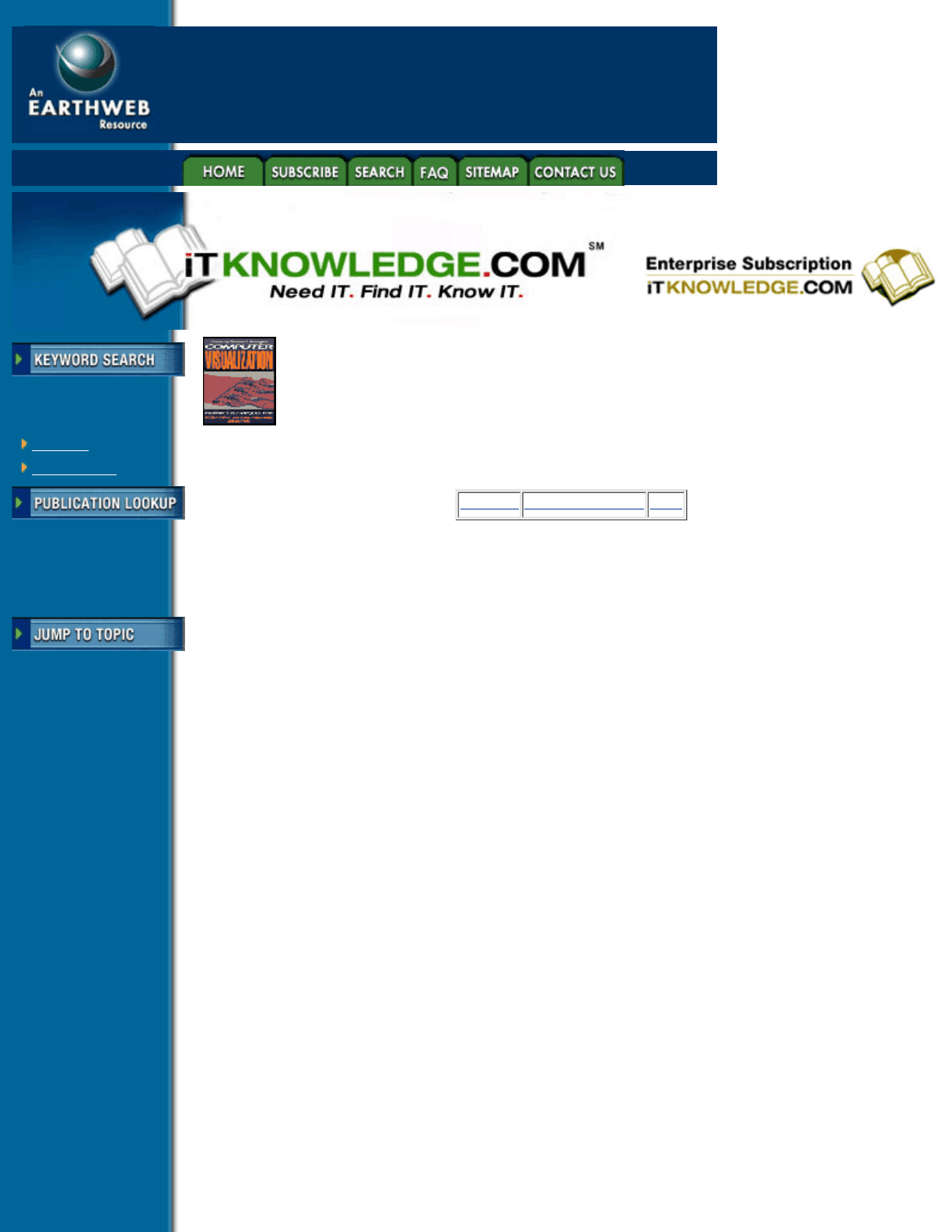
Search Tips
Advanced Search
Computer Visualization: Graphics Techniques for Engineering and Scientific Analysis
by Richard S. Gallagher. Solomon Press
CRC Press, CRC Press LLC
ISBN: 0849390508 Pub Date: 12/22/94
Search this book:
Previous Table of Contents Next
8.6 Interactive Data Exploration
When the numerical analysis has completed the results must be interpreted by the engineer to determine the
validity of the solution and to characterize and understand the mechanisms dominating the problem being
solved. This requires the exploration of the results in a flexible and interactive mode. Some of the issues and
techniques related to the interactive exploration of data are discussed below.
8.6.1 Probes
One of the most powerful tools for interactive visualization are probes. We will define a probe to be a
geometric object defined in the 3-D space of the model that is used to investigate its interior. The probe can be
interactively manipulated (rotated, scaled, translated) directly by the user employing the methods discused
above in 8.5.3. The position and orientation of the probe is used to extract information from the model. The
simplest example of a probe is a 3-D cursor, such as a cross. The cross can be moved within the 3-D space of
the model. The location of the cursor is used to query the value of results at that location. For example, the
value of stress at the cursor can be displayed as the cursor is moved.
Another example of a probe is a slice extractor. The slice extractor is displayed in the graphics window as a
rectangle in 3-D space which can be rotated and translated by the user. The geometry of the slice extractor can
be used to determine the equation of the 3-D plane in which the slice extractor is embedded. The intersection
of this plane with the Finite Element Mesh can be computed and results data interpolated to produce a contour
of the results data on the slice extractor. An example of two slice extractors can be seen at the top and bottom
of the volume in Figure 8.9. A series of stacked slice extractors can be used to effectively characterize the
interior behavior of a quantity.
A probe can also be used to discretely sample the volume of a model. Once again we define the probe as a
rectangle in 3-D space. The rectangle can be sampled at a fixed resolution (controlled by the user) to produce
a set of points in 3-D. The points can then be used to query the values of results for those locations. Such a
probe can be used to explore a vector field (such as an arrow displayed at each sample point) or a tensor field
(such as an ellipsoid displayed at each sample point).
Title
-----------
