Principles of Finance with Excel (Основы финансов c Excel)
Подождите немного. Документ загружается.

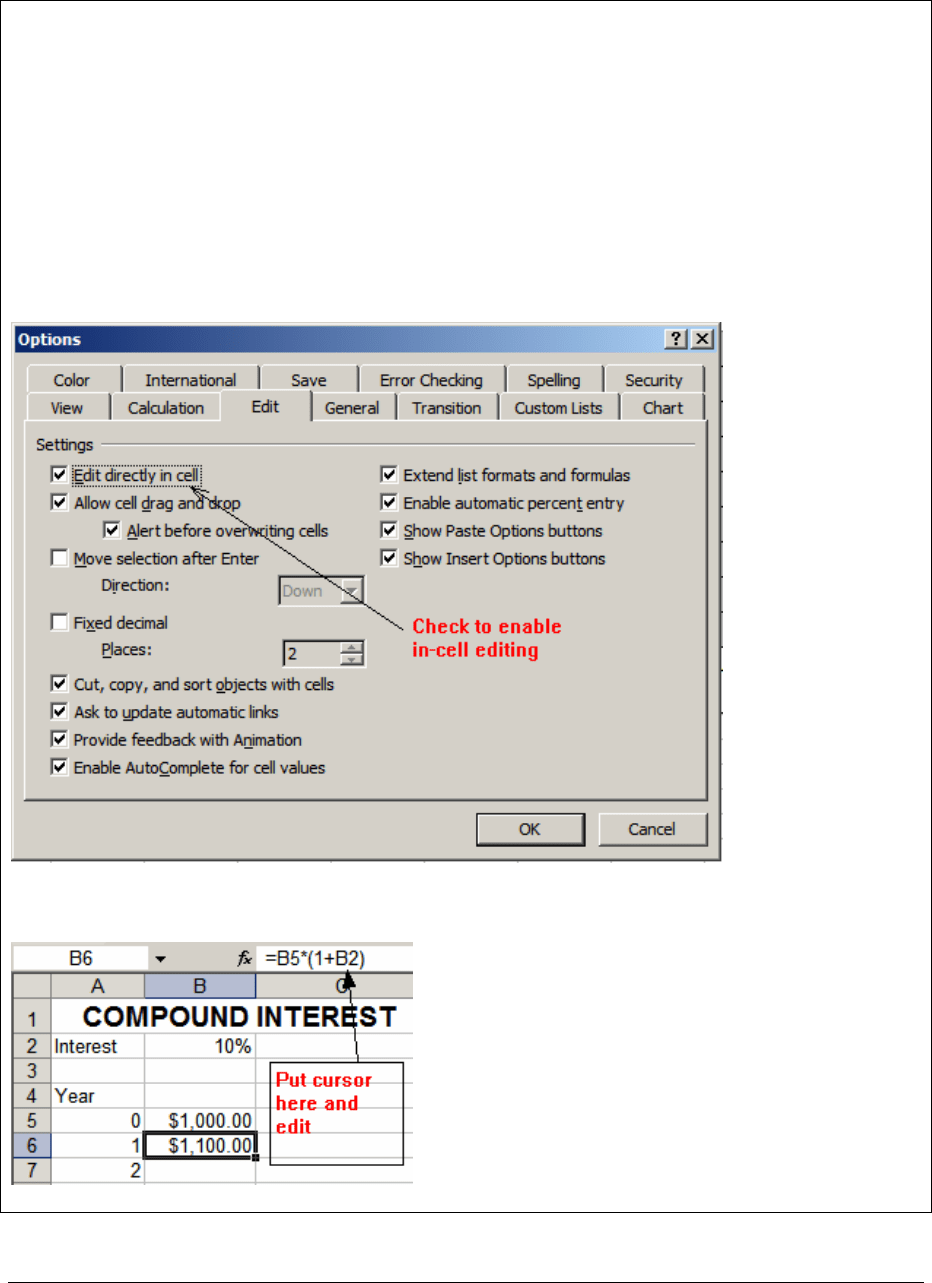
PFE Chapter 27, Excel introduction page 15
Three Excel hints about editing
1. You can also edit the cell contents by putting the cursor on the cell and hitting the F2 function
button.
2. If you can’t edit the formula in the cell, someone may have changed the default settings on
your Excel spreadsheet. Go to Tools|Options, click the Edit tab and check the “Edit directly in
cell” box:
3. You can always edit a cell formula in the formula bar:
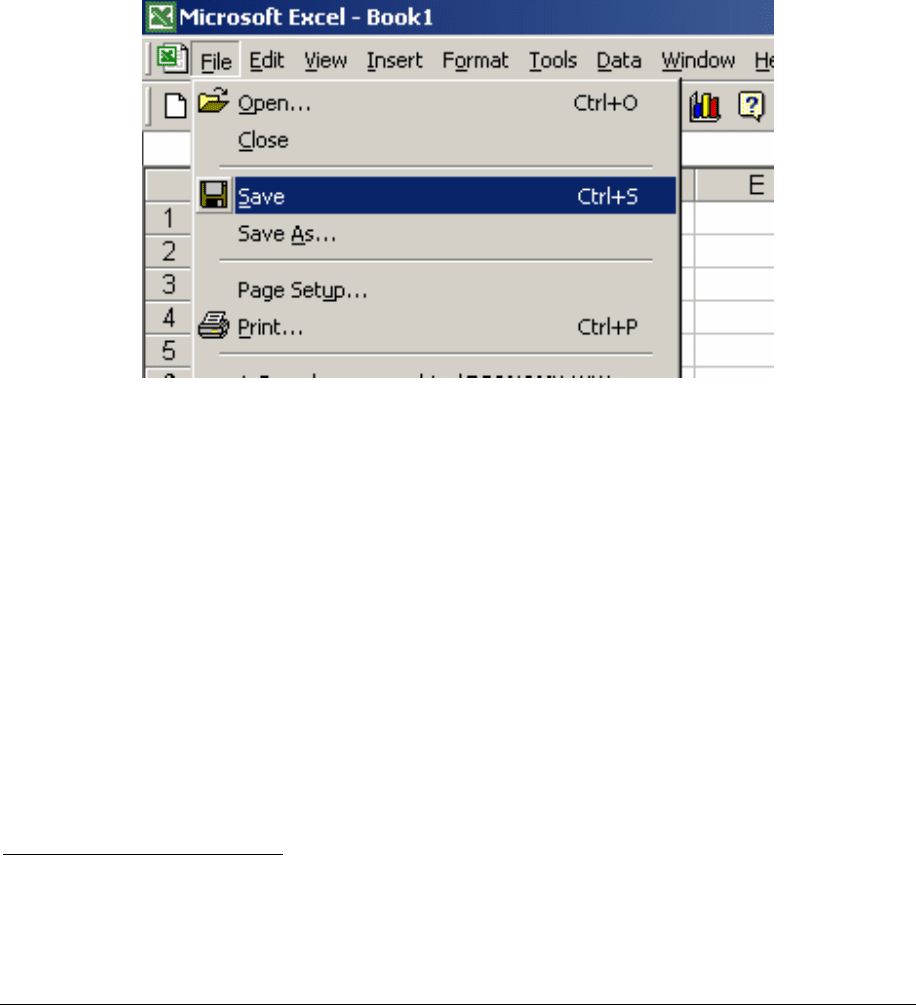
PFE Chapter 27, Excel introduction page 16
27.4. Saving the spreadsheet
What’s the next step? We suggest that you save the spreadsheet.
1
An appropriate place
to save it is in that Junk directory that you’re going to create right now.
• Go to File|Save
• Excel will probably suggest a directory called My Documents:
1
As a rule of thumb, we suggest that you save all the time. Someday, your computer is going to crash right after
you’ve spent a long time working and before you’ve saved your work.
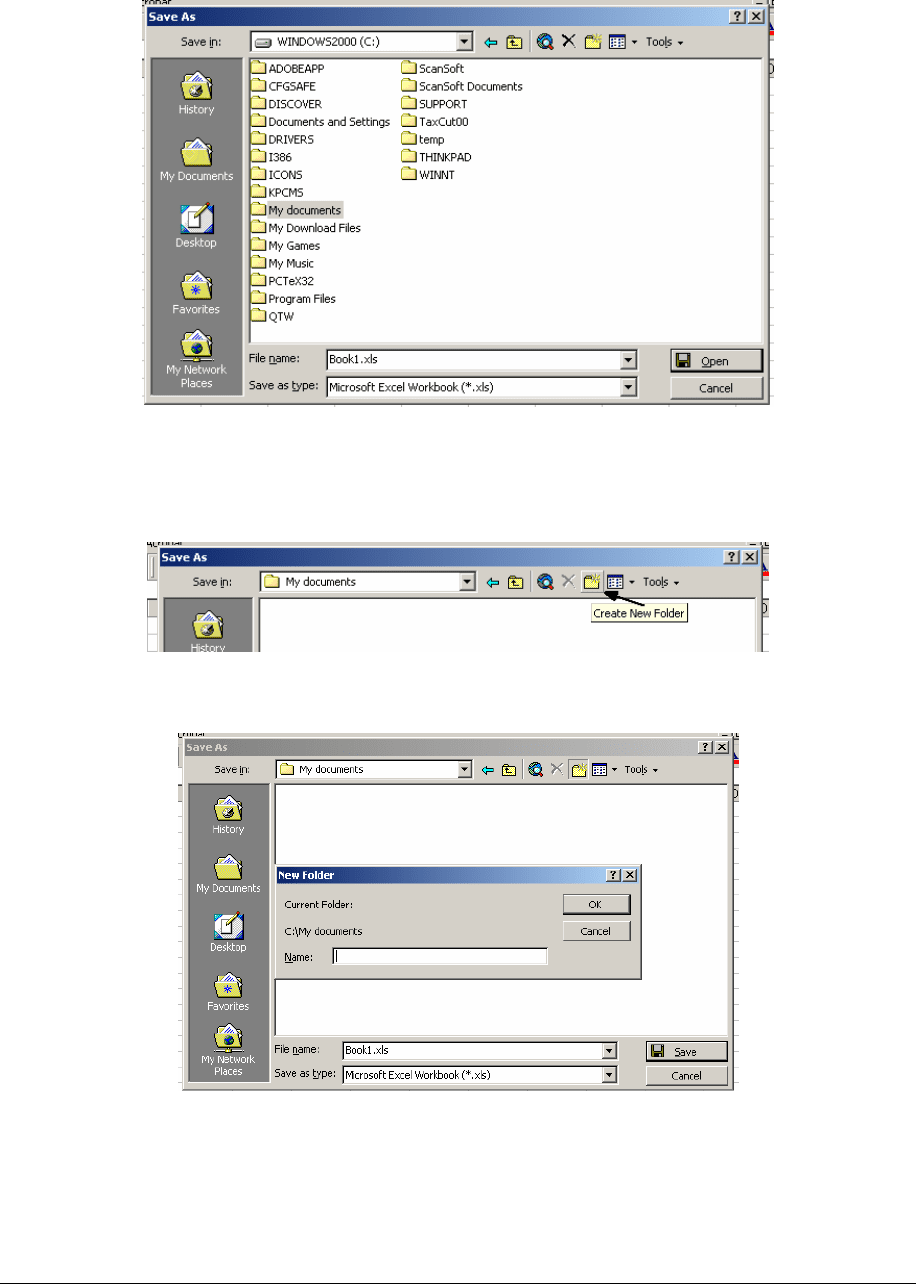
PFE Chapter 27, Excel introduction page 17
• Click on My documents, and then click on the “Create New Folder” icon which looks
like this:
• When you click on the “Create New Folder” icon, you’ll get a dialogue box:
In the Name box, type “junk.” The author’s computer always has a directory called “junk”—it’s
the directory containing all the files which you can get rid of without thinking twice (a file called
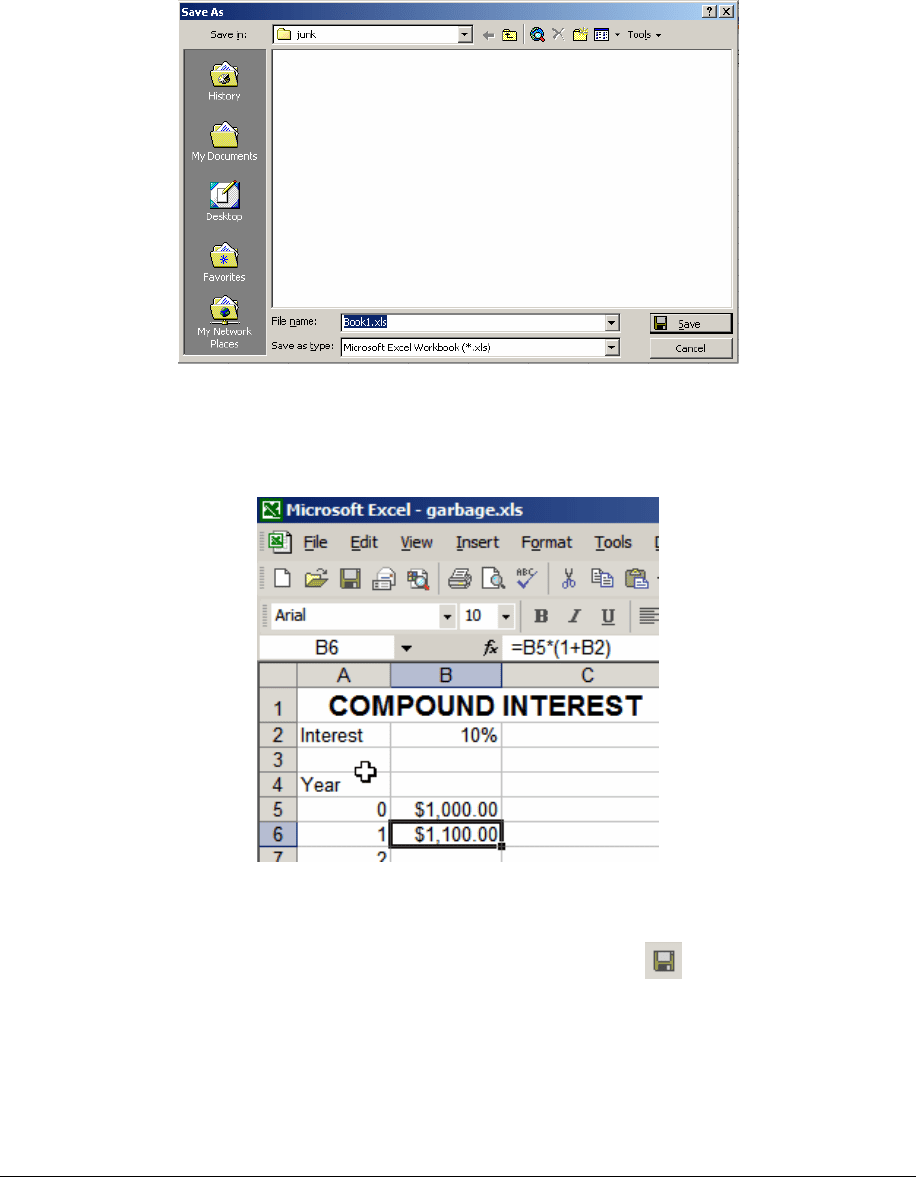
PFE Chapter 27, Excel introduction page 18
“junk” in the “junk” directory is a double whammy—absolutely worthless!). Now you’ll find
yourself in the Junk subdirectory:
Type something clever in the box called File Name. We’ll call our spreadsheet “garbage.”
Now you’ll see the name of the spreadsheet in the upper left-hand corner of the sheet:
Every time you subsequently save the workbook (either by File|Save or by pressing
[Ctrl]+S or by clicking on the save icon in the form of the little disk
), the workbook with all
its changes will be saved under the same name in the same place.
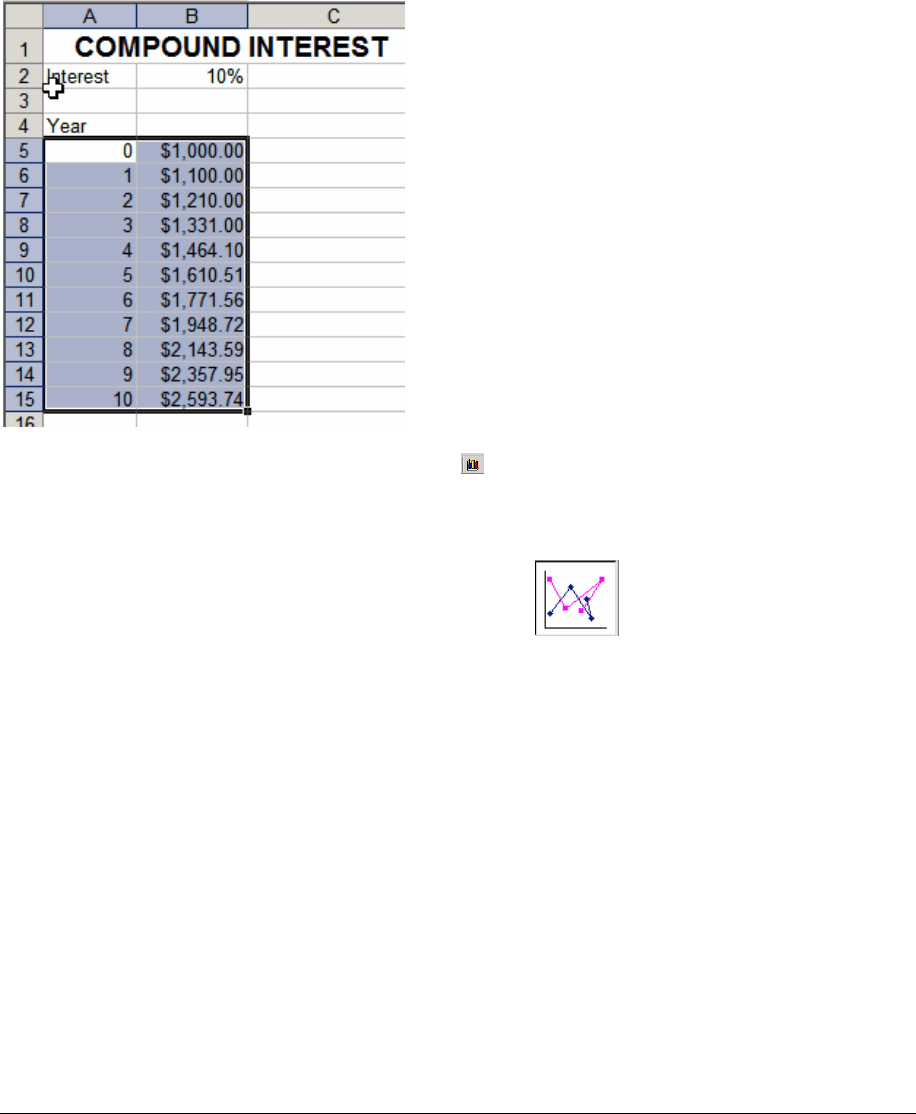
PFE Chapter 27, Excel introduction page 19
27.5. Your first Excel graph
You’re going to want to graph the compound interest example. Take your mouse, put it
in cell A5; push the left button and move down until you get to cell B15:
Now go to the chart icon on the toolbar (
). Click on this icon and choose a chart type.
Our favorite chart type (the one used most in this book) is XY (Scatter). We also like the
connected XY chart, so we press on the Chart sub-type
:
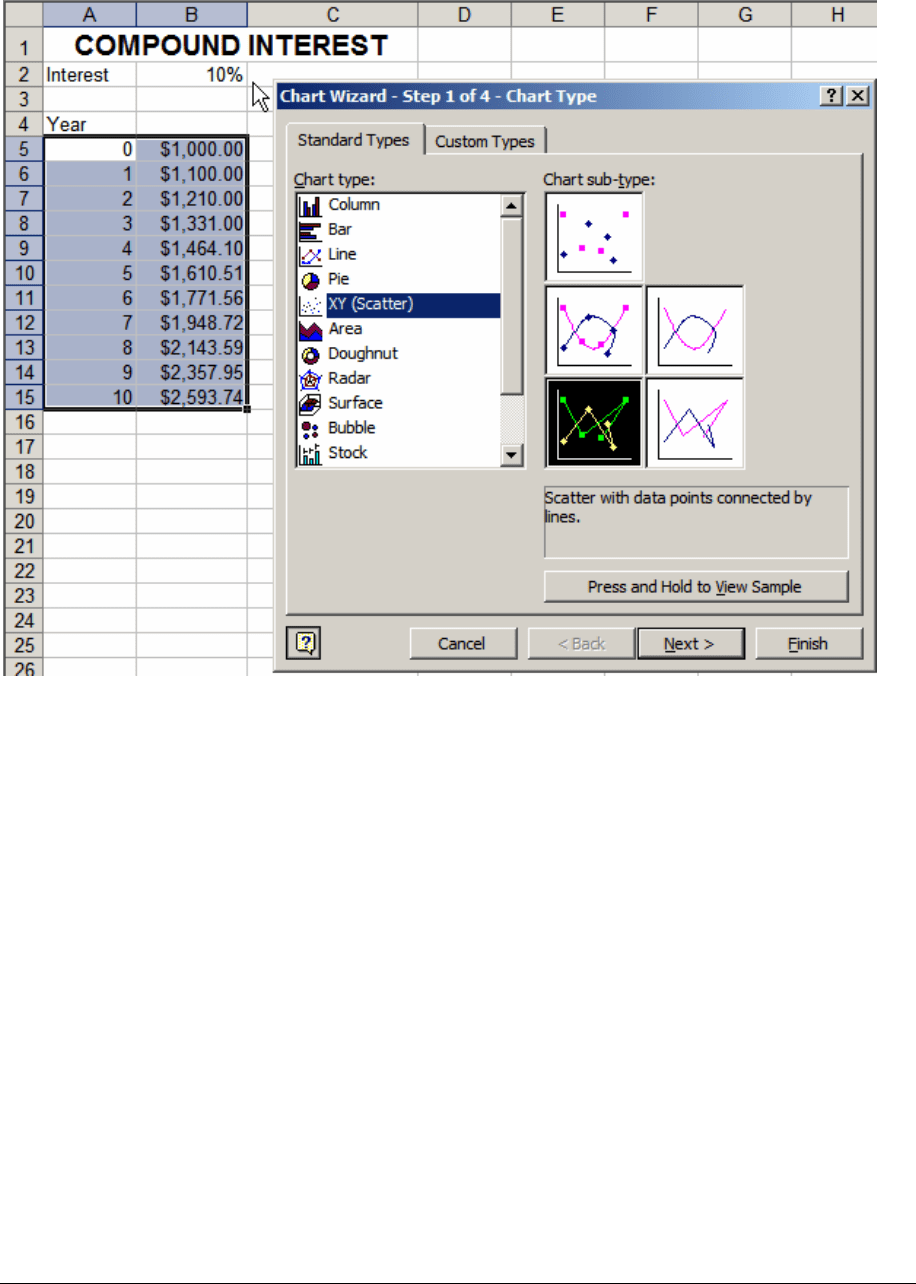
PFE Chapter 27, Excel introduction page 20
At this point there’s lots we can do in terms of formatting the chart, but we’ll explain that
to you later in Chapter 28. Just press the Finish button at the bottom of the Chart Wizard, and
you’ll get a reasonable graph:
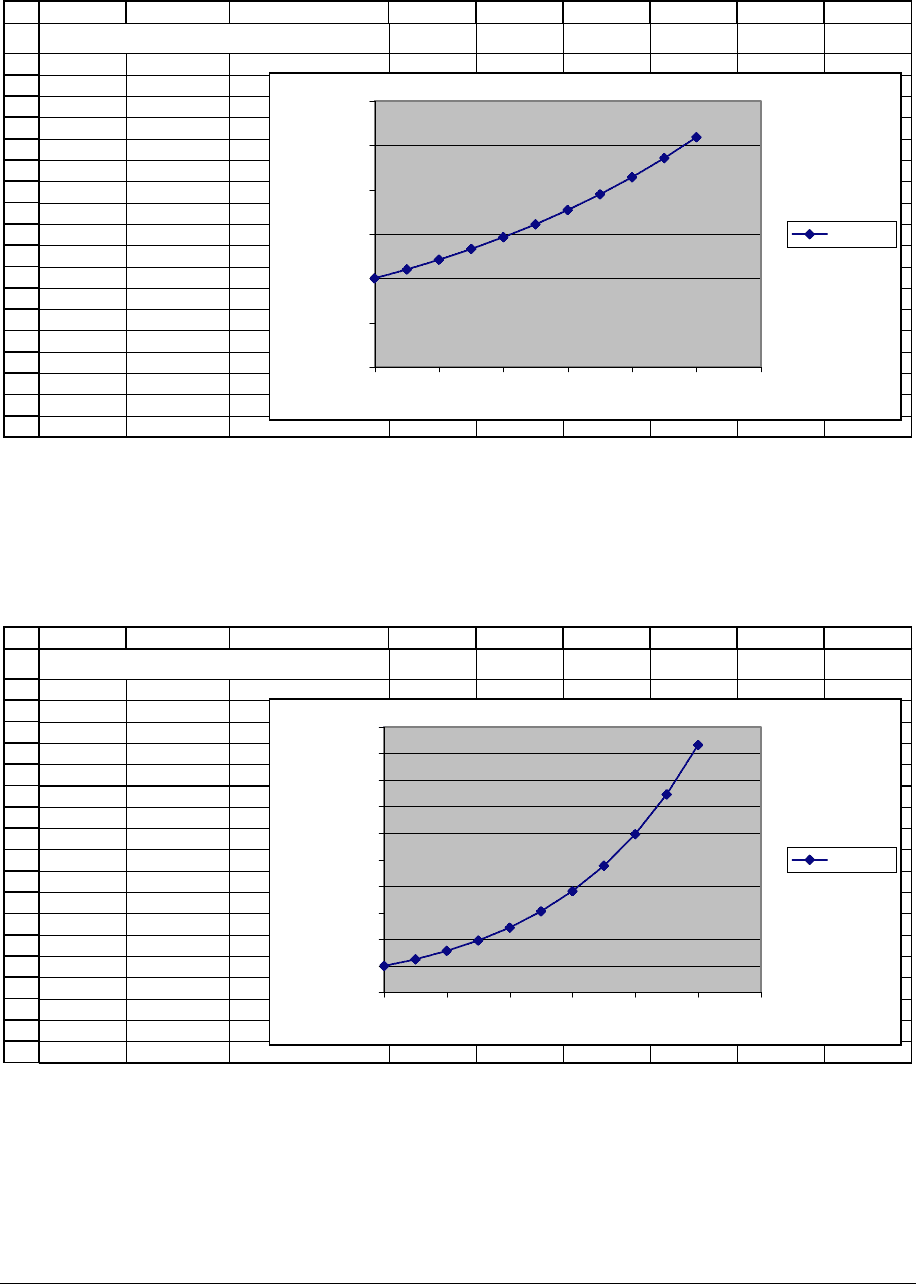
PFE Chapter 27, Excel introduction page 21
1
2
3
4
5
6
7
8
9
10
11
12
13
14
15
16
17
18
19
AB C DEFGHI
Interest 10%
Year
0 $1,000.00
1 $1,100.00
2 $1,210.00
3 $1,331.00
4 $1,464.10
5 $1,610.51
6 $1,771.56
7 $1,948.72
8 $2,143.59
9 $2,357.95
10 $2,593.74
COMPOUND INTEREST
$0.00
$500.00
$1,000.00
$1,500.00
$2,000.00
$2,500.00
$3,000.00
024681012
Series1
This graph has lots of features we don’t like, but they can all be fixed (Chapter 28 again).
Instead of fixing things, play with the spreadsheet—change the interest rate and see what
happens:
1
2
3
4
5
6
7
8
9
10
11
12
13
14
15
16
17
18
19
AB C DEFGHI
Interest 25%
Year
0 $1,000.00
1 $1,250.00
2 $1,562.50
3 $1,953.13
4 $2,441.41
5 $3,051.76
6 $3,814.70
7 $4,768.37
8 $5,960.46
9 $7,450.58
10 $9,313.23
COMPOUND INTEREST
$0.00
$1,000.00
$2,000.00
$3,000.00
$4,000.00
$5,000.00
$6,000.00
$7,000.00
$8,000.00
$9,000.00
$10,000.00
024681012
Series1
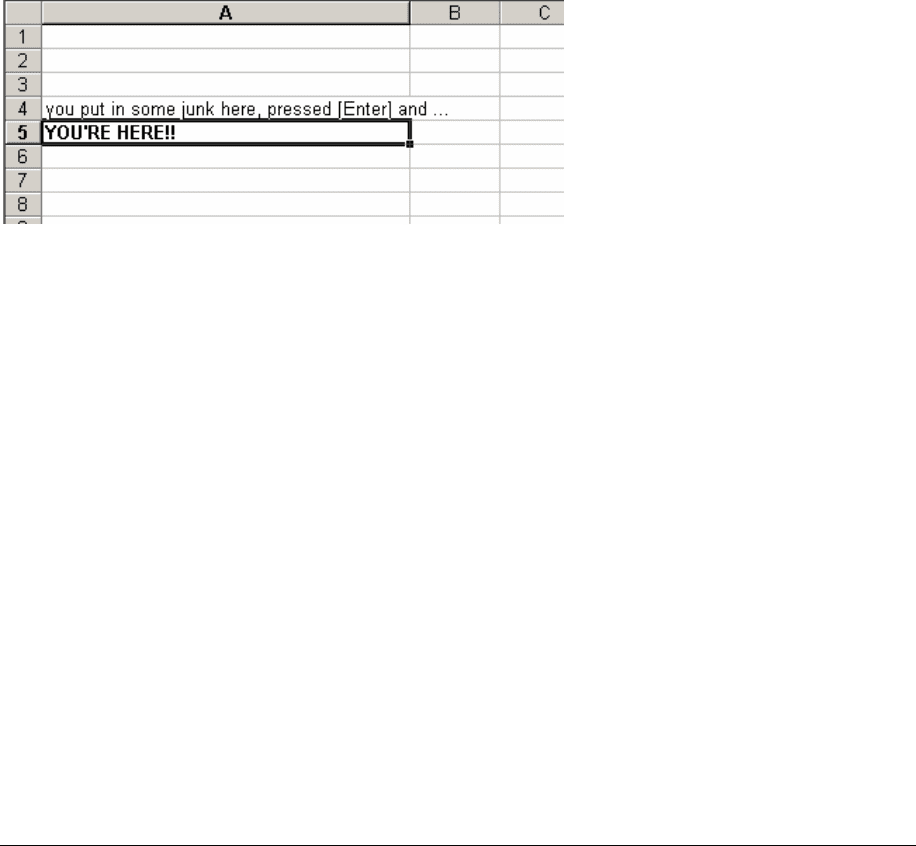
PFE Chapter 27, Excel introduction page 22
27.6. Initial settings
Before you make intensive use of Excel, it’s worthwhile to change a few of the initial
settings to suit your needs and preferences. In this section we’ll show you our suggestions
(they’re all reversible).
Make Excel less jumpy
The default installation of Excel has the cursor go down one cell each time you press
[Enter].
This is great for accountants, who have to enter lots of data. But we’re finance people, and we
make lots of mistakes! We want to stay on the cell we just entered, so we can correct it, and so
we want to turn this feature off.
How? Press Tools|Options on the menu bar. Then go to the Edit tab and unclick the
Move selection after Enter box. In the picture below, this box is still clicked (this is the
default):
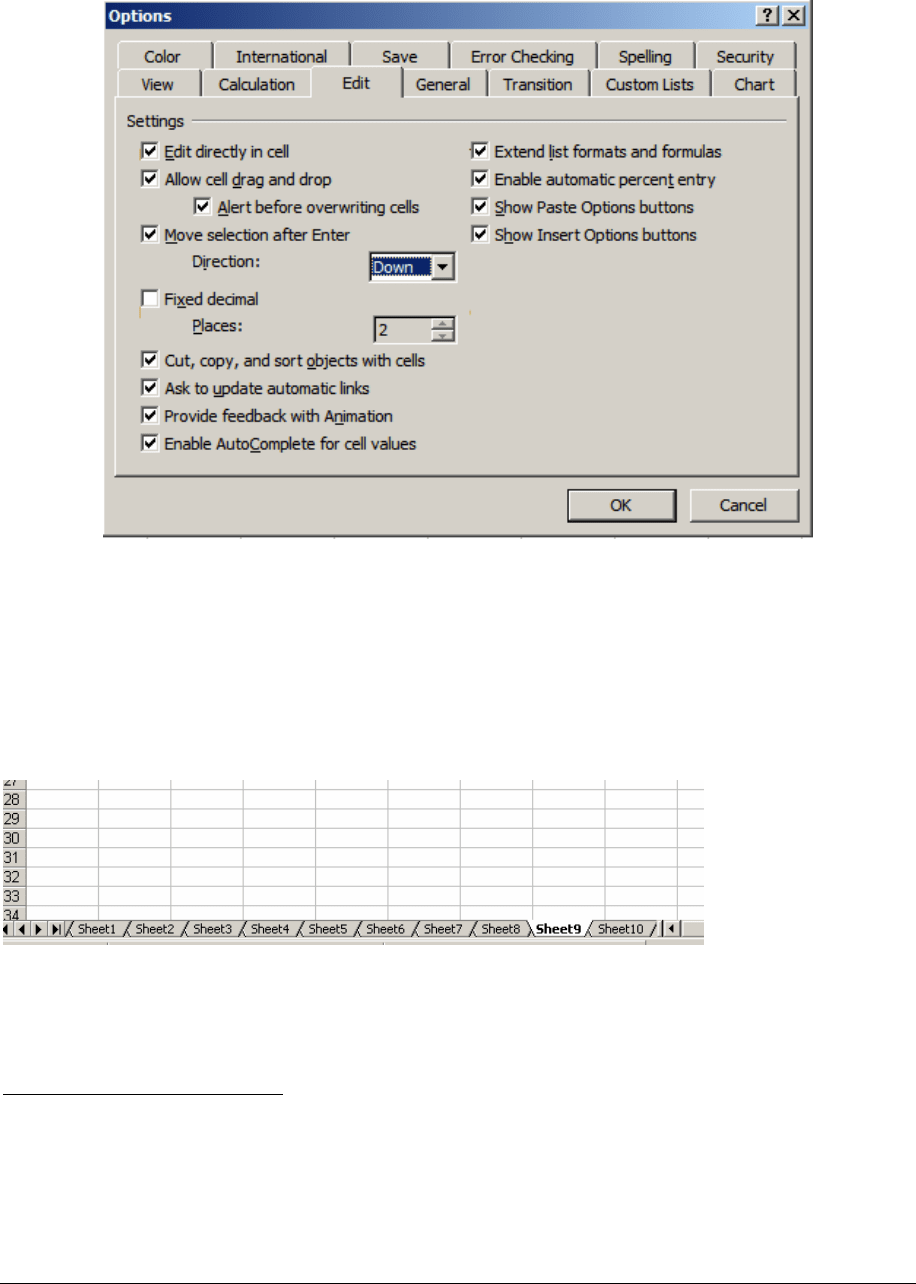
PFE Chapter 27, Excel introduction page 23
The number of sheets in a workbook
The default installation for Excel starts each new workbook with three spreadsheets.
2
This means that the bottom of your screen looks like:
Each of these sheets can be separately programmed and also separately named (see below). But
the fact remains that most users use only one sheet per workbook. We suggest that you change
2
Nomenclature: Microsoft calls an Excel file (the thing you saved as “Garbage.xls”) a workbook. The individual
sheets of the workbook are called spreadsheets or worksheets. Like many Excel users, we often mix up this
nomenclature.
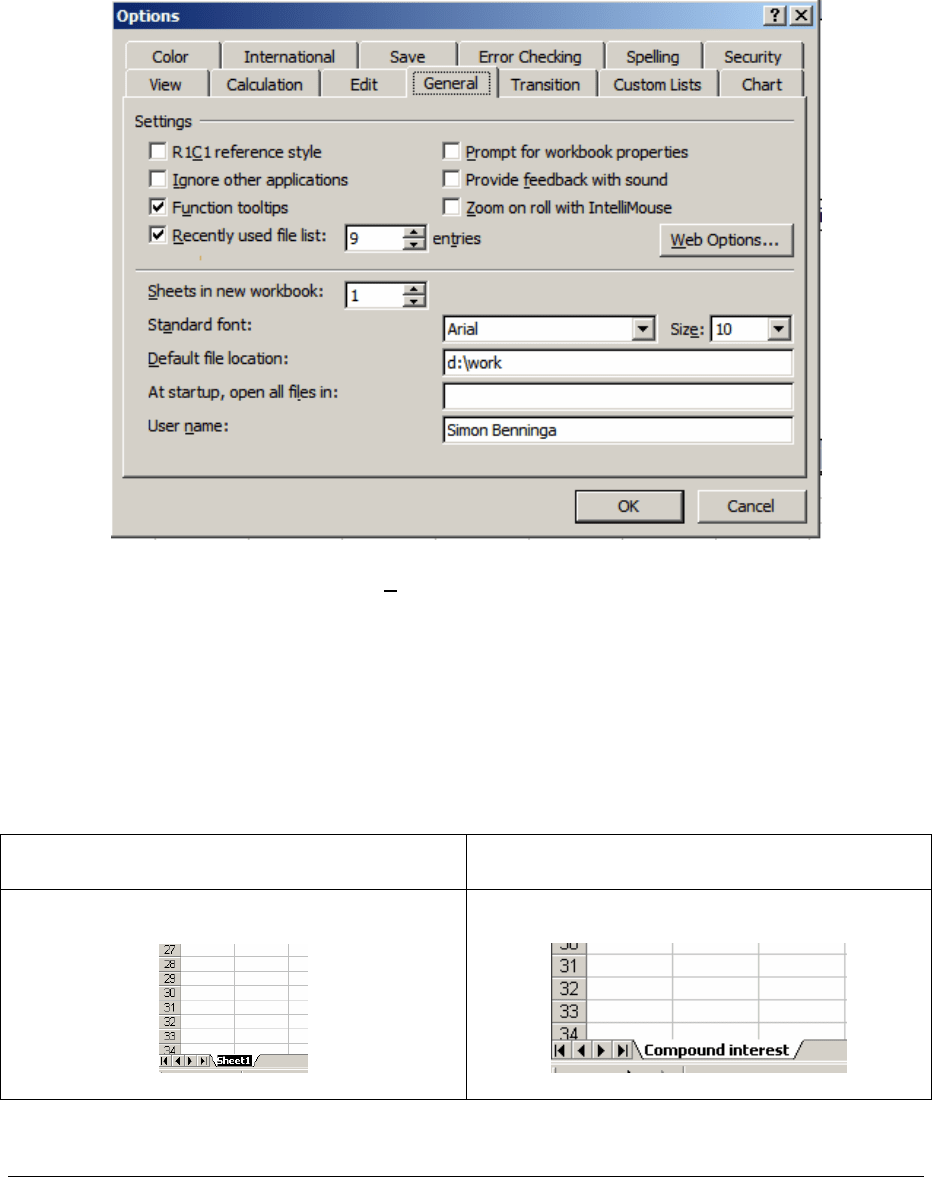
PFE Chapter 27, Excel introduction page 24
the defaults so that Excel starts a new workbook with only one spreadsheet (you can always add
more). To do this, go to Tools|Options and click on the General tab:
In the picture above we’ve changed the S
heets in new workbook to “1.”
Naming a sheet
To name a sheet, double click on the sheet tab. You can now type in the name you want
for the sheet:
Before After
