Pavlidis I. (ed.) Human-Computer Interaction
Подождите немного. Документ загружается.

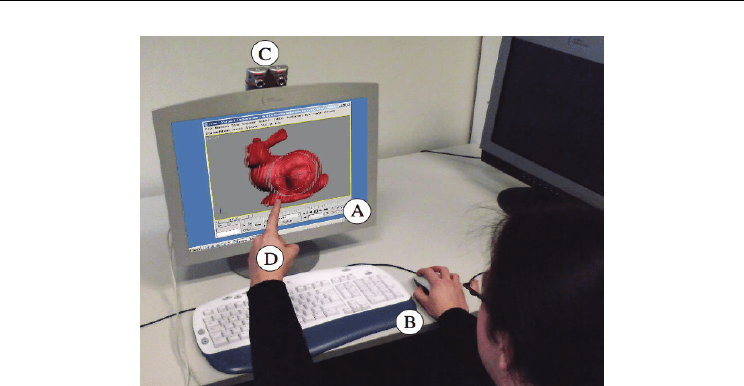
3D User Interfaces for Collaborative Work
283
Fig. 1. 3D user interface setup includes (A) an AS display, (B) traditional mouse and
keyboard, and (C) stereo-based camera setup. (D) The user applies gestures in order to
perform 3D manipulations of a 3D scene.
The separation of the stereo half images influences viewing of monoscopic content in such a
way that the most essential elements of the GUI are distorted. Therefore, we have
implemented a software framework (see Section 5), which provides full control over the GUI
of the OS. Thus, any region or object can be displayed either mono- or stereoscopically.
Furthermore, we are able to catch the entire content of any 3D graphics application based on
OpenGL or DirectX. Our framework allows changing the corresponding function calls such
that visualization can be changed arbitrarily. The interaction performed in our setup is
primarily based on mouse and keyboard (see Figure 1). However, we have extended these
devices with more natural interfaces.
3.2 Stereo-based Tracking System
AS displays can be equipped with eyes or head tracking systems to automatically adjust the
two displayed images and the corresponding raster. Thus, the user perceives a stereo image
in a larger region. Vision-based trackers enable non-intrusive, markerless computer vision
based modules for HCI. When using computer vision techniques several features can be
tracked, e.g., the eyes for head tracking, but it is also possible to track fingers in order to
interpret simple as well as intuitive gestures in 3D. Pointing with the fingertip, for example,
is an easy and natural way to select virtual objects. As depicted in Figure 1 we use a stereo-
based camera setup consisting of two USB cameras each having a resolution of 640 × 480
pixels. They are attached on the top of the AS display in order to track the position and
orientation of certain objects. Due to the known arrangement of the cameras, the pose of
geometric objects, e.g., user’s hands can be reconstructed by 3D reprojection. Besides
pointing actions, some simple gestures signalling stop, start, left and right can even be
recognized. These gesture input events can be used to perform 3D manipulations, e.g., to
rotate or translate virtual objects (see Figure 1). Furthermore, when different coloured
fingertips are used even multiple fingers can be distinguished (see Figure 3 (right)).

Human-Computer Interaction
284
4. Collaborative 3D User Interface Concepts
Due to the availability of the described setup, traditional input devices can be combined
with gesture-based paradigms. There are some approaches that use similar setups in
artificial environments consisting of applications exclusively designed or even adapted
therefore. Hence, these concepts are not applicable in daily working environments with
ordinary applications. With the described framework we have full control over the GUI of
the OS, in particular any arbitrarily shaped region can be displayed either mono- or
stereoscopically, and each 3D application can be modified appropriately. The
implementation concepts are explained in Section 5. In the following subsections we discuss
implications and introduce several universal interaction techniques that are usable for any
3D application and which support multiple user environments.
4.1 Cooperative Universal Exploration
As mentioned in Section 3.1 our framework enables us to control any content of an
application based on OpenGL or DirectX. So-called display lists often define virtual scenes
in such applications. Using our framework enables us to hijack and modify these lists.
Among other possibilities this issue allows us to change the viewpoint in a virtual scene.
Hence, several navigation concepts can be realized that are usable for any 3D application.
Head Tracking Binocular vision is essential for depth perception; stereoscopic projections
are mainly exploited to give a better insight into complex three-dimensional datasets.
Although stereoscopic display improves depth perception, viewing static images is limited,
because other important depth cues, e.g., motion parallax phenomena, cannot be observed.
Motion parallax denotes the fact that when objects or the viewer move, objects which are
farther away from the viewer seem to move more slowly than objects closer to the viewer.
To reproduce this effect, head tracking and view-dependent rendering is required.
This can be achieved by exploiting the described tracking system (see Section 3.2). When the
position and orientation of the user’s head is tracked, this pose is mapped to the virtual
camera defined in the 3D scene; furthermore the position of the lenticular sheet is adapted.
Thus, the user is able to explore 3D datasets (to a certain degree) only by moving the tracked
head. Such view-dependent rendering can also be integrated for any 3D application based
on OpenGL. This concept is also applicable for multi-user scenarios. As long as each
collaborator is tracked the virtual scene is rendered for each user independently by applying
the tracked transformation. Therefore, the scene is rendered in corresponding pixels, the
tracked transformation is applied to the virtual camera registered to the user.
4.2 Universal 3D Navigation and Manipulation
However, exploration only by head tracking is limited; object rotation is restricted to the
available degrees of the tracking system, e.g. 60 degrees. Almost any interactive 3D
application provides navigation techniques to explore virtual data from arbitrary
viewpoints. Although, many of these concepts are similar, e.g., mouse-based techniques to
pan, zoom, rotate etc., 3D navigation as well as manipulation across different applications
can become confusing due to various approaches.
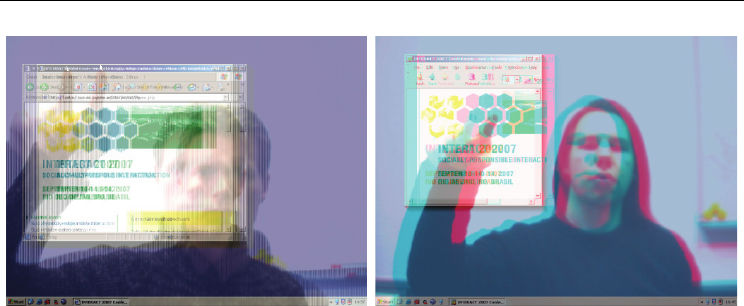
3D User Interfaces for Collaborative Work
285
Fig. 2. Screenshot of an AS desktop overlaid with a transparent image of the user in (left)
vertical interlaced mode and (right) anaglyph mode.
The main idea to solve this shortcoming is to provide universal paradigms to interact with a
virtual scene, i.e., using the same techniques for each 3D application. Therefore, we use
gestures to translate, scale, and rotate objects, or to move, fly, or walk through a virtual
environment. These techniques are universal since they are applicable across different 3D
applications. Moreover, individual strategies supported by each application can be used
further on, e.g., by mouse- or keyboard-based interaction. We have implemented these
navigational concepts by using gestures based on virtual hand techniques [6]. Therefore, a
one-to-one mapping in terms of translational and rotational mappings between the
movements of the user’s hand and the virtual scene is applied. Thus the user can start an
arbitrary 3D application, activate gesture recognition and afterwards, the user can
manipulate the scene by the combination of mouse, keyboard and gestures. Other concepts,
such as virtual flying, walking etc. can be implemented, for instance, by virtual pointer
approaches [6].
4.3 Stereoscopic Facetop Interaction
Besides depth information regarding the user’s head and hand pose, we also exploit the
images captured by the stereo-cameras mounted on top of the AS display (see Figure 1).
Since the cameras are arranged in parallel, while their distance approximates the eye base of
≈ 65mm, both images compose a stereoscopic image of the user. Due to the full control over
the GUI, we are able to display both half images transparently into the corresponding
columns of the AS display – one image into the even columns, one into the odd ones. Hence,
the user sees her image superimposed on the GUI as a transparent overlay; all desktop
content can still be seen, but users appear to themselves as a semi-transparent image, as if
looking through a window in which they can see their own reflection. This visualization can
also be used in order to enable stereo-based face-to-face collaboration. Hence users can see
stereoscopic real-time projections of their cooperation partners. The technique of
superimposing the user’s image on top of the display has been recently used in the Facetop
system [21]. More recently, Sony has released the Eyetoy that enables gesture interaction. In
both approaches the user is able to perform 3D gestures in order to fulfill 2D interactions on
the screen, where a visual feedback is given through captured images of the user. However,
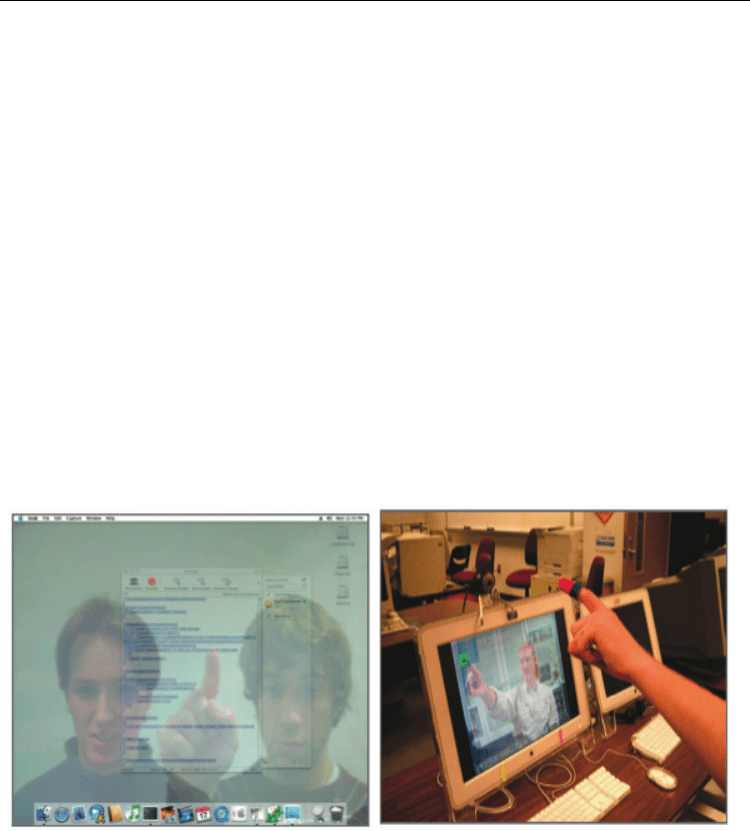
Human-Computer Interaction
286
besides gesturing multiple DoFs for two-dimensional control, e.g., moving the mouse cursor
by pointing, a stereo-based camera setup allows to use multiple DoF to enable 3D
interaction. Furthermore, we use the stereoscopic projection of the user. This provides not
only visual feedback about the position of the cursor on the screen surface, but also about its
depth in order to simplify 3D interaction. A 3D representation of the mouse cursor is
displayed at the tracked 3D position. A mouse click might be emulated if the position of the
real finger and the visual representation of the finger stereoscopically displayed overlap in
space. Alternatively, other gestures might be predefined, e.g., grab gestures. The depth
information is also used when interacting with 2D GUIs. When using our framework, a
corresponding depth is assigned to each window and it is displayed stereoscopically. In
addition shadows are added to all windows to further increase depth perception. When
finger tracking is activated, the user can arrange windows on the desktop in depth by
pushing or pulling them with a tracked finger. Figure 2 shows screenshots of two
stereoscopic facetop interaction scenarios. Each user arranges windows on the desktop by
pushing them with the finger. This face-to-face cooperation has the potential to increase
performance of certain collaborative interaction that requires cooperation between at least
two partners. Figure 3 shows such a procedure for remote collaborative interaction. In
Figure 3 (left) two users use the same screen to interact in a co-located way. In Figure 3
(right) two users collaborate remotely. The user wears a red thimble in order to simplify
vision-based tracking.
Fig. 3. Illustration of a collaborative interaction setup in which (left) two users collaborate
co-locatedly and (right) a user cooperates with another user in a remote way [21].
4.3 Combining Desktop-based and Natural Interaction Strategies
By using the described concepts we are able to combine desktop devices with gestures. This
setup is beneficial in scenarios where the user holds a virtual object in her non-dominant
hand using universal exploration gestures (see Section 4.1), while the other hand can
perform precise interactions via the mouse (see Figure 1). In contrast to use only ordinary
desktop devices, no context switches are required, e.g., to initiate status switches between
navigation and manipulation modi. The roles of the hands may also change, i.e., the

3D User Interfaces for Collaborative Work
287
dominant hand can be used for gestures, whereas the non-dominant interacts via the
keyboard.
4.4 Stereoscopic Mouse Cursor
When using the described setup we experienced some drawbacks. One shortcoming, when
interacting with stereoscopic representations using desktop-based interaction paradigms is
the monoscopic appearance of the mouse cursor, which disturbs the stereoscopic perception.
Therefore we provide two different strategies to display the mouse cursor. The first one
exploits a stereoscopic mouse cursor, which hovers over 3D objects. Thus the mouse cursor
is always visible on top of the objects surface, and when moving the cursor over the surface
of a three-dimensional object, the user gets an additional shape cue about the object. The
alternative is to display the cursor always at the image plane. In contrast to ordinary
desktop environments the mouse cursor gets invisible when it is obscured by another object
extending out of the screen.
Thus the stereoscopic impression is not disturbed by the mouse cursor, indeed the cursor is
hidden during that time. Figure 7 (left) shows a stereoscopic scene in Google Earth where
the mouse cursor is rendered stereoscopically on top of the building.
4.5 Monoscopic Interaction Lens
Many 2D as well as 3D applications provide interaction concepts which are best applicable
in two dimensions using 2D interaction paradigms. 3D widgets [7] are one example, which
reduce simultaneously manipulated DoFs. Since these interaction concepts are optimized for
2D interaction devices and monoscopic viewing we propose a monoscopic interaction lens
through which two-dimensional interactions can be performed without loosing the entire
stereoscopic effect. Therefore we attach a lens at the position of the mouse cursor. The
content within such an arbitrary lens shape surrounding the mouse cursor is projected at the
image plane. Thus the user can focus on the given tasks and tools to perform 2D or 3D
interactions in the same way as done on an ordinary monoscopic display. This can be used
to read text on a stereoscopic object, or to interact with 3D widgets. Figure 7 (right) shows
the usage of a monoscopic interaction lens in a 3D modelling application. Potentially, this
lens can be visualized to one user who can manipulate the three-dimensional content by
using a 3D widget, another user can view the 3D objects, whereas the lens is not visible in
her sweet spot.
5. Implementation
To provide a technical basis for the concepts described above, we explain some
implementation details of our 3D user interface framework [17, 20]. To allow simultaneous
viewing monoscopic content need to be modified in order to make it perceivable on AS
displays, while a stereo pair need to be generated out of the 3D content. Since these are
diverse image processing operations first 2D is separated from 3D content. To achieve this
separation, our technique acts as an integrated layer between 3D application and OS. By
using this layer we ensure application operating system that the operating system takes care
about rendering 2D GUI elements in a native way (see Figure 4 (step 1)).
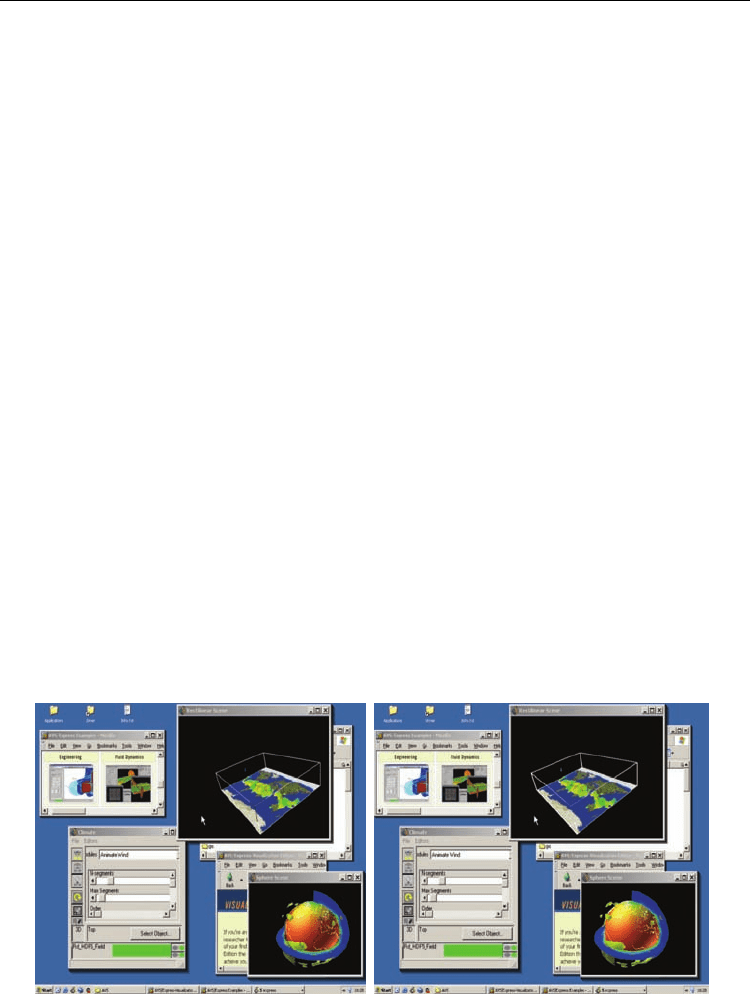
Human-Computer Interaction
288
QuickTime™ and a
TIFF (Uncompressed) decompressor
are needed to see this picture.
Fig. 4. Illustration of the interscopic user interface framework showing 2D and 3D content
simultaneously.
5.1 Processing of 2D Content
When viewing unadapted 2D content on AS displays two separated images are perceived
by the eyes that do not match. This leads to an awkward viewing experience. To make this
content perceivable we have to ensure that left and right eye perceive almost the same
information, resulting in a flat two-dimensional image embedded in the image plane. To
achieve this effect with (vertical-interlaced) AS displays the 2D content has to be scaled (see
Figure 4 (step 2) in order to ensure that in the odd and even columns almost same
information is displayed. With respect to the corresponding factor, scaling content can yield
slightly different information for both half images. However, since differences in both
images are marginal, the human vision system can merge the information to a final image,
which can be viewed comfortably. Since we achieve proper results for a resolution of
1024×768 pixels we choose this setting for a virtual desktop from which the content is scaled
to the AS displays native resolution, i.e., 1600×1200 pixels. Therefore, we had to develop an
appropriate display driver that ensures that the OS announce an additional monitor with
the necessary resolution and mirrors the desktop content into this screen.
Fig. 5. Two stereoscopic half images arranged side-by-side, i.e., (left) for the left eye and
(right) for the right eye.
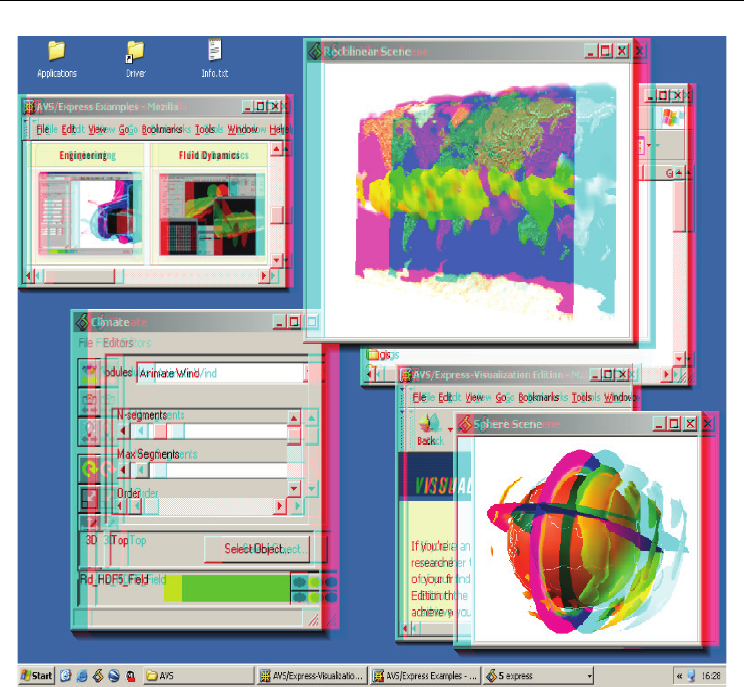
3D User Interfaces for Collaborative Work
289
Fig. 4. Screenshot of the 3D user interface showing mono- and stereoscopic content
simultaneously.
5.2 Generating Stereoscopic Images
Since only a few 3D applications natively support stereoscopic viewing on AS displays, in
most cases we have to adapt also the 3D content in order to generate stereoscopic images
(see Figure 4 (step 3)). There are two techniques for making an existing 3D application
stereoscopic. The first one is to trace and cache all 3D function calls and execute them twice,
once for each eye. The alternative exploits image-warping techniques. This technique
performs are projection of the monoscopic image with respect to the values stored in the
depth buffer. Image warping has the shortcoming that not all the scene content potentially
visible from both eyes is presented in a single monoscopic image, and thus pixel filling
approaches have to be applied [10]. Hence, we use the first approach, catch all 3D function
calls in a display list, apply off-axis stereographic rendering, and render the content in the
even and odd columns for the left respectively right eye. We generate a perspective with
respect to the head position as described in Section 4. Figure 5 shows an example of a pair of
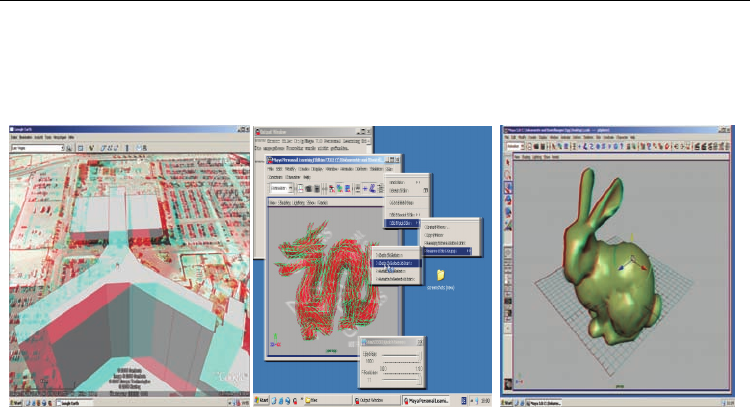
Human-Computer Interaction
290
stereoscopic half images. The images can be viewed with eyes focussed at infinity in order to
get a stereoscopic impression. Figure 6 shows a screenshot of a desktop with mono- as well
as stereoscopic content in anaglyph mode.
Fig. 7. 3D user interfaces with appliance of (left) a stereoscopic mouse cursor, (middle)
several context menus and (right) monoscopic interaction lens.
Embedding Mono- and Stereoscopic Display To separate 2D and 3D content, we have to
know which window areas are used for stereoscopic display. This can be either determined
manually or automatically. When using the manual selection mechanism, the user is
requested to add a 3D window or region and selects it to be displayed stereoscopically with
the mouse cursor. When using automatic detection, our framework seeks for 3D windows
based on OpenGL and applies stereoscopic rendering. The final embedding step of 2D and
3D content is depicted by step 3 in Figure 4. An obvious problem arises, when 2D and 3D
content areas overlap each other. This may happen when either a pull-down menu or a
context menu overlaps a 3D canvas. In this case the separation cannot be performed on the
previous 3D window selection process only. To properly render overlaying elements we
apply a masking technique. This is for example important, when dealing with 3D graphics
applications, whereas context menus provide convenient access to important features. When
merging 2D and 3D content the mask ensures that only those areas of the 3D window are
used for stereoscopic display, which are not occluded by 2D objects. Figure 5 shows two
resulting screenshots in anaglyph respectively interlaced stereoscopic mode, where 3D
content is shown in stereo. The windows appear at different distances to the user (see
Section 4.2). The task bar and the desktop with its icons are rendered monoscopically.
6. Experiments
In several informal user tests, all users have evaluated the usage of stereoscopic display for
3D applications as very helpful. In particular, two 3D modelling experts revealed
stereoscopic visualization for 3D content in their 3D modelling environments, i.e., Maya and
Cinema4D, as extremely beneficial. However, in order to evaluate the 3D user interface we
have performed a preliminary usability study. We have used the described experimental
environment (see Section 3). Furthermore, we have used a 3D mouse to enable precise 3D
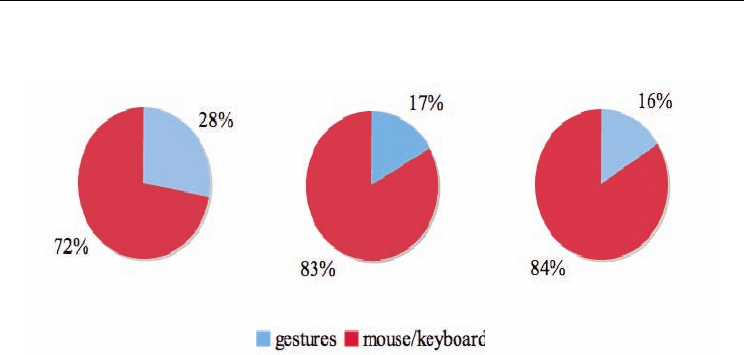
3D User Interfaces for Collaborative Work
291
interaction.
Fig. 8. Usage of gestures in comparison to traditional input devices constrained to (left) three
DoFs, (middle) two DoFs and (right) one DoFs.
6.1 Experimental Tasks
We restricted the tasks to simple interactions in which four users had to delete several doors
and windows from a virtual building. The building consisted of 290 triangles, where
windows and doors (including 20 triangles) were uniformly separated. We have conducted
three series. In the first series the user could use all provided input paradigms, i.e., mouse,
keyboard, and gestures via a 3D mouse, in combination with stereoscopic visualization. In
this series we have also performed sub-series, where gestures were constrained to three, two
and one DoFs. In the second series, only the mouse and keyboard could be used, again with
stereoscopic display. In the last series, interaction was restricted to traditional devices with
monoscopic visualization.
6.2 Results
We have measured the required time for the entire task and we have measured how long
each input modality has been used. Figure 6 shows that the less DoFs are available the less
gestures have been used. When three DoFs were supported (left), one-third of the entire
interaction time was spent on 3D manipulation by gestures with the objective to arrange the
virtual building. With decreasing DoFs the required time for 3D manipulation also
decreases. This is due to the fact that constraint-based interaction supports the user when
arranging virtual objects. As pointed out in Figure 7 using gestures in combination with
mouse and keyboard enhances performance, in particular when 3D manipulation is
constrained approriatly. Participants accomplished the task fastest, when all devices could
be used and only one DoFs was supported. Monoscopic display was advantageous in
comparison to stereoscopic display. This is not unexpected since exploration of 3D objects
was required only marginal; the focus was on simple manipulation where stereoscopic
display was not essential.
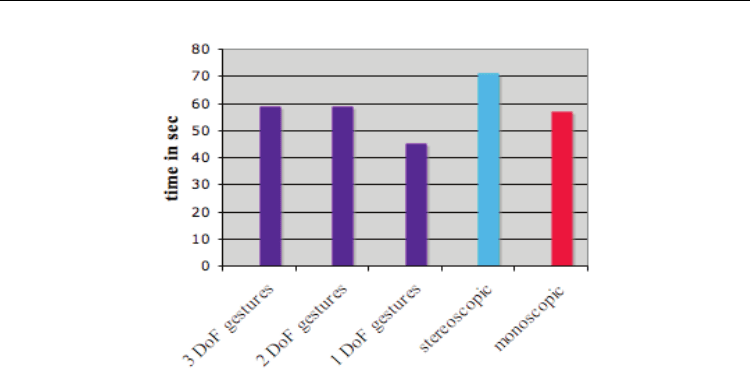
Human-Computer Interaction
292
Fig. 9. Required time for the interaction task with stereoscopic display and gestures
supporting three, two and one DoFs, and stereoscopic as well as monoscopic display only
supporting mouse and keyboard without gesture.
7. Discussion and Future Works
In this chapter we have introduced 3D user interface concepts that embed in everyday
working environments providing an improved working experience. These strategies have
the potential to be accepted by users as new user interface paradigm for specific tasks as
well as for standard desktop interactions. The results of the preliminary evaluation indicate
that the subjects are highly motivated to use the described framework, since as they
remarked instrumentation is not required. Moreover, users like the experience of using the
3D interface, especially the stereoscopic facetop approach. They evaluated the stereoscopic
mouse cursor as clear improvement. The usage of the monoscopic interaction lens has been
revealed as very useful because the subjects prefer to interact in a way that is familiar for
them from working with an ordinary desktop system.
In the future we will integrate further functionality and visual enhancements using more
stereoscopic and physics-based motion effects. Moreover, we plan to examine further
interaction techniques, in particular, for domain-specific interaction tasks.
8. References
A. Agarawala and R. Balakrishnan. Keepin’ It Real: Pushing the Desktop Metaphor with
Physics, Piles and the Pen. In Proceedings of the SIGCHI conference on Human Factors
in computing systems, pages 1283–1292, 2006.
Z. Y. Alpaslan and A. A. Sawchuk. Three-Dimensional Interaction with Autostereo- scopic
Displays. In A. J. Woods, J. O. Merritt, S. A. Benton, and M. R. Bolas, editors,
Proceedings of SPIE, Stereoscopic Displays and Virtual Reality Systems, volume
5291, pages 227–236, 2004.
