Open FOAM: The Open Source CFD Toolbox: User Guide. 2011
Подождите немного. Документ загружается.

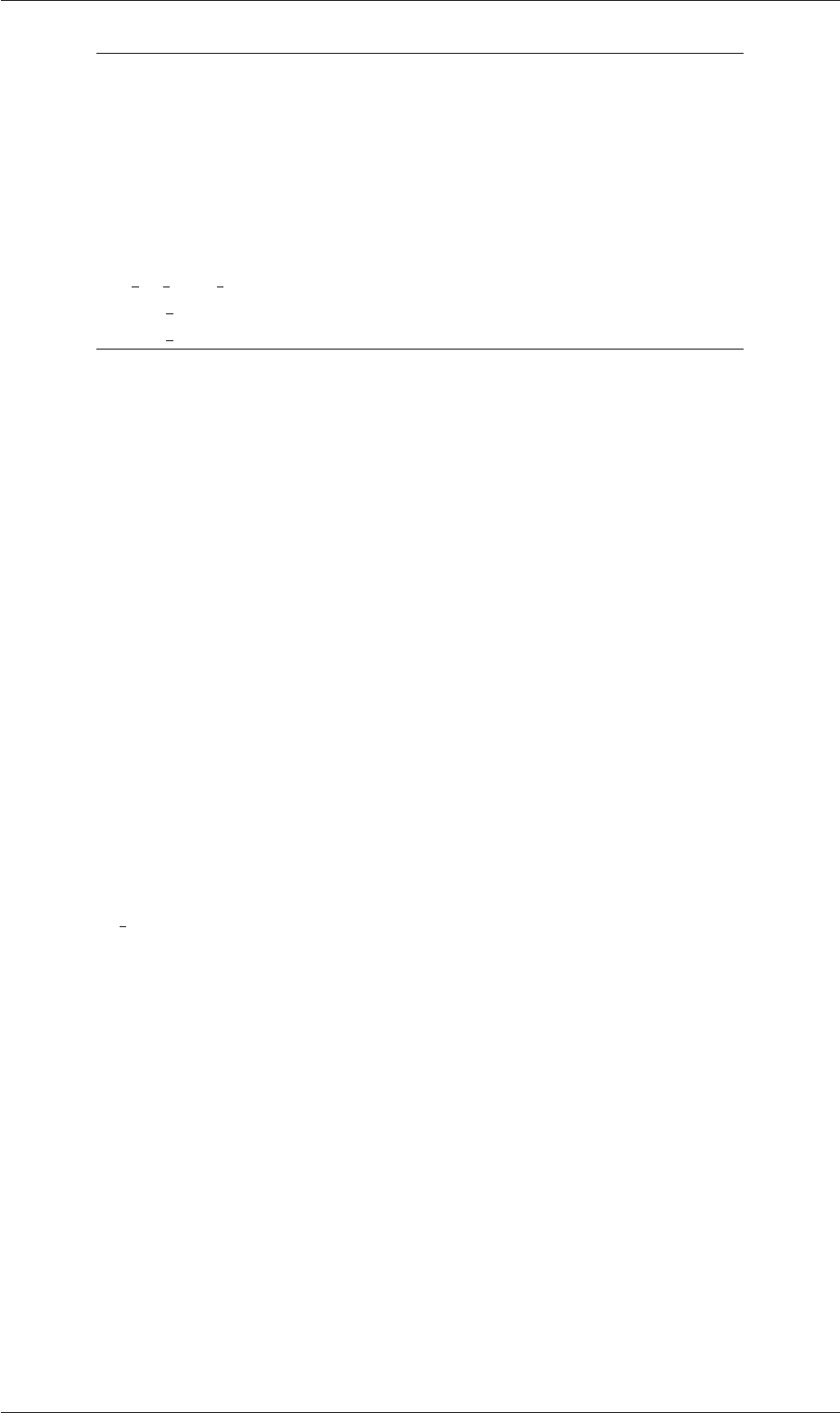
6.3 Post-processing with Fieldview U-171
Fluent name Unit number Common OpenFOAM name
PRESSURE 1 p
MOMENTUM 2 U
TEMPERATURE 3 T
ENTHALPY 4 h
TKE 5 k
TED 6 epsilon
SPECIES 7 —
G 8 —
XF
RF DATA VOF 150 gamma
TOTAL
PRESSURE 192 —
TOTAL
TEMPERATURE 193 —
Table 6.1: Fluent unit numbers for post-processing.
certain data types, e.g. to read turbulence data for k and epsilon, the user would select
k-epsilon from the Define->Models->Viscous menu. The data can then be read by
selecting Read Data from the File menu.
A note of caution: users MUST NOT try to use an original Fluent mesh file that has
been converted to OpenFOAM format in conjunction with the OpenFOAM solution that
has been converted to Fluent format since the alignment of zone numbering cannot be
guaranteed.
6.3 Post-processing with Fieldview
OpenFOAM offers the capability for post-processing OpenFOAM cases with Fieldview.
The method involves running a post-processing utility foamToFieldview to convert case
data from OpenFOAM to Fieldview.uns file format. For a given case, foamToFieldview is
executed like any normal application. foamToFieldview creates a directory named Fieldview
in the case directory, deleting any existing Fieldview directory in the process. By default
the converter reads the data in all time directories and writes into a set of files of the
form <case>
nn.uns, where nn is an incremental counter starting from 1 for the first time
directory, 2 for the second and so on. The user may specify the conversion of a single time
directory with the option -time <time>, where <time> is a time in general, scientific
or fixed format.
Fieldview provides certain functions that require information about boundary condi-
tions, e.g. drawing streamlines that uses information about wall boundaries. The con-
verter tries, wherever possible, to include this information in the converted files by default.
The user can disable the inclusion of this information by using the -noWall option in the
execution command.
The data files for Fieldview have the .uns extension as mentioned already. If the original
OpenFOAM case includes a dot ‘.’, Fieldview may have problems interpreting a set of data
files as a single case with multiple time steps.
6.4 Post-processing with EnSight
OpenFOAM offers the capability for post-processing OpenFOAM cases with EnSight,
with a choice of 2 options:
Open∇FOAM-2.0.0
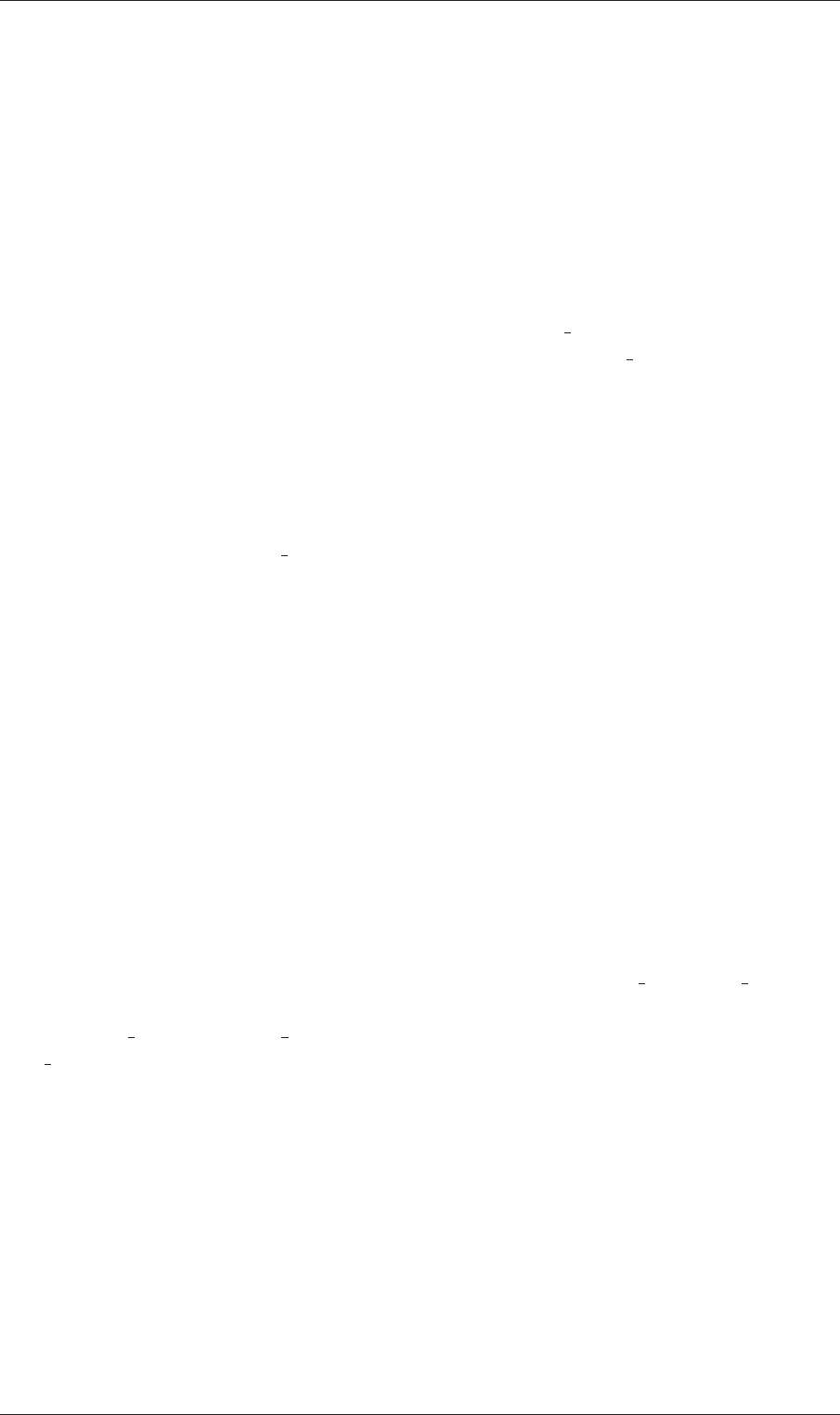
U-172 Post-processing
• converting the OpenFOAM data to EnSight format with the foamToEnsight utility;
• reading the OpenFOAM data directly into EnSight using the ensight74FoamExec
module.
6.4.1 Converting data to EnSight format
The foamToEnsight utility converts data from OpenFOAM to EnSight file format. For a
given case, foamToEnsight is executed like any normal application. foamToEnsight creates
a directory named Ensight in the case directory, deleting any existing Ensight directory in
the process. The converter reads the data in all time directories and writes into a case
file and a set of data files. The case file is named EnSight
Case and contains details of
the data file names. Each data file has a name of the form EnSight
nn.ext, where nn is an
incremental counter starting from 1 for the first time directory, 2 for the second and so
on and ext is a file extension of the name of the field that the data refers to, as described
in the case file, e.g.T for temperature, mesh for the mesh. Once converted, the data can
be read into EnSight by the normal means:
1. from the EnSight GUI, the user should select Data (Reader) from the File menu;
2. the appropriate EnSight Case file should be highlighted in the Files box;
3. the Format selector should be set to Case, the EnSight default setting;
4. the user should click (Set) Case and Okay.
6.4.2 The ensight74FoamExec reader module
EnSight provides the capability of using a user-defined module to read data from a format
other than the standard EnSight format. OpenFOAM includes its own reader module
ensight74FoamExec that is compiled into a library named libuserd-foam. It is this library
that EnSight needs to use which means that it must be able to locate it on the filing
system as described in the following section.
6.4.2.1 Configuration of EnSight for the reader module
In order to run the EnSight reader, it is necessary to set some environment variables cor-
rectly. The settings are made in the bashrc (or cshrc) file in the $WM
PROJECT DIR/etc/-
apps/ensightFoam directory. The environment variables associated with EnSight are pre-
fixed by $CEI
or $ENSIGHT7 and listed in Table 6.2. With a standard user setup, only
$CEI
HOME may need to be set manually, to the path of the EnSight installation.
6.4.2.2 Using the reader module
The principal difficulty in using the EnSight reader lies in the fact that EnSight expects
that a case to be defined by the contents of a particular file, rather than a directory as it
is in OpenFOAM. Therefore in following the instructions for the using the reader below,
the user should pay particular attention to the details of case selection, since EnSight does
not permit selection of a directory name.
1. from the EnSight GUI, the user should select Data (Reader) from the File menu;
2. The user should now be able to select the OpenFOAM from the Format menu; if not,
there is a problem with the configuration described above.
Open∇FOAM-2.0.0
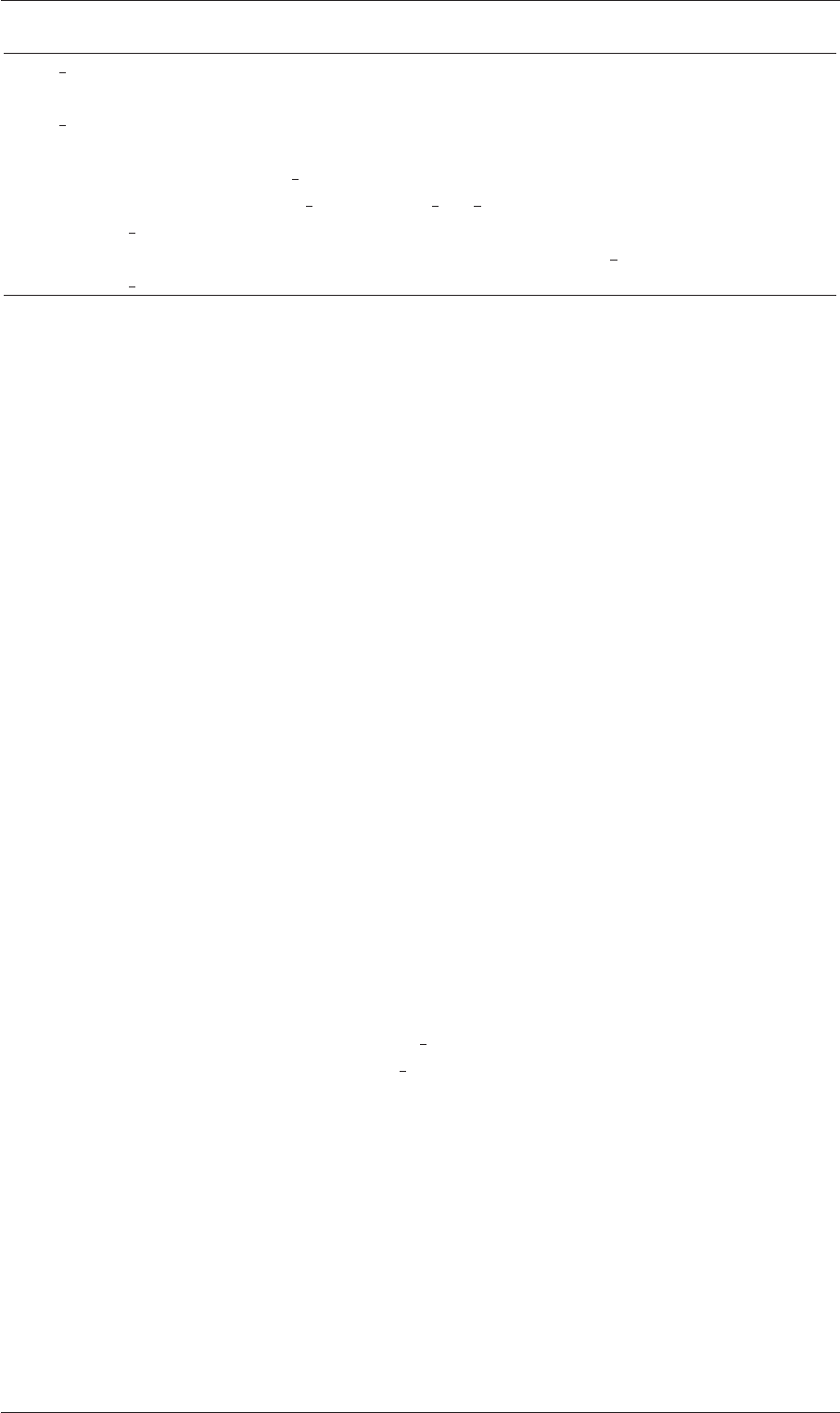
6.5 Sampling data U-173
Environment variable Description and options
$CEI HOME Path where EnSight is installed, eg /usr/local/ensight, added
to the system path by default
$CEI
ARCH Machine architecture, from a choice of names cor-
responding to the machine directory names in
$CEI
HOME/ensight74/machines; default settings include
linux
2.4 and sgi 6.5 n32
$ENSIGHT7
READER Path that EnSight searches for the user defined libuserd-foam
reader library, set by default to $FOAM
LIBBIN
$ENSIGHT7
INPUT Set by default to dummy
Table 6.2: Environment variable settings for EnSight.
3. The user should find their case directory from the File Selection window, highlight
one of top 2 entries in the Directories box ending in /. or /.. and click (Set)
Geometry.
4. The path field should now contain an entry for the case. The (Set) Geometry text
box should contain a ‘/’.
5. The user may now click Okay and EnSight will begin reading the data.
6. When the data is read, a new Data Part Loader window will appear, asking which
part(s) are to be read. The user should select Load all.
7. When the mesh is displayed in the EnSight window the user should close the Data
Part Loader window, since some features of EnSight will not work with this window
open.
6.5 Sampling data
OpenFOAM provides the sample utility to sample field data, either through a 1D line
for plotting on graphs or a 2D plane for displaying as isosurface images. The sampling
locations are specified for a case through a sampleDict dictionary in the case system
directory. The data can be written in a range of formats including well-known graphing
packages such as Grace/xmgr, gnuplot and jPlot.
The sampleDict dictionary can be generated by copying an example sampleDict from
the sample source code directory at $FOAM
UTILITIES/postProcessing/sampling/sample.
The plateHole tutorial case in the $FOAM
TUTORIALS/solidDisplacementFoam directory
also contains an example for 1D line sampling:
17
18 interpolationScheme cellPoint;
19
20 setFormat raw;
21
22 sets
23 (
24 leftPatch
25 {
26 type uniform;
27 axis y;
28 start ( 0 0.5 0.25 );
29 end ( 0 2 0.25 );
30 nPoints 100;
31 }
32 );
33
Open∇FOAM-2.0.0
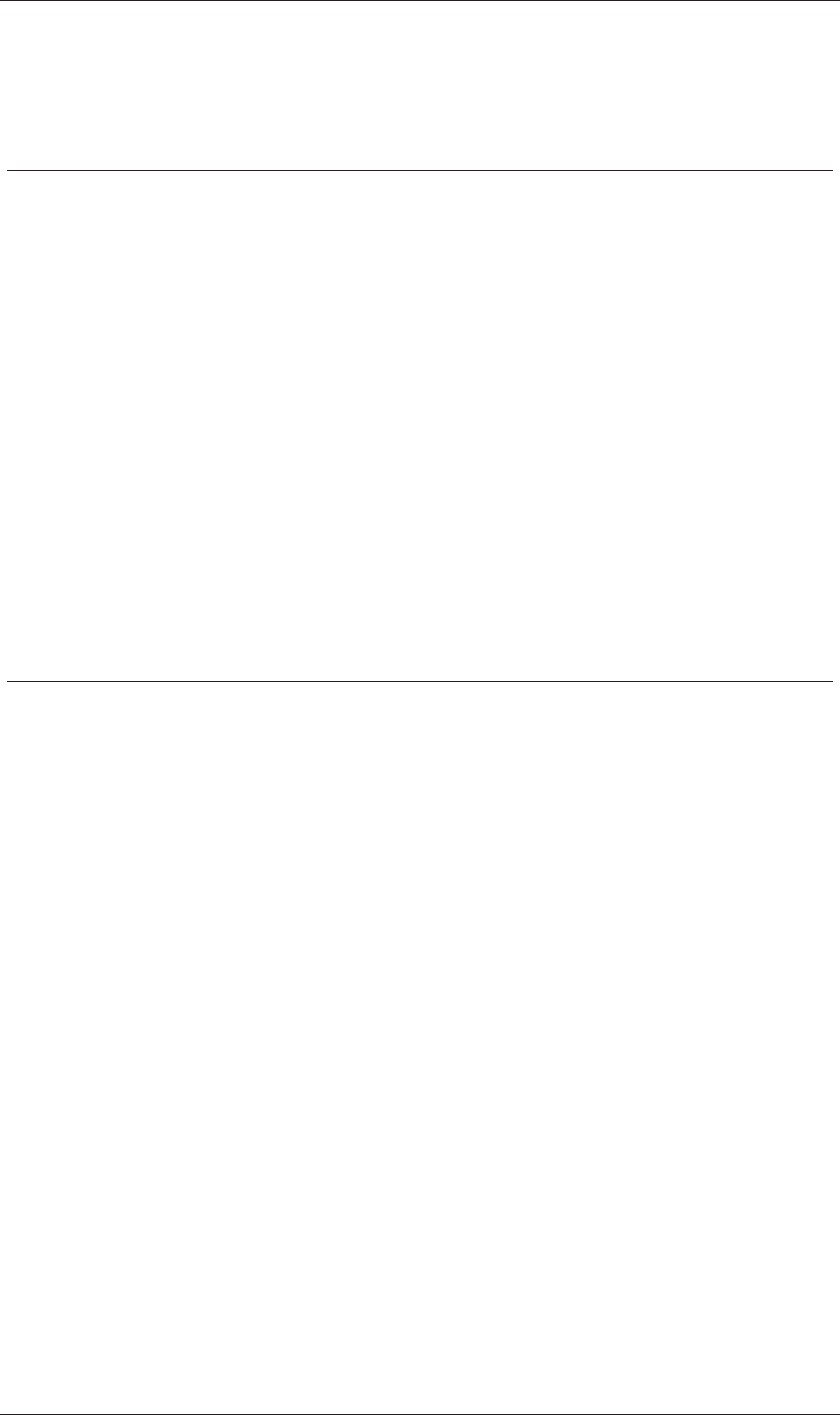
U-174 Post-processing
34 fields ( sigmaxx );
35
36
37 // ************************************************************************* //
Keyword Options Description
interpolation-
Scheme
cell
cellPoint
cellPointFace
Cell-centre value assumed constant over cell
Linear weighted interpolation using cell values
Mixed linear weighted / cell-face interpolation
setFormat raw
gnuplot
xmgr
jplot
Raw ASCII data in columns
Data in gnuplot format
Data in Grace/xmgr format
Data in jPlot format
surfaceFormat null
foamFile
dx
vtk
raw
stl
Suppresses output
points, faces, values file
DX scalar or vector format
VTK ASCII format
xyz values for use with e.g.gnuplotsplot
ASCII STL; just surface, no values
fields List of fields to be sampled, e.g. for velocity U:
U Writes all components of U
sets List of 1D sets subdictionaries — see Table
6.4
surfaces List of 2D surfaces subdictionaries — see Table 6.5 and Table 6.6
Table 6.3: keyword entries for sampleDict.
The dictionary contains the following entries:
interpolationScheme the scheme of data interpolation;
sets the locations within the domain that the fields are line-sampled (1D).
surfaces the locations within the domain that the fields are surface-sampled (2D).
setFormat the format of line data output;
surfaceFormat the format of surface data output;
fields the fields to be sampled;
The interpolationScheme includes cellPoint and cellPointFace options in which
each polyhedral cell is decomposed into tetrahedra and the sample values are interpolated
from values at the tetrahedra vertices. With cellPoint, the tetrahedra vertices include
the polyhedron cell centre and 3 face vertices. The vertex coincident with the cell centre
inherits the cell centre field value and the other vertices take values interpolated from cell
centres. With cellPointFace, one of the tetrahedra vertices is also coincident with a
face centre, which inherits field values by conventional interpolation schemes using values
at the centres of cells that the face intersects.
The setFormat entry for line sampling includes a raw data format and formats for
gnuplot, Grace/xmgr and jPlot graph drawing packages. The data are written into a sets
directory within the case directory. The directory is split into a set of time directories and
Open∇FOAM-2.0.0
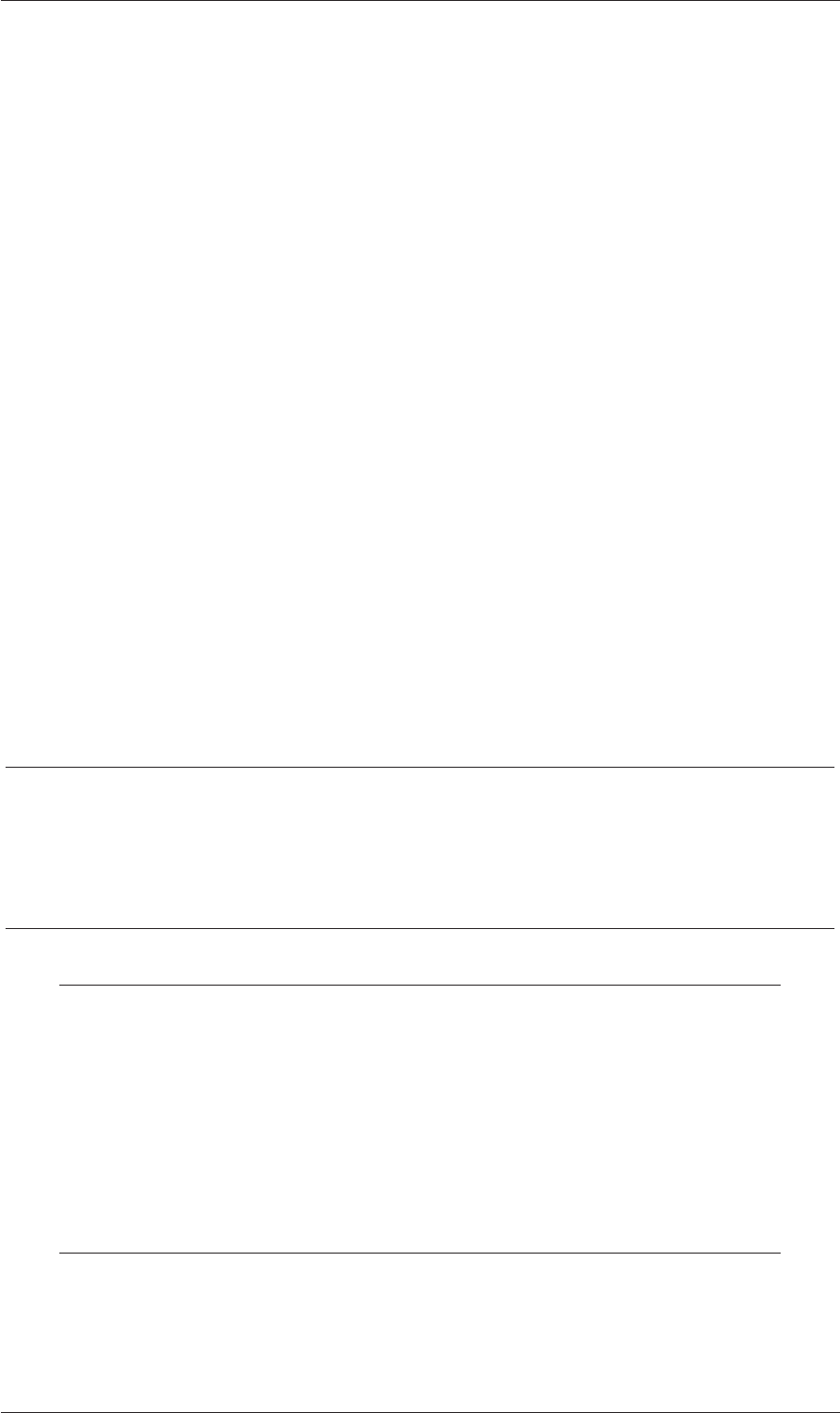
6.5 Sampling data U-175
the data files are contained therein. Each data file is given a name containing the field
name, the sample set name, and an extension relating to the output format, including
.xy for raw data, .agr for Grace/xmgr and .dat for jPlot. The gnuplot format has the data
in raw form with an additional commands file, with .gplt extension, for generating the
graph. Note that any existing sets directory is deleted when sample is run.
The surfaceFormat entry for surface sampling includes a raw data format and formats
for gnuplot, Grace/xmgr and jPlot graph drawing packages. The data are written into a
surfaces directory within the case directory. The directory is split into time directories
and files are written much as with line sampling.
The fields list contains the fields that the user wishes to sample. The sample utility
can parse the following restricted set of functions to enable the user to manipulate vector
and tensor fields, e.g. for U:
U.component(n) writes the nth component of the vector/tensor, n = 0, 1 . . .;
mag(U) writes the magnitude of the vector/tensor.
The sets list contains sub-dictionaries of locations where the data is to be sampled.
The sub-dictionary is named according to the name of the set and contains a set of entries,
also listed in Table
6.4, that describes the locations where the data is to be sampled. For
example, a uniform sampling provides a uniform distribution of nPoints sample locations
along a line specified by a start and end point. All sample sets are also given: a type;
and, means of specifying the length ordinate on a graph by the axis keyword.
Required entries
Sampling type Sample locations
name
axis
start
end
nPoints
points
uniform Uniformly distributed points on a line • • • • •
face Intersection of specified line and cell faces • • • •
midPoint Midpoint between line-face intersections • • • •
midPointAndFace Combination of midPoint and face • • • •
curve Specified points, tracked along a curve • • •
cloud Specified points • • •
Entries Description Options
type Sampling type see list above
axis Output of sample location x x ordinate
y y ordinate
z z ordinate
xyz xyz coordinates
distance distance from point 0
start Start point of sample line e.g.(0.0 0.0 0.0)
end End point of sample line e.g.(0.0 2.0 0.0)
nPoints Number of sampling points e.g.200
points List of sampling points
Table 6.4: Entries within sets sub-dictionaries.
The surfaces list contains sub-dictionaries of locations where the data is to be sam-
pled. The sub-dictionary is named according to the name of the surface and contains
Open∇FOAM-2.0.0
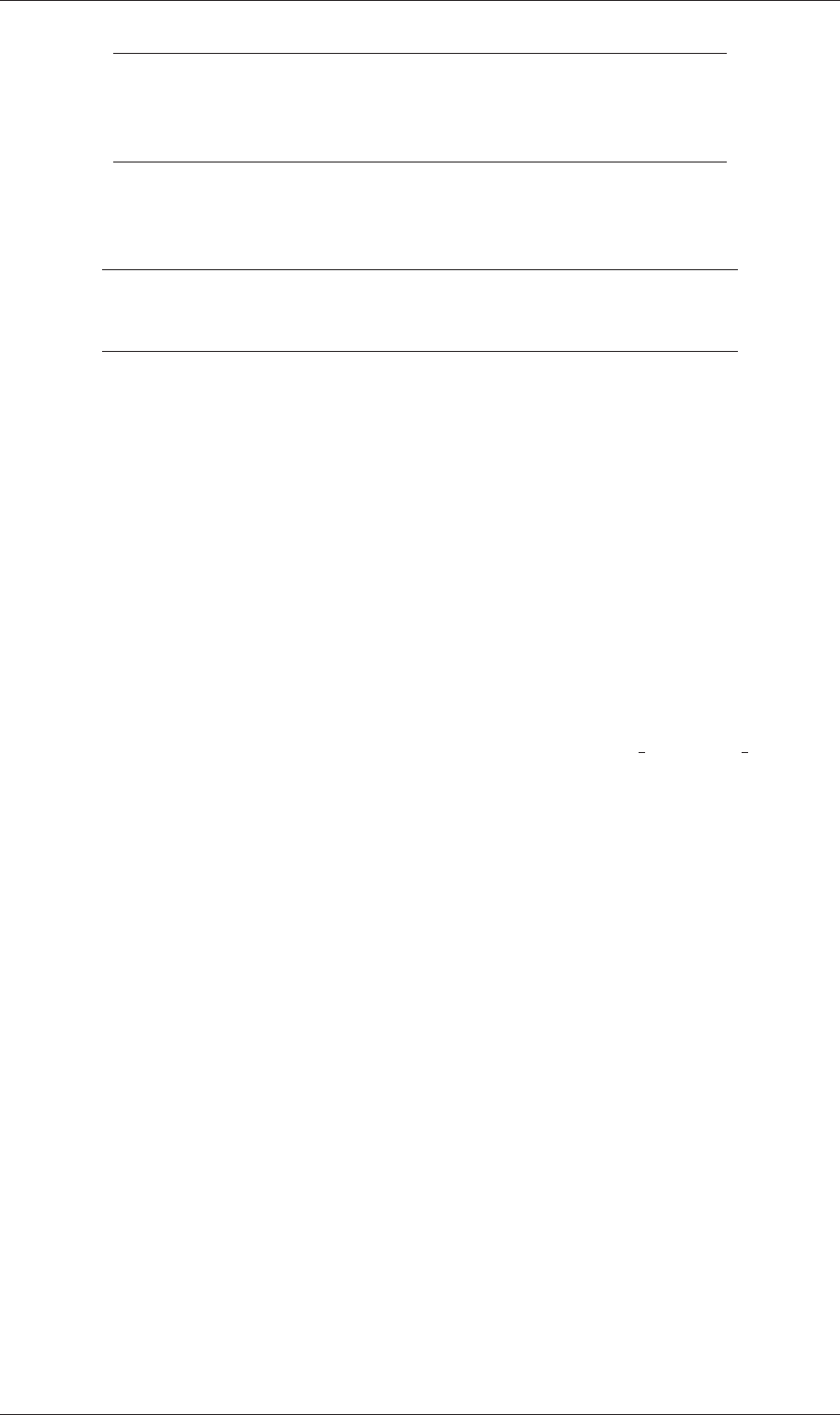
U-176 Post-processing
Keyword Description Options
basePoint Point on plane e.g.(0 0 0)
normalVector Normal vector to plane e.g.(1 0 0)
interpolate Interpolate data? true/false
triangulate Triangulate surface? (optional) true/false
Table 6.5: Entries for a plane in surfaces sub-dictionaries.
Keyword Description Options
patchName Name of patch e.g.movingWall
interpolate Interpolate data? true/false
triangulate Triangulate surface? (optional) true/false
Table 6.6: Entries for a patch in surfaces sub-dictionaries.
a set of entries beginning with the type: either a plane, defined by point and normal
direction, with additional sub-dictionary entries a specified in Table
6.5; or, a patch, coin-
ciding with an existing boundary patch, with additional sub-dictionary entries a specified
in Table
6.6.
6.6 Monitoring and managing jobs
This section is concerned primarily with successful running of OpenFOAM jobs and ex-
tends on the basic execution of solvers described in section 3.3. When a solver is executed,
it reports the status of equation solution to standard output, i.e. the screen, if the level
debug switch is set to 1 or 2 (default) in DebugSwitches in the $WM
PROJECT DIR/etc/-
controlDict file. An example from the beginning of the solution of the cavity tutorial is
shown below where it can be seen that, for each equation that is solved, a report line is
written with the solver name, the variable that is solved, its initial and final residuals and
number of iterations.
Starting time loop
Time = 0.005
Max Courant Number = 0
BICCG: Solving for Ux, Initial residual = 1, Final residual = 2.96338e-06, No Iterations 8
ICCG: Solving for p, Initial residual = 1, Final residual = 4.9336e-07, No Iterations 35
time step continuity errors : sum local = 3.29376e-09, global = -6.41065e-20, cumulative = -6.41065e-20
ICCG: Solving for p, Initial residual = 0.47484, Final residual = 5.41068e-07, No Iterations 34
time step continuity errors : sum local = 6.60947e-09, global = -6.22619e-19, cumulative = -6.86725e-19
ExecutionTime = 0.14 s
Time = 0.01
Max Courant Number = 0.585722
BICCG: Solving for Ux, Initial residual = 0.148584, Final residual = 7.15711e-06, No Iterations 6
BICCG: Solving for Uy, Initial residual = 0.256618, Final residual = 8.94127e-06, No Iterations 6
ICCG: Solving for p, Initial residual = 0.37146, Final residual = 6.67464e-07, No Iterations 33
time step continuity errors : sum local = 6.34431e-09, global = 1.20603e-19, cumulative = -5.66122e-19
ICCG: Solving for p, Initial residual = 0.271556, Final residual = 3.69316e-07, No Iterations 33
time step continuity errors : sum local = 3.96176e-09, global = 6.9814e-20, cumulative = -4.96308e-19
ExecutionTime = 0.16 s
Time = 0.015
Max Courant Number = 0.758267
Open∇FOAM-2.0.0
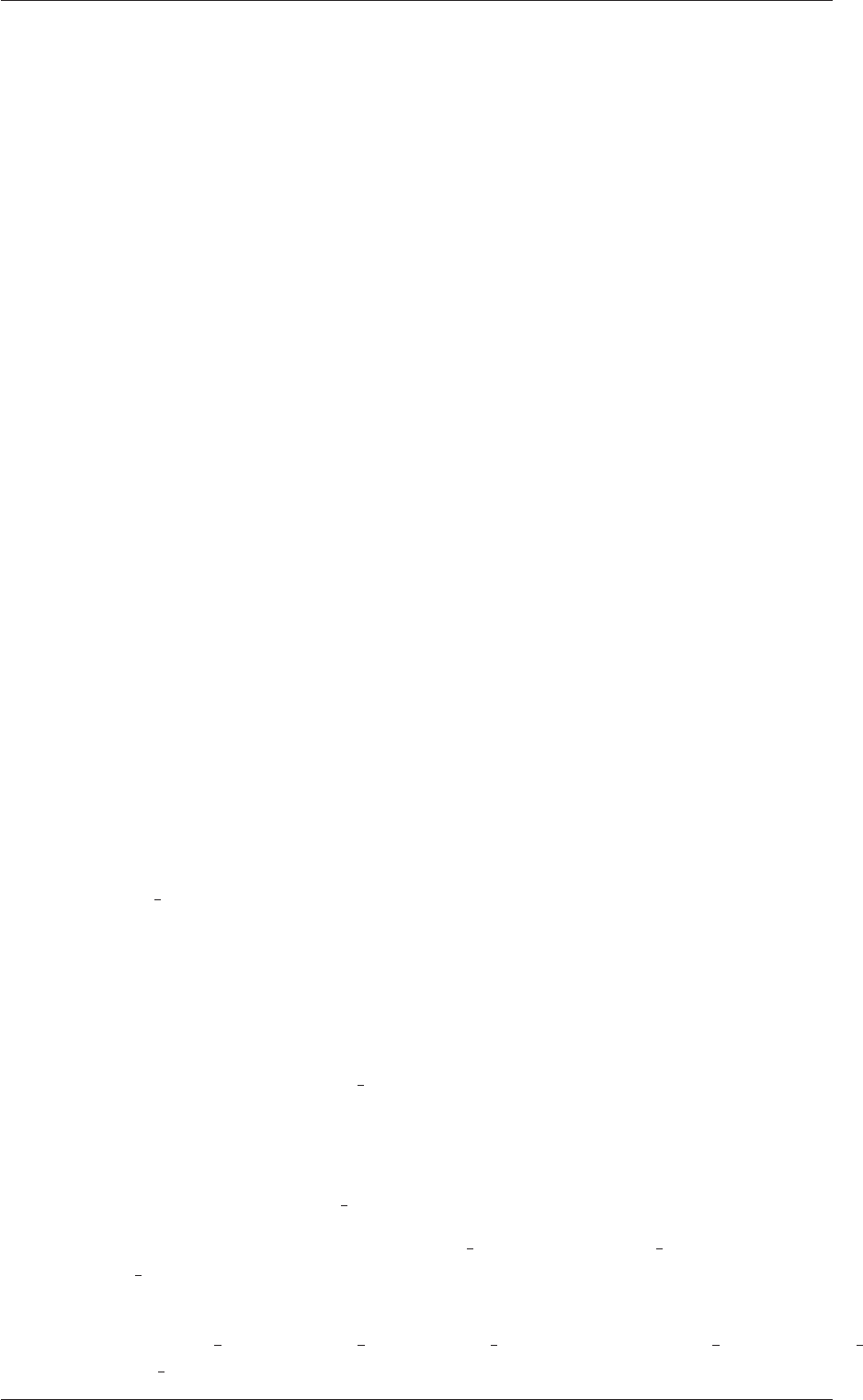
6.6 Monitoring and managing jobs U-177
BICCG: Solving for Ux, Initial residual = 0.0448679, Final residual = 2.42301e-06, No Iterations 6
BICCG: Solving for Uy, Initial residual = 0.0782042, Final residual = 1.47009e-06, No Iterations 7
ICCG: Solving for p, Initial residual = 0.107474, Final residual = 4.8362e-07, No Iterations 32
time step continuity errors : sum local = 3.99028e-09, global = -5.69762e-19, cumulative = -1.06607e-18
ICCG: Solving for p, Initial residual = 0.0806771, Final residual = 9.47171e-07, No Iterations 31
time step continuity errors : sum local = 7.92176e-09, global = 1.07533e-19, cumulative = -9.58537e-19
ExecutionTime = 0.19 s
6.6.1 The foamJob script for running jobs
The user may be happy to monitor the residuals, iterations, Courant number etc. as
report data passes across the screen. Alternatively, the user can redirect the report to a
log file which will improve the speed of the computation. The foamJob script provides
useful options for this purpose with the following executing the specified <solver> as a
background process and redirecting the output to a file named log:
foamJob <solver>
For further options the user should execute foamJob -help. The user may monitor the
log file whenever they wish, using the UNIXtail command, typically with the -f ‘follow’
option which appends the new data as the log file grows:
tail -f log
6.6.2 The foamLog script for monitoring jobs
There are limitations to monitoring a job by reading the log file, in particular it is difficult
to extract trends over a long period of time. The foamLog script is therefore provided to
extract data of residuals, iterations, Courant number etc. from a log file and present it in
a set of files that can be plotted graphically. The script is executed by:
foamLog <logFile>
The files are stored in a subdirectory of the case directory named logs. Each file has
the name <var>
<subIter> where <var> is the name of the variable specified in the log
file and <subIter> is the iteration number within the time step. Those variables that
are solved for, the initial residual takes the variable name <var> and final residual takes
<var>FinalRes. By default, the files are presented in two-column format of time and the
extracted values.
For example, in the cavity tutorial we may wish to observe the initial residual of the
Ux equation to see whether the solution is converging to a steady-state. In that case, we
would plot the data from the logs/Ux
0 file as shown in Figure 6.5. It can be seen here
that the residual falls monotonically until it reaches the convergence tolerance of 10
−5
.
foamLog generates files for everything it feasibly can from the log file. In the cavity
tutorial example, this includes:
• the Courant number, Courant 0;
• Ux equation initial and final residuals, Ux
0 and UxFinalRes 0, and iterations,
UxIters
0 (and equivalent Uy data);
• cumulative, global and local continuity errors after each of the 2 p equations,
contCumulative 0, contGlobal 0, contLocal 0 and contCumulative 1, contGlobal 1,
contLocal 1;
Open∇FOAM-2.0.0
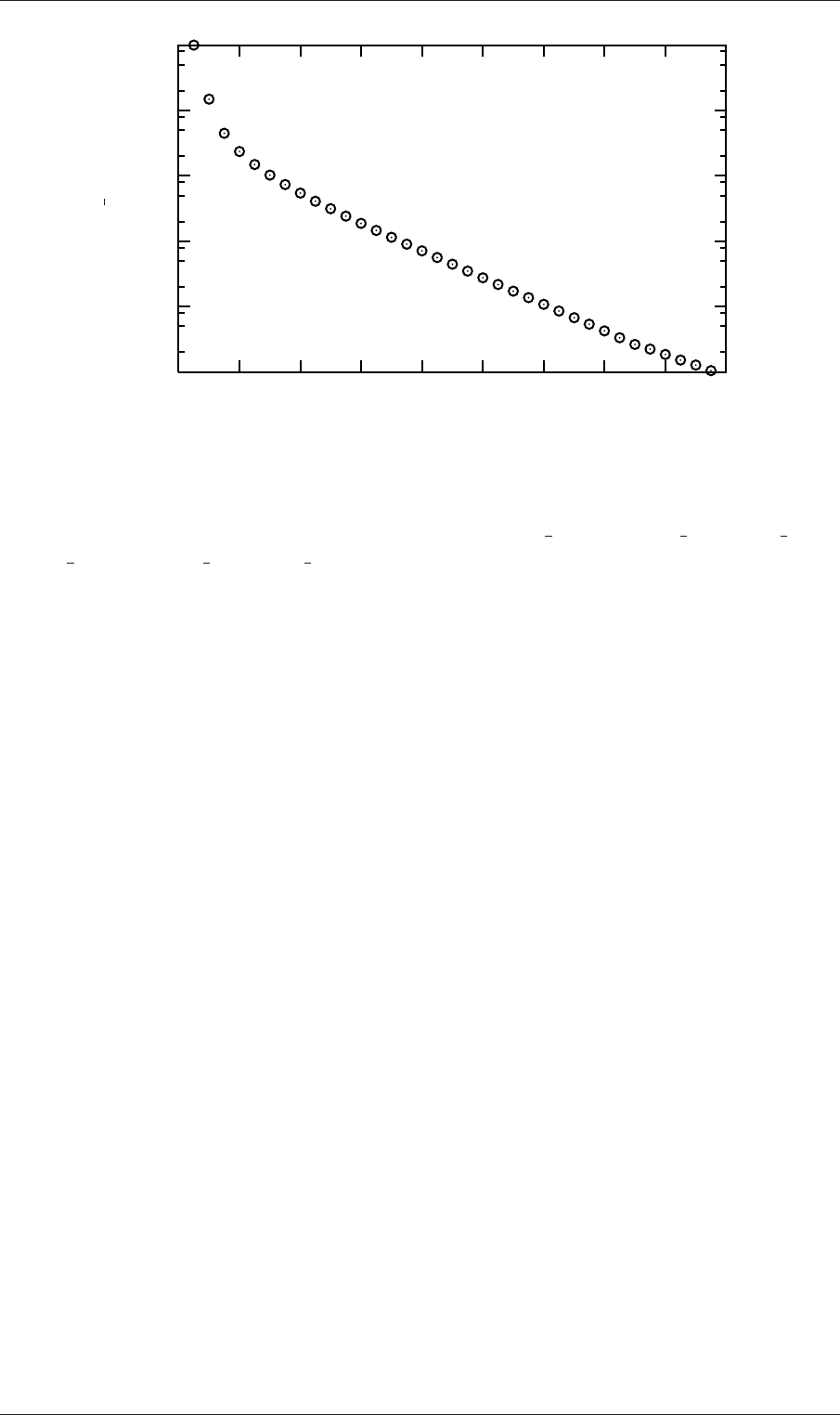
U-178 Post-processing
Time [s]
Ux 0
0.180.160.140.120.100.080.060.040.020.00
1e+00
1e-01
1e-02
1e-03
1e-04
1e-05
Figure 6.5: Initial residual of Ux in the cavity tutorial
• residuals and iterations from the the 2 p equations p
0, pFinalRes 0, pIters 0 and
p
1, pFinalRes 1, pIters 1;
• and execution time, executionTime.
Open∇FOAM-2.0.0
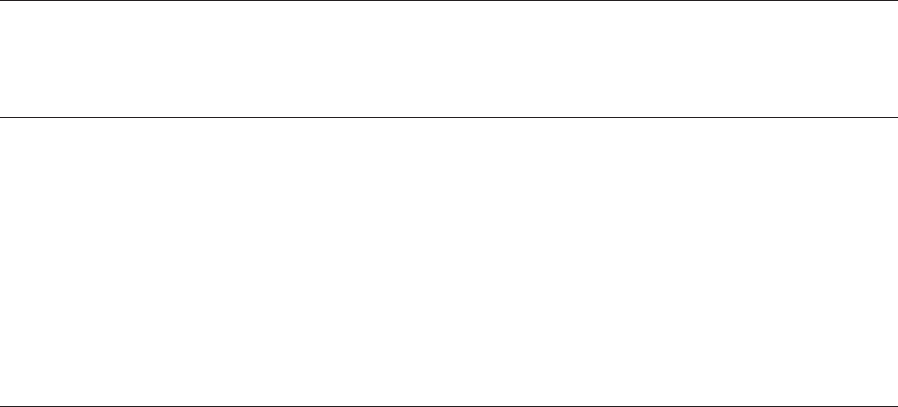
Chapter 7
Models and physical properties
OpenFOAM includes a large range of solvers each designed for a specific class of problem.
The equations and algorithms differ from one solver to another so that the selection of
a solver involves the user making some initial choices on the modelling for their partic-
ular case. The choice of solver typically involves scanning through their descriptions in
Table
3.5 to find the one suitable for the case. It ultimately determines many of the pa-
rameters and physical properties required to define the case but leaves the user with some
modelling options that can be specified at runtime through the entries in dictionary files
in the constant directory of a case. This chapter deals with many of the more common
models and associated properties that may be specified at runtime.
7.1 Thermophysical models
Thermophysical models are concerned with the energy, heat and physical properties.
The thermophysicalProperties dictionary is read by any solver that uses the thermophys-
ical model library. A thermophysical model is constructed in OpenFOAM as a pressure-
temperature p −T system from which other properties are computed. There is one com-
pulsory dictionary entry called thermoType which specifies the complete thermophysical
model that is used in the simulation. The thermophysical modelling starts with a layer
that defines the basic equation of state and then adds more layers of modelling that de-
rive properties from the previous layer(s). The naming of the thermoType reflects these
multiple layers of modelling as listed in Table
7.1.
Equation of State — equationOfState
icoPolynomial Incompressible polynomial equation of state, e.g. for liquids
perfectGas Perfect gas equation of state
Basic thermophysical properties — thermo
eConstThermo Constant specific heat c
p
model with evaluation of internal
energy e and entropy s
hConstThermo Constant specific heat c
p
model with evaluation of enthalpy
h and entropy s
hPolynomialThermo c
p
evaluated by a function with coefficients from polynomi-
als, from which h, s are evaluated
janafThermo c
p
evaluated by a function with coefficients from JANAF
thermodynamic tables, from which h, s are evaluated
Derived thermophysical properties — specieThermo
Continued on next page

U-180 Models and physical properties
Continued from previous page
specieThermo Thermophysical properties of species, derived from c
p
, h
and/or s
Transport properties — transport
constTransport Constant transport properties
polynomialTransport Polynomial based temperature-dependent transport prop-
erties
sutherlandTransport Sutherland’s formula for temperature-dependent transport
properties
Mixture properties — mixture
pureMixture General thermophysical model calculation for passive gas
mixtures
homogeneousMixture Combustion mixture based on normalised fuel mass frac-
tion b
inhomogeneousMixture Combustion mixture based on b and total fuel mass fraction
f
t
veryInhomogeneousMixture Combustion mixture based on b, f
t
and unburnt fuel mass
fraction f
u
dieselMixture Combustion mixture based on f
t
and f
u
basicMultiComponent-
Mixture
Basic mixture based on multiple components
multiComponentMixture Derived mixture based on multiple components
reactingMixture Combustion mixture using thermodynamics and reaction
schemes
egrMixture Exhaust gas recirculation mixture
Thermophysical model — thermoModel
hPsiThermo General thermophysical model calculation based on en-
thalpy h and compressibility ψ
hsPsiThermo General thermophysical model calculation based on sensi-
ble enthalpy h
s
and compressibility ψ
ePsiThermo General thermophysical model calculation based on inter-
nal energy e and compressibility ψ
hRhoThermo General thermophysical model calculation based on en-
thalpy h
hRhoThermo General thermophysical model calculation based on sensi-
ble enthalpy h
s
hPsiMixtureThermo Calculates enthalpy for combustion mixture based on en-
thalpy h and ψ
hsPsiMixtureThermo Calculates enthalpy for combustion mixture based on sen-
sible enthalpy h
s
and ψ
hRhoMixtureThermo Calculates enthalpy for combustion mixture based on en-
thalpy h and ρ
hsRhoMixtureThermo Calculates enthalpy for combustion mixture based on sen-
sible enthalpy h
s
and ρ
hhuMixtureThermo Calculates enthalpy for unburnt gas and combustion mix-
ture
Continued on next page
Open∇FOAM-2.0.0
