Open FOAM: The Open Source CFD Toolbox: User Guide. 2011
Подождите немного. Документ загружается.

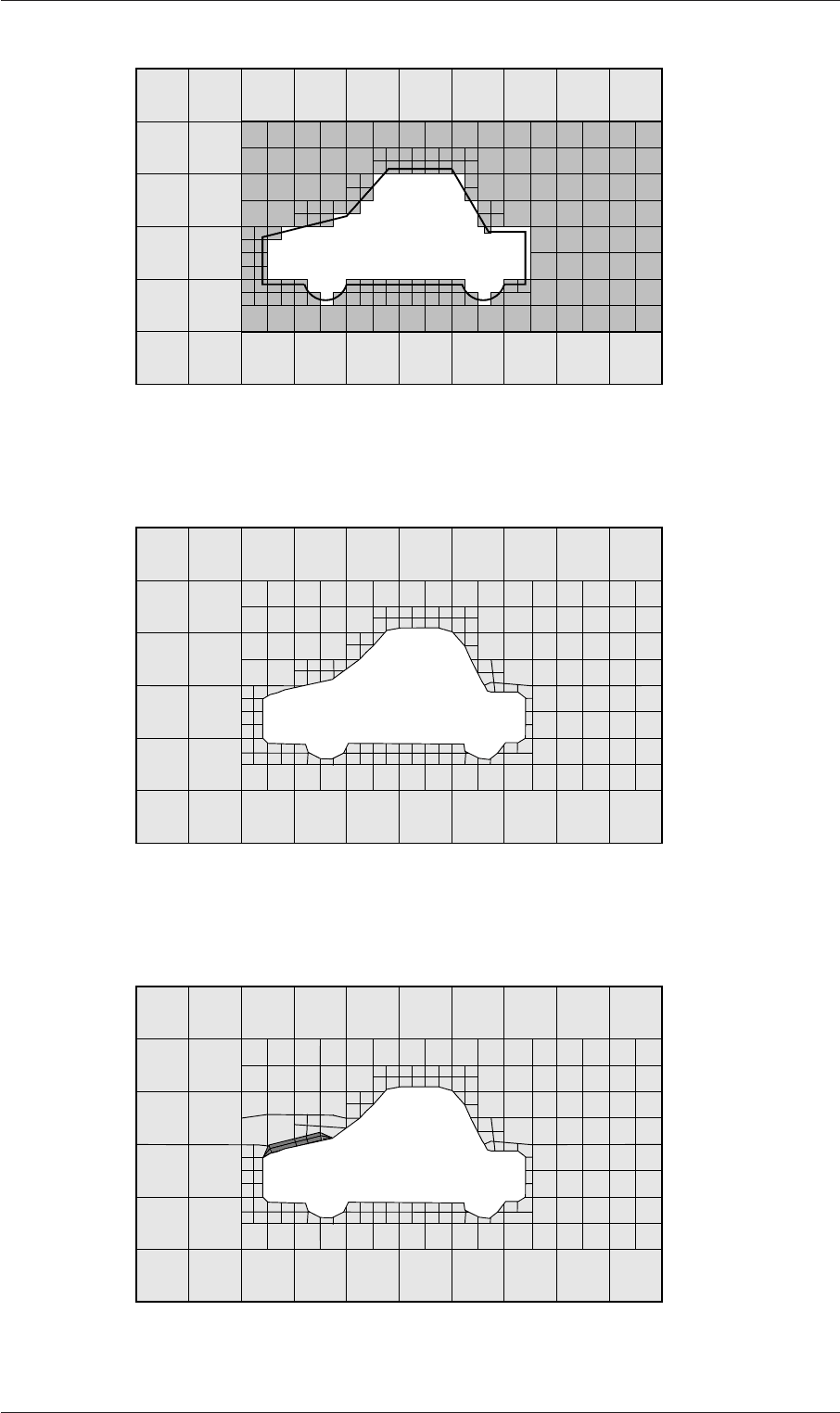
5.4 Mesh generation with the snappyHexMesh utility U-151
Figure 5.13: Cell splitting by region in snappyHexMesh meshing process
Figure 5.14: Surface snapping in snappyHexMesh meshing process
Figure 5.15: Layer addition in snappyHexMesh meshing process
Open∇FOAM-2.0.0

U-152 Mesh generation and conversion
The process of mesh layer addition involves shrinking the existing mesh from the
boundary and inserting layers of cells, broadly as follows:
1. the mesh is projected back from the surface by a specified thickness in the direction
normal to the surface;
2. solve for relaxation of the internal mesh with the latest projected boundary vertices;
3. check if validation criteria are satisfied otherwise reduce the projected thickness and
return to 2; if validation cannot be satisfied for any thickness, do not insert layers;
4. if the validation criteria can be satisfied, insert mesh layers;
5. the mesh is checked again; if the checks fail, layers are removed and we return to 2.
The layer addition procedure uses the settings in the addLayersControls sub-dictionary
in snappyHexMeshDict; entries are listed in Table 5.10. The layers sub-dictionary con-
Keyword Description Example
layers Dictionary of layers
relativeSizes Are layer thicknesses relative to undistorted cell
size outside layer or absolute?
true/false
expansionRatio Expansion factor for layer mesh 1.0
finalLayerRatio Thickness of layer furthest from the wall, ei-
ther relative or absolute according to the
relativeSizes entry
0.3
minThickness Minimum thickness of cell layer, either relative
or absolute (as above)
0.25
nGrow Number of layers of connected faces that are not
grown if points get not extruded; helps conver-
gence of layer addition close to features
1
featureAngle Angle above which surface is not extruded 60
nRelaxIter Maximum number of snapping relaxation itera-
tions
5
nSmoothSurfaceNormals Number of smoothing iterations of surface nor-
mals
1
nSmoothNormals Number of smoothing iterations of interior mesh
movement direction
3
nSmoothThickness Smooth layer thickness over surface patches 10
maxFaceThicknessRatio Stop layer growth on highly warped cells 0.5
maxThicknessTo-
MedialRatio
Reduce layer growth where ratio thickness to me-
dial distance is large
0.3
minMedianAxisAngle Angle used to pick up medial axis points 130
nBufferCellsNoExtrude Create buffer region for new layer terminations 0
nLayerIter Overall max number of layer addition iterations 50
nRelaxedIter Max number of iterations after which the
controls in the relaxed sub dictionary of
meshQuality are used
20
Table 5.10: Keywords in the addLayersControls sub-dictionary of snappyHexMeshDict.
tains entries for each patch on which the layers are to be applied and the number of
Open∇FOAM-2.0.0

5.5 Mesh conversion U-153
surface layers required. The patch name is used because the layers addition relates to the
existing mesh, not the surface geometry; hence applied to a patch, not a surface region.
An example layers entry is as follows:
layers
{
sphere.stl_firstSolid
{
nSurfaceLayers 1;
}
maxY
{
nSurfaceLayers 1;
}
}
Keyword Description Example
maxNonOrtho Maximum non-orthogonality allowed; 180 dis-
ables
65
maxBoundarySkewness Max boundary face skewness allowed; <0 dis-
ables
20
maxInternalSkewness Max internal face skewness allowed; <0 disables 4
maxConcave Max concaveness allowed; 180 disables 80
minFlatness Ratio of minimum projected area to actual area;
-1 disables
0.5
minVol Minimum pyramid volume; large negative num-
ber, e.g.-1e30 disables
1e-13
minArea Minimum face area; <0 disables -1
minTwist Minimum face twist; <-1 disables 0.05
minDeterminant Minimum normalised cell determinant; 1 = hex;
≤ 0 illegal cell
0.001
minFaceWeight 0→0.5 0.05
minVolRatio 0→1.0 0.01
minTriangleTwist >0 for Fluent compatability -1
nSmoothScale Number of error distribution iterations 4
errorReduction Amount to scale back displacement at error
points
0.75
relaxed Sub-dictionary that can include modified values
for the above keyword entries to be used when
nRelaxedIter is exceeded in the layer addition
process
relaxed
{
...
}
Table 5.11: Keywords in the meshQualityControls sub-dictionary of snappyHexMeshDict.
5.4.8 Mesh quality controls
The mesh quality is controlled by the entries in the meshQualityControls sub-dictionary
in snappyHexMeshDict; entries are listed in Table
5.11.
5.5 Mesh conversion
The user can generate meshes using other packages and convert them into the format
that OpenFOAM uses. There are numerous mesh conversion utilities listed in Table
3.6.
Open∇FOAM-2.0.0

U-154 Mesh generation and conversion
Some of the more popular mesh converters are listed below and their use is presented in
this section.
fluentMeshToFoam reads a Fluent.msh mesh file, working for both 2-D and 3-D cases;
starToFoam reads STAR-CD/PROSTAR mesh files.
gambitToFoam reads a GAMBIT.neu neutral file;
ideasToFoam reads an I-DEAS mesh written in ANSYS.ans format;
cfx4ToFoam reads a CFX mesh written in .geo format;
5.5.1 fluentMeshToFoam
Fluent writes mesh data to a single file with a .msh extension. The file must be written
in ASCII format, which is not the default option in Fluent. It is possible to convert
single-stream Fluent meshes, including the 2 dimensional geometries. In OpenFOAM, 2
dimensional geometries are currently treated by defining a mesh in 3 dimensions, where
the front and back plane are defined as the empty boundary patch type. When reading
a 2 dimensional Fluent mesh, the converter automatically extrudes the mesh in the third
direction and adds the empty patch, naming it frontAndBackPlanes.
The following features should also be observed.
• The OpenFOAM converter will attempt to capture the Fluent boundary condition
definition as much as possible; however, since there is no clear, direct correspondence
between the OpenFOAM and Fluent boundary conditions, the user should check the
boundary conditions before running a case.
• Creation of axi-symmetric meshes from a 2 dimensional mesh is currently not sup-
ported but can be implemented on request.
• Multiple material meshes are not permitted. If multiple fluid materials exist, they
will be converted into a single OpenFOAM mesh; if a solid region is detected, the
converter will attempt to filter it out.
• Fluent allows the user to define a patch which is internal to the mesh, i.e. consists
of the faces with cells on both sides. Such patches are not allowed in OpenFOAM
and the converter will attempt to filter them out.
• There is currently no support for embedded interfaces and refinement trees.
The procedure of converting a Fluent.msh file is first to create a new OpenFOAM case
by creating the necessary directories/files: the case directory containing a controlDict file
in a system subdirectory. Then at a command prompt the user should execute:
fluentMeshToFoam <meshFile>
where <meshFile> is the name of the .msh file, including the full or relative path.
Open∇FOAM-2.0.0

5.5 Mesh conversion U-155
5.5.2 starToFoam
This section describes how to convert a mesh generated on the STAR-CD code into a form
that can be read by OpenFOAM mesh classes. The mesh can be generated by any of the
packages supplied with STAR-CD, i.e.PROSTAR, SAMM, ProAM and their derivatives.
The converter accepts any single-stream mesh including integral and arbitrary couple
matching and all cell types are supported. The features that the converter does not
support are:
• multi-stream mesh specification;
• baffles, i.e. zero-thickness walls inserted into the domain;
• partial boundaries, where an uncovered part of a couple match is considered to be
a boundary face;
• sliding interfaces.
For multi-stream meshes, mesh conversion can be achieved by writing each individual
stream as a separate mesh and reassemble them in OpenFOAM.
OpenFOAM adopts a policy of only accepting input meshes that conform to the
fairly stringent validity criteria specified in section
5.1. It will simply not run using
invalid meshes and cannot convert a mesh that is itself invalid. The following sections
describe steps that must be taken when generating a mesh using a mesh generating
package supplied with STAR-CD to ensure that it can be converted to OpenFOAM format.
To avoid repetition in the remainder of the section, the mesh generation tools supplied
with STAR-CD will be referred to by the collective name STAR-CD.
5.5.2.1 General advice on conversion
We strongly recommend that the user run the STAR-CD mesh checking tools before
attempting a starToFoam conversion and, after conversion, the checkMesh utility should
be run on the newly converted mesh. Alternatively, starToFoam may itself issue warnings
containing PROSTAR commands that will enable the user to take a closer look at cells with
problems. Problematic cells and matches should be checked and fixed before attempting
to use the mesh with OpenFOAM. Remember that an invalid mesh will not run with
OpenFOAM, but it may run in another environment that does not impose the validity
criteria.
Some problems of tolerance matching can be overcome by the use of a matching
tolerance in the converter. However, there is a limit to its effectiveness and an apparent
need to increase the matching tolerance from its default level indicates that the original
mesh suffers from inaccuracies.
5.5.2.2 Eliminating extraneous data
When mesh generation in is completed, remove any extraneous vertices and compress the
cells boundary and vertex numbering, assuming that fluid cells have been created and all
other cells are discarded. This is done with the following PROSTAR commands:
CSET NEWS FLUID
CSET INVE
Open∇FOAM-2.0.0

U-156 Mesh generation and conversion
The CSET should be empty. If this is not the case, examine the cells in CSET and adjust
the model. If the cells are genuinely not desired, they can be removed using the PROSTAR
command:
CDEL CSET
Similarly, vertices will need to be discarded as well:
CSET NEWS FLUID
VSET NEWS CSET
VSET INVE
Before discarding these unwanted vertices, the unwanted boundary faces have to be col-
lected before purging:
CSET NEWS FLUID
VSET NEWS CSET
BSET NEWS VSET ALL
BSET INVE
If the BSET is not empty, the unwanted boundary faces can be deleted using:
BDEL BSET
At this time, the model should contain only the fluid cells and the supporting vertices,
as well as the defined boundary faces. All boundary faces should be fully supported by the
vertices of the cells, if this is not the case, carry on cleaning the geometry until everything
is clean.
5.5.2.3 Removing default boundary conditions
By default, STAR-CD assigns wall boundaries to any boundary faces not explicitly associ-
ated with a boundary region. The remaining boundary faces are collected into a default
boundary region, with the assigned boundary type 0. OpenFOAM deliberately does not
have a concept of a default boundary condition for undefined boundary faces since it
invites human error, e.g. there is no means of checking that we meant to give all the
unassociated faces the default condition.
Therefore all boundaries for each OpenFOAM mesh must be specified for a mesh to
be successfully converted. The default boundary needs to be transformed into a real
one using the procedure described below:
1. Plot the geometry with Wire Surface option.
2. Define an extra boundary region with the same parameters as the default region
0 and add all visible faces into the new region, say 10, by selecting a zone option
in the boundary tool and drawing a polygon around the entire screen draw of the
model. This can be done by issuing the following commands in PROSTAR:
RDEF 10 WALL
BZON 10 ALL
Open∇FOAM-2.0.0

5.5 Mesh conversion U-157
3. We shall remove all previously defined boundary types from the set. Go through
the boundary regions:
BSET NEWS REGI 1
BSET NEWS REGI 2
... 3, 4, ...
Collect the vertices associated with the boundary set and then the boundary faces
associated with the vertices (there will be twice as many of them as in the original
set).
BSET NEWS REGI 1
VSET NEWS BSET
BSET NEWS VSET ALL
BSET DELE REGI 1
REPL
This should give the faces of boundary Region 10 which have been defined on top
of boundary Region 1. Delete them with BDEL BSET. Repeat these for all regions.
5.5.2.4 Renumbering the model
Renumber and check the model using the commands:
CSET NEW FLUID
CCOM CSET
VSET NEWS CSET
VSET INVE (Should be empty!)
VSET INVE
VCOM VSET
BSET NEWS VSET ALL
BSET INVE (Should be empty also!)
BSET INVE
BCOM BSET
CHECK ALL
GEOM
Internal PROSTAR checking is performed by the last two commands, which may reveal
some other unforeseeable error(s). Also, take note of the scaling factor because PROSTAR
only applies the factor for STAR-CD and not the geometry. If the factor is not 1, use the
scalePoints utility in OpenFOAM.
5.5.2.5 Writing out the mesh data
Once the mesh is completed, place all the integral matches of the model into the couple
type 1. All other types will be used to indicate arbitrary matches.
CPSET NEWS TYPE INTEGRAL
CPMOD CPSET 1
Open∇FOAM-2.0.0

U-158 Mesh generation and conversion
The components of the computational grid must then be written to their own files. This
is done using PROSTAR for boundaries by issuing the command
BWRITE
by default, this writes to a .23 file (versions prior to 3.0) or a .bnd file (versions 3.0 and
higher). For cells, the command
CWRITE
outputs the cells to a .14 or .cel file and for vertices, the command
VWRITE
outputs to file a .15 or .vrt file. The current default setting writes the files in ASCII
format. If couples are present, an additional couple file with the extension .cpl needs to
be written out by typing:
CPWRITE
After outputting to the three files, exit PROSTAR or close the files. Look through
the panels and take note of all STAR-CD sub-models, material and fluid properties used
– the material properties and mathematical model will need to be set up by creating and
editing OpenFOAM dictionary files.
The procedure of converting the PROSTAR files is first to create a new OpenFOAM
case by creating the necessary directories. The PROSTAR files must be stored within the
same directory and the user must change the file extensions: from .23, .14 and .15 (below
STAR-CD version 3.0), or .pcs, .cls and .vtx (STAR-CD version 3.0 and above); to .bnd,
.cel and .vrt respectively.
5.5.2.6 Problems with the .vrt file
The .vrt file is written in columns of data of specified width, rather than free format. A
typical line of data might be as follows, giving a vertex number followed by the coordi-
nates:
19422 -0.105988957 -0.413711881E-02 0.000000000E+00
If the ordinates are written in scientific notation and are negative, there may be no space
between values, e.g.:
19423 -0.953953117E-01-0.338810333E-02 0.000000000E+00
The starToFoam converter reads the data using spaces to delimit the ordinate values and
will therefore object when reading the previous example. Therefore, OpenFOAM includes
a simple script, foamCorrectVrt to insert a space between values where necessary, i.e. it
would convert the previous example to:
19423 -0.953953117E-01 -0.338810333E-02 0.000000000E+00
The foamCorrectVrt script should therefore be executed if necessary before running the
starToFoam converter, by typing:
foamCorrectVrt <file>.vrt
Open∇FOAM-2.0.0

5.5 Mesh conversion U-159
5.5.2.7 Converting the mesh to OpenFOAM format
The translator utility starToFoam can now be run to create the boundaries, cells and
points files necessary for a OpenFOAM run:
starToFoam <meshFilePrefix>
where <meshFilePrefix> is the name of the the prefix of the mesh files, including the
full or relative path. After the utility has finished running, OpenFOAM boundary types
should be specified by editing the boundary file by hand.
5.5.3 gambitToFoam
GAMBIT writes mesh data to a single file with a .neu extension. The procedure of con-
verting a GAMBIT.neu file is first to create a new OpenFOAM case, then at a command
prompt, the user should execute:
gambitToFoam <meshFile>
where <meshFile> is the name of the .neu file, including the full or relative path.
The GAMBIT file format does not provide information about type of the boundary
patch, e.g. wall, symmetry plane, cyclic. Therefore all the patches have been created as
type patch. Please reset after mesh conversion as necessary.
5.5.4 ideasToFoam
OpenFOAM can convert a mesh generated by I-DEAS but written out in ANSYS format
as a .ans file. The procedure of converting the .ans file is first to create a new OpenFOAM
case, then at a command prompt, the user should execute:
ideasToFoam <meshFile>
where <meshFile> is the name of the .ans file, including the full or relative path.
5.5.5 cfx4ToFoam
CFX writes mesh data to a single file with a .geo extension. The mesh format in CFX is
block-structured, i.e. the mesh is specified as a set of blocks with glueing information and
the vertex locations. OpenFOAM will convert the mesh and capture the CFX boundary
condition as best as possible. The 3 dimensional ‘patch’ definition in CFX, containing
information about the porous, solid regions etc. is ignored with all regions being converted
into a single OpenFOAM mesh. CFX supports the concept of a ‘default’ patch, where
each external face without a defined boundary condition is treated as a wall. These faces
are collected by the converter and put into a defaultFaces patch in the OpenFOAM
mesh and given the type wall; of course, the patch type can be subsequently changed.
Like, OpenFOAM 2 dimensional geometries in CFX are created as 3 dimensional
meshes of 1 cell thickness [**]. If a user wishes to run a 2 dimensional case on a mesh
created by CFX, the boundary condition on the front and back planes should be set to
empty; the user should ensure that the boundary conditions on all other faces in the
plane of the calculation are set correctly. Currently there is no facility for creating an
axi-symmetric geometry from a 2 dimensional CFX mesh.
The procedure of converting a CFX.geo file is first to create a new OpenFOAM case,
then at a command prompt, the user should execute:
Open∇FOAM-2.0.0

U-160 Mesh generation and conversion
cfx4ToFoam <meshFile>
where <meshFile> is the name of the .geo file, including the full or relative path.
5.6 Mapping fields between different geometries
The mapFields utility maps one or more fields relating to a given geometry onto the
corresponding fields for another geometry. It is completely generalised in so much as
there does not need to be any similarity between the geometries to which the fields relate.
However, for cases where the geometries are consistent, mapFields can be executed with
a special option that simplifies the mapping process.
For our discussion of mapFields we need to define a few terms. First, we say that
the data is mapped from the source to the target. The fields are deemed consistent if
the geometry and boundary types, or conditions, of both source and target fields are
identical. The field data that mapFields maps are those fields within the time directory
specified by startFrom/startTime in the controlDict of the target case. The data is read
from the equivalent time directory of the source case and mapped onto the equivalent
time directory of the target case.
5.6.1 Mapping consistent fields
A mapping of consistent fields is simply performed by executing mapFields on the (target)
case using the -consistent command line option as follows:
mapFields <source dir> -consistent
5.6.2 Mapping inconsistent fields
When the fields are not consistent, as shown in Figure
5.16, mapFields requires a map-
FieldsDict dictionary in the system directory of the target case. The following rules apply
to the mapping:
• the field data is mapped from source to target wherever possible, i.e. in our example
all the field data within the target geometry is mapped from the source, except those
in the shaded region which remain unaltered;
• the patch field data is left unaltered unless specified otherwise in the mapFieldsDict
dictionary.
The mapFieldsDict dictionary contain two lists that specify mapping of patch data. The
first list is patchMap that specifies mapping of data between pairs of source and target
patches that are geometrically coincident, as shown in Figure
5.16. The list contains
each pair of names of source and target patch. The second list is cuttingPatches that
contains names of target patches whose values are to be mapped from the source internal
field through which the target patch cuts. In the situation where the target patch only
cuts through part of the source internal field, e.g. bottom left target patch in our example,
those values within the internal field are mapped and those outside remain unchanged.
An example mapFieldsDict dictionary is shown below:
Open∇FOAM-2.0.0
