Odersky M. Programming in Scala
Подождите немного. Документ загружается.


Section 31.5 Chapter 31 · Combinator Parsing 651
To produce to this representation, you need to make use of one more combi-
nation form for parsers: ˆˆ.
The ˆˆ operator transforms the result of a parser. Expressions using this
operator have the form P ˆˆ f where P is a parser and f is a function. P ˆˆ f
parses the same sentences as just P. Whenever P returns with some result R,
the result of P ˆˆ f is f(R).
As an example, here is a parser that parses a floating point number and
converts it to a Scala value of type Double:
floatingPointNumber ˆˆ (_.toDouble)
And here is a parser that parses the string "true" and returns Scala’s boolean
true value:
"true" ˆˆ (x => true)
Now for more advanced transformations. Here’s a new version of a parser
for JSON objects that returns a Scala Map:
def obj: Parser[Map[String, Any]] = // Can be improved
"{"~repsep(member, ",")~"}" ˆˆ
{ case "{"~ms~"}" => Map() ++ ms }
Remember that the ~ operator produces as its result an instance of a case
class with the same name: ~. Here’s a definition of that class—it’s an inner
class of trait Parsers:
case class ~[+A, +B](x: A, y: B) {
override def toString = "("+ x +"~"+ y +")"
}
The name of the class is intentionally the same as the name of the sequence
combinator method, ~. That way, you can match parser results with pat-
terns that follow the same structure as the parsers themselves. For instance,
the pattern "{"~ms~"}" matches a result string "{" followed by a result
variable ms, which is followed in turn by a result string "}". This pattern
corresponds exactly to what is returned by the parser on the left of the ˆˆ.
In its desugared versions where the ~ operator comes first, the same pattern
reads ~(~("{", ms), "}"), but this is much less legible.
The purpose of the "{"~ms~"}" pattern is to strip off the braces so that
you can get at the list of members resulting from the repsep(member, ",")
Cover · Overview · Contents · Discuss · Suggest · Glossary · Index

Section 31.5 Chapter 31 · Combinator Parsing 652
parser. In cases like these there is also an alternative that avoids produc-
ing unnecessary parser results that are immediately discarded by the pattern
match. The alternative makes use of the ~> and <~ parser combinators. Both
express sequential composition like ~, but ~> keeps only the result of its right
operand, whereas <~ keeps only the result of its left operand. Using these
combinators, the JSON object parser can be expressed more succinctly:
def obj: Parser[Map[String, Any]] =
"{"~> repsep(member, ",") <~"}" ˆˆ (Map() ++ _)
Listing 31.5 shows a full JSON parser that returns meaningful results. If
you run this parser on the address-book.json file, you will get the follow-
ing result (after adding some newlines and indentation):
$ scala JSON1Test address-book.json
[14.1] parsed: Map(
address book -> Map(
name -> John Smith,
address -> Map(
street -> 10 Market Street,
city -> San Francisco, CA,
zip -> 94111),
phone numbers -> List(408 338-4238, 408 111-6892)
)
)
This is all you need to know in order to get started writing your own
parsers. As an aide to memory, Table 31.1 lists the parser combinators that
were discussed so far.
Symbolic versus alphanumeric names
Many of the parser combinators in Table 31.1 use symbolic names. This
has both advantages and disadvantages. On the minus side, symbolic names
take time to learn. Users who are unfamiliar with Scala’s combinator parsing
libraries are probably mystified what ~, ~>, or ˆˆ mean. On the plus side,
symbolic names are short, and can be chosen to have the “right” precedences
and associativities. For instance, the parser combinators ~, ˆˆ, and | are
chosen intentionally in decreasing order of precedence. A typical grammar
Cover · Overview · Contents · Discuss · Suggest · Glossary · Index
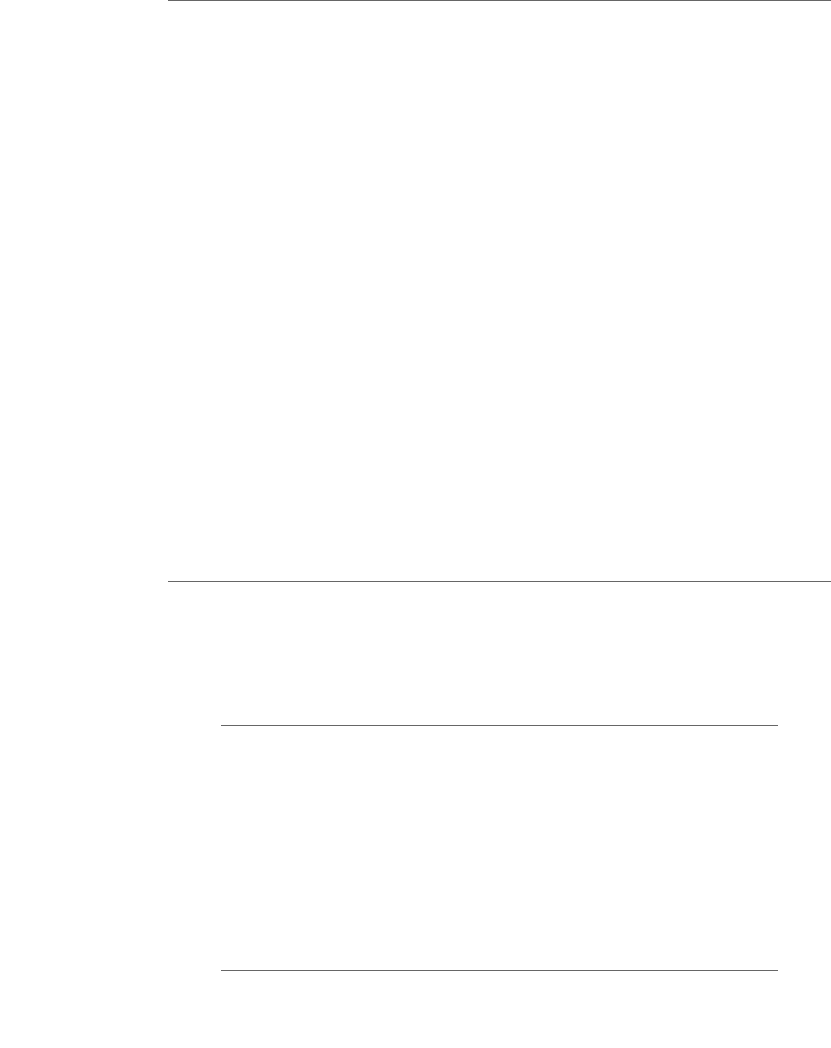
Section 31.5 Chapter 31 · Combinator Parsing 653
import scala.util.parsing.combinator._
class JSON1 extends JavaTokenParsers {
def obj: Parser[Map[String, Any]] =
"{"~> repsep(member, ",") <~"}" ˆˆ (Map() ++ _)
def arr: Parser[List[Any]] =
"["~> repsep(value, ",") <~"]"
def member: Parser[(String, Any)] =
stringLiteral~":"~value ˆˆ
{ case name~":"~value => (name, value) }
def value: Parser[Any] = (
obj
| arr
| stringLiteral
| floatingPointNumber ˆˆ (_.toDouble)
| "null" ˆˆ (x => null)
| "true" ˆˆ (x => true)
| "false" ˆˆ (x => false)
)
}
Listing 31.5 · A full JSON parser that returns meaningful results.
Table 31.1 · Summary of parser combinators
"..." literal
"...".r regular expression
P~Q sequential composition
P <~ Q, P ~> Q sequential composition; keep left/right only
P | Q alternative
opt(P) option
rep(P) repetition
repsep(P, Q) interleaved repetition
P ˆˆ f result conversion
Cover · Overview · Contents · Discuss · Suggest · Glossary · Index
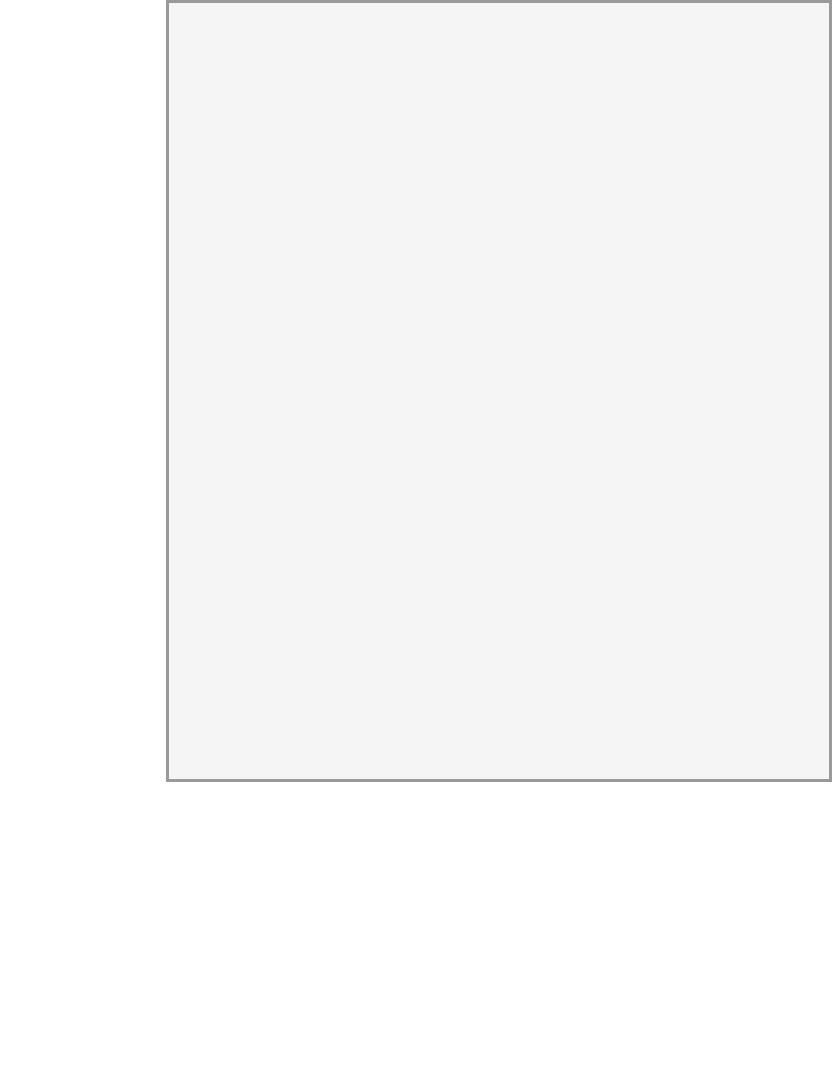
Section 31.5 Chapter 31 · Combinator Parsing 654
Turning off semicolon inference
Note that the body of the value parser in Listing 31.5 is enclosed in
parentheses. This is a little trick to disable semicolon inference in
parser expressions. You saw in Section 4.2 that Scala assumes there’s
a semicolon between any two lines that can be separate statements
syntactically, unless the first line ends in an infix operator, or the two
lines are enclosed in parentheses or square brackets. Now, you could
have written the | operator at the end of the each alternative instead of
at the beginning of the following one, like this:
def value: Parser[Any] =
obj |
arr |
stringLiteral |
...
In that case, no parentheses around the body of the value parser would
have been required. However, some people prefer to see the | operator
at the beginning of the second alternative rather than at the end of the
first. Normally, this would lead to an unwanted semicolon between the
two lines, like this:
obj; // semicolon implicitly inserted
| arr
The semicolon changes the structure of the code, causing it to fail
compilation. Putting the whole expression in parentheses avoids the
semicolon and makes the code compile correctly.
production is composed of alternatives that have a parsing part and a trans-
formation part. The parsing part usually contains several sequential items
separated by ~ operators. With the chosen precedences of ~, ˆˆ, and | you
can write such a grammar production without needing any parentheses.
Furthermore, symbolic operators take less visual real estate than alpha-
betic ones. That’s important for a parser because it lets you concentrate on
the grammar at hand, instead of the combinators themselves. To see the dif-
Cover · Overview · Contents · Discuss · Suggest · Glossary · Index

Section 31.6 Chapter 31 · Combinator Parsing 655
ference, imagine for a moment that sequential composition (~) was called
andThen and alternative (|) was called orElse. The arithmetic expression
parsers in Listing 31.1 on page 644 would look as follows:
class ArithHypothetical extends JavaTokenParsers {
def expr: Parser[Any] =
term andThen rep(("+" andThen term) orElse
("-" andThen term))
def term: Parser[Any] =
factor andThen rep(("
*
" andThen factor) orElse
("/" andthen factor))
def factor: Parser[Any] =
floatingPointNumber orElse
("(" andThen expr andThen ")")
}
You notice that the code becomes much longer, and that it’s hard to “see”
the grammar among all those operators and parentheses. On the other hand,
somebody new to combinator parsing could probably figure out better what
the code is supposed to do.
31.6 Implementing combinator parsers
The previous sections have shown that Scala’s combinator parsers provide a
convenient means for constructing your own parsers. Since they are nothing
more than a Scala library, they fit seamlessly into your Scala programs. So
it’s very easy to combine a parser with some code that processes the results it
delivers, or to rig a parser so that it takes its input from some specific source
(say, a file, a string, or a character array).
How is this achieved? In the rest of this chapter you’ll take a look “under
the hood” of the combinator parser library. You’ll see what a parser is, and
how the primitive parsers and parser combinators encountered in previous
sections are implemented. You can safely skip these parts if all you want to
do is write some simple combinator parsers. On the other hand, reading the
rest of this chapter should give you a deeper understanding of combinator
parsers in particular, and of the design principles of a combinator domain-
specific language in general.
Cover · Overview · Contents · Discuss · Suggest · Glossary · Index
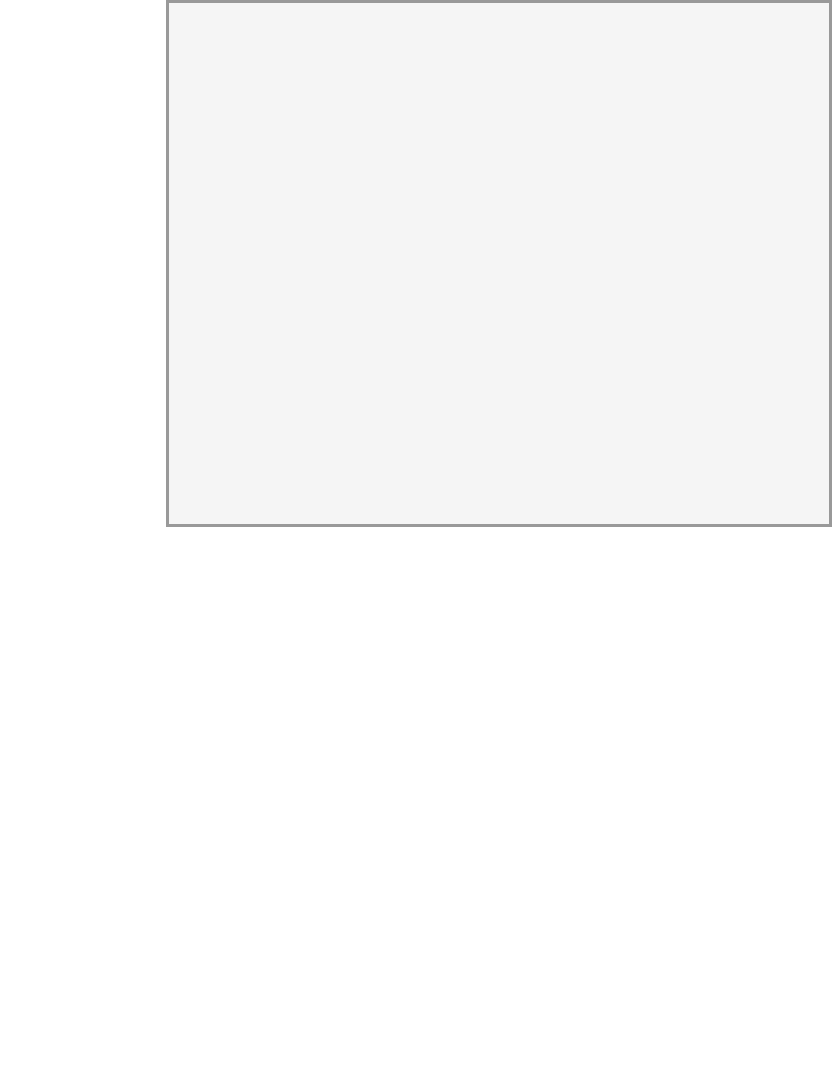
Section 31.6 Chapter 31 · Combinator Parsing 656
Choosing between symbolic and alphabetic names
As guidelines for choosing between symbolic and alphabetic names we
recommend the following:
• Use symbolic names in cases where they already have a univer-
sally established meaning. For instance, nobody would recom-
mend writing add instead of + for numeric addition.
• Otherwise, give preference to alphabetic names if you want your
code to be understandable to casual readers.
• You can still choose symbolic names for domain-specific li-
braries, if this gives clear advantages in legibility and you do not
expect anyway that a casual reader without a firm grounding in
the domain would be able understand the code immediately.
In the case of parser combinators we are looking at a highly domain-
specific language, which casual readers may have trouble understanding
even with alphabetic names. Furthermore, symbolic names give clear
advantages in legibility for the expert. So we believe their use is war-
ranted in this application.
The core of Scala’s combinator parsing framework is contained in the
trait scala.util.parsing.combinator.Parsers. This trait defines the
Parser type as well as all fundamental combinators. Except where stated
explicitly otherwise, the definitions explained in the following two subsec-
tions all reside in this trait. That is, they are assumed to be contained in a
trait definition that starts as follows:
package scala.util.parsing.combinator
trait Parsers {
... // code goes here unless otherwise stated
}
A Parser is in essence just a function from some input type to a parse result.
As a first approximation, the type could be written as follows:
type Parser[T] = Input => ParseResult[T]
Cover · Overview · Contents · Discuss · Suggest · Glossary · Index

Section 31.6 Chapter 31 · Combinator Parsing 657
Parser input
Sometimes, a parser reads a stream of tokens instead of a raw sequence of
characters. A separate lexical analyzer is then used to convert a stream of
raw characters into a stream of tokens. The type of parser inputs is defined
as follows:
type Input = Reader[Elem]
The class Reader comes from the package scala.util.parsing.input. It
is similar to a Stream, but also keeps track of the positions of all the elements
it reads. The type Elem represents individual input elements. It is an abstract
type member of the Parsers trait:
type Elem
This means that subclasses and subtraits of Parsers need to instantiate class
Elem to the type of input elements that are being parsed. For instance,
RegexParsers and JavaTokenParsers fix Elem to be equal to Char. But
it would also be possible to set Elem to some other type, such as the type of
tokens returned from a separate lexer.
Parser results
A parser might either succeed or fail on some given input. Consequently
class ParseResult has two subclasses for representing success and failure:
sealed abstract class ParseResult[+T]
case class Success[T](result: T, in: Input)
extends ParseResult[T]
case class Failure(msg: String, in: Input)
extends ParseResult[Nothing]
The Success case carries the result returned from the parser in its result
parameter. The type of parser results is arbitrary; that’s why ParseResult,
Success, and Parser are all parameterized with a type parameter T. The
type parameter represents the kinds of results returned by a given parser.
Success also takes a second parameter, in, which refers to the input imme-
diately following the part that the parser consumed. This field is needed for
chaining parsers, so that one parser can operate after another. Note that this
is a purely functional approach to parsing. Input is not read as a side effect,
Cover · Overview · Contents · Discuss · Suggest · Glossary · Index

Section 31.6 Chapter 31 · Combinator Parsing 658
but it is kept in a stream. A parser analyzes some part of the input stream,
and then returns the remaining part in its result.
The other subclass of ParseResult is Failure. This class takes as a
parameter a message that describes why the parser failed. Like Success,
Failure also takes the remaining input stream as a second parameter. This
is needed not for chaining (the parser won’t continue after a failure), but to
position the error message at the correct place in the input stream.
Note that parse results are defined to be covariant in the type parameter
T. That is, a parser returning Strings as result, say, is compatible with a
parser returning AnyRefs.
The Parser class
The previous characterization of parsers as functions from inputs to parse
results was a bit oversimplified. The previous examples showed that parsers
also implement methods such as ~ for sequential composition of two parsers
and | for their alternative composition. So Parser is in reality a class that
inherits from the function type Input => ParseResult[T] and additionally
defines these methods:
abstract class Parser[+T] extends (Input => ParseResult[T])
{ p =>
// An unspecified method that defines
// the behavior of this parser.
def apply(in: Input): ParseResult[T]
def ~ ...
def | ...
...
}
Since parsers are (i.e., inherit from) functions, they need to define an apply
method. You see an abstract apply method in class Parser, but this is just
for documentation, as the same method is in any case inherited from the
parent type Input => ParseResult[T] (recall that this type is an abbrevia-
tion for scala.Function1[Input, ParseResult[T]]). The apply method
still needs to be implemented in the individual parsers that inherit from the
abstract Parser class. These parsers will be discussed after the following
section on this aliasing.
Cover · Overview · Contents · Discuss · Suggest · Glossary · Index

Section 31.6 Chapter 31 · Combinator Parsing 659
Aliasing this
The body of the Parser class starts with a curious expression:
abstract class Parser[+T] extends ... { p =>
A clause such as “id =>” immediately after the opening brace of a class
template defines the identifier id as an alias for this in the class. It’s as if
you had written:
val id = this
in the class body, except that the Scala compiler knows that id is an alias
for this. For instance, you could access an object-private member m of the
class using either id.m or this.m; the two are completely equivalent. The
first expression would not compile if id were just defined as a val with this
as its right hand side, because in that case the Scala compiler would treat id
as a normal identifier.
You saw syntax like this in Section 27.4, where it was used to give a self
type to a trait. Aliasing can also be a good abbreviation when you need to
access the this of an outer class. Here’s an example:
class Outer { outer =>
class Inner {
println(Outer.this eq outer) // prints: true
}
}
The example defines two nested classes, Outer and Inner. Inside Inner
the this value of the Outer class is referred to twice, using different ex-
pressions. The first expression shows the Java way of doing things: You can
prefix the reserved word this with the name of an outer class and a period;
such an expression then refers to the this of the outer class. The second ex-
pression shows the alternative that Scala gives you. By introducing an alias
named outer for this in class Outer, you can refer to this alias directly
also in inner classes. The Scala way is more concise, and can also improve
clarity, if you choose the name of the alias well. You’ll see examples of this
in pages 660 and 661.
Cover · Overview · Contents · Discuss · Suggest · Glossary · Index

Section 31.6 Chapter 31 · Combinator Parsing 660
Single-token parsers
Class Parsers defines a generic parser elem that can be used to parse any
single token:
def elem(kind: String, p: Elem => Boolean) =
new Parser[Elem] {
def apply(in: Input) =
if (p(in.first)) Success(in.first, in.rest)
else Failure(kind +" expected", in)
}
This parser takes two parameters: a kind string describing what kind of
token should be parsed and a predicate p on Elems, which indicates whether
an element fits the class of tokens to be parsed.
When applying the parser elem(kind, p) to some input in, the first
element of the input stream is tested with predicate p. If p returns true, the
parser succeeds. Its result is the element itself, and its remaining input is
the input stream starting just after the element that was parsed. On the other
hand, if p returns false, the parser fails with an error message that indicates
what kind of token was expected.
Sequential composition
The elem parser only consumes a single element. To parse more interest-
ing phrases, you can string parsers together with the sequential composition
operator ~. As you have seen before, P~Q is a parser that applies first the P
parser to a given input string. Then, if P succeeds, the Q parser is applied to
the input that’s left after P has done its job.
The ~ combinator is implemented as a method in class Parser. Its def-
inition is shown in Listing 31.6. The method is a member of the Parser
class. Inside this class, p is specified by the “p =>” part as an alias of this,
so p designates the left operand (or: receiver) of ~. Its right operand is rep-
resented by parameter q. Now, if p~q is run on some input in, first p is run
on in and the result is analyzed in a pattern match. If p succeeds, q is run on
the remaining input in1. If q also succeeds, the parser as a whole succeeds.
Its result is a ~ object containing both the result of p (i.e., x) and the result
of q (i.e., y). On the other hand, if either p or q fails the result of p~q is the
Failure object returned by p or q.
Cover · Overview · Contents · Discuss · Suggest · Glossary · Index
