Moran M.J., Shapiro H.N. Fundamentals of Engineering Thermodynamics
Подождите немного. Документ загружается.


86 Chapter 3 Evaluating Properties
Software complements and extends careful analysis, but does not substitute for it.
Computer-generated values should be checked selectively against hand-calculated,
or otherwise independently determined values.
Computer-generated plots should be studied to see if the curves appear reasonable
and exhibit expected trends.
3.3.4 Examples
In the following examples, closed systems undergoing processes are analyzed using the energy
balance. In each case, sketches of p–v and /or T–v diagrams are used in conjunction with
appropriate tables to obtain the required property data. Using property diagrams and table data
introduces an additional level of complexity compared to similar problems in Chap. 2.
IT provides data for substances represented in the Appendix tables. Generally, data are
retrieved by simple call statements that are placed in the workspace of the program.
for example. . . consider the two-phase, liquid–vapor mixture at state 1 of Example
3.1 for which p 1 bar, v 0.8475 m
3
/kg. The following illustrates how data for saturation
temperature, quality, and specific internal energy are retrieved using IT. The functions for T,
v, and u are obtained by selecting Water/Steam from the Properties menu. Choosing SI units
from the Units menu, with p in bar, T in C, and amount of substance in kg, the IT program is
p = 1 // bar
v = 0.8475 // m
3
/kg
T = Tsat_P(“Water/Steam”,p)
v = vsat_Px(“Water/Steam”,p,x)
u = usat_Px(Water/Steam”,p,x)
Clicking the Solve button, the software returns values of T 99.63C, x 0.5, and u
1462 kJ/kg. These values can be verified using data from Table A-3. Note that text inserted
between the symbol // and a line return is treated as a comment.
The previous example illustrates an important feature of IT. Although the quality, x, is im-
plicit in the list of arguments in the expression for specific volume, there is no need to solve
the expression algebraically for x. Rather, the program can solve for x as long as the num-
ber of equations equals the number of unknowns.
Other features of Interactive Thermodynamics: IT are illustrated through subsequent ex-
amples. The use of computer software for engineering analysis is a powerful approach. Still,
there are some rules to observe:
the capability to input user-supplied data.
the capability to interface with user-supplied routines.
The software is best used as an adjunct to the problem-solving process discussed in
Sec. 1.7.3. The equation-solving capability of the program cannot substitute for care-
ful engineering analysis. You still must develop models and analyze them, perform lim-
ited hand calculations, and estimate ranges of parameters and property values before
you move to the computer to obtain solutions and explore possible variations. Afterward,
you also must assess the answers to see that they are reasonable.
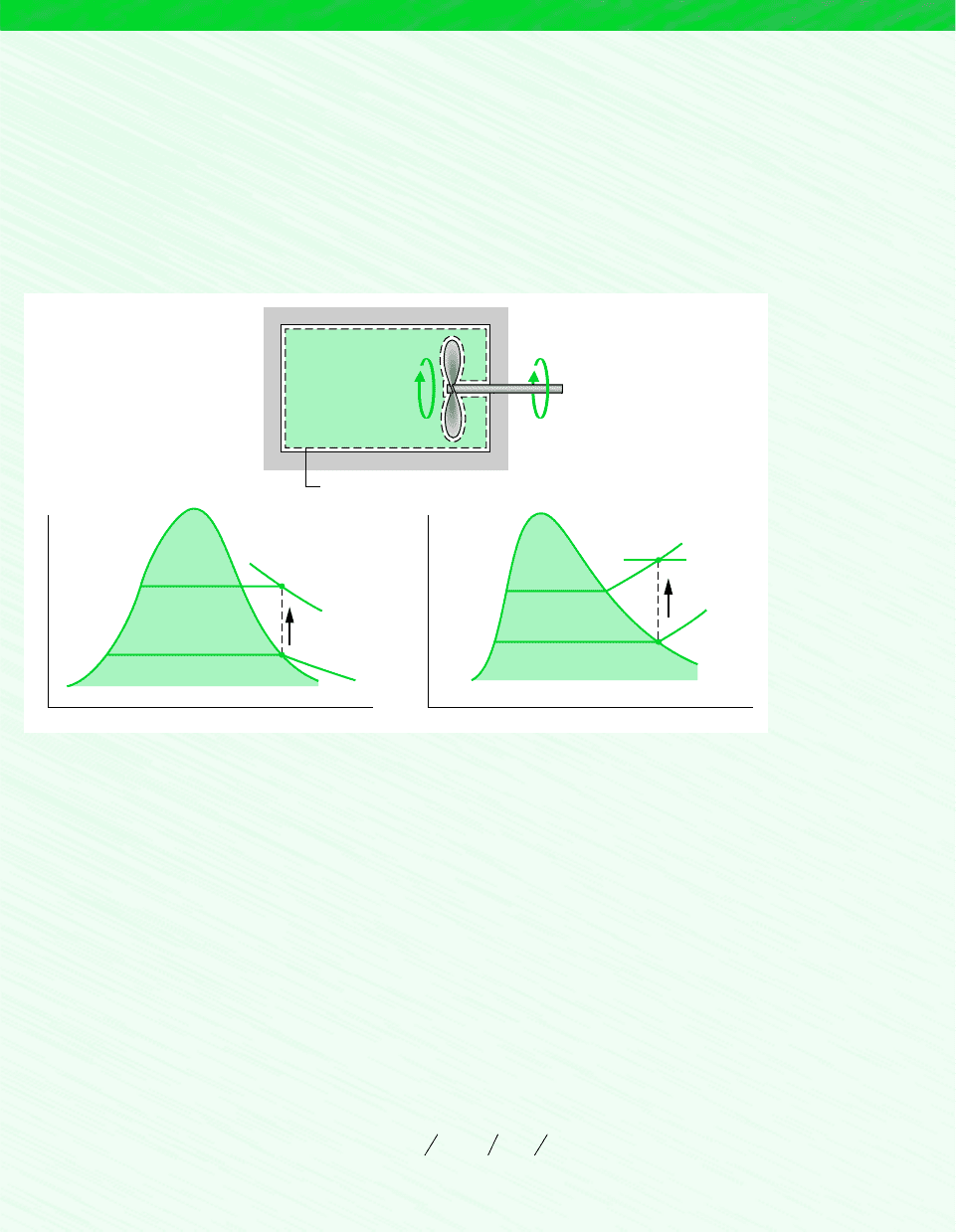
3.3 Retrieving Thermodynamic Properties 87
EXAMPLE 3.3 Stirring Water at Constant Volume
A well-insulated rigid tank having a volume of .25 m
3
contains saturated water vapor at 100C. The water is rapidly stirred
until the pressure is 1.5 bars. Determine the temperature at the final state, in C, and the work during the process, in kJ.
SOLUTION
Known: By rapid stirring, water vapor in a well-insulated rigid tank is brought from the saturated vapor state at 100C to a
pressure of 1.5 bars.
Find: Determine the temperature at the final state and the work.
Schematic and Given Data:
❶
Water
Boundary
p
vv
1.5 bars
1.5 bars
1.014 bars
1
1
2
2
T
2
100°C
1.014 bars
100C
T
T
2
Figure E3.3
Assumptions:
1. The water is a closed system.
2. The initial and final states are at equilibrium. There is no net change in kinetic or potential energy.
3. There is no heat transfer with the surroundings.
4. The tank volume remains constant.
Analysis: To determine the final equilibrium state, the values of two independent intensive properties are required. One of
these is pressure, p
2
1.5 bars, and the other is the specific volume: v
2
v
1
. The initial and final specific volumes are equal
because the total mass and total volume are unchanged in the process. The initial and final states are located on the accom-
panying T–v and p–v diagrams.
From Table A-2, v
1
v
g
(100C) 1.673 m
3
/kg, u
1
u
g
(100C) 2506.5 kJ/ kg. By using v
2
v
1
and interpolating in
Table A-4 at p
2
1.5 bars.
Next, with assumptions 2 and 3 an energy balance for the system reduces to
On rearrangement
W 1U
2
U
1
2m1u
2
u
1
2
¢U ¢K
E
0
¢PE
0
Q
0
W
T
2
273°C,
u
2
2767.8 kJ/kg

88 Chapter 3 Evaluating Properties
To evaluate W requires the system mass. This can be determined from the volume and specific volume
Finally, by inserting values into the expression for W
where the minus sign signifies that the energy transfer by work is to the system.
Although the initial and final states are equilibrium states, the intervening states are not at equilibrium. To emphasize this,
the process has been indicated on the T–v and p–v diagrams by a dashed line. Solid lines on property diagrams are re-
served for processes that pass through equilibrium states only (quasiequilibrium processes). The analysis illustrates the im-
portance of carefully sketched property diagrams as an adjunct to problem solving.
W 1.149 kg212767.8 2506.52 kJ/kg 38.9 kJ
m
V
v
1
a
0.25 m
3
1.673 m
3
/kg
b 0.149 kg
❶
EXAMPLE 3.4 Analyzing Two Processes in Series
Water contained in a piston–cylinder assembly undergoes two processes in series from an initial state where the pressure is
10 bar and the temperature is 400C.
Process 1–2: The water is cooled as it is compressed at a constant pressure of 10 bar to the saturated vapor state.
Process 2–3: The water is cooled at constant volume to 150C.
(a) Sketch both processes on T–v and p–v diagrams.
(b) For the overall process determine the work, in kJ/kg.
(c) For the overall process determine the heat transfer, in kJ/kg.
SOLUTION
Known: Water contained in a piston–cylinder assembly undergoes two processes: It is cooled and compressed while keep-
ing the pressure constant, and then cooled at constant volume.
Find: Sketch both processes on T–v and p–v diagrams. Determine the net work and the net heat transfer for the overall
process per unit of mass contained within the piston–cylinder assembly.
Schematic and Given Data:
p
vv
T
Water
Boundary
10 bar
4.758 bar
400°C
179.9°C
150°C
150°C
400°C
10 bar
4.758 bar
179.9°C
12
3
2
3
1
Figure E3.4

3.3 Retrieving Thermodynamic Properties 89
Assumptions:
1. The water is a closed system.
2. The piston is the only work mode.
3. There are no changes in kinetic or potential energy.
Analysis:
(a) The accompanying T–v and p–v diagrams show the two processes. Since the temperature at state 1, T
1
400C, is greater
than the saturation temperature corresponding to p
1
10 bar: 179.9C, state 1 is located in the superheat region.
(b) Since the piston is the only work mechanism
The second integral vanishes because the volume is constant in Process 2–3. Dividing by the mass and noting that the pres-
sure is constant for Process 1–2
The specific volume at state 1 is found from Table A-4 using p
1
10 bar and T
1
400C: v
1
0.3066 m
3
/kg. Also, u
1
2957.3 kJ/kg. The specific volume at state 2 is the saturated vapor value at 10 bar: v
2
0.1944 m
3
/kg, from Table A-3. Hence
The minus sign indicates that work is done on the water vapor by the piston.
(c) An energy balance for the overall process reduces to
By rearranging
To evaluate the heat transfer requires u
3
, the specific internal energy at state 3. Since T
3
is given and v
3
v
2
, two independent
intensive properties are known that together fix state 3. To find u
3
, first solve for the quality
where v
f3
and v
g3
are from Table A-2 at 150C. Then
where u
f3
and u
g3
are from Table A-2 at 150C.
Substituting values into the energy balance
The minus sign shows that energy is transferred out by heat transfer.
Q
m
1583.9 2957.3 1112.221485.6 kJ/kg
1583.9 kJ/kg
u
3
u
f3
x
3
1u
g3
u
f3
2 631.68 0.49412559.5 631.982
x
3
v
3
v
f3
v
g3
v
f3
0.1944 1.0905 10
3
0.3928 1.0905 10
3
0.494
Q
m
1u
3
u
1
2
W
m
m1u
3
u
1
2 Q W
112.2 kJ/kg
W
m
110 bar210.1944 0.30662
a
m
3
kg
b`
10
5
N/m
2
1 bar
``
1 kJ
10
3
N
#
m
`
W
m
p
1v
2
v
1
2
W
3
1
p dV
2
1
p dV
3
2
p dV
0
The next example illustrates the use of Interactive Thermodynamics: IT for solving problems.
In this case, the software evaluates the property data, calculates the results, and displays the re-
sults graphically.
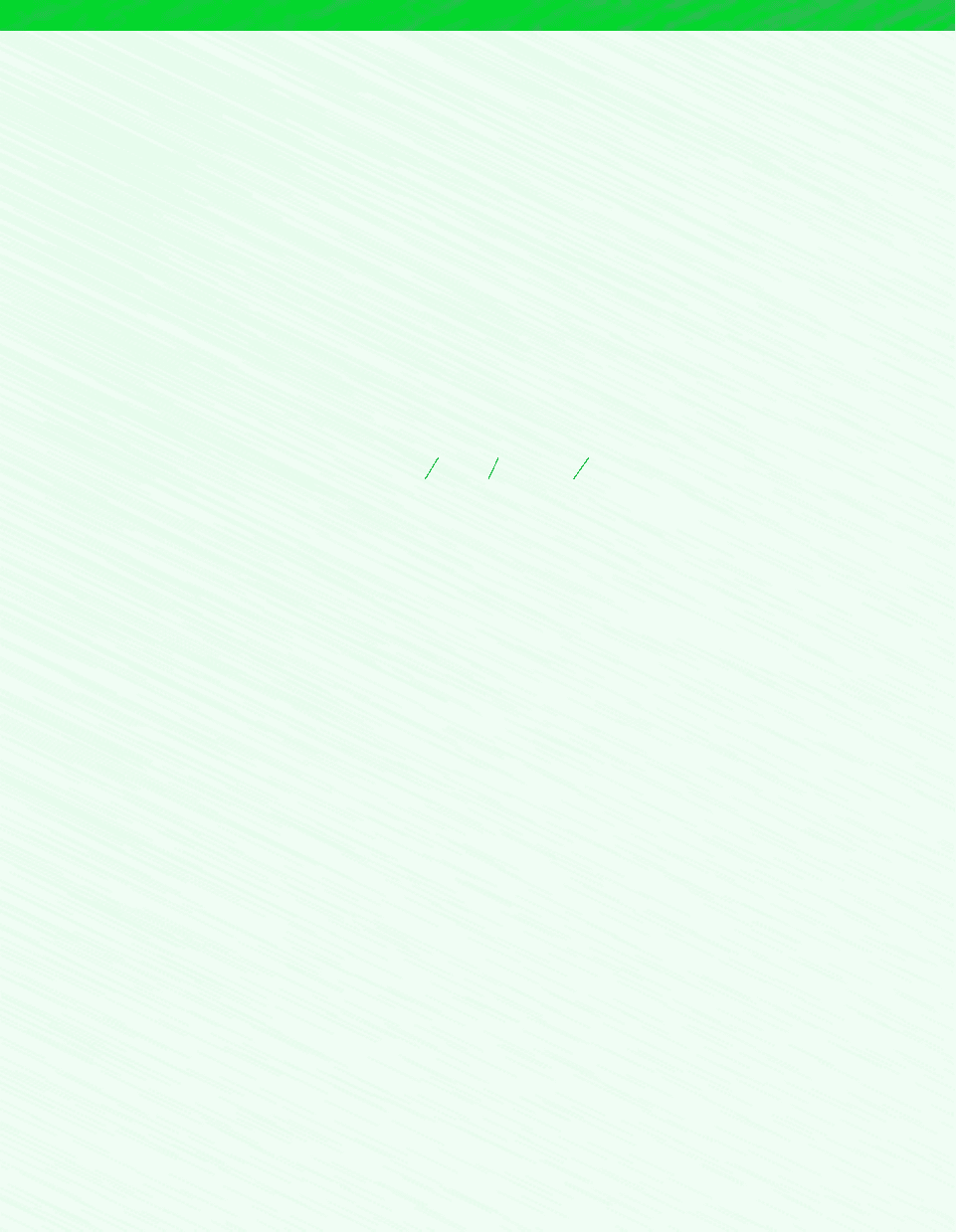
90 Chapter 3 Evaluating Properties
EXAMPLE 3.5 Plotting Thermodynamic Data Using Software
For the system of Example 3.1, plot the heat transfer, in kJ, and the mass of saturated vapor present, in kg, each versus pres-
sure at state 2 ranging from 1 to 2 bar. Discuss the results.
SOLUTION
Known: A two-phase liquid–vapor mixture of water in a closed, rigid container is heated on a hot plate. The initial pressure
and quality are known. The pressure at the final state ranges from 1 to 2 bar.
Find: Plot the heat transfer and the mass of saturated vapor present, each versus pressure at the final state. Discuss.
Schematic and Given Data: See Figure E3.1.
Assumptions:
1. There is no work.
2. Kinetic and potential energy effects are negligible.
3. See Example 3.1 for other assumptions.
Analysis: The heat transfer is obtained from the energy balance. With assumptions 1 and 2, the energy balance reduces to
or
Selecting Water/Steam from the Properties menu and choosing SI Units from the Units menu, the IT program for obtaining
the required data and making the plots is
// Given data—State 1
p1 = 1 // bar
x1 = 0.5
V = 0.5 // m
3
// Evaluate property data—State 1
v1 = vsat_Px(“Water/Steam”,p1,x1)
u1 = usat_Px(“Water/Steam”,p1,x1)
// Calculate the mass
m = V/v1
// Fix state 2
v2 = v1
p2 = 1.5 // bar
// Evaluate property data—State 2
v2 = vsat_Px(“Water/Steam”,p2,x2)
u2 = usat_Px(“Water/Steam”,p2,x2)
// Calculate the mass of saturated vapor present
mg2 = x2 * m
// Determine the pressure for which the quality is unity
v3 = v1
v3 = vsat_Px(“Water/Steam”,p3,1)
// Energy balance to determine the heat transfer
m * (u2 – u1) = Q – W
W = 0
Click the Solve button to obtain a solution for p
2
1.5 bar. The program returns values of v
1
0.8475 m
3
/kg and m 0.59 kg.
Also, at p
2
1.5 bar, the program gives m
g2
0.4311 kg. These values agree with the values determined in Example 3.1.
Now that the computer program has been verified, use the Explore button to vary pressure from 1 to 2 bar in steps of 0.1
bar. Then, use the Graph button to construct the required plots. The results are:
Q m1u
2
u
1
2
¢U ¢K
E
0
¢PE
0
Q W
0
❶

3.3 Retrieving Thermodynamic Properties 91
Q, kJ
Pressure, bar
m
g
, kg
0
1 1.31.1 1.6 1.91.71.51.2 1.4 1.8 2
1 1.31.1 1.6 1.91.71.51.2 1.4 1.8 2
Pressure, bar
0.1
0.2
0.3
0.4
0.5
0.6
0
100
200
300
400
500
600
We conclude from the first of these graphs that the heat transfer to the water varies directly with the pressure. The plot of m
g
shows that the mass of saturated vapor present also increases as the pressure increases. Both of these results are in accord
with expectations for the process.
Using the Browse button, the computer solution indicates that the pressure for which the quality becomes unity is 2.096
bar. Thus, for pressures ranging from 1 to 2 bar, all of the states are in the two-phase liquid–vapor region.
Figure E3.5
❶
3.3.5 Evaluating Specific Heats c
v
and c
p
Several properties related to internal energy are important in thermodynamics. One of these
is the property enthalpy introduced in Sec. 3.3.2. Two others, known as specific heats, are
considered in this section. The specific heats are particularly useful for thermodynamic cal-
culations involving the ideal gas model introduced in Sec. 3.5.
The intensive properties c
v
and c
p
are defined for pure, simple compressible substances
as partial derivatives of the functions u(T, v) and h(T, p), respectively
(3.8)
(3.9)
where the subscripts v and p denote, respectively, the variables held fixed during differentiation.
Values for c
v
and c
p
can be obtained via statistical mechanics using spectroscopic measurements.
They also can be determined macroscopically through exacting property measurements. Since
u and h can be expressed either on a unit mass basis or per mole, values of the specific heats
can be similarly expressed. SI units are kJ/kg K or kJ/kmol K.
The property k, called the specific heat ratio, is simply the ratio
(3.10)
The properties c
v
and c
p
are referred to as specific heats (or heat capacities) because un-
der certain special conditions they relate the temperature change of a system to the amount
of energy added by heat transfer. However, it is generally preferable to think of c
v
and c
p
in
terms of their definitions, Eqs. 3.8 and 3.9, and not with reference to this limited interpreta-
tion involving heat transfer.
k
c
p
c
v
##
c
p
0h
0T
b
p
c
v
0u
0T
b
v
specific heats
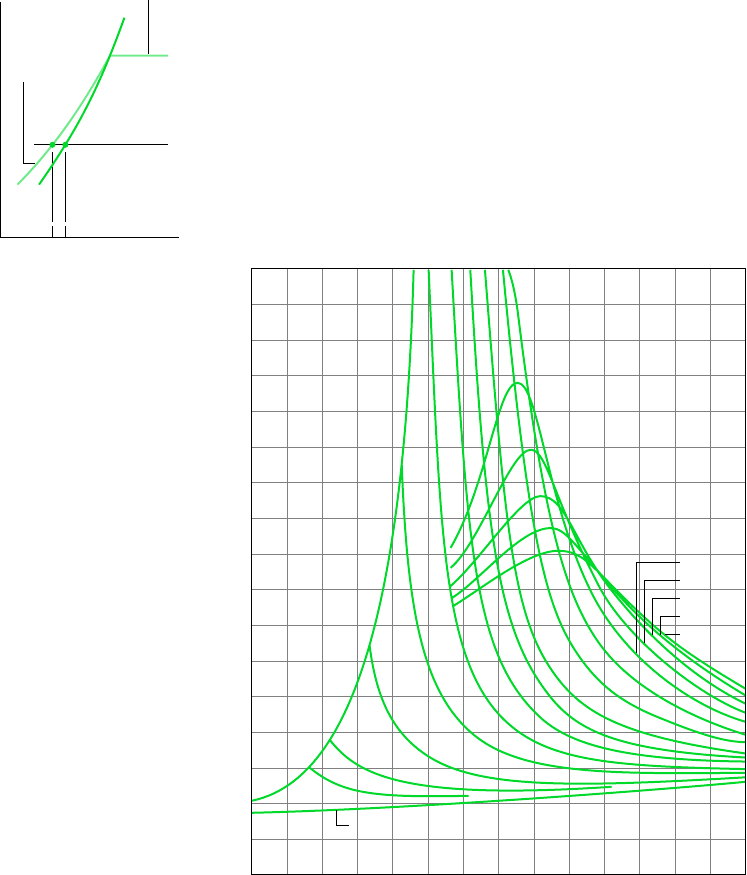
92 Chapter 3 Evaluating Properties
In general, c
v
is a function of v and T (or p and T ), and c
p
depends on both p and T (or
v and T). Figure 3.9 shows how c
p
for water vapor varies as a function of temperature and
pressure. The vapor phases of other substances exhibit similar behavior. Note that the figure
gives the variation of c
p
with temperature in the limit as pressure tends to zero. In this limit,
c
p
increases with increasing temperature, which is a characteristic exhibited by other gases
as well. We will refer again to such zero-pressure values for c
v
and c
p
in Sec. 3.6.
Specific heat data are available for common gases, liquids, and solids. Data for gases are
introduced in Sec. 3.5 as a part of the discussion of the ideal gas model. Specific heat val-
ues for some common liquids and solids are introduced in Sec. 3.3.6 as a part of the dis-
cussion of the incompressible substance model.
3.3.6 Evaluating Properties of Liquids and Solids
Special methods often can be used to evaluate properties of liquids and solids. These meth-
ods provide simple, yet accurate, approximations that do not require exact compilations like
the compressed liquid tables for water, Tables A-5. Two such special methods are discussed
next: approximations using saturated liquid data and the incompressible substance model.
APPROXIMATIONS FOR LIQUIDS USING SATURATED LIQUID DATA
Approximate values for v, u, and h at liquid states can be obtained using saturated liquid
data. To illustrate, refer to the compressed liquid tables. Tables A-5. These tables show
T
v
vv
f
p = constant
p = constant
T = constant
Saturated
liquid
f
v(T, p) ≈ v
f
(T )
Figure 3.9 c
p
of water vapor as a function of temperature and pressure.
9
8
7
6
5
4
3
2
1.5
c
p
, kJ/kg·K
100 200 300 400 500 600 700 800
T, °C
Saturated vapor
0
1
2
5
10
15
20
25
30
40
50 MPa
60
70
80
90
100
60
70
80
90
100 MPa
Zero pressure limit
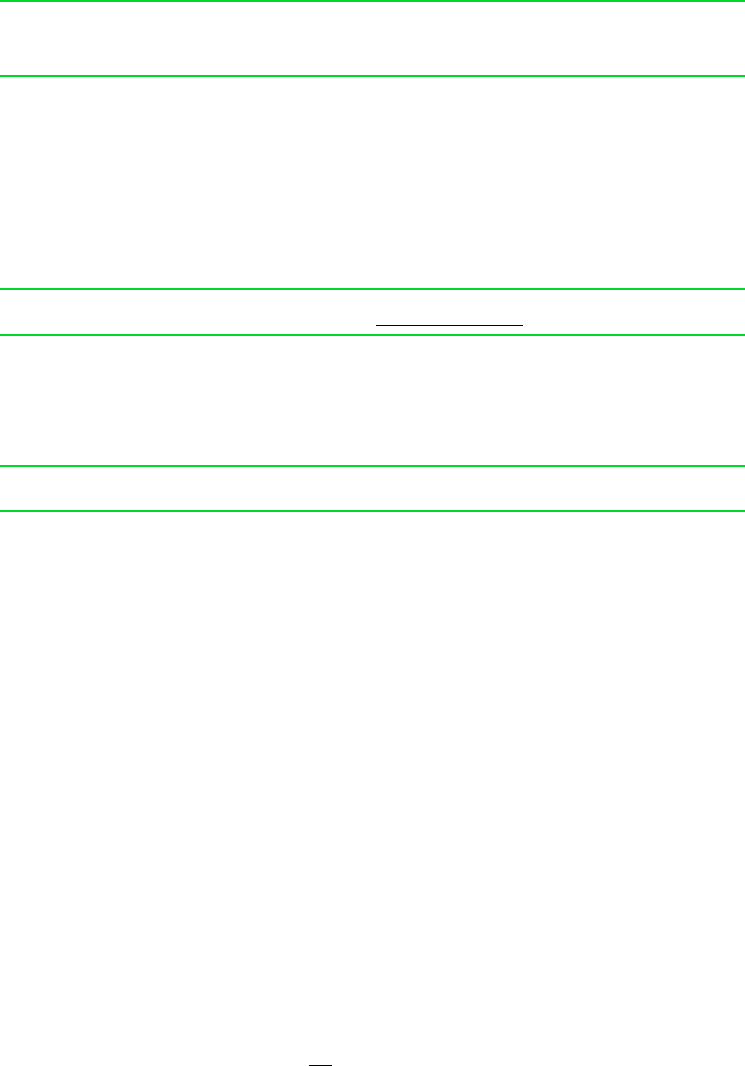
3.3 Retrieving Thermodynamic Properties 93
that the specific volume and specific internal energy change very little with pressure at a
fixed temperature. Because the values of v and u vary only gradually as pressure changes
at fixed temperature, the following approximations are reasonable for many engineering
calculations:
(3.11)
(3.12)
That is, for liquids v and u may be evaluated at the saturated liquid state corresponding to
the temperature at the given state.
An approximate value of h at liquid states can be obtained by using Eqs. 3.11 and 3.12
in the definition h u pv; thus
This can be expressed alternatively as
(3.13)
where p
sat
denotes the saturation pressure at the given temperature. The derivation is
left as an exercise. When the contribution of the underlined term of Eq. 3.13 is small,
the specific enthalpy can be approximated by the saturated liquid value, as for v and u.
That is
(3.14)
Although the approximations given here have been presented with reference to liquid
water, they also provide plausible approximations for other substances when the only liquid
data available are for saturated liquid states. In this text, compressed liquid data are pre-
sented only for water (Tables A-5). Also note that Interactive Thermodynamics: IT does not
provide compressed liquid data for any substance, but uses Eqs. 3.11, 3.12, and 3.14 to return
liquid values for v, u, and h, respectively. When greater accuracy is required than provided
by these approximations, other data sources should be consulted for more complete property
compilations for the substance under consideration.
INCOMPRESSIBLE SUBSTANCE MODEL
As noted above, there are regions where the specific volume of liquid water varies little and
the specific internal energy varies mainly with temperature. The same general behavior is
exhibited by the liquid phases of other substances and by solids. The approximations of
Eqs. 3.11–3.14 are based on these observations, as is the incompressible substance model
under present consideration.
To simplify evaluations involving liquids or solids, the specific volume (density) is often
assumed to be constant and the specific internal energy assumed to vary only with temper-
ature. A substance idealized in this way is called incompressible.
Since the specific internal energy of a substance modeled as incompressible depends only
on temperature, the specific heat c
v
is also a function of temperature alone
(3.15)
This is expressed as an ordinary derivative because u depends only on T.
c
v
1T 2
du
dT
1incompressible2
h1T, p2 h
f
1T 2
h1T, p2 h
f
1T 2 v
f
1T 23p p
sat
1T 24
h1T, p2 u
f
1T 2 pv
f
1T 2
u1T, p2 u
f
1T 2
v1T, p2 v
f
1T 2
incompressible
substance model

94 Chapter 3 Evaluating Properties
3.4 Generalized Compressibility Chart
The object of the present section is to gain a better understanding of the relationship
among pressure, specific volume, and temperature of gases. This is important not only as
a basis for analyses involving gases but also for the discussions of the second part of the
chapter, where the ideal gas model is introduced. The current presentation is conducted
in terms of the compressibility factor and begins with the introduction of the universal
gas constant.
Although the specific volume is constant and internal energy depends on temperature only,
enthalpy varies with both pressure and temperature according to
(3.16)
For a substance modeled as incompressible, the specific heats c
v
and c
p
are equal. This is
seen by differentiating Eq. 3.16 with respect to temperature while holding pressure fixed to
obtain
The left side of this expression is c
p
by definition (Eq. 3.9), so using Eq. 3.15 on the right
side gives
(3.17)
Thus, for an incompressible substance it is unnecessary to distinguish between c
p
and c
v
, and
both can be represented by the same symbol, c. Specific heats of some common liquids and
solids are given versus temperature in Tables A-19. Over limited temperature intervals the
variation of c with temperature can be small. In such instances, the specific heat c can be
treated as constant without a serious loss of accuracy.
Using Eqs. 3.15 and 3.16, the changes in specific internal energy and specific enthalpy
between two states are given, respectively, by
(3.18)
(3.19)
If the specific heat c is taken as constant, Eqs. 3.18 and 3.19 become, respectively,
(3.20a)
(incompressible, constant c)
(3.20b)
In Eq. 3.20b, the underlined term is often small relative to the first term on the right side and
then may be dropped.
h
2
h
1
c1T
2
T
1
2 v1p
2
p
1
2
u
2
u
1
c1T
2
T
1
2
T
2
T
1
c1T 2 dT v1 p
2
p
1
2
1incompressible2
h
2
h
1
u
2
u
1
v1 p
2
p
1
2
u
2
u
1
T
2
T
1
c1T 2 dT
1incompressible2
c
p
c
v
1incompressible2
0h
0T
b
p
du
dT
h
1T, p2 u 1T 2 pv
1incompressible2

3.4 Generalized Compressibility Chart 95
UNIVERSAL GAS CONSTANT, R
Let a gas be confined in a cylinder by a piston and the entire assembly held at a con-
stant temperature. The piston can be moved to various positions so that a series of
equilibrium states at constant temperature can be visited. Suppose the pressure and spe-
cific volume are measured at each state and the value of the ratio is volume per
mole) determined. These ratios can then be plotted versus pressure at constant tempera-
ture. The results for several temperatures are sketched in Fig. 3.10. When the ratios are
extrapolated to zero pressure, precisely the same limiting value is obtained for each curve.
That is,
(3.21)
where denotes the common limit for all temperatures. If this procedure were repeated for
other gases, it would be found in every instance that the limit of the ratio as p tends
to zero at fixed temperature is the same, namely Since the same limiting value is exhib-
ited by all gases, is called the universal gas constant. Its value as determined experimen-
tally is
(3.22)
Having introduced the universal gas constant, we turn next to the compressibility factor.
COMPRESSIBILITY FACTOR, Z
The dimensionless ratio is called the compressibility factor and is denoted by Z.
That is,
(3.23)
As illustrated by subsequent calculations, when values for p, and T are used in consis-
tent units, Z is unitless.
With Mv (Eq. 1.11), where M is the atomic or molecular weight, the compressibility
factor can be expressed alternatively as
(3.24)
where
(3.25)
R is a constant for the particular gas whose molecular weight is M. The unit for R is
kJ/kg K.
Equation 3.21 can be expressed in terms of the compressibility factor as
(3.26)lim
pS 0
Z 1
#
R
R
M
Z
pv
RT
v
v, R,
Z
pv
RT
pv
RT
R 8.314 kJ/kmol
#
K
R
R.
pv
T
R
lim
p S 0
pv
T
R
pv
T 1v
p
T
1
T
2
T
3
T
4
Measured data
extrapolated to
zero pressure
T
pv
R
Figure 3.10 Sketch
of versus pressure
for a gas at several speci-
fied values of temperature.
pv
T
universal gas constant
compressibility factor
