Makofske D.B. TCP-IP sockets in C-sharp.Practical guide for programmers
Подождите немного. Документ загружается.

This Page Intentionally Left Blank

chapter 3
Sending and Receiving Messages
When writing programs to communicate via sockets, you will generally be imple-
menting an application protocol of some sort. Typically you use sockets because your
program needs to provide information to, or use information provided by, another
program. There is no magic: Sender and receiver must agree on how this information
will be encoded, who sends what information when, and how the communication will be
terminated. In our echo example, the application protocol is trivial: neither the client’s nor
the server’s behavior is affected by the contents of the bytes they exchange. Because most
applications require that the behaviors of client and server depend upon the information
they exchange, application protocols are usually more complicated.
The TCP/IP protocols transport bytes of user data without examining or modifying
them. This allows applications great flexibility in how they encode their information for
transmission. For various reasons, most application protocols are defined in terms of
discrete messages made up of sequences of fields. Each field contains a specific piece
of information encoded as a sequence of bits. The application protocol specifies exactly
how these sequences of bits are to be formatted by the sender and interpreted, or parsed,
by the receiver so that the latter can extract the meaning of each field. About the only
constraint imposed by TCP/IP is that information must be sent and received in chunks
whose length in bits is a multiple of eight. From now on, then, we consider messages to
be sequences of bytes. Given this, it may be helpful to think of a transmitted message as
a sequence of numbers, each between 0 and 255 inclusive (that being the range of binary
values that can be encoded in 8 bits—1 byte).
As a concrete example for this chapter, let’s consider the problem of transferring
price quote information between vendors and buyers. A simple quote for some quantity
59

60 Chapter 3: Sending and Receiving Messages
■
of a particular item might include the following information:
Item number: A large integer identifying the item
Item description: A text string describing the item
Unit price: The cost per item in cents
Quantity: The number of units offered at that price
Discounted?: Whether the price includes a discount
In stock?: Whether the item is in stock
We collect this information in a class ItemQuote.cs. For convenience in viewing the infor-
mation in our program examples, we include a ToString() method. Throughout this
chapter, the variable item refers to an instance of ItemQuote.
ItemQuote.cs
0 using System; // For String and Boolean
1
2 public class ItemQuote {
3
4 public long itemNumber; // Item identification number
5 public String itemDescription; // String description of item
6 public int quantity; // Number of items in quote (always >= 1)
7 public int unitPrice; // Price (in cents) per item
8 public Boolean discounted; // Price reflect a discount?
9 public Boolean inStock; // Item(s) ready to ship?
10
11 public ItemQuote() {}
12
13 public ItemQuote(long itemNumber, String itemDescription,
14 int quantity, int unitPrice, Boolean discounted, Boolean inStock) {
15 this.itemNumber = itemNumber;
16 this.itemDescription = itemDescription;
17 this.quantity = quantity;
18 this.unitPrice = unitPrice;
19 this.discounted = discounted;
20 this.inStock = inStock;
21 }
22
23 public override String ToString() {
24 String EOLN = "\n";
25 String value = "Item#="+itemNumber + EOLN +
26 "Description="+itemDescription + EOLN +

■
3.1 Encoding Information 61
27 "Quantity="+quantity + EOLN +
28 "Price (each)="+unitPrice + EOLN +
29 "Total Price="+(quantity ∗ unitPrice);
30
31 if (discounted)
32 value += " (discounted)";
33 if (inStock)
34 value += EOLN + "In Stock" + EOLN;
35 else
36 value += EOLN + "Out of Stock" + EOLN;
37
38 return value;
39 }
40 }
ItemQuote.cs
3.1 Encoding Information
What if a client program needs to obtain quote information from a vendor program? The
two programs must agree on how the information contained in the ItemQuote will be
represented as a sequence of bytes “on the wire”—sent over a TCP connection or carried
in a UDP datagram. (Note that everything in this chapter also applies if the “wire” is a file
that is written by one program and read by another.) In our example, the information to
be represented consists of integers, Booleans, and a character string.
Transmitting information via the network in the .NET framework requires that it be
written to a NetworkStream (of a TcpClient or TcpListener) or written in a byte array to
a Socket or UdpClient. What this means is that the only data types to which these oper-
ations can be applied are bytes and arrays of bytes. As a strongly typed language, C#
requires that other types—String, int, and so on—be explicitly converted to these trans-
mittable types. Fortunately, the language has a number of built-in facilities that make such
conversions more convenient. Before dealing with the specifics of our example, however,
we focus on some basic concepts of representing information as sequences of bytes for
transmission.
3.1.1 Text
Old-fashioned text—strings of printable (displayable) characters—is perhaps the most
common form of information representation. When the information to be transmitted is
natural language, text is the most natural representation. Text is convenient for other
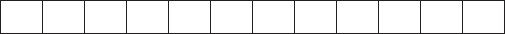
62 Chapter 3: Sending and Receiving Messages
■
forms of information because humans can easily deal with it when printed or displayed;
numbers, for example, can be represented as strings of decimal digits.
To send text, the string of characters is translated into a sequence of bytes according
to a character set. The canonical example of a character encoding system is the venerable
American Standard Code for Information Interchange (ASCII), which defines a one-to-one
mapping between a set of the most commonly used printable characters in English and
binary values. For example, in ASCII the digit 0 is represented by the byte value 48, 1 by
49, and so on up to 9, which is represented by the byte value 57. ASCII is adequate for
applications that only need to exchange English text. As the economy becomes increasingly
globalized, however, applications need to deal with other languages, including many that
use characters for which ASCII has no encoding, and even some (e.g., Chinese) that use
more than 256 characters and thus require more than 1 byte per character to encode.
Encodings for the world’s languages are defined by companies and by standards bodies.
Unicode is the most widely recognized such character encoding; it is standardized by the
International Organization for Standardization (ISO).
Fortunately, the .NET framework provides good support for internationalization.
.NET provides classes that can be used to encode text into ASCII, Unicode, or several
variants of Unicode (UTF-7 and UTF-8). Standard Unicode defines a 16-bit (2-byte) code
for each character and thus supports a much larger set of characters than ASCII. In fact,
the Unicode standard currently defines codes for over 49,000 characters and covers “the
principal written languages and symbol systems of the world” [23]. .NET supports a num-
ber of additional encodings as well, and provides a clean separation between its internal
representation and the encoding used when characters are input or output. The default
encoding for C# may vary depending on regional operating system settings but is usu-
ally UTF-8, which supports the entire Unicode character set. (UTF-8, also known as USC
Transformation Format 8-bit form, encodes characters in 8 bits when possible to save
space, utilizing 16 bits only when necessary.) The default encoding is referenced via
System.Text.Encoding.Default.
The System.Text encoding classes provide several mechanisms for converting
between different character sets. The ASCIIEncoding, UnicodeEncoding, UTF7Encoding,
and UTF8-Encoding classes all provide GetBytes() and GetString() methods to convert
from String to byte array or vice versa in the specified encoding. The Encoding class also
contains static versions of some character set classes (ASCII and Unicode) that contain the
same methods. The GetBytes() method returns the sequence of bytes that represent the
given string in encoding of the class used. Similarly, the GetString() method of encod-
ing classes takes a byte array and returns a String instance containing the sequence of
characters represented by the byte sequence according to the invoked encoding class.
Suppose the value of item.itemNumber is 123456. Using ASCII, that part of the string
representation of item produced by ToString() would be encoded as
105
116 101
109
35
61 49
50
51 52 53
54
'i'
't' 'e'
'm'
'#'
'=' '1'
'2'
'3' '4' '5'
'6'

■
3.1 Encoding Information 63
Using the “ISO8859_1” encoding would produce the same sequence of byte values, because
the International Standard 8859-1 encoding (which is also known as ISO Latin 1)isan
extension of ASCII: It maps the characters of the ASCII set to the same values as ASCII.
However, if we used the North American version of IBM’s Extended Binary Coded Decimal
Interchange Code (EBCDIC), the result would be rather different:
137
163 133
148
123
126 241
242
243 244 245
246
'i' '6'
't' 'e'
'm'
'#'
'=' '1'
'2'
'3' '4' '5'
If we used Unicode, the result would use 2 bytes per character, with 1 byte containing
zero and the other byte containing the same value as with ASCII. Obviously, the primary
requirement in dealing with character encodings is that the sender and receiver must agree
on the code to be used.
3.1.2 Binary Numbers
Transmitting large numbers as text strings is not very efficient. Each character in the digit
string has one of only 10 values, which can be represented using, on average, less than
4 bits per digit. Yet the standard character codes invariably use at least 8 bits per char-
acter. Moreover, it is inconvenient to perform arithmetic computation and comparisons
with numbers encoded as strings. For example, a receiving program computing the total
cost of a quote (quantity times unit price) will generally need to convert both amounts
to the local computer’s native (binary) integer representation before the computation can
be performed. For a more compact and computation-friendly encoding, we can transmit
the values of the integers in our data as binary values. To send binary integers as byte
sequences, the sender and receiver need to agree on several things:
■
Integer size: How many bits are used to represent the integer? The sizes of C#’s integer
types are fixed by the language definition—shorts are 2 bytes, ints are 4, longs are
8—so a C# sender and receiver only need to agree on the primitive type to be used.
(Communicating with a non-C# application may be more complex.) The size of an
integer type, along with the encoding (signed/unsigned, see below), determines the
maximum and minimum values that can be represented using that type.
■
Byte order: Are the bytes of the binary representation written to the stream (or placed
in the byte array) from left to right or right to left? If the most significant byte is
transmitted first and the least significant byte is transmitted last, that’s the so-called
big-endian order. Little-endian is, of course, just the opposite.
■
Signed or unsigned: Signed integers are usually transmitted in two’s-complement
representation. For k-bit numbers, the two’s-complement encoding of the negative
integer −n, 1 ≤ n ≤ 2
k−1
, is the binary value of 2
k
− n; and the nonnegative integer
p, 0 ≤ p ≤ 2
k−1
− 1, is encoded simply by the k-bit binary value of p. Thus, given k
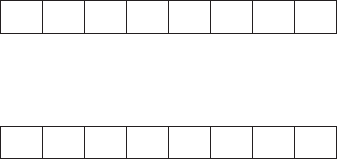
64 Chapter 3: Sending and Receiving Messages
■
bits, two’s complement can represent values in the range −2
k−1
through 2
k−1
− 1, and
the most significant bit (msb) tells whether the value is positive (msb = 0) or negative
(msb = 1). On the other hand, a k-bit unsigned integer can encode values in the range
0 through 2
k
− 1 directly.
Consider again the itemNumber.Itisalong, so its binary representation is 64 bits
(8 bytes). If its value is 12345654321 and the encoding is big-endian, the 8 bytes sent
would be (with the byte on the left transmitted first):
0
223
219 188
49
002
If, on the other hand, the value was sent in little-endian order, the transmitted byte values
would be:
0
2
22321918849 00
If the sender uses big-endian when the receiver is expecting little-endian, the receiver will
end up with an itemNumber of 3583981154337816576! Most network protocols specify
big-endian byte order; in fact it is sometimes called network byte order. However, Intel-,
AMD-, and Alpha-based architectures (which are the primary architectures used by the
Microsoft Windows operating system) are by default little-endian order. If your program
will only be communicating with other C# programs on Windows operating systems, this
may not a problem. However, if you are communicating with a program using another
hardware architecture, or written in another language (e.g., Java, which uses big-endian
byte order by default), byte order can become an issue. For this reason, it is always good
form to convert outgoing multibyte binary numbers to big-endian, and incoming multibyte
binary numbers from big-endian to “local” format. This conversion capability is provided
in the .NET framework by both the IPAddress class static methods NetworkToHostOrder()
and HostToNetworkOrder(), and constructor options in the UnicodeEncoding class.
Note that the most significant bit of the 64-bit binary value of 12345654321 is 0,
so its signed (two’s-complement) and unsigned representations are the same. More gen-
erally, the distinction between k-bit signed and unsigned values is irrelevant for values
that lie in the range 0 through 2
k−1
− 1. However, protocols often use unsigned integers;
C# does provide support for unsigned integers, however, that support is not considered
CLR (Common Language Runtime) compliant. The .NET CLR was designed to provide
language portability, and therefore is restricted to using the least common denominator
of its supported languages, which does not include unsigned types. There is no immediate
drawback to using the non-CLR compliant unsigned types, other than possible cross-
language integration issues (particularly with Java/J++, which do not define unsigned
numbers as base types).
As with strings, .NET provides mechanisms to turn primitive integer types into
sequences of bytes and vice versa. In particular, the BinaryWriter class has a Write()
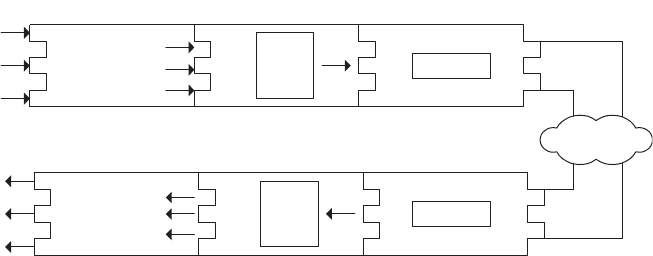
■
3.2 Composing I/O Streams 65
method that is overloaded to accept different type arguments, including short, int, and
long. These methods allow those types to be written out directly in two’s-complement
representation (explicit encoding needs to be specified in the BinaryWriter constructor
or manual conversion methods need to be invoked to convert the values to big-endian).
Similarly, the BinaryReader class has methods ReadInt32() (for int), ReadInt16() (for
short) and ReadInt64() (for long). The next section describes some ways to compose
instances of these classes.
3.2 Composing I/O Streams
The .NET framework’s stream classes can be composed to provide powerful encoding and
decoding facilities. For example, we can wrap the NetworkStream of a TcpClient instance in
a BufferedStream instance to improve performance by buffering bytes temporarily and
flushing them to the underlying channel all at once. We can then wrap that instance in a
BinaryWriter to send primitive data types. We would code this composition as follows:
TcpClient client = new TcpClient(server, port);
BinaryWriter out = new BinaryWriter(new BufferedStream(client.GetStream()));
Figure 3.1 demonstrates this composition. Here, we write our primitive data values, one
by one, to BinaryWriter, which writes the binary data to BufferedStream, which buffers
the data from the three writes, and then writes once to the socket NetworkStream, which
controls writing to the network. We create a identical composition with a BinaryReader on
the other endpoint to efficiently receive primitive data types.
A complete description of the .NET I/O API is beyond the scope of this text; however,
Table 3.1 provides a list of some of the relevant .NET I/O classes as a starting point for
exploiting its capabilities.
NetworkStream
NetworkStream
BufferedStream
BufferedStreamBinaryReader
BinaryWriter
ReadDouble()
ReadInt32()
ReadInt16()
Write((double)3.14)
Write((int)343)
Write((short)800)
Network
14 bytes
14 bytes
3.14
343
800
3.14
343
800
3.14 (8 bytes)
343 (4 bytes)
800 (2 bytes)
3.14 (8 bytes)
343 (4 bytes)
800 (2 bytes)
14 bytes
14 b
y
tes
Figure 3.1: Stream composition.
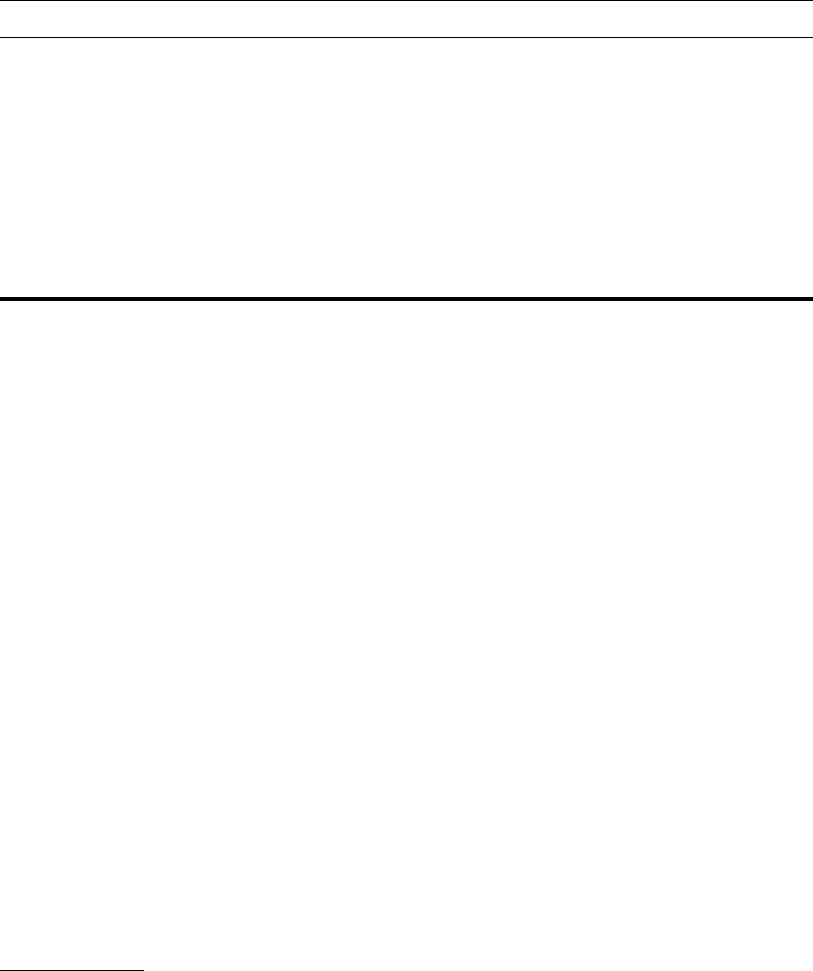
66 Chapter 3: Sending and Receiving Messages
■
I/O Class Function
BufferedStream Performs buffering for I/O optimization.
BinaryReader/BinaryWriter Handles read/write for primitive data types.
MemoryStream Creates streams that have memory as a backing store, and
can be used in place of temporary buffers and files.
Stream Abstract base class of all streams.
StreamReader/StreamWriter Read and write character input/output to/from a stream in
a specified encoding.
StringReader/StringWriter Read and write character input/output to/from a string in a
specified encoding.
TextReader/TextWriter Abstract base class for reading and writing character
input/output. Base class of StreamReader/Writer and
StringReader/Writer.
Table 3.1: .NET I/O Classes
3.3 Framing and Parsing
Converting data to wire format is, of course, only half the story; the original information
must be recovered at the receiver from the transmitted sequence of bytes. Application
protocols typically deal with discrete messages, which are viewed as collections of fields.
Framing refers to the problem of enabling the receiver to locate the beginning and end
of the message in the stream and of the fields within the message. Whether information
is encoded as text, as multibyte binary numbers, or as some combination of the two,
the application protocol must enable the receiver of a message to determine when it has
received all of the message and to parse it into fields.
If the fields in a message all have fixed sizes and the message is made up of a fixed
number of fields, then the size of the message is known in advance and the receiver can
simply read the expected number of bytes into a byte[ ] buffer. This technique was used
in TCPEchoClient.cs, where we knew the number of bytes to expect from the server.
However, when some field (and/or the whole message) can vary in length, as with the
itemDescription in our example, we do not know beforehand how many bytes to read.
Marking the end of the message is easy in the special case of the last message to be
sent on a TCP connection: the sender simply closes the sending side of the connection
(using Shutdown(SocketShutdown.Send)
1
or Close()) after sending the message. After the
receiver reads the last byte of the message, it receives an end-of-stream indication (i.e.,
Read() returns 0), and thus can tell that it has as much of the message as there will ever be.
The same principle applies to the last field in a message sent as a UDP datagram packet.
1
The Shutdown() method is only available in .NET in the Socket class. See Section 4.6 for a mechanism
to utilize this functionality for .NET’s higher level socket classes as well.
■
3.3 Framing and Parsing 67
In all other cases, the message itself must contain additional framing information
enabling the receiver to parse the field/message. This information typically takes one of
the following forms:
■
Delimiter: The end of the variable-length field or message is indicated by a unique
marker, an explicit byte sequence that immediately follows, but does not occur in,
the data.
■
Explicit length: The variable-length field or message is preceded by a (fixed-size)
length field that tells how many bytes it contains.
The delimiter-based approach is often used with variable-length text: A particular
character or sequence of characters is defined to mark the end of the field. If the entire
message consists of text, it is straightforward to read in characters using an instance of
a TextReader (which handles the byte-to-character translation), looking for the delimiter
sequence, and returning the character string preceding it.
Unfortunately, the TextReader classes do not support reading binary data. Moreover,
the relationship between the number of bytes read from the underlying NetworkStream
and the number of characters read from the TextReader is unspecified, especially with
multibyte encodings. When a message uses a combination of the two framing methods
mentioned above, with some explicit-length-delimited fields and others using character
markers, this can create problems.
The class Framer, defined below, allows NetworkStream to be parsed as a sequence
of fields delimited by specific byte patterns. The static method Framer.nextToken() reads
bytes from the given Stream until it encounters the given sequence of bytes or the stream
ends. All bytes read up to that point are then returned in a new byte array. If the end of
the stream is encountered before any data is read, null is returned. The delimiter can be
different for each call to nextToken(), and the method is completely independent of any
encoding.
A couple of words of caution are in order here. First, nextToken() is terribly ineffi-
cient; for real applications, a more efficient pattern-matching algorithm should be used.
Second, when using Framer.nextToken() with text-based message formats, the caller must
convert the delimiter from a character string to a byte array and the returned byte array
to a character string. In this case the character encoding needs to distribute over concate-
nation, so that it doesn’t matter whether a string is converted to bytes all at once or a little
bit at a time.
To make this precise, let E( ) represent an encoding—that is, a function that maps
character sequences to byte sequences. Let a and b be sequences of characters, so E(a)
denotes the sequence of bytes that is the result of encoding a. Let “+” denote con-
catenation of sequences, so a + b is the sequence consisting of a followed by b. This
explicit-conversion approach (as opposed to parsing the message as a character stream)
should only be used with encodings that have the property that E(a + b) = E(a) + E(b); other-
wise, the results may be unexpected. Although most encodings supported in .NET have
this property, some do not. In particular, the big- and little-endian versions of Unicode
