Makofske D.B. TCP-IP sockets in C-sharp.Practical guide for programmers
Подождите немного. Документ загружается.


48 Chapter 2: Basic Sockets
■
SocketOptionName Type Values Description
SocketOptionLevel.Socket
AcceptConnection Boolean 0, 1 Socket has called Listen(). Get only.
Broadcast Boolean 0, 1 Broadcast messages allowed.
Debug Boolean 0, 1 Record debugging information (if available).
DontLinger Boolean 0, 1 Close socket without waiting for confir-
mation.
DontRoute Boolean 0, 1 For multihomed hosts, send using the speci-
fied outgoing interface instead of routing.
Error Int32 WinSock error code Get and clear the socket error code (see
Appendix). Get only.
ExclusiveAddressUse Boolean 0, 1 Enables a socket to be bound for exclusive
access.
KeepAlive Boolean 0, 1 Keep-alive messages enabled (if imple-
mented by the protocol).
Linger LingerOption 0, 1; seconds Time to delay Close() return waiting for
confirmation.
MaxConnections Int32 max size Maximum queue length that can be specified
by Socket.Listen(). Get only.
OutOfBandInline Boolean 0, 1 Receives out-of-band data in the normal data
stream.
ReceiveBuffer Int32 bytes Bytes in the socket receive buffer.
ReceiveLowWater Int32 bytes Minimum number of bytes that will cause
Receive() to return.
ReceiveTimeout Int32 milliseconds Receive timeout.
ReuseAddress Boolean 0, 1 Binding allowed (under certain conditions) to
an address or port already in use.
SendBuffer Int32 bytes Bytes in the socket send buffer.
SendLowWater Int32 bytes Minimum bytes to send.
SendTimeout Int32 milliseconds Send timeout.
Type Int32 SocketType Get socket type. Get only.
SocketOptionLevel.Tcp
BsdUrgent Boolean 0, 1 Urgent data as defined in RFC-1122.
Expedited Boolean 0, 1 Expedited data as defined in RFC-1122.
NoDelay Boolean 0, 1 Disallow delay for data merging (Nagle’s
algorithm).
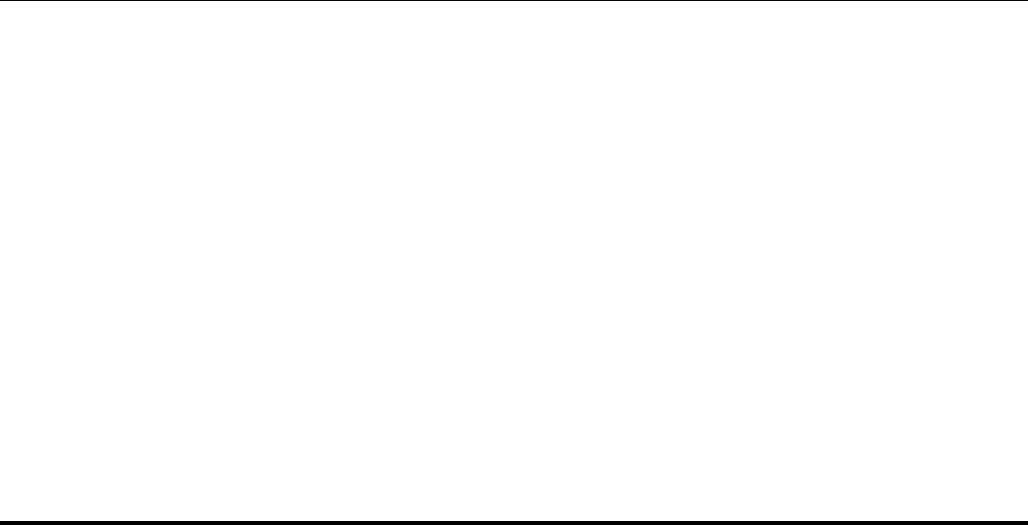
■
2.5 The .NET Socket Class 49
SocketOptionLevel.Udp
ChecksumCoverage Boolean 0, 1 Get/set UDP checksum coverage.
NoChecksum Boolean 0, 1 UDP datagrams sent with checksum set to
zero.
SocketOptionLevel.IP
AddMembership MulticastOption group address, interface Add a multicast group membership.
Set only.
AddSourceMembership IPAddress group address Join a multicast source group. Set only.
BlockSource Boolean 0, 1 Block data from a multicast source. Set only.
DontFragment Boolean 0, 1 Do not fragment IP datagrams.
DropMembership MulticastOption group address, interface Drop a multicast group membership.
Set only.
DropSourceMembership IPAddress group address Drop a multicast source group. Set only.
HeaderIncluded Boolean 0, 1 Application is providing the IP header for
outgoing datagrams.
IPOptions Byte[] IP options Specifies IP options to be inserted into out-
going datagrams.
IpTimeToLive Int32 0–255 Set the IP header time-to-live field.
MulticastInterface Byte[] interface Set the interface for outgoing multicast
packets.
MulticastLoopback Boolean 0, 1 IP multicast loopback.
MulticastTimeToLive Int32 0–255 IP multicast time to live.
PacketInformation Byte[] packet info Return information about received packets.
Get only.
TypeOfService Int32 SocketType Change the IP header type of service field.
UnblockSource Boolean 0, 1 Unblock a previously blocked multicast
source.
UseLoopback Boolean 0, 1 Bypass hardware when possible.
Table 2.1: Socket Options
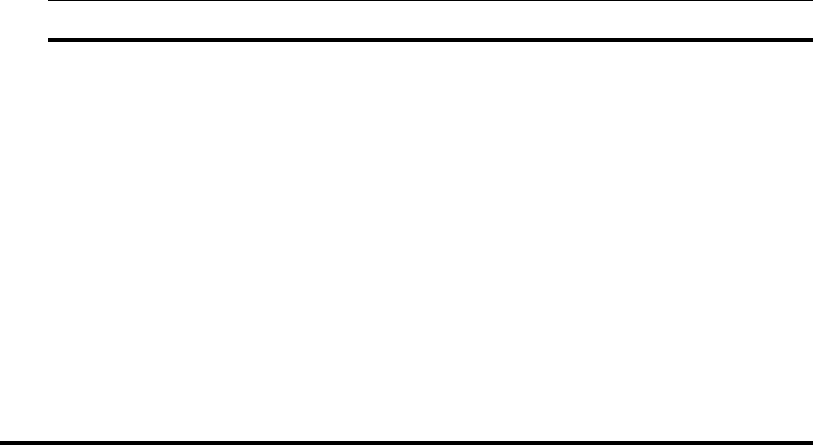
50 Chapter 2: Basic Sockets
■
SocketException
Description
SocketException is a subclass of Exception that is thrown when a socket error occurs.
Selected Properties
public override int ErrorCode {get;}
The ErrorCode property contains the error number of the error that has occurred.
This is extremely useful since a SocketException can be thrown for many different
reasons, and you often need to distinguish which situation has occurred in order
to handle it properly. The error number corresponds to the underlying WinSock 2
(Windows implementation of sockets) error codes. See Appendix for more details.
public virtual string Message {get;}
Contains the human-readable text description of the error that has occurred.
2.5.3 TcpListener AcceptSocket()
Notice that in TcpEchoServer.cs we don’t report the IP address of the client connec-
tion. If you look through the API for TcpClient, you’ll notice that there is no way to
directly access this information. It certainly would be nice to have the server report the
IP addresses/ports of its clients. In TcpEchoServerSocket.cs you can see that the Socket
class gives you access to this information in the RemoteEndPoint property.
The TcpListener class provides an alternative accept call to give you access to this
client information. The AcceptSocket() method of TcpListener works identically to the
AcceptTcpClient() method except that it returns a client Socket instance instead of a
client TcpClient instance. Once we obtain the client Socket instance, the remote connec-
tion’s IP address and port are available via the RemoteEndPoint property. The client Socket
is then used just as we have seen in our Socket examples. It does not use a stream class
but uses the Socket Send() and Receive() methods to transfer byte arrays. The code in
the for loop of TcpEchoServer.cs can be rewritten to use Socket as follows:
for (;;) { // Run forever, accepting and servicing connections
Socket sock = null;
try {
// Get client connection as a Socket
sock = listener.AcceptSocket();
■
2.5 The .NET Socket Class 51
// Socket property RemoteEndPoint contains the client’s address
// and port:
Console.Write("Handling client at " + sock.RemoteEndPoint+"-");
// Receive until client closes connection, indicated by 0 return value
// Use the Socket methods Receive() and Send()
int totalBytesEchoed = 0;
while ((bytesRcvd = sock.Receive(rcvBuffer, 0, rcvBuffer.Length,
SocketFlags.None)) > 0) {
sock.Send(rcvBuffer, 0, bytesRcvd, SocketFlags.None);
totalBytesEchoed += bytesRcvd;
}
Console.WriteLine("echoed {0} bytes.", totalBytesRcvd);
sock.Close(); // Close the socket, we are done with this client!
} catch (Exception e) {
Console.WriteLine(e.Message);
sock.Close();
}
}
This code turns out to be very similar to our TcpClient version. The primary
differences are:
■
TcpListener’s AcceptSocket() method is called instead of AcceptTcpClient().
■
The RemoteEndPoint property of the client Socket returns an instance of an EndPoint
containing the address of the client. Used in a Write() call, this is converted into a
string representation of the IP address and port.
■
No NetworkStream is used; the Socket’s Send() and Receive() methods are called
instead.
■
We call Close() on the client Socket instead of the NetworkStream and TcpClient.
2.5.4 Socket Options
The TCP/IP protocol developers spent a good deal of time thinking about the default behav-
iors that would satisfy most applications. (If you doubt this, read RFCs 1122 [27] and 1123
[28], which describe in excruciating detail the recommended behaviors—based on years
of experience—for implementations of the TCP/IP protocols.) For most applications, the
designers did a good job; however, it is seldom the case that “one size fits all” really fits all.
For just such situations, sockets allows many of its default behaviors to be changed, and
these behaviors are called socket options. In .NET the level of access to socket options is
determined by the class you are using. With instances of TcpListener and UdpClient, you
are stuck with the default behaviors. The TcpClient class has a subset of socket options
accessible as public properties, listed in Table 2.2.

52 Chapter 2: Basic Sockets
■
TcpClient Property Description
LingerState Gets or sets information about the sockets linger time.
NoDelay Gets or sets a value that disables a delay when send or receive buffers
are not full.
ReceiveBufferSize Gets or sets the size of the receive buffer.
ReceiveTimeout Gets or sets the amount of time a TcpClient will wait to receive data
once a read operation is initiated.
SendBufferSize Gets or sets the size of the send buffer.
SendTimeout Gets or sets the amount of time a TcpClient will wait for a send
operation to complete successfully.
Table 2.2: Socket Options Available via the Public Properties of the TcpClient Class
For access to all of the available socket options you need to use the Socket class.
The Socket class methods GetSocketOption() and SetSocketOption() provide the get
and set capabilities for the option. These methods are overloaded to accommodate the
data types of the different options, but in all cases they take a socket option name and
a socket option level. The socket option name is the name of the option to get/set,
and its valid values are provided in the enumeration class SocketOptionName. The full
list of all SocketOptionName values is displayed in the SocketOptionName class summary
on Table 2.1. Discussing all of these options is beyond the scope of this book. Check
Microsoft’s documentation at www.msdn.microsoft.com for more details. The socket
option level is the scope of the option to get/set, such as socket-level, TCP-level, or
IP-level. The valid socket option level values are provided in the enumeration class
SocketOptionLevel.
The only mechanism to get or set socket options for higher level classes (beyond
those exposed in the TcpClient properties) is to access the underlying Socket using a
protected property. Since the property is protected, it is only accessible by extending the
class. In the future we expect that the more common socket options will be added using
public properties and accessor methods to the higher level socket classes.
In UdpEchoClient.cs in Section 2.4.1 we discussed the need to provide a timeout
on the Receive() call to prevent hanging indefinitely when a UDP server did not respond
or packets were lost. The SocketOptionName.ReceiveTimeout option provides just this
functionality. Here we present a modified version of the UDP echo client that illustrates
setting a socket option. The modified UDP client uses the ReceiveTimeout socket option
to specify a maximum amount of time to block on Receive(), after which it tries again
by resending the echo request datagram. Our new echo client performs the following
steps:
1. Send the echo string to the server.
2. Block on Receive() for up to three seconds, starting over (up to five times) if the
reply is not received before the timeout.
3. Terminate the client.

■
2.5 The .NET Socket Class 53
Since the timeout limit is only available with the Socket class we have two options:
code the entire client using the Socket class, or use UdpClient and retrieve the underlying
Socket instance when we need to set the timeout. Since the UdpClient.Client property
that allows you to access the underlying Socket instance is a protected property, it is
not directly accessible unless you created a derived class of UdpClient. For the purposes
of illustrating the use of the Socket class for UDP, we have chosen the former approach
here.
UdpEchoClientTimeoutSocket.cs
0 using System; // For String, Int32, Boolean, Console
1 using System.Text; // For Encoding
2 using System.Net; // For EndPoint, IPEndPoint
3 using System.Net.Sockets; // For Socket, SocketOptionName, SocketOptionLevel
4
5 class UdpEchoClientTimeout {
6
7 private const int TIMEOUT = 3000; // Resend timeout (milliseconds)
8 private const int MAXTRIES = 5; // Maximum retransmissions
9
10 static void Main(string[] args) {
11
12 if ((args.Length < 2) || (args.Length > 3)) { // Test for correct # of args
13 throw new ArgumentException("Parameters: <Server> <Word> [<Port>]");
14 }
15
16 String server = args[0]; // Server name or IP address
17
18 // Use port argument if supplied, otherwise default to 7
19 int servPort = (args.Length == 3) ? Int32.Parse(args[2]) : 7;
20
21 // Create socket that is connected to server on specified port
22 Socket sock = new Socket(AddressFamily.InterNetwork,
23 SocketType.Dgram, ProtocolType.Udp);
24
25 // Set the receive timeout for this socket
26 sock.SetSocketOption(SocketOptionLevel.Socket,
27 SocketOptionName.ReceiveTimeout, TIMEOUT);
28
29 IPEndPoint remoteIPEndPoint = new
30 IPEndPoint(Dns.Resolve(server).AddressList[0], servPort);
31 EndPoint remoteEndPoint = (EndPoint)remoteIPEndPoint;

54 Chapter 2: Basic Sockets
■
32
33 // Convert input String to a packet of bytes
34 byte[] sendPacket = Encoding.ASCII.GetBytes(args[1]);
35 byte[] rcvPacket = new byte[sendPacket.Length];
36
37 int tries = 0; // Packets may be lost, so we have to keep trying
38 Boolean receivedResponse = false;
39
40 do {
41 sock.SendTo(sendPacket, remoteEndPoint); // Send the echo string
42
43 Console.WriteLine("Sent {0} bytes to the server...", sendPacket.Length);
44
45 try {
46 // Attempt echo reply receive
47 sock.ReceiveFrom(rcvPacket, ref remoteEndPoint);
48 receivedResponse = true;
49 } catch (SocketException se) {
50 tries++;
51 if (se.ErrorCode == 10060) // WSAETIMEDOUT: Connection timed out
52 Console.WriteLine("Timed out, {0} more tries...", (MAXTRIES - tries));
53
else // We encountered an error other than a timeout, output error message
54 Console.WriteLine(se.ErrorCode + ": " + se.Message);
55 }
56 } while ((!receivedResponse) && (tries < MAXTRIES));
57
58 if (receivedResponse)
59 Console.WriteLine("Received {0} bytes from {1}: {2}",
60 rcvPacket.Length, remoteEndPoint,
61
Encoding.ASCII.GetString(rcvPacket, 0, rcvPacket.Length));
62 else
63 Console.WriteLine("No response - – giving up.");
64
65 sock.Close();
66 }
67 }
UdpEchoClientTimeoutSocket.cs
■
2.5 The .NET Socket Class 55
1. Application setup and parameter parsing: lines 12–19
2. UDP socket creation: lines 21–23
The Socket constructor takes three arguments:
■
The address family: Set to AddressFamily.InterNetwork for IP.
■
The socket type: Indicates stream or datagram semantics and is set to Socket-
Type.Dgram for UDP.
■
The protocol type: Set to ProtocolType.Udp.
3. Set the socket timeout: lines 25–27
The timeout for a datagram socket controls the maximum amount of time (in
milliseconds) that a call to Receive() will block. The socket option level is Socket-
OptionLevel.Socket. The SetSocketOption() method with the argument Socket-
OptionName.ReceiveTimeout is used to set the receiving timeout. The third argument
is the timeout duration, which we set to three seconds (3000 milliseconds). Note that
timeouts are not precise: the call may block for more than the specified time (but not
less).
4. Create the destination address structure: lines 29–31
The destination argument data structure is an instance of the class EndPoint. In this
case, we create an instance of the subclass IPEndPoint, which contains methods
that will resolve our IP addresses for us, and then cast it to the EndPoint class. In
order to resolve any host name that was input, we first call Dns.Resolve(). We then
use the first IPAddress instance returned by that call as the input to the IPEndPoint
constructor, along with the port number from the command line.
5. Create datagram to send: lines 33–34
Convert the argument to a byte array.
6. Create datagram to receive: line 35
To create a datagram for receiving, we only need to specify a byte array to hold the
datagram data. In this case we know the exact size of the packet that we are expecting,
which is the same size as the packet we sent.
7. Send the datagram: lines 37–56
The Socket class uses UDP specific methods for sending and receiving called
SendTo() and ReceiveFrom(). Since datagrams may be lost, we must be prepared
to retransmit the datagram. We loop sending and attempting a receive of the echo
reply up to five times.
■
Send the datagram: line 41
The Socket class uses the SendTo() method for transmitting the datagram to the
address and port specified in the specified EndPoint.
■
Handle datagram reception: lines 45–56
ReceiveFrom() blocks until it either receives a datagram or the timer expires.
Timer expiration is indicated by a SocketException with the ErrorCode property
set to 10060 with a Message of “connection timed out” (see the Appendix for more

56 Chapter 2: Basic Sockets
■
on ErrorCode). If the timer expires, we increment the send attempt count (tries) and
start over. After the maximum number of tries, the while loop exits without receiv-
ing the datagram. If Receive() succeeds, we set the loop flag receivedResponse to
true, causing the loop to exit.
8. Print reception results: lines 58–63
If we received a datagram, receivedResponse is true, and we can print the datagram
data.
9. Close the socket: line 65
2.5.5 Socket Flags
The SocketFlags enumeration provides some additional ways to alter the default behav-
ior of individual Send()/SendTo() and Receive()/ReceiveFrom() calls. To use socket
flags the appropriate flag enumeration is simply passed as an argument to the send
or receive method. Although it is beyond the scope of this book to describe all the
socket flags available (see page 47 for a list), we present a simple code example here for
SocketFlags.Peek.
Peek allows you to view the contents of the next Receive()/ ReceiveFrom() without
actually dequeuing the results from the network-system buffer. What this means is that
you can create a copy of the contents of the next read, but the subsequent read will return
the same bytes again.
3
In theory this can be used to check the contents of the next read
and have the application make a decision on what to do based on that advance knowledge.
In practice, this is extremely inefficient (and, indeed, not always reliable [22]), and it is
almost always better to read the contents first and decide what to do with them afterwards.
However, we have included a code snippet here to illustrate the use of SocketFlags:
Socket s = new Socket(AddressFamily.InterNetwork, SocketType.Stream,
ProtocolType.Tcp);
// Bind and/or Connect, create buffer
:
:
:
// Peek at the data without dequeuing it from the network buffer
int len = s.Receive(buf, 0, buf.Length, SocketFlags.Peek);
// This Receive will return (at least) the same data as the prior
// Receive, but this time it will be dequeued from the network buffer
len = s.Receive(buf, 0, buf.Length, SocketFlags.None);
3
In fact, if more bytes have been received over the network since the peek, the subsequent read might
return more data than the peek. The point is that unlike a nonpeek read, the bytes returned were not
removed from the buffer and are still available to be read again.
■
2.6 Exercises 57
See TcpEchoPeekClient.cs on the book’s website (www.mtp.com/practical/
csharpsockets) for an implementation of the echo client that peeks at the echo reply prior
to dequeuing it.
2.6 Exercises
1. For TcpEchoServer.cs, we explicitly specify the port to the socket in the constructor.
We said that a socket must have a port for communication, yet we do not specify a
port in TcpEchoClient.cs. How is the echo client’s socket assigned a port?
2. When you make a phone call, it is usually the callee that answers with “Hello.”
What changes to our client and server example would be needed to implement this?
3. What happens if a TCP server never calls an accept method (Accept(), Accept-
Socket(),orAcceptTcpClient())? What happens if a TCP client sends data on a
socket that has not yet been accepted at the server?
4. Servers are supposed to run for a long time without stopping—therefore, they must
be designed to provide good service no matter what their clients do. Examine the
server in the examples (TcpEchoServer.cs and UdpEchoServer.cs) and list anything
you can think of that a client might do to cause it to give poor service to other clients.
Suggest improvements to fix the problems that you find.
5. Modify TcpEchoServer.cs to read and write only a single byte at a time, sleeping one
second between each byte. Verify that TcpEchoClient.cs requires multiples reads to
successfully receive the entire echo string, even though it sent the echo string with
one Write().
6. Modify TcpEchoServer.cs to read and write a single byte and then close the socket.
What happens when the TcpEchoClient sends a multibyte string to this server?
What is happening?
7. Modify UdpEchoServer.cs so that it only echoes every other datagram it receives.
Verify that UdpEchoClientTimeoutSocket.cs retransmits datagrams until it either
receives a reply or exceeds the number of retries.
8. Verify experimentally the size of the largest message you can send and receive using
UDP.
9. While UdpEchoServer.cs explicitly specifies its local port in the constructor, we do
not specify the local port in UdpEchoClientTimeoutSocket.cs. How is the UDP echo
client’s socket given a port number? (Hint: The answer is different than the answer
for TCP.)
