Long L. Home Networking Demystified
Подождите немного. Документ загружается.


CHAPTER 6 Designing a Home Network
91
Security
It is likely that your home network and the linked PCs will have always-on Internet
access. Cyberspace is fi lled with exciting applications, informative people, and
interesting information, but it also has a darker fl ip side. The dark side includes
viruses, hackers, and criminals who will steal your identity if given an opportunity.
Plan to have security software installed on each PC on your network from the
moment it is linked to the network. Network security is discussed in detail in
Chapter 10.
You may need to address physical security within your home. Consider these
very realistic scenarios. Suppose that curiosity gets the best of your PC-savvy
housekeeper and she decides to open Quicken and peruse your fi nancial records.
Or, suppose your sitter’s boyfriend drops by for a visit after you’ve left for the
evening, and he decides to use your PayPal account to purchase a few hip-hop CDs.
Or, suppose your children’s teenage friends ignore your instructions regarding what
they can and cannot do on your network. Or, suppose your neighbors, who can
detect your network’s wireless signal, become more curious about the contents of
your computers than they are about the contents of your garage?
A home network can span the far corners of the house, and you can’t be every-
where at once. If your house has a lot of foot traffi c, you might wish to install locks
on selected doors and set up password-protected user accounts.
Mapping a Home Network
After you have made the important decisions discussed in the preceding section,
especially those regarding nodes and technologies, you are ready to draw a schematic
of your home network. The diagram should map all PCs, peripheral devices,
communication equipment, and connectivity media. You can use the old-fashioned
paper/pencil approach, or you can use a drag-and-drop program, such as Visio. If
you choose the traditional approach and are artistically challenged (as I am), you
can purchase an inexpensive networking stencil at a business supply store. In the
end, the two approaches are equally effective, but you’ll save time if you have
access to Visio, ConceptDraw, SmartDraw, or some other diagramming package.
Figure 6-1 illustrates the use of Visio to prepare a map of the Longnet (as presented
in Figure 5-11 in Chapter 5).
ch06.indd 91ch06.indd 91 2/22/2005 12:33:13 PM2/22/2005 12:33:13 PM
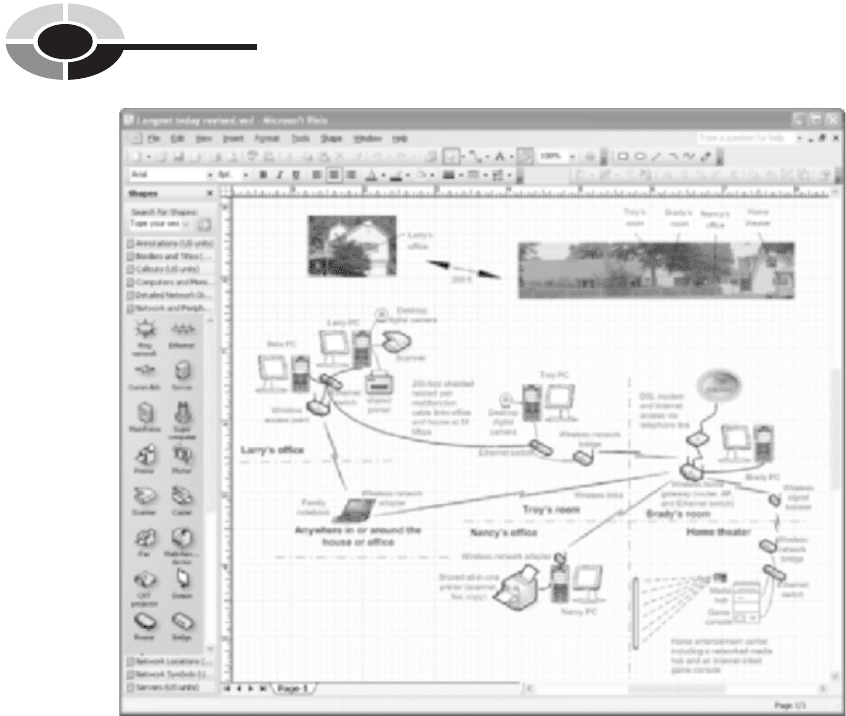
92
Home Networking Demystifi ed
Maxims for Network Design
Computer networking has been around for decades in the business world, so
companies that manufacture communications equipment have had plenty of fi eld
feedback. Much of the feedback has been along these lines: give us plenty of
fl exibility to meet our unique and ever-changing communications needs. Commun-
ications companies listened, and many offer a full line of network gear that can
handle any design we can dream up. This built-in fl exibility eliminates the need for
a long list of design rules; nevertheless, there are a few maxims you should to keep
in mind during the design process.
Figure 6-1 Visio (drag-and-drop software) used to create a home network diagram
ch06.indd 92ch06.indd 92 2/22/2005 12:33:13 PM2/22/2005 12:33:13 PM
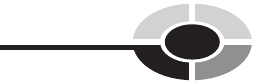
CHAPTER 6 Designing a Home Network
93
• Choose wireless over wired if you are uncomfortable with the labor-
intensive work associated with cabling and/or the visual impact that wired
connections might have on aesthetics. Stringing wire between rooms and
fl oors can be messy, time consuming, unsightly, and expensive.
• Wire new houses for networking. Ideally, you are building a new house and
will be able to install the network wiring along with television, telephone,
security, and electrical wiring. If your new home construction coincides
with creating a home network, sprinkle Ethernet wall jacks liberally.
Installation of Ethernet wiring during construction is relatively inexpensive.
Connect most of the rooms in your new house to a central switching hub,
perhaps in the basement or utility room, with Category 6 Gigabit Ethernet
cabling.
• Locate the wireless access point near the center of the network. A central
location for the AP maximizes the coverage within your home and minimizes
the possibility that neighbors and passersby will eavesdrop on your network
signal.
• Locate wireless components such that the line-of-light signal between the
transceivers is relatively uncluttered. Avoid devices that interfere with
radio signals. Large stationary objects, such as water heaters, refrigerators,
wood-burning stoves, air-conditioning units and their ducting, and fi sh
tanks, that contain metal or water will impede or block the signal. Avoid
having microwave ovens and cordless telephones in the line of sight and,
to a lesser extent, keep the signal path free of radios and televisions, too.
Home Network Design Sampler
Network gear is like Legos, the popular children’s building blocks. You have a
variety of pieces you can use to build a seemingly infi nite number of unique
structures. The trick is to build a structure that meets your short- and long-term
networking needs. In this section and throughout the book, I offer numerous
examples of home network structures that are wired only, wireless only, or a
combination of wired and wireless. The structures shown in Figures 6-2, 6-3, 6-4,
and 6-5 are representative structures that use Wireless-G and/or Ethernet solutions.
Figure 6-6 shows a wired HomePNA solution.
ch06.indd 93ch06.indd 93 2/22/2005 12:33:15 PM2/22/2005 12:33:15 PM
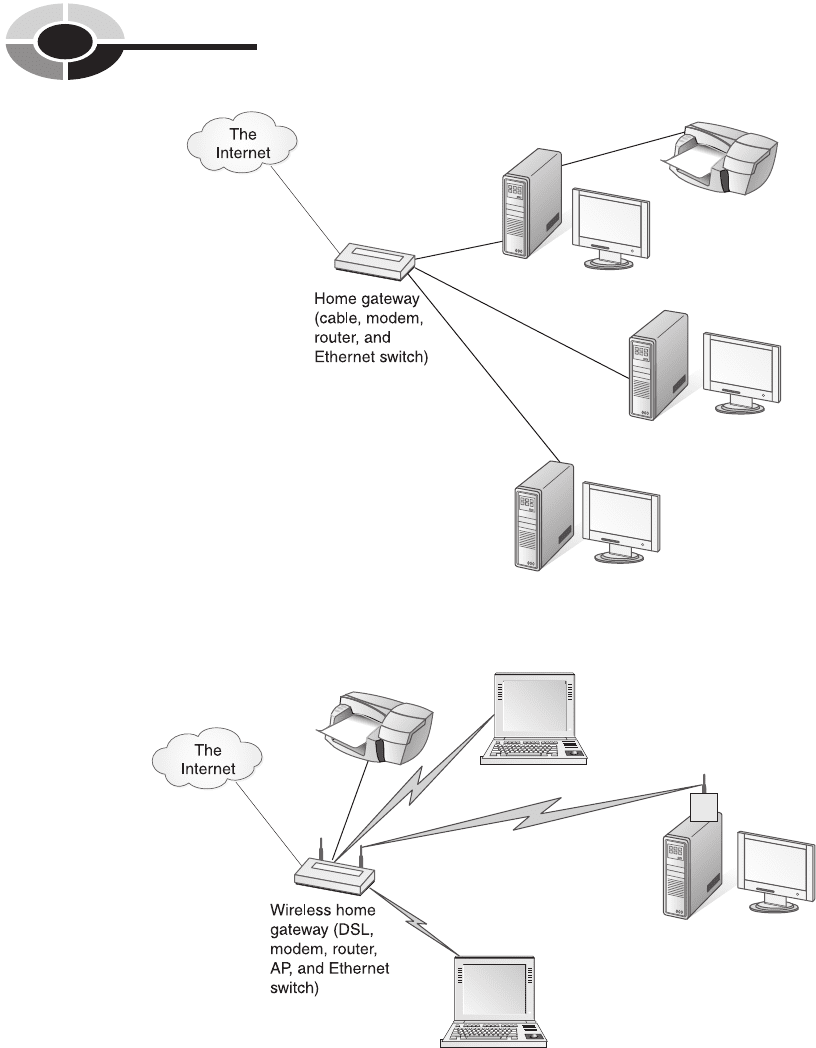
94
Home Networking Demystifi ed
Figure 6-2 Ethernet LAN with all-in-one home gateway (shared host-based printer)
Figure 6-3 Wireless-G LAN with all-in-one wireless home gateway (wired network
printer)
ch06.indd 94ch06.indd 94 2/22/2005 12:33:16 PM2/22/2005 12:33:16 PM
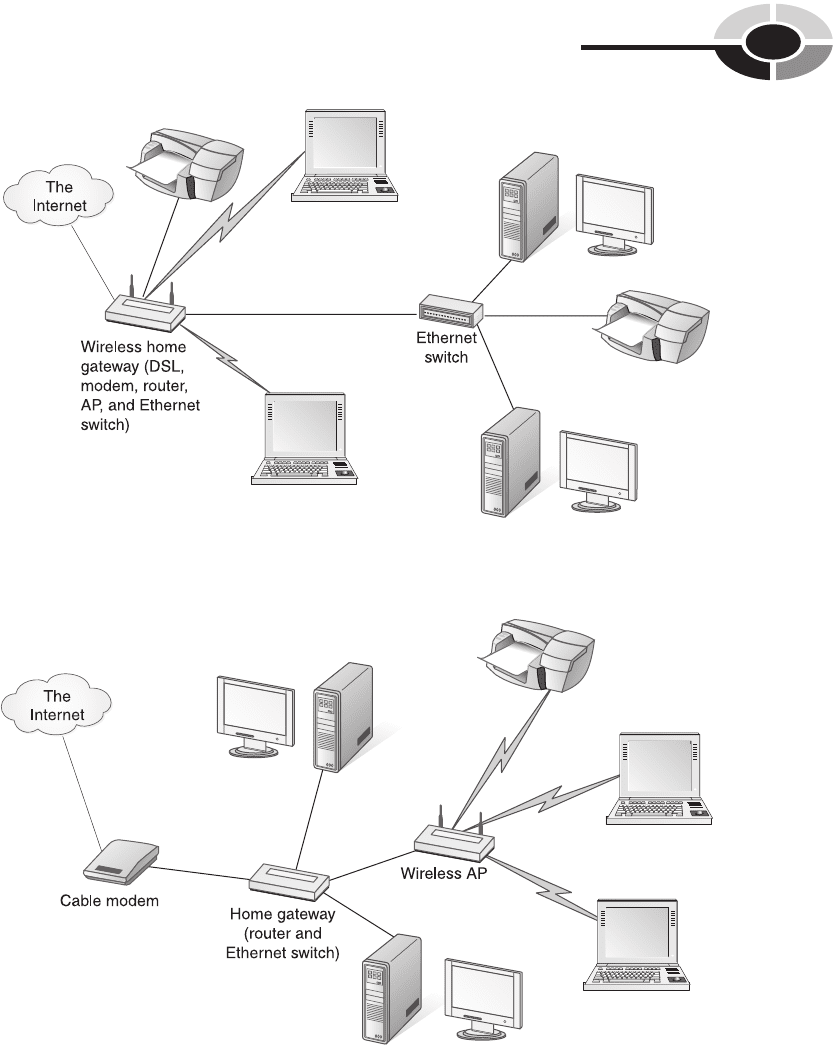
CHAPTER 6 Designing a Home Network
95
Figure 6-4 Wireless-G LAN with wireless home gateway connected to an Ethernet
switch (two wired network printers)
Figure 6-5 Ethernet LAN with home gateway and remote wireless AP (wireless
network printer, separate cable modem)
ch06.indd 95ch06.indd 95 2/22/2005 12:33:17 PM2/22/2005 12:33:17 PM
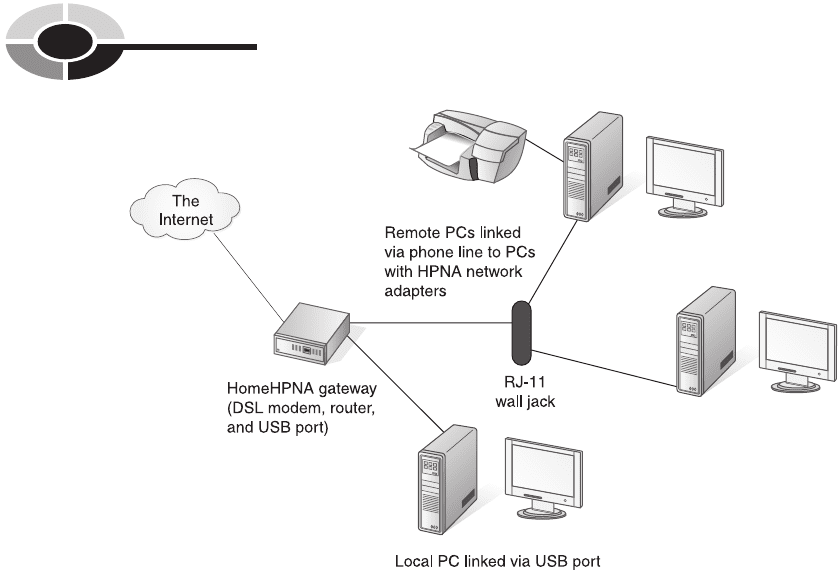
96
Home Networking Demystifi ed
The Home Network Worksheet and Planner
The home network worksheet in Figure 6-7 is provided as a tool to help you
formalize your thinking. Make a copy and use the tables to take inventory of your
personal computers, modems, and networking equipment. You can also use the
worksheet to document hardware and net gear needs and, ultimately, to create a
shopping list and an estimate of overall cost. A completed example worksheet and
planner is shown in the next section.
• Modem Selection Use this table to indicate your current modem and
which type of modem will be used for broadband Internet access on the
home network and if it needs to be purchased.
• PC Inventory: Now and in the Future Document your current PC
inventory and note what PCs you plan for the initial network, the network
after one year, and the network after three years.
• Peripherals Inventory (Not Including Monitors or Audio): Now and
in the Future Use this table to show an inventory of current peripheral
devices and what will be planned for the initial implementation of the
network. Think ahead and speculate what peripherals might be installed
Figure 6-6 HomePNA LAN with all-in-one home gateway (USB link to local PC)
ch06.indd 96ch06.indd 96 2/22/2005 12:33:18 PM2/22/2005 12:33:18 PM
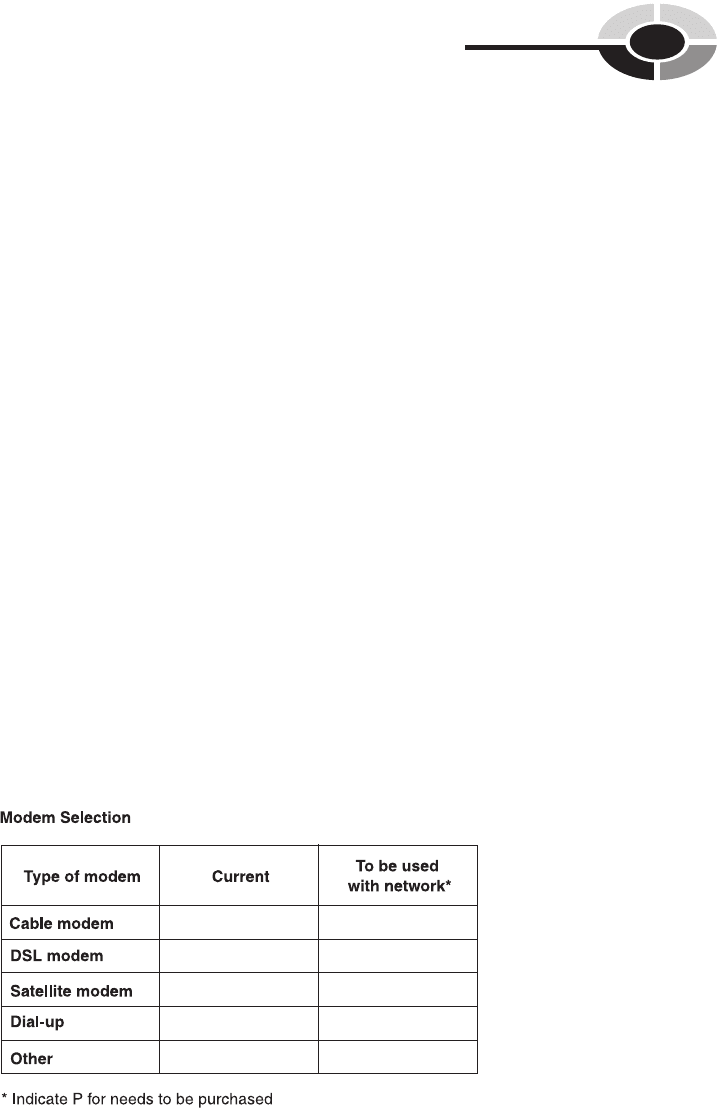
CHAPTER 6 Designing a Home Network
97
after a year and after three years (approximately the duration of a PC/
network generation). Indicate the number of devices, if appropriate.
• PCs and Network Adapters Use this table to summarize network
adapter information and whether you anticipate a link to a particular PC to
be wired or wireless. Now is a good time to name the PCs. Indicate E for
existing and P for needs to be purchased, as appropriate.
• Other Networked Devices to Be Purchased List and describe other
networked devices, such as a print server or media hub, that you plan to
acquire for the initial network. Also indicate the type of network adapter
needed for each device.
• Other Net Gear, Including Media, to Be Purchased List and describe
all other network devices and media that you will be purchasing. Include the
home gateway, switches, signal boosters, cables, and so on in this table. To help
crystallize your thinking, describe each item’s function within the network.
• Other Peripheral Devices to Be Purchased Having a home network
opens opportunities for new applications, such as security monitoring
and printer sharing. Complete this table by listing peripheral devices
that will need to be purchased to meet the requirements for new network
applications.
• Operating Systems This table summarizes the statuses on the current
and proposed PCs, indicating any required upgrades.
• Shopping List Use this table to compile a shopping list that contains
everything you will need to buy to create home network of your design.
Note desirable specifi cations, as appropriate.
Figure 6-7 Home network design worksheet and planner
ch06.indd 97ch06.indd 97 2/22/2005 12:33:19 PM2/22/2005 12:33:19 PM
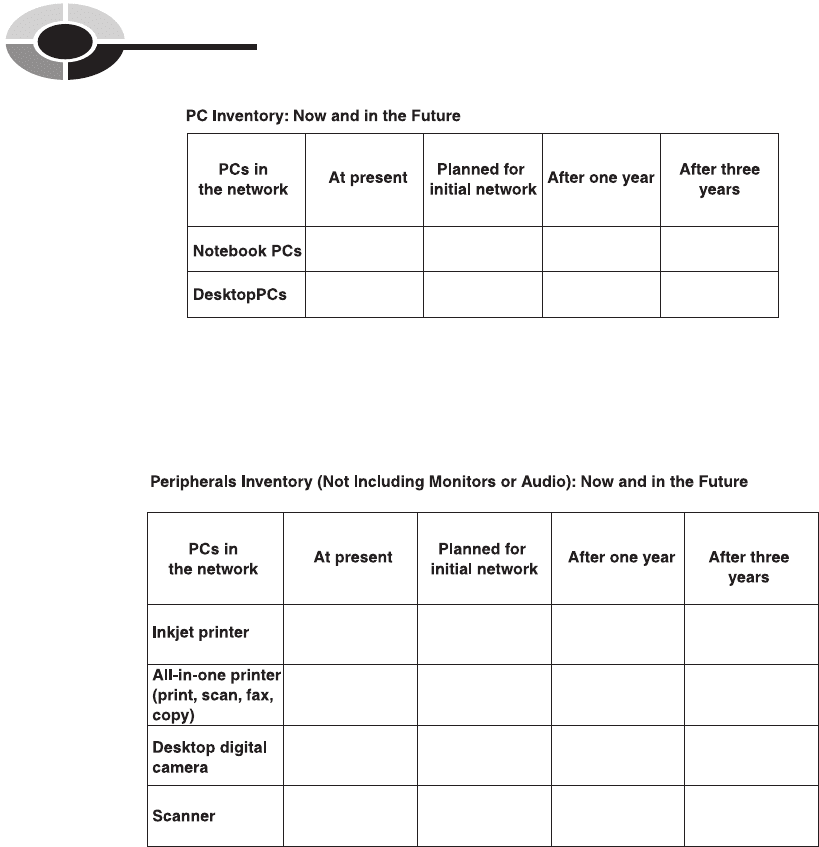
98
Home Networking Demystifi ed
ch06.indd 98ch06.indd 98 2/22/2005 12:33:19 PM2/22/2005 12:33:19 PM
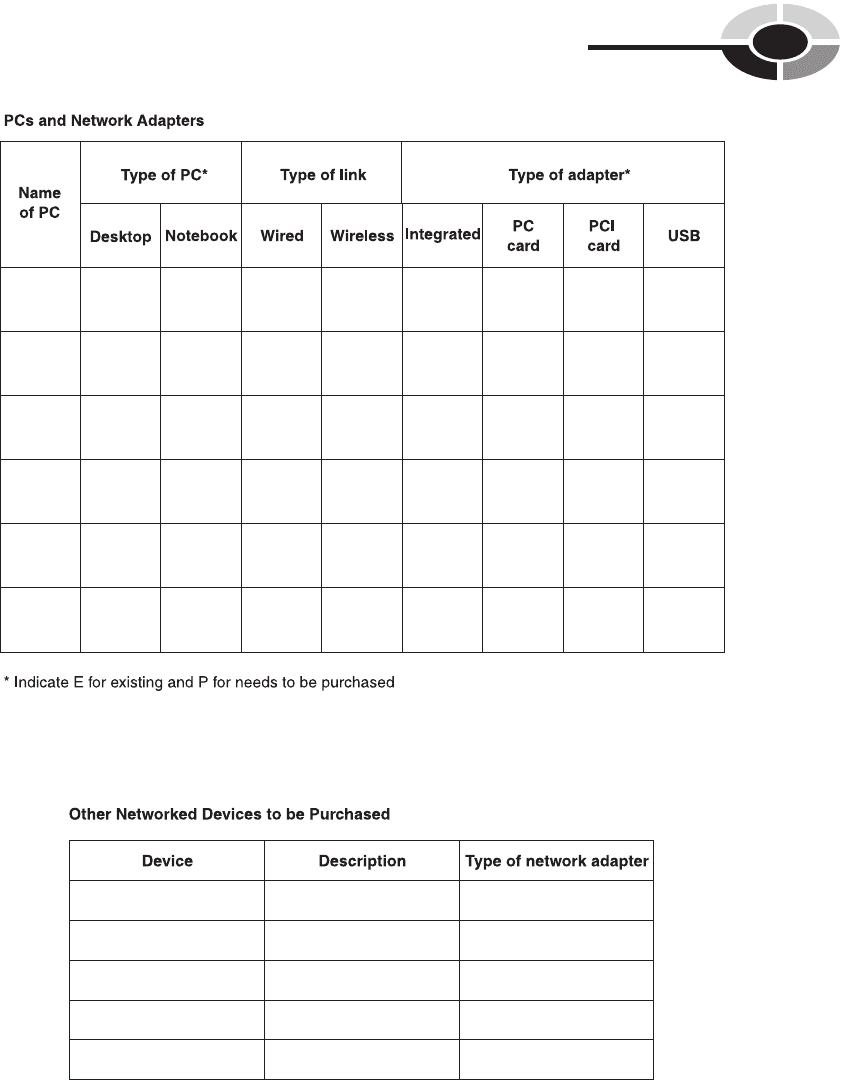
CHAPTER 6 Designing a Home Network
99
ch06.indd 99ch06.indd 99 2/22/2005 12:33:20 PM2/22/2005 12:33:20 PM
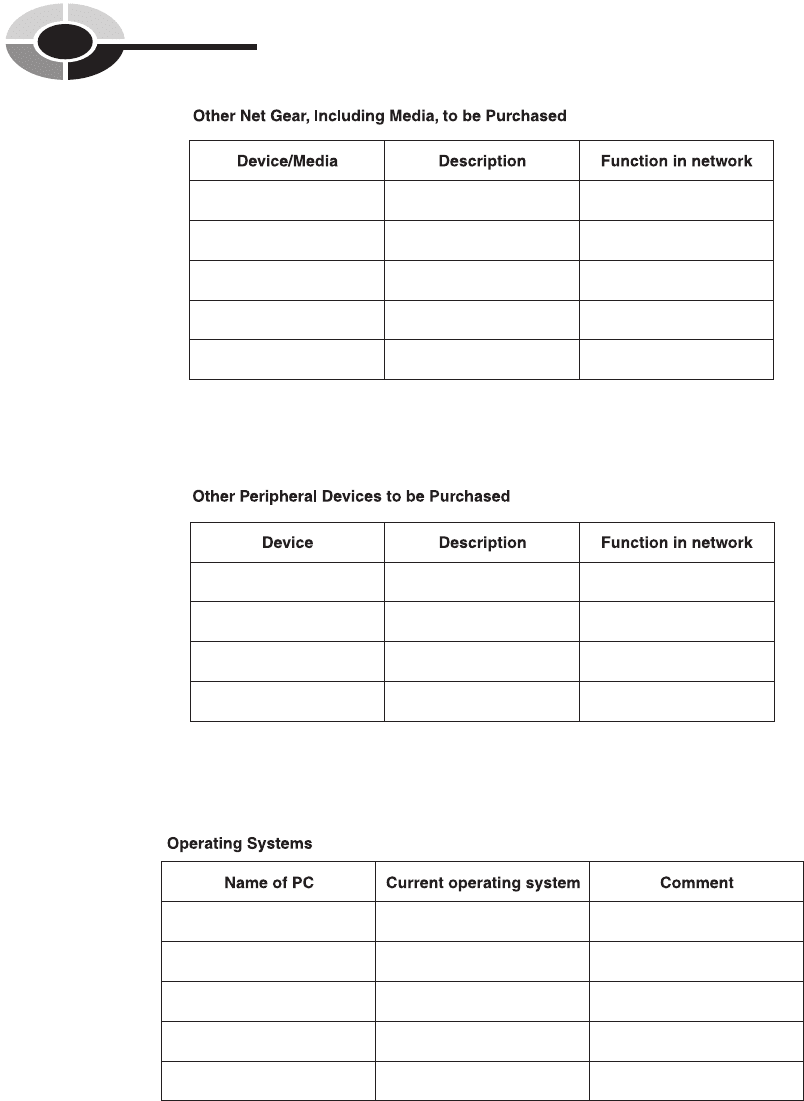
100
Home Networking Demystifi ed
ch06.indd 100ch06.indd 100 2/22/2005 12:33:21 PM2/22/2005 12:33:21 PM
