Long L. Home Networking Demystified
Подождите немного. Документ загружается.

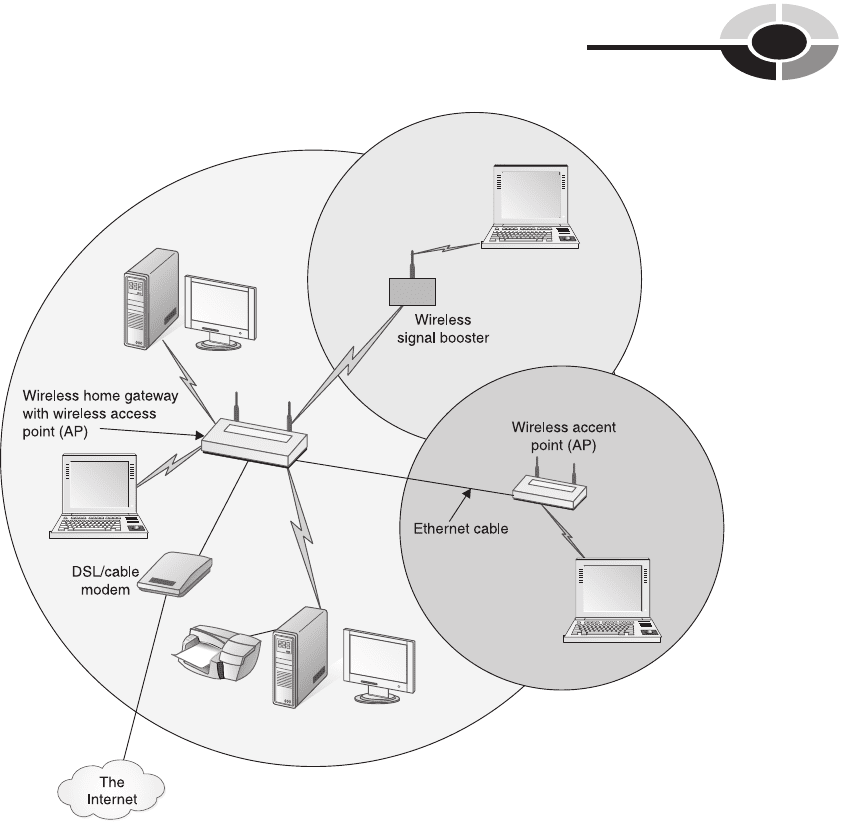
CHAPTER 5 Net Gear: Gateways, Modems, and More
71
a wireless range expander, is placed within the AP’s range, usually on the perimeter
of the range, to extend the coverage to another area of the house, to an outbuilding,
or to an area outside the house.
You can create an ad hoc wireless network without an AP, but this is not a viable
solution for a home network. Creating an ad hoc mode wireless network is great for
networks on-the-fl y, but to have a full-featured home network, you’ll need an
infrastructure mode network, which requires an AP.
Figure 5-8 Extending wireless coverage: access point and signal booster
ch05.indd 71ch05.indd 71 2/22/2005 12:55:14 PM2/22/2005 12:55:14 PM

72
Home Networking Demystifi ed
Ethernet Switch and Hub
The Ethernet switch is the unsung hero of any Ethernet network because it serves
as a central clearinghouse for network traffi c. Every message passes through at
least one switch on the way to its destination. The stand-alone Ethernet switch in
Figure 5-1 connects two PCs and a printer to the network. In most home networks,
however, the Ethernet switch that is built into the home gateway may be the only
switch (see Figure 5-2). The switch interprets the destination address, perhaps the
PC in the game room, and then forwards the information to the appropriate port, an
RJ-45 jack.
Because they perform a similar function, the Ethernet switch also is called an
Ethernet hub. In fact, they are functionally quite different devices. The primary
difference between the two is that the switch is an intelligent device and the hub is
dumb. (The technology industry distinguishes those devices with and without
processing capabilities by calling them intelligent or dumb.) The Ethernet hub just
passes on whatever it receives to every node connected to one of its ports. This
wastes network bandwidth and is an ineffi cient way to send messages on the
network. In contrast, an intelligent Ethernet switch analyzes each message and
routes it only to the port of the destination node, thus delivering the full network
speed to each port.
What distinguishes one switch from another is the manufacturer’s name on the
outside of a rather nondescript box and the switch’s two important major attributes—the
number of ports (RJ-45 jacks) and the maximum transmission speed (see Figure 5-9).
An Ethernet switch will have several ports into which Ethernet devices or other
switches can be connected. Home networking switches usually have 4, 5, or 8 ports;
however, they are available with 16, 24, and more. Switches can be daisy-chained to
enable the addition of more Ethernet devices to the network, possibly in another area
of the house. For example, you might put a switch on the main fl oor, one upstairs to
service the bedrooms, and another in the basement for the entertainment center audio/
NOTE
Figure 5-9 Five-port Fast Ethernet switch (front and back)
Courtesy of US Robotics
ch05.indd 72ch05.indd 72 2/22/2005 12:55:15 PM2/22/2005 12:55:15 PM
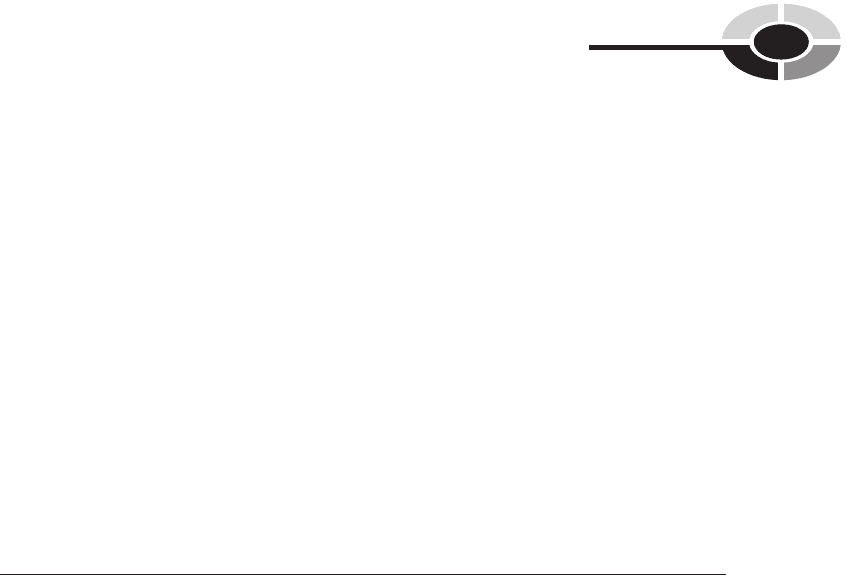
CHAPTER 5 Net Gear: Gateways, Modems, and More
73
video devices. There are limitations; however, it’s unlikely that these limitations
would be a factor in home networking. Only four additional switches can be daisy-
chained on an Ethernet link (10 Mbps), only two on a Fast Ethernet link (100 Mbps),
and only one on a Gigabit Ethernet link (1000 Mbps).
Most switches used in home networks are 10/100 Fast Ethernet switches; that is,
they can handle both data rates of 10 and 100 Mbps. The 10/100/1000 Gigabit
Ethernet switches are more costly, and the gigabit capacity does not come into play
unless the communicating devices have Gigabit Ethernet ratings, too. Switches
have an autosensing feature that enables them to detect the speeds of connected
devices and then adjust their port speeds to fi t the capabilities of connected devices
(10, 100, or 1000 Mbps).
Until recently, Ethernet switches were too expensive for home networks and the
only economically feasible option for many of us was the simple-minded Ethernet
hub, even with its built-in ineffi ciencies. These days, the switch is not that much
more expensive than the hub. The extra amount you pay for an intelligent switching
hub is easily justifi ed when you consider what it can do to expedite the fl ow of
information through your network and provide an improved level of security.
NOTE NOTE If you purchase a modern Ethernet switch, this note will be irrelevant.
That is because modern network gear has made the distinction between the two
types of Ethernet ports a moot point to the end user. The ports on switches are
called switch ports. Device ports are the Ethernet RJ-45 connectors on PCs, print
servers, and other Ethernet devices. The standard Ethernet cable is designed to
link an Ethernet device to a switch. It is possible that you will encounter an older
switch or hub with a specifi cally designated uplink port (usually the one with the
highest number). Use this uplink port to connect to a regular port on another
switch. To link one Ethernet device, such as a PC, to another Ethernet device, you
need a special cable called a crossover cable. A crossover cable is like a normal
Ethernet cable except that the transmit data pair at one end is connected to the
receive data pair at the other end. You may need a crossover cable to link one
switch to another switch. Modern switches, however, automatically detect whether
a port is connected to a switch or an Ethernet device, and then make an electronic
adjustment, thus eliminating the need for a crossover cable.
The typical home Ethernet switch, which also is called a network switch, has four
or fi ve ports and is housed in a box about a fourth the size of this book. It could be
made smaller, but it needs a little size to give it some stability. A switch has some
amazing electronic capabilities, but visually it’s a bust. I supposed the most exciting
part of the switch is the LED lights. When an LED light is lit, the corresponding port
has a successful Ethernet connection. The light fl ashes to indicate activity on the
port; that is, LAN traffi c is moving through the indicated port.
ch05.indd 73ch05.indd 73 2/22/2005 12:55:17 PM2/22/2005 12:55:17 PM
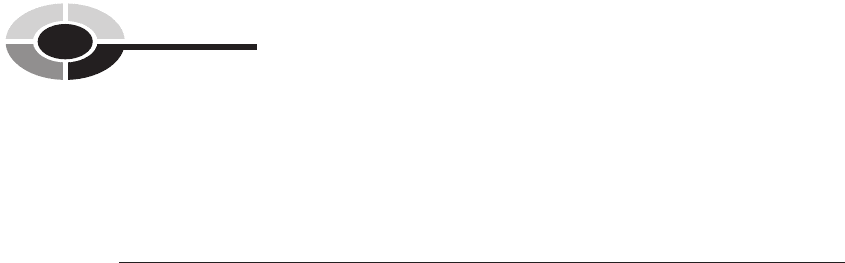
74
Home Networking Demystifi ed
In a home network environment, a Fast Ethernet switch often is built into one of
the multifunction devices, such as the home gateway, wireless access point, or
even the DSL/cable modem. Typically, these multifunction devices will have at
least a four-port Ethernet switch into which four Ethernet cables can be
connected.
NOTE NOTE In the wireless world, the wireless access point does the work that the
Ethernet switch does in the wired world. However, an important distinction
between the two is that a wireless access point also provides a bridge to a wired
LAN to enable the integration of wired and wireless devices on the same network.
Wireless access points normally will have an Ethernet port or a built-in Ethernet
switch with up to fi ve ports.
The Home/Residential Gateway
The central component in a home network is a home gateway, also called a residential
gateway. The home gateway doesn’t have a specifi c function; instead, it embodies
a variety of functions needed to control a home network, it interfaces with the
Internet, and it provides security for the network. Earlier Figure 5-7 is representative
of an all-in-one home gateway in that it includes a cable modem, a router, a Wireless-
G access point, a four-port Ethernet switch, a fi rewall, and a parental control feature
for Internet access. In the business environment, these capabilities often are in
separate pieces of net gear. A home gateway, however, may include some or all of
these capabilities.
• Router In home networking, the router function is always embedded
in a multifunction device, usually some type of home gateway, although
it might be called by some other name. For example, it might be called
a router/AP, a router with fi rewall and 4-port switch, an all-in-one AP, or
something else that may or may not indicate the presence of the router
function. The router provides a link between the home network (a LAN)
and the Internet (a WAN) such that the entire home network can share
a single high-speed Internet connection. Sometimes the connectors on
routers are labeled LAN and WAN. An explanation of how routers use
DHCP (Dynamic Host Confi guration Protocol) and NAT (Network Address
Translation) to enable the interface between the Internet service provider
(ISP) and the nodes on the home network can be found in Chapter 3. If
you don’t use a home gateway but opt to base your home network on the
Windows ICS (Internet Connection Sharing) feature, the router function is
handled by host PC.
TI P
CAUT IO N
ch05.indd 74ch05.indd 74 2/22/2005 12:55:18 PM2/22/2005 12:55:18 PM

CHAPTER 5 Net Gear: Gateways, Modems, and More
75
TI P TIP The router is a special-purpose computer that runs one program directly
from its fl ash memory. The term fi rmware is used to describe this combination of
software (the program) and hardware (fl ash memory). The fi rmware includes a
fi rewall and other security features that may need to be updated to refl ect changes
in technology. I recommend that you periodically visit the router manufacturer’s
web site and download the latest version of its program. Follow the web site
instructions to install the update.
• Cable and/or DSL modem Although some home gateways may have
both a cable modem and a DSL modem for broadband Internet access,
most will have one or the other. When you subscribe to broadband Internet
service, your ISP probably will give you an opportunity to purchase a DSL/
cable modem or a multifunction home gateway with a built-in modem.
During promotions, which seem to be an ongoing activity with most ISPs,
they may sell them at a reduced price or they might give you one of the
devices in trade for your signature on an extended contract.
• Access point The AP works with wireless network adapters to permit
wireless communications over the network. Gateways enabling wireless
access normally have two or three antennas (see earlier Figure 5-7).
Most wireless gateways include a data encryption feature that protects
transmissions within the network. Without encryption, wireless signals on
the network are vulnerable to external interception. For example, someone
could park in front of your house and tap into the Internet through your
broadband access.
CAUT IO N CAUTION Wireless security is discussed in Chapter 10. However, in case you’ve
decided to do the quick start and set up your network now, you should be aware
that the default for wireless protection is “off.” I highly recommend that you
toggle wireless protection to “on.” This should thwart attempts by people within
the range of your AP to tap into your network. It happens all the time.
• Ethernet switch A home gateway will have a built-in Ethernet switch
with at least four RJ-45 ports into which four Ethernet cables can be
connected. Often, one of the ports connects to another switch or to an AP
with a built-in switch.
• Firewall The convenience of always-on Internet comes with a price—
the ever-present threat of Internet intruders. A built-in fi rewall keeps
Net intruders and attackers out of your home network. The fi rewall is the
electronic version of a sentry that protects your network from unauthorized
Internet traffi c. Firewalls, which are described in depth in Chapter 10, let
ch05.indd 75ch05.indd 75 2/22/2005 12:55:19 PM2/22/2005 12:55:19 PM

76
Home Networking Demystifi ed
you decide during setup what traffi c will be allowed to pass through the
fi rewall and into your network. Most have a parent control feature that
gives parents peace of mind by blocking Internet transmissions that contain
selected keywords and by enforcing Internet access time limits.
• USB port Home gateways often have a USB port. This port can be used
to connect another PC to the network via a USB cable, thus eliminating the
need for a network adapter.
Some home gateways are more encompassing than others. The more extensive
all-in-one gateways may include these optional features, as well:
• Print server The print server feature allows you to connect a USB
printer directly to the network, thus eliminating the need for a PC to
perform printer server duties. In a network without a print server, the PC
that shares a printer must be on all of the time. The print server function is
built into some high-end printers and all-in-one devices.
• Modem Some home gateways have a traditional dial-up modem
embedded into the unit. This feature is designed to provide backup Internet
access if the broadband signal fails. Also, it gives you the fl exibility to send
faxes (over telephone lines) from your PC.
• Voice over IP Some gateways have a couple of standard phone jacks and
a feature that permits telephone service over the Internet, called VoIP (Voice
over IP). VoIP is addressed in Chapter 13.
The Wireless Network Bridge
The Wireless-B/G communication protocol is different than the Ethernet protocol,
so a wireless network bridge is required to link the wired Ethernet segment of the
network to the wireless portions of a network. The wireless network bridge is also
called a wireless Ethernet bridge. Some wireless network bridges are multifunction
devices that include a multiport Ethernet switch (see Figure 5-10). The bridge
performs whatever protocol conversions are necessary to enable a seamless fl ow of
information over the Ethernet and Wireless-G portions of the network.
If the nerve center of your home network is a wired home gateway that is linked
via Ethernet cable to a wireless access point, you probably won’t need any network
bridges. Every AP used in home networking is a multifunction device that includes
a built-in network bridge that can be used to connect Ethernet devices.
ch05.indd 76ch05.indd 76 2/22/2005 12:55:20 PM2/22/2005 12:55:20 PM
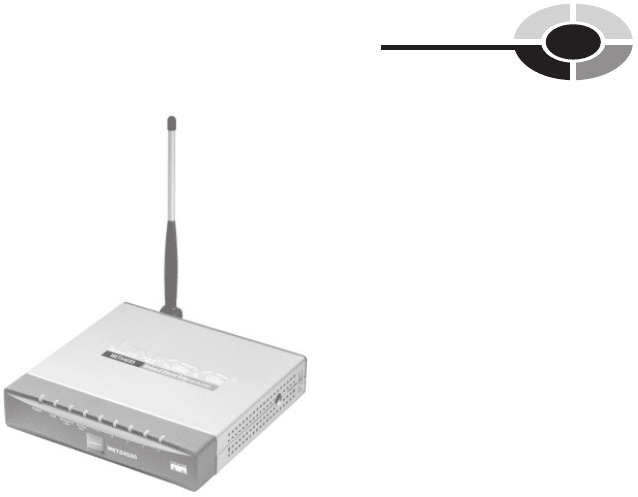
CHAPTER 5 Net Gear: Gateways, Modems, and More
77
The Longnet Revisited
Figure 5-10 A wireless network bridge with a built-in fi ve-port switch
Photo courtesy of Cisco Systems, Inc.
It is a good time to revisit the Longnet because it includes implementations and uses
of the home networking communications equipment discussed in this chapter. The
Longnet, originally shown in Chapter 1, Figure 1-2, is illustrated again in Figure 5-11.
However, this time the PCs and nodes are shown in relation to all of the communi-
cations gear. Keep in mind that the Longnet has considerably more PCs and pieces of
network gear than the typical home network. Also, keep in mind that networks grow
and it’s possible that yours might expand to include most or all of the PCs, Ethernet
devices, and communications equipment pictured in Figure 5-11.
If you will remember, the Longnet links fi ve desktop PCs, a notebook PC, a
media hub, and an Xbox game console. My wife, Nancy, each of my teenage boys,
Troy and Brady, and I have desktop PCs, all of which were built by Troy. I have a
second desktop PC adjacent to my primary PC that I use exclusively for running
beta software (prerelease software). The laptop is used daily on a fi rst-come, fi rst-
serve basis for a variety of mobile computing applications. The media hub and
Xbox game console normally are in the home theater; however, both of these
Ethernet devices can be and are easily moved to different locations.
ch05.indd 77ch05.indd 77 2/22/2005 12:55:20 PM2/22/2005 12:55:20 PM
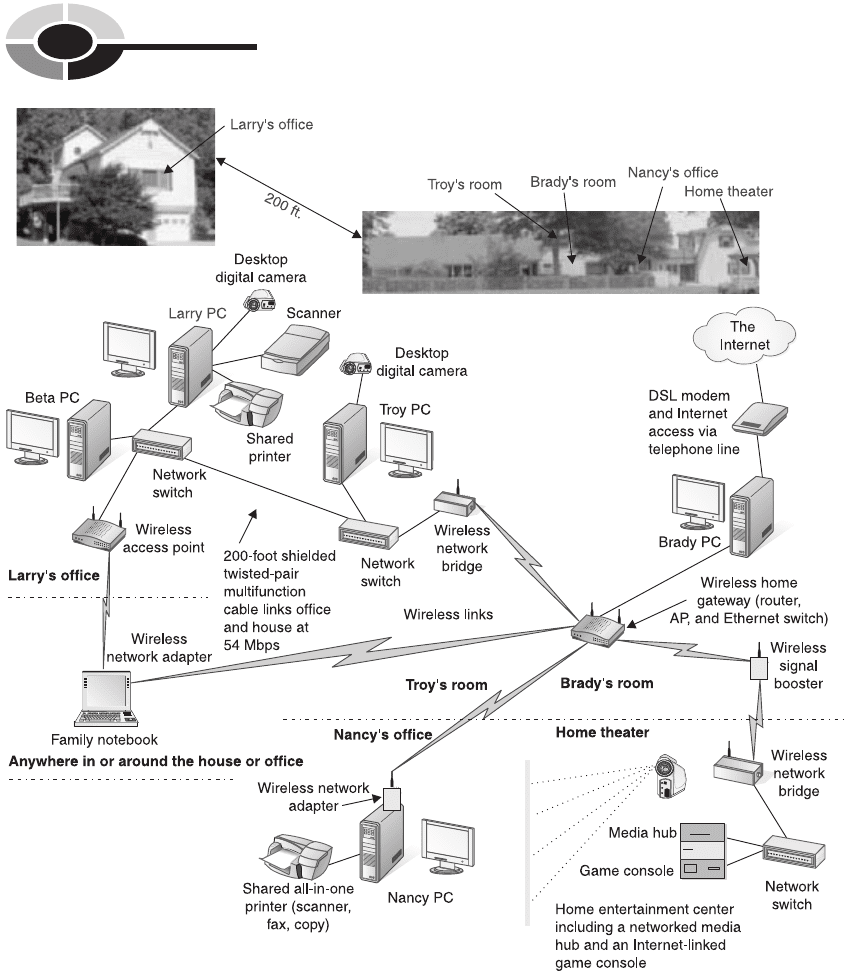
78
Home Networking Demystifi ed
Figure 5-11 The home network at the Longs with network gear
ch05.indd 78ch05.indd 78 2/22/2005 12:55:21 PM2/22/2005 12:55:21 PM
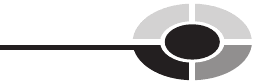
CHAPTER 5 Net Gear: Gateways, Modems, and More
79
At the center of the Longnet is a wireless home gateway in Brady’s room, which
is centrally located within the house. The gateway coordinates communication
throughout the entire network. Its built-in router enables sharing of the DSL
broadband Internet access. Wireless network adapters for the notebook PC (PC
card) and the desktop PC in Nancy’s offi ce (external USB) facilitate wireless
communication between the wireless home gateway through its built-in transceiver
wireless access point.
The Longnet in Figure 5-11 provides two examples of when you might need to
use a wireless network bridge. The center of the Longnet is a wireless home gateway,
however, two parts of the network contain Ethernet devices wired directly to
Ethernet switches. As you can see in Figure 5-11, each of the network bridges
enables a wireless link to an Ethernet switch, which serves as a hub by which to
connect Ethernet devices to the network. One provides a bridge to systems linked
by wired Ethernet in Troy’s room and my offi ce. Another bridge links the media
hub and the Xbox game console, both Ethernet devices.
The Longnet has four Ethernet switches, three stand-alone switches and one that
is built into the home gateway. The switches permit network connectivity of several
Ethernet devices at a single location. The fi ve-port switch in my offi ce links my
primary PC, my beta PC, and a wireless access point to a fi ve-port switch in Troy’s
room, which connects the offi ce PCs, the offi ce AP, and Troy’s PC to a wireless
network bridge. Another fi ve-port switch in the home theater links the media hub,
Xbox game console, and, occasionally, other PCs (not shown in fi gure) during a
gaming party.
In the Longnet of Figure 5-11, the AP function is built into the wireless home
gateway, the nerve center of the network. When we added a couple of devices in the
home theater to the network, the signal was weak and the fallback data rate was a
fraction of the network’s rated capacity. The distance between the home theater
devices and the AP is over 60 feet, and several large, unmovable metal obstacles are
in the signal’s path. We had two choices. We could install another AP and the
associated Ethernet cabling, or we could add a wireless signal booster. We chose
the latter, primarily because of the diffi culty involved in stringing the required
Ethernet cable. Now, that part of the house has a strong signal and the full Wireless-
G data rate of 54 Mbps.
The Cost of Net Gear
By now, you are probably wondering how much all this communications equipment
will cost. The total cost of the net gear for a home network depends on the scope of
the project and the technologies you choose to employ. The network equipment can
ch05.indd 79ch05.indd 79 2/22/2005 12:55:22 PM2/22/2005 12:55:22 PM
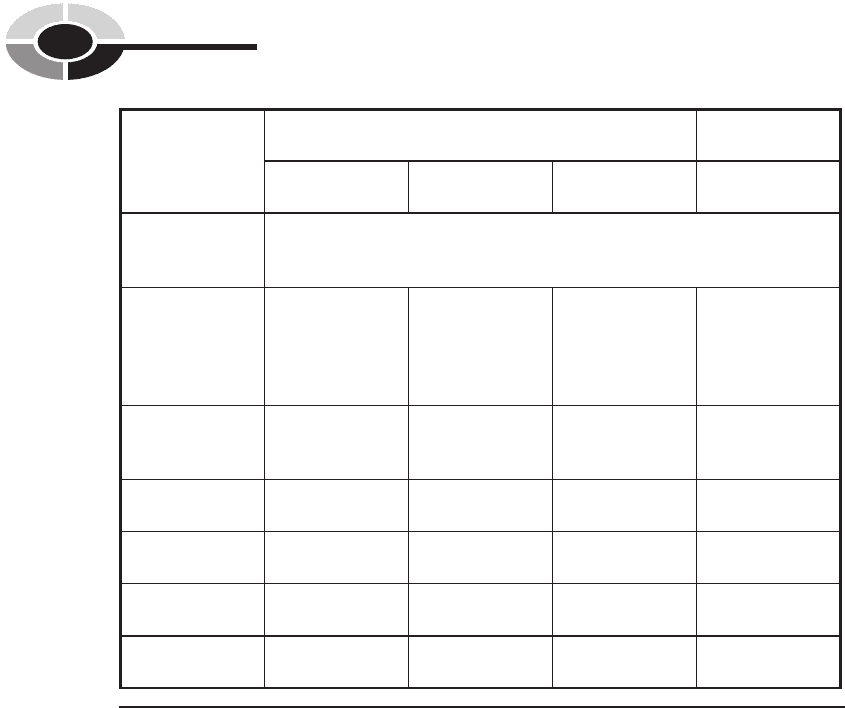
80
Home Networking Demystifi ed
Wired Networks Wireless
Networks
Ethernet HomePNA HomePlug Wireless-B
and -G
Residential/
home gateway
Includes a router for broadband Internet access and any or all of these
features: cable/DSL modem, fi rewall, 2- to 6-port Ethernet switch, print
server, and/or wireless access point (AP): $40–$250
Network
adapters: cost
per PC (NICs
for USB, PCI,
and PC card)
A standard
feature on most
modern PCs:
$15–$35
HPNA 2.0:
$20–$50
HPNA 3.0:
$40–$60
$50–$100 $40–$70
Ethernet
switch
Ethernet
switch: $40–
$100
Access point
(AP): $100–
$150
Ethernet
bridge
$100–$160 $80–$160
Wireless
access point
$40–$100
Wireless signal
booster
$40–$90
Cost of
hardware
Least expensive Moderately
priced
Moderately
priced
Most expensive
range from as little as a wireless gateway with a wireless PC card to something like
the network in Figure 5-11. The net gear for a sophisticated home network might
cost as much an entry-level desktop PC. However, the hardware for an entry-level
network probably won’t cost as much as a good printer.
Pricing for network equipment follows the same rules as everything else. Name
brands cost more than off brands. You’ll pay a premium for state-of-the-art devices that
move data more quickly. Last year’s models are priced to clear the shelves. Table 5-3
is provided to give you a feel for the relative costs for common network devices.
Home Networking Kits/Bundles
Typically, you would design your home network and then purchase the necessary
communications components. However, there is an alternative called the home
networking kit or home networking bundle. When you purchase a kit, you accept the
Table 5-3 The Cost of Network Hardware
ch05.indd 80ch05.indd 80 2/22/2005 12:55:23 PM2/22/2005 12:55:23 PM
