John T. Sample, Elias Ioup. Tile-Based Geospatial Information Systems
Подождите немного. Документ загружается.

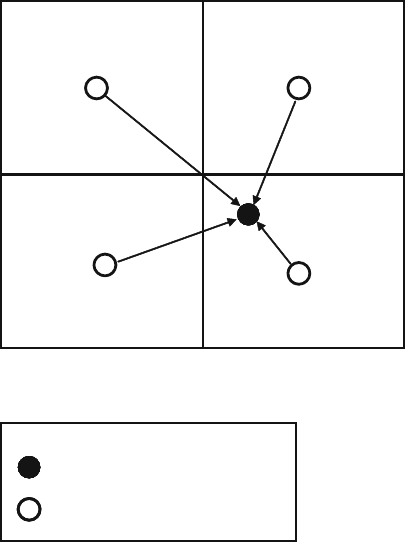
46 4 Image Processing and Manipulation
Source Image
Target Pixel Center
Source Pixel Center
Fig. 4.8 Bilinear interpolation uses the four surrounding pixels to compute the target value.
linear interpolation over the four sub-pixels. This type of multi-step (also called
multi-resolution) interpolation is the best way to handle image scaling that shrinks
an image by a significant amount (Figure 4.10).
4.3.3 Interpolation 3: Bicubic
Bicubic interpolation is the most complicated of our interpolation algorithms.
Where the bilinear interpolation considered the linear relationship of the 4 pixels
surrounding our target point, the bicubic algorithm computes a weighted average of
the 16 surrounding pixels. Figure 4.11 shows the target pixel with 16 surrounding
pixels. Even though the outer 12 pixels do not overlap the target pixel, they are used
for computing the surrounding gradients (or derivatives) of the pixels that do over-
lap the target pixel. This does not necessarily produce a more accurate interpolation,
but it does guarantee smoothness in the output image.
The one-dimensional cubic equation is as follows:
f (x)=a
0
x
3
+ a
1
x
2
+ a
2
x + a
3
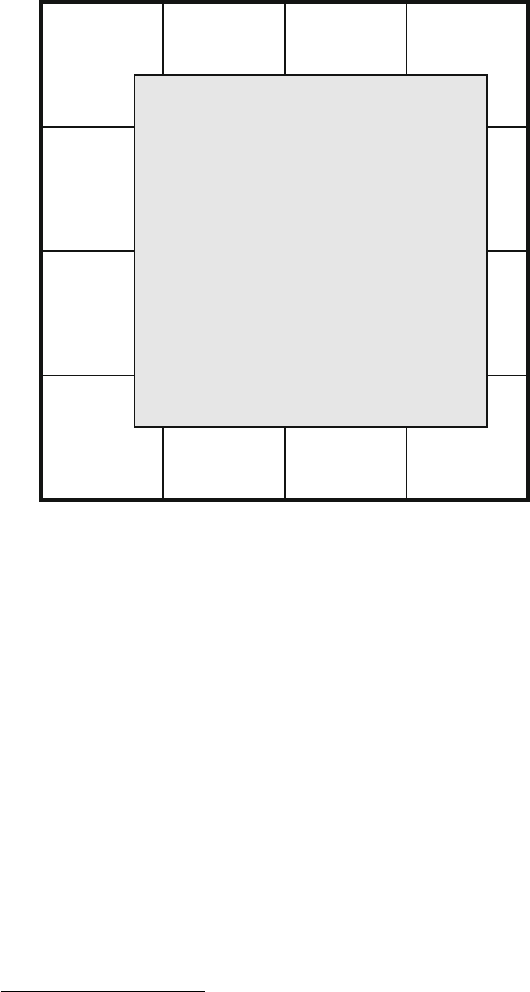
4.3 Image Manipulation 47
2,3 3,30,3 1,3
0,2
0,1
2,0 3,00,0 1,0
Source Image
Target Pixel
Fig. 4.9 Bilinear interpolation where the target pixel covers a large pixel area of the source image.
There are four coefficients: a
0
, a
1
, a
2
,anda
3
. The two-dimensional cubic equa-
tion, f (x,y) has 16 coefficients, a
00
through a
33
. There are several ways to compute
the 16 coefficients using the 16 pixel values surrounding the target pixel. Most in-
volve approximating the derivatives and partial derivatives to develop a set of linear
equations and then solving the linear equations. The full explanation of that process
is beyond the scope of this chapter. We suggest the references Numerical Recipes
in C and ”Cubic convolution interpolation for digital image processing” for more
information [3, 2].
Since each interpolation algorithm has different performance characteristics, we
will examine the results with real images. Figure 4.12 is an image of a fish.
1
If we
scale a small section of the fish’s scales to 400% (or 4 times magnification) in each
dimension, we get the images shown in Figure 4.13, Figure 4.14, and Figure 4.15 for
nearsest neighbor, bilinear, and bicubic interpolations, respectively. In this example,
only the bicubic interpolation yields a satisfactory result.
We will also consider an example using a rendered map graphic. Figure 4.16 is
a map of a portion of the city of New Orleans from OpenStreetMap.
2
We will use
1
Fish images courtesy of Robert Owens, Slidell, Louisiana.
2
OpenStreetMap images used from www.openstreetmap.org.
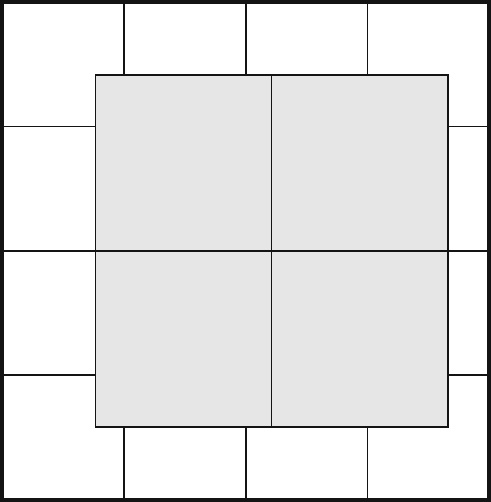
48 4 Image Processing and Manipulation
2,3 3,30,3 1,3
??????0,2 ???
??????0,1 ???
2,0 3,00,0 1,0
?????????
?????????
Source Image
Target Pixel
Fig. 4.10 Bilinear interpolation can be performed in multiple steps to compute target pixels that
cover many source pixels.
our interpolation algorithms to scale a sub-section of that image. We have chosen a
subsection with lots of lines and text. These are typical features in map images. If
we scale a small section of the image to 400% (or 4 times magnification) in each
dimension, we get the images shown in Figure 4.17, Figure 4.18, and Figure 4.19
for nearsest neighbor, bilinear, and bicubic interpolations respectively. Once again,
only the bicubic provides a satisfactory result. Figure 4.20 shows a section of the
image with text highly magnified by bicubic interpolation. Figure 4.21 shows a sec-
tion of the image with text highly magnified by bilinear interpolation. The bicubic
interpolation performs much better with text features.
Text features are especially sensitive to interpolation. Even though the bicubic
interpolation imposes a significant performance penalty, it is probably worth the
cost in most cases.
Listing 4.9 shows implementations of the nearest neighbor and bilinear interpola-
tion algorithms for RGB images. The classes BoundingBox and Point2DDouble are
simply wrapper classes for multiple coordinates. BufferedImage is the Java built-in
class for manipulating image data. Many programming environments provide built-
in tools for scaling and subsetting images. This changes our algorithms slightly.
Instead of performing pixel-by-pixel calculations, we compute a single set of trans-
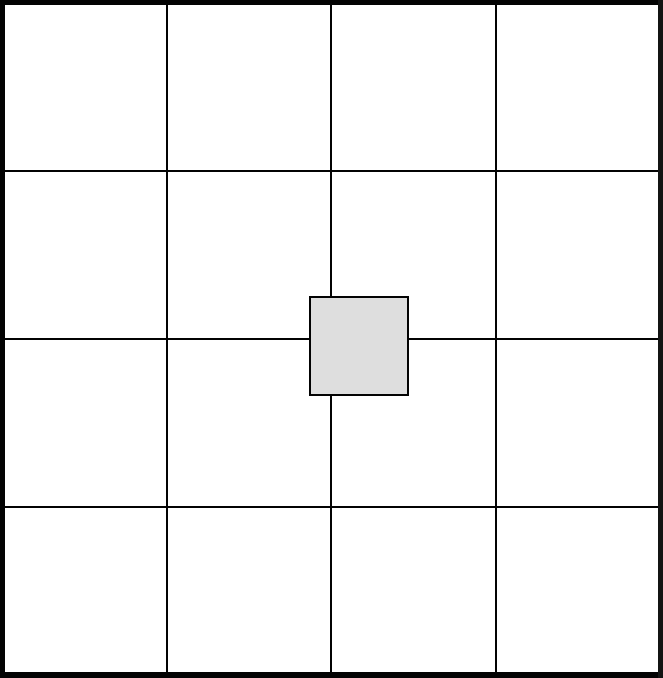
4.3 Image Manipulation 49
2,3 3,30,3 1,3
2,2 3,20,2 1,1
2,1 3,10,1 1,1
2,0 3,00,0 1,0
Source Image
Target Pixel
Fig. 4.11 Bicubic interpolation uses the 16 surrounding pixels to compute the target pixel value.
formation parameters and pass those to the built-in image manipulation routines.
Listings 4.10 and 4.11 show how to use those built-in routines in Java and Python.
Practical experience has shown that bilinear interpolation takes approximately
150% the time as nearest neighbor, and bicubic interpolation takes approximately
200% the time as nearest neighbor.
The astute reader will notice that we have used bilinear interpolation throughout
our discussion as the means of calculating the geographical coordinates. The sup-
plied algorithm ”geolocate” uses bilinear interpolation to map between geographic
and pixel coordinates. So why is it good enough to use bilinear for calculating geo-
graphic coordinates but not good enough for calculating the actual pixel values? The
mapping from geographical coordinates to pixel space and back is, by definition, a
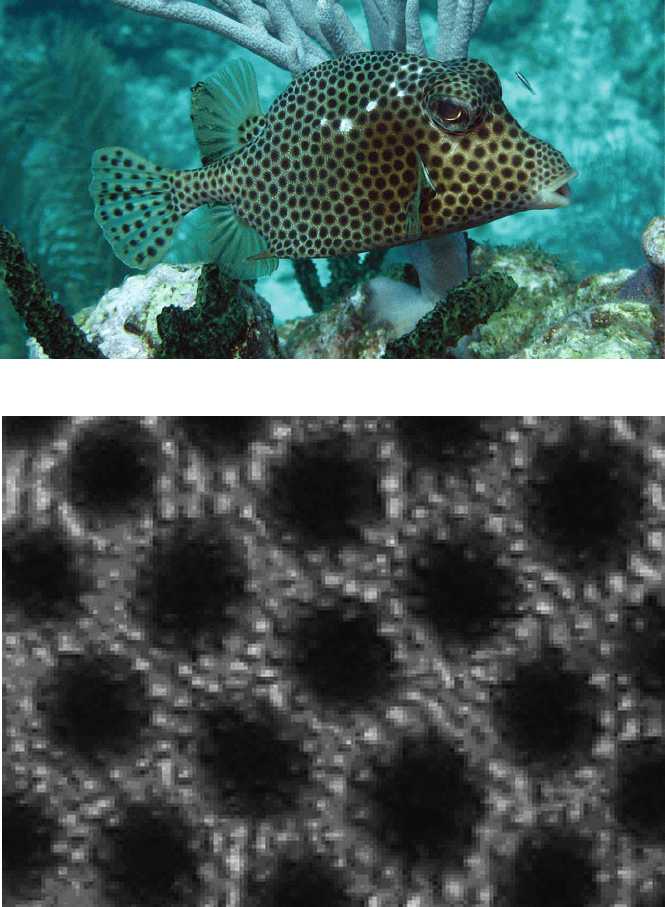
50 4 Image Processing and Manipulation
Fig. 4.12 Fish Image
Fig. 4.13 Fish Scale image magnified with nearest neighbor interpolation.
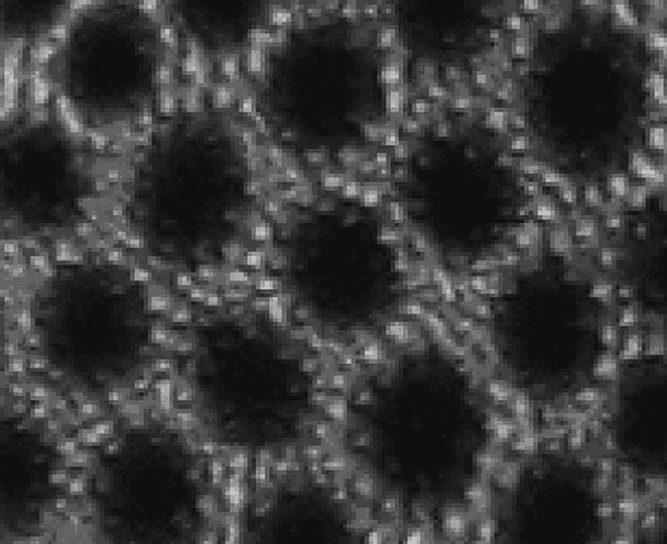
4.4 Choosing Image Formats for Tiles 51
Fig. 4.14 Fish Scale Image magnified with bilinear interpolation.
linear function. We can compute the exact transformation from geographic coor-
dinates to pixel coordinates. However, the contents of the image, the actual color
values of pixels, are highly non-linear. Whether the image contains aerial imagery
or a rendered map graphic, there is very little linearity, either locally or globally,
between the actual values of the pixels.
4.4 Choosing Image Formats for Tiles
Any tile-based mapping system must use image file formats for storage and trans-
mission of image tiles. There are hundreds of file formats that can be used. Some
offer very sophisticated compression schemes, and others focus on simplicity and
compatibility. We want to choose image formats that can be encoded and decoded
quickly, offer good compression performance, and, most importantly, are supported
natively by common web browsers.
It is possible that we will use one format to store images and another to transmit
them. In general, we want to reduce image processing and manipulation tasks that
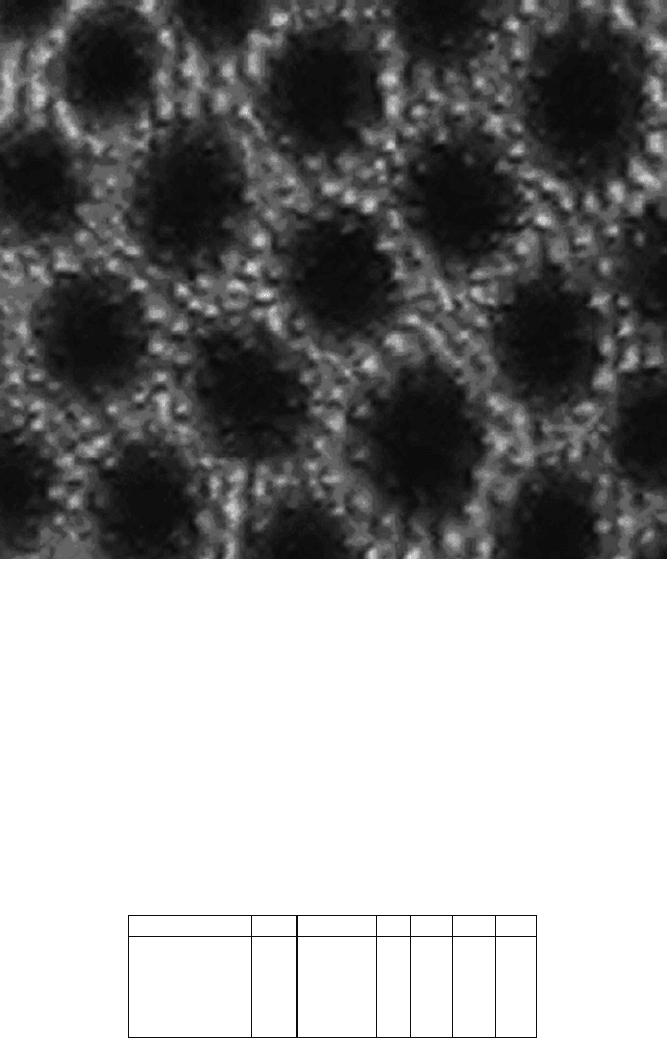
52 4 Image Processing and Manipulation
Fig. 4.15 Fish Scale Image magnified with bicubic interpolation.
are required for each client access. Our goal is to use the same format for storage
and retrieval.
Table 4.2 lists several popular browsers and their supported image formats. Na-
tive browser support is critical. Browser-based (HTML/JavaScript) map clients, like
OpenLayers and Google Maps, achieve their quick performance and appealing look
by using the native capabilities of the browser to display and manipulate images. If
we adopt formats that are not well supported by the majority of Web browsers, we
have needlessly crippled our system’s performance. From the table, we can see that
JPEG, GIF, BMP, and PNG are commonly supported. Table 4.3 shows the features
of each format.
Browser JPEG JPEG2000 GIF TIFF BMP PNG
Internet Explorer Yes No Yes No Yes Yes
Firefox Yes No Yes No Yes Yes
Google Chrome Yes No Yes No Yes Yes
Safari Yes Yes Yes Yes Yes Yes
Opera Yes No Yes No Yes Yes
Table 4.2 Browser support for different image compression types.
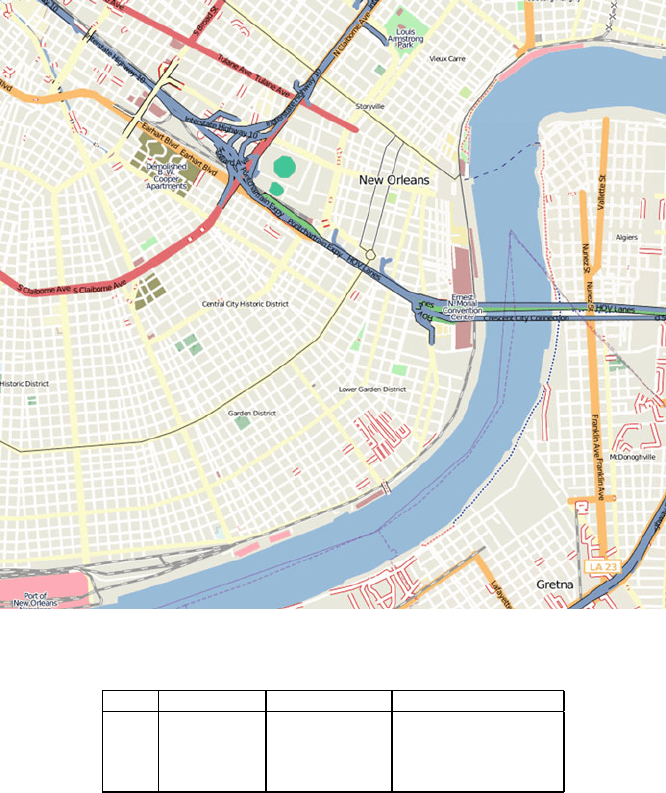
4.4 Choosing Image Formats for Tiles 53
Fig. 4.16 Rendered map of New Orleans.
Format Compression Colors Supported Transparency Supported
JPEG Lossy 24 bit RGB No
GIF Lossless 8 bit Indexed Yes
BMP Uncompressed 24 bit RGB Yes
PNG Lossless 48 bit RGB Yes
Table 4.3 Details of different compression types.
We can eliminate BMP from consideration since it is not compressed. Also, we
can eliminate GIF because it does not lend itself to full 24 bit color. This leaves
us with PNG and JPEG. PNG provides lossless compression and support for trans-
parency while JPEG provides lossy compression.
PNG uses the DEFLATE lossless compression algorithm. PNG can achieve su-
perior compression with images that have few unique colors, repeated pixel patterns,
and long sequences of the same pixel value. As such, it is quite suitable for storing
rendered figures and maps that typically have limited color palettes.
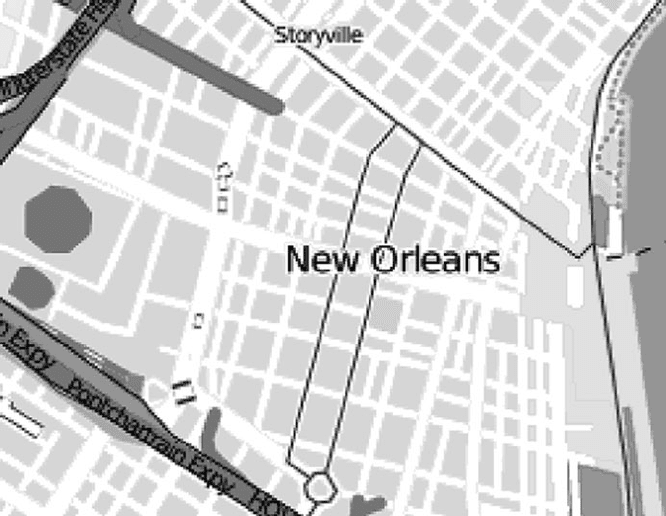
54 4 Image Processing and Manipulation
Fig. 4.17 New Orleans map subsection with nearest neighbor interpolation.
JPEG uses a Discrete Cosine Transform based compression algorithm. It per-
forms well with images that have lots of colors, some noise, and softer transitions
typically found in photography.
As the basis for a comparison of PNG and JPEG performance characteristic,
recall our fish image, Figure 4.12. The color version of this image has 315,559
colors and 2088 by 1128 pixels. Stored as a JPEG, the file is 147kb. Stored as a
PNG, the file is 2.67mb. That is a ratio of around 18 to 1. That means if we use
PNG storage for our tiles we will need 18 times the storage space, and our users
will have to wait 18 times longer for the images to download. The color version of
our rendered map graphic of New Orleans, Figure 4.16, has 2372 colors and 780
by 714 pixels. The PNG version is 321kb, and the JPEG version is 113kb. This is a
much more reasonable 3 to 1 ratio.
While not visible at the default scales, compression artifacts are visible where
there are sharp color boundaries in the image. Figure 4.22 is a test image with some
text saved as a JPEG with the default quality settings. Compression artifacts are
visible at the text boundaries.
Based on these considerations, we provide the following guidance.
• Use JPEG images when dealing with aerial or satellite photography, images with
lots of colors, or when storage space is a critical issue.
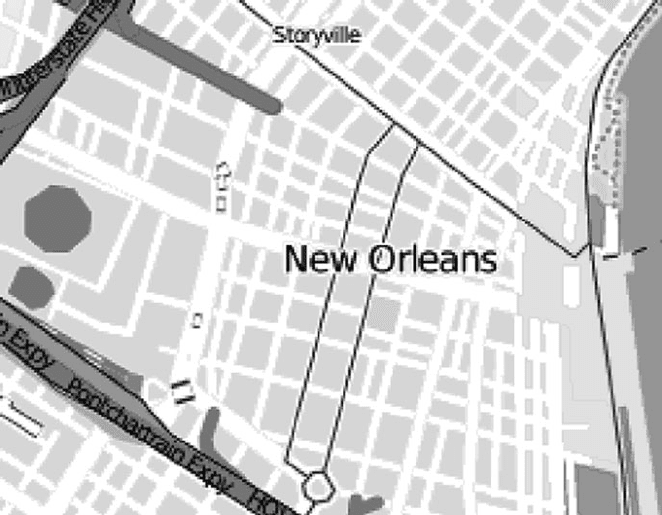
4.4 Choosing Image Formats for Tiles 55
Fig. 4.18 New Orleans map subsection with bilinear interpolation.
• Use PNG images when transparency is required or when quality of reproduction
for rendered map graphics is critical.
Both PNG and JPEG include, within the first few bytes of the file format, a unique
identifier that allows image reading software to know the format of the file. This self
identification property simplifies tile storage, since the tile storage system does not
need to store the file type that was used to store a tile.
It is perfectly reasonable to use both formats together in the same tile system.
For example, a tiled map layer that has data for only a small portion of the earth
would use a transparency enabled format for the low-resolution scales so that map
users could see the covered areas in the conjunction with other background layers.
It would then switch to JPEG for the high-resolution images that have larger storage
requirements.
The reader may ask why we have not chosen to use one the common geospatial
image formats for storing our tiles. The answer is simple. First, tiles have their
geospatial coordinates embedded in their tile address. Recall from the discussion in
Chapter 2 on logical tile schemes that a tile scheme provides for conversion from
a tile’s address to its map coordinates and back. Secondly, and most importantly,
geospatial image formats are not commonly supported by Web browsers.
