John T. Sample, Elias Ioup. Tile-Based Geospatial Information Systems
Подождите немного. Документ загружается.

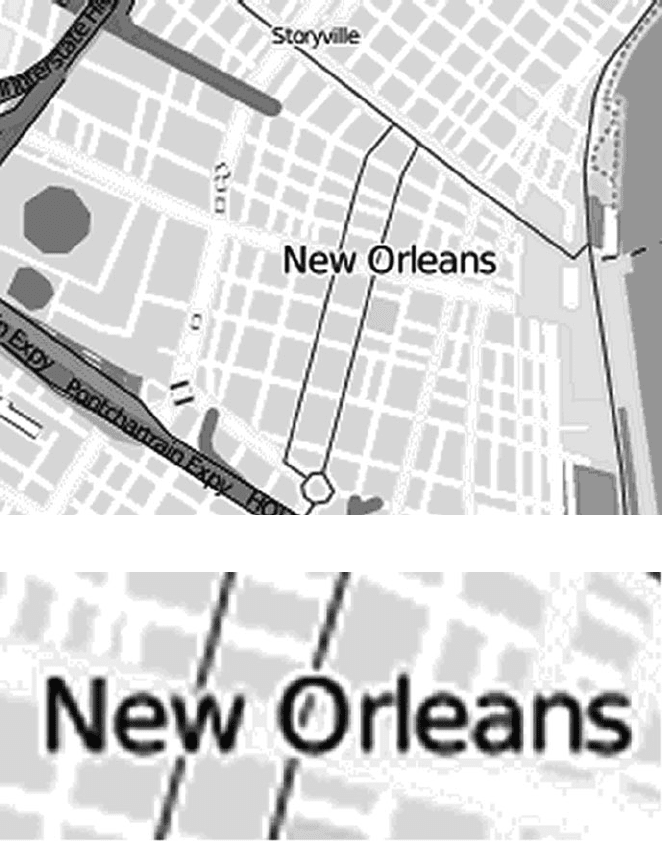
56 4 Image Processing and Manipulation
Fig. 4.19 New Orleans map subsection with bicubic interpolation.
Fig. 4.20 Close up text with bicubic interpolation.
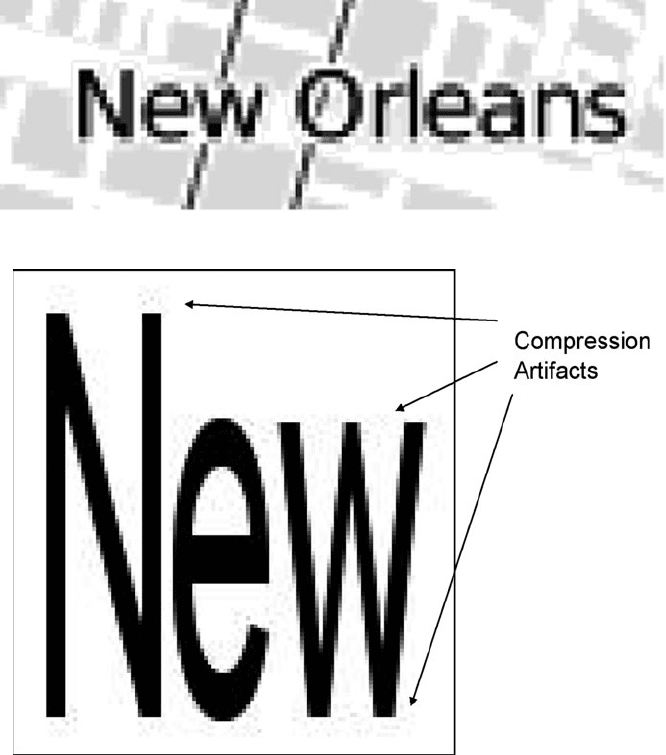
4.5 Choosing Tile Sizes 57
Fig. 4.21 Close up text with bilinear interpolation.
Fig. 4.22 JPEG compressed text with artifacts.
4.5 Choosing Tile Sizes
The choice of tile image dimensions is one of the most important decisions to be
made in the design of a tile-based mapping system. Tile images can be any size, and
they can vary from scale to scale. They can also vary across the same scale, or they
can be random in size. However, there are efficiencies with making tiles uniform in
size across each and every scale. Also, there are efficiencies from choosing tiles that
have the same horizontal and vertical dimensions. Furthermore, tile sizes that are
powers of two yield simpler mathematics throughout the process.
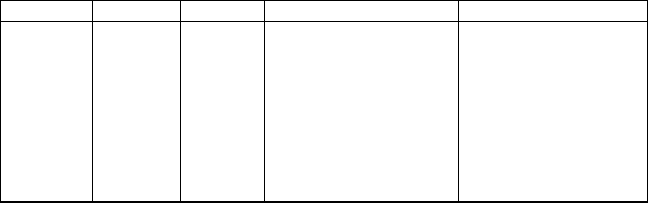
58 4 Image Processing and Manipulation
There are several approaches to determining the optimal tile size. First we should
consider the impact of using multiple images to virtualize a single map view. Each
image comes with a certain amount of overhead. There are several types of overhead
involved that include the overhead of multiple seeks and reads from the computer’s
file system, uneven utilization of the file system’s native block size, and the header
and other overhead storage space within each image file.
Let us consider the constraints of current image formats. We have limited our-
selves to image formats that are readily usable by most Web browsers: JPEG and
PNG. Any encoded image is going to use space for overhead, i.e. space not directly
used to store pixels. This is header information and image metadata. Some example
images will allow us to inspect the overhead of the JPEG and PNG formats. We
generate images with scaled content of sizes 1 by 1, 64 by 64, 128 by 128, 256 by
256, 512 by 512, 10214 by 1024, 2048 by 2048, 4096 by 4096, and 8192 by 8192
pixels. We are using a segment of NASA’s Blue Marble Next Generation as our
source content and our 1x1 pixel image as the baseline.
Image Size JPEG Bytes PNG Bytes JPEG Overhead Percentage PNG Overhead Percentage
1x1 632 69 100.0% 100.0%
64 x 64 2019 8532 31.30% 0.81%
128 x 128 4912 30724 12.87% 0.22%
256 x 256 14267 111642 4.43% 0.06%
512 x 512 43424 410782 1.46% 0.017%
1024 x 1024 135570 1515218 0.47% 0.0046%
2048 x 2048 423298 5528685 0.15% 0.0012%
4096 x 4096 1309545 19513354 0.048% 0.00035%
8192 x 8192 4549578 62798290 0.014% 0.00011%
Table 4.4 Comparison of JPEG vs PNG compression performance.
Clearly, we can reduce overhead by using very large images. But very large im-
ages introduce a new problem. It is unlikely that our users will be very satisfied
waiting for a 8192 by 8192 image to download and display, especially when their
monitors can show only 1024 by 768. They are able to view only 1.17% of the pixels
in the image at one time. Also, very large images consume a lot of system memory
and may not be usable at all on smaller or older devices.
There is another consideration to be made that is specific to JPEG images. The
JPEG compression algorithm is block based. It commonly uses 16 by 16 blocks of
pixels as minimum compression units. If an image’s pixels are not evenly divisible
by 16 in each dimension, it will pad the image with empty values. We can prove this
by creating a series of JPEG images sized 1 to 500 pixels. Each image consists of
all black pixels.
The distinct stair-step pattern in Figure 4.23 shows that the images increase in
compressed size by 16 pixel increments. Therefore, we should choose tile sizes that
are powers of 16, like 16, 32, 64, etc. This partially explains why our overhead
calculations for JPEG and PNG images showed that overhead as a percentage from
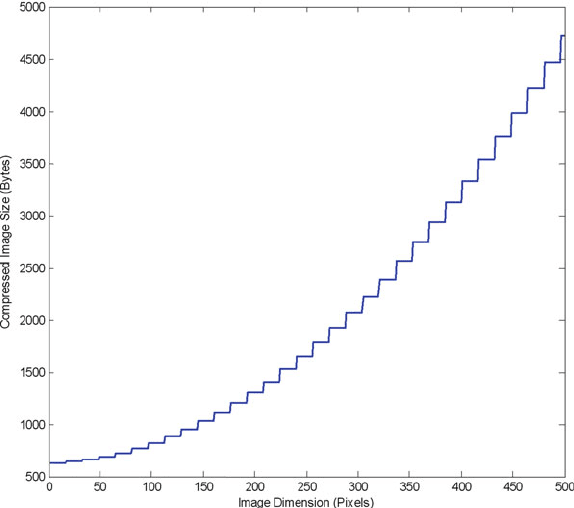
4.5 Choosing Tile Sizes 59
Fig. 4.23 Graph shows the step-pattern for size of a JPEG-compressed image.
JPEG images is much larger than PNG images. The 1 by 1 JPEG image would be the
same size as a 16 by 16 JPEG image. This would not be the case for PNG images.
To determine the actual appropriate tile size, we can create an optimization func-
tion. We want to minimize both the number of individual images required to virtual-
ize the map view and the number of wasted pixels. Wasted pixels are pixels that are
transmitted and decoded but not part of the virtualized map view (See Figure 4.24).
The best way to minimize wasted pixels would be to make all of our tiles 1
by 1, and then we would never have to decode any pixels that are not part of the
final image. However, the overhead of having to retrieve and decode thousands and
thousands of image files per map view would make our system unusable.
We can experimentally determine the proper tile size for our system. First we
need to guess the typical size of a virtualized map view. For this example, we will
use 1024 by 768 pixels. Given this size, we can generate a large number of random
map views for a given scale. For each of those random map views, we will calculate
the number of tiles needed to fill that that view and the number of wasted pixels.
We will perform this calculation for all the tile dimensions that we are considerating
using. For this example, we will use tile dimensions 16, 32, 64, 128, 256, 512, 1024,
and 2048.
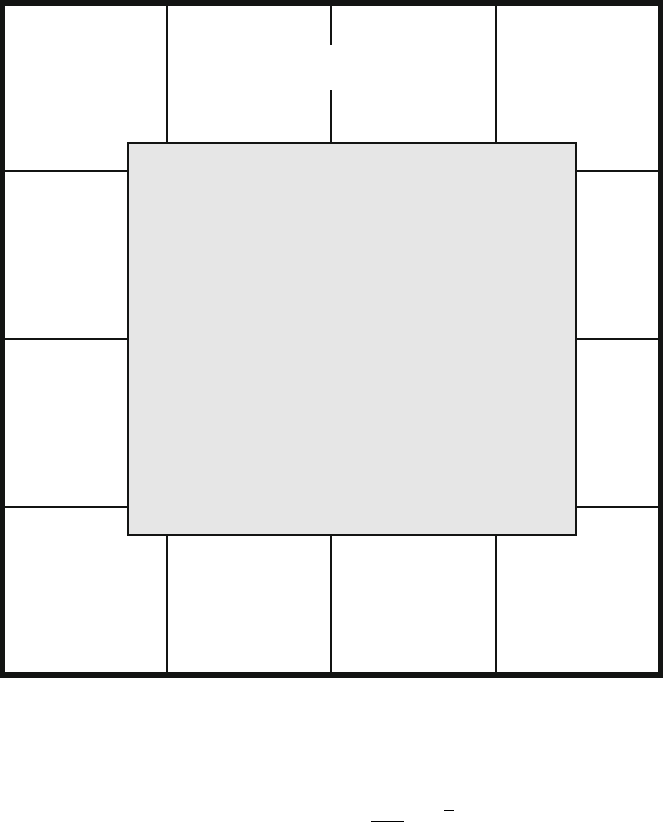
60 4 Image Processing and Manipulation
Wasted Pixels
Virtualized Map View
Fig. 4.24 Wasted pixels are decoded but not used as part of the virtualized map view.
For an example map scale, we will use scale 10 from the logical tile scheme that
we developed in Chapter 2. Recall, that scale 10 is simply defined as having 2
10
(1024) columns by 2
9
(512) rows. Each tile is
1024
360.0
(2.84) degrees wide and long.
Generating random map views is fairly easy. Since all map views have the same
aspect ratio, we need to generate a large number of random center locations. The
center locations would be in the range of -180 to 180 for the longitude coordinate
and -90 to 90 for the latitude coordinate. Then, for each tile size, we can extrapolate
the map view bounds from the center location.
When generating our random map views, we have to consider that cases in which
some portion of our map view will go beyond the normal bounds of the Earth. For
example, the longitudes might be greater than 180.0 or less than -180.0. There are
two ways to deal with this. First we can constrain our randomization function to a
range of coordinates that is guaranteed to never generate map view bounds outside
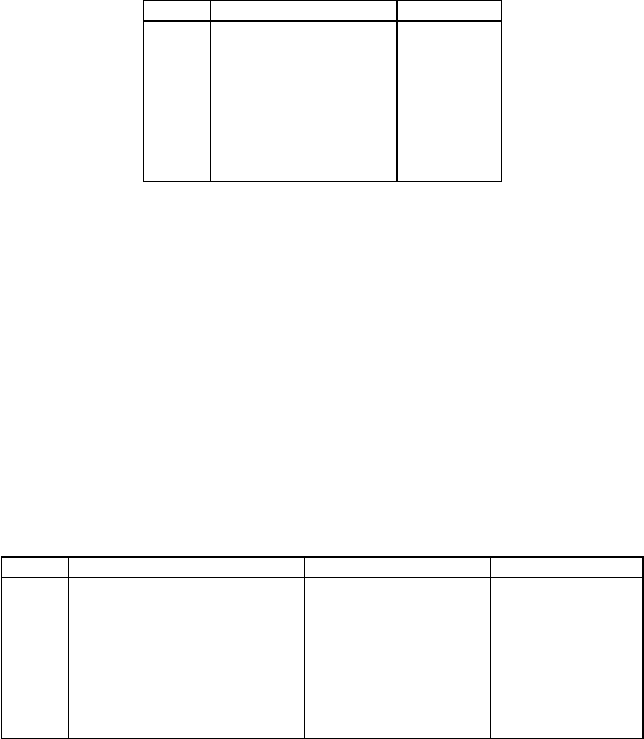
4.5 Choosing Tile Sizes 61
our given range, or, secondly, we could simply perform those calculations without
caring if the boxes overlap our acceptable coordinates. We will choose the latter
method. If a randomly computed map box strays beyond the -180 to 180 and -90 to
90 bounds, we will compute wasted pixels and tiles that were accessed as if there
were tiles and pixels in those areas. This is a practical decision because many map
clients perform wrapping in boundary areas. They pull images and pixels from the
other side of the map to fill in the boundary overlaps.
The algorithm in Listing 4.12 generates 10,000 randomized map center locations
for scale 10 and tile dimensions of 16, 32, 64, 128, 256, 512, 1024, and 2048. It
computes the total number of tiles accessed and the wasted pixels for each access.
Those results are shown in Table 4.5.
Tile Size Number of Tiles Accessed Wasted Pixels
16 3185.0 28928.0
32 825.0 58368.0
64 221.0 118784.0
128 63.0 245760.0
256 20.0 524288.0
512 7.5021 1180198.5024
1024 3.4938 2877082.8288
2048 2.0677 7886130.3808
Table 4.5 Tiles accessed and wasted pixels for 1024 by 768 map view. 10,000 random map views
averaged.
When the results are plotted, it is easy to see the optimal point, as shown in
Figure 4.25. We have normalized the tiles accessed and pixels wasted values. The
two lines cross very near to when the tiles are sized 128 by 128. This statistic might
lead us to select tiles sized 128 by 128. However, these calculations are performed in
pixel counts. We are disregarding the important computations performed earlier to
determine overhead percentages for each tile size. Re-computing the optimization
and substituting pixels wasted with total bytes accessed yields a different result.
Furthermore, the result can be plotted with just one line to see the bytes used as a
function of tile size; see Figure 4.26.Table4.6 shows our results using the listed tile
image sizes in bytes.
Tile Size Standardized Image Size in Bytes Number of Tiles Accessed Total Bytes Accessed
16 759 3185.0 2417415.0
32 1062 825.0 876150.0
64 2019 221.0 446199.0
128 4912 63.0 309456.0
256 14267 20.0 285340.0
512 43424 7.5 326070.816
1024 135570 3.5 474305.202
2048 423298 2.06 873687.072
Table 4.6 Bytes accessed for different sized tiles.
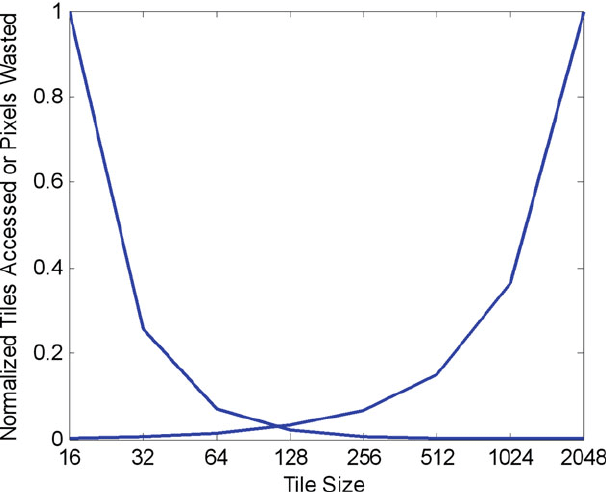
62 4 Image Processing and Manipulation
Fig. 4.25 Graph of the normalized number of tiles accessed and of pixels wasted.
Clearly the 16 by 16 tiles are very inefficient. They require the most bytes to be
read, even though our earlier computations showed that they generated the fewest
wasted pixels. The effect of the wasted pixels is seen as the tile sizes get larger.
According to this graphic, tiles sizes 128, 256 or 512 are all close to optimal.
What if we consider more than one map view resolutions? Up to now, we have
considered only 1024 by 768 map view resolutions. Figure 4.27 shows the results
for map resolutions 640 by 480, 800 by 600, 1024 by 768, 1280 by 960, 1400 by
1050, and 1600 by 1200.
The results are similar: we still see the bottom (or optimum area) of our plots
around the 128, 256, and 512 area. Figure 4.28 shows the results for PNG image’s
sizes instead of JPEG sizes. We can see the effect of reduced overhead in PNG
images, but otherwise the plots are similar.
Figure 4.29 shows the JPEG bytes accessed plotted as differences from one tile
size to the other. In this figure we can see that the line is almost flat from 256 to
512. This indicates that there is very little difference between these two tile sizes in
terms of total bytes accessed.
Since we have moved from considering pixels to compressed image bytes, we
should also consider computation time required to decompress the compressed tile
images. Table 4.7 shows the average decode times for tiles of varied sizes in both
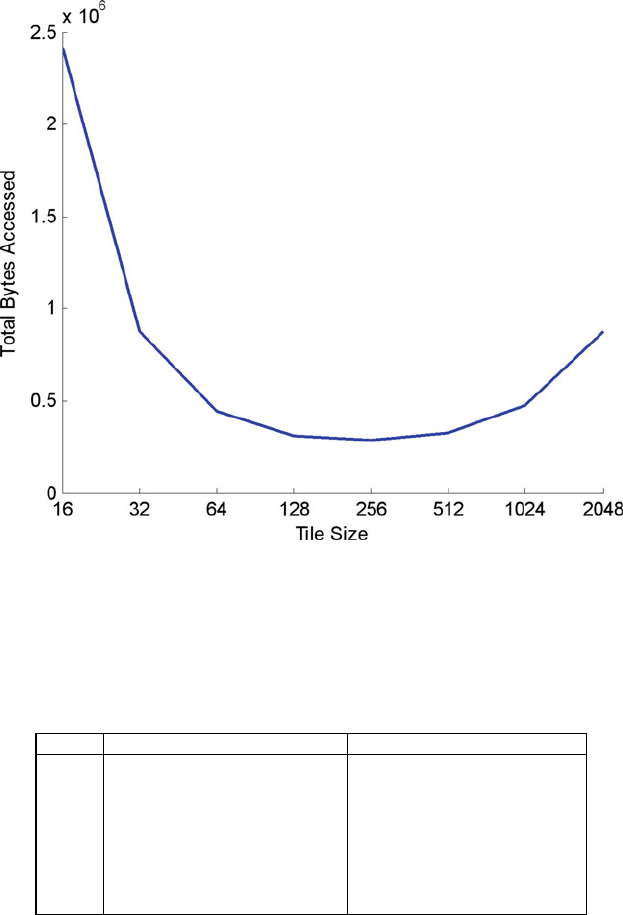
4.5 Choosing Tile Sizes 63
Fig. 4.26 Graph of bytes accessed vs. tile size.
JPEG and PNG formats. If we put these numbers into our previous optimization
plots we get Figure 4.30 and Figure 4.31. In both of these experiments, we see that
our plot has a minimum around the 512 tile size.
Tile Size Decode Time JPEG (Milliseconds) Decode Time PNG (Milliseconds)
16 2.5 2.34
32 2.5 2.5
64 2.66 3.12
128 3.91 4.22
256 5.0 7.97
512 10.94 21.1
1024 31.56 69.22
2048 113.75 258.44
Table 4.7 Decode times for JPEG and PNG tiles.
Further enhancements to this approach are possible. We have considered only
random map views that exactly match our pre-determined map scales. In practice
this will occur only for map clients that adhere to those fixed map scales. In addition,
we have fixed the map scale by number of tiles and varied the tile size. In practical
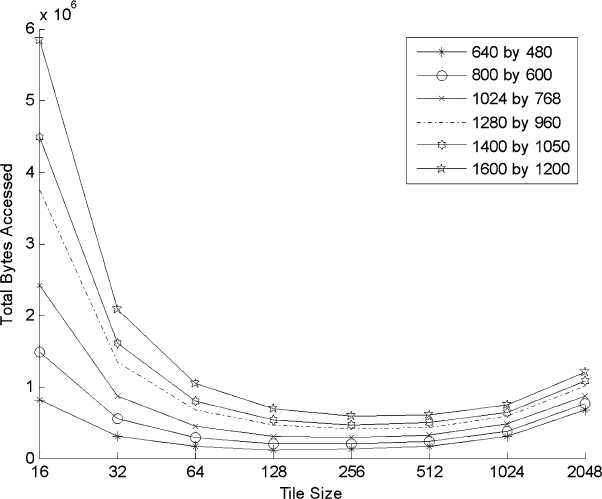
64 4 Image Processing and Manipulation
Fig. 4.27 Graph of bytes accessed using JPEG tiles for multiple map display resolutions.
terms this means that while each tile covers that same portion of the earth, the real
map resolution of each tile varies with its size. Both of these shortcomings can be
addressed by replacing our fixed map scale of 10 with a randomly selected map
scale. The randomly selected map scale should be chosen from a continuous range
instead of fixed discrete scales. In these cases, we will have to scale the pixels from
the covered tiled region to match the scale of the map view with the randomly chosen
scale.
In conclusion, from consideration of the results given above we are going to
use 512 ×512 for the tile sizes in this book. Our analyses indicate the 256 ×256
would also be a good choice. However, we should consider a final point. It takes
four 256×256 tiles to cover the area of one 512 ×512 tile. Thus when we create a
large number of tiles, if we use 256 ×256 tiles, we will have four times the database
entries or four times the tile image files, and either way our indexes will be four
times the size. As we cover techniques for producing and storing tiles, we will see
that these are significant costs.
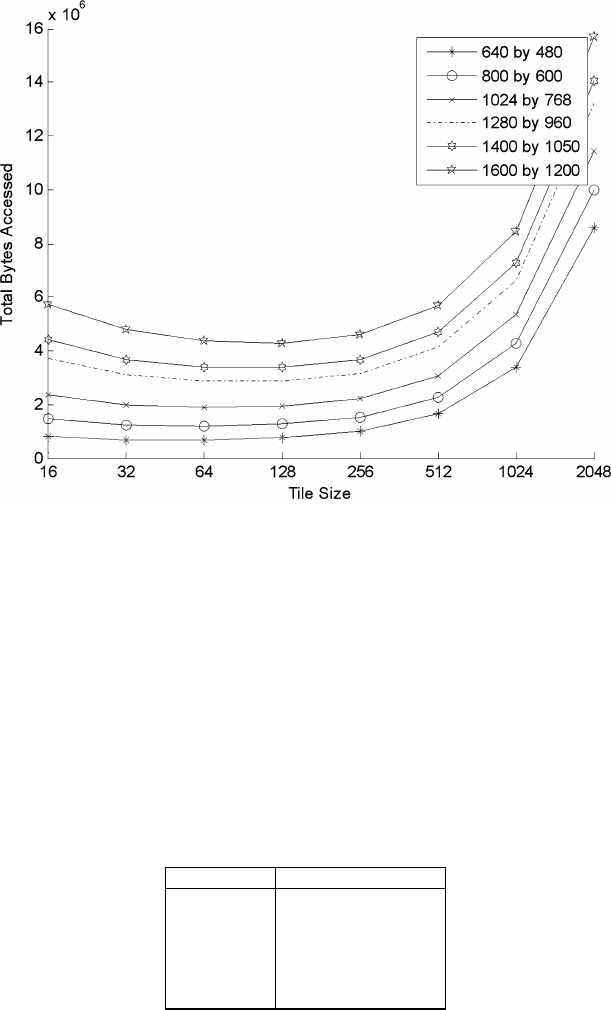
4.6 Tuning Image Compression 65
Fig. 4.28 Graph of bytes accessed using PNG tiles for multiple map display resolutions
4.6 Tuning Image Compression
In dealing with very large tiled image sets, it may be important to try to reduce the
amount of storage space required. The compression quality of JPEG compressed
images can be adjusted to produce smaller or larger compressed files. As the com-
pression rate is increased the file size decreases. Many software platforms support
setting the JPEG quality ratio to values in a pre-defined range; these can be either 0
to 1, or 0 to 100. Higher quality values mean less compression. If we apply varied
quality settings to a 512 by 512 JPEG image taken from the Blue Marble data set,
we get the file size differences shown in Table 4.8.
Quality Setting JPEG File Size in Bytes
90 62128
80 45475
70 42141
60 38746
40 21967
10 9952
Table 4.8 File sizes for different JPEG quality settings.
