John T. Sample, Elias Ioup. Tile-Based Geospatial Information Systems
Подождите немного. Документ загружается.

136 8 Practical Tile Storage
and the size is stored as a 4 byte integer, we need 12 bytes for each record. Zoom
level 17 contains 131,072 columns and 65,536 rows for a total of 8,589,934,592
tiles. This would require over 100 gigabytes just for the index file. If we had a
tile set with a complete (or nearly complete) coverage of the earth’s surface at that
resolution, this approach would be appropriate.
However, this is unlikely. Most of the earth’s surface is covered with water (liquid
and ice) that is rarely imaged at high resolution. Few tile sets will cover even a
fraction of the earth’s surface. In these cases, we should develop an indexing method
that provides direct lookup of tile locations, but also allows us to have lookup tables
that cover only a subset of the entire level. This can be easily accomplished by
providing for offsets attached to the index table. Rather than having all index tables
start at (0,0) and covering the full range of tile addresses, we can provide external
start and end addresses for index tables.
The next two sections will each present an algorithm for storing large amounts of
tiled images. Each algorithm comes with its own unique method for indexing tiles.
Those methods are modified versions of the direct lookup algorithm.
8.2 Storage by Zoom Level
Our first technique for storing tiles is to store all the tiles for a specific zoom level
in a single file. This is the same technique that was tested and benchmarked in the
previous chapter. This technique uses three files for each zoom level, one file for the
tiled images and two files for the index.
The file containing the tiled images is simply a sequential list of tiled images.
It first stores a magic number to serve as a sentinel value. Then it stores the tile’s
address and size. Finally it stores the tiled image data. The sentinel values and tile
addresses are stored to make the tile images recoverable in the case that the tile file
or index files become corrupted. Figure 8.4 shows the record structure for the tiled
image file. Since the tiles do not have to be stored in any particular order, tiles can
be written over a period of time. New tiles can be added to the file by simply writing
them at the end of the file.
The index storage is slightly more complicated. Recall from the previous sec-
tion that our lookup table based method can require a very large lookup table for
the higher resolution zoom levels. To reduce the required size we have designed a
two-step lookup table. We use the same approach to writing the lookup table from
Figure 8.3, except that we only store rows in the index file that actually have tiles
in them. So if our tile set only has 100 rows, then our tile index will only have 100
rows worth of tile addresses.
To accomplish this we have to create an additional index file, a row index file.
This file contains a single value for each row in our set. If the row has any tiles, we
store the location of that row’s index records from the tile index file. If the row does
not have any tiles, we store a null value in the file.
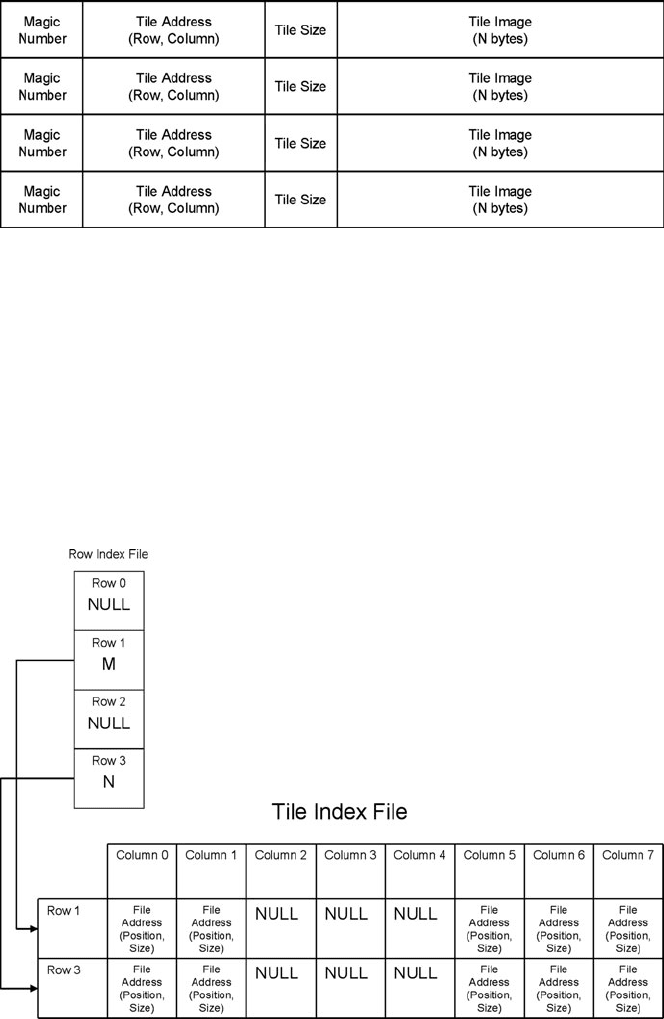
8.2 Storage by Zoom Level 137
Fig. 8.4 Structure of tiled image file.
An example of this method is shown in Figure 8.5. We have used the same table
from Figure 8.3, but we have assumed that rows 0 and 2 contain zero tiles. In this
case, neither of those rows is stored in the index table, and the subsequent table is
only half the size. Thus, the advantage of this technique is reduced space require-
ments for the index file. The disadvantage is that we have to do two seeks and reads
to get the tile address. However, as shown in the previous chapter’s benchmarks, the
performance is still very good.
Fig. 8.5 Two-step tile index method.
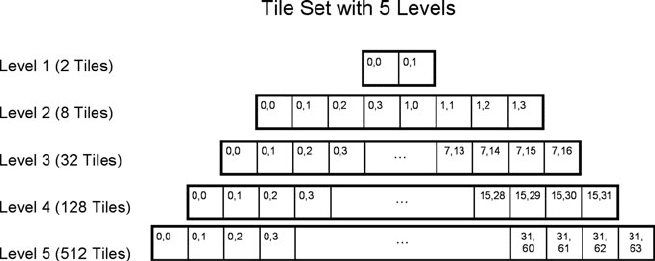
138 8 Practical Tile Storage
To get the address for a specific tile, seek to the position of the row pointer in the
row index file and read the value. If the value is non-null, use that value to position
the tile index file. Then seek additional positions for the column index and read
the tile address. Listings 8.1 and 8.2 present example code for writing and reading
indexed tiles.
8.3 Introduction to Tile Clusters
The previous method works well and could be modified such that all levels can be
contained in a single file. This would require addition of a third index file, a level
index file similar to the row index file. Each tile address lookup would require 3
seeks and reads.
However, this method would not address two of the problems discussed in the
tile creation chapter. Recall both the performance improvements made possible by
caching tiles in memory (Section 6.1) and the requirement to have logically defined
sub-groupings of tiles for distributed tile creation (Section 6.3.2). To address both
of these requirements we propose a method for grouping tiled images in clusters.
Tiled image layers follow a pyramid type structure, see Figure 8.6. Each level
has 4 times the number of tiles as its predecessor. Also, each lower resolution level
is based on the image data from the next higher resolution level.
Fig. 8.6 Pyramid structure of tile images.
Our cluster-based grouping method starts by dividing the world into two clusters,
(0,0) and (0,1). Figure 8.7 shows that division, and Figure 8.8 shows the structure
of a cluster with 5 levels. The tiles that fall into the area marked by address (0,0) are
stored in cluster (0,0), and all the tiles that fall into the area marked by address (0,1)
are stored in cluster (0,1). By choosing this division we ensure that there are no tiles
that overlap both clusters.
The number of tiles for a tile set with l levels is computed with Equation 8.2:
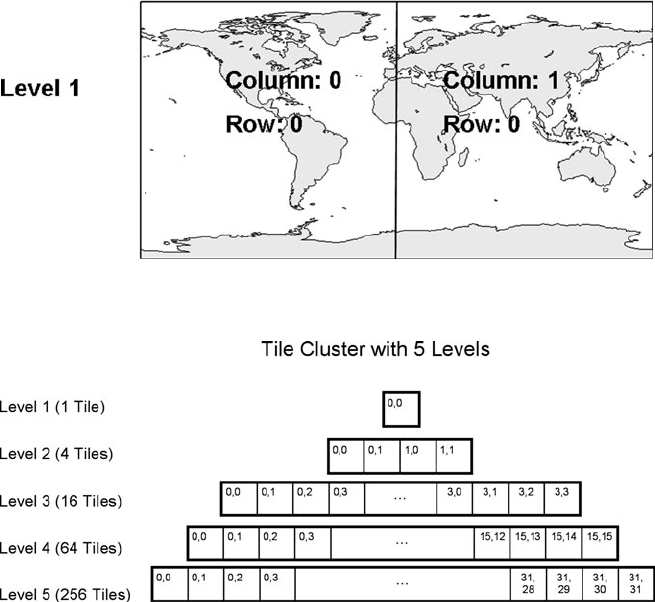
8.4 Tile Cluster Files 139
Fig. 8.7 World divided into two clusters.
Fig. 8.8 Structure of a cluster with 5 levels.
N =
L
∑
i=1
2
i
2
i−1
(8.2)
The number of tiles for a cluster with l levels is the value from Equation 8.2 divided
by two, or as shown in Equation 8.3:
N
=
L
∑
i=1
2
2i−2
(8.3)
8.4 Tile Cluster Files
To store tiles in cluster files, we must first set the number of levels to be stored. For
a tile set with a base level of 7, we will need two cluster files, each with 7 levels of
tiles and 5,461 tiles. Because the possible number of tiles is fixed for each cluster,
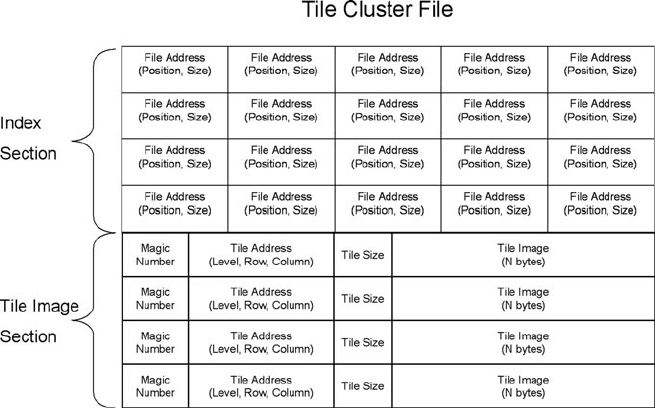
140 8 Practical Tile Storage
we can build a single fixed length lookup index and store it at the beginning of the
cluster file. The index size will be the number of possible tiles times the size of the
tile address record. After the index, we can store the tiled images sequentially in the
file. Since we have an index, we do not need to store the tiles in any particular order.
Figure 8.9 shows the file structure for a cluster file.
Fig. 8.9 Structure of a tile cluster file.
8.5 Multiple Levels of Clusters
When applying this method to tile sets with several more than 7 levels, we will
experience the same problem discussed in Section 8.1. Our index will be too large.
Imagine a tile set with only 100 tiles at level 15. Scaled versions of those 100 tiles
will give us about 50 additional tiles with levels 14 to 1. That is a total of 150 tiles. If
each tile is 50,000 bytes then the size of the tiles in total is 7.5 megabytes. However,
a cluster file with 15 levels can have up to 357,913,941 tiles. If each index record
takes up 12 bytes, the size of the index table would be 4,294 megabytes, or almost
600 times the size of the actual image data. This is a highly impractical consequence.
To alleviate this problem we allow multiple levels of clusters, with each level
covering a continuous sub-range of levels. For example, if we have a tile set with 15
levels, we will have two levels of clusters, one level with contain tile levels 1-7, and
the other level of clusters will contain levels 8-15. The first level contains 7 levels,
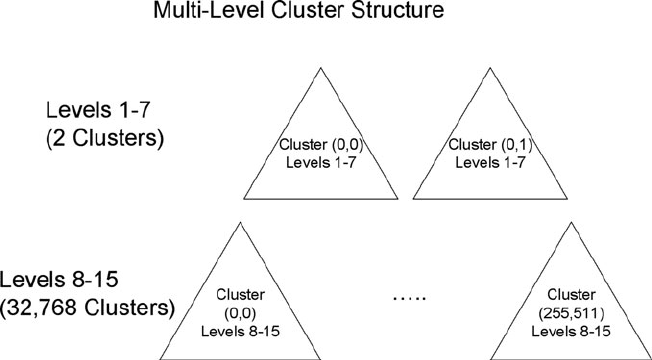
8.6 Practical Implementation of Tile Clusters 141
and the second level contains 8 levels. The indexes for multi-level cluster groups
will never grow unmanageably large.
Continuing the example of a multi-level set of clusters, the first set, those with
levels 1-7, can only have up to two clusters. While the second set, representing
levels 8-15 can contain as many clusters as there are tiles in level 8. This number is
32,768. However, in practice we will only create clusters files when there are tiles
that belong in the cluster. Few tile sets will have complete coverage of the whole
world at a high resolution, and thus the full 32,768 would never actually be needed.
The actual required number would fluctuate based on the size of the tile set.
Fig. 8.10 Organization of multiple levels of tile clusters.
8.6 Practical Implementation of Tile Clusters
Listing 8.3 implements a cluster-based tile storage method. Since the internal file
structure of our cluster files is relatively simple the implementation is relatively
straightforward. The most difficult component of the practical implementation of
our cluster-based storage system is the algorithm to determine in which cluster a
given tile should be placed. That algorithm can be seen in the methods ”getIndex-
Position” and ”getClusterFileTileAddress”.
142 8 Practical Tile Storage
8.7 Application to Memory Cached Tiles
In Chapter 5, we saw potential performance improvements from holding tiles in
memory while they were being created. The cluster-based storage technique works
very well with this concept. To implement this with the cluster technique, we first en-
sure that our clusters are divided small enough to be held uncompressed completely
in memory. If that is the case, then we alter our tile creation method to create tiles
for one cluster at a time. We modify our clustered tile storage algorithm by simply
adding a cache that holds all the tiles in memory as they are written. It writes them to
file at the end of the tile creation process. This offers an additional performance im-
provement. If we write all the tiles at one time, we can write them sequentially and
avoid using random file seeks, reads and writes. Random file accesses are generally
slower than sequential accesses.
8.8 Application to Distributed Computing
The application of the tile clusters technique to distributed computing should be
obvious. Multiple computer systems can be tasked with creating the tiles locally for
specific cluster files. The individual cluster files can exist separately and function
with minimal interaction, so they are a natural fit for highly distributed computing.
After a cluster is completed, the single file can be copied back to a centralized
location.
8.9 Performance Optimizations of Tile Cluster Method
There are several other potential performance optimizations available with the clus-
tered storage technique. First, in our example code we opened and closed the various
cluster files for each read and write. This is generally slower than maintaining con-
stantly open files and reading and writing from them. Therefore, we might alter our
algorithm to keep all the cluster files open throughout the process. However, many
systems enforce a limit on the number of open files at any one time. Therefore, to
get some performance benefit we can maintain a cache of recently opened files. The
cache needs to be of sufficient size to ensure that open files are reused, but it must
not be larger than the allowed maximum number of open files.
Since new tiles are written at the end of the file, this technique supports adding
tiles over a period of time. When an existing tile is overwritten, the index is updated
to point to the new tile. Old tiles remain in the file and take up space. Some devel-
opers may want to implement a system to try to re-use that space, either by trying to
fit other tile images in the old space or by periodically rebuilding the entire cluster.
Finally, when tiles are served to users from clusters the performance can be quite
good. Users typically view tiles for a specific area, and with our system those tiles
8.9 Performance Optimizations of Tile Cluster Method 143
would be clustered in the same file. However, there is one case where the perfor-
mance can be rather poor. Recall our example in which we had tiles in levels 1-15,
and separated the clusters into groups of 1-7 and 8-15 levels. If a user is viewing
level 8, and requesting several tiles from level 8, the system will have to access a
different file for each tile. The benchmarks in the previous chapter showed that us-
ing a separate file per tile can be somewhat slow. A workaround to this problem is
to build in some overlap in our cluster structure. Instead of a 1-7 and 8-15 break, we
will use a 1-8 and 8-15 break. The tiles from level 8 are stored in two places. This
does introduce some inefficiency; level 8 can have up to 32,768 tiles. But the read
performance improvements may be worth the cost.

144 8 Practical Tile Storage
Listing 8.1 Output of indexed tiles by zoom level.
1
2 public class IndexedTileOutputStream {
3
4 static final long magicNumber = 0x772211ee ;
5
6 String imagefilename;
7 String rowindexname;
8 String tileindexname;
9
10 RandomAccessFile imagefile ;
11 RandomAccessFile rowindex ;
12 RandomAccessFile tileindex ;
13
14 long numrows , numcolumns ;
15 int rowRecordSize = 8;
16 int tileRecordSize = 8 + 4;
17
18 public IndexedTileOutputStream ( String folder , String setname , int level
) {
19 imagefilename = folder + ”/” + setname + ”−” + level + ”. tiles”;
20 rowindexname = folder + ”/” + setname + ”−” + level + ”. rowindex” ;
21 tileindexname = folder + ”/” + setname + ”−” + level + ”. tileindex”
;
22 numrows = TileStandards .zoomRows[level ];
23 numcolumns = TileStandards . zoomColumns[ l evel ];
24
25 try {
26 imagefile = new RandomAccessFile ( imagefilename , ”rw”) ;
27
28 // if the row file is empty , fill it with −1 to indicate empty
values
29 rowindex = new RandomAccessFile ( rowindexname , ”rw”) ;
30 if (rowindex. length () == 0) {
31 rowindex. seek (0) ;
32 for ( int i=0;i< numrows ; i ++) {
33 rowindex. writeLong(−1L) ;
34 }
35 }
36 tileindex = new RandomAccessFile ( tileindexname , ”rw”) ;
37 } catch ( Exception e) {
38 e. printStackTrace () ;
39 }
40 }
41
42 public void writeTile (long col , long row , byte [] data) {
43
44 try {
45 // position tile file to write at end of file
46 long writepos = imagefile . length () ;
47 imagefile . seek( writepos);
48
49 // write tile address and imagedata to file
50 / / write two magic numbers so that t i le records can be recovered
in case of corrupted file
51 imagefile . writeLong(magicNumber );
52 imagefile . writeLong(magicNumber );
53 imagefile . writeLong( col) ;
54 imagefile . writeLong(row) ;
55 imagefile . writeInt ( data . length ) ;
56 imagefile . write (data) ;
57
58 // update index
59 updateIndex (col , row , writepos , data . length ) ;
60
61 } catch ( IOException e) {
62 e. printStackTrace () ;
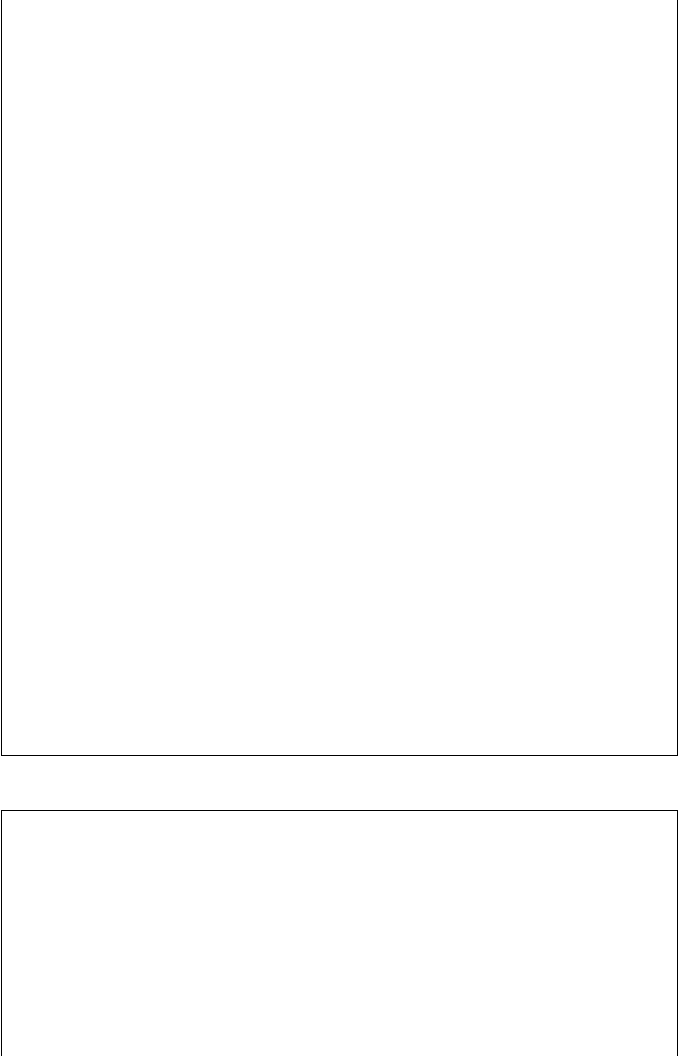
8.9 Performance Optimizations of Tile Cluster Method 145
63 }
64
65 }
66
67 private void updateIndex (long col , long row , long writepos , int length )
{
68 try {
69 // check if row is in the row index
70 long rowposition = rowRecordSize ∗ row ;
71 rowindex. seek(rowposition);
72 long rowpointer = rowindex.readLong () ;
73 if (rowpointer == −1L ) {
74 // this means the row data is new and not already in the
index
75 rowpointer = tileindex . length () ;
76 tileindex . seek( rowpointer);
77 // write an array of empty values
78 for ( int i=0;i< numcolumns ; i ++) {
79 tileindex .writeLong(−1L) ;
80 tileindex . writeInt(−1) ;
81 }
82 // write the position back to the original row index
83 rowindex. seek(rowposition );
84 rowindex. writeLong(rowpointer) ;
85 }
86 // compute offset into row for specific col
87 long offset = rowpointer + col ∗ tileRecordSize ;
88 // position tile index for writing the file address of the tile
image
89 tileindex . seek( offset );
90 tileindex . writeLong(writepos);
91 tileindex . writeInt(length);
92 } catch ( IOException e) {
93 e. printStackTrace () ;
94 }
95 }
96
97 public void close () {
98 try {
99 imagefile . close () ;
100 ro wi nd ex . c l o s e ( ) ;
101 tileindex . close();
102 } catch ( Exception e) {
103 }
104 }
105
106 }
Listing 8.2 Reading indexed tiles.
1
2 public class IndexedTileInputStream {
3
4 String imagefilename;
5 String rowindexname;
6 String tileindexname;
7
8 RandomAccessFile imagefile ;
9 RandomAccessFile rowindex ;
10 RandomAccessFile tileindex ;
11
12 long numrows , numcolumns ;
13 int rowRecordSize = 8;
14 int tileRecordSize = 8 + 4;
15
