Hennessy John L., Patterson David A. Computer Architecture
Подождите немного. Документ загружается.

412 ■ Chapter Six Storage Systems
reconstruction; the reconstruction process is often limited to use some fraction of
the total bandwidth of the RAID system.
How reconstruction is performed impacts both the reliability and the per-
formability of the system. In a RAID 5, data is lost if a second disk fails before
the data from the first disk is recovered; therefore, the longer the reconstruction
time (MTTR), the lower the reliability or the mean time until data loss (MTDL).
Performability is a metric meant to combine both the performance of a system
and its availability; it is defined as the performance of the system in a given state
multiplied by the probability of that state. For a RAID array, possible states
include normal operation with no disk failures, reconstruction with one disk fail-
ure, and shutdown due to multiple disk failures.
For these exercises, assume that you have built a RAID system with six disks,
plus a sufficient number of hot spares. Assume each disk is the 37 GB SCSI disk
shown in Figure 6.3; assume each disk can sequentially read data at a peak of 142
MB/sec and sequentially write data at a peak of 85 MB/sec. Assume that the
disks are connected to an Ultra320 SCSI bus that can transfer a total of 320 MB/
sec. You can assume that each disk failure is independent and ignore other poten-
tial failures in the system. For the reconstruction process, you can assume that the
overhead for any XOR computation or memory copying is negligible. During
online reconstruction, assume that the reconstruction process is limited to use a
total bandwidth of 10 MB/sec from the RAID system.
6.8 [10] <6.2> Assume that you have a RAID 4 system with six disks. Draw a simple
diagram showing the layout of blocks across disks for this RAID system.
6.9 [10] <6.2, 6.4> When a single disk fails, the RAID 4 system will perform recon-
struction. What is the expected time until a reconstruction is needed?
6.10 [10/10/10] <6.2, 6.4> Assume that reconstruction of the RAID 4 array begins at
time t.
a. [10] <6.2, 6.4> What read and write operations are required to perform the
reconstruction?
b. [10] <6.2, 6.4> For offline reconstruction, when will the reconstruction pro-
cess be complete?
c. [10] <6.2, 6.4> For online reconstruction, when will the reconstruction pro-
cess be complete?
6.11 [10/10/10/10] <6.2, 6.4> In this exercise, we will investigate the mean time until
data loss (MTDL). In RAID 4, data is lost only if a second disk fails before the
first failed disk is repaired.
a. [10] <6.2, 6.4> What is the likelihood of having a second failure during off-
line reconstruction?
b. [10] <6.2, 6.4> Given this likelihood of a second failure during reconstruc-
tion, what is the MTDL for offline reconstruction?
c. [10] <6.2, 6.4> What is the likelihood of having a second failure during
online reconstruction?
Case Studies with Exercises by Andrea C. Arpaci-Dusseau and Remzi H. Arpaci-Dusseau ■ 413
d. [10] <6.2, 6.4> Given this likelihood of a second failure during reconstruc-
tion, what is the MTDL for online reconstruction?
6.12 [10] <6.2, 6.4> What is performability for the RAID 4 array for offline recon-
struction? Calculate the performability using IOPS, assuming a random read-
only workload that is evenly distributed across the disks of the RAID 4 array.
6.13 [10] <6.2, 6.4> What is the performability for the RAID 4 array for online recon-
struction? During online repair, you can assume that the IOPS drop to 70% of their
peak rate. Does offline or online reconstruction lead to better performability?
6.14 [10] <6.2, 6.4> RAID 6 is used to tolerate up to two simultaneous disk failures.
Assume that you have a RAID 6 system based on row-diagonal parity, or RAID-
DP; your six-disk RAID-DP system is based on RAID 4, with p = 5, as shown in
Figure 6.5. If data disk 0 and data disk 3 fail, how can those disks be recon-
structed? Show the sequence of steps that are required to compute the missing
blocks in the first four stripes.
Case Study 4: Performance Prediction for RAIDs
Concepts illustrated by this case study
■ RAID Levels
■ Queuing Theory
■ Impact of Workloads
■ Impact of Disk Layout
In this case study, you will explore how simple queuing theory can be used to
predict the performance of the I/O system. You will investigate how both storage
system configuration and the workload influence service time, disk utilization,
and average response time.
The configuration of the storage system has a large impact on performance.
Different RAID levels can be modeled using queuing theory in different ways.
For example, a RAID 0 array containing N disks can be modeled as N separate
systems of M/M/1 queues, assuming that requests are appropriately distributed
across the N disks. The behavior of a RAID 1 array depends upon the work-
load: a read operation can be sent to either mirror, whereas a write operation
must be sent to both disks. Therefore, for a read-only workload, a two-disk
RAID 1 array can be modeled as an M/M/2 queue, whereas for a write-only
workload, it can be modeled as an M/M/1 queue. The behavior of a RAID 4
array containing N disks also depends upon the workload: a read will be sent to
a particular data disk, whereas writes must all update the parity disk, which
becomes the bottleneck of the system. Therefore, for a read-only workload,
RAID 4 can be modeled as N – 1 separate systems, whereas for a write-only
workload, it can be modeled as one M/M/1 queue.
The layout of blocks within the storage system can have a significant impact
on performance. Consider a single disk with a 40 GB capacity. If the workload
414 ■ Chapter Six Storage Systems
randomly accesses 40 GB of data, then the layout of those blocks to the disk does
not have much of an impact on performance. However, if the workload randomly
accesses only half of the disk’s capacity (i.e., 20 GB of data on that disk), then
layout does matter: to reduce seek time, the 20 GB of data can be compacted
within 20 GB of consecutive tracks instead of allocated uniformly distributed
over the entire 40 GB capacity.
For this problem, we will use a rather simplistic model to estimate the service
time of a disk. In this basic model, the average positioning and transfer time for a
small random request is a linear function of the seek distance. For the 40 GB disk
in this problem, assume that the service time is 5 ms * space utilization. Thus, if
the entire 40 GB disk is used, then the average positioning and transfer time for a
random request is 5 ms; if only the first 20 GB of the disk is used, then the aver-
age positioning and transfer time is 2.5 ms.
Throughout this case study, you can assume that the processor sends 167
small random disk requests per second and that these requests are exponentially
distributed. You can assume that the size of the requests is equal to the block size
of 8 KB. Each disk in the system has a capacity of 40 GB. Regardless of the stor-
age system configuration, the workload accesses a total of 40 GB of data; you
should allocate the 40 GB of data across the disks in the system in the most effi-
cient manner.
6.15 [10/10/10/10/10] <6.5> Begin by assuming that the storage system consists of a
single 40 GB disk.
a. [10] <6.5> Given this workload and storage system, what is the average ser-
vice time?
b. [10] <6.5> On average, what is the utilization of the disk?
c. [10] <6.5> On average, how much time does each request spend waiting for
the disk?
d. [10] <6.5> What is the mean number of requests in the queue?
e. [10] <6.5> Finally, what is the average response time for the disk requests?
6.16 [10/10/10/10/10/10] <6.2, 6.5> Imagine that the storage system is now config-
ured to contain two 40 GB disks in a RAID 0 array; that is, the data is striped in
blocks of 8 KB equally across the two disks with no redundancy.
a. [10] <6.2, 6.5> How will the 40 GB of data be allocated across the disks?
Given a random request workload over a total of 40 GB, what is the expected
service time of each request?
b. [10] <6.2, 6.5> How can queuing theory be used to model this storage system?
c. [10] <6.2, 6.5> What is the average utilization of each disk?
d. [10] <6.2, 6.5> On average, how much time does each request spend waiting
for the disk?
e. [10] <6.2, 6.5> What is the mean number of requests in each queue?
f. [10] <6.2, 6.5> Finally, what is the average response time for the disk
requests?
Case Studies with Exercises by Andrea C. Arpaci-Dusseau and Remzi H. Arpaci-Dusseau ■ 415
6.17 [20/20/20/20/20] <6.2, 6.5> Instead imagine that the storage system is configured
to contain two 40 GB disks in a RAID 1 array; that is, the data is mirrored across
the two disks. Use queuing theory to model this system for a read-only workload.
a. [20] <6.2, 6.5> How will the 40 GB of data be allocated across the disks?
Given a random request workload over a total of 40 GB, what is the expected
service time of each request?
b. [20] <6.2, 6.5> How can queuing theory be used to model this storage sys-
tem?
c. [20] <6.2, 6.5> What is the average utilization of each disk?
d. [20] <6.2, 6.5> On average, how much time does each request spend waiting
for the disk?
e. [20] <6.2, 6.5> Finally, what is the average response time for the disk
requests?
6.18 [10/10] <6.2, 6.5> Imagine that instead of a read-only workload, you now have a
write-only workload on a RAID 1 array.
a. [10] <6.2, 6.5> Describe how you can use queuing theory to model this sys-
tem and workload.
b. [10] <6.2, 6.5> Given this system and workload, what is the average utiliza-
tion, average waiting time, and average response time?
Case Study 5: I/O Subsystem Design
Concepts illustrated by this case study
■ RAID Systems
■ Mean Time to Failure (MTTF)
■ Performance and Reliability Trade-offs
In this case study, you will design an I/O subsystem, given a monetary budget.
Your system will have a minimum required capacity and you will optimize for
performance, reliability, or both. You are free to use as many disks and controllers
as fit within your budget.
Here are your building blocks:
■ A 10,000 MIPS CPU costing $1000. Its MTTF is 1,000,000 hours.
■ A 1000 MB/sec I/O bus with room for 20 Ultra320 SCSI buses and control-
lers.
■ Ultra320 SCSI buses that can transfer 320 MB/sec and support up to 15 disks
per bus (these are also called SCSI strings). The SCSI cable MTTF is
1,000,000 hours.
416 ■ Chapter Six Storage Systems
■ An Ultra320 SCSI controller that is capable of 50,000 IOPS, costs $250, and
has an MTTF of 500,000 hours.
■ A $2000 enclosure supplying power and cooling to up to eight disks. The
enclosure MTTF is 1,000,000 hours, the fan MTTF is 200,000 hours, and the
power supply MTTF is 200,000 hours.
■ The SCSI disks described in Figure 6.3.
■ Replacing any failed component requires 24 hours.
You may make the following assumptions about your workload:
■ The operating system requires 70,000 CPU instructions for each disk I/O.
■ The workload consists of many concurrent, random I/Os, with an average
size of 16 KB.
All of your constructed systems must have the following properties:
■ You have a monetary budget of $28,000.
■ You must provide at least 1 TB of capacity.
6.19 [10] <6.2> You will begin by designing an I/O subsystem that is optimized only
for capacity and performance (and not reliability), specifically IOPS. Discuss the
RAID level and block size that will deliver the best performance.
6.20 [20/20/20/20] <6.2, 6.4, 6.7> What configuration of SCSI disks, controllers, and
enclosures results in the best performance given your monetary and capacity con-
straints?
a. [20] <6.2, 6.4, 6.7> How many IOPS do you expect to deliver with your sys-
tem?
b. [20] <6.2, 6.4, 6.7> How much does your system cost?
c. [20] <6.2, 6.4, 6.7> What is the capacity of your system?
d. [20] <6.2, 6.4, 6.7> What is the MTTF of your system?
6.21 [10] <6.2, 6.4, 6.7> You will now redesign your system to optimize for reliability,
by creating a RAID 10 or RAID 01 array. Your storage system should be robust
not only to disk failures, but to controller, cable, power supply, and fan failures as
well; specifically, a single component failure should not prohibit accessing both
replicas of a pair. Draw a diagram illustrating how blocks are allocated across
disks in the RAID 10 and RAID 01 configurations. Is RAID 10 or RAID 01 more
appropriate in this environment?
6.22 [20/20/20/20/20] <6.2, 6.4, 6.7> Optimizing your RAID 10 or RAID 01 array
only for reliability (but keeping within your capacity and monetary constraints),
what is your RAID configuration?
a. [20] <6.2, 6.4, 6.7> What is the overall MTTF of the components in your
system?
Case Studies with Exercises by Andrea C. Arpaci-Dusseau and Remzi H. Arpaci-Dusseau ■ 417
b. [20] <6.2, 6.4, 6.7> What is the MTDL of your system?
c. [20] <6.2, 6.4, 6.7> What is the usable capacity of this system?
d. [20] <6.2, 6.4, 6.7> How much does your system cost?
e. [20] <6.2, 6.4, 6.7> Assuming a write-only workload, how many IOPS can
you expect to deliver?
6.23 [10] <6.2, 6.4, 6.7> Assume that you now have access to a disk that has twice the
capacity, for the same price. If you continue to design only for reliability, how
would you change the configuration of your storage system? Why?
Case Study 6: Dirty Rotten Bits
Concepts illustrated by this case study
■ Partial Disk Failure
■ Failure Analysis
■ Performance Analysis
■ Parity Protection
■ Checksumming
You are put in charge of avoiding the problem of “bit rot”—bits or blocks in a file
going bad over time. This problem is particularly important in archival scenarios,
where data is written once and perhaps accessed many years later; without taking
extra measures to protect the data, the bits or blocks of a file may slowly change
or become unavailable due to media errors or other I/O faults.
Dealing with bit rot requires two specific components: detection and recov-
ery. To detect bit rot efficiently, one can use checksums over each block of the file
in question; a checksum is just a function of some kind that takes a (potentially
long) string of data as input and outputs a fixed-size string (the checksum) of the
data as output. The property you will exploit is that if the data changes, the com-
puted checksum is very likely to change as well.
Once detected, recovering from bit rot requires some form of redundancy.
Examples include mirroring (keeping multiple copies of each block) and parity
(some extra redundant information, usually more space efficient than mirroring).
In this case study, you will analyze how effective these techniques are given
various scenarios. You will also write code to implement data integrity protection
over a set of files.
6.24 [20/20/20] <6.2> Assume that you will use simple parity protection in Exercises
6.24 through 6.27. Specifically, assume that you will be computing one parity
block for each file in the file system. Further, assume that you will also use a 20-
byte MD5 checksum per 4 KB block of each file.
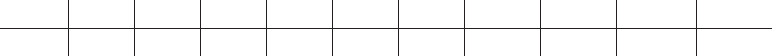
418 ■ Chapter Six Storage Systems
We first tackle the problem of space overhead. According to recent studies [Dou-
ceur and Bolosky 1999], these file size distributions are what is found in modern
PCs:
The study also finds that file systems are usually about half full. Assume you
have a 37 GB disk volume that is roughly half full and follows that same distribu-
tion, and answer the following questions:
a. [20] <6.2> How much extra information (both in bytes and as a percent of the
volume) must you keep on disk to be able to detect a single error with check-
sums?
b. [20] <6.2> How much extra information (both in bytes and as a percent of the
volume) would you need to be able to both detect a single error with check-
sums as well as correct it?
c. [20] <6.2> Given this file distribution, is the block size you are using to com-
pute checksums too big, too little, or just right?
6.25 [10/10] <6.2, 6.3> One big problem that arises in data protection is error detec-
tion. One approach is to perform error detection lazily—that is, wait until a file is
accessed, and at that point, check it and make sure the correct data is there. The
problem with this approach is that files that are not accessed frequently may thus
slowly rot away, and when finally accessed, have too many errors to be corrected.
Hence, an eager approach is to perform what is sometimes called disk scrub-
bing—periodically go through all data and find errors proactively.
a. [10] <6.2, 6.3> Assume that bit flips occur independently, at a rate of 1 flip
per GB of data per month. Assuming the same 20 GB volume that is half full,
and assuming that you are using the SCSI disk as specified in Figure 6.3
(4 ms seek, roughly 100 MB/sec transfer), how often should you scan
through files to check and repair their integrity?
b. [10] <6.2, 6.3> At what bit flip rate does it become impossible to maintain
data integrity? Again assume the 20 GB volume and the SCSI disk.
6.26 [10/10/10/10] <6.2, 6.4> Another potential cost of added data protection is found
in performance overhead. We now study the performance overhead of this data
protection approach.
a. [10] <6.2, 6.4> Assume we write a 40 MB file to the SCSI disk sequentially,
and then write out the extra information to implement our data protection
scheme to disk once. How much write traffic (both in total volume of bytes
and as a percentage of total traffic) does our scheme generate?
b. [10] <6.2, 6.4> Assume we now are updating the file randomly, similar to a
database table. That is, assume we perform a series of 4 KB random writes to
≤1 KB 2 KB 4 KB 8 KB 16 KB 32 KB 64 KB 128 KB 256 KB 512 KB ≥1 MB
26.6% 11.0% 11.2% 10.9% 9.5% 8.5% 7.1% 5.1% 3.7% 2.4% 4.0%
Case Studies with Exercises by Andrea C. Arpaci-Dusseau and Remzi H. Arpaci-Dusseau ■ 419
the file, and each time we perform a single write, we must update the on-disk
protection information. Assuming that we perform 10,000 random writes,
how much I/O traffic (both in total volume of bytes and as a percentage of
total traffic) does our scheme generate?
c. [10] <6.2, 6.4> Now assume that the data protection information is always
kept in a separate portion of the disk, away from the file it is guarding (that is,
assume for each file A, there is another file A
checksums
that holds all the check-
sums for A). Hence, one potential overhead we must incur arises upon
reads—that is, upon each read, we will use the checksum to detect data cor-
ruption.
Assume you read 10,000 blocks of 4 KB each sequentially from disk. Assum-
ing a 4 ms average seek cost and a 100 MB/sec transfer rate (like the SCSI
disk in Figure 6.3), how long will it take to read the file (and corresponding
checksums) from disk? What is the time penalty due to adding checksums?
d. [10] <6.2, 6.4> Again assuming that the data protection information is kept
separate as in part (c), now assume you have to read 10,000 random blocks of
4 KB each from a very large file (much bigger than 10,000 blocks, that is).
For each read, you must again use the checksum to ensure data integrity. How
long will it take to read the 10,000 blocks from disk, again assuming the same
disk characteristics? What is the time penalty due to adding checksums?
6.27 [40] <6.2, 6.3, 6.4> Finally, we put theory into practice by developing a user-
level tool to guard against file corruption. Assume you are to write a simple set of
tools to detect and repair data integrity. The first tool is used to checksums and
parity. It should be called build and used like this:
build <filename>
The build program should then store the needed checksum and redundancy
information for the file filename in a file in the same directory called .file-
name.cp (so it is easy to find later).
A second program is then used to check and potentially repair damaged files. It
should be called repair and used like this:
repair <filename>
The repair program should consult the .cp file for the filename in question and
verify that all the stored checksums match the computed checksums for the data.
If the checksums don’t match for a single block, repair should use the redun-
dant information to reconstruct the correct data and fix the file. However, if two
or more blocks are bad, repair should simply report that the file has been cor-
rupted beyond repair. To test your system, we will provide a tool to corrupt files
called corrupt. It works as follows:
corrupt <filename> <blocknumber>
All corrupt does is fill the specified block number of the file with random noise.
For checksums you will be using MD5. MD5 takes an input string and gives you
420 ■ Chapter Six Storage Systems
a 128-bit “fingerprint” or checksum as an output. A great and simple implementa-
tion of MD5 is available here:
http://sourceforge.net/project/showfiles.php?group_id=42360
Parity is computed with the XOR operator. In C code, you can compute the parity
of two blocks, each of size BLOCKSIZE, as follows:
unsigned char block1[BLOCKSIZE];
unsigned char block2[BLOCKSIZE];
unsigned char parity[BLOCKSIZE];
// first, clear parity block
for (int i = 0; i < BLOCKSIZE; i++)
parity[i] = 0;
// then compute parity; carat symbol does XOR in C
for (int i = 0; i < BLOCKSIZE; i++) {
parity[i] = block1[i] ˆ block2[i];
}
Case Study 7: Sorting Things Out
Concepts illustrated by this case study
■ Benchmarking
■ Performance Analysis
■ Cost/Performance Analysis
■ Amortization of Overhead
■ Balanced Systems
The database field has a long history of using benchmarks to compare systems. In
this question, you will explore one of the benchmarks introduced by Anonymous
et al. [1985] (see Chapter 1): external, or disk-to-disk, sorting.
Sorting is an exciting benchmark for a number of reasons. First, sorting exer-
cises a computer system across all its components, including disk, memory, and
processors. Second, sorting at the highest possible performance requires a great
deal of expertise about how the CPU caches, operating systems, and I/O sub-
systems work. Third, it is simple enough to be implemented by a student (see
below!).
Depending on how much data you have, sorting can be done in one or multi-
ple passes. Simply put, if you have enough memory to hold the entire data set in
memory, you can read the entire data set into memory, sort it, and then write it
out; this is called a “one-pass” sort.
If you do not have enough memory, you must sort the data in multiple passes.
There are many different approaches possible. One simple approach is to sort
each chunk of the input file and write it to disk; this leaves (input file size)/(mem-
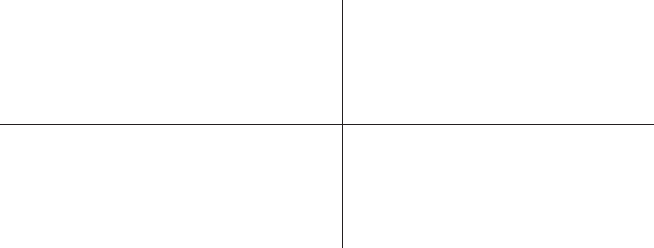
Case Studies with Exercises by Andrea C. Arpaci-Dusseau and Remzi H. Arpaci-Dusseau ■ 421
ory size) sorted files on disk. Then, you have to merge each sorted temporary file
into a final sorted output. This is called a “two-pass” sort. More passes are needed
in the unlikely case that you cannot merge all the streams in the second pass.
In this case study you will analyze various aspects of sorting, determining its
effectiveness and cost-effectiveness in different scenarios. You will also write
your own version of an external sort, measuring its performance on real hard-
ware.
6.28 [20/20/20] <6.4> We will start by configuring a system to complete a sort in the
least possible time, with no limits on how much we can spend. To get peak band-
width from the sort, we have to make sure all the paths through the system have
sufficient bandwidth.
Assume for simplicity that the time to perform the in-memory sort of keys is lin-
early proportional to the CPU rate and memory bandwidth of the given machine
(e.g., sorting 1 MB of records on a machine with 1 MB/sec of memory bandwidth
and a 1 MIPS processor will take 1 second). Assume further that you have care-
fully written the I/O phases of the sort so as to achieve sequential bandwidth. And
of course realize that if you don’t have enough memory to hold all of the data at
once that sort will take two passes.
One problem you may encounter in performing I/O is that systems often perform
extra memory copies; for example, when the read() system call is invoked, data
may first be read from disk into a system buffer, and then subsequently copied
into the specified user buffer. Hence, memory bandwidth during I/O can be an
issue.
Finally, for simplicity, assume that there is no overlap of reading, sorting, or writ-
ing. That is, when you are reading data from disk, that is all you are doing; when
sorting, you are just using the CPU and memory bandwidth; when writing, you
are just writing data to disk.
Your job in this task is to configure a system to extract peak performance when
sorting 1 GB of data (i.e., roughly 10 million 100-byte records). Use the follow-
ing table to make choices about which machine, memory, I/O interconnect, and
disks to buy.
CPU I/O interconnect
Slow 1 GIPS $200 Slow 80 MB/sec $50
Standard 2 GIPS $1000 Standard 160 MB/sec $100
Fast 4 GIPS $2000 Fast 320 MB/sec $400
Memory Disks
Slow 512 MB/sec $100/GB Slow 30 MB/sec $70
Standard 1 GB/sec $200/GB Standard 60 MB/sec $120
Fast 2 GB/sec $500/GB Fast 110 MB/sec $300
