FitzGerald J., Dennis A., Durcikova A. Business Data Communications and Networking
Подождите немного. Документ загружается.

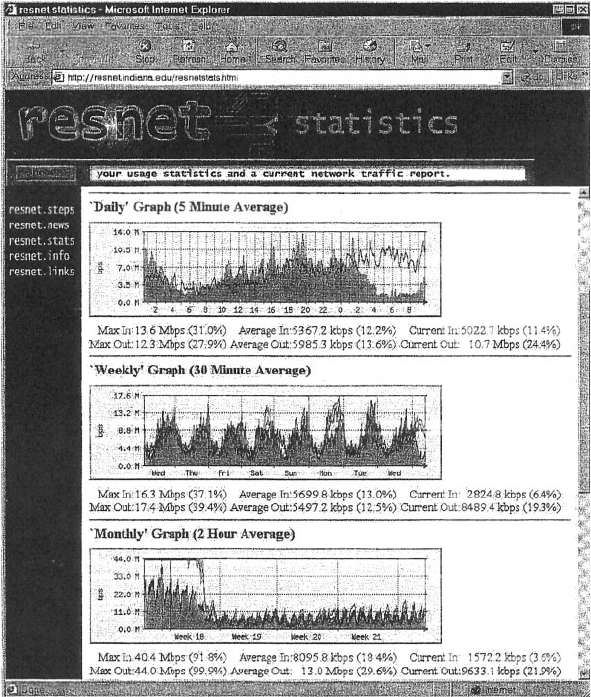
11.5 DESIGNING FOR NETWORK PERFORMANCE 425
FIGURE 11.7 Device
management software
inbound traffic (light gray area) and outbound traffic (dark gray line) over several net-
work segments. The monthly graph shows, for example, that inbound traffic maxed out
the resnet T3 circuit in week 18.
System management software (sometimes called enterprise management software
or a network management framework) provides the same configuration, traffic, and error
information as device management systems, but can analyze the device information to
diagnose patterns, not just display individual device problems. This is important when a
critical device fails (e.g., a router into a high-traffic building). With device management
software, all of the devices that depend on the failed device will attempt to send warning
messages to the network administrator. One failure often generates several dozen problem
reports, called an alarm storm, making it difficult to pinpoint the true source of the
problem quickly. The dozens of error messages are symptoms that mask the root cause.
System management software tools correlate the individual error messages into a pattern
to find the true cause, which is called root cause analysis, and then report the pattern
to the network manager. Rather than first seeing pages and pages of error messages, the
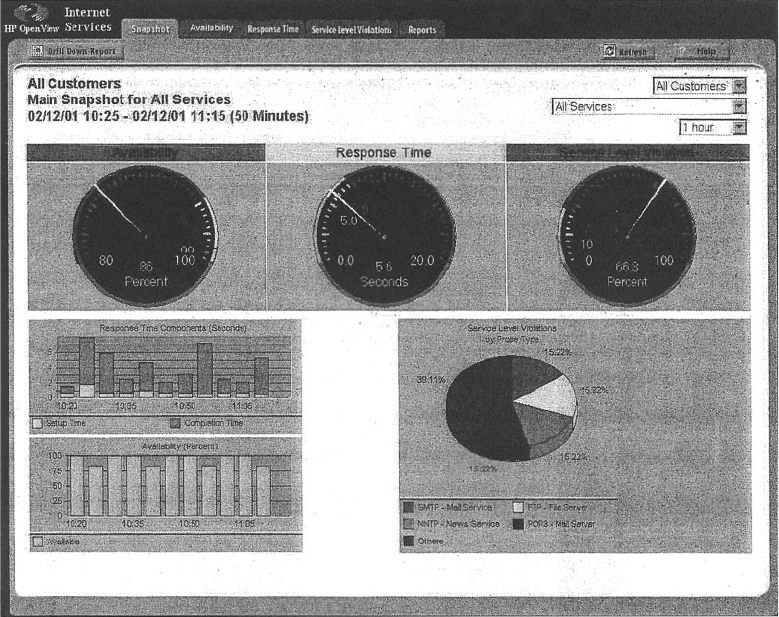
426 CHAPTER 11 NETWORK DESIGN
FIGURE 11.8 Network management software
Source: HP OpenView
network manager instead is informed of the root cause of the problem. Figure 11.8 shows
asamplefromHP.
Application management software also builds on the device management soft-
ware, but instead of monitoring systems, it monitors applications. In many organizations,
there are mission-critical applications that should get priority over other network traffic.
For example, real-time order-entry systems used by telephone operators need priority
over email. Application management systems track delays and problems with application
layer packets and inform the network manager if problems occur.
Network Management Standards One important problem is ensuring that hard-
ware devices from different vendors can understand and respond to the messages sent
by the network management software of other vendors. By this point in this book, the
solution should be obvious: standards. A number of formal and de facto standards have
been developed for network management. These standards are application layer protocols
that define the type of information collected by network devices and the format of control
messages that the devices understand.
11.5 DESIGNING FOR NETWORK PERFORMANCE 427
The two most commonly used network management protocols are Simple Net-
work Management Protocol (SNMP) and Common Management Interface Protocol
(CMIP). Both perform the same basic functions but are incompatible. SNMP is the
Internet network management standard, whereas CMIP is a newer protocol for OSI-type
networks developed by the ISO. SNMP is the most commonly used today although most
of the major network management software tools understand both SNMP and CMIP and
can operate with hardware that uses either standard.
Originally, SNMP was developed to control and monitor the status of network
devices on TCP/IP networks, but it is now available for other network protocols (e.g.,
IPX/SPX). Each SNMP device (e.g., router, gateway, server) has an agent that collects
information about itself and the messages it processes and stores that information in a
central database called the management information base (MIB). The network man-
ager’s management station that runs the network management software has access
to the MIB. Using this software, the network manager can send control messages to
individual devices or groups of devices asking them to report the information stored in
their MIB.
Most SNMP devices have the ability for remote monitoring (RMON). Most
first-generation SNMP tools reported all network monitoring information to one cen-
tral network management database. Each device would transmit updates to its MIB on
the server every few minutes, greatly increasing network traffic. RMON SNMP soft-
ware enables MIB information to be stored on the device itself or on distributed RMON
probes that store MIB information closer to the devices that generate it. The data are
not transmitted to the central server until the network manager requests, thus reducing
network traffic (Figure 11.9).
Network information is recorded based on the data link layer protocols, network
layer protocols, and application layer protocols, so that network managers can get a very
clear picture of the exact types of network traffic. Statistics are also collected based
on network addresses so the network manager can see how much network traffic any
particular computer is sending and receiving. A wide variety of alarms can be defined,
such as instructing a device to send a warning message if certain items in the MIB exceed
certain values (e.g., if circuit utilization exceeds 50 percent).
As the name suggests, SNMP is a simple protocol with a limited number of func-
tions. One problem with SNMP is that many vendors have defined their own extensions
to it. So the network devices sold by a vendor may be SNMP compliant, but the MIBs
they produce contain additional information that can be used only by network manage-
ment software produced by the same vendor. Therefore, while SNMP was designed to
make it easier to manage devices from different vendors, in practice this is not always
the case.
Policy-Based Management With policy-based management, the network manager
uses special software to set priority policies for network traffic that take effect when
the network becomes busy. For example, the network manager might say that order
processing and videoconferencing get the highest priority (order processing because it
is the lifeblood of the company and videoconferencing because poor response time will
have the greatest impact on it). The policy management software would then configure
the network devices using the quality of service (QoS) capabilities in TCP/IP and/or
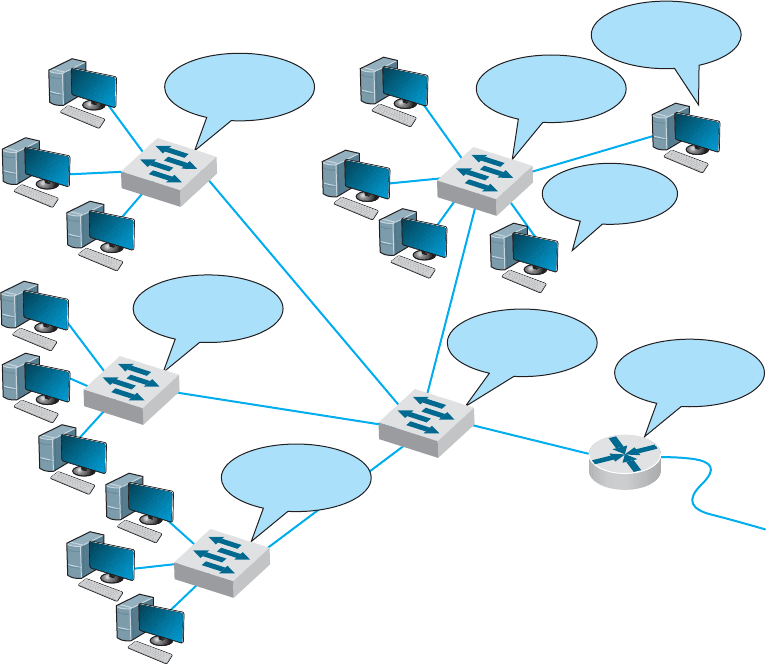
428 CHAPTER 11 NETWORK DESIGN
Switch
Router
To Core
Backbone
Switch
Switch
Switch
Switch
Managed Device
with SNMP Agent
Managed Device
with SNMP Agent
Managed Device
with SNMP Agent
Managed Device
with SNMP Agent
Managed Device
with SNMP Agent
MIB stored on
Server
Managed Device
with SNMP Agent
Network
Management
Console
FIGURE 11.9 Network Management with Simple Network Management Protocol
(SNMP). MIB = management information base
ATM and/or its VLANs to give these applications the highest priority when the devices
become busy.
11.5.2 Network Circuits
In designing a network for maximum performance, it is obvious that the network circuits
play a critical role, whether they are under the direct control of the organization itself (in
the case of LANs, backbones, and WLANs) or leased as services from common carriers
(in the case of WANs). Sizing the circuits and placing them to match traffic patterns
is important. We discussed circuit loading and capacity planning in the earlier sections.
In this section we also consider traffic analysis and service level agreements, which are
primarily important for WANs, because circuits are most important in these networks in
which you pay for network capacity.
Traffic Analysis In managing a network and planning for network upgrades, it is
important to know the amount of traffic on each network circuit to find which circuits
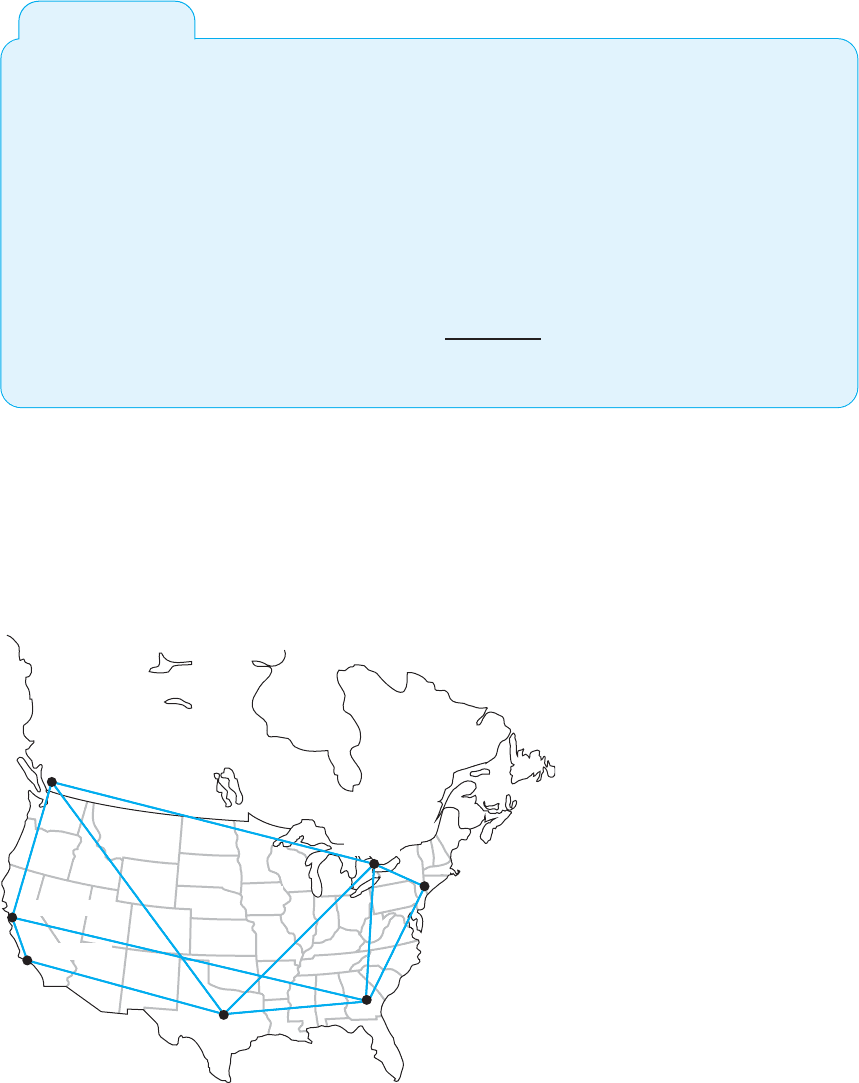
11.5 DESIGNING FOR NETWORK PERFORMANCE 429
11.2
NETWORK MANAGEMENT
AT
ZF LENKSYSTEME
MANAGEMENT
FOCUS
ZF Lenksysteme manufactures steering systems
for cars and trucks. It is headquartered in southern
Germany but has offices and plants in France,
England, the United States, Brazil, India, China,
and Malaysia. Its network has about 300 servers
and 600 devices (e.g., routers, switches).
ZF Lenksysteme had a network management
system, but when a problem occurred with one
device, nearby devices also issued their own
alarms. The network management software did
not recognize the interactions among the devices
and the resulting alarm storm meant that it
took longer to diagnose the root cause of the
problem.
The new HP network management system
monitors and controls the global network from
one central location with only three staff. All
devices and servers are part of the system, and
interdependencies are well defined, so alarm
storms are a thing of the past. The new system
has cut costs by 50 percent and also has extended
network management into the production line.
The robots on the production line now use TCP/IP
networking, so they can be monitored like any
other device.
SOURCE: ZF Lenksysteme, HP Case studies, hp.com.
2010.
are approaching capacity. These circuits then can be upgraded to provide more capacity
and less-used circuits can be downgraded to save costs. A more sophisticated approach
involves a traffic analysis to pinpoint why some circuits are heavily used.
For example, Figure 11.10 shows the same partial mesh WAN we showed in
Chapter 8. Suppose we discover that the circuit from Toronto to Dallas is heavily used.
Toronto
Vancouver
Dallas
Atlanta
New York
San Francisco
Los Angeles
FIG URE 11.10 Sample wide
area network
430 CHAPTER 11 NETWORK DESIGN
The immediate reaction might be to upgrade this circuit from a T1 to a T3. However,
much traffic on this circuit may not originate in Toronto or be destined for Dallas. It may,
for example, be going from New York to Los Angeles, in which case the best solution is
a new circuit that directly connects them, rather than upgrading an existing circuit. The
only way to be sure is to perform a traffic analysis to see the source and destination of
the traffic.
Service Level Agreements Most organizations establish a service-level agreement
(SLA) with their common carrier and Internet service provider. An SLA specifies the
exact type of performance that the common carrier will provide and the penalties if this
performance is not provided. For example, the SLA might state that circuits must be
available 99 percent or 99.9 percent of the time. A 99 percent availability means, for
example, that the circuit can be down 3.65 days per year with no penalty, while 99.9
percent means 8.76 hours per year. In many cases, SLA includes maximum allowable
response times. Some organizations are also starting to use an SLA internally to clearly
define relationships between the networking group and its organizational “customers.”
11.5.3 Network Devices
In previous chapters, we have treated the devices used to build the network as com-
modities. We have talked about 100Base-T switches and routers as though all were the
same. This not true; in the same way that computers from different manufacturers pro-
vide different capabilities, so too do network devices. Some devices are simply faster or
more reliable than similar devices from other manufacturers. In this section we exam-
ine four factors important in network performance: device latency, device memory, load
balancing, and capacity management.
Device Latency Latency is the delay imposed by the device in processing messages.
A high-latency device is one that takes a long time to process a message, whereas a
low-latency device is fast. The type of computer processor installed in the device affects
latency. The fastest devices run at wire speed, which means they operate as fast as the
circuits they connect and add virtually no delays.
For networks with heavy traffic, latency is a critical issue because any delay affects
all packets that move through the device. If the device does not operate at wire speed,
then packets arrive faster than the device can process them and transmit them on the
outgoing circuits. If the incoming circuit is operating at close to capacity, then this will
result in long traffic backups in the same way that long lines of traffic form at tollbooths
on major highways during rush hour.
Latency is less important in low-traffic networks because packets arrive less fre-
quently and long lines seldom build up even if the device cannot process all packets
that the circuits can deliver. The actual delay itself—usually a few microseconds—is not
noticeable by users.
Device Memory Memory and latency go hand-in-hand. If network devices do not
operate at wire speed, this means that packets can arrive faster than they can be processed.
In this case, the device must have sufficient memory to store the packets. If there is not
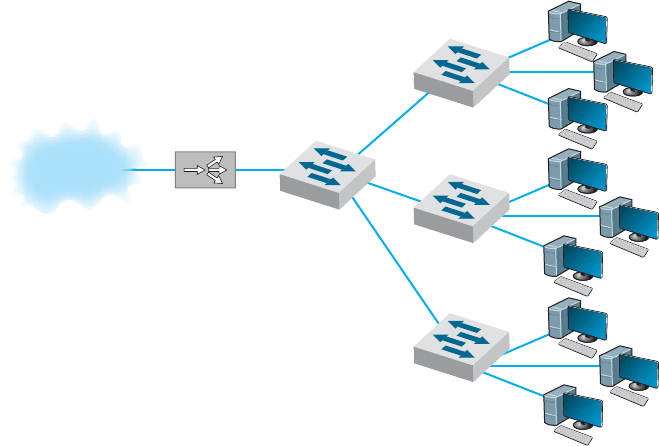
11.5 DESIGNING FOR NETWORK PERFORMANCE 431
enough memory, then packets are simply lost and must be retransmitted—thus increasing
traffic even more. The amount of memory needed is directly proportional to the latency
(slower devices with higher latencies need more memory).
Memory is also important for servers whether they are Web servers or file servers.
Memory is many times faster than hard disks so Web servers and file servers usually
store the most frequently requested files in memory to decrease the time they require to
process a request. The larger the memory that a server has, the more files it can store in
memory and the more likely it is to be able to process a request quickly. In general, it
is always worthwhile to have the greatest amount of memory practical in Web and file
servers.
Load Balancing In all large-scale networks today, servers are placed together in server
farms or clusters, which sometimes have hundreds of servers that perform the same task.
Yahoo.com, for example, has hundreds of Web servers that do nothing but respond to
Web search requests. In this case, it is important to ensure that when a request arrives
at the server farm, it is immediately forwarded to a server that is not busy—or is the
least busy.
A special device called a load balancing switch or virtual server acts as a router at
the front of the server farm (Figure 11.11). All requests are directed to the load balancer
at its IP address. When a request hits the load balancer it forwards it to one specific server
using its IP address. Sometimes a simple round-robin formula is used (requests go to each
server one after the other in turn); in other cases, more complex formulas track how busy
each server actually is. If a server crashes, the load balancer stops sending requests to
it and the network continues to operate without the failed server. Load balancing makes
Switch
Server Farm
Switch
Switch
Load
Balancer
Switch
Backbone
FIG URE 11.11 Network with load balancer
432 CHAPTER 11 NETWORK DESIGN
it simple to add servers (or remove servers) without affecting users. You simply add or
remove the server(s) and change the software configuration in the load balancing switch;
no one is aware of the change.
Server Virtualization Server virtualization is somewhat the opposite of server farms
and load balancing. Server virtualization is the process of creating several logically
separate servers (e.g., a Web server, an email server, a file server) on the same physical
computer. The virtual servers run on the same physical computer, but appear completely
separate to the network (and if one crashes it does not affect the others running on the
same computer).
Over time, many firms have installed new servers to support new projects, only to
find that the new server was not fully used; the server might only be running at 10 percent
of its capacity and sitting idle for the rest of the time. One underutilized server is not a
problem. But imagine if 20 to 30 percent of a company’s servers are underutilized. The
company has spent too much money to acquire the servers, and, more importantly, is
continuing to spend money to monitor, manage, and update the underused servers. Even
the space and power used by having many separate computers can noticeably increase
operating costs. Server virtualization enables firms to save money by reducing the number
of physical servers they buy and operate, while still providing all the benefits of having
logically separate devices and operating systems.
Some operating systems enable virtualization natively, which means that it is easy
to configure and run separate virtual servers. In other cases, special purpose virtualization
software (e.g., VMware) is installed on the server and sits between the hardware and the
operating systems; this software means that several different operating systems (e.g.,
Windows, Mac, Linux) could be installed on the same physical computer.
Capacity Management Most network traffic today is hard to predict. Users choose
to download large software or audio files or have instant messenger voice chats. In many
networks, there is greater capacity within a LAN than there is leading out of the LAN
into the backbone or to the Internet. In Figure 11.5, for example, the building backbone
has a capacity of 1 Gbps, which is also the capacity of just one LAN connected to it
(2 East). If one user in this LAN generates traffic at the full capacity of this LAN, then
the entire backbone will become congested, affecting users in all other LANs.
Capacity management devices, sometimes called bandwidth limiters or band-
width shapers, monitor traffic and can act to slow down traffic from users who consume
too much capacity. These devices are installed at key points in the network, such as
between a switch serving a LAN and the backbone it connects into, and are configured
to allocate capacity based on the IP address of the source (or its data link address) as
well as the application in use. The device could, for example, permit a given user to
generate a high amount of traffic for an approved use, but limit capacity for an unofficial
use such as MP3 files. Figure 11.12 shows the control panel for one device made by
NetEqualizer.
11.5.4 Minimizing Network Traffic
Most approaches to improving network performance attempt to maximize the speed at
which the network can move the traffic it receives. The opposite—and equally effective
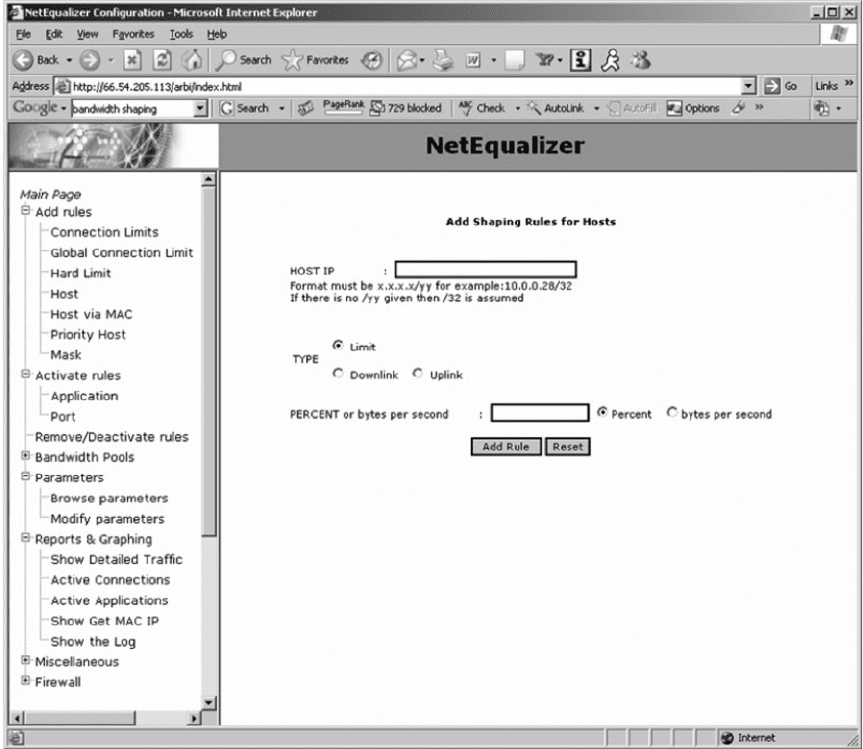
11.5 DESIGNING FOR NETWORK PERFORMANCE 433
FIG URE 11.12 Capacity management software
approach—is to minimize the amount of traffic the network receives. This may seem
quite difficult at first glance—after all, how can we reduce the number of Web pages
people request? We can’t reduce all types of network traffic, but if we move the most
commonly used data closer to the users who need it, we can reduce traffic enough to
have an impact. We do this by providing servers with duplicate copies of commonly
used information at points closer to the users than the original source of the data. Two
approaches are emerging: content caching and content delivery.
Content Caching The basic idea behind content caching is to store other people’s
Web data closer to your users. With content caching, you install a content engine (also
called a cache engine) close to your Internet connection and install special content
management software on the router (Figure 11.13). The router or routing switch directs
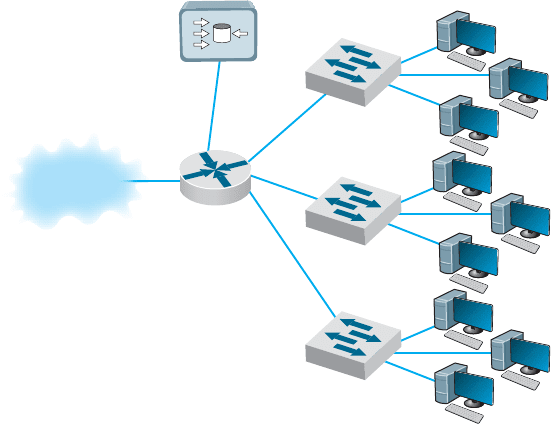
434 CHAPTER 11 NETWORK DESIGN
Switch
Content
Engine
Switch
Router
Switch
Internet
FIG URE 11.13 Network with
content engine
all outgoing Web requests and the files that come back in response to those requests to the
cache engine. The content engine stores the request and the static files that are returned
in response (e.g., graphics files, banners). The content engine also examines each out-
going Web request to see if it is requesting static content that the content engine has
already stored. If the request is for content already in the content engine, it intercepts the
request and responds directly itself with the stored file, but makes it appear as though the
request came from the URL specified by the user. The user receives a response almost
instantaneously and is unaware that the content engine responded. The content engine is
transparent.
Although not all Web content will be in the content engine’s memory, content
from many of the most commonly accessed sites on the Internet will be (e.g., yahoo.com,
google.com, Amazon.com). The contents of the content engine reflect the most common
requests for each individual organization that uses it, and changes over time as the
pattern of pages and files changes. Each page or file also has a limited life in the cache
before a new copy is retrieved from the original source so that pages that occasionally
change will be accurate.
For content caching to work properly, the content engine must operate at almost
wire speeds, or else it imposes additional delays on outgoing messages that result in worse
performance, not better. By reducing outgoing traffic (and incoming traffic in response
to requests), the content engine enables the organization to purchase a smaller WAN or
MAN circuit into the Internet. So not only does content caching improve performance,
but it can also reduce network costs if the organization produces a large volume of
network requests.
Content Delivery Content delivery, pioneered by Akamai,
2
is a special type of
Internet service that works in the opposite direction. Rather than storing other people’s
2
Akamai (pronounced AH-kuh-my) is Hawaiian for intelligent, clever, and “cool.” See www.akamai.com.
