Elmasri R., Navathe S.B. Fundamentals of Database Systems
Подождите немного. Документ загружается.


492 Chapter 14 Web Database Programming Using PHP
Figure 14.6
Connecting to a database, creating a table, and inserting a record.
0) require 'DB.php';
1) $d = DB::connect('oci8://acct1:pass12@www.host.com/db1');
2) if (DB::isError($d)) { die("cannot connect – " . $d->getMessage());}
...
3) $q = $d->query("CREATE TABLE EMPLOYEE
4) (Emp_id INT,
5) Name VARCHAR(15),
6) Job VARCHAR(10),
7) Dno INT)" );
8) if (DB::isError($q)) { die("table creation not successful – " .
$q->getMessage()); }
...
9) $d->setErrorHandling(PEAR_ERROR_DIE);
...
10) $eid = $d->nextID('EMPLOYEE');
11) $q = $d->query("INSERT INTO EMPLOYEE VALUES
12) ($eid, $_POST['emp_name'], $_POST['emp_job'], $_POST['emp_dno'])" );
...
13) $eid = $d->nextID('EMPLOYEE');
14) $q = $d->query('INSERT INTO EMPLOYEE VALUES (?, ?, ?, ?)',
15) array($eid, $_POST['emp_name'], $_POST['emp_job'], $_POST['emp_dno']) );
string argument specifies the database information. The format for 'string' is:
<DBMS software>://<user account>:<password>@<database server>
In Figure 14.6, line 1 connects to the database that is stored using Oracle (specified
via the string
oci8). The <DBMS software> portion of the 'string' specifies the
particular DBMS software package being connected to. Some of the DBMS software
packages that are accessible through PEAR DB are:
■
MySQL. Specified as mysql for earlier versions and mysqli for later versions
starting with version 4.1.2.
■
Oracle. Specified as oc8i for versions 7, 8, and 9. This is used in line 1 of
Figure 14.6.
■
SQLite. Specified as sqlite.
■
Microsoft SQL Server. Specified as mssql.
■
Mini SQL. Specified as msql.
■
Informix. Specified as ifx.
■
Sybase. Specified as sybase.
■
Any ODBC-compliant system. Specified as odbc.
The above is not a comprehensive list.
14.3 Overview of PHP Database Programming 493
Following the <DB software> in the string argument passed to DB::connect is
the separator
:// followed by the user account name <user account> followed by
the separator
: and the account password <password>. These are followed by the
separator
@ and the server name and directory <database server> where the
database is stored.
In line 1 of Figure 14.6, the user is connecting to the server at www.host.com/db1
using the account name
acct1 and password pass12 stored under the Oracle
DBMS
oci8. The whole string is passed using DB::connect. The connection infor-
mation is kept in the database connection variable
$d, which is used whenever an
operation to this particular database is applied.
Line 2 in Figure 14.6 shows how to check whether the connection to the database
was established successfully or not. PEAR DB has a function
DB::isError, which
can determine whether any database access operation was successful or not. The
argument to this function is the database connection variable (
$d in this example).
In general, the PHP programmer can check after every database call to determine
whether the last database operation was successful or not, and terminate the pro-
gram (using the
die function) if it was not successful. An error message is also
returned from the database via the operation
$d->get_message(). This can also
be displayed as shown in line 2 of Figure 14.6.
In general, most SQL commands can be sent to the database once a connection is
established via the
query function. The function $d->query takes an SQL com-
mand as its string argument and sends it to the database server for execution. In
Figure 14.6, lines 3 to 7 send a
CREATE TABLE command to create a table called
EMPLOYEE with four attributes. Whenever a query is executed, the result of the
query is assigned to a query variable, which is called
$q in our example. Line 8
checks whether the query was executed successfully or not.
The PHP PEAR DB library offers an alternative to having to check for errors after
every database command. The function
$d–>setErrorHandling(PEAR_ERROR_DIE)
will terminate the program and print the default error messages if any subsequent
errors occur when accessing the database through connection
$d (see line 9 in
Figure 14.6).
14.3.2 Collecting Data from Forms and Inserting Records
It is common in database applications to collect information through HTML or
other types of Web forms. For example, when purchasing an airline ticket or apply-
ing for a credit card, the user has to enter personal information such as name,
address, and phone number. This information is typically collected and stored in a
database record on a database server.
Lines 10 through 12 in Figure 14.6 illustrate how this may be done. In this example,
we omitted the code for creating the form and collecting the data, which can be a
variation of the example in Figure 14.1. We assume that the user entered valid values

494 Chapter 14 Web Database Programming Using PHP
in the input parameters called emp_name, emp_job, and emp_dno. These would be
accessible via the PHP auto-global array
$_POST as discussed at the end of Section
14.2.4.
In the SQL
INSERT command shown on lines 11 and 12 in Figure 14.6, the array
entries
$POST['emp_name'], $POST['emp_job'], and $POST['emp_dno'] will
hold the values collected from the user through the input form of HTML. These are
then inserted as a new employee record in the
EMPLOYEE table.
This example also illustrates another feature of PEAR DB. It is common in some
applications to create a unique record identifier for each new record inserted into
the database.
1
PHP has a function $d–>nextID to create a sequence of unique values for a partic-
ular table. In our example, the field
Emp_id of the EMPLOYEE table (see Figure 14.6,
line 4) is created for this purpose. Line 10 shows how to retrieve the next unique
value in the sequence for the
EMPLOYEE table and insert it as part of the new record
in lines 11 and 12.
The code for insert in lines 10 to 12 in Figure 14.6 may allow malicious strings to be
entered that can alter the
INSERT command. A safer way to do inserts and other
queries is through the use of placeholders (specified by the
? symbol). An example
is illustrated in lines 13 to 15, where another record is to be inserted. In this form of
the
$d->query() function, there are two arguments. The first argument is the SQL
statement, with one or more
? symbols (placeholders). The second argument is an
array, whose element values will be used to replace the placeholders in the order
they are specified.
14.3.3 Retrieval Queries from Database Tables
We now give three examples of retrieval queries through PHP, shown in Figure 14.7.
The first few lines 0 to 3 establish a database connection
$d and set the error han-
dling to the default, as we discussed in the previous section. The first query (lines 4
to 7) retrieves the name and department number of all employee records. The query
variable
$q is used to refer to the query result. A while-loop to go over each row in
the result is shown in lines 5 to 7. The function
$q->fetchRow() in line 5 serves to
retrieve the next record in the query result and to control the loop. The looping
starts at the first record.
The second query example is shown in lines 8 to 13 and illustrates a dynamic query.
In this query, the conditions for selection of rows are based on values input by the
user. Here we want to retrieve the names of employees who have a specific job and
work for a particular department. The particular job and department number are
entered through a form in the array variables
$POST['emp_job'] and
1
This would be similar to the system-generated OID discussed in Chapter 11 for object and object-
relational database systems.

14.3 Overview of PHP Database Programming 495
Figure 14.7
Illustrating database retrieval queries.
0) require 'DB.php';
1) $d = DB::connect('oci8://acct1:pass12@www.host.com/dbname');
2) if (DB::isError($d)) { die("cannot connect – " . $d->getMessage()); }
3) $d->setErrorHandling(PEAR_ERROR_DIE);
...
4) $q = $d->query('SELECT Name, Dno FROM EMPLOYEE');
5) while ($r = $q->fetchRow()) {
6) print "employee $r[0] works for department $r[1] \n" ;
7) }
...
8) $q = $d->query('SELECT Name FROM EMPLOYEE WHERE Job = ? AND Dno = ?',
9) array($_POST['emp_job'], $_POST['emp_dno']) );
10) print "employees in dept $_POST['emp_dno'] whose job is
$_POST['emp_job']: \n"
11) while ($r = $q->fetchRow()) {
12) print "employee $r[0] \n" ;
13) }
...
14) $allresult = $d->getAll('SELECT Name, Job, Dno FROM EMPLOYEE');
15) foreach ($allresult as $r) {
16) print "employee $r[0] has job $r[1] and works for department $r[2] \n" ;
17) }
...
$POST['emp_dno']
. If the user had entered ‘Engineer’ for the job and 5 for the
department number, the query would select the names of all engineers who worked
in department 5. As we can see, this is a dynamic query whose results differ depend-
ing on the choices that the user enters as input. We used two
? placeholders in this
example, as discussed at the end of Section 14.3.2.
The last query (lines 14 to 17) shows an alternative way of specifying a query and
looping over its rows. In this example, the function
$d=>getAll holds all the
records in a query result in a single variable, called
$allresult. To loop over the
individual records, a
foreach loop can be used, with the row variable $r iterating
over each row in
$allresult.
2
As we can see, PHP is suited for both database access and creating dynamic Web
pages.
2
The $r variable is similar to the cursors and iterator variables discussed in Chapters 11 and 13.
496 Chapter 14 Web Database Programming Using PHP
14.4 Summary
In this chapter, we gave an overview of how to convert some structured data from
databases into elements to be entered or displayed on a Web page. We focused on
the PHP scripting language, which is becoming very popular for Web database pro-
gramming. Section 14.1 presented some PHP basics for Web programming through
a simple example. Section 14.2 gave some of the basics of the PHP language, includ-
ing its array and string data types that are used extensively. Section 14.3 presented
an overview of how PHP can be used to specify various types of database com-
mands, including creating tables, inserting new records, and retrieving database
records. PHP runs at the server computer in comparison to some other scripting
languages that run on the client computer.
We gave only a very basic introduction to PHP. There are many books as well as
many Web sites devoted to introductory and advanced PHP programming. Many
libraries of functions also exist for PHP, as it is an open source product.
Review Questions
14.1. Why are scripting languages popular for programming Web applications?
Where in the three-tier architecture does a PHP program execute? Where
does a JavaScript program execute?
14.2. What type of programming language is PHP?
14.3. Discuss the different ways of specifying strings in PHP.
14.4. Discuss the different types of arrays in PHP.
14.5. What are PHP auto-global variables? Give some examples of PHP auto-
global arrays, and discuss how each is typically used.
14.6. What is PEAR? What is PEAR DB?
14.7. Discuss the main functions for accessing a database in PEAR DB, and how
each is used.
14.8. Discuss the different ways for looping over a query result in PHP.
14.9. What are placeholders? How are they used in PHP database programming?
Selected Bibliography 497
Exercises
14.10. Consider the LIBRARY database schema shown in Figure 4.6. Write PHP
code to create the tables of this schema.
14.11. Write a PHP program that creates Web forms for entering the information
about a new
BORROWER entity. Repeat for a new BOOK entity.
14.12. Write PHP Web interfaces for the queries specified in Exercise 6.18.
Selected Bibliography
There are many sources for PHP programming, both in print and on the Web. We
give two books as examples. A very good introduction to PHP is given in Sklar
(2005). For advanced Web site development, the book by Schlossnagle (2005) pro-
vides many detailed examples.
This page intentionally left blank
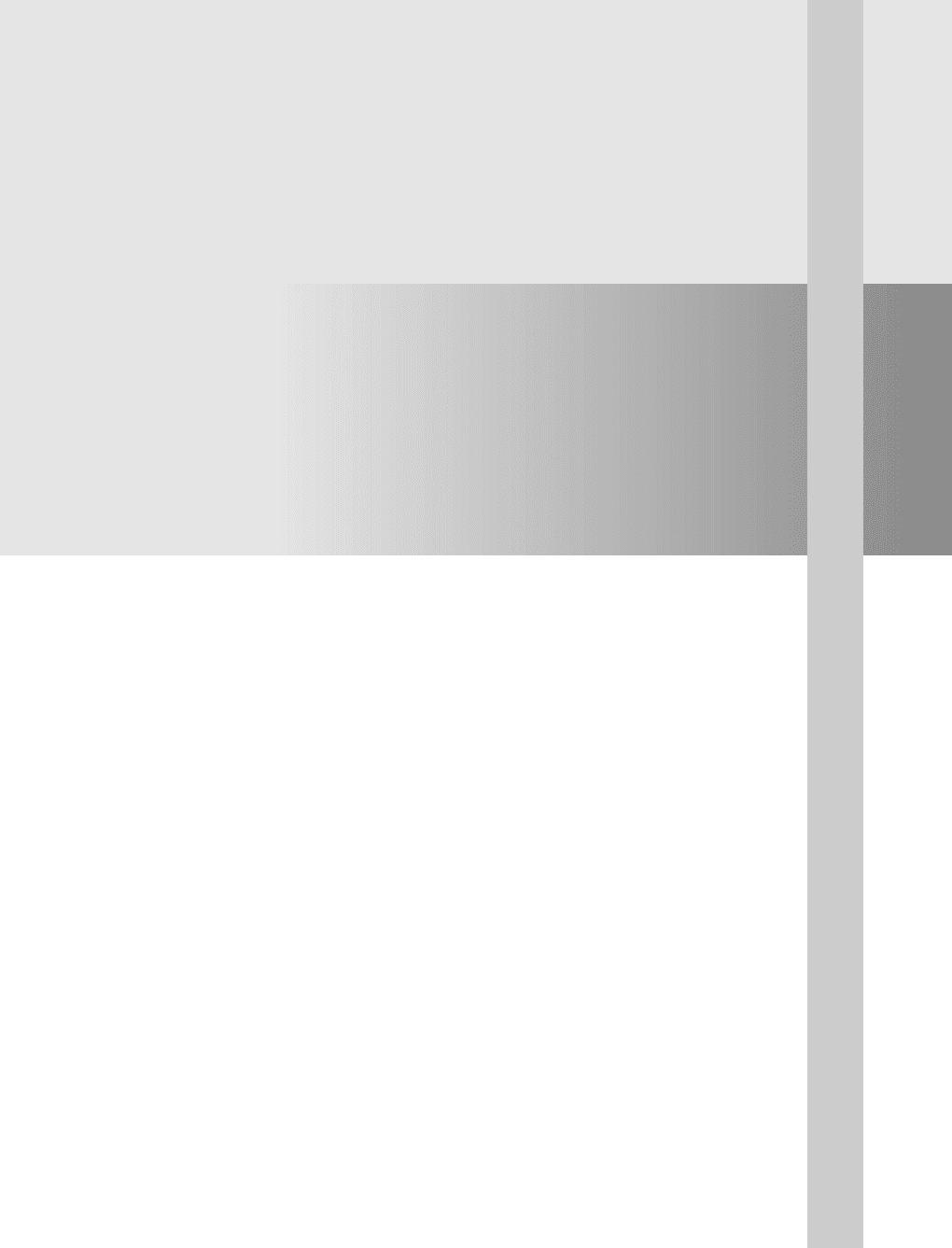
part 6
Database Design Theory
and Normalization
This page intentionally left blank
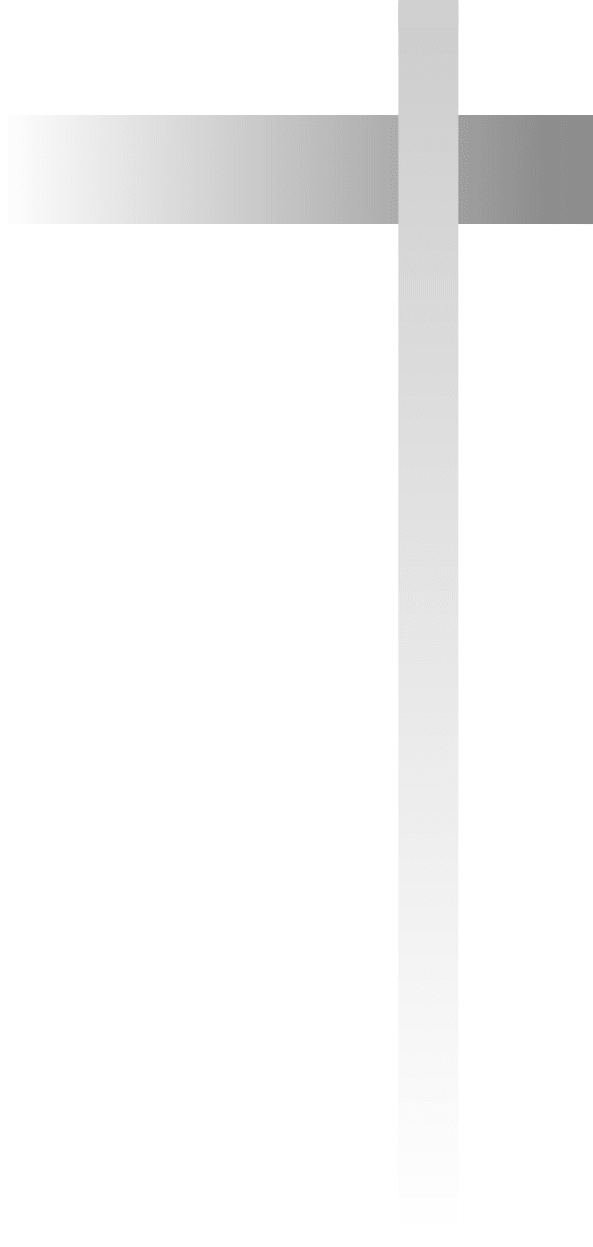
501
Basics of Functional
Dependencies and Normalization
for Relational Databases
I
n Chapters 3 through 6, we presented various aspects
of the relational model and the languages associated
with it. Each relation schema consists of a number of attributes, and the relational
database schema consists of a number of relation schemas. So far, we have assumed
that attributes are grouped to form a relation schema by using the common sense of
the database designer or by mapping a database schema design from a conceptual
data model such as the ER or Enhanced-ER (EER) data model. These models make
the designer identify entity types and relationship types and their respective attrib-
utes, which leads to a natural and logical grouping of the attributes into relations
when the mapping procedures discussed in Chapter 9 are followed. However, we
still need some formal way of analyzing why one grouping of attributes into a rela-
tion schema may be better than another. While discussing database design in
Chapters 7 through 10, we did not develop any measure of appropriateness or
goodness to measure the quality of the design, other than the intuition of the
designer. In this chapter we discuss some of the theory that has been developed with
the goal of evaluating relational schemas for design quality—that is, to measure for-
mally why one set of groupings of attributes into relation schemas is better than
another.
There are two levels at which we can discuss the goodness of relation schemas. The
first is the logical (or conceptual) level—how users interpret the relation schemas
and the meaning of their attributes. Having good relation schemas at this level
enables users to understand clearly the meaning of the data in the relations, and
hence to formulate their queries correctly. The second is the implementation (or
15
chapter 15
