Elmasri R., Navathe S.B. Fundamentals of Database Systems
Подождите немного. Документ загружается.

482 Chapter 14 Web Database Programming Using PHP
available on most computer platforms. A PHP interpreter provides a Hypertext
Preprocessor, which will execute PHP commands in a text file and create the desired
HTML file. To access databases, a library of PHP functions needs to be included in
the PHP interpreter as we will discuss in Section 14.3. PHP programs are executed
on the Web server computer. This is in contrast to some scripting languages, such as
JavaScript, that are executed on the client computer.
This chapter is organized as follows. Section 14.1 gives a simple example to illustrate
how PHP can be used. Section 14.2 gives a general overview of the PHP language,
and how it is used to program some basic functions for interactive Web pages.
Section 14.3 focuses on using PHP to interact with SQL databases through a library
of functions known as PEAR DB. Finally, Section 14.4 contains a chapter summary.
14.1 A Simple PHP Example
PHP is an open source general-purpose scripting language. The interpreter engine
for PHP is written in the C programming language so it can be used on nearly all
types of computers and operating systems. PHP usually comes installed with the
UNIX operating system. For computer platforms with other operating systems such
as Windows, Linux, or Mac OS, the PHP interpreter can be downloaded from:
http://www.php.net. As with other scripting languages, PHP is particularly suited
for manipulation of text pages, and in particular for manipulating dynamic HTML
pages at the Web server computer. This is in contrast to JavaScript, which is down-
loaded with the Web pages to execute on the client computer.
PHP has libraries of functions for accessing databases stored under various types of
relational database systems such as Oracle, MySQL, SQLServer, and any system that
supports the ODBC standard (see Chapter 13). Under the three-tier architecture
(see Chapter 2), the DBMS would reside at the bottom-tier database server.PHP
would run at the middle-tier Web server, where the PHP program commands
would manipulate the HTML files to create the customized dynamic Web pages.
The HTML is then sent to the client tier for display and interaction with the user.
Consider the example shown in Figure 14.1(a), which prompts a user to enter the
first and last name and then prints a welcome message to that user. The line num-
bers are not part of the program code; they are used below for explanation purposes
only:
1. Suppose that the file containing PHP script in program segment P1 is stored
in the following Internet location: http://www.myserver.com/example/
greeting.php. Then if a user types this address in the browser, the PHP inter-
preter would start interpreting the code and produce the form shown in
Figure 14.1(b). We will explain how that happens as we go over the lines in
code segment P1.
2. Line 0 shows the PHP start tag <?php, which indicates to the PHP inter-
preter engine that it should process all subsequent text lines until it encoun-
ters the PHP end tag
?>, shown on line 16. Text outside of these tags is
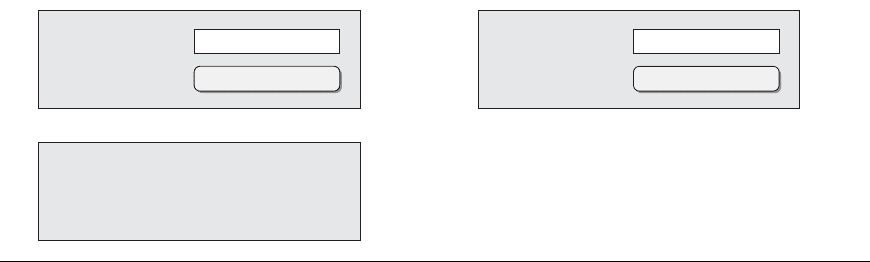
Enter your name:
SUBMIT NAME
SUBMIT NAME
Enter your name:
(b)
(c)
(d)
John Smith
Welcome, John Smith
14.1 A Simple PHP Example 483
Figure 14.1
(a) PHP program segment for entering a greeting,
(b) Initial form displayed by PHP program segment,
(c) User enters name John Smith, (d) Form prints
welcome message for John Smith.
(a)
//Program Segment P1:
0) <?php
1) // Printing a welcome message if the user submitted their name
// through the HTML form
2) if ($_POST['user_name']) {
3) print("Welcome, ") ;
4) print($_POST['user_name']);
5) }
6) else {
7) // Printing the form to enter the user name since no name has
// been entered yet
8) print <<<_HTML_
9) <FORM method="post" action="$_SERVER['PHP_SELF']">
10) Enter your name: <input type="text" name="user_name">
11) <BR/>
12) <INPUT type="submit" value="SUBMIT NAME">
13) </FORM>
14) _HTML_;
15) }
16) ?>
printed as is. This allows PHP code segments to be included within a larger
HTML file. Only the sections in the file between
<?php and ?> are processed
by the PHP preprocessor.
3. Line 1 shows one way of posting comments in a PHP program on a single
line started by
//. Single-line comments can also be started with #, and end
at the end of the line in which they are entered. Multiple line comments start
with
/* and end with */.
4. The auto-global predefined PHP variable $_POST (line 2) is an array that
holds all the values entered through form parameters. Arrays in PHP are
dynamic arrays, with no fixed number of elements. They can be numerically
indexed arrays whose indexes (positions) are numbered (0, 1, 2, ...), or they
484 Chapter 14 Web Database Programming Using PHP
can be associative arrays whose indexes can be any string values. For example,
an associative array indexed based on color can have the indexes {“red”,
“blue”,“green”}. In this example,
$_POST is associatively indexed by the name
of the posted value
user_name that is specified in the name attribute of the
input tag on line 10. Thus
$_POST['user_name'] will contain the value
typed in by the user. We will discuss PHP arrays further in Section 14.2.2.
5. When the Web page at http://www.myserver.com/example/greeting.php is
first opened, the
if condition in line 2 will evaluate to false because there is
no value yet in
$_POST['user_name']. Hence, the PHP interpreter will
process lines 6 through 15, which create the text for an HTML file that dis-
plays the form shown in Figure 14.1(b). This is then displayed at the client
side by the Web browser.
6. Line 8 shows one way of creating long text strings in an HTML file. We will
discuss other ways to specify strings later in this section. All text between an
opening
<<<_HTML_ and a closing _HTML_; is printed into the HTML file as
is. The closing
_HTML_; must be alone on a separate line. Thus, the text
added to the HTML file sent to the client will be the text between lines 9 and
13. This includes HTML tags to create the form shown in Figure 14.1(b).
7. PHP variable names start with a $ sign and can include characters, num-
bers, and the underscore character
_. The PHP auto-global (predefined)
variable
$_SERVER (line 9) is an array that includes information about the
local server. The element
$_SERVER['PHP_SELF'] in the array is the path
name of the PHP file currently being executed on the server. Thus, the action
attribute of the form tag (line 9) instructs the PHP interpreter to reprocess
the same file, once the form parameters are entered by the user.
8. Once the user types the name John Smith in the text box and clicks on the
SUBMIT NAME button (Figure 14.1(c)), program segment P1 is
reprocessed. This time,
$_POST['user_name'] will include the string
"John Smith", so lines 3 and 4 will now be placed in the HTML file sent to
the client, which displays the message in Figure 14.1(d).
As we can see from this example, the PHP program can create two different HTML
commands depending on whether the user just started or whether they had already
submitted their name through the form. In general, a PHP program can create
numerous variations of HTML text in an HTML file at the server depending on the
particular conditional paths taken in the program. Hence, the HTML sent to the
client will be different depending on the interaction with the user. This is one way in
which PHP is used to create dynamic Web pages.
14.2 Overview of Basic Features of PHP
In this section we give an overview of a few of the features of PHP that are useful in
creating interactive HTML pages. Section 14.3 will focus on how PHP programs can
access databases for querying and updating. We cannot give a comprehensive dis-

14.2 Overview of Basic Features of PHP 485
cussion on PHP as there are whole books devoted to this subject. Rather, we focus
on illustrating certain features of PHP that are particularly suited for creating
dynamic Web pages that contain database access commands. This section covers
some PHP concepts and features that will be needed when we discuss database
access in Section 14.3.
14.2.1 PHP Variables, Data Types, and Programming
Constructs
PHP variable names start with the $ symbol and can include characters, letters, and
the underscore character (
_). No other special characters are permitted. Variable
names are case sensitive, and the first character cannot be a number. Variables are
not typed. The values assigned to the variables determine their type. In fact, the
same variable can change its type once a new value is assigned to it. Assignment is
via the
= operator.
Since PHP is directed toward text processing, there are several different types of
string values. There are also many functions available for processing strings. We
only discuss some basic properties of string values and variables here. Figure 14.2
illustrates some string values. There are three main ways to express strings and text:
1. Single-quoted strings. Enclose the string between single quotes, as in lines
0, 1, and 2. If a single quote is needed within the string, use the escape char-
acter (
\) (see line 2).
2. Double-quoted strings. Enclose strings between double quotes as in line 7.
In this case, variable names appearing within the string are replaced by the
values that are currently stored in these variables. The interpreter identifies
variable names within double-quoted strings by their initial character
$ and
replaces them with the value in the variable. This is known as interpolating
variables within strings. Interpolation does not occur in single-quoted
strings.
Figure 14.2
Illustrating basic PHP
string and text values.
0) print 'Welcome to my Web site.';
1) print 'I said to him, "Welcome Home"';
2) print 'We\'ll now visit the next Web site';
3) printf('The cost is $%.2f and the tax is $%.2f',
$cost, $tax) ;
4) print strtolower('AbCdE');
5) print ucwords(strtolower('JOHN smith'));
6) print 'abc' . 'efg'
7) print "send your email reply to: $email_address"
8) print <<<FORM_HTML
9) <FORM method="post" action="$_SERVER['PHP_SELF']">
10) Enter your name: <input type="text" name="user_name">
11) FORM_HTML
486 Chapter 14 Web Database Programming Using PHP
3.
Here documents. Enclose a part of a document between a <<<DOCNAME and
end it with a single line containing the document name
DOCNAME. DOCNAME
can be any string as long as it used both to start and end the here document.
This is illustrated in lines 8 through 11 in Figure 14.2. Variables are also
interpolated by replacing them with their string values if they appear inside
here documents. This feature is used in a similar way to double-quoted
strings, but it is more convenient for multiple-line text.
4. Single and double quotes. Single and double quotes used by PHP to enclose
strings should be straight quotes (
"") on both sides of the string. The text
editor that creates these quotes should not produce curly opening and clos-
ing quotes (
“”) around the string.
There is also a string concatenate operator specified by the period (
.) symbol, as
illustrated in line 6 of Figure 14.2. There are many string functions. We only illus-
trate a couple of them here. The function
strtolower changes the alphabetic char-
acters in the string to all lowercase, while the function
ucwords capitalizes all the
words in a string. These are illustrated in lines 4 and 5 in Figure 14.2.
The general rule is to use single-quoted strings for literal strings that contain no
PHP program variables and the other two types (double-quoted strings and here
documents) when the values from variables need to be interpolated into the string.
For large blocks of multiline text, the program should use the here documents style
for strings.
PHP also has numeric data types for integers and floating points and generally fol-
lows the rules of the C programming language for processing these types. Numbers
can be formatted for printing into strings by specifying the number of digits that
follow the decimal point. A variation of the
print function called printf (print
formatted) allows formatting of numbers within a string as illustrated in line 3 of
Figure 14.2.
There are the standard programming language constructs of for-loops, while-loops,
and conditional if-statements. They are generally similar to their C language coun-
terparts. We will not discuss them here. Similarly, any value evaluates to true if used
as a Boolean expression except for numeric zero (
0) and blank string, which evaluate
to false. There are also literal true and false values that can be assigned. The compar-
ison operators also generally follow C language rules. They are
== (equal), != (not
equal),
> (greater than), >= (greater than or equal), < (less than), and <= (less than
or equal).
14.2.2 PHP Arrays
Arrays are very important in PHP, since they allow lists of elements. They are used
frequently in forms that employ pull-down menus. A single-dimensional array is
used to hold the list of choices in the pull-down menu. For database query results,
two-dimensional arrays are used with the first dimension representing rows of a
table and the second dimension representing columns (attributes) within a row.

14.2 Overview of Basic Features of PHP 487
Figure 14.3
Illustrating basic PHP array processing.
0) $teaching = array('Database' => 'Smith', 'OS' => 'Carrick',
'Graphics' => 'Kam');
1) $teaching['Graphics'] = 'Benson'; $teaching['Data Mining'] = 'Kam';
2) sort($teaching);
3) foreach ($teaching as $key => $value) {
4) print " $key : $value\n";}
5) $courses = array('Database', 'OS', 'Graphics', 'Data Mining');
6) $alt_row_color = array('blue', 'yellow');
7) for ($i = 0, $num = count($courses); i < $num; $i++) {
8) print '<TR bgcolor="' . $alt_row_color[$i % 2] . '">';
9) print "<TD>Course $i is</TD><TD>$course[$i]</TD></TR>\n";
10) }
There are two main types of arrays: numeric and associative. We discuss each of
these in the context of single-dimensional arrays next.
A numeric array associates a numeric index (or position or sequence number) with
each element in the array. Indexes are integer numbers that start at zero and grow
incrementally. An element in the array is referenced through its index. An
associative array provides pairs of (key
=> value) elements. The value of an element
is referenced through its key, and all key values in a particular array must be unique.
The element values can be strings or integers, or they can be arrays themselves, thus
leading to higher dimensional arrays.
Figure 14.3 gives two examples of array variables:
$teaching and $courses.The
first array
$teaching is associative (see line 0 in Figure 14.3), and each element
associates a course name (as key) with the name of the course instructor (as value).
There are three elements in this array. Line 1 shows how the array may be updated.
The first command in line 1 assigns a new instructor to the course ‘Graphics’ by
updating its value. Since the key value ‘Graphics’ already exists in the array, no new
element is created but the existing value is updated. The second command creates a
new element since the key value ‘Data Mining’ did not exist in the array before. New
elements are added at the end of the array.
If we only provide values (no keys) as array elements, the keys are automatically
numeric and numbered 0, 1, 2, .... This is illustrated in line 5 of Figure 14.3, by the
$courses array. Both associative and numeric arrays have no size limits. If some
value of another data type, say an integer, is assigned to a PHP variable that was
holding an array, the variable now holds the integer value and the array contents are
lost. Basically, most variables can be assigned to values of any data type at any time.
There are several different techniques for looping through arrays in PHP. We illus-
trate two of these techniques in Figure 14.3. Lines 3 and 4 show one method of
looping through all the elements in an array using the
foreach construct, and
488 Chapter 14 Web Database Programming Using PHP
printing the key and value of each element on a separate line. Lines 7 through 10
show how a traditional for-loop construct can be used. A built-in function count
(line 7) returns the current number of elements in the array, which is assigned to the
variable
$num and used to control ending the loop.
The example in lines 7 through 10 also illustrates how an HTML table can be dis-
played with alternating row colors, by setting the two colors in an array
$alt_row_color (line 8). Each time through the loop, the remainder function $i
% 2
switches from one row (index 0) to the next (index 1) (see line 8). The color is
assigned to the HTML bgcolor attribute of the
<TR> (table row) tag.
The count function (line 7) returns the current number of elements in the array.
The sort function (line 2) sorts the array based on the element values in it (not the
keys). For associative arrays, each key remains associated with the same element
value after sorting. This does not occur when sorting numeric arrays. There are
many other functions that can be applied to PHP arrays, but a full discussion is out-
side the scope of our presentation.
14.2.3 PHP Functions
As with other programming languages, functions can be defined in PHP to better
structure a complex program and to share common sections of code that can be
reused by multiple applications. The newer version of PHP, PHP5, also has object-
oriented features, but we will not discuss these here as we are focusing on the basics
of PHP. Basic PHP functions can have arguments that are passed by value. Global
variables can be accessed within functions. Standard scope rules apply to variables
that appear within a function and within the code that calls the function.
We now give two simple examples to illustrate basic PHP functions. In Figure 14.4,
we show how we could rewrite the code segment P1 from Figure 14.1(a) using func-
tions. The code segment P1 in Figure 14.4 has two functions:
display_welcome()
(lines 0 to 3) and display_empty_form() (lines 5 to 13). Neither of these func-
tions has arguments nor do they have return values. Lines 14 through 19 show how
we can call these functions to produce the same effect as the segment of code P1 in
Figure 14.1(a). As we can see in this example, functions can be used just to make the
PHP code better structured and easier to follow.
A second example is shown in Figure 14.5. Here we are using the
$teaching array
introduced in Figure 14.3. The function
course_instructor() in lines 0 to 8 in
Figure 14.5 has two arguments:
$course (a string holding a course name) and
$teaching_assignments (an associative array holding course assignments, simi-
lar to the
$teaching array shown in Figure 14.3). The function finds the name of
the instructor who teaches a particular course. Lines 9 to 14 in Figure 14.5 show
how this function may be used.
The function call in line 11 would return the string: Smith is teaching Database,
because the array entry with the key ‘Database’ has the value ‘Smith’ for instructor.
On the other hand, the function call on line 13 would return the string: there is no
Computer Architecture course because there is no entry in the array with the key

14.2 Overview of Basic Features of PHP 489
Figure 14.4
Rewriting program segment P1 as P1
using functions.
//Program Segment P1':
0) function display_welcome() {
1) print("Welcome, ") ;
2) print($_POST['user_name']);
3) }
4)
5) function display_empty_form(); {
6) print <<<_HTML_
7) <FORM method="post" action="$_SERVER['PHP_SELF']">
8) Enter your name: <INPUT type="text" name="user_name">
9) <BR/>
10) <INPUT type="submit" value="Submit name">
11) </FORM>
12) _HTML_;
13) }
14) if ($_POST['user_name']) {
15) display_welcome();
16) }
17) else {
18) display_empty_form();
19) }
Figure 14.5
Illustrating a function with arguments and return value.
0) function course_instructor ($course, $teaching_assignments) {
1) if (array_key_exists($course, $teaching_assignments)) {
2) $instructor = $teaching_assignments[$course];
3) RETURN "$instructor is teaching $course";
4) }
5) else {
6) RETURN "there is no $course course";
7) }
8) }
9) $teaching = array('Database' => 'Smith', 'OS' => 'Carrick',
'Graphics' => 'Kam');
10) $teaching['Graphics'] = 'Benson'; $teaching['Data Mining'] = 'Kam';
11) $x = course_instructor('Database', $teaching);
12) print($x);
13) $x = course_instructor('Computer Architecture', $teaching);
14) print($x);
490 Chapter 14 Web Database Programming Using PHP
‘Computer Architecture’. A few comments about this example and about PHP func-
tions in general:
■
The built-in PHP array function array_key_exists($k, $a) returns true
if the value in variable
$k exists as a key in the associative array in the variable
$a. In our example, it checks whether the $course value provided exists as a
key in the array
$teaching_assignments (line 1 in Figure 14.5).
■
Function arguments are passed by value. Hence, in this example, the calls in
lines 11 and 13 could not change the array
$teaching provided as argument
for the call. The values provided in the arguments are passed (copied) to the
function arguments when the function is called.
■
Return values of a function are placed after the RETURN keyword. A function
can return any type. In this example, it returns a string type. Two different
strings can be returned in our example, depending on whether the
$course
key value provided exists in the array or not.
■
Scope rules for variable names apply as in other programming languages.
Global variables outside of the function cannot be used unless they are
referred to using the built-in PHP array
$GLOBALS. Basically,
$GLOBALS['abc'] will access the value in a global variable $abc defined
outside the function. Otherwise, variables appearing inside a function are
local even if there is a global variable with the same name.
The previous discussion gives a brief overview of PHP functions. Many details are
not discussed since it is not our goal to present PHP in detail.
14.2.4 PHP Server Variables and Forms
There are a number of built-in entries in a PHP auto-global built-in array variable
called
$_SERVER that can provide the programmer with useful information about
the server where the PHP interpreter is running, as well as other information. These
may be needed when constructing the text in an HTML document (for example, see
line 7 in Figure 14.4). Here are some of these entries:
1. $_SERVER['SERVER_NAME']. This provides the Web site name of the server
computer where the PHP interpreter is running. For example, if the PHP
interpreter is running on the Web site http://www.uta.edu, then this string
would be the value in
$_SERVER['SERVER_NAME'].
2. $_SERVER['REMOTE_ADDRESS']. This is the IP (Internet Protocol) address
of the client user computer that is accessing the server, for example
129.107.61.8.
3. $_SERVER['REMOTE_HOST']. This is the Web site name of the client user
computer, for example abc.uta.edu. In this case, the server will need to trans-
late the name into an IP address to access the client.
4. $_SERVER['PATH_INFO']. This is the part of the URL address that comes
after a backslash (
/) at the end of the URL.
14.3 Overview of PHP Database Programming 491
5. $_SERVER['QUERY_STRING']
. This provides the string that holds parame-
ters in a URL after a question mark (?) at the end of the URL. This can hold
search parameters, for example.
6. $_SERVER['DOCUMENT_ROOT']. This is the root directory that holds the
files on the Web server that are accessible to client users.
These and other entries in the
$_SERVER array are usually needed when creating the
HTML file to be sent for display.
Another important PHP auto-global built-in array variable is called
$_POST. This
provides the programmer with input values submitted by the user through HTML
forms specified in the HTML
<INPUT> tag and other similar tags. For example, in
Figure 14.4 line 14, the variable
$_POST['user_name'] provides the programmer
with the value typed in by the user in the HTML form specified via the
<INPUT> tag
on line 8. The keys to this array are the names of the various input parameters pro-
vided via the form, for example by using the
name attribute of the HTML <INPUT>
tag as on line 8. When users enter data through forms, the data values can be stored
in this array.
14.3 Overview of PHP Database Programming
There are various techniques for accessing a database through a programming lan-
guage. We discussed some of the techniques in Chapter 13, in the overviews of how
to access an SQL database using the C and Java programming languages. In particu-
lar, we discussed embedded SQL, JDBC, SQL/CLI (similar to ODBC), and SQLJ. In
this section we give an overview of how to access the database using the script lan-
guage PHP, which is quite suitable for creating Web interfaces for searching and
updating databases, as well as dynamic Web pages.
There is a PHP database access function library that is part of PHP Extension and
Application Repository (PEAR), which is a collection of several libraries of func-
tions for enhancing PHP. The PEAR DB library provides functions for database
access. Many database systems can be accessed from this library, including Oracle,
MySQL, SQLite, and Microsoft SQLServer, among others.
We will discuss several functions that are part of PEAR DB in the context of some
examples. Section 14.3.1 shows how to connect to a database using PHP. Section
14.3.2 discusses how data collected from HTML forms can be used to insert a new
record in a database table (relation). Section 14.3.3 shows how retrieval queries can
be executed and have their results displayed within a dynamic Web page.
14.3.1 Connecting to a Database
To use the database functions in a PHP program, the PEAR DB library module
called
DB.php must be loaded. In Figure 14.6, this is done in line 0 of the example.
The DB library functions can now be accessed using
DB::<function_name>.The
function for connecting to a database is called
DB::connect('string') where the
