Charles M. Kozierok The TCP-IP Guide
Подождите немного. Документ загружается.

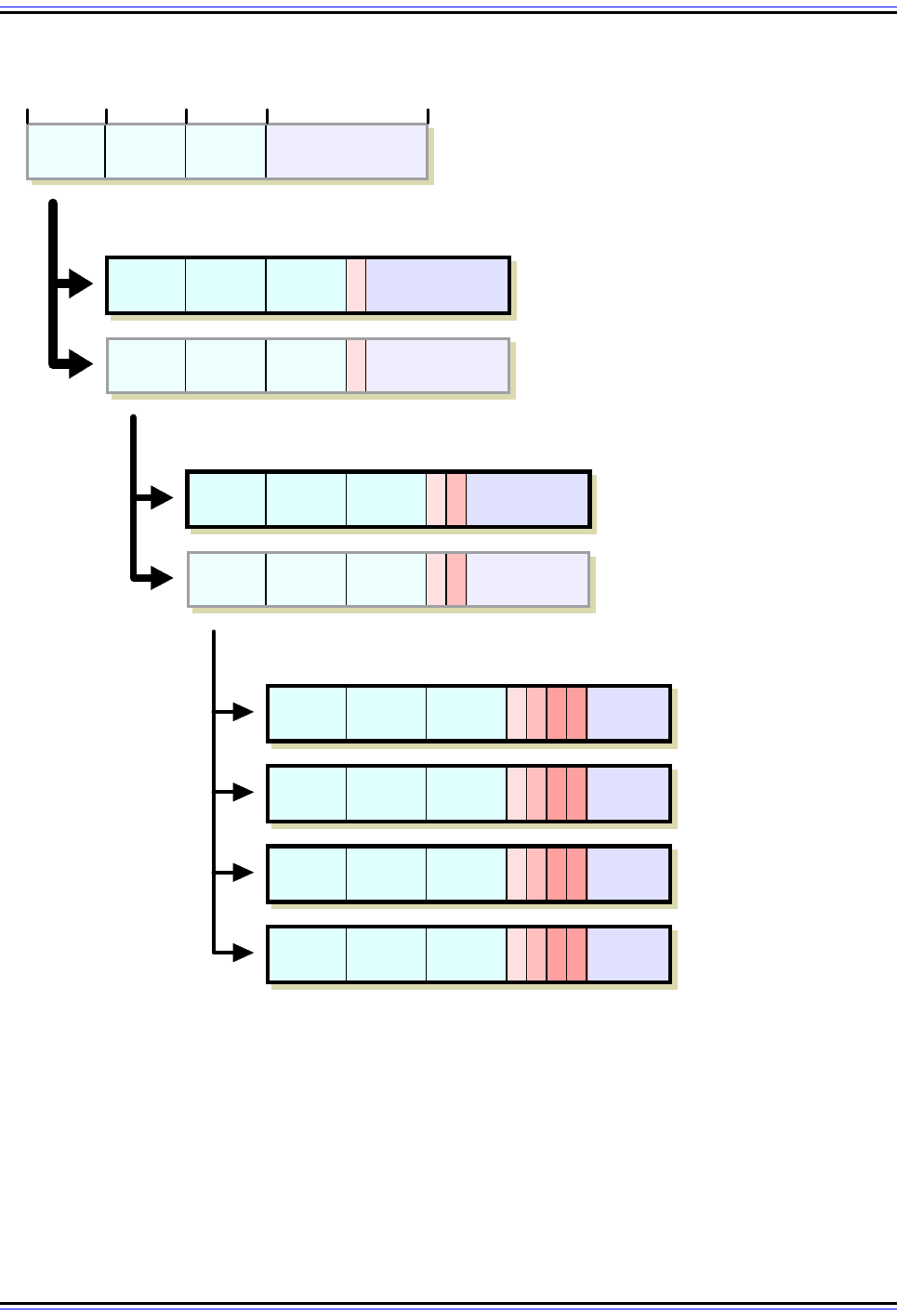
The TCP/IP Guide - Version 3.0 (Contents) ` 381 _ © 2001-2005 Charles M. Kozierok. All Rights Reserved.
Figure 72: Variable Length Subnet Masking (VLSM) Example
This diagram illustrates the example described in the text, of a Class C (/24) network divided using three
hierarchical levels. It is first divided into two subnets; one subnet is divided into two sub-subnets; and one sub-
subnet is divided into four sub-sub-subnets. The resulting six subnets are shown with thick black borders, and
have a maximum capacity of 126, 62, 14, 14, 14 and 14 hosts.
201 45 222 254 Hosts
201 45 222
0
126 Hosts
201 45 222
1
126 Hosts
201 45 222
1 0
62 Hosts
201 45 222
1 1
62 Hosts
201 45 222
1 1 0 0
14 Hosts
201 45 222
1 1 0 1
14 Hosts
201 45 222
1 1 1 0
14 Hosts
201 45 222
1 1 1 1
14 Hosts
Original Network
201.45.222.0/24
First Division: Split /24 Network
into Two /25 Subnetworks
201.45.222.0/25
(Subnet S6)
Second Division: Split 201.45.222.128/25
into Two /26 Subnetworks
201.45.222.128/25
201.45.222.128/26
(Subnet S5)
201.45.222.192/26
Thid Division: Split 201.45.222.192/26
into Four /28 Subnetworks
201.45.222.192/28
(Subnet S1)
201.45.222.208/28
(Subnet S2)
201.45.222.224/28
(Subnet S3)
201.45.222.240/28
(Subnet S4)
81624 320
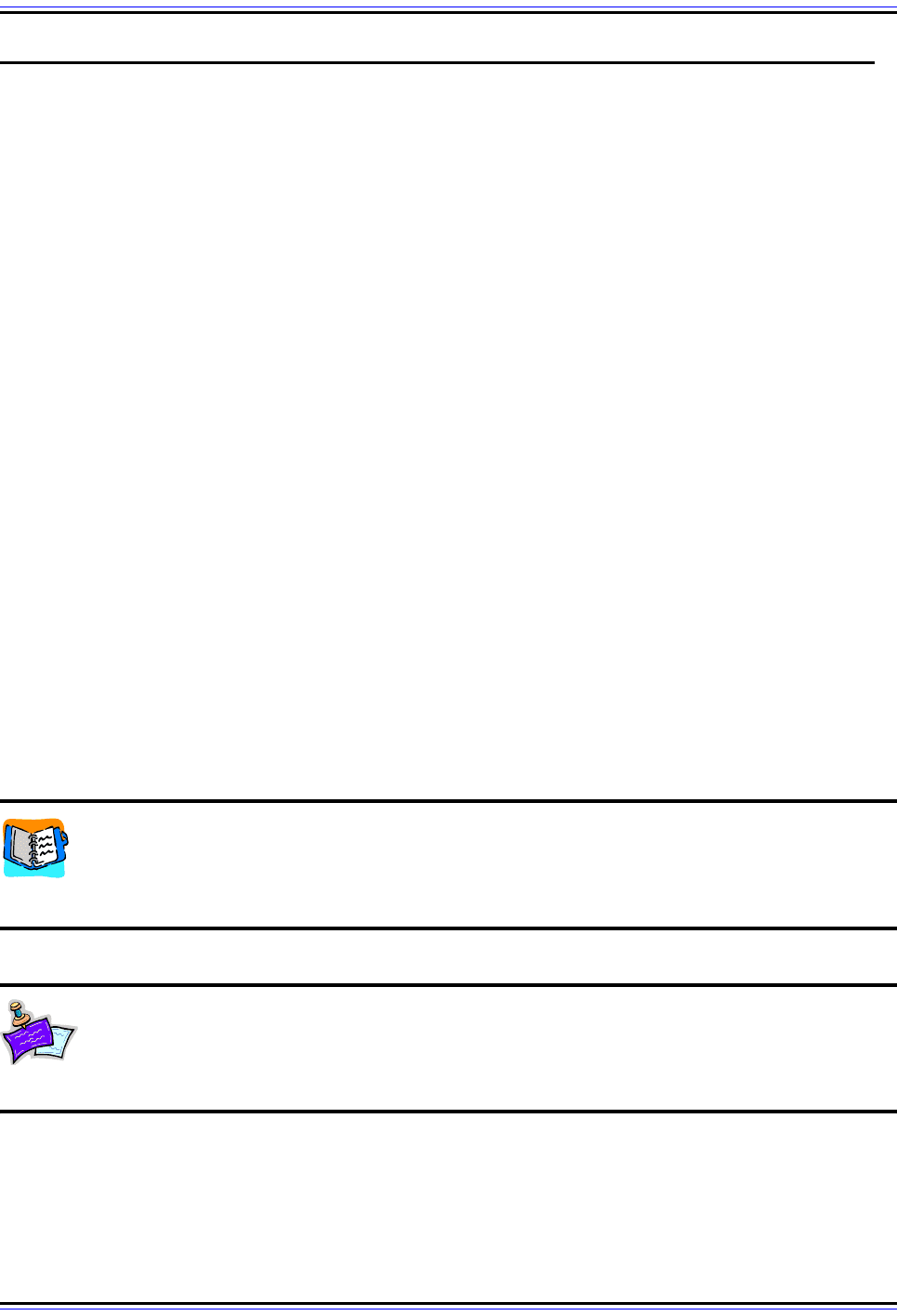
The TCP/IP Guide - Version 3.0 (Contents) ` 382 _ © 2001-2005 Charles M. Kozierok. All Rights Reserved.
IP Subnetting: Practical Subnet Design and Address Determination Example
When educators ask students what they consider to be the most confusing aspect in
learning about networking, many say that it is IP address subnetting. While subnetting isn't
all that difficult in concept, it can be a bit mind-boggling in part due to the manipulations of
binary numbers required. Many people understand the ideas behind subnetting but find it
hard to follow the actual steps required to subnet a network.
For this reason, even though I explained the concepts behind subnetting in detail in the
previous section, I felt it would be valuable to have another section that provides a step-by-
step look at how to perform custom subnetting. This section divides subnetting into five
relatively straight-forward stages that cover determining requirements, making the design
decision of how many bits to use for subnet ID and host ID, and then determining important
numbers such as the subnet mask, subnet addresses and host addresses.
My focus in this section is on showing the practical “how” of subnetting. The topics here
work through two examples using a Class B and a Class C sample network to show you
how subnetting is done, and I am explicit in showing how everything is calculated. This
means the section is a bit “number-heavy”. Also, I try not to duplicate conceptual issues
covered in the previous section, though a certain amount of overlap does occur. Overall, if
you are not familiar with how subnetting works at all, you will want to read that section first.
I do refer to topics in that section where appropriate, especially the summary tables.
Incidentally, I only cover conventional subnetting here, not VLSM.
This section may serve as a useful refresher or summary of subnetting for someone who is
already familiar with the basics but just wants to review the steps performed in subnetting.
Again, always bear in mind that subnetting is based on the older “classful” IP addressing
scheme, and today's Internet is classless, using CIDR.
Background Information: If you are not familiar with binary numbers, binary-to-
decimal conversion and masking, and you didn't take my advice in preceding
sections to brush up on these concepts using the background explanation of
computational math, you really want to do that now.
Note: If in reading this section you find yourself wanting to do binary-to-decimal
conversions or binary math, remember that most versions of Windows (and many
other operating systems) have a calculator program that incorporates scientific
functions.

The TCP/IP Guide - Version 3.0 (Contents) ` 383 _ © 2001-2005 Charles M. Kozierok. All Rights Reserved.
IP Subnetting Step #1: Requirements Analysis
When you are building or upgrading a network as a whole, the first step isn't buying
hardware, or figuring out protocols, or even design. It's requirements analysis, the process
of determining what it is the network needs to do. Without this foundation, you risk imple-
menting a network that may perfectly match your design—but not meet the needs of your
organization. The exact same rule applies to subnetting as well. Before we look at the gory
details of host addresses and subnet masks, we must decide how to subnet the network. To
do that, we must understand the requirements of the network.
Key Subnetting Requirements
Analyzing the requirements of the network for subnetting isn't difficult, because there are
only a few issues that we need to consider. Since requirements analysis is usually done by
asking questions, here's a list of the most important questions in analyzing subnetting
requirements:
☯ What class is our IP address block?
☯ How many physical subnets are on the network today? (A “physical subnet” generally
refers to a broadcast domain on a LAN; a set of hosts on a physical network bounded
by routers.)
☯ Do we anticipate adding any more physical networks in the near future, and if so, how
many?
☯ How many hosts do we have in the largest of our subnets today?
☯ How many hosts do we anticipate having in the largest subnet in the near future?
The first question is important because everything in subnetting is based around dividing up
a Class A, Class B or Class C network, so we need to know which we are dealing with. If we
are in the process of designing a network from scratch and don't have a Class A, B or C
block yet, then we will determine which we need based on the approximate size of the
organization. After that, we need to determine two key numbers: how many physical
subnets we have, and the maximum number of hosts per subnet.
Assessing Future Needs During Requirements Analysis
We need to analyze the requirements above not only for the present network, but for the
near future as well. The current values for these two numbers represent how the network
needs to be designed today. However, designing only for the present is not a good idea.
Suppose we have exactly four subnetworks in our network now. In theory, we could use
only two bits for the subnet ID, since 2
2
is 4. However, if our company is growing rapidly,
this would be a poor choice. When we need to add a fifth subnet we'd have a problem!
Similarly, consider the growth in the number of hosts in a subnet. If the current largest
subnet has 60 hosts, you don't want 6a bits for the host ID, because that limits you to 62
hosts. You can divide large subnets into smaller ones, but this may just mean unnecessarily
additional work.
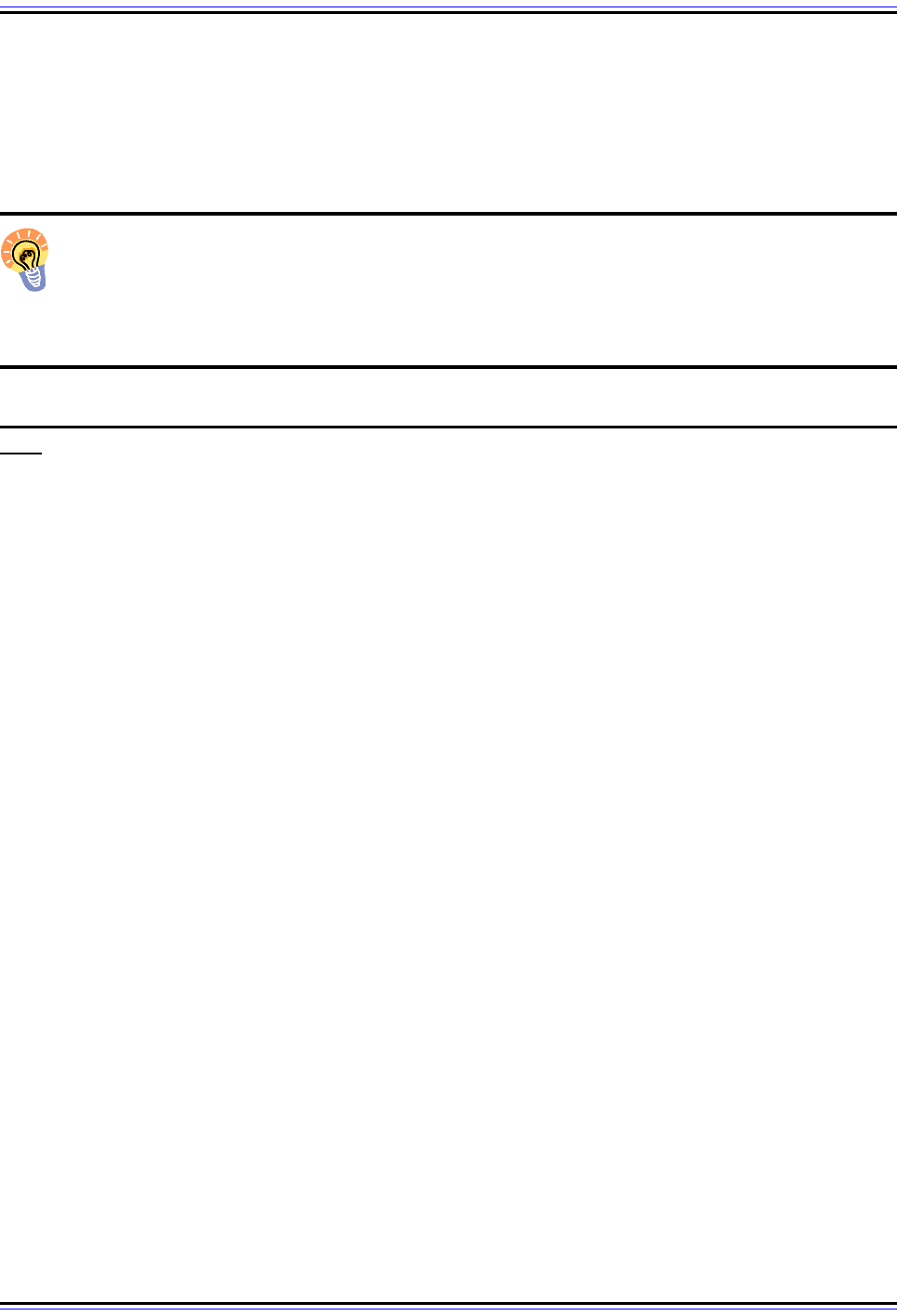
The TCP/IP Guide - Version 3.0 (Contents) ` 384 _ © 2001-2005 Charles M. Kozierok. All Rights Reserved.
So, what is the “near future”? The term is necessarily vague, because it depends on how far
into the future the organization wants to look. On the one hand, planning for several years'
growth can make sense, if you have enough IP addresses to do it. On the other, you don't
want to plan too far out, since changes in the short term may cause you to completely
redesign your network anyway.
Key Concept: To successfully subnet a network, you must begin by learning what
the requirements of the network will be. The most important parameters to determine
are the number of subnets required and the maximum number of hosts needed per
subnet. Numbers should be based not just on present needs but requirements in the near
future.
IP Subnetting Step #2: The Key Design Trade-off: Partitioning Network Address Host
Bits
After we complete our brief requirements analysis, we should know the two critical param-
eters that we must have in order to subnet our network: the number of subnets required for
the network, and the maximum number of hosts per subnetwork. In using these figures to
design our subnetted network, we will be faced with the key design decision in subnetting:
how to divide the 8, 16 or 24 bits in the “classful” host ID into subnet ID and host ID.
Deciding How Many Bits to Use for the Subnet ID and Host ID
Put another way, we need to decide how many bits to “steal” from the host ID to use for the
subnet ID. As I introduced in the topic on custom subnet masks, the fundamental trade-off
in choosing this number is as follows:
☯ Each bit taken from the host ID for the subnet ID doubles the number of subnets that
are possible in the network.
☯ Each bit taken from the host ID for the subnet ID (approximately) halves the number of
hosts that are possible within each subnet on the network.
There are six possible ways this decision can be made for a Class C network, as illustrated
in Figure 73.
The relationship between the bits and the number of subnets and hosts is as follows:
☯ The number of subnets allowed in the network is two to the power of the number of
subnet ID bits.
☯ The number of hosts allowed per subnet is two to the power of the number of host ID
bits, less two.
We subtract two from the number of hosts in each subnet to exclude the “special meaning”
cases where the host ID is all zeroes or all ones. As I explained in the topic on custom
subnetting, this exclusion was originally also applied to the subnet ID, but is no longer in
newer systems.
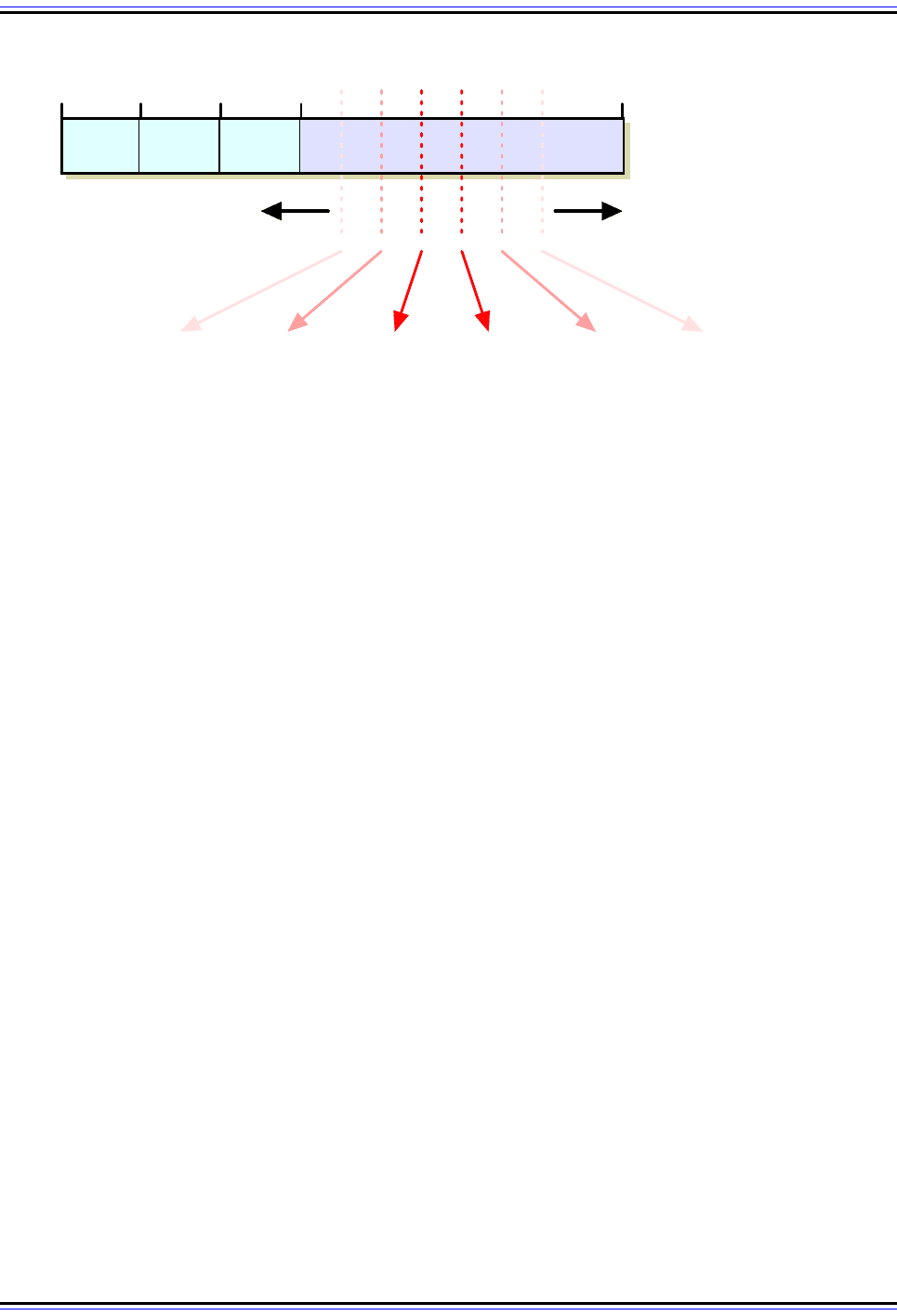
The TCP/IP Guide - Version 3.0 (Contents) ` 385 _ © 2001-2005 Charles M. Kozierok. All Rights Reserved.
Now, to choose how many bits to use for the subnet we could use trial and error. By this I
mean we could try to first calculate the number of subnets and hosts when we use one bit
for the subnet ID and leave the rest for the host ID. We could then try with two bits for the
subnet ID, and then try with three and so on. This would be silly, however; it's time
consuming and makes it hard for us to choose the best option. There's an easier method:
we can use the subnetting summary tables. They let us look at all our options and usually
see immediately the best one for us.
Class C Subnetting Design Example
Let's take an example. Suppose we have a Class C network, base address 211.77.20.0,
with a total of 7 subnets. The maximum number of hosts per subnet is 25. Looking at the
subnetting summary table for Class C, the answer is instantly clear: we need 3 bits for the
subnet ID. Why? This allows us 8 subnets and 30 hosts per subnet. If we try to choose 2
bits, we can't define enough subnets (only 4). As Figure 74 shows, if we choose 4 bits for
the subnet ID, then we can only have 14 hosts per subnet.
Figure 73: Subnetting Design Trade-Off For Class C Networks
81624 320
211 77 20
Host ID
(8 bits)
Class C Network
211.77.20.0
More Subnets,
Fewer Hosts/Subnet
Fewer Subnets,
More Hosts/Subnet
2 Subnets
126 Hosts /
Subnet
4 Subnets
62 Hosts /
Subnet
8 Subnets
30 Hosts /
Subnet
32 Subnets
6 Hosts /
Subnet
64 Subnets
2 Hosts /
Subnet
16 Subnets
14 Hosts /
Subnet
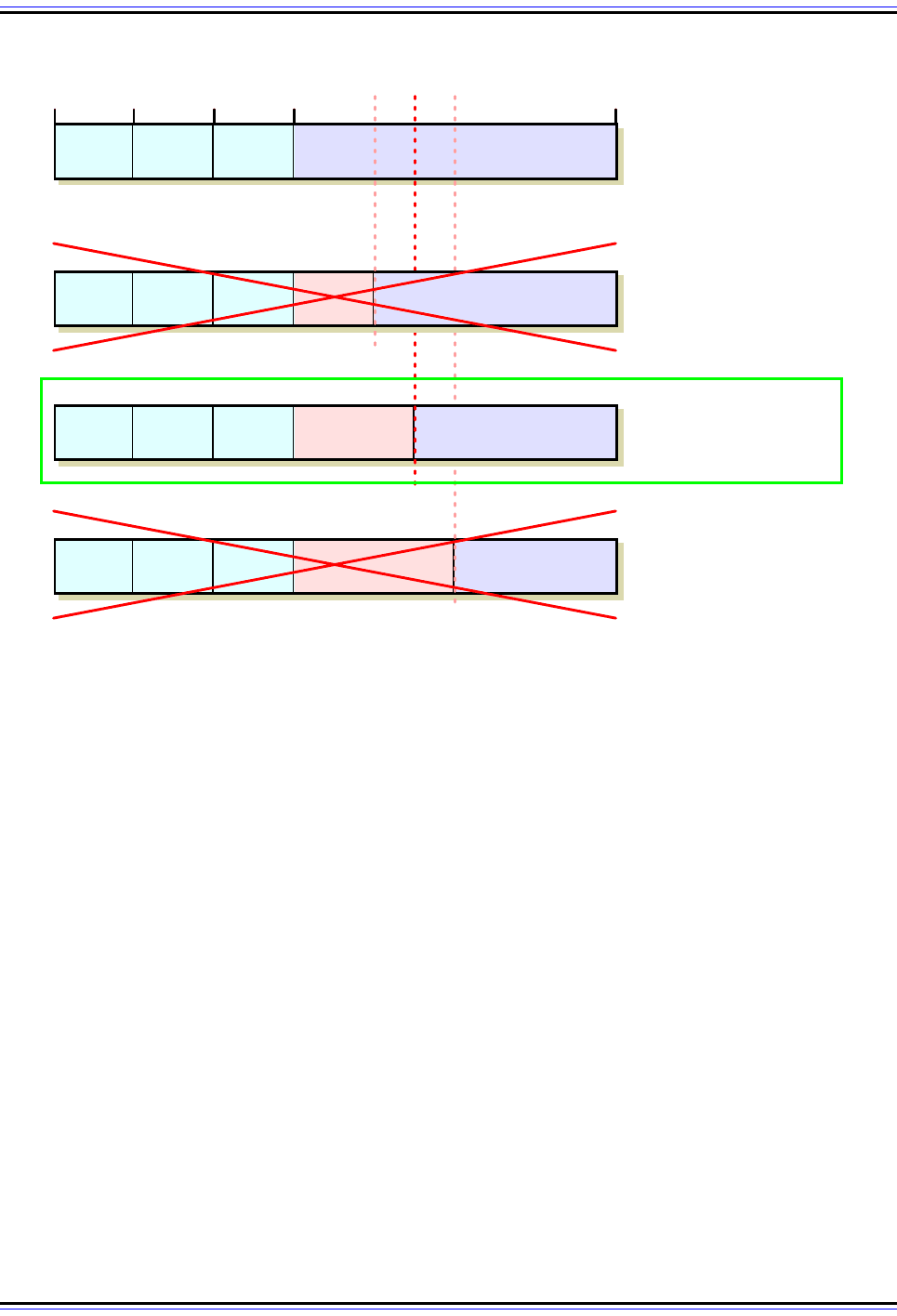
The TCP/IP Guide - Version 3.0 (Contents) ` 386 _ © 2001-2005 Charles M. Kozierok. All Rights Reserved.
Figure 74: Example Class C Subnetting: An “Easy Decision”
In this particular example, where 7 subnets are needed and 25 hosts are needed for the largest subnet, there
is only one choice of subnet ID size that meets the requirements.
Class C Network
211.77.20.0
Subnets Needed: 7
Max Hosts/Subnet: 25
4 Subnets,
62 Hosts Each
(Not Enough
Subnets)
211 77 20
Subnet ID
(4 bits)
Host ID
(4 bits)
81624 320
211 77 20
Host ID
(8 bits)
211 77 20
Subnet ID
(3 bits)
Host ID
(5 bits)
211 77 20
Subnet
ID (2 bits)
Host ID
(6 bits)
16 Subnets,
14 Hosts Each
(Not Enough Hosts
For Largest Subnet)
8 Subnets,
30 Hosts Each
(Meets Subnetting
Requirements)
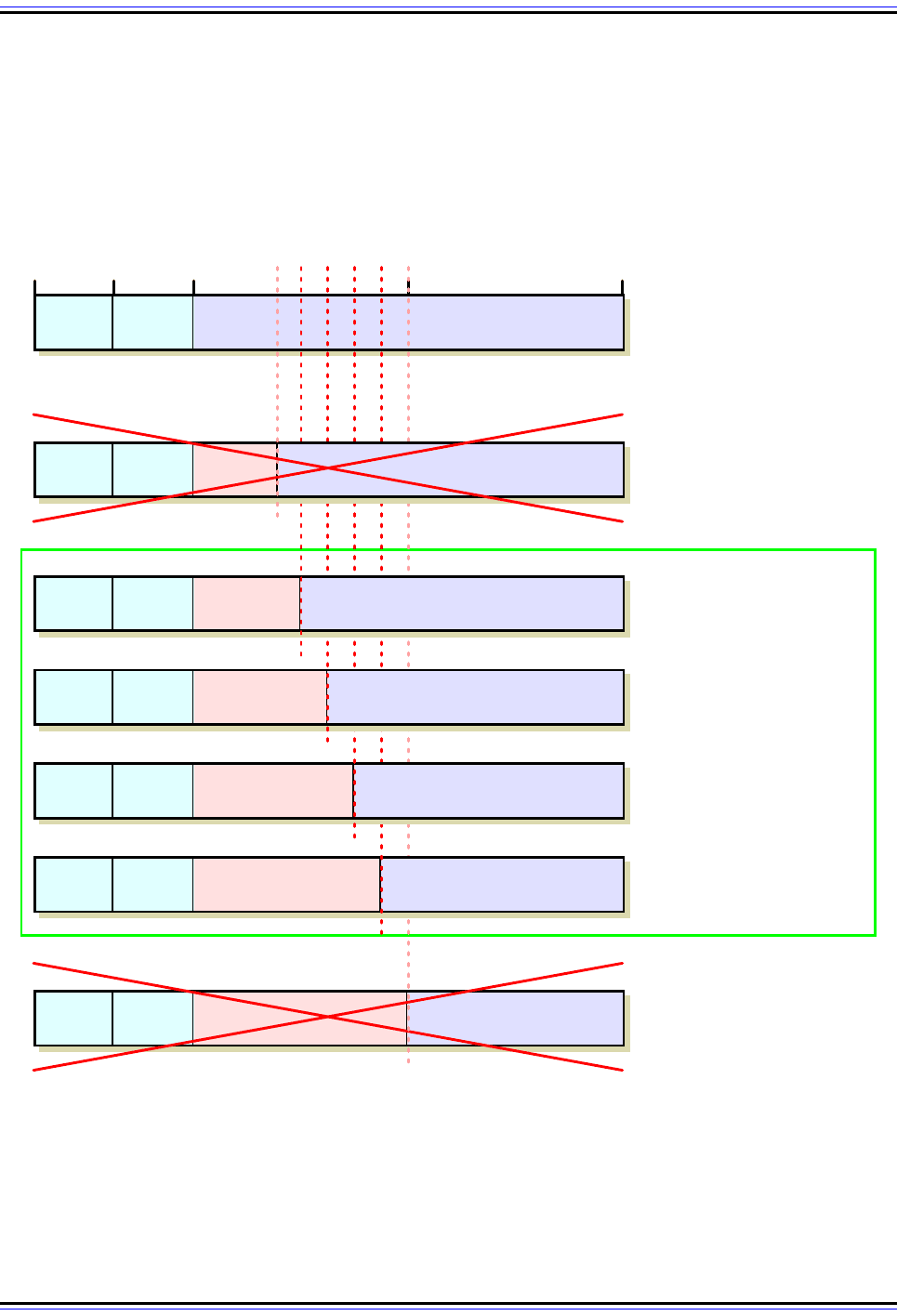
The TCP/IP Guide - Version 3.0 (Contents) ` 387 _ © 2001-2005 Charles M. Kozierok. All Rights Reserved.
Class B Subnetting Design Example
In some cases, especially with larger networks, we may have multiple choices. Consider a
more interesting example, the larger Class B network 166.113.0.0, where we have a total of
15 subnets and the largest has 450 hosts. Examining the subnet summary table for Class B
suggests four acceptable options, as shown in Figure 75.
Figure 75: Example Class B Subnetting: A More Difficult Decision
This Class B network needs at least 15 subnets and must allow up to 450 host per subnet. Three subnet ID
bits is too few, and 8 means only 254 hosts per subnet, which is insufficient, but there are four acceptable
options, so we must choose wisely. ☺
Class B Network
166.113.0.0
Subnets Needed: 15
Max Hosts/Subnet: 450
16 Subnets,
4,094 Hosts Each
(Meets Requirements)
81624320
166 113
Host ID
(16 bits)
256 Subnets,
254 Hosts Each
(Not Enough Hosts
For Largest Subnet)
166 113
Subnet ID
(8 bits)
Host ID
(8 bits)
32 Subnets,
2,046 Hosts Each
(Meets Requirements)
64 Subnets,
1,022 Hosts Each
(Meets Requirements)
128 Subnets,
510 Hosts Each
(Meets Requirements)
8 Subnets,
8,190 Hosts Each
(Not Enough
Subnets)
166 113
Subnet ID
(7 bits)
Host ID
(9 bits)
166 113
Subnet ID
(6 bits)
Host ID
(10 bits)
166 113
Subnet ID
(5 bits)
Host ID
(11 bits)
166 113
Subnet ID
(4 bits)
Host ID
(12 bits)
166 113
Subnet ID
(3 bits)
Host ID
(13 bits)
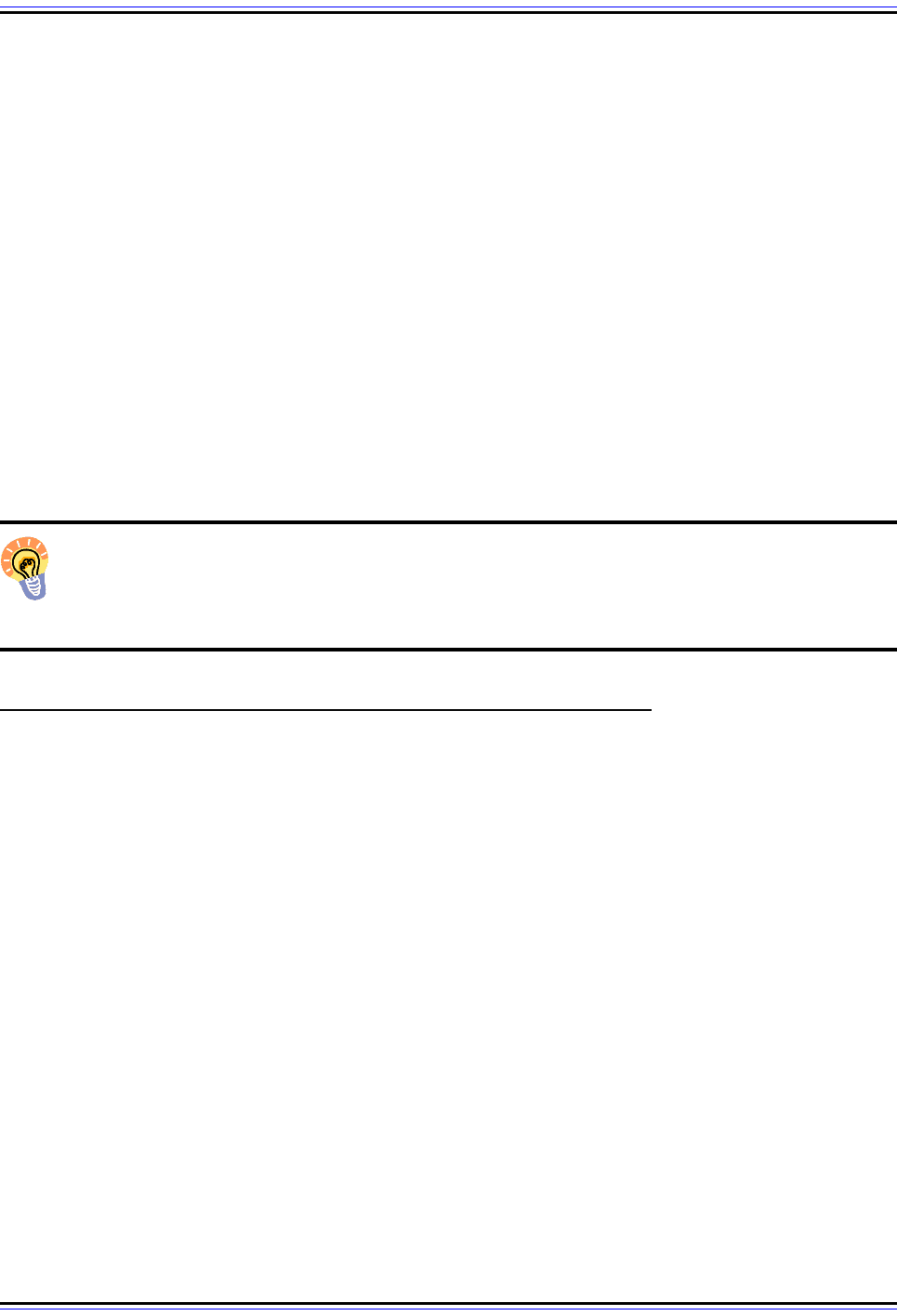
The TCP/IP Guide - Version 3.0 (Contents) ` 388 _ © 2001-2005 Charles M. Kozierok. All Rights Reserved.
In all four of these, the number of subnets is equal to 15 or greater, and the number of hosts
per subnet is over 450. So, which option should we choose? Usually, we want to pick
something in the middle. If we use 4 bits for the subnet ID, this gives us only a maximum of
16 subnets, which limits growth in the number of subnets, since we already have 15. The
same applies to the choice of 7 bits for the subnet ID, since we already have 450 hosts in
one subnet now, and that limits us to 510. Thus, we probably want either 5 or 6 bits here. If
we expect more growth in the number of hosts in the largest subnet, we'd choose 5 bits; if
we expect more growth in the number of subnets, we'd choose 6 bits. If unsure, it's probably
best to assume more growth in the number of hosts per subnet, so here we would choose 5
bits.
The converse problem may also occur: you may be in a position where there are no rows in
the table that will match. For example, if our Class C example has 35 hosts in the largest
subnet instead of 25, we are out of luck: there is no combination of subnet ID and host ID
size that works. The same is true in our Class B example if we had 4,500 hosts in that big
subnet instead of 450. In this situation we must either divide the large subnet into a smaller
one, use more than one IP address block, or upgrade to a larger block.
Key Concept: If there is more than one combination of subnet ID and host ID sizes
that will meet requirements, try to choose a “middle-of-the-road” option that best
anticipates future growth requirements. If no combination meets the requirements,
the requirements have to change!
IP Subnetting Step #3: Determining The Custom Subnet Mask
Once we have decided how many bits to use for the subnet ID and how many to leave for
the host ID, we can determine the custom subnet mask for our network. Now, don't go
running for cover on me. ☺ A lot of people's eyes glaze over at mention of the subnet mask,
but it's really quite simple to figure out once we have done our homework in making the
design decision we did in Step #2. In fact, there are two ways of doing this; one is less work
than the other, but they're both quite easy. I was going to call them the “hard” way and the
“easy” way, but instead, I'll call them “easy” and “easier”.
Calculating The Custom Subnet Mask
Let's start with the “easy” method, in which we determine the subnet mask in binary form
from the information we already have about our network, and then convert the mask to
decimal. To refresh your memory and guide the process, remember this: the subnet mask is
a 32-bit binary number where a 1 represents each bit that is part of the network ID or subnet
ID, and a 0 represents each bit of the host ID.
Class C Custom Subnet Mask Calculation Example
Refer back to the Class C example in the previous topic. We decided to use 3 bits for the
subnet ID, leaving 5 bits for the host ID. Here are the steps we will follow to determine the
custom subnet mask for this network (illustrated in Figure 76):
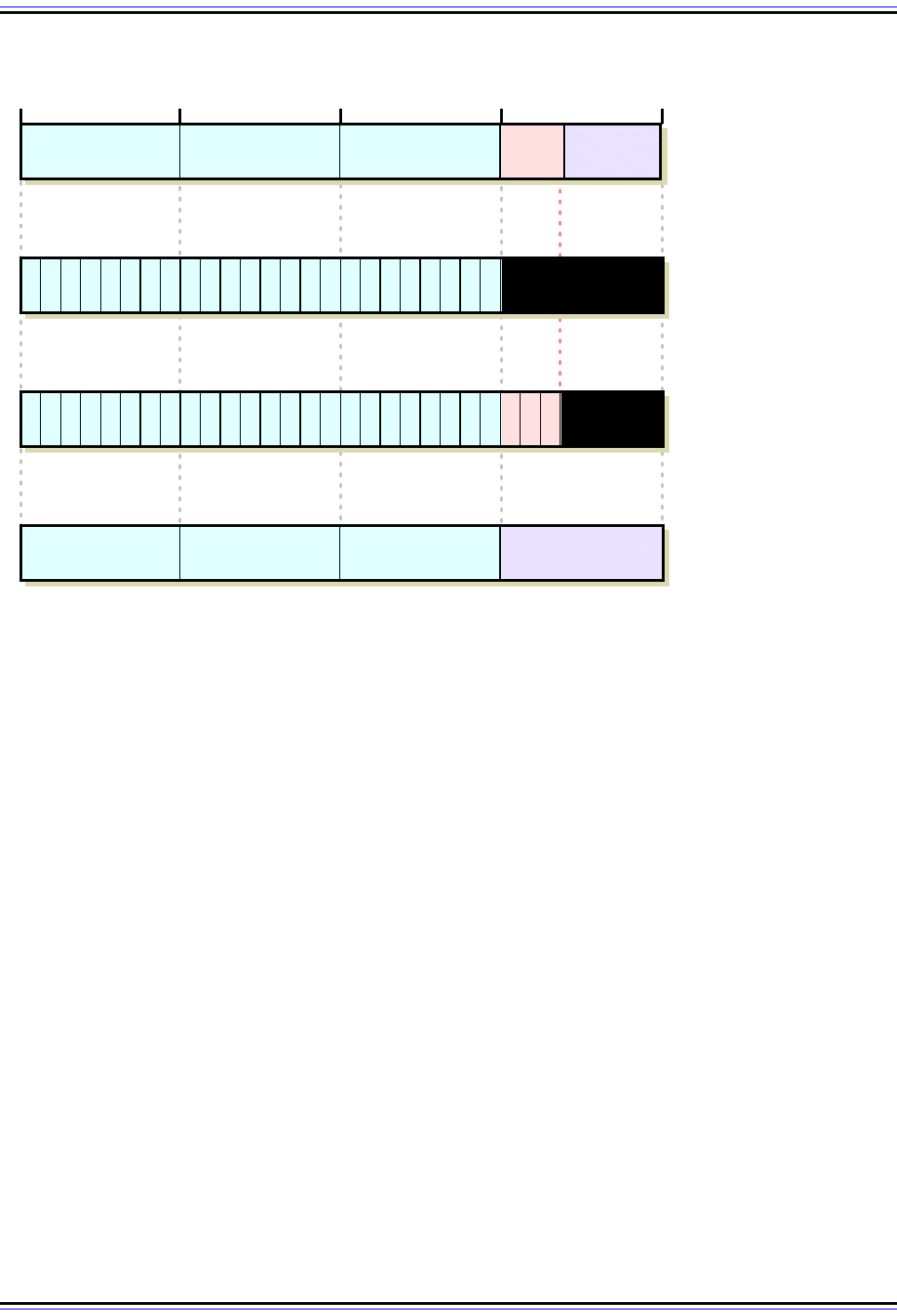
The TCP/IP Guide - Version 3.0 (Contents) ` 389 _ © 2001-2005 Charles M. Kozierok. All Rights Reserved.
1. Determine Default Subnet Mask: Each of Classes A, B and C has a default subnet
mask, which is the subnet mask for the network prior to subnetting. It has a 1 for each
network ID bit and a 0 for each host ID bit. For Class C, the subnet mask is
255.255.255.0. In binary, this is:
11111111 11111111 11111111 00000000
2. Change Left-Most Zeroes To Ones For Subnet Bits: We have decided to use 3 bits
for the subnet ID. The subnet mask has to have a 1 for each of the network ID or
subnet ID bits. The network ID bits are already 1 from the default subnet mask, so, we
change the 3 left-most 0 bits in the default subnet mask from a 0 to 1, shown
highlighted below. This results in the following custom subnet mask for our network:
11111111 11111111 11111111 11100000
3. Convert Subnet Mask To Dotted Decimal Notation: We take each of the octets in
the subnet mask and convert it to decimal. The result is our custom subnet mask in the
form we usually see it: 255.255.255.224.
4. Express Subnet Mask In “Slash Notation”: Alternately, we can express the subnet
mask in “slash notation”. This is just a slash followed by the number of ones in the
subnet mask. 255.255.255.224 is equivalent to “/27”.
Figure 76: Determining The Custom Subnet Mask for A Class C Network
81624320
Class C Network
211.77.20.0 With 3
Subnet ID Bits
211 77 20
Host ID
(5 bits)
255 255 255 224
Binary Subnet
Mask Converted
to Dotted Decimal
(255.255.255.224)
1 1 1 1 1 1 1 1 1 1 1 1 1 1 1 1 1 1 1 1 1 1 1 1 0 0 0 0 0 0 0 0
Class C Default
Subnet Mask
1 1 1 1 1 1 1 1 1 1 1 1 1 1 1 1 1 1 1 1 1 1 1 1
1 1 1
0 0 0 0 0
3 Left-Most "0"
Bits Changed
to "1"
Subnet
ID (3bits)
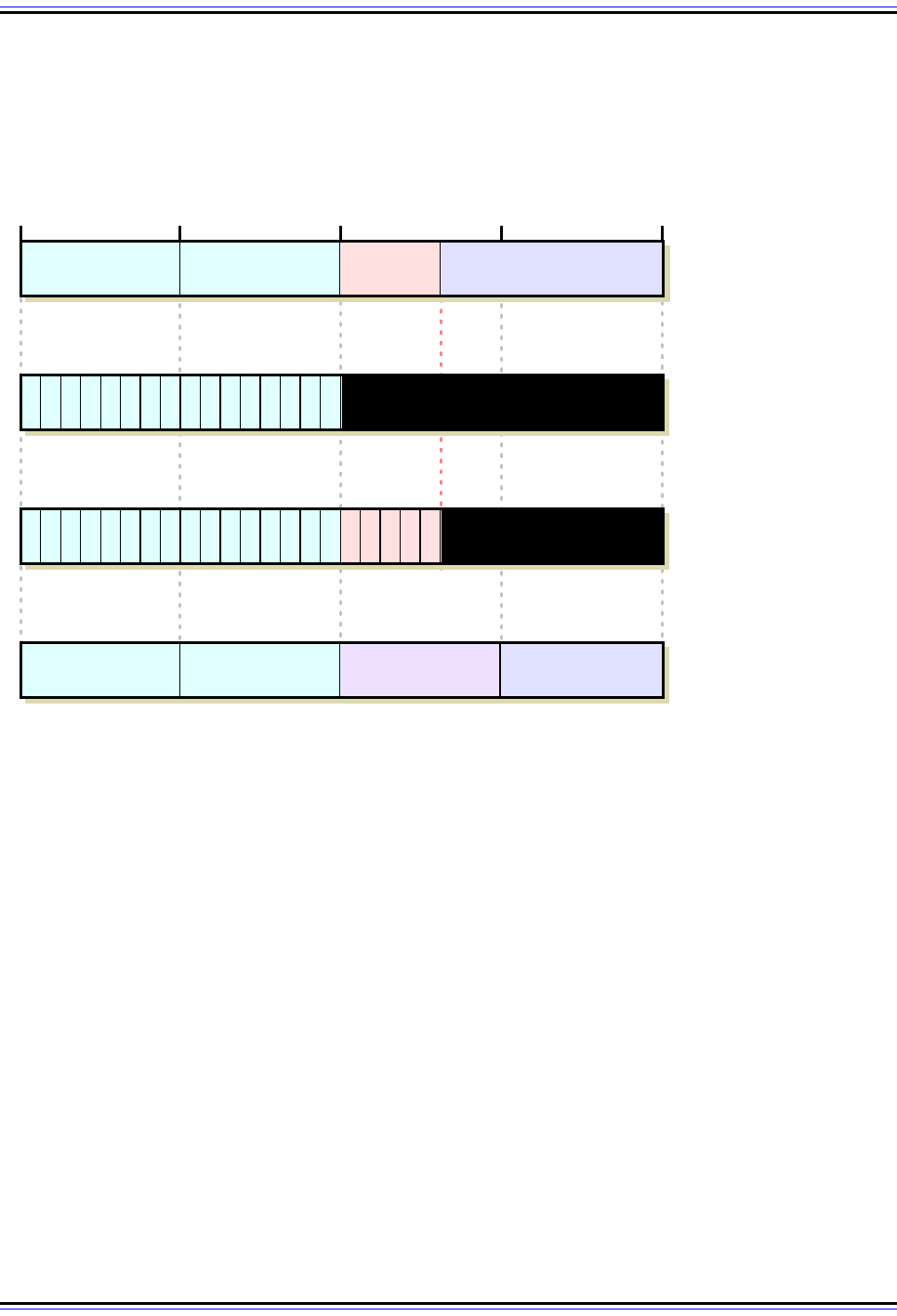
The TCP/IP Guide - Version 3.0 (Contents) ` 390 _ © 2001-2005 Charles M. Kozierok. All Rights Reserved.
Class B Custom Subnet Mask Calculation Example
Now, let's do the same example with our Class B network (166.113.0.0) with 5 bits for the
subnet ID (with a bit less narration this time; see Figure 77):
1. Determine Default Subnet Mask: For Class B, the subnet mask is 255.255.0.0. In
binary, this is:
11111111 11111111 00000000 00000000
2. Change Left-Most Zeroes To Ones For Subnet Bits: We have decided to use 5 bits
for the subnet ID, so, we change the 5 left-most 0 bits from a 0 to 1, shown highlighted
below, to give us our binary custom subnet mask:
11111111 11111111 11111000 00000000
3. Convert Subnet Mask To Dotted Decimal Notation: We take each of the octets in
the subnet mask and convert it to decimal, to give us a custom subnet mask of
255.255.248.0
4. Express Subnet Mask In “Slash Notation”: We can express the subnet mask
255.255.248.0 as “/21”, since it is 21 ones followed by 11 zeroes. In other words, its
prefix length is 21.
Figure 77: Determining The Custom Subnet Mask for A Class B Network
81624320
Class B Network
166.113.0.0 With 5
Subnet ID Bits
166 113
Subnet ID
(5 bits)
Host ID
(11 bits)
255 255 248 0
Binary Subnet
Mask Converted
to Dotted Decimal
(255.255.248.0)
1 1 1 1 1 1 1 1 1 1 1 1 1 1 1 1 0 0 0 0 0 0 0 0 0 0 0 0 0 0 0 0
Class B Default
Subnet Mask
1 1 1 1 1 1 1 1 1 1 1 1 1 1 1 1
1 1 1 1 1
0 0 0 0 0 0 0 0 0 0 0
5 Left-Most "0"
Bits Changed
to "1"
