Bryan L. Programmable controllers. Theory and implementation
Подождите немного. Документ загружается.

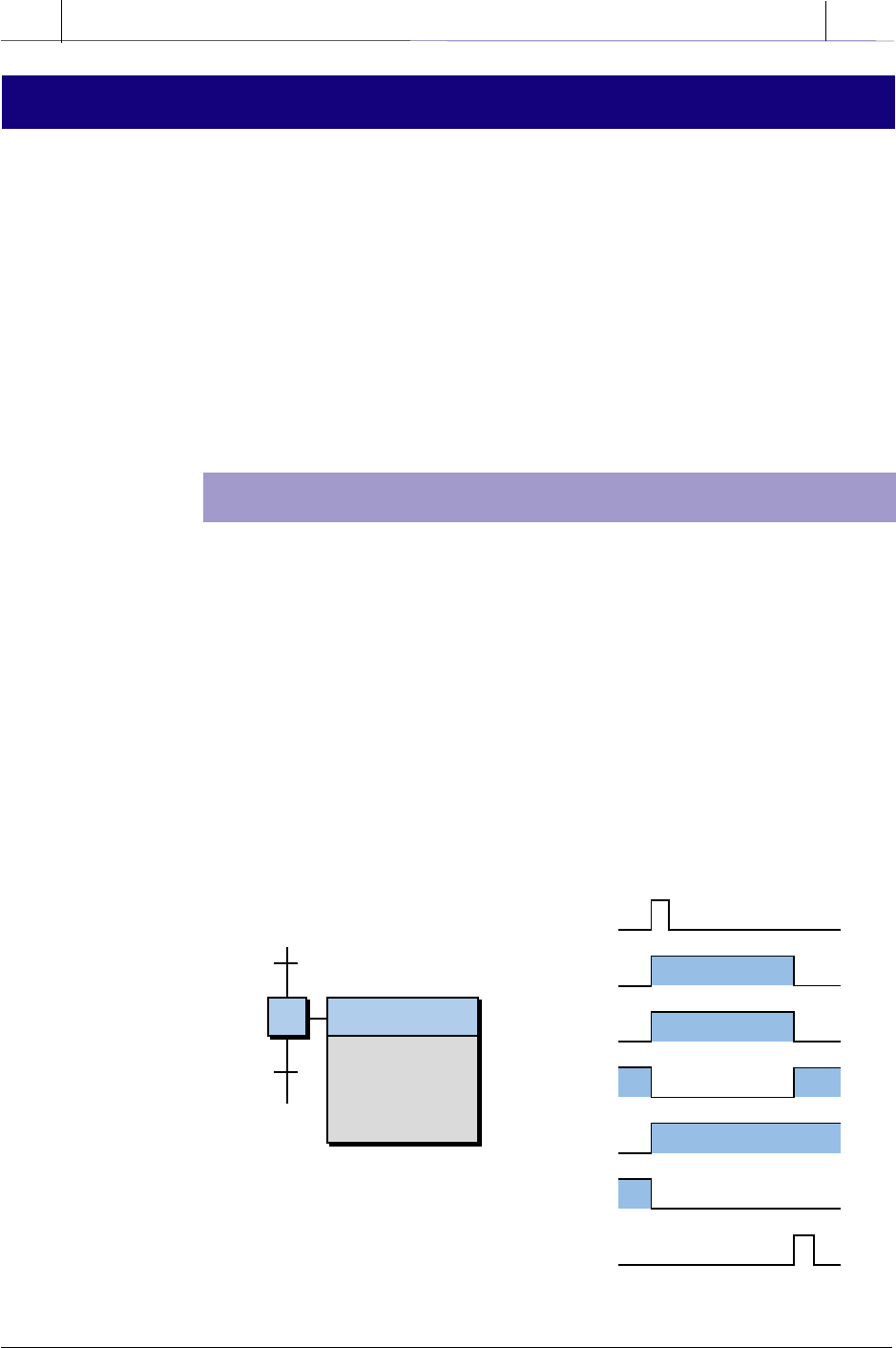
419
CHAPTER
10
The IEC 1131 Standard and
Programming Language
Industrial Text & Video Company 1-800-752-8398
www.industrialtext.com
SECTION
3
PLC
Programming
An action in a sequential function chart is executed when its corresponding
step is active. When the step becomes active, the software control instructions
contained in the action will be executed and scanned until the token is
transitioned to the next step in the chart. A step action can take several forms,
depending on the desired operation and result. These types of actions are:
• Boolean actions
• pulse actions
• normal actions
• SFC actions
10-4 TYPES OF STEP ACTIONS
1
0
1
0
1
0
Y19
X20
Bool_Var_1
1
0
Bool_Var_2
1
0
1
0
Bool_Var_3
Bool_Var_4
1
0
Y20
20 (Boolean_Action)
Bool_Var_1;
/Bool_Var_2;
Bool_Var_3(S);
Bool_Var_4(R);
20
19
Figure 10-64. Example of a Boolean action.
BOOLEAN ACTIONS
A Boolean action assigns a Boolean value (i.e., TRUE/FALSE) to a variable
during the step’s action. A Boolean variable may be a real output or an
internal output. The instruction simply reflects the state (ON/OFF) of the
corresponding variable with respect to the state of its action. Let’s take, for
example, the action shown in Figure 10-64. Once step 20 is active (X20 is
ON), the variable Bool_Var_1 will be turned ON as long as the step is
active. The variable /Bool_Var_2—i.e., NOT Bool_Var_2 (/ = NOT)—is the
NOT value of the active step X20 and, accordingly, of the variable
Bool_Var_2. The variables Bool_Var_3 and Bool_Var_4, followed by (S)
and (R) respectively, indicate set and reset instructions to the variable. The set
(S) parameter becomes active when the step becomes active, setting the
variable to TRUE. The set variable stays active until it is reset in the same step
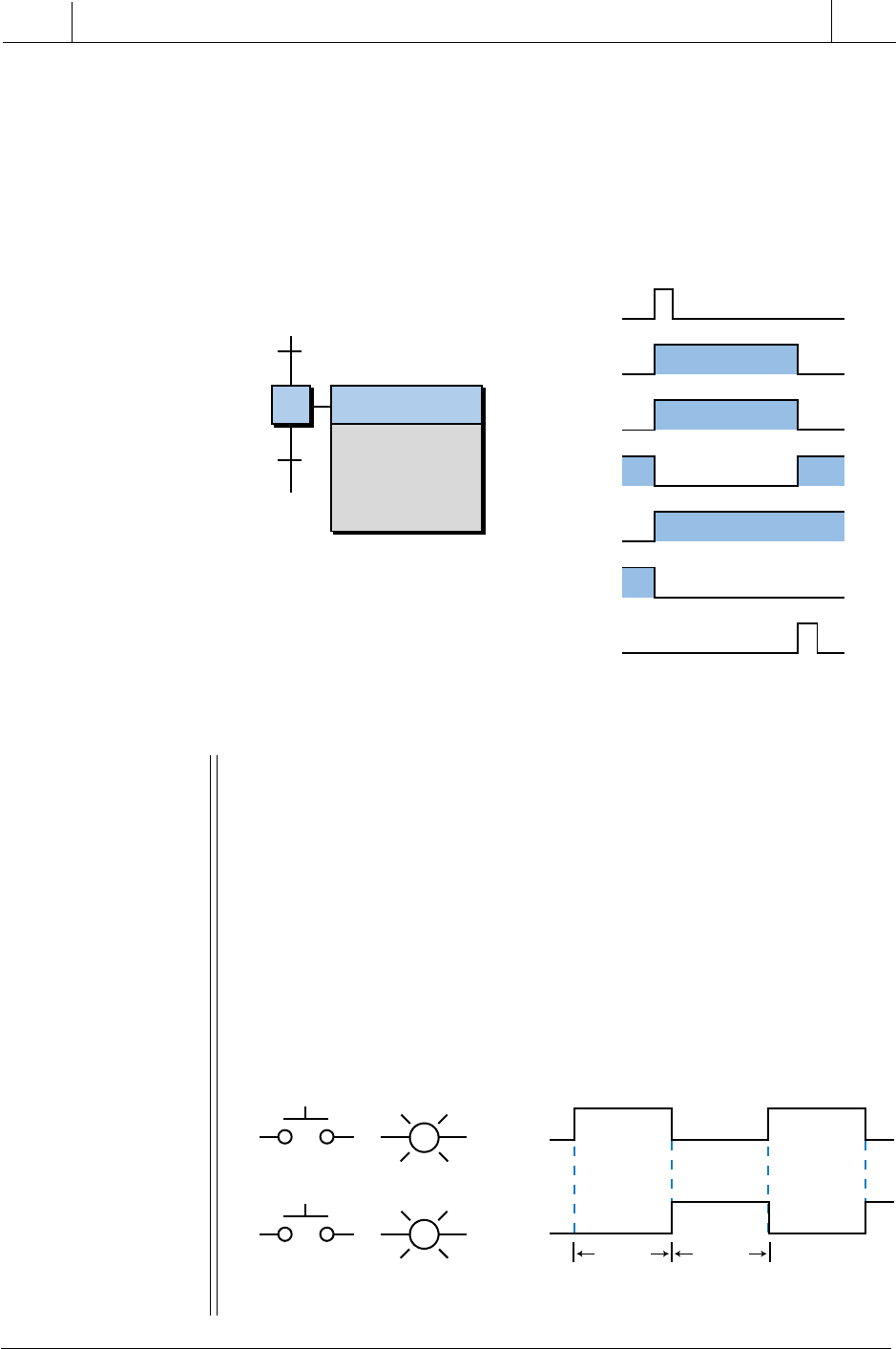
420
SECTION
3
PLC
Programming
Industrial Text & Video Company 1-800-752-8398
www.industrialtext.com
CHAPTER
10
The IEC 1131 Standard and
Programming Language
EXAMPLE 10-6
Using SFC Boolean actions, implement a chart that will turn ON and
OFF two pilot lights according to the timing diagram shown in Figure
10-66. In the timing diagram, PLight_1 is ON for one second while
PLight_2 is OFF, then PLight_1 is OFF for one second while PLight_2
is ON. Assume that a normally open push button labeled as Start
initiates the pilot light sequence and that a normally open push button
labeled as Reset resets the whole operation, turning both pilot lights
OFF. Include a light enable (Light_EN) pilot light indicator that is ON
at the start of the operation and OFF when the operation is reset.
or in another step; however, it keeps the variable as TRUE, even when the step
is deactivated. Conversely, the reset (R) parameter resets the variable to
FALSE when the step activity is TRUE. The reset action remains FALSE
until the variable is set. Figure 10-65 shows a similar example with different
variables. Note that the Solenoid_2(R) instruction resets the variable Sole-
noid_2, which was set to ON in a previous action.
1
0
1
0
1
0
Y19
X20
Motor_1
1
0
Motor_2
1
0
1
0
Solenoid_1
Solenoid_2
1
0
Y20
20 (Boolean_Action)
Motor_1;
/Motor_2;
Solenoid_1(S);
Solenoid_2(R);
20
19
Figure 10-65. Example of a Boolean action controlling a motor and a solenoid.
Figure 10-66. Timing diagrams for two pilot lights.
ON
OFF
ON
OFF
1 sec
Start
Reset PLight_2
PLight_1
1 sec
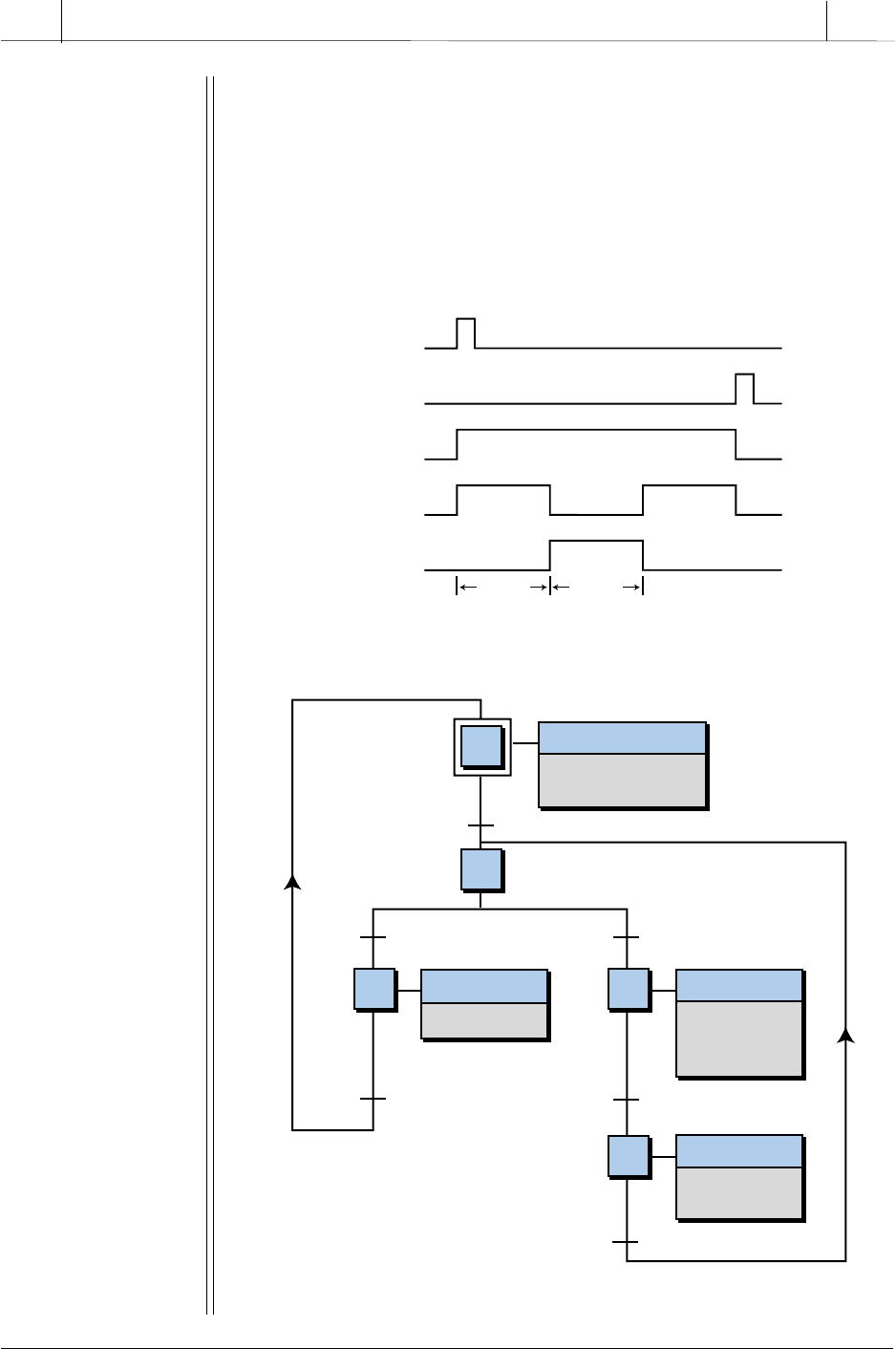
421
CHAPTER
10
The IEC 1131 Standard and
Programming Language
Industrial Text & Video Company 1-800-752-8398
www.industrialtext.com
SECTION
3
PLC
Programming
SOLUTION
Figure 10-67 illustrates the desired timing diagram of the two inputs
(Start and Reset) and the three pilot lights (PLight_1, PLight_2, and
Light_EN). Figure 10-68 depicts the SFC implementation of this
timing diagram, where the initial step sets both PLight_1 and PLight_2
to an OFF (FALSE) state. Once the Start push button is pushed, the
token passes to step 2, which has no action, and continues to the
Figure 10-67. Timing diagram for the SFC implementation in Example 10-6.
1
3
3 True
10
11
10 TMR/X10/1 sec
2 4Reset Not_Reset
(ON1_OFF2)
PLight_1;
/PLight_2;
Light_EN(S);
11 TMR/X11/1 sec
(OFF1_ON2)
/PLight_1;
PLight_2;
(Initialize)
PLight_1:=False
PLight_2:=False
(Reset)
Light_En(R);
2
Start1
Figure 10-68. SFC implementation of the two pilot lights in Figure 10-66.
1
0
1
0
1
0
Start
Reset
Light_EN
1
0
PLight_1
1
0
PLight_2
1 sec
1 sec
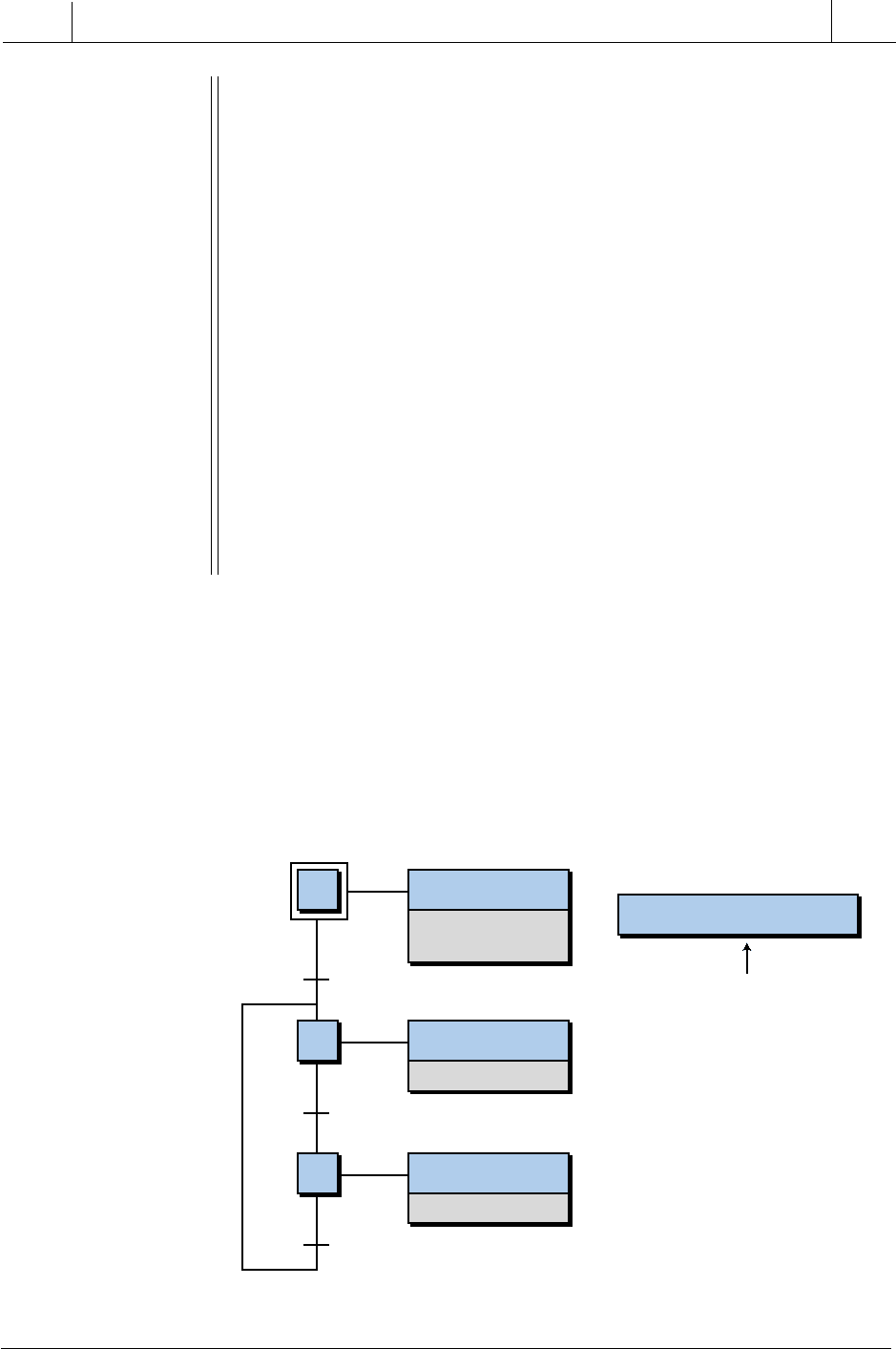
422
SECTION
3
PLC
Programming
Industrial Text & Video Company 1-800-752-8398
www.industrialtext.com
CHAPTER
10
The IEC 1131 Standard and
Programming Language
OR divergence. At the OR divergence, control goes to step 10
(ON1_OFF2) if the Reset push button is not pressed (Not_Reset),
thereby turning ON PLight_1, keeping PLight_2 OFF (opposite
state of the step activity), and turning ON Light_EN using a set
parameter. The timer transition Y10 is triggered one second after
step X10 is activated, passing control to step X11, which reverses
the state of the pilot lights using Boolean actions. Like the Y10
transition, the Y11 transition also allows one second of activation
before it turns OFF the step and passes the token to step 2, where
the sequence is repeated.
Conversely, if the Reset push button is pressed (Reset), the program
activates step 3, which resets the light enable output and transitions
the sequence to step 1, where the program will wait until the Start push
button is pressed. Note that this SFC program requires the operator to
depress the Reset push button input at transition 2 for at least two
seconds in order to reset the lights to OFF. The reason for this is that
the program may be at the opposite OR divergence (transition 4),
which will last for two seconds before the reset signal can be scanned
at transition 2.
1
2
3
1
2
3
Start
TMR/X2/1 sec
TMR/X3/1 sec
(Initialize)
If Reset Then F/Chart_1;X1
PLight_1:=False
PLight_2:=False
(ON1_OFF2)
PLight_1;
(OFF1_ON2)
PLight_2;
Chart 1
Stand–Alone Action
Figure 10-69. Implementation of the process in Example 10-6 using a stand-alone action.
The implementation of the previous example could have been done many
different ways using Boolean actions. For instance, instead of using the
/PLight_2 and /PLight_1 instructions in steps 10 and 11, the program could
have specified only the ON conditions of PLight_1 and PLight_2 in steps
10 and 11, respectively, letting the transition trigger turn OFF the variables.
A stand-alone action could also have been programmed to detect the reset
function and send the program back to step 1 in the main chart. Figure 10-69
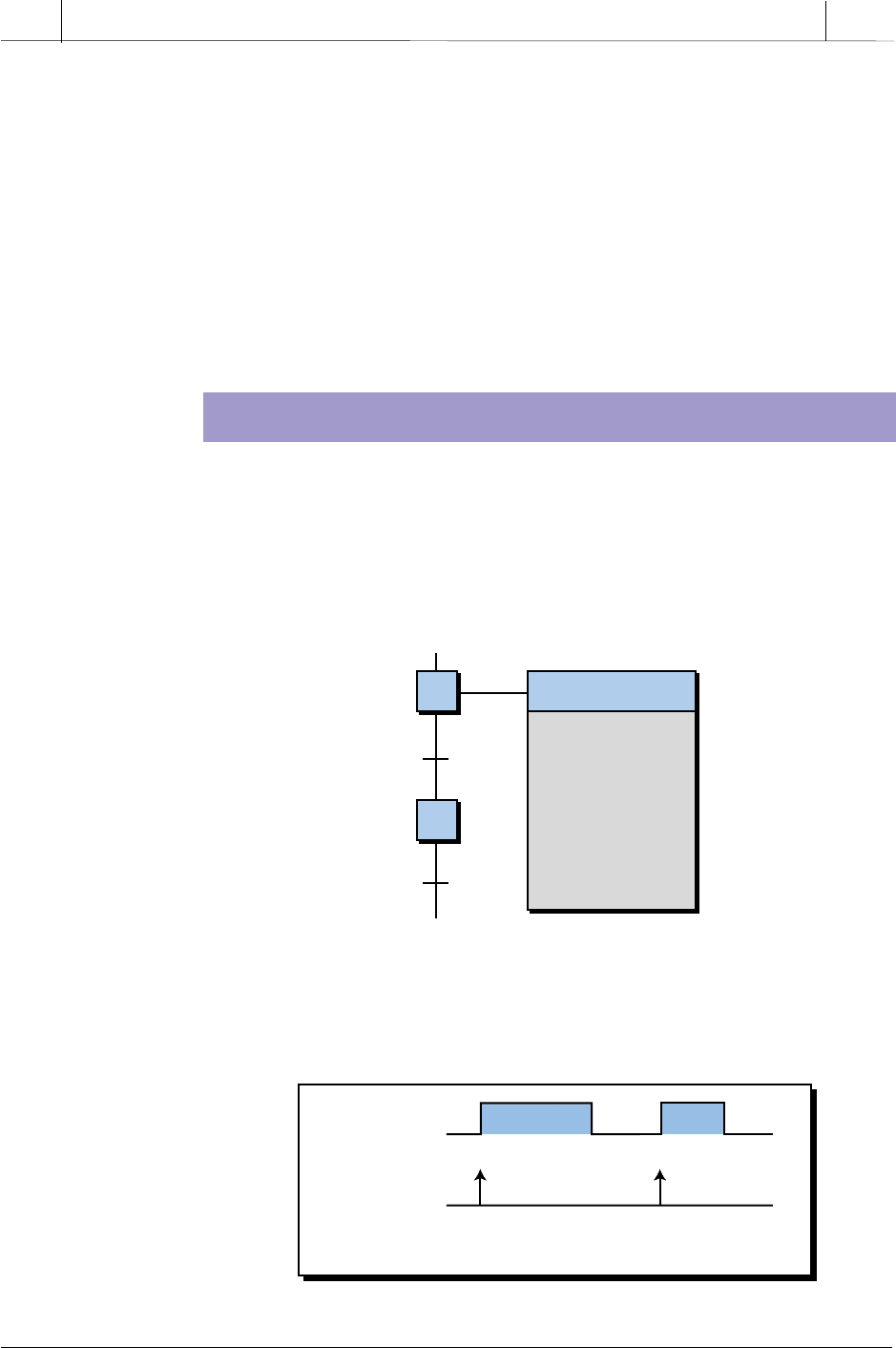
423
CHAPTER
10
The IEC 1131 Standard and
Programming Language
Industrial Text & Video Company 1-800-752-8398
www.industrialtext.com
SECTION
3
PLC
Programming
shows this stand-alone configuration, along with an alternative set of
Boolean actions for this program. Although a stand-alone action is not
linked to the program, it will direct a transition move to a specified step if its
logical conditions are satisfied. A stand-alone action basically acts as an
interrupt jump to instruction, specifying the chart program and the step to go
to. Note that a stand-alone action is active at all times, ready to force the
program to the specified step. If the Reset push button in Figure 10-69 is
pressed, the stand-alone action will force the program to go to step 1 of the
Chart_1 program, regardless of where it is in the execution of the Chart_1
program. Also, in this configuration, the Reset push button may be pushed
momentarily, so it does not require a two-second push like it did before.
10
11
10
11
(Pulse_Action_Ex)
Action (P):
•
•
•
Instructions
•
•
•
End_Action;
Figure 10-70. Syntax of a pulse action.
The notation (P) indicates a pulse action. A pulse action may be represented
in a timing diagram as shown in Figure 10-71, where its execution is shown
at the start of the step activity. Figure 10-72 illustrates a typical SFC with a
Figure 10-71. Execution of a pulse action.
PULSE ACTIONS
Pulse actions allow the execution of one or more instructions in a step’s
action only once after the activation of the step. That is, once the step is
activated, a pulse action will occur only once before the step is deactivated.
Depending on the IEC 1131 software system, the instructions in the action
may be in one or more of the available languages. The typical syntax of an
SFC pulse action looks like the block in Figure 10-70.
1
0
1
0
Step Activity
Pulse Action
Execution
Single execution (pulse) at the beginning of the step
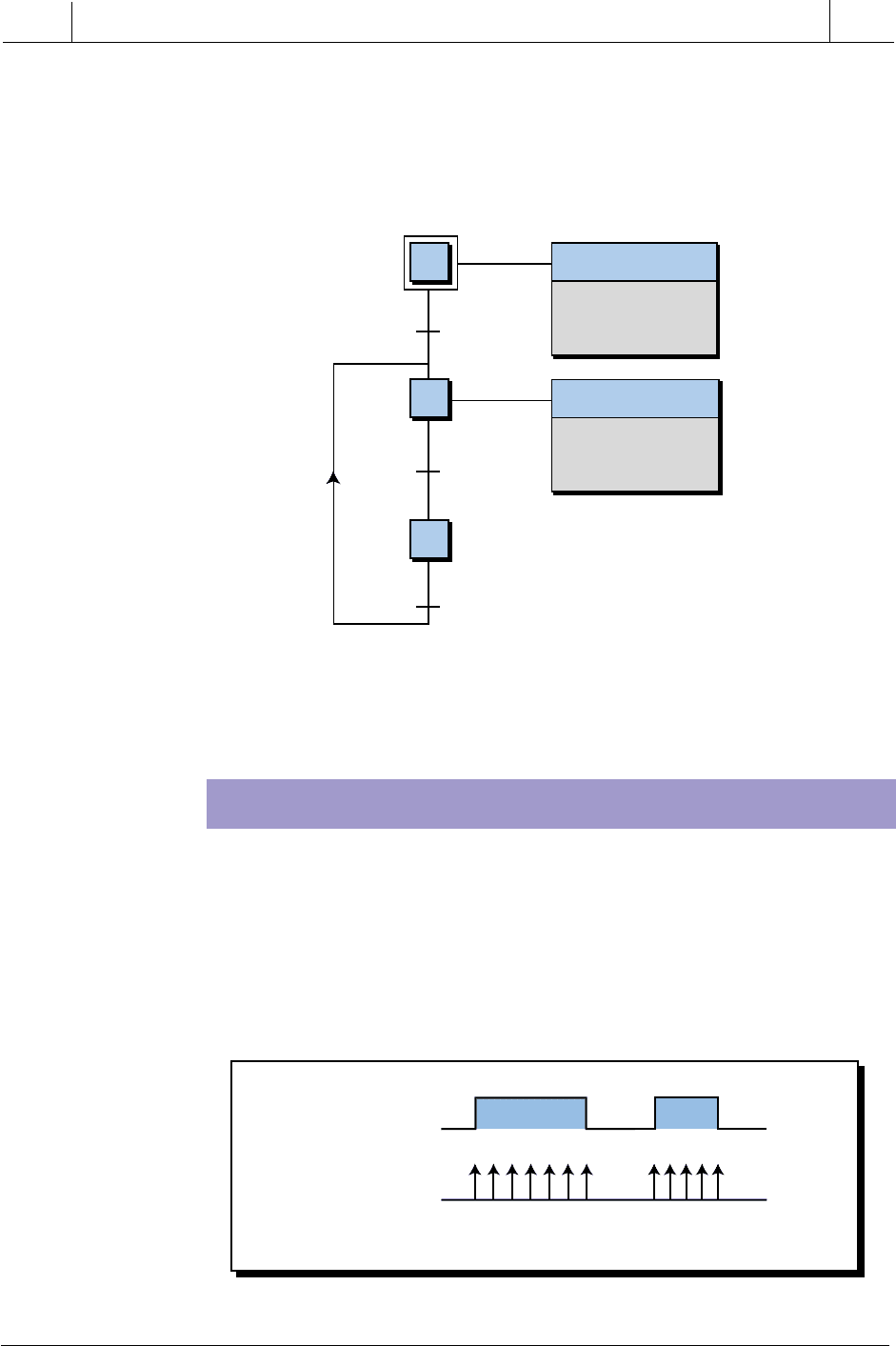
424
SECTION
3
PLC
Programming
Industrial Text & Video Company 1-800-752-8398
www.industrialtext.com
CHAPTER
10
The IEC 1131 Standard and
Programming Language
Figure 10-73. Execution of a normal action.
Figure 10-72. A count-up instruction implemented as a pulse action.
1
2
3
1
2
3
CMD
NOT_CMD
CMD
(Initialize)
Action (P):
Count:=0
End_Action;
(Counting)
Action (P):
Count:=Count+1;
End_Action;
Note: Step 3 is included as a dummy step to wait for
the CMD (command signal to count) to go from
OFF to ON to count again.
1
0
1
0
Step Activity
Normal Action
Execution
Multiple execution of the normal/nonstored action during the active step
pulse action implementing a count-up (add by one) instruction using ST
instructions. Pulse actions are well suited for applications that require one-
time execution of an action, for instance, the initialization of variables in a
process. Pulse action instructions are similar in operation to the one-shot
functions discussed in Chapter 9.
NORMAL ACTIONS
Normal actions, also called nonstored actions, incorporate IEC 1131-3
language instructions that are executed continuously during the activity of a
step. In other words, the instructions within a normal action will be executed
and scanned over and over until the step is deactivated (see Figure 10-73). The
basic syntax for a normal instruction is shown in Figure 10-74, where (N)
indicates normal. Normal actions may also omit the (N) parameter in the
instruction syntax.
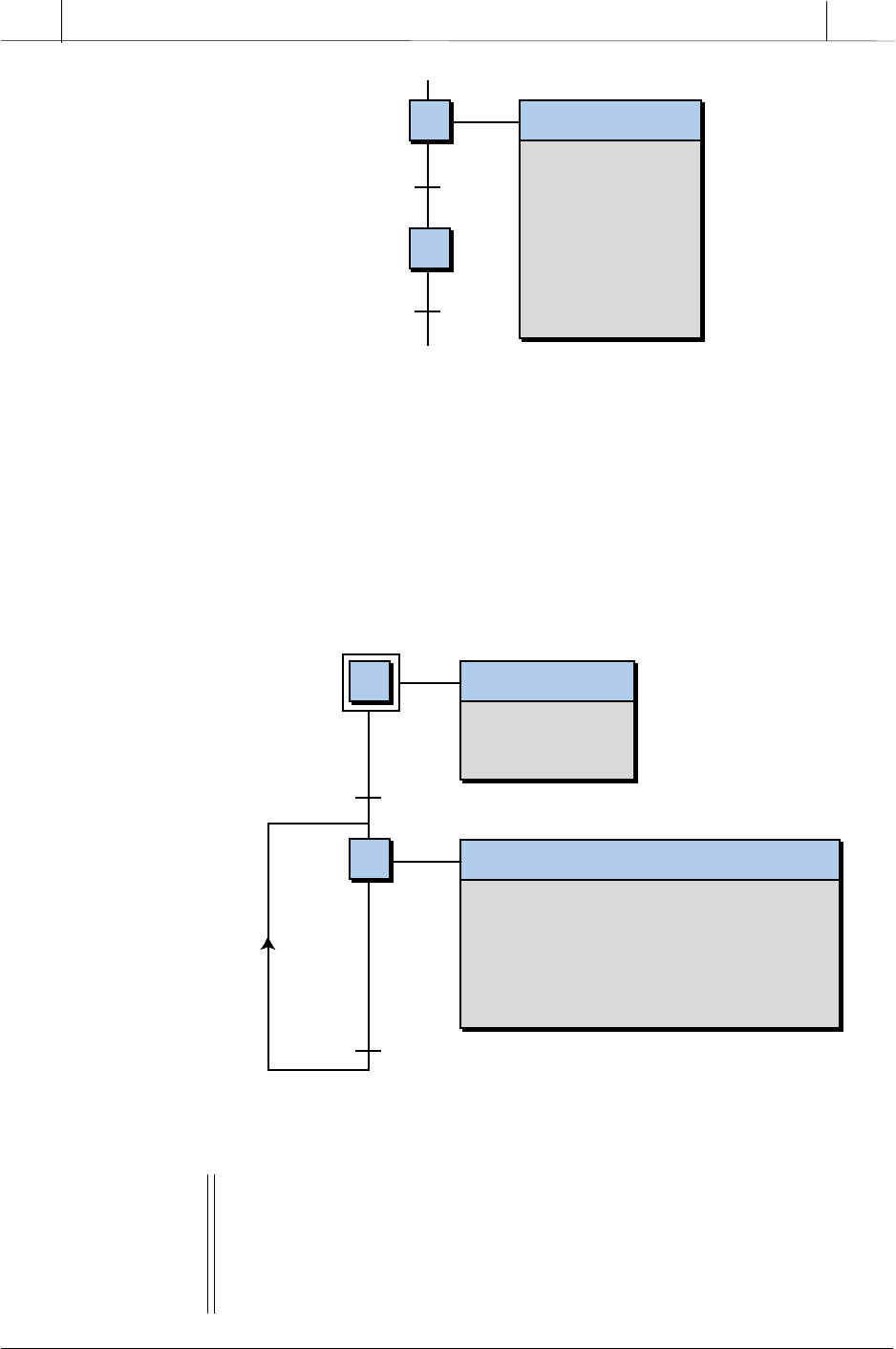
425
CHAPTER
10
The IEC 1131 Standard and
Programming Language
Industrial Text & Video Company 1-800-752-8398
www.industrialtext.com
SECTION
3
PLC
Programming
10
11
10
11
(Normal_Action_Ex)
Action (N):
•
•
•
Instructions
•
•
•
End_Action;
Figure 10-74. Syntax for a normal action.
1
2
1
2
Start_Counting
Stop_Counting
(Initialize)
Action (P):
R_Count:=0;
End_Action;
(Count_Step)
Action (N):
If Cmd_Cnt AND NOT (Last_Cmd) Then
R_Count:=R_Count+1;
End_If;
Last_Cmd:=Cmd_Cnt;
End_Action;
Figure 10-75. Example of a counting program using a normal action.
Figure 10-75 shows an example of a counting program using a normal action
in step 2. Note that step 1 uses a pulse action to set the value of the variable
R_Count to zero. As the next example illustrates, the normal action in step
2 (programmed using ST language) performs a counting procedure on the
rising edge of the signal Cmd (command) and stores the total count value as
variable R_Count. This counting procedure is executed for as long as step 2
is active.
EXAMPLE 10-7
Referring to Figure 10-75, explain the operation of step 2. Also, draw
a timing diagram of the signals indicating when the counter variable
R_Count begins and ends during each count.
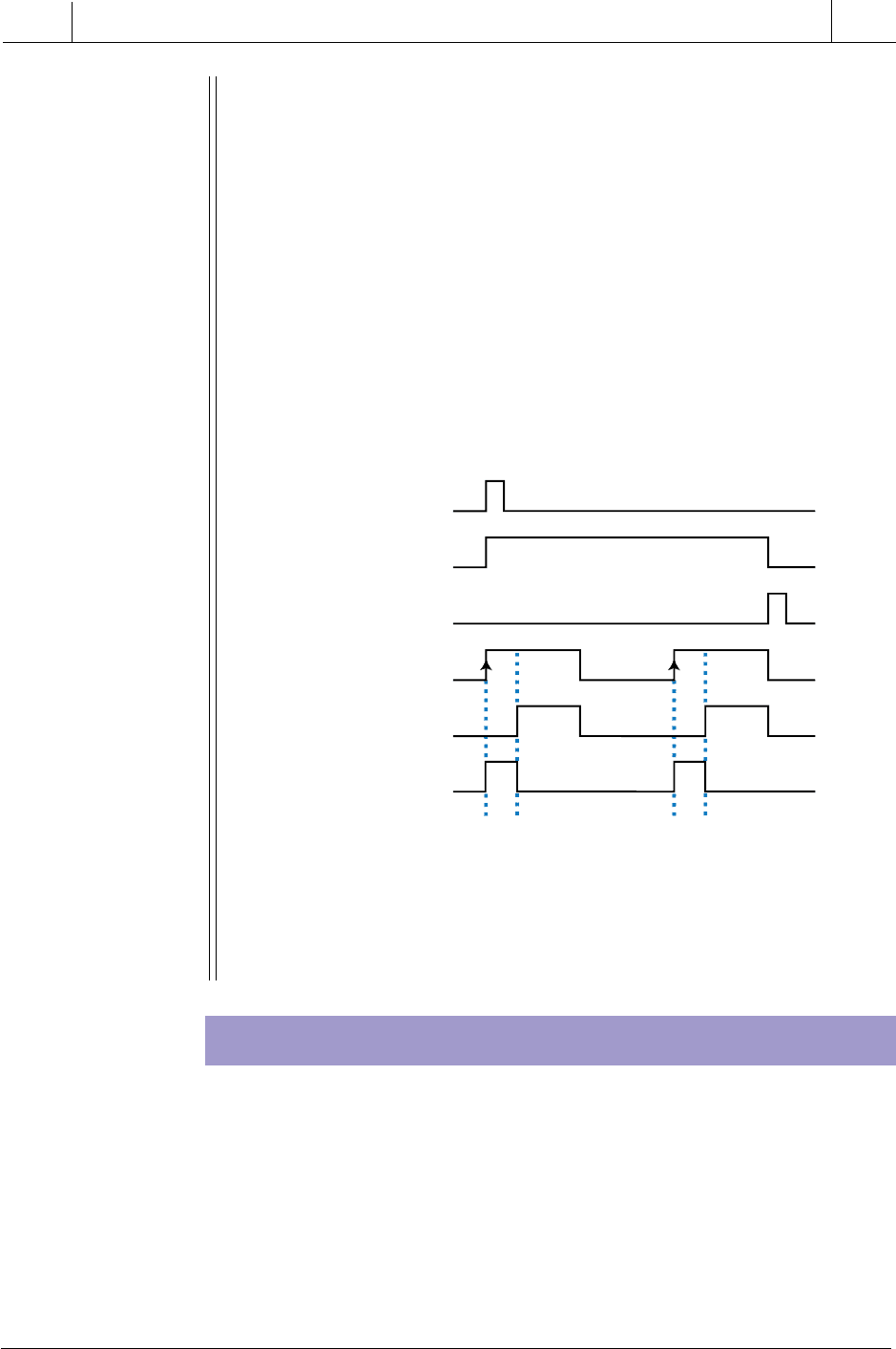
426
SECTION
3
PLC
Programming
Industrial Text & Video Company 1-800-752-8398
www.industrialtext.com
CHAPTER
10
The IEC 1131 Standard and
Programming Language
1
0
1
0
1
0
Start_ Counting
X2
Stop_Counting
1
0
Cmd_Cnt
1
0
Last_Cmd
1
0
R_Count
Beginning of 1st Count
End of 1st Count
R_Count = 1
Beginning of 2nd Count
End of 2nd Count
R_Count = 2
Figure 10-76. Timing diagram of step 2 in Figure 10-75.
SOLUTION
Figure 10-76 illustrates the timing diagram of step 2. The variable
R_Count increases its value by one every time the signal Cmd_Cnt
goes from OFF to ON. The IF condition in step 2 of Figure 10-75
ensures that the signal is tested to make sure that it has gone OFF
after the OFF-to-ON transition. The Last_Cmd:=Cmd_Cnt instruction
traps the last value of Cmd_Cnt, so that the count does not get
executed again without Cmd_Cnt going OFF first. When the action is
deactivated by the Stop_Counting transition variable, the status of
Cmd_Cnt and Last_Cmd are reset to OFF (not stored). Note that the
R_Count value is reset to zero at step 1. However, the value of R_Count
will be stored as a normal integer value in the program until it is
changed, as in this example, in step 1.
SFC ACTIONS
An SFC action is a child-type SFC sequence program that can be activated
(started) or deactivated (killed) when the step is active. Remember that a
child program belongs to a father, or main, program. SFC actions may
have normal, set, or reset parameters that influence the operation of the
SFC action (see Table 10-3). Figure 10-77 illustrates a batching process SFC
that uses SFC actions. The main SFC program has two child programs,
Batch_Mix and Batch_Pump, which are activated by the main (father)
program. The main SFC program uses normal, set, and reset operands.
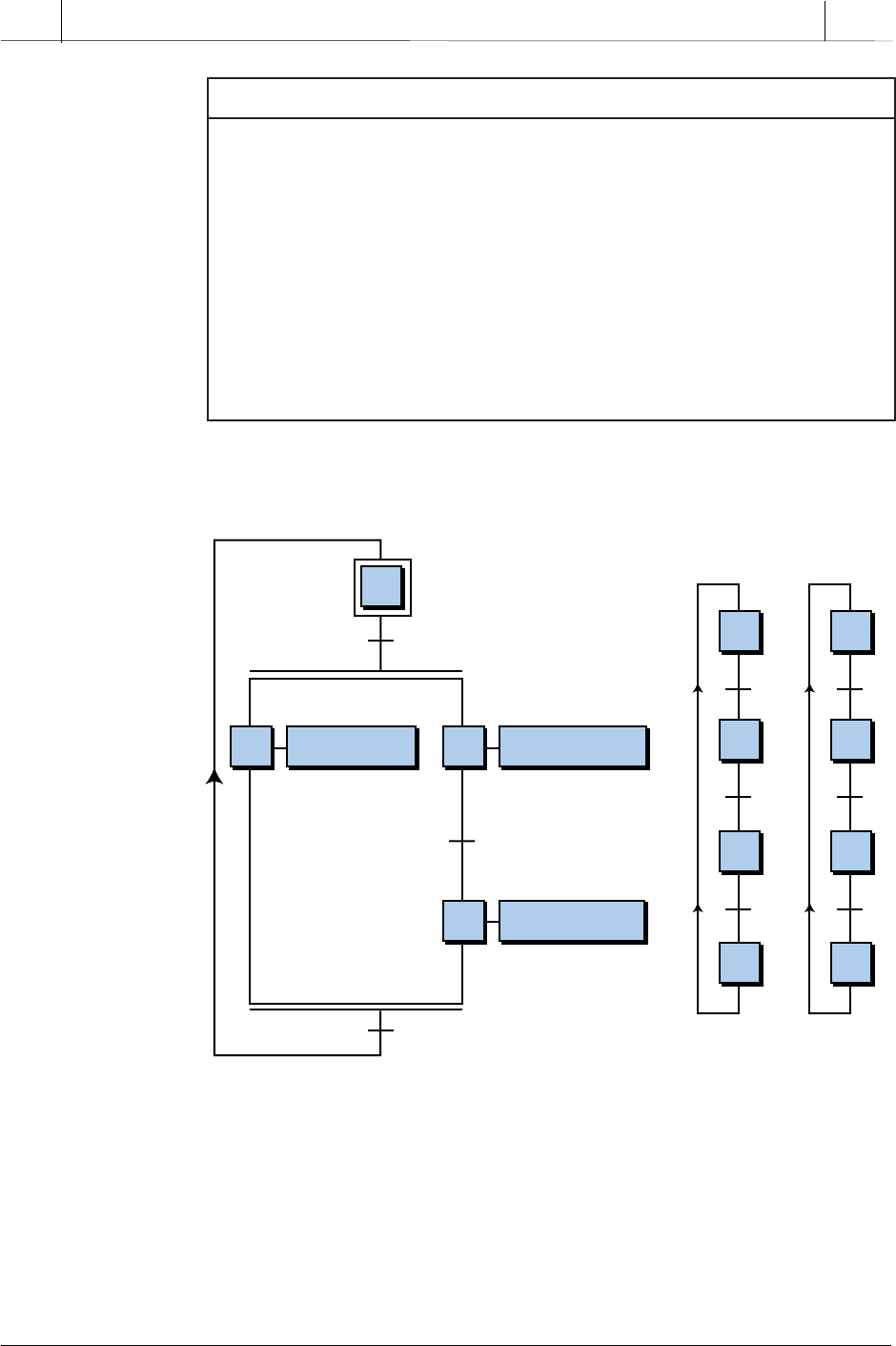
427
CHAPTER
10
The IEC 1131 Standard and
Programming Language
Industrial Text & Video Company 1-800-752-8398
www.industrialtext.com
SECTION
3
PLC
Programming
Figure 10-77. Batching process implemented using SFC actions.
xatnySnoitpircseD
;)N(emaN_gorP_dlihC siretemarap)N(nahtiwnoitcaCFSnA:lamroN
ro,lamronehT.evitcasemocebpetsehtnehwdetrats
sipetsehtnehwdelliksinoitcadlihc,derotsnon
ehtnilanoitposiretemarap)N(ehT.detavitcaed
.noitcasihtfoxatnys
;)S(emaN_gorP_dlihC detratssiretemarap)S(nahtiwnoitcaCFSnA:teS
noitca)S(tessihT.evitcasemocebpetsehtnehw
.detavitcaedsipetsehtnehwdetavitcasniamer
;)R(emaN_gorP_dlihC delliksiretemarap)R(nahtiwnoitcaCFSnA:teseR
noitca)R(tesersihT.evitcasemocebpetsehtnehw
.noitcaCFStesaffonrutotdesusi
Table 10-3. Syntax for SFC action parameters.
Once Start is triggered, the SFC activates both of the child programs. The
Batch_Mix program has a normal (nonstored) parameter, while the
Batch_Pump program has set and reset parameters. The Batch_Pump pro-
gram becomes active as soon as step 20 is activated. It remains active until
the signal Level_Full is turned ON, activating step 30 and resetting, or
killing, the Batch_Pump program.
1
1 Start
10
Level_Full
20
30
20
2 Continue
Batch_Mix (N); Batch_Pump (S);
Batch_Pump (R);
Main Chart
Child Charts
Batch_Mix
Batch_Pump
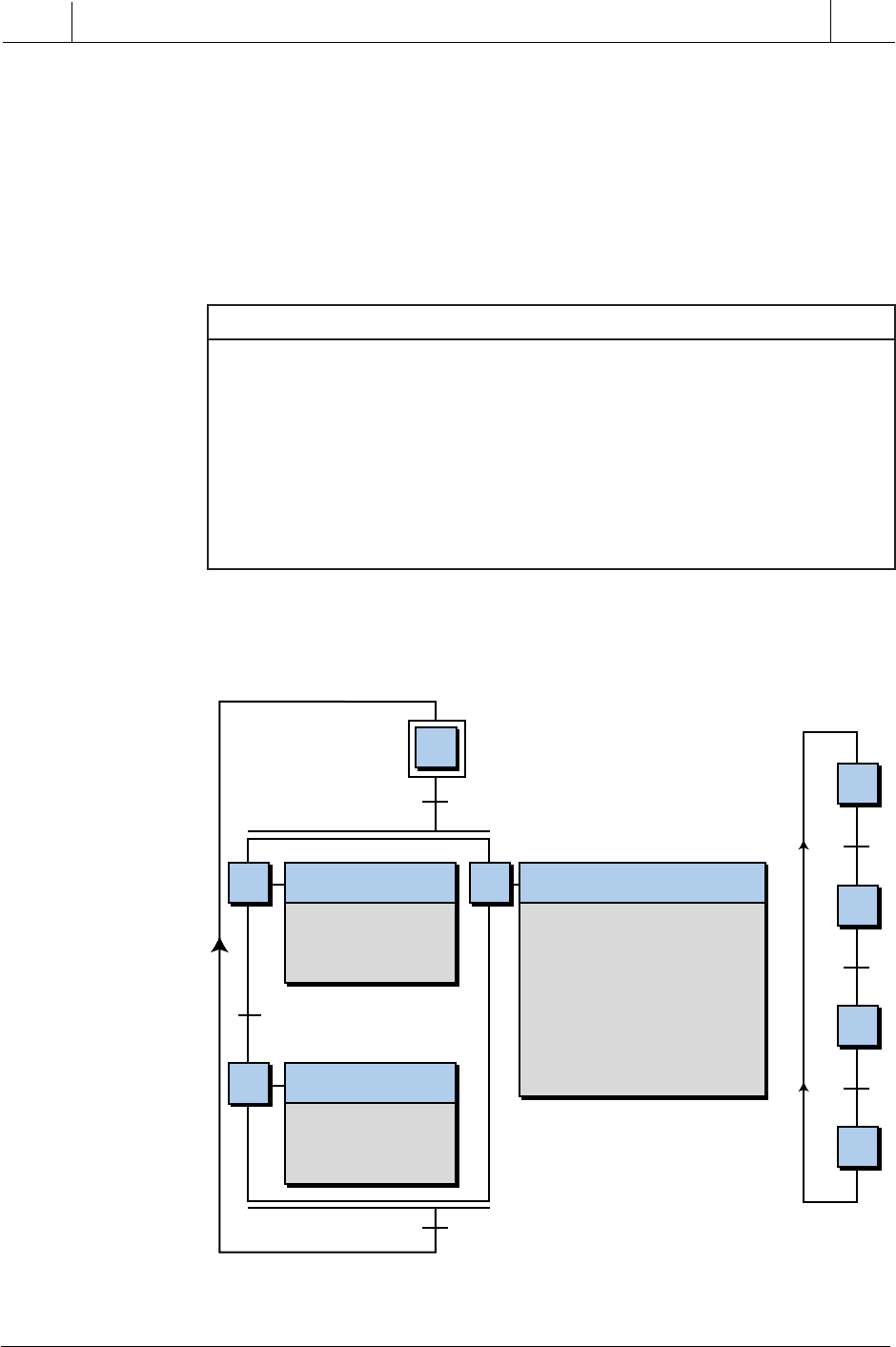
428
SECTION
3
PLC
Programming
Industrial Text & Video Company 1-800-752-8398
www.industrialtext.com
CHAPTER
10
The IEC 1131 Standard and
Programming Language
SFC actions may be started or killed using any of the programming
languages, depending on the IEC 1131-3 software system manufacturer. The
syntax differs slightly from one system to another and may take the form
shown in Table 10-4. The start and kill instructions have the same effects as
the set (S) and reset (R) parameters, respectively. Figure 10-78 illustrates an
SFC action using structured text. The starting and killing of the child
program can be either nonstored or pulse actions, but in this example, the
Table 10-4. Alternative syntax for SFC action parameters.
xatnySnoitpircseD
;)emaN_gorP_dlihC(TRATS margorpCFSeht,setavitcaro,stratS
lliwmargorpdlihcehT.emaN_gorP_dlihC
.petsrehtonanidelliksitilitnuevitcaeb
;)emaN_gorP_dlihC(LLIK margorpCFSna,setavitcaedro,slliK
.noitcurtsniTRATSaybdetrats
;)emaN_gorP_dlihC(SUTATS gnitacidnirotarepoehtotegassemasdneS
evitcarehtie:margorpdlihcafosutatseht
.)ESLAF(evitcaniro)EURT(
1
1 Start
2 10
2 Level_Full
3 Continue
Main Chart
Child Chart
Batch_Pump
(First_Action_Status)
Action (N):
If Status (Batch_Pump)=0
Then
Message:=“Batch Stopped”;
Else
Message:=“Batch Running”;
End_If;
End_Action;
(First_Action_Start)
Action (P):
Start (Batch_Pump);
End_Action;
3
(First_Action_Kill)
Action (P):
Kill (Batch_Pump);
End_Action;
Figure 10-78. An SFC action programmed using ST and alternative SFC action syntax.
