Valacich J., George J., Hoffer J.A. Essentials of Systems Analysis and Design
Подождите немного. Документ загружается.

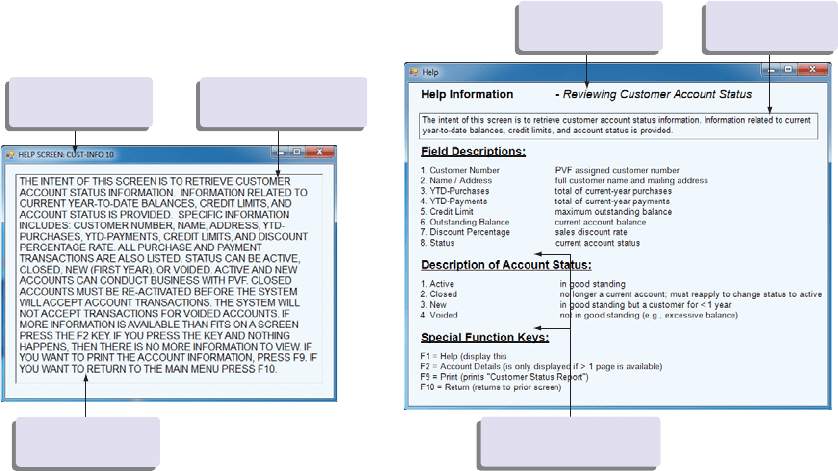
Chapter 8 Designing the Human Interface 243
Single spacing
V
Vague title Fixed, uppercase text
A
FIGURE 8-7
Contrasting two help screens from an application system at PVF: (A) A poorly designed help screen with many violations
of the general guidelines for displaying text, (B) An improved design for a help screen.
Clear title Mixed case
Spacing between sections
B
the display of textual information, tables and lists can also be greatly enhanced
by following a few simple guidelines. These are summarized in Table 8-5.
Figure 8-8 displays two versions of a form design from a Pine Valley Furniture
application system that displays customer year-to-date transaction information
in a table format. Figure 8-8A displays the information without consideration of
the guidelines presented in Table 8-5, and Figure 8-8B (only page 2 of 2 is shown)
displays this information after consideration of these guidelines.
One key distinction between these two display forms relates to labeling. The
information reported in Figure 8-8B has meaningful labels that stand out more
clearly compared to the display in Figure 8-8A. Transactions are sorted by date
and transaction type, and numeric data are right-justified and aligned by decimal
point in Figure 8-8B, which helps to facilitate scanning. Adequate space is left be-
tween columns, and blank lines are inserted after every five rows in Figure 8-8B
to help ease the finding and reading of information. Such spacing also provides
room for users to annotate data that catch their attention. Using the guidelines
presented in Table 8-5 helped create an easy-to-read layout of the information
for the user.
Most of the guidelines in Table 8-5 are rather obvious, but this and other tables
serve as a quick reference to validate that your form and report designs will be
usable. It is beyond our scope here to discuss each of these guidelines, but you
should read each carefully and think about why it is appropriate. For example,
why should labels be repeated on subsequent screens and pages (the first guide-
line in Table 8-5)? One explanation is that pages may be separated or copied,
and the original labels will no longer be readily accessible to the reader of the
data. Why should long alphanumeric data (see the last guideline) be broken into
small groups? (If you have a credit card or bank check, look at how your
account number is displayed.) Two reasons are that the characters will be easier
to remember as you read and type them, and this approach provides a natural
and consistent place to pause when you speak them over the phone (e.g., when
you are placing a phone order for products in a catalog).
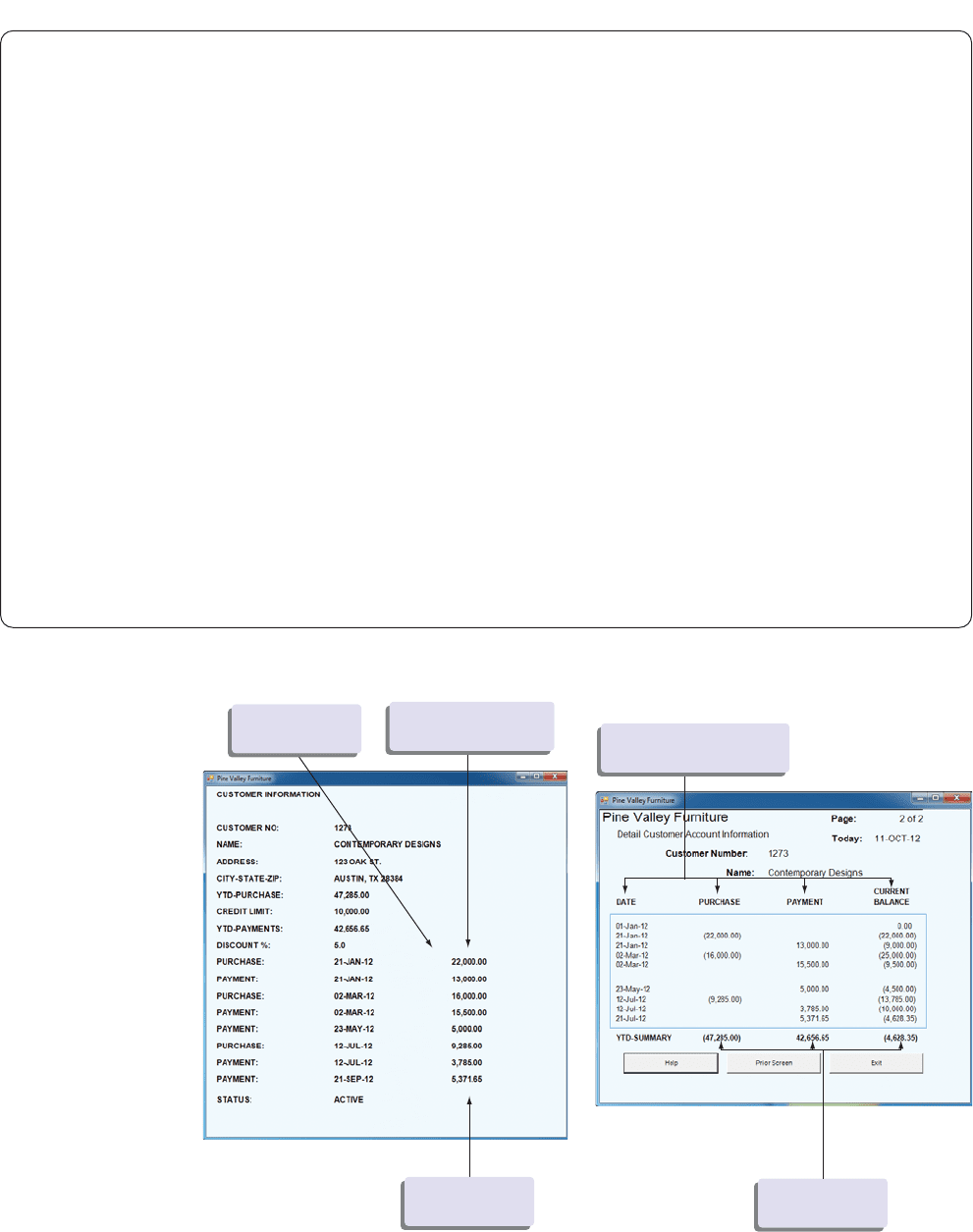
244 Part IV Systems Design
Numeric data are
left-justified
Single column for
all types of data
No column labels
A
FIGURE 8-8
Contrasting two Pine Valley Furniture forms: (A) A poorly designed form, (B) An improved design form.
Numeric data are
right-justified
Clear and separate column
labels for each data type
B
TABLE 8-5: General Guidelines for Displaying Tables and Lists
Guideline Description
Use meaningful labels All columns and rows should have meaningful labels.
Labels should be separated from other information by using highlighting.
Redisplay labels when the data extend beyond a single screen or page.
Format columns, rows, and text Sort in a meaningful order (e.g., ascending, descending, or alphabetical).
Place a blank line between every five rows in long columns.
Similar information displayed in multiple columns should be sorted vertically (i.e., read
from top to bottom, not left to right).
Columns should have at least two spaces between them.
Allow white space on printed reports for user to write notes.
Use a single typeface, except for emphasis.
Use same family of typefaces within and across displays and reports.
Avoid overly fancy fonts.
Format numeric, textual,
and alphanumeric data
Right-justify
numeric data
and align columns by decimal points or other
delimiter.
Left-justify
textual data.
Use short line length, usually 30 to 40 characters per line (this
guideline is what newspapers use, and it is easy to speed-read).
Break long sequences of
alphanumeric data
into small groups of three to four
characters each.
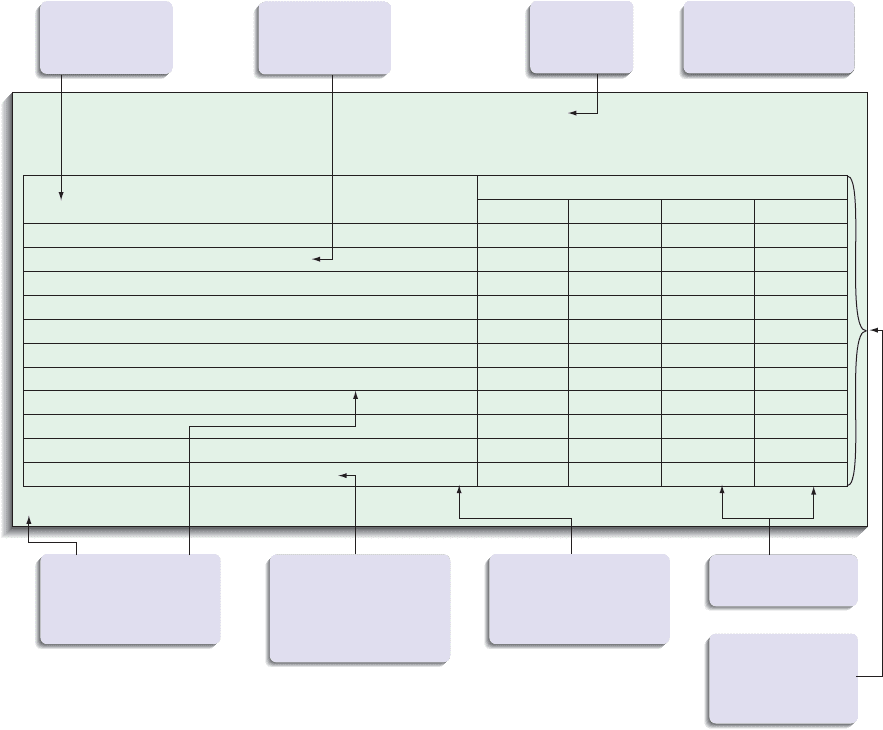
Chapter 8 Designing the Human Interface 245
When you design the display of numeric information, you must determine
whether a table or a graph should be used. In general, tables are best when the
user’s task involves finding an individual data value from a larger data set,
whereas line and bar graphs are more appropriate for analyzing data changes
over time. For example, if the marketing manager for Pine Valley Furniture
needed to review the actual sales of a particular salesperson for a particular
quarter, a tabular report such as the one shown in Figure 8-9 would be most use-
ful. This report has been annotated to emphasize good report design practices.
The report has both a printed date as well as a clear indication, as part of the
report title, of the period over which the data apply. Sufficient white space also
provides some room for users to add personal comments and observations.
Often, to provide such white space, a report must be printed in landscape,
rather than portrait, orientation. Alternatively, if the marketing manager wished
to compare the overall sales performance of each sales region, a line or bar
graph would be more appropriate, as illustrated in Figure 8-10.
Paper versus Electronic Reports When a report is produced on paper
rather than on a computer display, you need to consider some additional things.
For example, laser printers (especially color laser printers) and ink-jet printers
allow you to produce a report that looks exactly as it does on the display screen.
Thus, when using these types of printers, you can follow our general design
guidelines to create a report with high usability. However, other types of
Superscript characters
can be used to alert
reader of more
detailed information
Sort columns in some
meaningful order
(names are sorted
alphabetically
within region)
Long sequence of
alphanumeric data
is grouped into
smaller segments
Right-justify
all numeric data
Try to fit table
onto a single page
to help in making
comparisons
Place meaningful
labels on all
columns and rows
Alphabetic text
is left-justified
Use a
meaningful
title
Box the table data to
improve the appearance
of the table
Northwest & Mountain
Midwest & Mid-Atlantic
New England
Baker
Hawthorne
Hodges
Franklin
Stephenson
1
Swenson
Brightman
Kennedy
999-99-9999
999-99-9999
999-99-9999
999-99-9999
999-99-9999
999-99-9999
999-99-9999
999-99-9999
Quarterly Actual Sales
Region Salesperson SSN First Second Third Fourth
195,000
220,000
110,000
110,000
75,000
110,000
250,000
310,000
146,000
175,000
95,000
120,000
66,000
98,000
280,000
190,000
133,000
213,000
170,000
170,000
80,000
100,000
260,000
270,000
120,000
198,000
120,000
90,000
80,000
90,000
330,000
280,000
Pine Valley Furniture
Salesperson Annual Summary Report, 2012
January 10, 2013 Page 1 of 2
1
Sales reflect May 1, 2012–December 31, 2012.
FIGURE 8-9
Tabular report illustrating good report design guidelines.
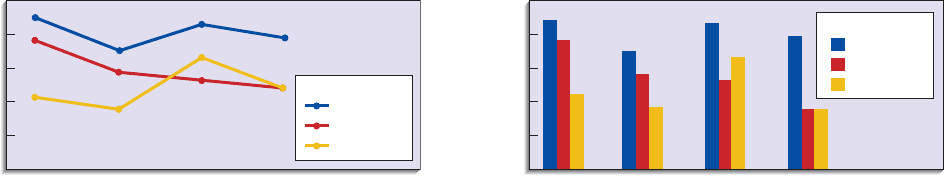
246 Part IV Systems Design
First
25
20
15
10
5
0
Second Third
Quarter
Sales Volume (0000)
Fourth
Northwest & Mountain Region
Pine Valley Furniture
Quarterly Sales Report
Baker
Hawthorne
Salesperson
Hodges
A
FIGURE 8-10
Graphs showing quarterly sales at Pine Valley Furniture: (A) Line graph, (B) Bar graph.
First
25
20
15
10
5
0
Second Third
Quarter
Sales Volume (0000)
Fourth
Baker
Hawthorne
Salesperson
Northwest & Mountain Region
Pine Valley Furniture
Quarterly Sales Report
Hodges
B
printers cannot closely reproduce the display screen image onto paper. For
example, many business reports are produced using high-speed impact printers
that produce characters and a limited range of graphics by printing a fine
pattern of dots. The advantages of impact printers are that they are fast, reliable,
and relatively inexpensive. Their drawbacks are that they have a limited ability
to produce graphics and have a somewhat lower print quality. In other words,
they are good at rapidly producing reports that contain primarily alphanumeric
information but cannot exactly replicate a screen report onto paper. For this
reason, impact printers are mostly used for producing large batches of reports,
such as a batch of phone bills for your telephone company, on a wide range of
paper widths and types. When designing reports for impact printers, you use a
coding sheet similar to the one displayed in Figure 8-2, although coding sheets
for designing printer reports typically can have up to 132 columns. Like the
process for designing all forms and reports, you follow a prototyping process
and carefully control the spacing of characters in order to produce a high-
quality report. However, unlike other form and report designs, you may be
limited in the range of formatting, text types, and highlighting options.
Nonetheless, you can easily produce a highly usable report of any type if you
carefully and creatively use the available formatting options.
Designing Interfaces and Dialogues
Interface and dialogue design focuses on how information is provided to and
captured from users. Dialogues are analogous to a conversation between two
people. The grammatical rules followed by each person during a conversation
are analogous to the human-computer interface. The design of interfaces and
dialogues involves defining the manner in which humans and computers
exchange information. A good human-computer interface provides a uniform
structure for finding, viewing, and invoking the different components of a sys-
tem. In this section we describe how to design interfaces and dialogues.
The Process of Designing Interfaces and Dialogues
Similar to designing forms and reports, the process of designing interfaces and
dialogues is a user-focused activity. You follow a prototyping methodology of
iteratively collecting information, constructing a prototype, assessing usability,
and making refinements. To design usable interfaces and dialogues, you must
answer the same who, what, when, where, and how questions used to guide the
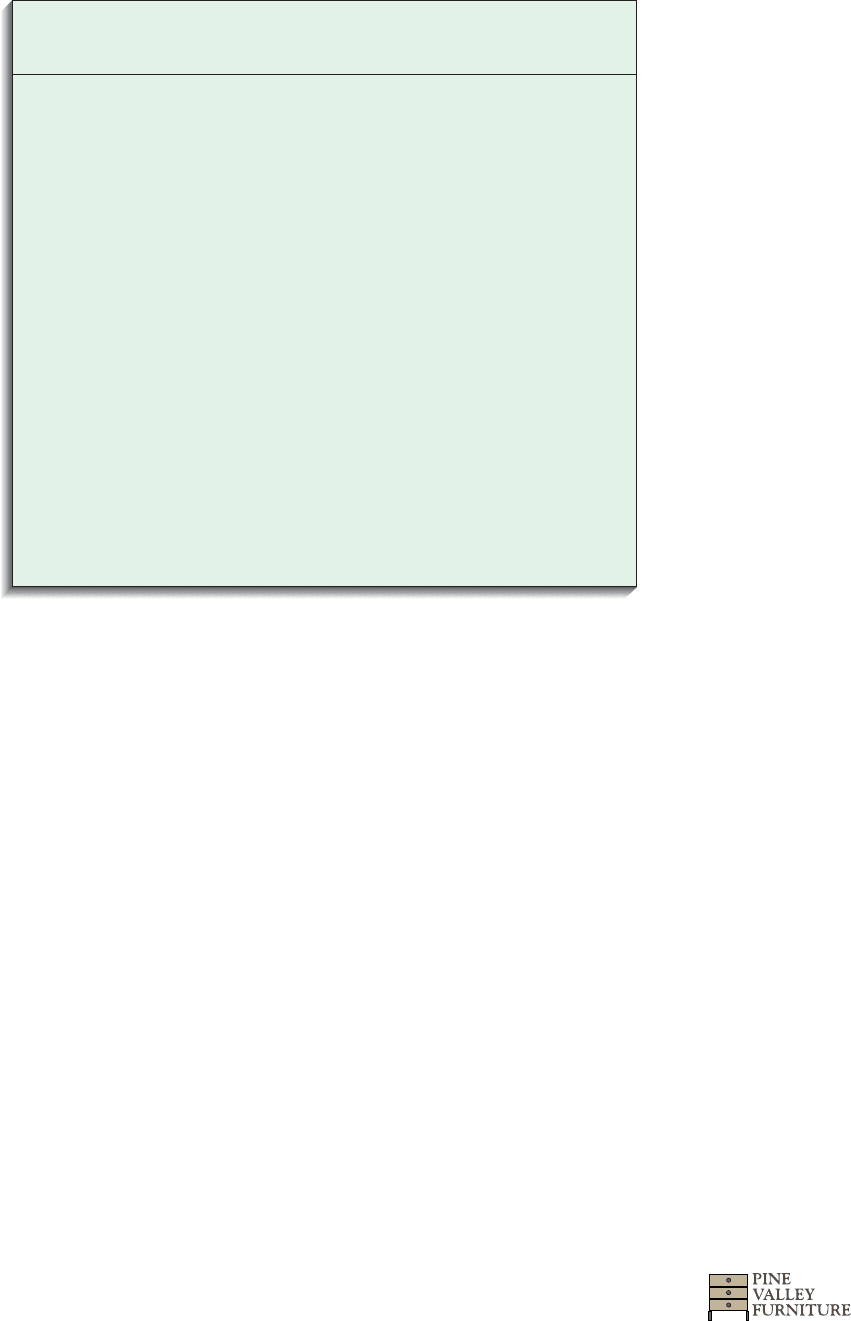
Chapter 8 Designing the Human Interface 247
design of forms and reports (see Table 8-1). Thus, this process parallels that of
designing forms and reports.
Deliverables and Outcomes
The deliverable and outcome from system interface and dialogue design is the
creation of a design specification. This specification is similar to the specifica-
tion produced for form and report designs—with one exception. Recall that the
design specification for forms and reports had three sections (see Figure 8-4):
1. Narrative overview
2. Sample design
3. Testing and usability assessment
For interface and dialogue designs, one additional subsection is included: a
section outlining the dialogue sequence—the ways a user can move from one
display to another. Later in the chapter you will learn how to design a dialogue
sequence by using dialogue diagramming. An outline for a design specification
for interfaces and dialogues is shown in Figure 8-11.
Designing Interfaces
In this section we discuss the design of interface layouts. This discussion pro-
vides guidelines for structuring and controlling data-entry fields, providing feed-
back, and designing online help. Effective interface design requires you to gain
a thorough understanding of each of these concepts.
Designing Layouts To ease user training and data recording, use standard
formats for computer-based forms and reports similar to paper-based forms and
reports for recording or reporting information. A typical paper-based form for
Design Specification
Narrative Overview
a.
b.
c.
d.
e.
Interface/Dialogue Designs
a.
b.
Testing and Usability Assessment
a.
b.
c.
1.
2.
3.
Interface/Dialogue Name
User Characteristics
Task Characteristics
System Characteristics
Environmental Characteristics
Form/Report Designs
Dialogue Sequence Diagram(s) and Narrative Description
Testing Objectives
Testing Procedures
Testing Results
i)
ii)
iii)
iv)
v)
Time to Learn
Speed of Performance
Rate of Errors
Retention over Time
User Satisfaction and Other Perceptions
FIGURE 8-11
An outline for a design
specification for interfaces
and dialogues.
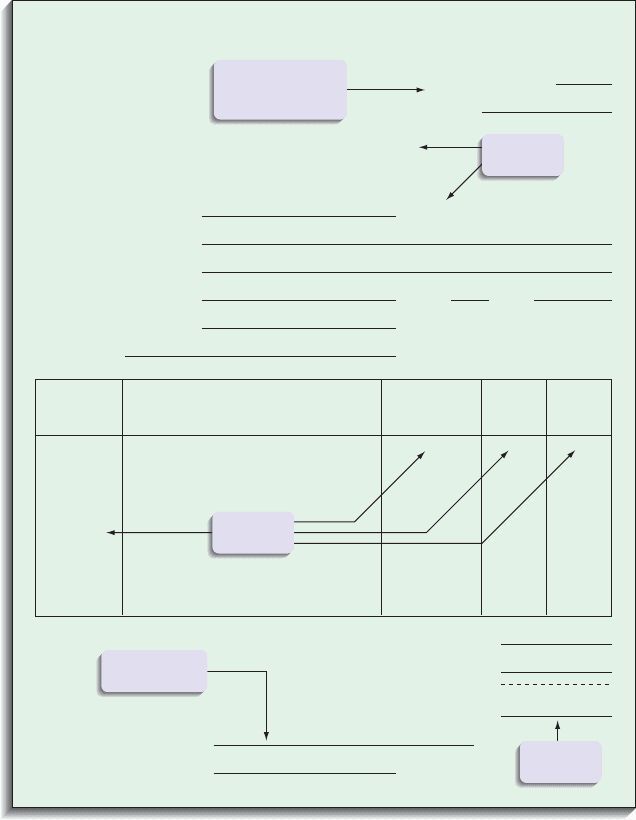
248 Part IV Systems Design
Header
Body
Authorization
Totals
Sequence and
Time Information
PINE VALLEY FURNITURE
Sales Invoice
INVOICE No.
Date:
SOLD TO:
SOLD BY:
Customer Number:
Name:
Address:
City:
Phone:
Customer Signature:
Date:
State: Zip:
Product
Number
Description
Quantity
Ordered
Unit
Price
Total
Price
Total Order Amount
Less Discount____%
Total Amount
FIGURE 8-12
Paper-based form for reporting
customer sales activity at Pine
Valley Furniture.
reporting customer sales activity is shown in Figure 8-12. This form has several
general areas common to most forms:
쐍 Header information
쐍 Sequence and time-related information
쐍 Instruction or formatting information
쐍 Body or data details
쐍 Totals or data summary
쐍 Authorization or signatures
쐍 Comments
In many organizations, data are often first recorded on paper-based forms and
then later recorded within application systems. When designing layouts to
record or display information on paper-based forms, try to make both as similar
as possible. Additionally, data-entry displays should be consistently formatted
across applications to speed data entry and reduce errors. Figure 8-13 shows an
equivalent computer-based form to the paper-based form shown in Figure 8-12.
The design of between-field navigation is another item to consider when
designing the layout of computer-based forms. Because you can control the
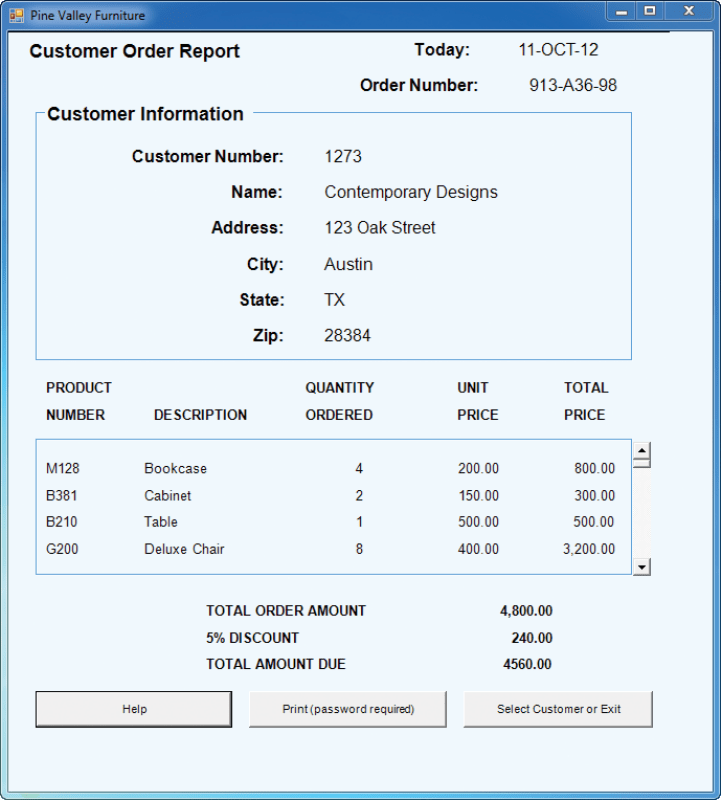
Chapter 8 Designing the Human Interface 249
sequence for users to move between fields, standard screen navigation should
flow from left-to-right and top-to-bottom just as when you work on paper-based
forms. For example, Figure 8-14 contrasts the flow between fields on a form
used to record business contacts. Figure 8-14A uses a consistent left-to-right,
top-to-bottom flow. Figure 8-14B uses a flow that is nonintuitive. When appro-
priate, you should also group data fields into logical categories with labels
describing the contents of the category. Areas of the screen not used for data
entry or commands should be inaccessible to the user.
When designing the navigation procedures within your system, flexibility and
consistency are primary concerns. Users should be able to move freely forward
and backward or to any desired data-entry fields. Users should be able to navi-
gate each form in the same way or in as similar a manner as possible. Addition-
ally, data should not usually be permanently saved by the system until the user
makes an explicit request to do so. This option allows the user to abandon a
data-entry screen, back up, or move forward without adversely impacting the
contents of the permanent data.
Consistency extends to the selection of keys and commands. Assign each key
or command only one function. This assignment should be consistent through-
out the entire system and across systems, if possible. Depending upon the
application, various types of functional capabilities will be required to provide
smooth navigation and data entry. Table 8-6 provides a checklist for testing
FIGURE 8-13
Computer-based form for
reporting customer sales activity
at Pine Valley Furniture.
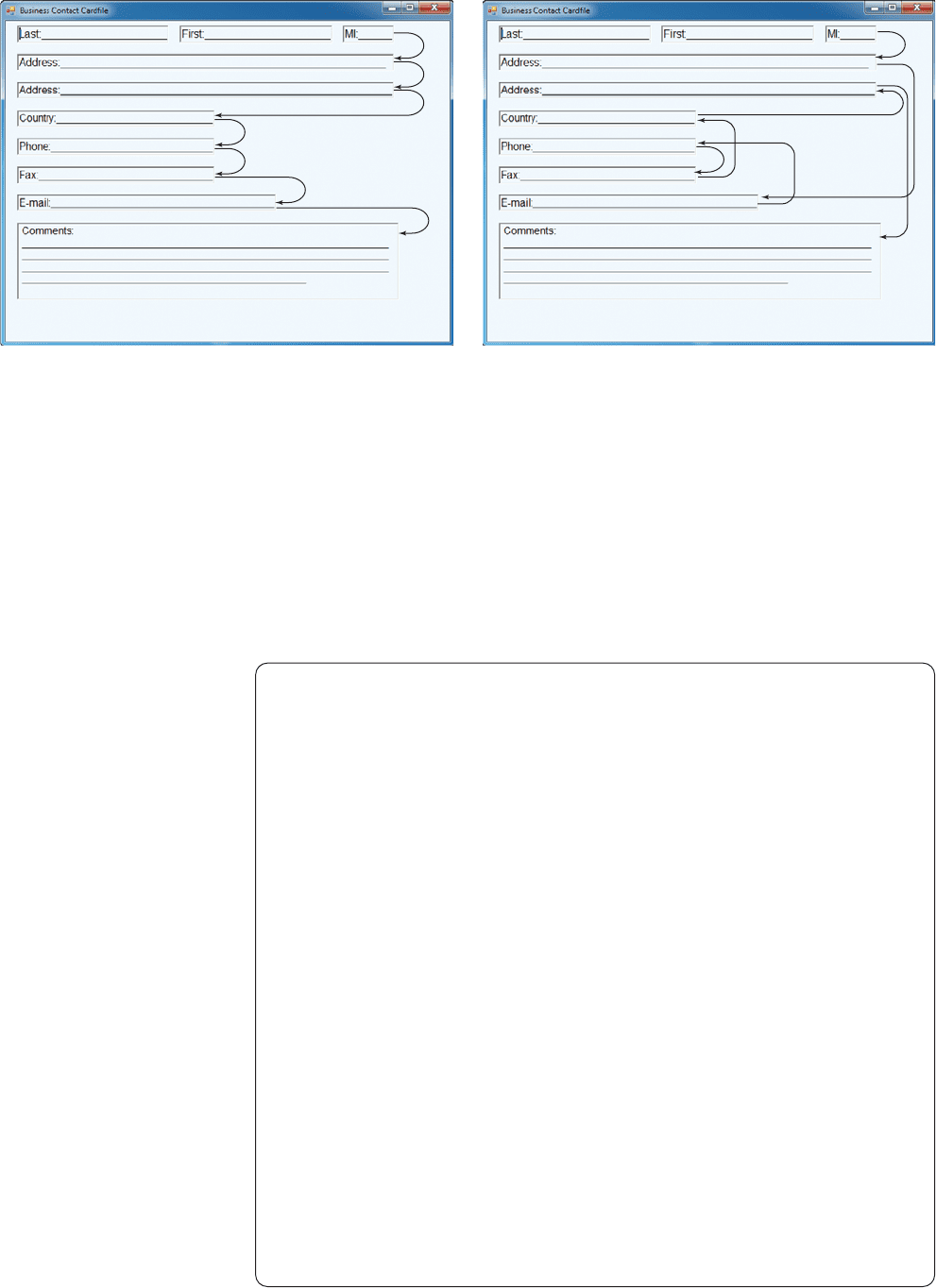
250 Part IV Systems Design
A
FIGURE 8-14
Contrasting the navigation flow within a data-entry form: (A) Proper flow between data-entry fields with a consistent left-to-right,
top-to-bottom flow, (B) Poor flow between data-entry fields with inconsistent flow.
B
the functional capabilities for providing smooth and easy navigation within a
form. For example, a good interface design provides a consistent way for mov-
ing the cursor to different places on the form, editing characters and fields,
moving among form displays, and obtaining help. These functions may be
provided by keystrokes, mouse, menu, or function keys. It is possible that, for a
single application, not all capabilities listed in Table 8-6 may be needed in order
TABLE 8-6: Checklist for Validating the Usability of User Interface
Cursor-Control Capabilities
Move the cursor forward to the next data field.
Move the cursor backward to the previous data field.
Move the cursor to the first, last, or some other designated data field.
Move the cursor forward one character in a field.
Move the cursor backward one character in a field.
Editing Capabilities
Delete the character to the left of the cursor.
Delete the character under the cursor.
Delete the whole field.
Delete data from the whole form (empty the form).
Exit Capabilities
Transmit the screen to the application program.
Move to another screen/form.
Confirm the saving of edits or go to another screen/form.
Help Capabilities
Get help on a data field.
Get help on a full screen/form.
Source:
Based on J. S. Dumas (1988).
Designing User Interfaces for Software.
Upper Saddle River, NJ:
Prentice Hall.
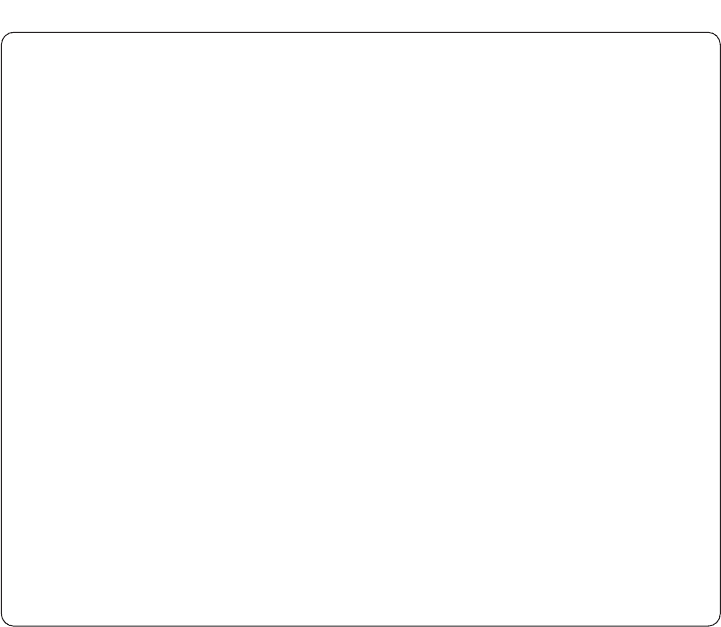
Chapter 8 Designing the Human Interface 251
to create a good user interface. Yet, the capabilities that are used should be con-
sistently applied to provide an optimal user environment. Table 8-6 provides you
with a checklist for validating the usability of user interface designs.
Structuring Data Entry You should consider several guidelines when
structuring data-entry fields on a form. These guidelines are listed in Table 8-7.
The first is simple, yet, is often violated by designers. To minimize data-entry
errors and user frustration, never require the user to enter information that is
already available within the system or information that can be easily computed
by the system. For example, never require the user to enter the current date and
time, because each of these values can be easily retrieved from the computer
system’s internal calendar and clock. By allowing the system to do these tasks,
the user simply confirms that the calendar and clock are working properly.
Other guidelines are equally important. For example, suppose that a bank cus-
tomer is repaying a loan on a fixed schedule with equal monthly payments. Each
month when a payment is sent to the bank, a clerk needs to record that the pay-
ment has been received into a loan-processing system. Within such a system,
default values for fields should be provided whenever appropriate, which
allows the clerk to enter specific data into the system only when the customer
pays more or less than the scheduled amount. In all other cases, the clerk sim-
ply verifies that the check is for the default amount provided by the system and
presses a single key to confirm the receipt of payment.
When entering data, do not require the user to specify the dimensional units of
a particular value, for example, whether an amount is in dollars or a weight is in
tons. Use field formatting and the data-entry prompt to make clear the type of
data being requested. In other words, place a caption describing the data to be
entered adjacent to each data field so that the user knows what type of data
is being requested. As with the display of information, all data entered onto a
form should automatically justify in a standard format (e.g., date, time, money).
TABLE 8-7: Guidelines for Structuring Data-Entry Fields
Entry Never request data that are already online or that can be computed, for
example, do not request customer data on an order form if that data can be
retrieved from the database, and do not request extended prices that can be
computed from quantity sold and unit prices.
Defaults Always provide default values when appropriate, for example, assume
today’s date for a new sales invoice, or use the standard product price unless
overridden.
Units Make clear the type of data units requested for entry, for example, indicate
quantity in tons, dozens, pounds, etc.
Replacement Use character replacement when appropriate, for example, allow the user
to look up the value in a table or automatically fill in the value once the user
enters enough significant characters.
Captioning Always place a caption adjacent to fields; see Table 8-8 for caption options.
Format Provide formatting examples when appropriate, for example, automatically
show standard embedded symbols, decimal points, credit symbols,
or dollar signs.
Justify Automatically justify data entries; numbers should be right-justified and
aligned on decimal points, and text should be left-justified.
Help Provide context-sensitive help when appropriate, for example, provide a hot
key, such as the F1 key, that opens the help system on an entry that is most
closely related to where the cursor is on the display.
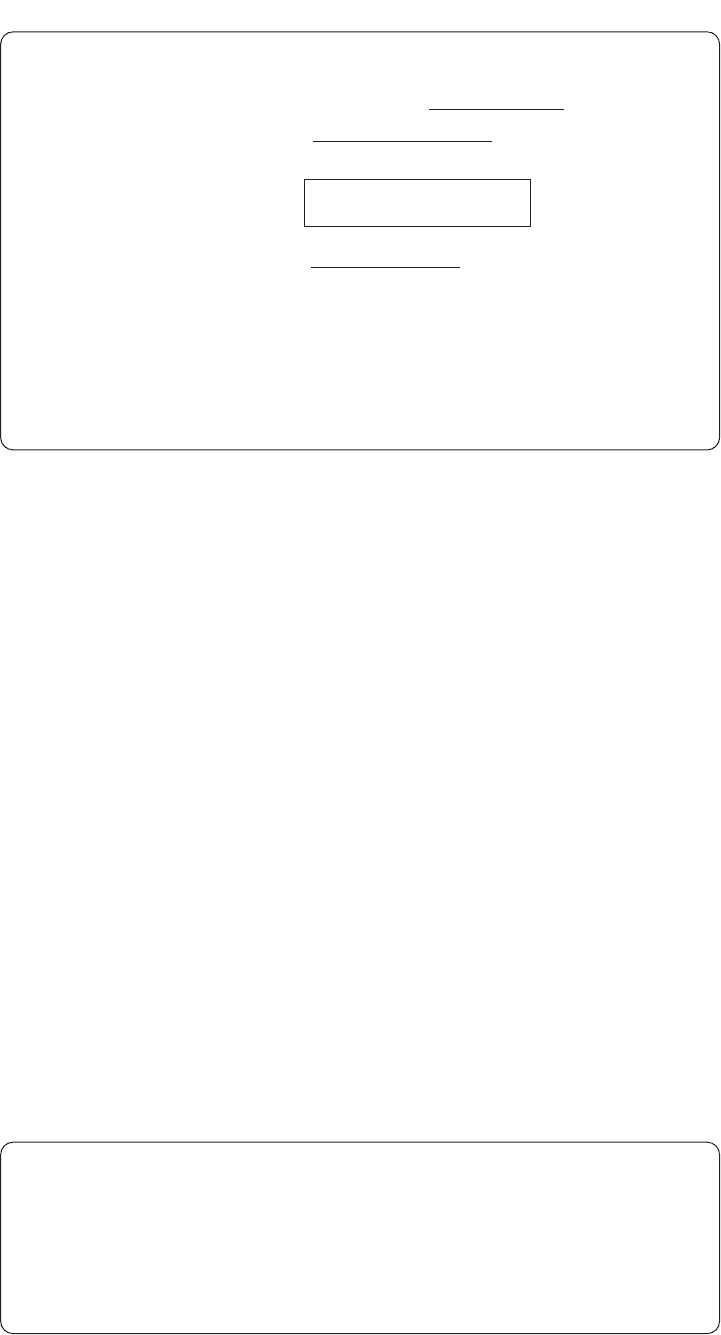
252 Part IV Systems Design
Table 8-8 illustrates display design options for printed forms. For data entry on
video display terminals, highlight the area in which text is entered so that the exact
number of characters per line and number of lines are clearly shown. You can also
use check-off boxes or radio buttons to allow users to choose standard textual
responses. Use data-entry controls to ensure that the proper type of data (alpha-
betic or numeric, as required) is entered. Data-entry controls are discussed next.
Controlling Data Input One objective of interface design is to reduce
data-entry errors. As data are entered into an information system, steps must be
taken to ensure that the input is valid. As a systems analyst, you must anticipate
the types of errors users may make and design features into the system’s
interfaces to avoid, detect, and correct data-entry mistakes. Several types of
data errors are summarized in Table 8-9. Data errors can occur from appending
extra data onto a field, truncating characters off a field, transcripting the wrong
characters into a field, or transposing one or more characters within a field.
Systems designers have developed numerous tests and techniques for detecting
invalid data before saving or transmission, thus improving the likelihood that
data will be valid. Table 8-10 summarizes these techniques. These tests and
techniques are often incorporated into both data-entry screens and when data
are transferred from one computer to another.
Correcting erroneous data is much easier to accomplish before it is perma-
nently stored in a system. Online systems can notify a user of input problems as
data are being entered. When data are processed online as events occur, it is
much less likely that data-validity errors will occur and not be caught. In an
online system, most problems can be easily identified and resolved before
permanently saving data to a storage device using many of the techniques
TABLE 8-9: Types of Data Errors
Data Error Description
Appending Adding additional characters to a field
Truncating Losing characters from a field
Transcripting Entering invalid data into a field
Transposing Reversing the sequence of one or more characters in a field
TABLE 8-8: Display Design Options for Entering Text
Options Example
Line caption Phone Number ( ) -
Drop caption ( ) -
Phone Number
Boxed caption Phone Number
Delimited characters |(| | | |)| | | |-| | | | |
Phone Number
Check-off boxes Method of payment (check one)
❑ Check
❑ Cash
❑ Credit card: Type
