Valacich J., George J., Hoffer J.A. Essentials of Systems Analysis and Design
Подождите немного. Документ загружается.

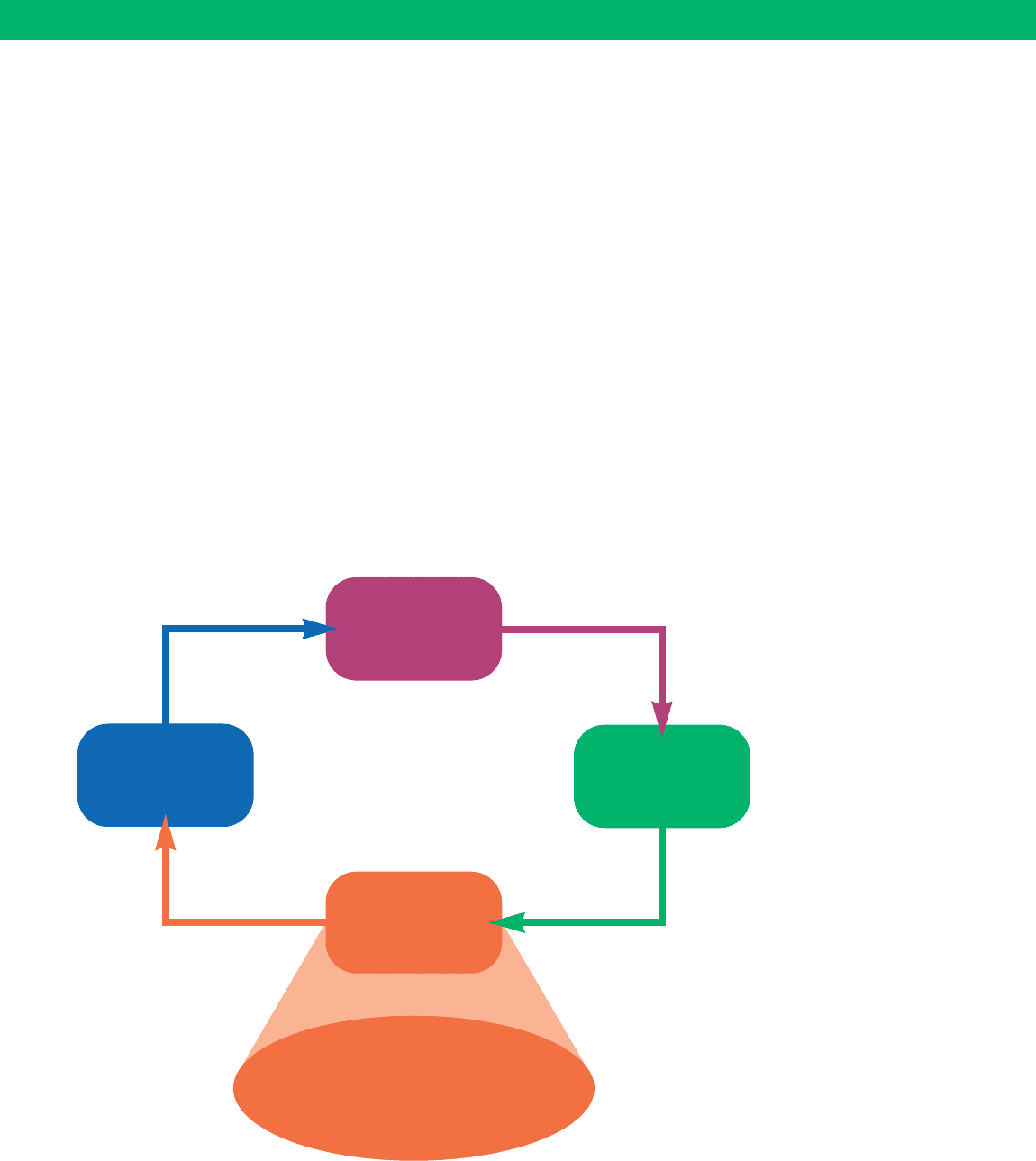
Chapter Preview . . .
Analysts must complete two important activi-
ties in the systems design phase, as illustrated in
Figure 8-1: designing the human interface and
designing databases. In this chapter, you learn
guidelines to follow when designing the human-
computer interface. In the first section, we
describe the process of designing forms and
reports and provide guidance on the deliver-
ables produced during this process. Properly
formatted segments of information are the
building blocks for designing all forms and
reports. We present guidelines for formatting
information and for designing interfaces and
dialogues. Next, we show you a method for rep-
resenting human-computer dialogues called
dialogue diagramming. Finally, we close the
chapter by examining various human-computer
interface design issues for Internet-based appli-
cations, specifically as they apply to Pine Valley
Furniture’s WebStore.
233
Designing the Human Interface
Designing Databases
✓
Systems
Planning and
Selection
Systems
Analysis
Systems
Design
Systems
Implementation
and Operation
SDLC
FIGURE 8-1
The systems design phase
consists of two important
activities: designing the
human interface and
designing databases.

Report
A business document that
contains only predefined data; it
is a passive document used only
for reading or viewing; typically
contains data from many
unrelated records or transactions.
Form
A business document that
contains some predefined data
and may include some areas
where additional data are to be
filled in; typically based on one
database record.
234 Part IV Systems Design
Designing Forms and Reports
System inputs and outputs—forms and reports—are produced at the end of the
systems analysis phase of the SDLC. During systems analysis, however, you may
not have been concerned with the precise appearance of forms and reports.
Instead, you focused on which forms and reports needed to exist and the con-
tent they needed to contain. You may have distributed to users the prototypes of
forms and reports that emerged during analysis as a way to confirm require-
ments. Forms and reports are integrally related to the DFD and E-R diagrams
developed during requirements structuring. For example, every input form is
associated with a data flow entering a process on a DFD, and every output form
or report is a data flow produced by a process on a DFD. Therefore, the contents
of a form or report correspond to the data elements contained in the associated
data flow. Further, the data on all forms and reports must consist of data ele-
ments in data stores and on the E-R data model for the application or else be
computed from these data elements. (In rare instances, data simply go from sys-
tem input to system output without being stored within the system.) It is com-
mon to discover flaws in DFDs and E-R diagrams as you design forms and
reports; these diagrams should be updated as designs evolve.
If you are unfamiliar with computer-based information systems, it will be help-
ful to clarify exactly what we mean by a form or report. A form is a business doc-
ument containing some predefined data and often includes some areas where
additional data are to be filled in. Most forms have a stylized format and are usu-
ally not in simple rows and columns. Examples of business forms are product
order forms, employment applications, and class registration sheets. Tradition-
ally, forms have been displayed on a paper medium, but today, video display tech-
nology allows us to duplicate the layout of almost any printed form, including an
organizational logo or any graphic, on a video display terminal. Forms on a video
display may be used for data display or data entry. Additional examples of forms
are an electronic spreadsheet, computer sign-on or menu, and an automated
teller machine (ATM) transaction layout. On the Internet, form interaction is the
standard method of gathering and displaying information when consumers order
products, request product information, or query account status.
A report is a business document containing only predefined data; it is a pas-
sive document used solely for reading or viewing. Examples of reports are
invoices, weekly sales summaries by region and salesperson, and a pie chart of
population by age categories. We usually think of a report as printed on paper,
but it may be printed to a computer file, a visual display screen, or some other
medium such as microfilm. Often a report has rows and columns of data, but a
report may consist of any format—for example, mailing labels. Frequently, the
differences between a form and a report are subtle. A report is only for reading
and often contains data about multiple unrelated records in a computer file. On
the other hand, a form typically contains data from only one record or is, at
least, based on one record, such as data about one customer, one order, or one
student. The guidelines for the design of forms and reports are similar.
The Process of Designing Forms and Reports
Designing forms and reports is a user-focused activity that typically follows a
prototyping approach (see Figure 1-12 to review the prototyping method).
First, you must gain an understanding of the intended user and task objectives
during the requirements determination process. During this process, the
intended user must answer several questions that attempt to answer the who,
what, when, where, and how related to the creation of all forms or reports, as
listed in Table 8-1. Gaining an understanding of these questions is a required
first step in the creation of any form or report.
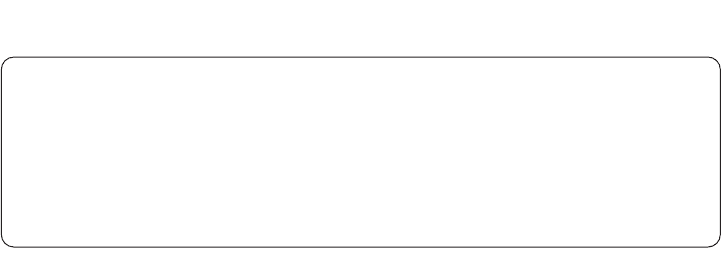
Chapter 8 Designing the Human Interface 235
TABLE 8-1: Fundamental Questions When Designing Forms
and Reports
1. Who will use the form or report?
2. What is the purpose of the form or report?
3. When is the form or report needed and used?
4. Where does the form or report need to be delivered and used?
5. How many people need to use or view the form or report?
Understanding the skills and abilities of the users helps you create an effective
design. Are your users experienced computer users or novices? What is their edu-
cational level, business background, and task-relevant knowledge? Answers to
these questions provide guidance for both the format and the content of your
designs. Also, what is the purpose of the form or report? What task will users be
performing, and what information is needed to complete this task? Other questions
are also important to consider. Where will the users be when performing this task?
Will users have access to online systems or will they be in the field? How many peo-
ple will need to use this form or report? If, for example, a report is being produced
for a single user, the design requirements and usability assessment will be rela-
tively simple. A design for a larger audience, however, may need to go through
a more extensive requirements collection and usability assessment process.
After collecting the initial requirements, you structure and refine this informa-
tion into an initial prototype. Structuring and refining the requirements are com-
pleted without assistance from the users, although you may occasionally need to
contact users to clarify some issue overlooked during analysis. Finally, you ask
users to review and evaluate the prototype; then they may accept the design or
request that changes be made. If changes are needed, repeat the construction-
evaluate-refinement cycle until the design is accepted. Usually, several repeti-
tions of this cycle occur during the design of a single form or report. As with any
prototyping process, you should make sure that these iterations occur rapidly in
order to gain the greatest benefit from this design approach.
The initial prototype may be constructed in numerous environments, includ-
ing Visual Basic, Java, or HTML. The obvious choice is to employ standard
development tools used within your organization. Often, initial prototypes are
simply mock screens that are not working modules or systems. Mock screens
can also be produced from a word processor, computer graphics design pack-
age, or presentation, software. It is important to remember that the focus of this
phase within the SDLC is on the design—content and layout. How specific
forms or reports are implemented (e.g., the programming language or screen
painter code) is left for a later stage. Nonetheless, tools for designing forms and
reports are rapidly evolving. In the past, inputs and outputs of all types were typ-
ically designed by hand on a coding or layout sheet. For example, Figure 8-2
shows the layout of a data input form using a coding sheet.
Although coding sheets are still used, their importance has diminished
because of significant changes in system operating environments and the
evolution of automated design tools. Prior to the creation of graphical operat-
ing environments, for example, analysts designed many inputs and outputs that
were 80 columns (characters) by 25 rows, the standard dimensions for most
video displays. These limits in screen dimensions are radically different in
graphical operating environments such as Mac OS or Windows where font sizes
and screen dimensions can often be changed from user to user. Consequently,
the creation of new tools and development environments was needed to help
analysts and programmers develop these graphical and flexible designs.
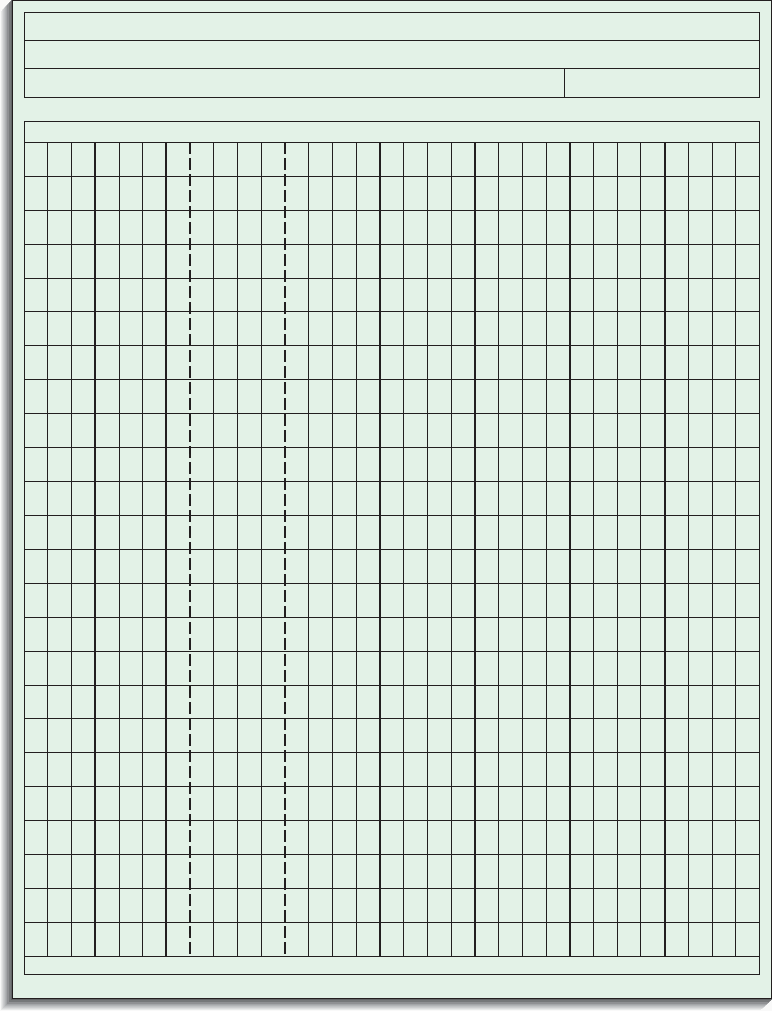
236 Part IV Systems Design
SYSTEM
PROGRAM
PROGRAMMER DATE
Customer Information Entry
STAN
12345678910111213141516171819202122232425262728293031
CUSTOMER I NFORMAT I ON
–––––––– –––––––––––
CUSTOMER NUMBER :
ADDRESS :
CITY:
STATE :
ZIP:
NAME :
12345678910111213141516171819202122232425262728293031
FIGURE 8-2
The layout of a data input
form using a coding sheet.
Figure 8-3 shows an example of the same data input form as designed in
Microsoft’s Visual Basic.Net. Note the variety of fonts, sizes, and highlighting
that was used. Online graphical tools for designing forms and reports are rap-
idly becoming the standard in most professional development organizations.
Deliverables and Outcomes
Each SDLC activity helps you to construct a system. In order to move from
phase to phase, each activity produces some type of deliverable that is used in
a later activity. For example, within the systems planning and selection phase of
the SDLC, the baseline project plan serves as input to many subsequent SDLC
activities. In the case of designing forms and reports, design specifications are
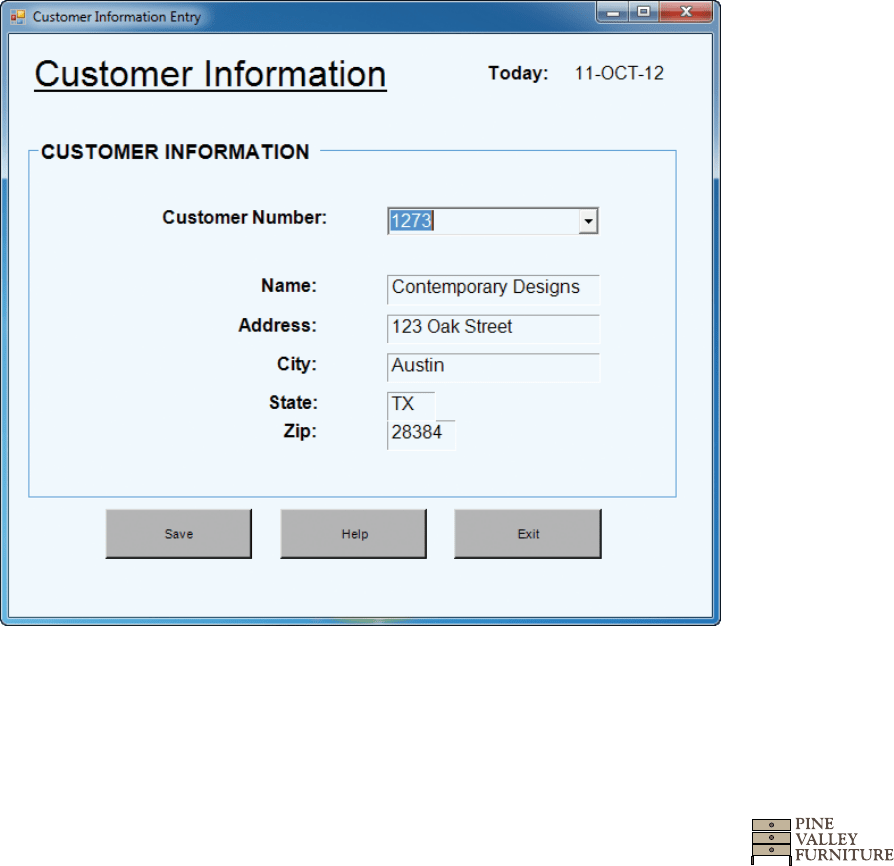
Chapter 8 Designing the Human Interface 237
FIGURE 8-3
A data input screen designed
in Microsoft’s Visual Basic.Net.
the major deliverables and are inputs to the system implementation and
operation phase. Design specifications have three sections:
1. Narrative overview
2. Sample design
3. Testing and usability assessment
The narrative overview provides a general overview of the characteristics of
the target users, tasks, system, and environmental factors in which the form or
report will be used. Its purpose is to explain to those who will actually develop
the final form, why this form exists, and how it will be used so that they can
make the appropriate implementation decisions. In this section, you list general
information and the assumptions that helped shape the design. For example,
Figure 8-4 shows an excerpt of a design specification for a Customer Account
Status form for Pine Valley Furniture. The first section of the specification,
Figure 8-4A, provides a narrative overview containing the information relevant
to developing and using the form within PVF. The overview explains the tasks
supported by the form, where and when the form is used, characteristics of the
people using the form, the technology delivering the form, and other pertinent
information. For example, if the form is delivered on a visual display terminal,
this section would describe the capabilities of this device, such as navigation
and whether it has a touch screen and whether color and a mouse are available.
In the second section of the specification, Figure 8-4B, a sample design of the
form is shown. This design may be hand-drawn using a coding sheet, although, in
most instances, it is developed using standard development tools. Using actual
development tools allows the design to be more thoroughly tested and assessed.
The final section of the specification, Figure 8-4C, provides all testing and usability
assessment information. Some specification information may be irrelevant when
designing certain forms and reports. For example, the design of a simple yes/no
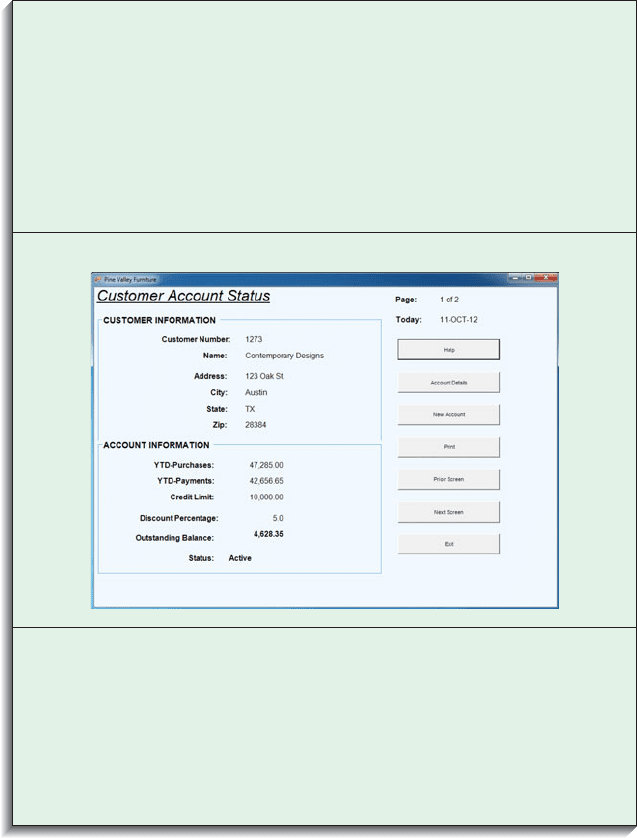
238 Part IV Systems Design
(A) Narrative overview
Form:
Users:
Task:
System:
Environment:
(B) Sample design
(C) Testing and usability assessment
User-Rated Perceptions (average 14 users):
consistency [1 = consistent to 7 = inconsistent]:
sufficiency [1 = sufficient to 7 = insufficient]:
accuracy [1 = accurate to 7 = inaccurate]:
…
Customer Account Status
Customer account representatives within corporate offices
Assess customer account information: address, account
balance, year-to-date purchases and payments, credit limit,
discount percentage, and account status.
Microsoft Windows
Standard office environment
1.52
1.43
1.67
FIGURE 8-4
A design specification for a
Customer Account Status form
for Pine Valley Furniture: (A) The
narrative overview containing the
information relevant to developing
and using the form within PVF,
(B) A sample design of the PVF
form, (C) Testing and usability
assessment information.
selection form may be so straightforward that no usability assessment is needed.
Also, much of the narrative overview may be unnecessary unless intended to
highlight some exception that must be considered during implementation.
Formatting Forms and Reports
A wide variety of information can be provided to users of information systems,
ranging from text to video to audio. As technology continues to evolve, a greater
variety of data types will be used. A definitive set of rules for delivering every
type of information to users has yet to be defined because these rules are con-
tinuously evolving along with the rapid changes in technology. Research con-
ducted by computer scientists on human-computer interaction has provided
numerous general guidelines for formatting information. Many of these guide-
lines undoubtedly will apply to the formatting of all evolving information types
on yet-to-be-determined devices. Keep in mind that designing usable forms and
reports requires your active interaction with users. If this single and fundamen-
tal activity occurs, you will likely create effective designs.
For example, the human-computer interface is one of the greatest challenges
for designing mobile applications that run on devices such as the iPhone. In

Chapter 8 Designing the Human Interface 239
particular, the small video display of these devices presents significant chal-
lenges for application designers. Nevertheless, as these and other computing
devices evolve and gain popularity, standard guidelines will emerge to make the
process of designing interfaces much less challenging.
General Formatting Guidelines Over the past several years, industry
and academic researchers have investigated how information formatting
influences individual task performance and perceptions of usability. Through
this work, several guidelines for formatting information have emerged, as
highlighted in Table 8-2. These guidelines reflect some of the general truths of
formatting most types of information. The differences between a well-designed
form or report and a poorly designed one often will be obvious. For example,
Figure 8-5A shows a poorly designed form for viewing a current account
balance for a PVF customer. Figure 8-5B is a better design, incorporating several
general guidelines from Table 8-2.
The first major difference between the two forms has to do with the title. The
title in Figure 8-5A (Customer Information) is ambiguous, whereas the title in
Figure 8-5B (Detail Customer Account Information) clearly and specifically de-
scribes the contents of the form. The form in Figure 8-5B also includes the date
(October 11, 2012) the form was generated so that, if printed, it will be clear to
the reader when this occurred. Figure 8-5A displays the account status and cus-
tomer address, information that is extraneous to viewing the current account
balance, which is the intent of the form and provides information that is not in
the most useful format for the user. For example, Figure 8-5A provides all cus-
tomer data, as well as account transactions and a summary of year-to-date pur-
chases and payments. The form does not, however, provide the current
outstanding balance of the account, leaving the reader to perform a manual
calculation. The layout of information between the two forms also varies in bal-
ance and information density. Gaining an understanding of the skills of the
TABLE 8-2: Guidelines for Designing Forms and Reports
Guideline Description
Use meaningful titles Clear and specific titles describing content and use
of form or report
Revision date or code to distinguish a form or report
from prior versions
Current date that identifies when the form or report
was generated
Valid date that identifies on what date (or time) the data
in the form or report were accurate
Include meaningful information Only needed information displayed
Information provided in a usable manner without
modification
Balance the layout Information balanced on the screen or page
Adequate spacing and margins used
All data and entry fields clearly labeled
Design an easy navigation
system
Clearly show how to move forward and
backward
Clearly show where you are (e.g., page 1 of 3)
Notify user of the last page of a multipage sequence
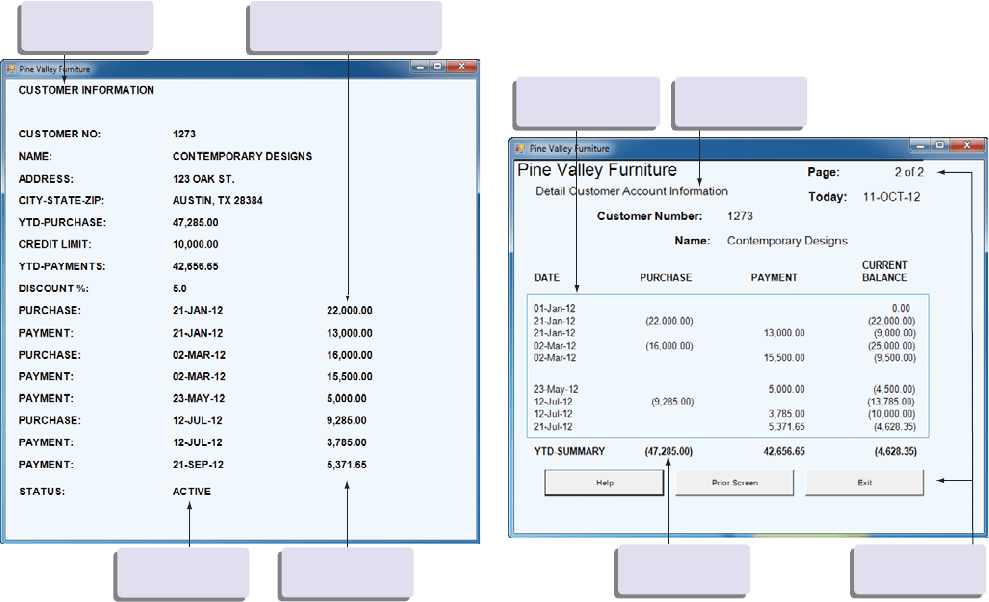
Difficult to read: information
is packed too tightly
Vague title
No summary of
account activity
No navigation
information
A
FIGURE 8-5
Contrast of a poorly designed and a well-designed form: (A) A poorly designed form for viewing a current account balance
for a PVF customer, (B) A better design that incorporates several general guidelines from Table 8-2.
Clear navigation
information
Summary of
account information
Easy to read:
clear, balanced layout
Clear title
B
240 Part IV Systems Design
intended system users and the tasks they will be performing is invaluable when
constructing a form or report. By following these general guidelines, your
chances of creating effective forms and reports will be enhanced. In the next
sections, we discuss specific guidelines for highlighting information, displaying
text, and presenting numeric tables and lists.
Highlighting Information As display technologies continue to improve,
a greater variety of methods will be available to highlight information. Table 8-3
lists the most commonly used methods for highlighting information. Given this
vast array of options, it is important to consider how highlighting can be used
to enhance an output without being a distraction. In general, highlighting should
be used sparingly to draw the user to or away from certain information and to
group together related information. In several situations, highlighting can be a
valuable technique for conveying special information:
쐍 Notifying users of errors in data entry or processing
쐍 Providing warnings to users regarding possible problems, such as
unusual data values or an unavailable device
쐍 Drawing attention to keywords, commands, high-priority messages,
and data that have changed or gone outside normal operating ranges
Highlighting techniques can be used singularly or in tandem, depending upon
the level of emphasis desired by the designer. Figure 8-6 shows a form where
several types of highlighting are used. In this example, columns clarify different
categories of data; capital letters and different fonts distinguish labels from
actual data; and bolding is used to draw attention to important data.
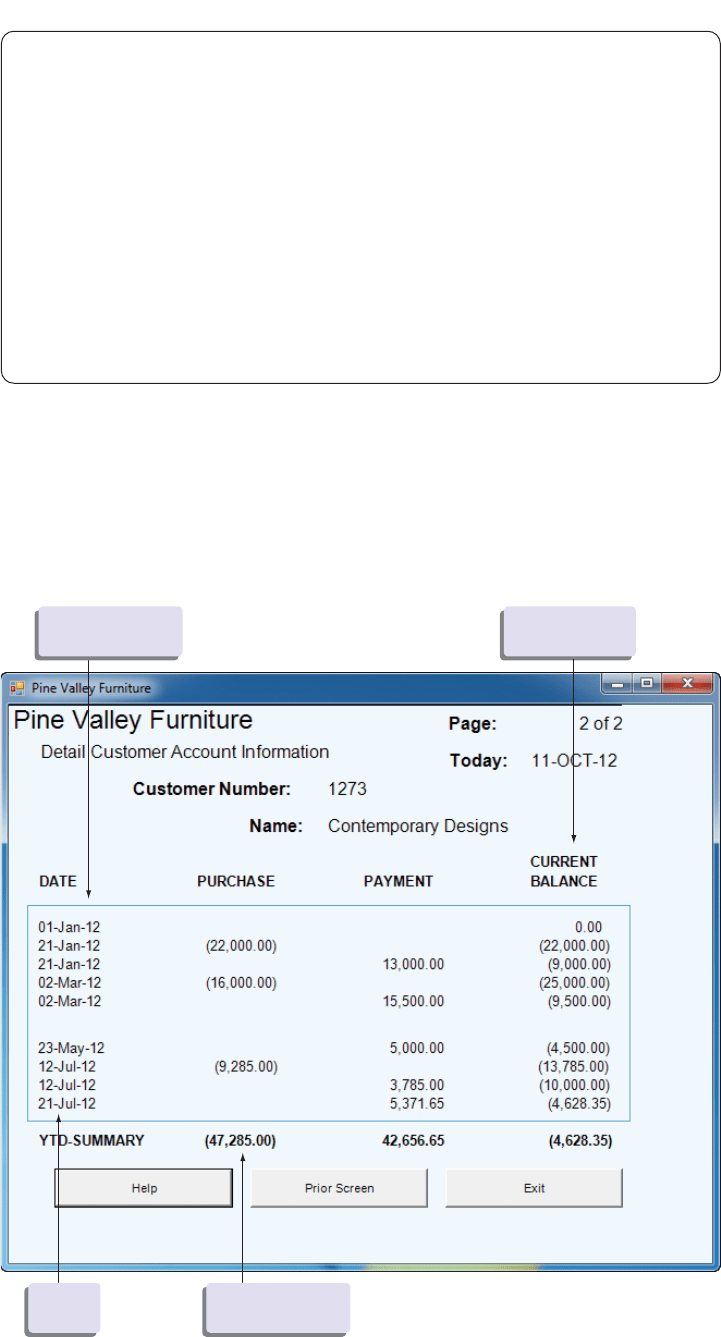
All capital letters Font size, intensity
Boxing Intensity differences
FIGURE 8-6
A form in which several types
of highlighting are used.
Highlighting should be used conservatively. For example, blinking and audible
tones should be used only to highlight critical information requiring the user’s
immediate response. Once a response is made, these highlights should be
turned off. Additionally, highlighting methods should be consistently selected
and used based upon the level of importance of the emphasized information. It
is also important to examine how a particular highlighting method appears on
Chapter 8 Designing the Human Interface 241
TABLE 8-3: Methods of Highlighting
Blinking and audible tones
Color differences
Intensity differences
Size differences
Font differences
Reverse video
Boxing
Underlining
All capital letters
Offsetting the position of nonstandard information
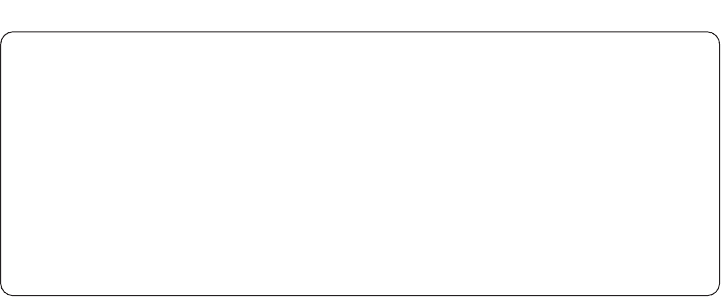
242 Part IV Systems Design
all possible output devices that could be used with the system. For example,
some color combinations may convey appropriate information on one display
configuration but wash out and reduce legibility on another.
Recent advances in the development of graphical operating environments
such as Windows, Mac OS, or Linux provide designers with some standard high-
lighting guidelines. However, because these guidelines are continuously evolv-
ing, they are often quite vague and leave a great deal of control in the hands of
the systems developer. To realize the benefits of using standard graphical oper-
ating environments—such as reduced user training time and interoperability
among systems—you must be disciplined in how you use highlighting.
Displaying Text In business-related systems, textual output is becoming
increasingly important as text-based applications, such as electronic mail, blogs,
and information services (e.g., Dow Jones Industrial Average stock index), are
more widely used. The display and formatting of system help screens, which often
contain lengthy textual descriptions and examples, is one example of textual data
that can benefit from following the simple guidelines that have emerged from
systems design research. These guidelines appear in Table 8-4. The first one is
simple: You should display text using common writing conventions such as mixed
upper- and lowercase and appropriate punctuation. For large blocks of text, and
if space permits, text should be double spaced. However, if the text is short, or
rarely used, it may make sense to use single spacing and place a blank line
between each paragraph. You should also left-justify text with a ragged right
margin—research shows that a ragged right margin makes it easier to find the
next line of text when reading than when text is both left- and right-justified.
When displaying textual information, you should also be careful not to
hyphenate words between lines or use obscure abbreviations and acronyms.
Users may not know whether the hyphen is a significant character if it is used
to continue words across lines. Information and terminology that are not widely
understood by the intended users may significantly influence the usability of the
system. Thus, you should use abbreviations and acronyms only if they are sig-
nificantly shorter than the full text and are commonly known by the intended
system users. Figure 8-7 shows two versions of a help screen from an applica-
tion system at PVF. Figure 8-7A shows many violations of the general guidelines
for displaying text, whereas Figure 8-7B shows the same information following
the general guidelines. Formatting guidelines for the entry of text and alphanu-
meric data are also very important and will be discussed later in the chapter.
Designing Tables and Lists Unlike textual information, where context and
meaning are derived through reading, the context and meaning of tables and lists
are derived from the format of the information. Consequently, the usability of
information displayed in tables and alphanumeric lists is likely to be much more
influenced by effective layout than most other types of information display. As with
TABLE 8-4: Guidelines for Displaying Text
Case Display text in mixed upper- and lowercase and use conventional
punctuation.
Spacing Use double spacing if space permits. If not, place a blank line between
paragraphs.
Justification Left-justify text and leave a ragged right margin.
Hyphenation Do not hyphenate words between lines.
Abbreviations Use abbreviations and acronyms only when they are widely understood
by users and are significantly shorter than the full text.
