Trauth M.H., MATLAB® Recipes for Earth Sciences, Third edition
Подождите немного. Документ загружается.

258 8 IMAGE PROCESSING
allows a grayscale image of 256 di erent levels to be stored. Alternatively, the
256 numbers could be interpreted as 256 discrete colors. In either case, the
display of such an image requires an additional source of information con-
cerning how the 256 intensity values are converted into colors. Numerous
global colormaps for the interpretation of 8-bit color images exist that allow
the cross-platform exchange of raster images, while local colormaps are of-
ten embedded in a graphics le.
e disadvantage of 8-bit color images is that the 256 discrete colorsteps
are not enough to simulate smooth transitions for the human eye. A 24-bit
system is therefore used in many applications, with 8 bits of data for each RGB
channel giving a total of 256
3
=16,777,216 colors. Such a 24-bit image is stored
in three 2D arrays, or one 3D array, of intensity values between 0 and 255.
195 189 203 217 217 221
218 209 187 192 204 206
207 219 212 198 188 190
203 205 202 202 191 201
190 192 193 191 184 190
186 179 178 182 180 169
209 203 217 232 232 236
234 225 203 208 220 220
224 235 229 214 204 205
223 222 222 219 208 216
209 212 213 211 203 206
206 199 199 203 201 187
174 168 182 199 199 203
198 189 167 172 184 185
188 199 193 178 168 172
186 186 185 183 174 185
177 177 178 176 171 177
179 171 168 170 170 163
Compared to the 1-bit and 8-bit representations of raster data, the 24-bit
storage certainly requires a lot more computer memory. In the case of very
large data sets such as satellite images and digital elevation models the user
should therefore think carefully about the most suitable way to store the
data. e default data type in MATLAB is the 64-bit array, which allows
storage of the sign of a number ( rst bit), the exponent (bits 2 to 12) and
roughly 16 signi cant decimal digits in the range of approximately 10
–308
to 10
+308
(bits 13 to 64). However, MATLAB also works with other data
types, such as 1-bit, 8-bit and 24-bit raster data, to save memory.
e memory required for storing a raster image depends on the data
type and the image’s dimension. e dimension of an image can be de-
scribed by the numbers of pixels, which is the number of rows multiplied by

8.2 DATA STORAGE 259
8 IMAGE PROCESSING
the number of columns of the 2D array. Let us assume an image of 729 × 713
pixels, such as the one we will use in the following section. If each pixel
needs 8 bits to store a grayscale value, the memory required by the data is
729 × 713 × 8=4,158,216 bits or 4,158,216/8=519,777 bytes. is number is
exactly what we obtain by typing
whos in the command window. Common
pre xes for bytes are kilo-, mega-, giga- and so forth.
bit = 1 or 0 (b)
8 bits = 1 byte (B)
1024 bytes = 1 kilobyte (KB)
1024 kilobytes = 1 megabyte (MB)
1024 megabytes = 1 gigabyte (GB)
1024 gigabytes = 1 terabyte (TB)
Note that in data communication 1 kilobit = 1,000 bits, while in data stor-
age 1 kilobyte=1,024 bytes. A 24-bit or true color image then requires
three times the memory required to store an 8-bit image, or 1,559,331 bytes
= 1,559,331/1,024 kilobytes (KB)≈1,523 KB≈1,559,331/1,024
2
=1.487 mega-
bytes (MB).
However, the dimension of an image is o en given, not by the total num-
ber of pixels, but by the length and height of the picture and its resolution. e
resolution of an image is the number of pixels per inch ( ppi) or dots per inch
( dpi). e standard resolution of a computer monitor is 72 dpi although mod-
ern monitors o en have a higher resolution such as 96 dpi. For instance, a 17
inch monitor with 72 dpi resolution displays 1,024 × 768 pixels. If the monitor
is used to display images at a di erent (lower, higher) resolution, the image
is resampled to match the monitor’s resolution. For scanning and printing, a
resolution of 300 or 600 dpi is enough in most applications. However, scanned
images are o en scaled for large printouts and therefore have higher resolu-
tions such as 2,400 dpi. e image used in the next section has a width of 25.2
cm (or 9.92 inches) and a height of 25.7 cm (10.12 inches). e resolution of
the image is 72 dpi. e total number of pixels is therefore 72 × 9.92≈713 in a
horizontal direction, and 72 × 10.12≈729 in a vertical direction.
Numerous formats are available for saving vector and raster data into
a le. All of these formats have their own particular advantages and disad-
vantages. Choosing one format over another in an application depends on
the way the images are to be used in a project, and whether or not the im-
ages are to be analyzed quantitatively. e most popular formats for storing
vector and raster data are:
Compuserve Graphics Interchange Format• (GIF) – is format was de-
veloped in 1987 for raster images using a xed colormap of 256 colors.
260 8 IMAGE PROCESSING
e GIF format uses compression without loss of data. It was designed for
fast transfer rates over the Internet. e limited number of colors means
that it is not the right format for the smooth color transitions that occur
in aerial photos or satellite images. It is, however, o en used for line art,
maps, cartoons and logos (http://www.compuserve.com/).
• Microsoft Windows Bitmap Format ( BMP) – is is the default image
format for computers running Microso Windows as the operating sys-
tem. However, numerous converters also exist to read and write BMP
les on other platforms. Various modi cations of the BMP format are
available, some of them without compressions and others with e ective
and fast compression (http://www.microso .com/).
• Tagged Image File Format ( TIFF) – is format was designed by the
Aldus Corporation and Microso in 1986 to become an industry standard
for image- le exchange. A TIFF le includes an image le header, a direc-
tory and the data in all available graphics and image le formats. Some
TIFF les even contain vector and raster versions of the same picture,
as well as images in di erent resolutions and with di erent colormaps.
e main advantage of TIFF les was originally their portability. A TIFF
should perform on all computer platforms, but unfortunately, numerous
modi cations of the TIFF evolved in subsequent years, resulting in in-
compatibilities. e TIFF is therefore now o en called the Thousands of
Incompatible File Formats.
• PostScript ( PS) and Encapsulated PostScript ( EPS) – e PS format
has been developed by John Warnock at PARC, the Xerox research in-
stitute. Warnock was also co-founder of Adobe Systems, where the EPS
format was created. e PostScript vector format would never become
an industry standard without Apple Computers. In 1985, Apple needed
a typesetter-quality controller for the new Apple LaserWriter printer and
the Macintosh operating system and adopted the PostScript format. e
third partner in the history of PostScript was the company Aldus, the de-
veloper of the so ware PageMaker and now a part of Adobe Systems. e
combination of Aldus PageMaker so ware, the PS format and the Apple
LaserWriter printer led to the creation of Desktop Publishing. e EPS
format was then developed by Adobe Systems as a standard le format for
importing and exporting PS les. Whereas a PS le is generally a single-
page format containing either an illustration or a text, the purpose of an
EPS le is to allow the inclusion of other pages, i. e., a le that can contain

8.3 IMPORTING, PROCESSING AND EXPORTING IMAGES 261
8 IMAGE PROCESSING
any combination of text, graphics and images (http://www.adobe.com/).
In 1986, the • Joint Photographic Experts Group ( JPEG) was founded
for the purpose of developing various standards for image compression.
Although JPEG stands for the committee, it is now widely used as the name
for an image compression and a le format. is compression consists of
grouping pixel values into 8 × 8 blocks and transforming each block with a
discrete cosine transform. As a result, all unnecessary high-frequency in-
formation is deleted, which makes this compression method irreversible.
e advantage of the JPEG format is the availability of a three-channel,
24-bit, true color version. is allows images with smooth color transi-
tions to be stored. e new JPEG-2000 format uses a wavelet transform
instead of the cosine transform (Section 5.8) (http://www.jpeg.org/).
• Portable Document Format ( PDF) – e PDF designed by Adobe Systems
is now a true self-contained cross-platform document. PDF les contain
the complete formatting of vector illustrations, raster images and text, or
a combination of all these, including all necessary fonts. ese les are
highly compressed, allowing a fast internet download. Adobe Systems
provides the free-of-charge Acrobat Reader for all computer platforms to
read PDF les (http://www.adobe.com/).
e PICT format was developed by Apple Computers in 1984 as the de-•
fault format for Macintosh graphics. e PICT format can be used for
raster images and for vector illustrations. PICT uses various methods for
compressing data. e PICT 1 format only supports monochrome graph-
ics, but PICT 2 supports a color depth of up to 32 bits. e PICT format
is not supported on other platforms although some PC so ware tools can
work with PICT les (http://www.apple.com).
8.3 Importing, Processing and Exporting Images
We rst need to learn how to read an image from a graphics le into the
workspace. As an example, we use a satellite image showing a 10.5 km by
11 km subarea in northern Chile:
http://asterweb.jpl.nasa.gov/gallery/images/unconform.jpg
e le unconform.jpg is a processed TERRA-ASTER satellite image that
can be downloaded free-of-charge from the NASA web page. We save this
262 8 IMAGE PROCESSING
image in the working directory. e command
clear
unconform1 = imread('unconform.jpg');
reads and decompresses the JPEG le, imports the data as 24-bit RGB image
array and stores the data in a variable
unconform1. e command
whos
shows how the RGB array is stored in the workspace:
Name Size Bytes Class Attributes
unconform1 729x713x3 1559331 uint8
e details indicate that the image is stored as a 729 × 713 × 3 array represent-
ing a 729 × 713 array for each of the colors red, green and blue. e listing
of the current variables in the workspace also gives the information uint8
array, i. e., each array element representing one pixel contains 8-bit integers.
ese integers represent intensity values between 0 (minimum intensity)
and 255 (maximum). As an example, here is a sector in the upper-le corner
of the data array for red:
unconform1(50:55,50:55,1)
ans =
174 177 180 182 182 182
165 169 170 168 168 170
171 174 173 168 167 170
184 186 183 177 174 176
191 192 190 185 181 181
189 190 190 188 186 183
Next, we can view the image using the command
imshow(unconform1)
which opens a new Figure Window showing an RGB composite of the image
(Fig. 8.1).
In contrast to the RGB image, a grayscale image needs only a single ar-
ray to store all the necessary information. We therefore convert the RGB im-
age into a grayscale image using the command
rgb2gray (RGB to gray):
unconform2 = rgb2gray (unconform1);
e new workspace listing now reads

8.3 IMPORTING, PROCESSING AND EXPORTING IMAGES 263
8 IMAGE PROCESSING
Name Size Bytes Class Attributes
ans 6x6 36 uint8
unconform1 729x713x3 1559331 uint8
unconform2 729x713 519777 uint8
in which the di erence between the 24-bit RGB and the 8-bit grayscale ar-
rays can be observed. e commands
imshow(unconform2)
display the result. It is easy to see the di erence between the two images in
separate Figure Windows (Figs. 8.1 and 8.2). Let us now process the gray-
scale image. First, we compute a histogram of the distribution of intensity
values.
imhist(unconform2)
A simple technique to enhance the contrast of such an image is to transform
this histogram to obtain an equal distribution of grayscales.
unconform3 = histeq(unconform2);
We can view the di erence again using
imshow(unconform3)
and save the results in a new le.
imwrite(unconform3,'unconform3.jpg')
We can read the header of the new le by typing
imfinfo('unconform3.jpg')
which yields
Filename: 'unconform3.jpg'
FileModDate: '20-Jan-2010 16:11:12'
FileSize: 138419
Format: 'jpg'
FormatVersion: ''
Width: 713
Height: 729
BitDepth: 8
ColorType: 'grayscale'
FormatSignature: ''
NumberOfSamples: 1
CodingMethod: 'Huffman'
CodingProcess: 'Sequential'
Comment: {}

264 8 IMAGE PROCESSING
Fig. 8.1 RGB true color image contained in the le unconform.jpg. A er decompressing
and reading the JPEG le into a 729 × 713 × 3 array, MATLAB interprets and displays the
RGB composite using the function imshow. See detailed description of the image on the
NASA TERRA-ASTER webpage http://asterweb.jpl.nasa.gov. Original image courtesy of
NASA/GSFC/METI/ERSDAC/JAROS and U.S./Japan ASTER Science Team.
Hence, the command imfinfo can be used to obtain useful information
(name, size, format and color type) concerning the newly-created image le.
ere are many ways of transforming the original satellite image into
a practical le format. e image data could, for instance, be stored as an
indexed color image, which consists of two parts: a colormap array and a
data array. e colormap array is an m-by-3 array containing oating-point
values between 0 and 1. Each column speci es the intensity of the red, green
and blue colors. e data array is an x-by-y array containing integer ele-
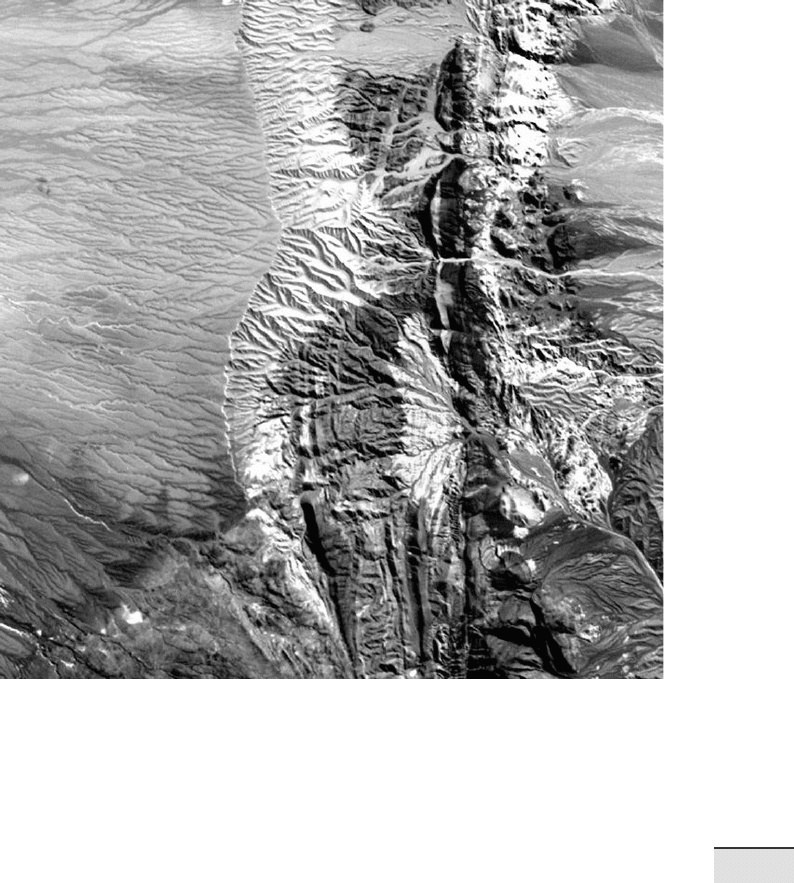
8.3 IMPORTING, PROCESSING AND EXPORTING IMAGES 265
8 IMAGE PROCESSING
Fig. 8.2 Grayscale image. A er converting the RGB image stored in a 729 × 713 × 3 array
into a grayscale image stored in a 729 × 713 array, the result is displayed using imshow.
Original image courtesy of NASA/GSFC/METI/ERSDAC/JAROS and U.S./Japan ASTER
Science Team.
ments corresponding to the lines m of the colormap array, i. e., the speci c
RGB representation of a certain color. Let us transfer the above RGB image
into an indexed image. e colormap of the image should contain 16 di er-
ent colors. e result of
[x,map] = rgb2ind(unconform1,16);
imshow(unconform1), figure, imshow(x,map)
clearly shows the di erence between the original 24-bit RGB image (256
3
or

266 8 IMAGE PROCESSING
Fig. 8.3 Indexed color image using a colormap containing 16 di erent colors. e result is
displayed using imshow. Original image courtesy of NASA/GSFC/METI/ERSDAC/JAROS
and U.S./Japan ASTER Science Team.
ca. 16.7 million di erent colors) and a color image of only 16 di erent colors
(Figs. 8.1 and 8.3).
8.4 Importing, Processing and Exporting Satellite Images
In the previous section, we used a processed ASTER image that we down-
loaded from the ASTER web page. e original ASTER raw data contain a
lot more information and higher resolution than the free-of-charge image

8.4 IMPORTING, PROCESSING AND EXPORTING SATELLITE IMAGES 267
8 IMAGE PROCESSING
stored in unconform.jpg. e ASTER instrument produces two types of data,
Level-1A and Level-1B. Whereas the L1A data are reconstructed, unprocessed
instrument data, L1B data are radiometrically and geometrically corrected.
Each ASTER data set contains 15 data arrays representing the intensity values
from 15 spectral bands (see the ASTER-web page for more detailed informa-
tion) and various other items of information such as location, date and time.
e raw satellite data can be purchased from the USGS online store:
https://wist.echo.nasa.gov/wist-bin/api/ims.cgi
On this webpage we can select a discipline/topic (e. g., Land: ASTER), and
then choose from the list of data sets (e. g., DEM, Level 1A or 1B data), de ne
the search area, and click Start Search. e system now needs a few minutes
to list all relevant data sets. A list of data sets, including various types of ad-
ditional information (cloud coverage, exposure date, latitude and longitude),
can be obtained by clicking on List Data Granules. Furthermore, a low
resolution preview can be accessed by selecting Image. Having purchased
a particular data set, the raw image can be downloaded using a temporary
FTP-access. As an example, we process an image from an area in Kenya
showing Lake Naivasha. e data are stored in two les
naivasha.hdf
naivasha.hdf.met
e rst le (111 MB large) contains the actual raw data, whereas the second
le (100 KB) contains the header, together with all sorts of information about
the data. We save both les in our working directory. e Image Processing
Toolbox contains various tools for importing and processing les stored
in the hierarchical data format (HDF). e graphical user interface (GUI)
based import tool for importing certain parts of the raw data is
hdftool('naivasha.hdf')
is command opens a GUI that allows us to browse the content of the
HDF- le naivasha.hdf, obtains all information on the contents, and im-
ports certain frequency bands of the satellite image. Alternatively, the com-
mand
hdfread can be used as a quicker way of accessing image data. An
image such as that used in the previous section is typically achieved by com-
puting an RGB composite from the vnir_Band3n, 2 and 1 in the data le.
First, we read the data
clear
I1 = hdfread('naivasha.hdf','VNIR_Band3N','Fields','ImageData');
