Tanenbaum A. Computer Networks
Подождите немного. Документ загружается.

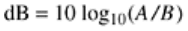
limited range of 802.11 (a few hundred meters at best). This may lead to dual-mode wireless
devices that use 802.11 if they can pick up a signal and fall back to WAP if they cannot.
7.4 Multimedia
The wireless Web is an exciting new development, but it is not the only one. For many people,
multimedia is the holy grail of networking. When the word is mentioned, both the propeller
heads and the suits begin salivating as if on cue. The former see immense technical challenges
in providing (interactive) video on demand to every home. The latter see equally immense
profits in it. Since multimedia requires high bandwidth, getting it to work over fixed
connections is hard enough. Even VHS-quality video over wireless is a few years away, so our
treatment will focus on wired systems.
Literally, multimedia is just two or more media. If the publisher of this book wanted to join the
current hype about multimedia, it could advertise the book as using multimedia technology.
After all, it contains two media: text and graphics (the figures). Nevertheless, when most
people refer to multimedia, they generally mean the combination of two or more
continuous
media
, that is, media that have to be played during some well-defined time interval, usually
with some user interaction. In practice, the two media are normally audio and video, that is,
sound plus moving pictures.
However, many people often refer to pure audio, such as Internet telephony or Internet radio
as multimedia as well, which it is clearly not. Actually, a better term is
streaming media, but
we will follow the herd and consider real-time audio to be multimedia as well. In the following
sections we will examine how computers process audio and video, how they are compressed,
and some network applications of these technologies. For a comprehensive (three volume)
treatment on networked multimedia, see (Steinmetz and Nahrstedt, 2002; Steinmetz and
Nahrstedt, 2003a; and Steinmetz and Nahrstedt, 2003b).
7.4.1 Introduction to Digital Audio
An audio (sound) wave is a one-dimensional acoustic (pressure) wave. When an acoustic wave
enters the ear, the eardrum vibrates, causing the tiny bones of the inner ear to vibrate along
with it, sending nerve pulses to the brain. These pulses are perceived as sound by the listener.
In a similar way, when an acoustic wave strikes a microphone, the microphone generates an
electrical signal, representing the sound amplitude as a function of time. The representation,
processing, storage, and transmission of such audio signals are a major part of the study of
multimedia systems.
The frequency range of the human ear runs from 20 Hz to 20,000 Hz. Some animals, notably
dogs, can hear higher frequencies. The ear hears logarithmically, so the ratio of two sounds
with power
A and B is conventionally expressed in dB (decibels) according to the formula
If we define the lower limit of audibility (a pressure of about 0.0003 dyne/cm
2
) for a 1-kHz
sine wave as 0 dB, an ordinary conversation is about 50 dB and the pain threshold is about
120 dB, a dynamic range of a factor of 1 million.
The ear is surprisingly sensitive to sound variations lasting only a few milliseconds. The eye, in
contrast, does not notice changes in light level that last only a few milliseconds. The result of
this observation is that jitter of only a few milliseconds during a multimedia transmission
affects the perceived sound quality more than it affects the perceived image quality.
521
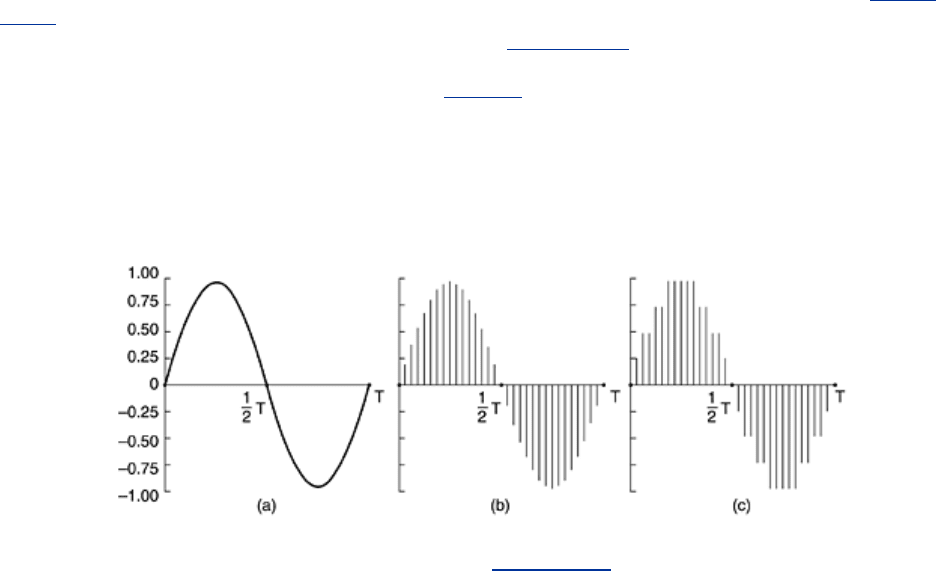
Audio waves can be converted to digital form by an ADC (Analog Digital Converter). An
ADC takes an electrical voltage as input and generates a binary number as output. In
Fig. 7-
57(a) we see an example of a sine wave. To represent this signal digitally, we can sample it
every ∆
T seconds, as shown by the bar heights in Fig. 7-57(b). If a sound wave is not a pure
sine wave but a linear superposition of sine waves where the highest frequency component
present is
f, then the Nyquist theorem (see Chap. 2) states that it is sufficient to make
samples at a frequency 2
f. Sampling more often is of no value since the higher frequencies
that such sampling could detect are not present.
Figure 7-57. (a) A sine wave. (b) Sampling the sine wave. (c)
Quantizing the samples to 4 bits.
Digital samples are never exact. The samples of
Fig. 7-57(c) allow only nine values, from -1.00
to +1.00 in steps of 0.25. An 8-bit sample would allow 256 distinct values. A 16-bit sample
would allow 65,536 distinct values. The error introduced by the finite number of bits per
sample is called the
quantization noise. If it is too large, the ear detects it.
Two well-known examples where sampled sound is used are the telephone and audio compact
discs. Pulse code modulation, as used within the telephone system, uses 8-bit samples made
8000 times per second. In North America and Japan, 7 bits are for data and 1 is for control; in
Europe all 8 bits are for data. This system gives a data rate of 56,000 bps or 64,000 bps. With
only 8000 samples/sec, frequencies above 4 kHz are lost.
Audio CDs are digital with a sampling rate of 44,100 samples/sec, enough to capture
frequencies up to 22,050 Hz, which is good enough for people, but bad for canine music
lovers. The samples are 16 bits each and are linear over the range of amplitudes. Note that
16-bit samples allow only 65,536 distinct values, even though the dynamic range of the ear is
about 1 million when measured in steps of the smallest audible sound. Thus, using only 16 bits
per sample introduces some quantization noise (although the full dynamic range is not
covered—CDs are not supposed to hurt). With 44,100 samples/sec of 16 bits each, an audio
CD needs a bandwidth of 705.6 kbps for monaural and 1.411 Mbps for stereo. While this is
lower than what video needs (see below), it still takes almost a full T1 channel to transmit
uncompressed CD quality stereo sound in real time.
Digitized sound can be easily processed by computers in software. Dozens of programs exist
for personal computers to allow users to record, display, edit, mix, and store sound waves
from multiple sources. Virtually all professional sound recording and editing are digital
nowadays.
Music, of course, is just a special case of general audio, but an important one. Another
important special case is speech. Human speech tends to be in the 600-Hz to 6000-Hz range.
Speech is made up of vowels and consonants, which have different properties. Vowels are
produced when the vocal tract is unobstructed, producing resonances whose fundamental
frequency depends on the size and shape of the vocal system and the position of the speaker's
tongue and jaw. These sounds are almost periodic for intervals of about 30 msec. Consonants
522

are produced when the vocal tract is partially blocked. These sounds are less regular than
vowels.
Some speech generation and transmission systems make use of models of the vocal system to
reduce speech to a few parameters (e.g., the sizes and shapes of various cavities), rather than
just sampling the speech waveform. How these vocoders work is beyond the scope of this
book, however.
7.4.2 Audio Compression
CD-quality audio requires a transmission bandwidth of 1.411 Mbps, as we just saw. Clearly,
substantial compression is needed to make transmission over the Internet practical. For this
reason, various audio compression algorithms have been developed. Probably the most
popular one is MPEG audio, which has three layers (variants), of which
MP3 (MPEG audio
layer 3
) is the most powerful and best known. Large amounts of music in MP3 format are
available on the Internet, not all of it legal, which has resulted in numerous lawsuits from the
artists and copyright owners. MP3 belongs to the audio portion of the MPEG video compression
standard. We will discuss video compression later in this chapter; let us look at audio
compression now.
Audio compression can be done in one of two ways. In
waveform coding the signal is
transformed mathematically by a Fourier transform into its frequency components.
Figure 2-
1(a) shows an example function of time and its Fourier amplitudes. The amplitude of each
component is then encoded in a minimal way. The goal is to reproduce the waveform
accurately at the other end in as few bits as possible.
The other way,
perceptual coding, exploits certain flaws in the human auditory system to
encode a signal in such a way that it sounds the same to a human listener, even if it looks
quite different on an oscilloscope. Perceptual coding is based on the science of
psychoacoustics—how people perceive sound. MP3 is based on perceptual coding.
The key property of perceptual coding is that some sounds can
mask other sounds. Imagine
you are broadcasting a live flute concert on a warm summer day. Then all of a sudden, a crew
of workmen nearby turn on their jackhammers and start tearing up the street. No one can
hear the flute any more. Its sounds have been masked by the jackhammers. For transmission
purposes, it is now sufficient to encode just the frequency band used by the jackhammers
because the listeners cannot hear the flute anyway. This is called
frequency masking—the
ability of a loud sound in one frequency band to hide a softer sound in another frequency band
that would have been audible in the absence of the loud sound. In fact, even after the
jackhammers stop, the flute will be inaudible for a short period of time because the ear turns
down its gain when they start and it takes a finite time to turn it up again. This effect is called
temporal masking.
To make these effects more quantitative, imagine experiment 1. A person in a quiet room puts
on headphones connected to a computer's sound card. The computer generates a pure sine
wave at 100 Hz at low, but gradually increasing power. The person is instructed to strike a key
when she hears the tone. The computer records the current power level and then repeats the
experiment at 200 Hz, 300 Hz, and all the other frequencies up to the limit of human hearing.
When averaged over many people, a log-log graph of how much power it takes for a tone to be
audible looks like that of
Fig. 7-58(a). A direct consequence of this curve is that it is never
necessary to encode any frequencies whose power falls below the threshold of audibility. For
example, if the power at 100 Hz were 20 dB in
Fig. 7-58(a), it could be omitted from the
output with no perceptible loss of quality because 20 dB at 100 Hz falls below the level of
audibility.
523
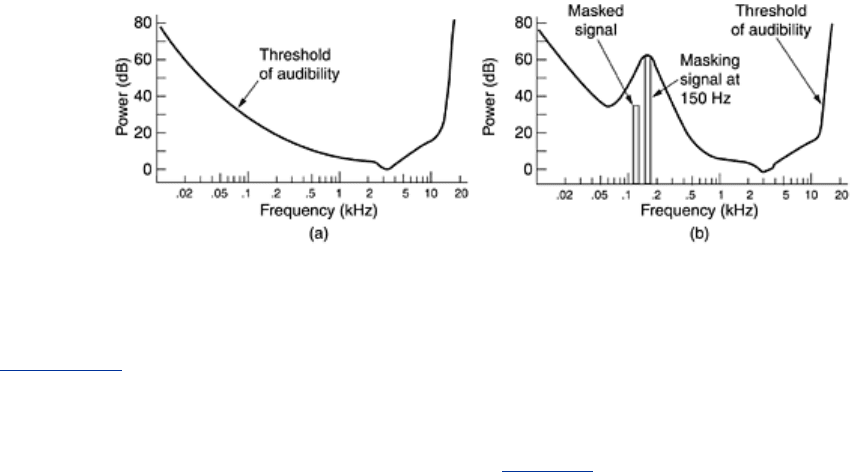
Figure 7-58. (a) The threshold of audibility as a function of frequency.
(b) The masking effect.
Now consider Experiment 2. The computer runs experiment 1 again, but this time with a
constant-amplitude sine wave at, say, 150 Hz, superimposed on the test frequency. What we
discover is that the threshold of audibility for frequencies near 150 Hz is raised, as shown in
Fig. 7-58(b).
The consequence of this new observation is that by keeping track of which signals are being
masked by more powerful signals in nearby frequency bands, we can omit more and more
frequencies in the encoded signal, saving bits. In
Fig. 7-58, the 125-Hz signal can be
completely omitted from the output and no one will be able to hear the difference. Even after a
powerful signal stops in some frequency band, knowledge of its temporal masking properties
allow us to continue to omit the masked frequencies for some time interval as the ear
recovers. The essence of MP3 is to Fourier-transform the sound to get the power at each
frequency and then transmit only the unmasked frequencies, encoding these in as few bits as
possible.
With this information as background, we can now see how the encoding is done. The audio
compression is done by sampling the waveform at 32 kHz, 44.1 kHz, or 48 kHz. Sampling can
be done on one or two channels, in any of four configurations:
1. Monophonic (a single input stream).
2. Dual monophonic (e.g., an English and a Japanese soundtrack).
3. Disjoint stereo (each channel compressed separately).
4. Joint stereo (interchannel redundancy fully exploited).
First, the output bit rate is chosen. MP3 can compress a stereo rock 'n roll CD down to 96 kbps
with little perceptible loss in quality, even for rock 'n roll fans with no hearing loss. For a piano
concert, at least 128 kbps are needed. These differ because the signal-to-noise ratio for rock 'n
roll is much higher than for a piano concert (in an engineering sense, anyway). It is also
possible to choose lower output rates and accept some loss in quality.
Then the samples are processed in groups of 1152 (about 26 msec worth). Each group is first
passed through 32 digital filters to get 32 frequency bands. At the same time, the input is fed
into a psychoacoustic model in order to determine the masked frequencies. Next, each of the
32 frequency bands is further transformed to provide a finer spectral resolution.
In the next phase the available bit budget is divided among the bands, with more bits allocated
to the bands with the most unmasked spectral power, fewer bits allocated to unmasked bands
with less spectral power, and no bits allocated to masked bands. Finally, the bits are encoded
using Huffman encoding, which assigns short codes to numbers that appear frequently and
long codes to those that occur infrequently.
524
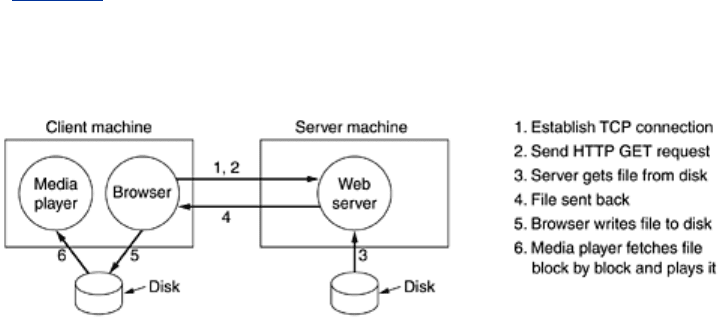
There is actually more to the story. Various techniques are also used for noise reduction,
antialiasing, and exploiting the interchannel redundancy, if possible, but these are beyond the
scope of this book. A more formal mathematical introduction to the process is given in (Pan,
1995).
7.4.3 Streaming Audio
Let us now move from the technology of digital audio to three of its network applications. Our
first one is streaming audio, that is, listening to sound over the Internet. This is also called
music on demand. In the next two, we will look at Internet radio and voice over IP,
respectively.
The Internet is full of music Web sites, many of which list song titles that users can click on to
play the songs. Some of these are free sites (e.g., new bands looking for publicity); others
require payment in return for music, although these often offer some free samples as well
(e.g., the first 15 seconds of a song). The most straightforward way to make the music play is
illustrated in
Fig. 7-59.
Figure 7-59. A straightforward way to implement clickable music on a
Web page.
The process starts when the user clicks on a song. Then the browser goes into action. Step 1 is
for it to establish a TCP connection to the Web server to which the song is hyperlinked. Step 2
is to send over a
GET request in HTTP to request the song. Next (steps 3 and 4), the server
fetches the song (which is just a file in MP3 or some other format) from the disk and sends it
back to the browser. If the file is larger than the server's memory, it may fetch and send the
music a block at a time.
Using the MIME type, for example,
audio/mp3, (or the file extension), the browser looks up
how it is supposed to display the file. Normally, there will be a helper application such as
RealOne Player, Windows Media Player, or Winamp, associated with this type of file. Since the
usual way for the browser to communicate with a helper is to write the content to a scratch
file, it will save the entire music file as a scratch file on the disk (step 5) first. Then it will start
the media player and pass it the name of the scratch file. In step 6, the media player starts
fetching and playing the music, block by block.
In principle, this approach is completely correct and will play the music. The only trouble is
that the entire song must be transmitted over the network before the music starts. If the song
is 4 MB (a typical size for an MP3 song) and the modem is 56 kbps, the user will be greeted by
almost 10 minutes of silence while the song is being downloaded. Not all music lovers like this
idea. Especially since the next song will also start with 10 minutes of download time, and the
one after that as well.
To get around this problem without changing how the browser works, music sites have come
up with the following scheme. The file linked to the song title is not the actual music file.
Instead, it is what is called a
metafile, a very short file just naming the music. A typical
metafile might be only one line of ASCII text and look like this:
525

rtsp://joes-audio-server/song-0025.mp3
When the browser gets the 1-line file, it writes it to disk on a scratch file, starts the media
player as a helper, and hands it the name of the scratch file, as usual. The media player then
reads the file and sees that it contains a URL. Then it contacts
joes-audio-server and asks for
the song. Note that the browser is not in the loop any more.
In most cases, the server named in the metafile is not the same as the Web server. In fact, it
is generally not even an HTTP server, but a specialized media server. In this example, the
media server uses
RTSP (Real Time Streaming Protocol), as indicated by the scheme name
rtsp. It is described in RFC 2326.
The media player has four major jobs to do:
1. Manage the user interface.
2. Handle transmission errors.
3. Decompress the music.
4. Eliminate jitter.
Most media players nowadays have a glitzy user interface, sometimes simulating a stereo unit,
with buttons, knobs, sliders, and visual displays. Often there are interchangeable front panels,
called
skins, that the user can drop onto the player. The media player has to manage all this
and interact with the user.
Its second job is dealing with errors. Real-time music transmission rarely uses TCP because an
error and retransmission might introduce an unacceptably long gap in the music. Instead, the
actual transmission is usually done with a protocol like RTP, which we studied in
Chap. 6. Like
most real-time protocols, RTP is layered on top of UDP, so packets may be lost. It is up to the
player to deal with this.
In some cases, the music is interleaved to make error handling easier to do. For example, a
packet might contain 220 stereo samples, each containing a pair of 16-bit numbers, normally
good for 5 msec of music. But the protocol might send all the odd samples for a 10-msec
interval in one packet and all the even samples in the next one. A lost packet then does not
represent a 5 msec gap in the music, but loss of every other sample for 10 msec. This loss can
be handled easily by having the media player interpolate using the previous and succeeding
samples. estimate the missing value.
The use of interleaving to achieve error recovery is illustrated in
Fig. 7-60. Here each packet
holds the alternate time samples for an interval of 10 msec. Consequently, losing packet 3, as
shown, does not create a gap in the music, but only lowers the temporal resolution for some
interval. The missing values can be interpolated to provide continuous music. This particular
scheme only works with uncompressed sampling, but shows how clever coding can convert a
lost packet into lower quality rather than a time gap. However, RFC 3119 gives a scheme that
works with compressed audio.
Figure 7-60. When packets carry alternate samples, the loss of a
packet reduces the temporal resolution rather than creating a gap in
time.
526
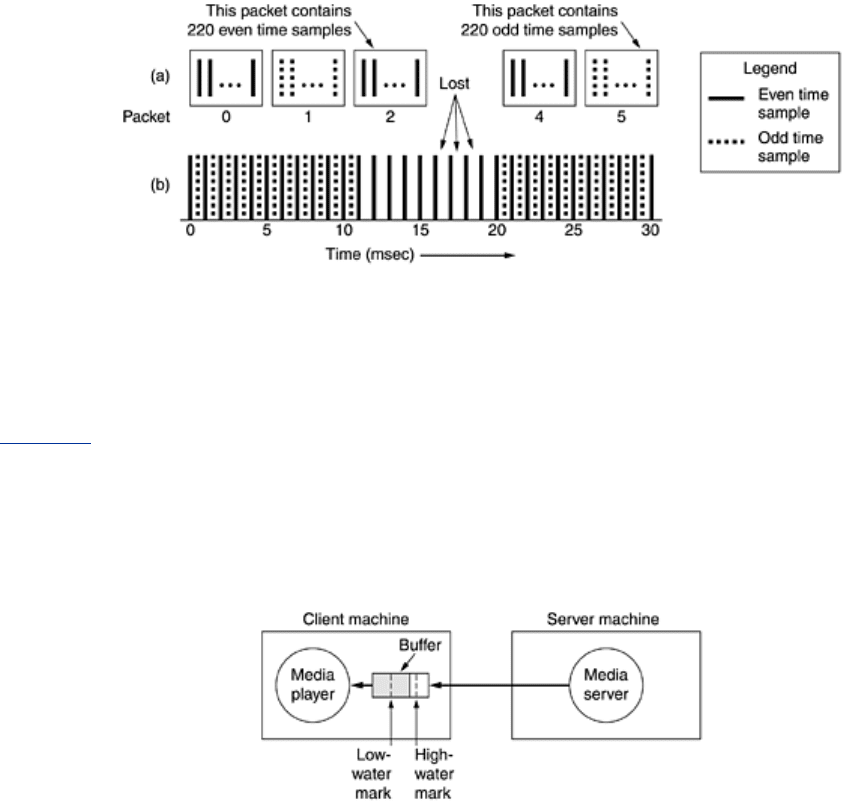
The media player's third job is decompressing the music. Although this task is computationally
intensive, it is fairly straightforward.
The fourth job is to eliminate jitter, the bane of all real-time systems. All streaming audio
systems start by buffering about 10–15 sec worth of music before starting to play, as shown in
Fig. 7-61. Ideally, the server will continue to fill the buffer at the exact rate it is being drained
by the media player, but in reality this may not happen, so feedback in the loop may be
helpful.
Figure 7-61. The media player buffers input from the media server and
plays from the buffer rather than directly from the network.
Two approaches can be used to keep the buffer filled. With a
pull server,as long as there is
room in the buffer for another block, the media player just keeps sending requests for an
additional block to the server. Its goal is to keep the buffer as full as possible.
The disadvantage of a pull server is all the unnecessary data requests. The server knows it has
sent the whole file, so why have the player keep asking? For this reason, it is rarely used.
With a
push server, the media player sends a PLAY request and the server just keeps pushing
data at it. There are two possibilities here: the media server runs at normal playback speed or
it runs faster. In both cases, some data is buffered before playback begins. If the server runs
at normal playback speed, data arriving from it are appended to the end of the buffer and the
player removes data from the front of the buffer for playing. As long as everything works
perfectly, the amount of data in the buffer remains constant in time. This scheme is simple
because no control messages are required in either direction.
The other push scheme is to have the server pump out data faster than it is needed. The
advantage here is that if the server cannot be guaranteed to run at a regular rate, it has the
opportunity to catch up if it ever gets behind. A problem here, however, is potential buffer
overruns if the server can pump out data faster than it is consumed (and it has to be able to
do this to avoid gaps).
The solution is for the media player to define a
low-water mark and a high-water mark in
the buffer. Basically, the server just pumps out data until the buffer is filled to the high-water
527

mark. Then the media player tells it to pause. Since data will continue to pour in until the
server has gotten the pause request, the distance between the high-water mark and the end of
the buffer has to be greater than the bandwidth-delay product of the network. After the server
has stopped, the buffer will begin to empty. When it hits the low-water mark, the media player
tells the media server to start again. The low-water mark has to be positioned so that buffer
underrun does not occur.
To operate a push server, the media player needs a remote control for it. This is what RTSP
provides. It is defined in RFC 2326 and provides the mechanism for the player to control the
server. It does not provide for the data stream, which is usually RTP. The main commands
provided for by RTSP are listed in
Fig. 7-62.
Figure 7-62. RTSP commands from the player to the server.
7.4.4 Internet Radio
Once it became possible to stream audio over the Internet, commercial radio stations got the
idea of broadcasting their content over the Internet as well as over the air. Not so long after
that, college radio stations started putting their signal out over the Internet. Then college
students started their own radio stations. With current technology, virtually anyone can start a
radio station. The whole area of Internet radio is very new and in a state of flux, but it is worth
saying a little bit about.
There are two general approaches to Internet radio. In the first one, the programs are
prerecorded and stored on disk. Listeners can connect to the radio station's archives and pull
up any program and download it for listening. In fact, this is exactly the same as the streaming
audio we just discussed. It is also possible to store each program just after it is broadcast live,
so the archive is only running, say, half an hour, or less behind the live feed. The advantages
of this approach are that it is easy to do, all the techniques we have discussed work here too,
and listeners can pick and choose among all the programs in the archive.
The other approach is to broadcast live over the Internet. Some stations broadcast over the air
and over the Internet simultaneously, but there are increasingly many radio stations that are
Internet only. Some of the techniques that are applicable to streaming audio are also
applicable to live Internet radio, but there are also some key differences.
One point that is the same is the need for buffering on the user side to smooth out jitter. By
collecting 10 or 15 seconds worth of radio before starting the playback, the audio can be kept
going smoothly even in the face of substantial jitter over the network. As long as all the
packets arrive before they are needed, it does not matter when they arrived.
One key difference is that streaming audio can be pushed out at a rate greater than the
playback rate since the receiver can stop it when the high-water mark is hit. Potentially, this
gives it the time to retransmit lost packets, although this strategy is not commonly used. In
contrast, live radio is always broadcast at exactly the rate it is generated and played back.
528

Another difference is that a live radio station usually has hundreds or thousands of
simultaneous listeners whereas streaming audio is point to point. Under these circumstances,
Internet radio should use multicasting with the RTP/RTSP protocols. This is clearly the most
efficient way to operate.
In current practice, Internet radio does not work like this. What actually happens is that the
user establishes a TCP connection to the station and the feed is sent over the TCP connection.
Of course, this creates various problems, such as the flow stopping when the window is full,
lost packets timing out and being retransmitted, and so on.
The reason TCP unicasting is used instead of RTP multicasting is threefold. First, few ISPs
support multicasting, so that is not a practical option. Second, RTP is less well known than TCP
and radio stations are often small and have little computer expertise, so it is just easier to use
a protocol that is widely understood and supported by all software packages. Third, many
people listen to Internet radio at work, which in practice, often means behind a firewall. Most
system administrators configure their firewall to protect their LAN from unwelcome visitors.
They usually allow TCP connections from remote port 25 (SMTP for e-mail), UDP packets from
remote port 53 (DNS), and TCP connections from remote port 80 (HTTP for the Web). Almost
everything else may be blocked, including RTP. Thus, the only way to get the radio signal
through the firewall is for the Web site to pretend it is an HTTP server, at least to the firewall,
and use HTTP servers, which speak TCP. These severe measures, while providing only minimal
security. often force multimedia applications into drastically less efficient modes of operation.
Since Internet radio is a new medium, format wars are in full bloom. RealAudio, Windows
Media Audio, and MP3 are aggressively competing in this market to become the dominant
format for Internet radio. A newcomer is Vorbis, which is technically similar to MP3 but open
source and different enough that it does not use the patents MP3 is based on.
A typical Internet radio station has a Web page listing its schedule, information about its DJs
and announcers, and many ads. There are also one or more icons listing the audio formats it
supports (or just LISTEN NOW if only one format is supported). These icons or LISTEN NOW
are linked metafiles of the type we discussed above.
When a user clicks on one of the icons, the short metafile is sent over. The browser uses its
MIME type or file extension to determine the appropriate helper (i.e., media player) for the
metafile. Then it writes the metafile to a scratch file on disk, starts the media player, and
hands it the name of the scratch file. The media player reads the scratch file, sees the URL
contained in it (usually with scheme
http rather than rtsp to get around the firewall problem
and because some popular multimedia applications work that way), contacts the server, and
starts acting like a radio. As an aside, audio has only one stream, so
http works, but for video,
which has at least two streams,
http fails and something like rtsp is really needed.
Another interesting development in the area of Internet radio is an arrangement in which
anybody, even a student, can set up and operate a radio station. The main components are
illustrated in
Fig. 7-63. The basis of the station is an ordinary PC with a sound card and a
microphone. The software consists of a media player, such as Winamp or Freeamp, with a
plug-in for audio capture and a codec for the selected output format, for example, MP3 or
Vorbis.
Figure 7-63. A student radio station.
529

The audio stream generated by the station is then fed over the Internet to a large server,
which handles distributing it to large numbers of TCP connections. The server typically
supports many small stations. It also maintains a directory of what stations it has and what is
currently on the air on each one. Potential listeners go to the server, select a station, and get a
TCP feed. There are commercial software packages for managing all the pieces, as well as
open source packages such as icecast. There are also servers that are willing to handle the
distribution for a fee.
7.4.5 Voice over IP
Once upon a time, the public switched telephone system was primarily used for voice traffic
with a little bit of data traffic here and there. But the data traffic grew and grew, and by 1999,
the number of data bits moved equaled the number of voice bits (since voice is in PCM on the
trunks, it can be measured in bits/sec). By 2002, the volume of data traffic was an order of
magnitude more than the volume of voice traffic and still growing exponentially, with voice
traffic being almost flat (5% growth per year).
As a consequence of these numbers, many packet-switching network operators suddenly
became interested in carrying voice over their data networks. The amount of additional
bandwidth required for voice is minuscule since the packet networks are dimensioned for the
data traffic. However, the average person's phone bill is probably larger than his Internet bill,
so the data network operators saw Internet telephony as a way to earn a large amount of
additional money without having to put any new fiber in the ground. Thus
Internet
telephony
(also known as voice over IP), was born.
H.323
One thing that was clear to everyone from the start was that if each vendor designed its own
protocol stack, the system would never work. To avoid this problem, a number of interested
parties got together under ITU auspices to work out standards. In 1996 ITU issued
recommendation
H.323 entitled ''Visual Telephone Systems and Equipment for Local Area
Networks Which Provide a Non-Guaranteed Quality of Service.'' Only the telephone industry
would think of such a name. The recommendation was revised in 1998, and this revised H.323
was the basis for the first widespread Internet telephony systems.
H.323 is more of an architectural overview of Internet telephony than a specific protocol. It
references a large number of specific protocols for speech coding, call setup, signaling, data
transport, and other areas rather than specifying these things itself. The general model is
depicted in
Fig. 7-64. At the center is a gateway that connects the Internet to the telephone
network. It speaks the H.323 protocols on the Internet side and the PSTN protocols on the
telephone side. The communicating devices are called
terminals. A LAN may have a
gatekeeper, which controls the end points under its jurisdiction, called a zone.
Figure 7-64. The H.323 architectural model for Internet telephony.
530
