System Manual: Siemens SIMATIC HMI (WinCCv7.0: Scripting VBS, ANSI-C, VBA)
Подождите немного. Документ загружается.


Autorange Property
Description
TRUE, when the value range of the Y-axis is determined automatically or defined by using the
"BeginValue" and "EndValue"attributes. BOOLEAN write-read access.
See also
WinCC Online Trend Control (before WinCC V7) (Page 271)
ScreenItem Object (Page 134)
AutorangeX Property
Description
TRUE, when the value range of the X-axis is determined automatically. FALSE, when it is
determined by means of the "BeginX" and "EndX" attributes. BOOLEAN write-read access.
See also
WinCC Function Trend Control (before WinCC V7) (Page 267)
ScreenItem Object (Page 134)
AutorangeY Property
Description
TRUE, when the value range of the Y-axis is determined automatically. FALSE, when it is
determined by means of the "BeginY" and "EndY" attributes. BOOLEAN write-read access.
See also
WinCC Function Trend Control (before WinCC V7) (Page 267)
ScreenItem Object (Page 134)
AutoScroll Property
Description
Defines the behavior of the message window when a new message is received. BOOLEAN
write-read access.
TRUE : A newly received message is appended to the list displayed in the message window
and
is automatically selected. The visible range of the message window is moved, if necessary.
VBS for Creating Procedures and Actions
1.14 VBS Reference
MDM - WinCC: Scripting (VBS, ANSI-C, VBA)
System Manual, 11/2008,
291
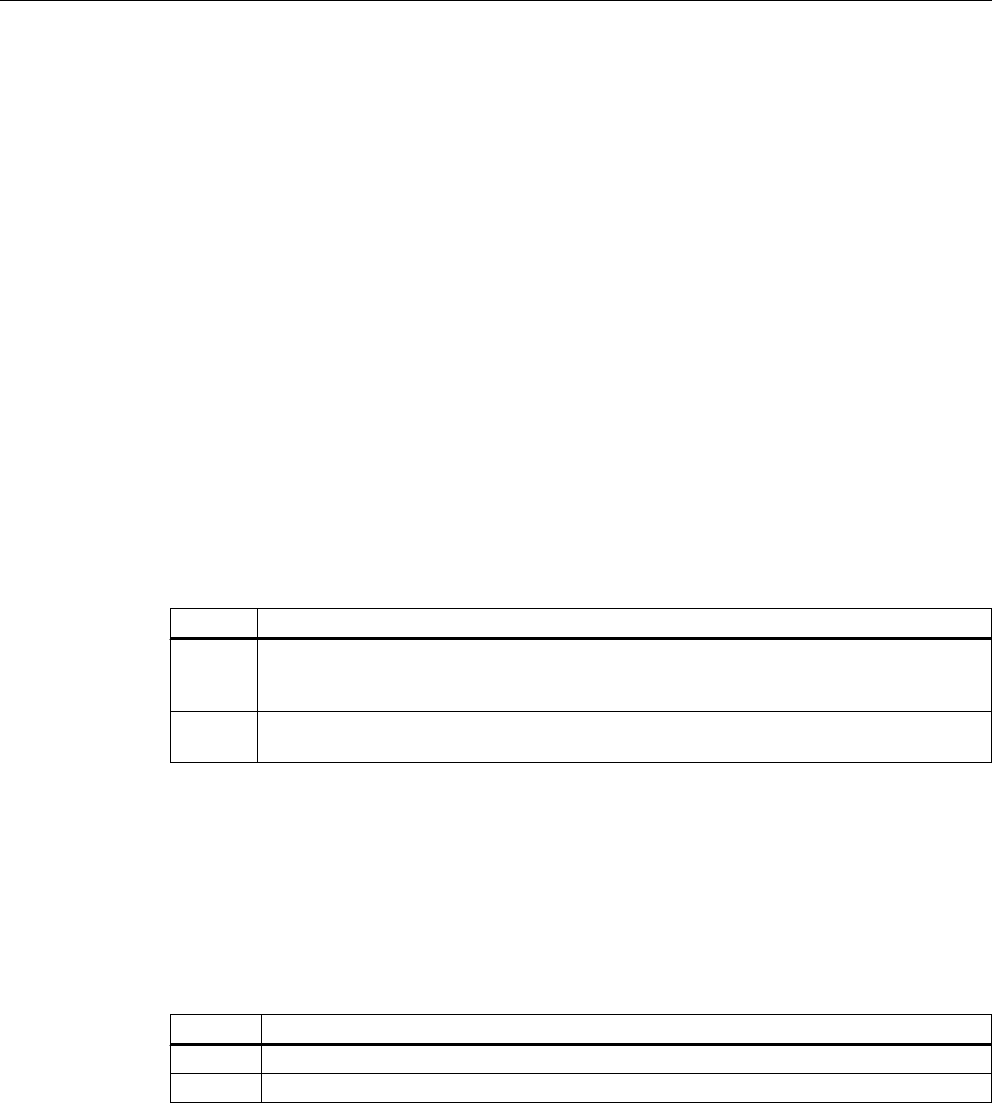
FALSE : A newly received message is not selected. The visible range of the message window
is not changed.
The targeted selection of messages is only possible when "AutoScroll" is not active.
The "AutoScroll" property is deactivated when the attribute "MsgCtrlFlag" = "-1" is set. This
means
that the most recent message is displayed at the top of the list in the message window.
See also
WinCC Alarm Control (before WinCC V7) (Page 265)
ScreenItem Object (Page 134)
AutoScroll property
Auto scrolling - AutoScroll
Defines the behavior of the message window after a new message events.
You can only select message lines if "Auto scrolling" is disabled.
Value Description
TRUE If "AutoScroll" is activated, a new activated message is appended to the list displayed in the
message window and selected automatically. The visible area of the message window is
shifted as required.
FALSE New message events are not selected if "Autoscroll" is disabled. The visible area of the
message window is not changed.
The attribute can be assigned dynamic properties by means of the name AutoScroll.
AutoSelectionColors property
Automatic selection coloring - AutoSelectionColor
Enables the display of default system colors as selection color for cells and rows.
Value Description
TRUE The system colors are in use.
FALSE The custom colors are used.
The attribute can be assigned dynamic properties by means of the name
AutoSelectionColors.
VBS for Creating Procedures and Actions
1.14 VBS Reference
MDM - WinCC: Scripting (VBS, ANSI-C, VBA)
292
System Manual, 11/2008,
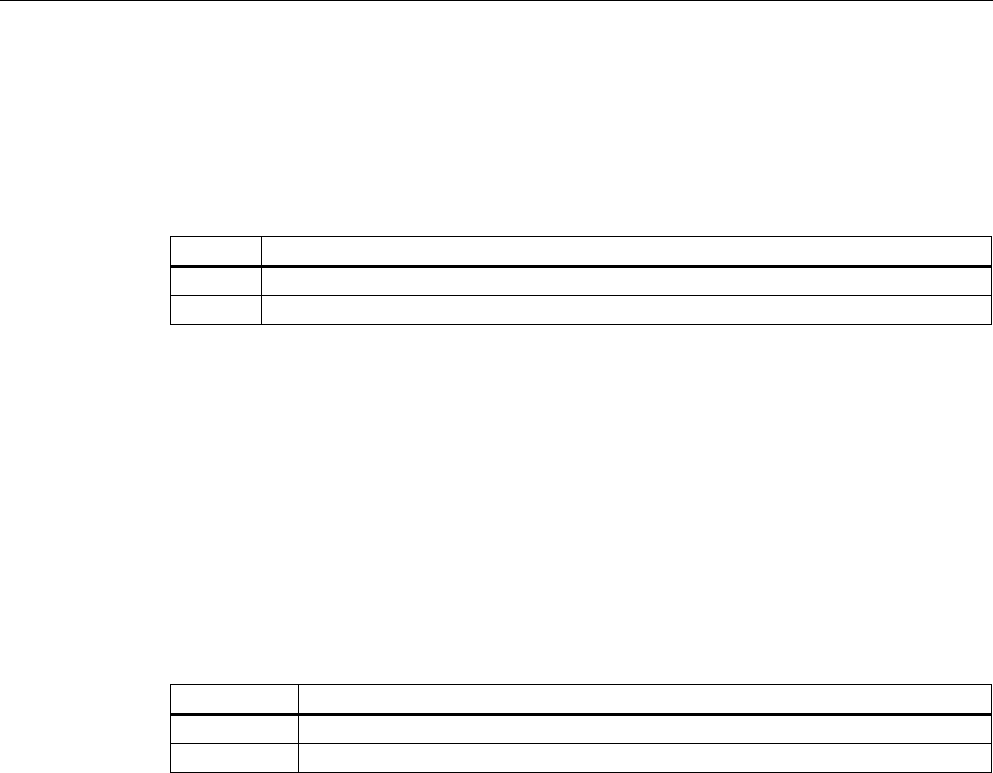
AutoSelectionRectColor property
Automatic coloring of selection borders - AutoSelectionRectColor
Defines a system color for the selection border.
Value Description
TRUE The system color is in use.
FALSE The custom color is used.
The attribute can be assigned dynamic properties by means of the name
AutoSelectionRectColors.
AutoShow property
Show/hide automatically - AutoShow
Enables/disables automatic activation of the RulerControl on the display if you selected the
button functions for the ruler, statistics range and for statistics in the source control.
The RulerControl is hidden again if you are no longer using the ruler, statistics range and
statistics functions.
Value Description
TRUE The RulerControl is displayed automatically.
FALSE The RulerControl is not displayed automatically.
The attribute can be assigned dynamic properties by means of the name AutoShow.
AutoSize Property
Description
Defines or returns the size adaptation of the object. The following values can be set:
● 0: No size adaptation.
● 1: The picture ("PictureSelected", "PictureUnselected" properties) is adapted to the button.
● 2: The button is adapted to the picture ("PictureSelected", "PictureUnselected" properties).
See also
WinCC Push Button Control (Page 253)
ScreenItem Object (Page 134)
VBS for Creating Procedures and Actions
1.14 VBS Reference
MDM - WinCC: Scripting (VBS, ANSI-C, VBA)
System Manual, 11/2008,
293

Average Property
Description
TRUE, when the average value from the last 15 values should be calculated. BOOLEAN write-
read access.
See also
Bar (Page 188)
ScreenItem Object (Page 134)
Axe Property
Description
Defines or returns the position of the 3D bar in the coordinate system. Value range from 0 to
2.
0: The 3D-bar is displayed on the X-axis.
1: The 3D-bar is displayed on the Y-axis.
2: The 3D-bar is displayed on the Z-axis.
See also
3D Bar (Page 182)
ScreenItem Object (Page 134)
AxisSection Property
Description
Defines or returns the distance between two long axis sections. The information on the distance
is given in scale units and is dependent on the minimum and maximum values configured.
See also
Bar (Page 188)
ScreenItem Object (Page 134)
VBS for Creating Procedures and Actions
1.14 VBS Reference
MDM - WinCC: Scripting (VBS, ANSI-C, VBA)
294
System Manual, 11/2008,

1.14.4.3 B
Ba
BackBorderWidth Property
Description
Defines or returns the width of the 3D border in pixels. The value for the width is dependent
on the size of the object.
See also
ScreenItem Object (Page 134)
Button (Page 214)
Round Button (Page 221)
Slider (Page 223)
Group Display (Page 208)
BackColor property
Background - BackColor
Specifies the background color of the control. Open the "Color selection" dialog by clicking the
button.
The attribute can be assigned dynamic properties by means of the name BackColor.
BackColor Property
Function
Defines or returns the background color for the object.
For objects with a fill pattern, the background color is not displayed if "transparent" is defined
as the fill style.
Special features of the WinCC slider control
The background color only takes effect when the object is at least partially filled.
VBS for Creating Procedures and Actions
1.14 VBS Reference
MDM - WinCC: Scripting (VBS, ANSI-C, VBA)
System Manual, 11/2008,
295

Determination of Color Value
The color is displayed in RGB format (Red, Green, Blue). Enter the appropriate decimal value
for each of the three RGB values.
Example:
RGB(200, 150, 100)
Example:
The following example defines the background of the "ScreenWindow1" picture to red:
'VBS70
Dim objScreen
Set objScreen = HMIRuntime.Screens("ScreenWindow1")
objScreen.BackColor = RGB(255, 0, 0)
See also
FillStyle Property (Page 369)
FillColor Property (Page 368)
ScreenItem Object (Page 134)
BackColor2 Property
Description
Defines or returns the bar color for the display of the current value. LONG write-read access.
See also
Bar (Page 188)
ScreenItem Object (Page 134)
BackColor3 Property
Description
Defines or returns the color of the bar background. LONG write-read access.
See also
ScreenItem Object (Page 134)
Bar (Page 188)
VBS for Creating Procedures and Actions
1.14 VBS Reference
MDM - WinCC: Scripting (VBS, ANSI-C, VBA)
296
System Manual, 11/2008,

BackColorBottom Property
Description
Defines or returns the color for the bottom/right part of the slider. LONG write-read access.
See also
Slider (Page 223)
ScreenItem Object (Page 134)
BackColorTop Property
Description
Defines or returns the color for the top/left part of the slider. LONG write-read access.
See also
Slider (Page 223)
ScreenItem Object (Page 134)
BackFlashColorOff Property
Description
Defines or returns the color of the object background for the flash status "Off". LONG write-
read access.
See also
ScreenItem Object (Page 134)
BackFlashColorOn Property
Description
Defines or returns the color of the object background for the flash status "On". LONG write-
read access.
See also
ScreenItem Object (Page 134)
VBS for Creating Procedures and Actions
1.14 VBS Reference
MDM - WinCC: Scripting (VBS, ANSI-C, VBA)
System Manual, 11/2008,
297

Background Property
Description
TRUE, when the background of the 3D-bar graph object should be visible. BOOLEAN write-
read access.
See also
3D Bar (Page 182)
ScreenItem Object (Page 134)
BackgroundPicture Property
Description
Returns the picture name of the background picture for the graduated scale disk. Read only
access
See also
WinCC Gauge Control (Page 243)
ScreenItem Object (Page 134)
BackPictureAlignment property
Description
Defines the mode of representation of the background image in the process picture or the
alignment of the picture on the round button, or returns it.
LONG write-read access.
BackPictureName property
Description
Defines the path and file name of the background image in the process picture or returns it.
LONG write-read access.
VBS for Creating Procedures and Actions
1.14 VBS Reference
MDM - WinCC: Scripting (VBS, ANSI-C, VBA)
298
System Manual, 11/2008,

BackStyle Property
Description
WinCC Digital/Analog Clock
Defines the type of background of the analog clock:
● 0: The rectangular background of the clock is filled by the specified background color.
● 1: The round numbered face of the clock is filled by the specified background color. This
enables a round analog clock to be displayed.
● 2: Numbered face and rectangular background are transparent.
WinCC Gauge Control
Defines the type of background of the gauge:
● 0: The rectangular or square background of the gauge has a border color is filled with the
specified
color. The circular graduated scale disk is filled by the specified background color.
● 1: The rectangular or square background of the gauge is transparent. The circular
graduated scale disk is filled by the specified background color. This enables a circular
gauge to be displayed.
● 2: The rectangular or square background and graduated scale disk are transparent.
WinCC Slider Control
Defines whether the object background should be transparent.
● 0: The object background is not transparent
● 1: The object background is transparent
HMI Symbol Library 1.4.1
Defines the icon background transparency. Write/Read access.
● 0: The background is transparent and, thus, invisible.
● 1: The background is visible, the color of the background is defined by the "Background
Color" attribute.
See also
HMI Symbol Library 1.4.1 (Page 233)
WinCC Slider Control (Page 259)
WinCC Gauge Control (Page 243)
WinCC Digital/Analog Clock (Page 239)
ScreenItem Object (Page 134)
VBS for Creating Procedures and Actions
1.14 VBS Reference
MDM - WinCC: Scripting (VBS, ANSI-C, VBA)
System Manual, 11/2008,
299

BarBackColor Property
Description
Defines the background color in the area of the slider. The area stretches form "RangeMin" to
"RangeMax".
See also
WinCC Slider Control (Page 259)
ScreenItem Object (Page 134)
BarDepth Property
Description
Defines or returns the depth of the bar in pixels.
See also
3D Bar (Page 182)
ScreenItem Object (Page 134)
BarFillColor Property
Description
Defines the fill color in the area of the slider. The area stretches from "RangeMin" to the position
of the slider.
See also
WinCC Slider Control (Page 259)
ScreenItem Object (Page 134)
BarHeight Property
Description
Defines or returns the height of the bar in pixels.
VBS for Creating Procedures and Actions
1.14 VBS Reference
MDM - WinCC: Scripting (VBS, ANSI-C, VBA)
300
System Manual, 11/2008,
