System Manual: Siemens SIMATIC HMI (WinCCv7.0: Scripting VBS, ANSI-C, VBA)
Подождите немного. Документ загружается.


HiddenInput Property
Description
TRUE, when the input value should not be displayed when being entered. Each character
entered is substituted by a *. BOOLEAN write-read access.
Example:
The "IOFieldConfiguration()" procedure accesses the properties of the I/O field. In this example
the input will be hidden:
Sub IOFieldConfiguration()
'VBA528
Dim objIOField As HMIIOField
Set objIOField = ActiveDocument.HMIObjects.AddHMIObject("IOField1", "HMIIOField")
With objIOField
.HiddenInput = True
End With
End Sub
See also
IOField Object (Page 1886)
HMIObjects Property
Description
Returns a listing containing all the objects in the specified picture.
To return an element from the HMIObjects listing you can use either the index number or the
object name.
Example:
Use the "AddHMIObject(ObjectName, ProgID)" method to insert a new object in a picture: :
Sub AddCircle()
'VBA529
Dim objCircle As HMICircle
Set objCircle = ActiveDocument.HMIObjects.AddHMIObject("my Circle", "HMICircle")
End Sub
VBA for Automated Configuration
4.4 The object model of the Graphics Designer
MDM - WinCC: Scripting (VBS, ANSI-C, VBA)
System Manual, 11/2008,
2141
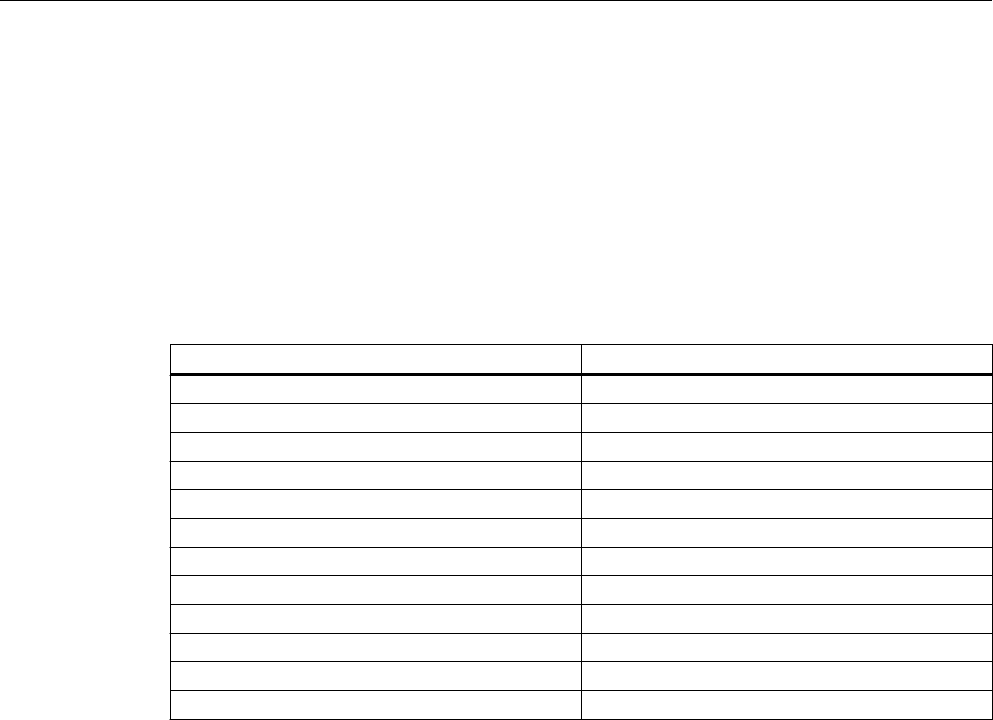
See also
Document Object (Page 1847)
Hotkey Property
Description
Defines or returns the function key for a mouse action in the case of the Button object.
Function key Assigned Value
F1 112
F2 113
F3 114
F4 115
F5 116
F6 117
F7 118
F8 119
F9 120
F10 121
F11 122
F12 123
Example:
The "ButtonConfiguration()" procedure accesses the properties of the button. In this example
it is intended that the button can also be launched with function key "F5":
Sub ButtonConfiguration()
'VBA530
Dim objButton As HMIButton
Set objButton = ActiveDocument.HMIObjects.AddHMIObject("Button1", "HMIButton")
With objButton
.Hotkey = 116
End With
End Sub
See also
Button Object (Page 1824)
VBA for Automated Configuration
4.4 The object model of the Graphics Designer
MDM - WinCC: Scripting (VBS, ANSI-C, VBA)
2142
System Manual, 11/2008,

Hysteresis Property
Description
TRUE if the display must include hysteresis (deadband) in the case of the BarGraph object.
BOOLEAN write-read access.
Example:
The "BarGraphConfiguration()" procedure configures In this example the display shall take
place with hysteresis:
Sub BarGraphConfiguration()
'VBA531
Dim objBarGraph As HMIBarGraph
Set objBarGraph = ActiveDocument.HMIObjects.AddHMIObject("Bar1", "HMIBarGraph")
With objBarGraph
.Hysteresis = True
End With
End Sub
See also
BarGraph Object (Page 1819)
HysteresisRange Property
Description
Defines or returns the hysteresis (deadband) as a percentage of the display value.
The Hysteresis property must be set to TRUE for the hysteresis to be calculated.
Example:
The "BarGraphConfiguration()" procedure configures In this example the hysteresis will be set
to "4%":
Sub BarGraphConfiguration()
'VBA532
Dim objBarGraph As HMIBarGraph
Set objBarGraph = ActiveDocument.HMIObjects.AddHMIObject("Bar1", "HMIBarGraph")
With objBarGraph
.Hysteresis = True
.HysteresisRange = 4
End With
End Sub
VBA for Automated Configuration
4.4 The object model of the Graphics Designer
MDM - WinCC: Scripting (VBS, ANSI-C, VBA)
System Manual, 11/2008,
2143

See also
BarGraph Object (Page 1819)
Hysteresis Property (Page 2143)
4.4.8.8 I - K
Icon Property
Description
Defines the icon (*.ICO, full path and file name) or returns the path and file name for a button
on a user-defined toolbar.
Path specifications
The following path specification formats are possible:
● Absolute: z.B. "C:\Siemens\WinCC\Icons\myIcon.ICO.
● Relative: The starting folder for relative path specification is the "GraCS" folder of the current
project.
● <global>: Refers to the installation path for WinCC. The path specification "<global>\Icons
\myIcon" is the same as the path specification under "Absolute".
● <project>: Refers to the current project directory (see example).
Example:
The "CreateToolbar()" procedure creates a user-defined toolbar with two icons.
Sub CreateToolbar()
'VBA533
Dim objToolbar As HMIToolbar
Dim objToolbarItem As HMIToolbarItem
Dim strFileWithPath
Set objToolbar = ActiveDocument.CustomToolbars.Add("Tool1_1")
Set objToolbarItem = objToolbar.ToolbarItems.InsertToolbarItem(1, "ti1_1",
"myFirstToolbaritem")
Set objToolbarItem = objToolbar.ToolbarItems.InsertToolbarItem(2, "ti1_2",
"mySecondToolbaritem")
'
'To use this example copy a *.ICO-Graphic
'to the "GraCS"-Folder of the actual project.
'Replace the filename "EZSTART.ICO" in the next commandline
'with the name of the ICO-Graphic you copied
strFileWithPath = Application.ApplicationDataPath & "EZSTART.ICO"
'
'To assign the symbol-icon to the first toolbaritem
VBA for Automated Configuration
4.4 The object model of the Graphics Designer
MDM - WinCC: Scripting (VBS, ANSI-C, VBA)
2144
System Manual, 11/2008,

objToolbar.ToolbarItems(1).Icon = strFileWithPath
End Sub
See also
ToolbarItems Object (Listing) (Page 1973)
ToolbarItem Object (Page 1970)
How to Add a New Icon to the Toolbar (Page 1584)
How to Create a New Application-Specific Toolbar (Page 1582)
IndependentWindow property
Description
Defines whether the display of the picture window in Runtime depends on the process picture
in which the picture window was configured.
yes Size and position of the picture window change with the shift or scaling of the
process picture
No Size and position of the picture window are independent of the process picture
and only defined by the "Window mode" attribute
Example
Index Property
Description
Status display
Defines the status (0 bis 255) or returns it. A basic picture and flash picture can be defined for
each status value.
Line Object
Defines the start and end point for a line, and so also defines the direction. Use the
ActualPointLeft
and ActualPointTop properties to define the coordinates for each starting and
finishing point.
VBA for Automated Configuration
4.4 The object model of the Graphics Designer
MDM - WinCC: Scripting (VBS, ANSI-C, VBA)
System Manual, 11/2008,
2145

Polygon object, PolyLine object and TubePolyline object
Defines or returns the number of the corner point whose position coordinates you want to
change or display.
CheckBox and OptionGroup objects
Defines or returns the number (1 to 32) of the field whose text is to be defined.
ComboBox and ListBox object
Defines or returns the number (1 to 32) of the line whose text is to be defined.
Example 1: Line
In the following example a line will be inserted into the active picture and the starting and
finishing points will be defined:
Sub LineAdd()
'VBA682
Dim objLine As HMILine
Dim objEvent As HMIEvent
Set objLine = ActiveDocument.HMIObjects.AddHMIObject("myLine", "HMILine")
With objLine
.BorderColor = RGB(255, 0, 0)
.index = hmiLineIndexTypeStartPoint
.ActualPointLeft = 12
.ActualPointTop = 34
.index = hmiLineIndexTypeEndPoint
.ActualPointLeft = 74
.ActualPointTop = 64
End With
End Sub
Example 2: Polyline
For this example to work, insert a polyline called "Polyline1" into the active picture: The
"PolyLineCoordsOutput"
procedure then outputs the coordinates of all the corner points in the
polyline:
Sub PolyLineCoordsOutput()
'VBA534
Dim iPcIndex As Integer
Dim iPosX As Integer
Dim iPosY As Integer
Dim iIndex As Integer
Dim objPolyLine As HMIPolyLine
Set objPolyLine = Application.ActiveDocument.HMIObjects.AddHMIObject("PolyLine1",
"HMIPolyLine")
VBA for Automated Configuration
4.4 The object model of the Graphics Designer
MDM - WinCC: Scripting (VBS, ANSI-C, VBA)
2146
System Manual, 11/2008,

'
'Determine number of corners from "PolyLine1":
iPcIndex = objPolyLine.PointCount
'
'Output of x/y-coordinates from every corner:
For iIndex = 1 To iPcIndex
With objPolyLine
.index = iIndex
iPosX = .ActualPointLeft
iPosY = .ActualPointTop
MsgBox iIndex & ". corner:" & vbCrLf & "x-coordinate: " & iPosX & vbCrLf & "y-coordinate:
" & iPosY
End With
Next iIndex
End Sub
Example 3: Check box
The "CreateOptionGroup()" procedure creates the OptionGroup object with four option
buttons. Each option button is assigned the default name "myCustomText<Nummer>":
Sub CreateOptionGroup()
'VBA535
Dim objRadioBox As HMIOptionGroup
Dim iIndex As Integer
Set objRadioBox = ActiveDocument.HMIObjects.AddHMIObject("RadioBox_1", "HMIOptionGroup")
With objRadioBox
.Height = 100
.Width = 180
.BoxCount = 4
For iIndex = 1 To .BoxCount
.index = iIndex
.Text = "myCustomText" & .index
Next iIndex
End With
End Sub
VBA for Automated Configuration
4.4 The object model of the Graphics Designer
MDM - WinCC: Scripting (VBS, ANSI-C, VBA)
System Manual, 11/2008,
2147

See also
Line Object (Page 1897)
FlashPicture Property (Page 2116)
BasePicture Property (Page 2028)
ActualPointTop Property (Page 1998)
ActualPointLeft Property (Page 1997)
StatusDisplay Object (Page 1959)
PolyLine Object (Page 1928)
Polygon Object (Page 1925)
OptionGroup Object (Page 1916)
InputValue property
Description
Defines the value to be specified by the user in the IO field. You can configure the IO field with
this
attribute so that the input value changed by the user is also displayed in the IO field after
confirming with the <Return> key.
This requires that you configure a direct connection between the "Input value" and "Output
value" attributes. Without this direct connection, the entered value is deleted after acceptance
with the <Return> key. The direct connection is only practical when no tag is connected to the
output value, but the user can nevertheless query the specified value, for example, through a
script.
Example
IsActive Property
Description
Returns TRUE if a copy of the current picture is active. BOOLEAN read access.
VBA for Automated Configuration
4.4 The object model of the Graphics Designer
MDM - WinCC: Scripting (VBS, ANSI-C, VBA)
2148
System Manual, 11/2008,

Example:
The "ActiveDocumentConfiguration()" procedure accesses the properties of the current picture
in
the Graphics Designer. In this example a copy of the current picture will be created and an
output will indicate whether the copy is active.
Sub ActiveDocumentConfiguration()
'VBA537
Application.ActiveDocument.Views.Add
'If you comment out the following line
'and recall the procedure, the output of
'the messagebox is different
Application.ActiveDocument.Views(1).Activate
'
'Output state of copy:
MsgBox Application.ActiveDocument.Views(1).IsActive
End Sub
See also
ActiveDocument Property (Page 1996)
View Object (Page 1991)
IsConnectedToProject Property
Description
Returns TRUE if the project connection is available. BOOLEAN read access.
Example:
The "ConnectCheck()" procedure checks whether a project connection exists and outputs the
result:
Sub ConnectCheck()
'VBA538
Dim bCheck As Boolean
Dim strStatus As String
bCheck = Application.IsConnectedToProject
If bCheck = True Then
strStatus = "yes"
Else
strStatus = "no"
End If
MsgBox "Connection to project available: " & strStatus
End Sub
VBA for Automated Configuration
4.4 The object model of the Graphics Designer
MDM - WinCC: Scripting (VBS, ANSI-C, VBA)
System Manual, 11/2008,
2149

See also
Application Object (Page 1814)
IsDynamicable Property
Description
TRUE if a property can be made dynamic. BOOLEAN read access.
Example:
The HMIObjectPropertyChanged event always occurs when you change an object property in
the Graphics Designer. In this example the property name and value will be output. A check
will also be made on whether the property can be made dynamic:
Sub Document_HMIObjectPropertyChanged(ByVal Property As IHMIProperty, CancelForwarding As
Boolean)
'VBA539
Dim objProp As HMIProperty
Dim strStatus As String
Set objProp = Property
'
'Checks whether property is dynamicable
If objProp.IsDynamicable = True Then
strStatus = "yes"
Else
strStatus = "no"
End If
MsgBox "Property: " & objProp.Name & vbCrLf & "Value: " & objProp.value & vbCrLf &
"Dynamicable: " & strStatus
End Sub
Further information on the "Events" topic can be found under the heading "Executing VBA
macros in Graphics Designer".
See also
Property Object (Page 1932)
HMIObject Object (Page 1882)
HMIObjectPropertyChanged Event (Page 1690)
Executing VBA Macros in Graphics Designer (Page 1566)
VBA for Automated Configuration
4.4 The object model of the Graphics Designer
MDM - WinCC: Scripting (VBS, ANSI-C, VBA)
2150
System Manual, 11/2008,
