System Manual: Siemens SIMATIC HMI (WinCCv7.0: Scripting VBS, ANSI-C, VBA)
Подождите немного. Документ загружается.


Example:
The "ButtonConfiguration()" procedure accesses the properties of the button. In this example
the flash frequency for the border will be set to "Medium":
Sub ButtonConfiguration()
'VBA508
Dim objButton As HMIButton
Set objButton = ActiveDocument.HMIObjects.AddHMIObject("Button1", "HMIButton")
With objButton
.FlashRateBorderColor = 1
End With
End Sub
See also
Slider object (Page 1952)
StatusDisplay Object (Page 1959)
StaticText Object (Page 1956)
TextList Object (Page 1964)
RoundRectangle Object (Page 1945)
RoundButton Object (Page 1942)
Rectangle Object (Page 1939)
PolyLine Object (Page 1928)
Polygon Object (Page 1925)
PieSegment Object (Page 1922)
OptionGroup Object (Page 1916)
Line Object (Page 1897)
GraphicObject Object (Page 1870)
IOField Object (Page 1886)
EllipseSegment Object (Page 1859)
EllipseArc Object (Page 1856)
Ellipse Object (Page 1853)
CircularArc Object (Page 1831)
Circle Object (Page 1828)
CheckBox Object (Page 1827)
Button Object (Page 1824)
VBA for Automated Configuration
4.4 The object model of the Graphics Designer
MDM - WinCC: Scripting (VBS, ANSI-C, VBA)
System Manual, 11/2008,
2121
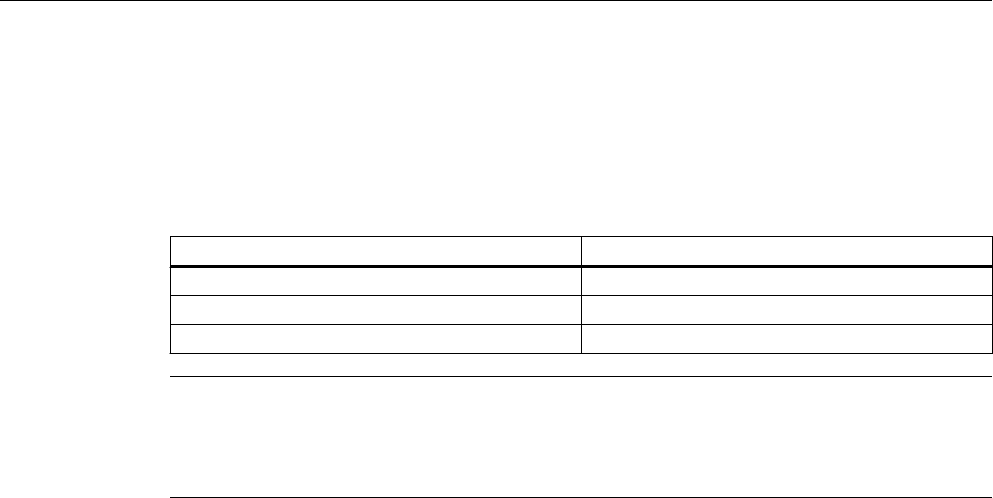
FlashRateFlashPic Property
Description
Defines or returns the flash frequency for the status display. Value range from 0 to 2.
Flash frequency Assigned Value
Slow (approx. 0.5 Hz) 0
Medium (approx. 2 Hz) 1
Fast (approx. 8 Hz) 2
Note
Since the flashing is performed by means of software engineering, the precise frequency is
both system-dependent and hardware-bound (number of objects, processor speed, RAM
size, update cycle etc.).
Example:
The "GroupDisplayConfiguration()" procedure accesses the properties of the status display.
In this example the flash frequency for the flash picture will be set to "Medium":
Sub StatusDisplayConfiguration()
'VBA509
Dim objStatusDisplay As HMIStatusDisplay
Set objStatusDisplay = ActiveDocument.HMIObjects.AddHMIObject("StatusDisplay1",
"HMIStatusDisplay")
With objStatusDisplay
.FlashRateFlashPic = 1
End With
End Sub
See also
StatusDisplay Object (Page 1959)
VBA for Automated Configuration
4.4 The object model of the Graphics Designer
MDM - WinCC: Scripting (VBS, ANSI-C, VBA)
2122
System Manual, 11/2008,
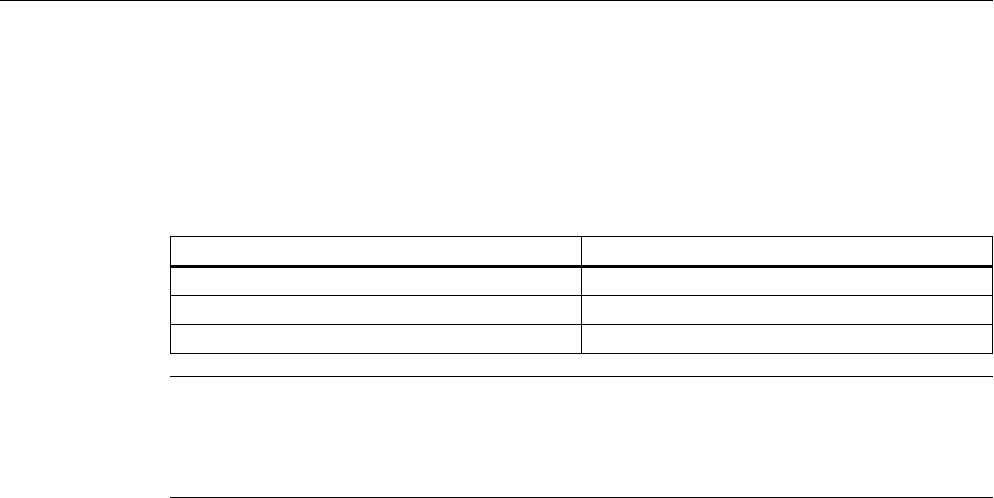
FlashRateForeColor Property
Description
Defines or returns the flash frequency for the object label. Value range from 0 to 2.
Flash frequency Assigned Value
Slow (approx. 0.5 Hz) 0
Medium (approx. 2 Hz) 1
Fast (approx. 8 Hz) 2
Note
Since the flashing is performed by means of software engineering, the precise frequency is
both system-dependent and hardware-bound (number of objects, processor speed, RAM
size, update cycle etc.).
Example:
The "ButtonConfiguration()" procedure accesses the properties of the button. In this example
the flash frequency for the label will be set to "Medium":
Sub ButtonConfiguration()
'VBA510
Dim objButton As HMIButton
Set objButton = ActiveDocument.HMIObjects.AddHMIObject("Button1", "HMIButton")
With objButton
.FlashRateForeColor = 1
End With
End Sub
See also
TextList Object (Page 1964)
StaticText Object (Page 1956)
OptionGroup Object (Page 1916)
IOField Object (Page 1886)
CheckBox Object (Page 1827)
Button Object (Page 1824)
VBA for Automated Configuration
4.4 The object model of the Graphics Designer
MDM - WinCC: Scripting (VBS, ANSI-C, VBA)
System Manual, 11/2008,
2123

Folder Property
Description
Returns a folder from the components library.
Example:
The "ShowFolderItems()" procedure accesses the symbol libraries. In this example all the
folder names in the global symbol library and project symbol library will be output:
Sub ShowFolderItems()
'VBA511
Dim colFolderItems As HMIFolderItems
Dim objFolderItem As HMIFolderItem
Dim iAnswer As Integer
Dim iMaxFolder As Integer
Dim iMaxSymbolLib As Integer
Dim iSymbolLibIndex As Integer
Dim iSubFolderIndex As Integer
Dim strSubFolderName As String
Dim strFolderItemName As String
'To determine the number of symbollibraries:
iMaxSymbolLib = Application.SymbolLibraries.Count
iSymbolLibIndex = 1
For iSymbolLibIndex = 1 To iMaxSymbolLib
With Application.SymbolLibraries(iSymbolLibIndex)
Set colFolderItems = .FolderItems
'
'To determine the number of folders in actual symbollibrary:
iMaxFolder = .FolderItems.Count
MsgBox "Number of FolderItems in " & .Name & " : " & iMaxFolder
'
'Output of all subfoldernames from actual folder:
For Each objFolderItem In colFolderItems
iSubFolderIndex = 1
For iSubFolderIndex = 1 To iMaxFolder
strFolderItemName = objFolderItem.DisplayName
If 0 <> objFolderItem.Folder.Count Then
strSubFolderName = objFolderItem.Folder(iSubFolderIndex).DisplayName
iAnswer = MsgBox("SymbolLibrary: " & .Name & vbCrLf & "act. Folder: " &
strFolderItemName & vbCrLf & "act. Subfolder: " & strSubFolderName, vbOKCancel)
'
'If "Cancel" is clicked, continued with next FolderItem
If vbCancel = iAnswer Then
Exit For
End If
Else
MsgBox "There are no subfolders in " & objFolderItem.DisplayName
Exit For
End If
Next iSubFolderIndex
Next objFolderItem
VBA for Automated Configuration
4.4 The object model of the Graphics Designer
MDM - WinCC: Scripting (VBS, ANSI-C, VBA)
2124
System Manual, 11/2008,

End With
Next iSymbolLibIndex
End Sub
See also
SymbolLibraries Object (Listing) (Page 1963)
SymbolLibrary Object (Page 1962)
FolderItems Object (Listing) (Page 1868)
FolderItem Object (Page 1867)
Accessing the component library with VBA (Page 1593)
FolderItems Property
Description
Returns a listing containing all the folders in the symbol library.
Example:
The "ShowFolderItems()" procedure accesses the symbol libraries. In this example all the
folder names in the global symbol library and project symbol library will be output:
Sub ShowFolderItems()
'VBA512
Dim colFolderItems As HMIFolderItems
Dim objFolderItem As HMIFolderItem
Dim iAnswer As Integer
Dim iMaxFolder As Integer
Dim iMaxSymbolLib As Integer
Dim iSymbolLibIndex As Integer
Dim iSubFolderIndex As Integer
Dim strSubFolderName As String
Dim strFolderItemName As String
'To determine the number of symbollibraries:
iMaxSymbolLib = Application.SymbolLibraries.Count
iSymbolLibIndex = 1
For iSymbolLibIndex = 1 To iMaxSymbolLib
With Application.SymbolLibraries(iSymbolLibIndex)
Set colFolderItems = .FolderItems
'
'To determine the number of folders in actual symbollibrary:
iMaxFolder = .FolderItems.Count
MsgBox "Number of FolderItems in " & .Name & " : " & iMaxFolder
'
'Output of all subfoldernames from actual folder:
For Each objFolderItem In colFolderItems
VBA for Automated Configuration
4.4 The object model of the Graphics Designer
MDM - WinCC: Scripting (VBS, ANSI-C, VBA)
System Manual, 11/2008,
2125

iSubFolderIndex = 1
For iSubFolderIndex = 1 To iMaxFolder
strFolderItemName = objFolderItem.DisplayName
If 0 <> objFolderItem.Folder.Count Then
strSubFolderName = objFolderItem.Folder(iSubFolderIndex).DisplayName
iAnswer = MsgBox("SymbolLibrary: " & .Name & vbCrLf & "act. Folder: " &
strFolderItemName & vbCrLf & "act. Subfolder: " & strSubFolderName, vbOKCancel)
'
'If "Cancel" is clicked, continued with next FolderItem
If vbCancel = iAnswer Then
Exit For
End If
Else
MsgBox "There are no subfolders in " & objFolderItem.DisplayName
Exit For
End If
Next iSubFolderIndex
Next objFolderItem
End With
Next iSymbolLibIndex
End Sub
See also
FolderItem Object (Page 1867)
SymbolLibraries Object (Listing) (Page 1963)
SymbolLibrary Object (Page 1962)
FolderItems Object (Listing) (Page 1868)
Accessing the component library with VBA (Page 1593)
FontBold Property
Description
TRUE, when the text in the object should be assigned the "bold" attribute. BOOLEAN write-
read access.
Example:
The "ButtonConfiguration()" procedure accesses the properties of the button. In this example
the font attribute will be set to "Bold":
Sub ButtonConfiguration()
'VBA513
Dim objButton As HMIButton
Set objButton = ActiveDocument.HMIObjects.AddHMIObject("Button1", "HMIButton")
VBA for Automated Configuration
4.4 The object model of the Graphics Designer
MDM - WinCC: Scripting (VBS, ANSI-C, VBA)
2126
System Manual, 11/2008,

With objButton
.FontBold = True
End With
End Sub
See also
TextList Object (Page 1964)
StaticText Object (Page 1956)
OptionGroup Object (Page 1916)
IOField Object (Page 1886)
GroupDisplay Object (Page 1874)
CheckBox Object (Page 1827)
Button Object (Page 1824)
BarGraph Object (Page 1819)
FontFamily Property
Description
Defines or returns the language-dependent font.
Example:
The following example sets the font attributes of a button for French and English:
Sub ExampleForLanguageFonts()
'VBA492
Dim colLangFonts As HMILanguageFonts
Dim objButton As HMIButton
Dim iStartLangID As Integer
Set objButton = ActiveDocument.HMIObjects.AddHMIObject("myButton", "HMIButton")
iStartLangID = Application.CurrentDataLanguage
With objButton
.Text = "Command"
.Width = 100
End With
Set colLangFonts = objButton.LDFonts
'
'To do typesettings for french:
With colLangFonts.ItemByLCID(1036)
.Family = "Courier New"
.Bold = True
.Italic = False
.Underlined = True
VBA for Automated Configuration
4.4 The object model of the Graphics Designer
MDM - WinCC: Scripting (VBS, ANSI-C, VBA)
System Manual, 11/2008,
2127

.Size = 12
End With
'
'To do typesettings for english:
With colLangFonts.ItemByLCID(1033)
.Family = "Times New Roman"
.Bold = False
.Italic = True
.Underlined = False
.Size = 14
End With
With objButton
Application.CurrentDataLanguage = 1036
.Text = "Command"
MsgBox "Datalanguage is changed in french"
Application.CurrentDataLanguage = 1033
.Text = "Command"
MsgBox "Datalanguage is changed in english"
Application.CurrentDataLanguage = iStartLangID
MsgBox "Datalanguage is changed back to startlanguage."
End With
End Sub
See also
Underlined Property (Page 2324)
Size Property (Page 2291)
Parent Property (Page 2241)
Italic Property (Page 2151)
LanguageID Property (Page 2158)
Bold Property (Page 2034)
Application Property (Page 2008)
LanguageFont Object (Page 1889)
FontItalic Property
Description
TRUE, when the text in the object should be assigned the "italic" attribute. BOOLEAN write-
read access.
VBA for Automated Configuration
4.4 The object model of the Graphics Designer
MDM - WinCC: Scripting (VBS, ANSI-C, VBA)
2128
System Manual, 11/2008,

Example:
The "ButtonConfiguration()" procedure accesses the properties of the button. In this example
the font attribute will be set to "Italic":
Sub ButtonConfiguration()
'VBA514
Dim objButton As HMIButton
Set objButton = ActiveDocument.HMIObjects.AddHMIObject("Button1", "HMIButton")
With objButton
.FontItalic = True
End With
End Sub
See also
StaticText Object (Page 1956)
TextList Object (Page 1964)
OptionGroup Object (Page 1916)
IOField Object (Page 1886)
GroupDisplay Object (Page 1874)
CheckBox Object (Page 1827)
Button Object (Page 1824)
BarGraph Object (Page 1819)
FontName Property
Description
Defines or returns the font name of the text in the object.
All the fonts installed in Windows are available for selection.
Example:
The "ButtonConfiguration()" procedure accesses the properties of the button. In this example
the font is set to Arial:
Sub ButtonConfiguration()
'VBA515
Dim objButton As HMIButton
Set objButton = ActiveDocument.HMIObjects.AddHMIObject("Button1", "HMIButton")
With objButton
.FontName = "Arial"
End With
VBA for Automated Configuration
4.4 The object model of the Graphics Designer
MDM - WinCC: Scripting (VBS, ANSI-C, VBA)
System Manual, 11/2008,
2129

End Sub
See also
CheckBox Object (Page 1827)
TextList Object (Page 1964)
StaticText Object (Page 1956)
OptionGroup Object (Page 1916)
IOField Object (Page 1886)
GroupDisplay Object (Page 1874)
Button Object (Page 1824)
BarGraph Object (Page 1819)
FontSize Property
Description
Defines or returns the font size of the text in the object in points.
Example:
The "ButtonConfiguration()" procedure accesses the properties of the button. In this example
the font size will be set to 10 points:
Sub ButtonConfiguration()
'VBA516
Dim objButton As HMIButton
Set objButton = ActiveDocument.HMIObjects.AddHMIObject("Button1", "HMIButton")
With objButton
.FONTSIZE = 10
End With
End Sub
VBA for Automated Configuration
4.4 The object model of the Graphics Designer
MDM - WinCC: Scripting (VBS, ANSI-C, VBA)
2130
System Manual, 11/2008,
