System Manual: Siemens SIMATIC HMI (WinCCv7.0: Scripting VBS, ANSI-C, VBA)
Подождите немного. Документ загружается.


See also
PictureWindow Object (Page 1919)
AdaptSize Property
Description
TRUE if the picture window size is to be adapted to the picture size. BOOLEAN write-read
access.
Example:
The "PictureWindowConfig" procedure accesses the properties of the picture window. In this
example the picture window will be configured:
Sub PictureWindowConfig()
'VBA374
Dim objPicWindow As HMIPictureWindow
'
'Add new picturewindow into active document:
Set objPicWindow = ActiveDocument.HMIObjects.AddHMIObject("PicWindow1", "HMIPictureWindow")
With objPicWindow
.AdaptPicture = False
.AdaptSize = False
.Caption = True
.CaptionText = "Picturewindow in runtime"
.OffsetLeft = 5
.OffsetTop = 10
'
'Replace the picturename "Test.PDL" with the name of
'an existing document from your "GraCS"-Folder of your active project
.PictureName = "Test.PDL"
.ScrollBars = True
.ServerPrefix = ""
.TagPrefix = "Struct."
.UpdateCycle = 5
.Zoom = 100
End With
End Sub
See also
PictureWindow Object (Page 1919)
VBA for Automated Configuration
4.4 The object model of the Graphics Designer
MDM - WinCC: Scripting (VBS, ANSI-C, VBA)
System Manual, 11/2008,
2001

AlarmHigh Property
Description
Defines the top limit value at which an alarm should be triggered or returned.
The type of the evaluation (in percent or absolute) is defined in the "TypeAlarmHigh" property.
The "CheckAlarmHigh" property defines whether the monitoring function for the limit value is
activated.
Example:
The "BarGraphLimitConfiguration()" procedure configures the properties of the high limit value
for
an alarm. In this example the type of evaluation will be set to "Absolute". The alarm will be
triggered at a value of "50".
Sub BarGraphLimitConfiguration()
'VBA375
Dim objBarGraph As HMIBarGraph
'
'Add new BarGraph to active document:
Set objBarGraph = ActiveDocument.HMIObjects.AddHMIObject("Bar1", "HMIBarGraph")
With objBarGraph
'Set analysis to absolut
.TypeAlarmHigh = False
'Activate monitoring
.CheckAlarmHigh = True
'Set barcolor to "yellow"
.ColorAlarmHigh = RGB(255, 255, 0)
'set upper limit to "50"
.AlarmHigh = 50
End With
End Sub
See also
TypeAlarmHigh Property (Page 2316)
ColorAlarmHigh Property (Page 2066)
CheckAlarmHigh Property (Page 2055)
BarGraph Object (Page 1819)
AlarmLow Property
Description
Defines the bottom limit value at which an alarm should be triggered or returned.
The type of the evaluation (in percent or absolute) is defined in the "TypeAlarmLow" property.
VBA for Automated Configuration
4.4 The object model of the Graphics Designer
MDM - WinCC: Scripting (VBS, ANSI-C, VBA)
2002
System Manual, 11/2008,

The "CheckAlarmLow" property defines whether the monitoring function for the limit value is
activated.
Example:
The "BarGraphLimitConfiguration()" procedure configures the properties of the low limit value
for
an alarm. In this example the type of evaluation will be set to "Absolute". The alarm will be
triggered at a value of "10".
Sub BarGraphLimitConfiguration()
'VBA376
Dim objBarGraph As HMIBarGraph
'
'Add new BarGraph to active document:
Set objBarGraph = ActiveDocument.HMIObjects.AddHMIObject("Bar1", "HMIBarGraph")
With objBarGraph
'Set analysis to absolut
.TypeAlarmLow = False
'Activate monitoring
.CheckAlarmLow = True
'Set Barcolor to "yellow"
.ColorAlarmLow = RGB(255, 255, 0)
'set lower limit to "10"
.AlarmLow = 10
End With
End Sub
See also
TypeAlarmLow Property (Page 2317)
ColorAlarmLow Property (Page 2067)
CheckAlarmLow Property (Page 2056)
BarGraph Object (Page 1819)
Alignment Property
Description
Defines or returns the scale display (left/right or top/bottom) depending on the position of the
BarGraph object. The Scaling property must be set to TRUE for the scale to be displayed.
Display Assigned Value
Right or bottom TRUE
Left or top FALSE
VBA for Automated Configuration
4.4 The object model of the Graphics Designer
MDM - WinCC: Scripting (VBS, ANSI-C, VBA)
System Manual, 11/2008,
2003
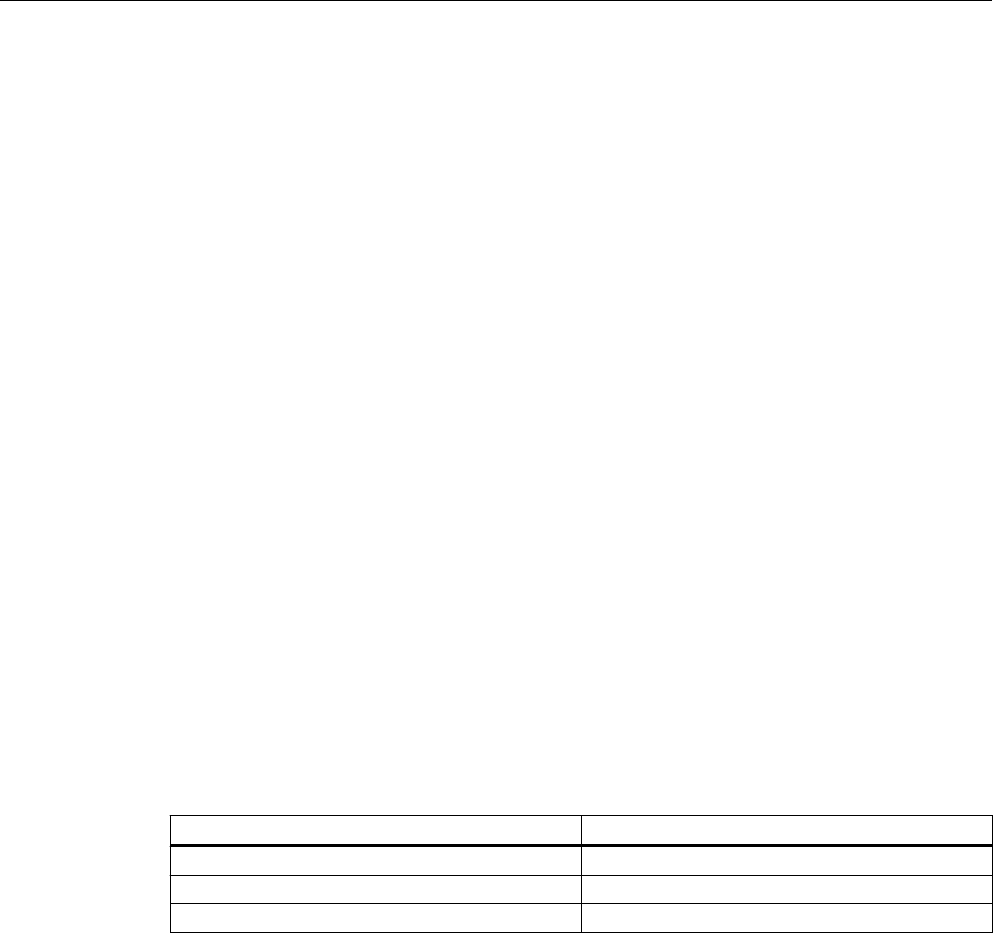
Example:
The "BarGraphConfiguration()" procedure configures In this example the scale is to be located
to the right of the bar:
Sub BarGraphConfiguration()
'VBA377
Dim objBarGraph As HMIBarGraph
Set objBarGraph = ActiveDocument.HMIObjects.AddHMIObject("Bar1", "HMIBarGraph")
With objBarGraph
.Alignment = True
.Scaling = True
End With
End Sub
See also
Scaling Property (Page 2278)
Direction Property (Page 2091)
BarGraph Object (Page 1819)
AlignmentLeft Property
Description
Defines or returns the horizontal alignment of the text. Value range from 0 to 2.
Horizontal Alignment Assigned Value
Left 0
Centered 1
Right 2
Example:
The "IOFieldConfiguration()" procedure accesses the properties of the I/O field. In this example
the text in the I/O field will be centered horizontally:
Sub IOFieldConfiguration()
'VBA378
Dim objIOField As HMIIOField
Set objIOField = ActiveDocument.HMIObjects.AddHMIObject("IOField1", "HMIIOField")
With objIOField
.AlignmentLeft = 1
End With
End Sub
VBA for Automated Configuration
4.4 The object model of the Graphics Designer
MDM - WinCC: Scripting (VBS, ANSI-C, VBA)
2004
System Manual, 11/2008,
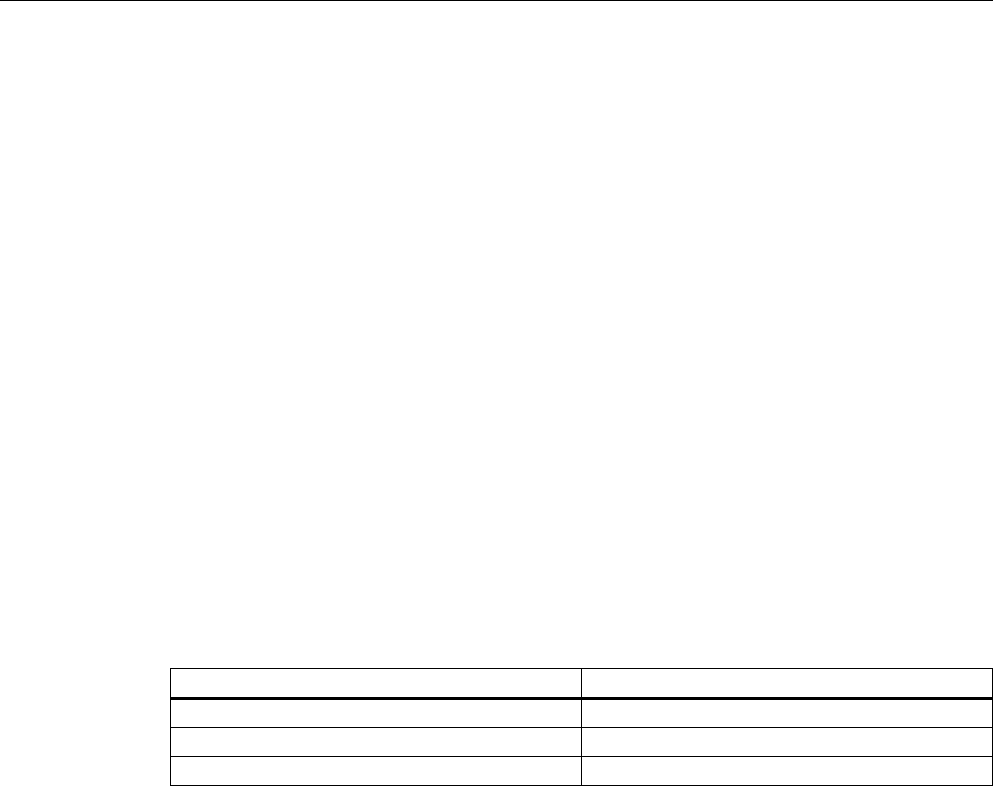
Related topics
See also
AlignmentTop Property (Page 2005)
TextList Object (Page 1964)
StaticText Object (Page 1956)
OptionGroup Object (Page 1916)
GroupDisplay Object (Page 1874)
IOField Object (Page 1886)
CheckBox Object (Page 1827)
Button Object (Page 1824)
AlignmentTop Property
Description
Defines or returns the vertical alignment of the text. Value range from 0 to 2.
Horizontal Alignment Assigned Value
Up 0
Centered 1
Down 2
Example:
The "IOFieldConfiguration()" procedure accesses the properties of the I/O field. In this example
the text in the I/O field will be centered in the middle:
Sub IOFieldConfiguration()
'VBA379
Dim objIOField As HMIIOField
Set objIOField = ActiveDocument.HMIObjects.AddHMIObject("IOField1", "HMIIOField")
With objIOField
.AlignmentLeft = 1
.AlignmentTop = 1
End With
End Sub
VBA for Automated Configuration
4.4 The object model of the Graphics Designer
MDM - WinCC: Scripting (VBS, ANSI-C, VBA)
System Manual, 11/2008,
2005

See also
AlignmentLeft Property (Page 2004)
TextList Object (Page 1964)
StaticText Object (Page 1956)
OptionGroup Object (Page 1916)
GroupDisplay Object (Page 1874)
IOField Object (Page 1886)
CheckBox Object (Page 1827)
Button Object (Page 1824)
AnalogResultInfos Property
Description
Returns the AnalogResultInfos listing. Use the AnalogResultInfos property to define value
ranges and property values in the Dynamic dialog.
Example:
An example showing how to use the AnalogResultInfos property can be found in this
documentation under the heading "AnalogResultInfos Object (Listing)".
See also
DynamicDialog Object (Page 1851)
AnalogResultInfos Object (Listing) (Page 1813)
AngleAlpha Property
Description
Defines or returns depth angle a for the 3D-effect of the "3DBarGraph" object. Value range in
degrees from 0 to 90.
VBA for Automated Configuration
4.4 The object model of the Graphics Designer
MDM - WinCC: Scripting (VBS, ANSI-C, VBA)
2006
System Manual, 11/2008,
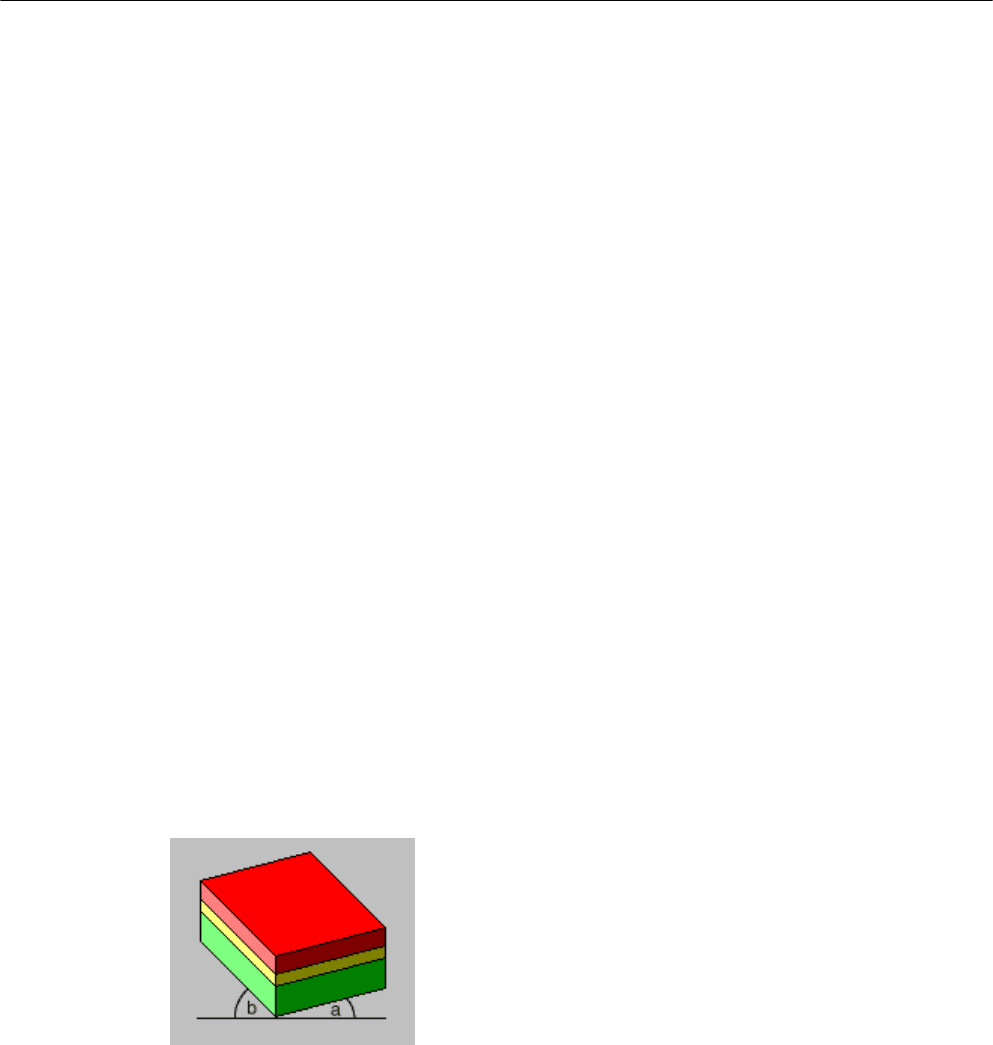
Example:
The "HMI3DBarGraphConfiguration()" procedure accesses the properties of the 3DBarGraph
object. In this example depth angles A and B will be assigned the values "15" and 45:
Sub HMI3DBarGraphConfiguration()
'VBA380
Dim obj3DBar As HMI3DBarGraph
Set obj3DBar = ActiveDocument.HMIObjects.AddHMIObject("3DBar1", "HMI3DBarGraph")
With obj3DBar
'Depth-angle a = 15 degrees
.AngleAlpha = 15
'Depth-angle b = 45 degrees
.AngleBeta = 45
End With
End Sub
See also
AngleBeta Property (Page 2007)
3DBarGraph Object (Page 1805)
AngleBeta Property
Description
Defines or returns depth angle b for the 3D-effect of the "3DBarGraph" object. Value range in
degrees from 0 to 90.
Example:
The "HMI3DBarGraphConfiguration()" procedure accesses the properties of the 3DBarGraph
object. In this example depth angles A and B will be assigned the values "15" and 45:
Sub HMI3DBarGraphConfiguration()
'VBA381
Dim obj3DBar As HMI3DBarGraph
VBA for Automated Configuration
4.4 The object model of the Graphics Designer
MDM - WinCC: Scripting (VBS, ANSI-C, VBA)
System Manual, 11/2008,
2007

Set obj3DBar = ActiveDocument.HMIObjects.AddHMIObject("3DBar1", "HMI3DBarGraph")
With obj3DBar
'Depth-angle a = 15 degrees
.AngleAlpha = 15
'Depth-angle b = 45 degrees
.AngleBeta = 45
End With
End Sub
See also
AngleAlpha Property (Page 2006)
3DBarGraph Object (Page 1805)
Application Property
Description
Returns the Graphics Designer application when the application property is used without an
object
identifier. If the application property is used with object identifier, it returns an application
object which displays the application with which the defined object was created. Read only
access.
Example:
In this example an Excel object is created and the application name is output:
Sub CreateExcelApplication()
'VBA382
'
'Open Excel invisible
Dim objExcelApp As New Excel.Application
MsgBox objExcelApp
'Delete the reference to Excel and close it
Set objExcelApp = Nothing
End Sub
See also
Application Object (Page 1814)
ApplicationDataPath Property
Description
Returns the complete path of the active picture in the Graphics Designer. Read-only access.
VBA for Automated Configuration
4.4 The object model of the Graphics Designer
MDM - WinCC: Scripting (VBS, ANSI-C, VBA)
2008
System Manual, 11/2008,
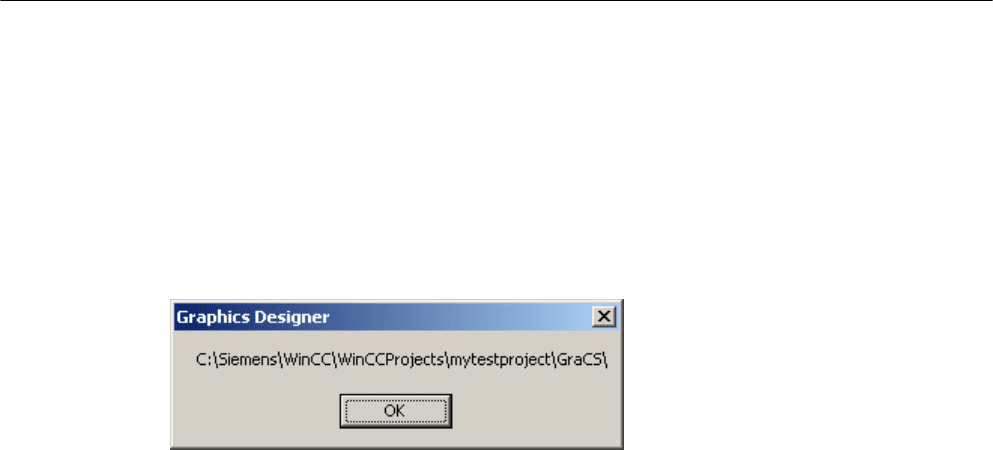
Example:
The "ShowApplicationDataPath()" procedure outputs the path of the current picture:
Sub ShowApplicationDataPath()
'VBA383
MsgBox Application.ApplicationDataPath
End Sub
See also
Application Property (Page 2008)
Application Object (Page 1814)
Assignments Property
Description
A list which contains the assignments between the output values and the actual output texts
to be output.
The assignments are dependent on the list type set. The list type is defined with the ListType
property.
The number of entries depends on the total length of the string passed to the "Assignments"
property. This string cannot be longer than 500,000 bytes. This may be checked prior to
dropping access to the "Assignments" property by using the function LenB().
Example:
--
See also
ListType Property (Page 2198)
TextList Object (Page 1964)
VBA for Automated Configuration
4.4 The object model of the Graphics Designer
MDM - WinCC: Scripting (VBS, ANSI-C, VBA)
System Manual, 11/2008,
2009

AssumeOnExit Property
Description
TRUE, if the entered text is assumed after exiting the input field (by using the <TAB> key or
mouse click, for example). BOOLEAN write-read access.
Example:
The "IOFieldConfiguration()" procedure accesses the properties of the I/O field. In this example
the text that has been entered will be taken over as input on exit from the input field.
Sub IOFieldConfiguration()
'VBA385
Dim objIOField As HMIIOField
Set objIOField = ActiveDocument.HMIObjects.AddHMIObject("IOField1", "HMIIOField")
With objIOField
.AssumeOnExit = True
End With
End Sub
See also
TextList Object (Page 1964)
IOField Object (Page 1886)
AssumeOnFull Property
Description
TRUE, when the content of the input field is full (specified number of characters have been
entered) and should be exited automatically and the input accepted. BOOLEAN write-read
access.
Example:
The "IOFieldConfiguration()" procedure accesses the properties of the I/O field. In this example
the text that has been entered will be taken over as input on exit from the input field.
Sub IOFieldConfiguration()
'VBA386
Dim objIOField As HMIIOField
Set objIOField = ActiveDocument.HMIObjects.AddHMIObject("IOField1", "HMIIOField")
With objIOField
.AssumeOnFull = True
End With
VBA for Automated Configuration
4.4 The object model of the Graphics Designer
MDM - WinCC: Scripting (VBS, ANSI-C, VBA)
2010
System Manual, 11/2008,
