System Manual: Siemens SIMATIC HMI (WinCCv7.0: Scripting VBS, ANSI-C, VBA)
Подождите немного. Документ загружается.

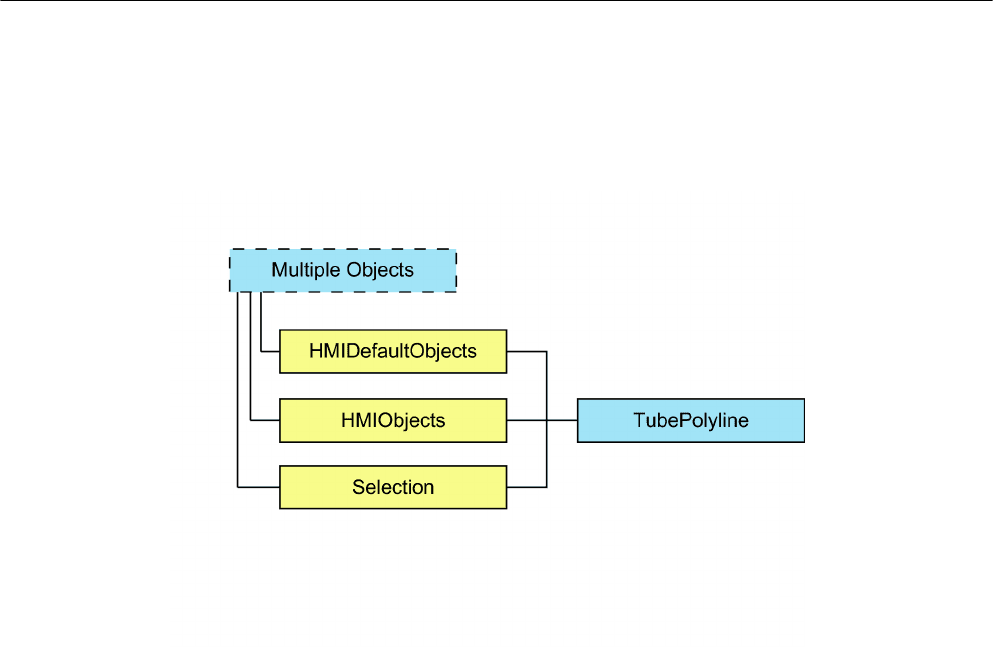
TubePolyline object
Description
Represents the "TubePolyline" object. The TubePolyline object is an element of the following
listings:
● HMIObjects: Contains all objects of a picture.
● Selection: Contains all selected objects of a picture.
● HMIDefaultObjects: Contains the default property values of all default, smart, window and
tube objects.
VBA object name
HMITubePolyline
Usage
Use the Add method to create a new "TubePolyline" object in a picture:
Sub AddTubePolyline()
'VBA841
Dim objTubePolyline As HMITubePolyline
Set objTubePolyline = ActiveDocument.HMIObjects.AddHMIObject("TubePolyline",
"HMITubePolyline")
End Sub
Use "HMIObjects"(Index)" to return an object from the HMIObjects listing, where Index in this
case identifies the object by name:
VBA for Automated Configuration
4.4 The object model of the Graphics Designer
MDM - WinCC: Scripting (VBS, ANSI-C, VBA)
System Manual, 11/2008,
1981

Sub EditTubePolyline()
'VBA842
Dim objTubePolyline As HMITubePolyline
Set objTubePolyline = ActiveDocument.HMIObjects("TubePolyline")
objTubePolyline.BorderColor = RGB(255, 0, 0)
End Sub
Use "Selection"(Index) to return an object from the Selection listing:
Sub ShowNameOfFirstSelectedObject()
'VBA843
'Select all objects in the picture:
ActiveDocument.Selection.SelectAll
'Get the name from the first object of the selection:
MsgBox ActiveDocument.Selection(1).ObjectName
End Sub
VBA for Automated Configuration
4.4 The object model of the Graphics Designer
MDM - WinCC: Scripting (VBS, ANSI-C, VBA)
1982
System Manual, 11/2008,

See also
ObjectName Property (Page 2232)
Left Property (Page 2192)
Layer Property (Page 2160)
Top Property (Page 2311)
Width Property (Page 2408)
Height Property (Page 2139)
BorderColor Property (Page 2036)
BorderWidth Property (Page 2045)
ToolTipText Property (Page 2310)
Visible Property (Page 2405)
PasswordLevel Property (Page 2244)
Operation Property (Page 2237)
FlashRateBorderColor Property (Page 2120)
BorderFlashColorOn Property (Page 2042)
BorderFlashColorOff Property (Page 2040)
FlashBorderColor Property (Page 2112)
Transparency property (Page 2313)
GlobalShadow property (Page 2135)
GlobalColorScheme property (Page 2134)
PointCount Property (Page 2256)
ActualPointLeft Property (Page 1997)
ActualPointTop Property (Page 1998)
Index Property (Page 2145)
LineJoinStyle property (Page 2198)
VBA for Automated Configuration
4.4 The object model of the Graphics Designer
MDM - WinCC: Scripting (VBS, ANSI-C, VBA)
System Manual, 11/2008,
1983
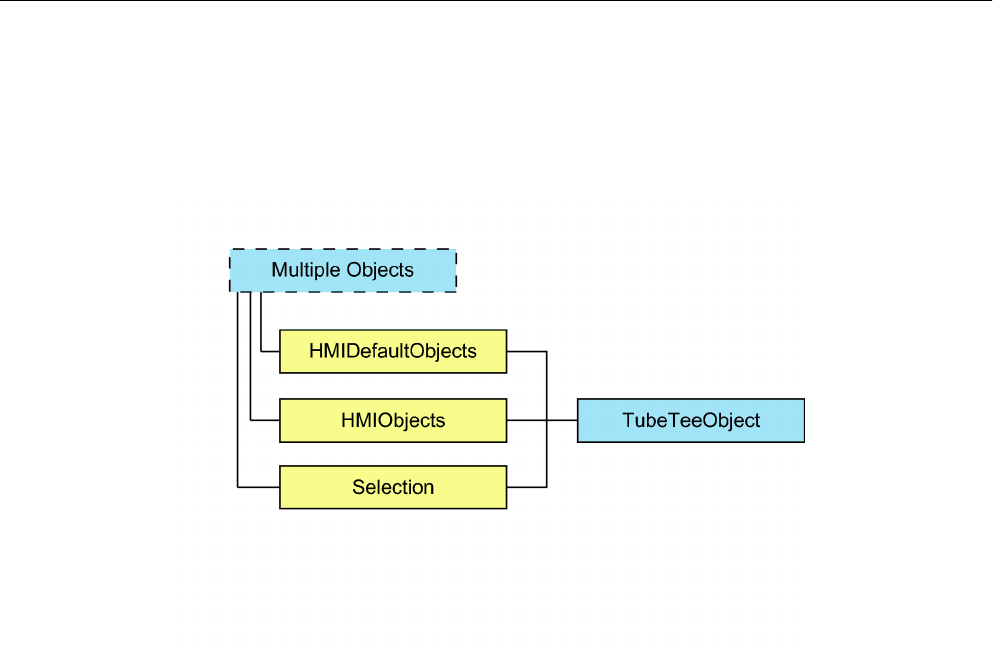
TubeTeeObject object
Description
Represents the "T-piece" object. The TubeTeeObject object is an element of the following lists:
● HMIObjects: Contains all objects of a picture.
● Selection: Contains all selected objects of a picture.
● HMIDefaultObjects: Contains the default property values of all default, smart, window and
tube objects.
VBA object name
HMITubeTeeObject
Usage
Use the Add method to create a new "T-piece" object in a picture:
Sub AddTubeTeeObject()
'VBA844
Dim objTubeTeeObject As HMITubeTeeObject
Set objTubeTeeObject = ActiveDocument.HMIObjects.AddHMIObject("T-piece",
"HMITubeTeeObject")
End Sub
Use "HMIObjects"(Index)" to return an object from the HMIObjects listing, where Index in this
case identifies the object by name:
VBA for Automated Configuration
4.4 The object model of the Graphics Designer
MDM - WinCC: Scripting (VBS, ANSI-C, VBA)
1984
System Manual, 11/2008,

Sub EditTubeTeeObject()
'VBA845
Dim objTubeTeeObject As HMITubeTeeObject
Set objTubeTeeObject = ActiveDocument.HMIObjects("T-piece")
objTubeTeeObject.BorderColor = RGB(255, 0, 0)
End Sub
Use "Selection"(Index) to return an object from the Selection listing:
Sub ShowNameOfFirstSelectedObject()
'VBA846
'Select all objects in the picture:
ActiveDocument.Selection.SelectAll
'Get the name from the first object of the selection:
MsgBox ActiveDocument.Selection(1).ObjectName
End Sub
See also
ObjectName Property (Page 2232)
Left Property (Page 2192)
Layer Property (Page 2160)
Top Property (Page 2311)
Width Property (Page 2408)
Height Property (Page 2139)
BorderColor Property (Page 2036)
BorderWidth Property (Page 2045)
ToolTipText Property (Page 2310)
Visible Property (Page 2405)
PasswordLevel Property (Page 2244)
Operation Property (Page 2237)
FlashRateBorderColor Property (Page 2120)
BorderFlashColorOn Property (Page 2042)
BorderFlashColorOff Property (Page 2040)
FlashBorderColor Property (Page 2112)
Transparency property (Page 2313)
GlobalShadow property (Page 2135)
GlobalColorScheme property (Page 2134)
RotationAngle Property (Page 2274)
VBA for Automated Configuration
4.4 The object model of the Graphics Designer
MDM - WinCC: Scripting (VBS, ANSI-C, VBA)
System Manual, 11/2008,
1985
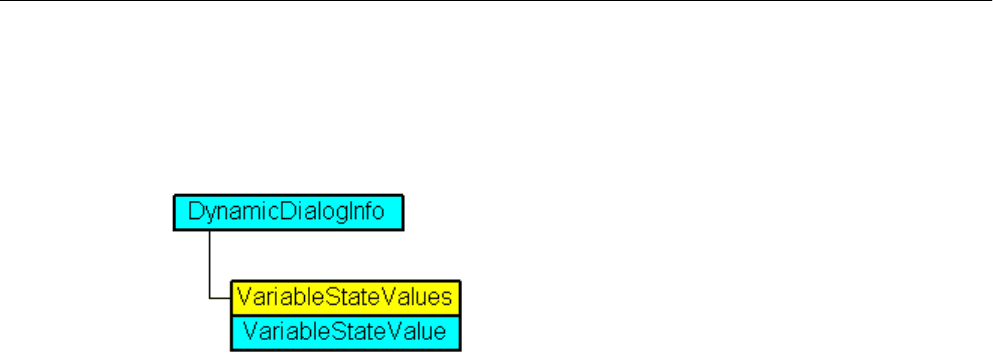
VariableStateValue Object
Description
Represents the state of a tag, the value of which is assigned in the Dynamic dialog and used
VBA Object Name
HMIVariableStateValue
See also
VALUE_SERVERDOWN Property (Page 2373)
VBA Reference (Page 1664)
VarName Property (Page 2403)
VALUE_TIMEOUT Property (Page 2376)
VALUE_STARTUP_VALUE Property (Page 2375)
VALUE_NOT_ESTABLISHED Property (Page 2372)
VALUE_MIN_RANGE Property (Page 2370)
VALUE_MIN_LIMIT Property (Page 2369)
VALUE_MAX_RANGE Property (Page 2367)
VALUE_MAX_LIMIT Property (Page 2365)
VALUE_INVALID_KEY Property (Page 2361)
VALUE_HARDWARE_ERROR Property (Page 2358)
VALUE_HANDSHAKE_ERROR Property (Page 2356)
VALUE_CONVERSION_ERROR Property (Page 2354)
VALUE_ADDRESS_ERROR Property (Page 2333)
VALUE_ACCESS_FAULT Property (Page 2331)
Parent Property (Page 2241)
Application Property (Page 2008)
VBA for Automated Configuration
4.4 The object model of the Graphics Designer
MDM - WinCC: Scripting (VBS, ANSI-C, VBA)
1986
System Manual, 11/2008,
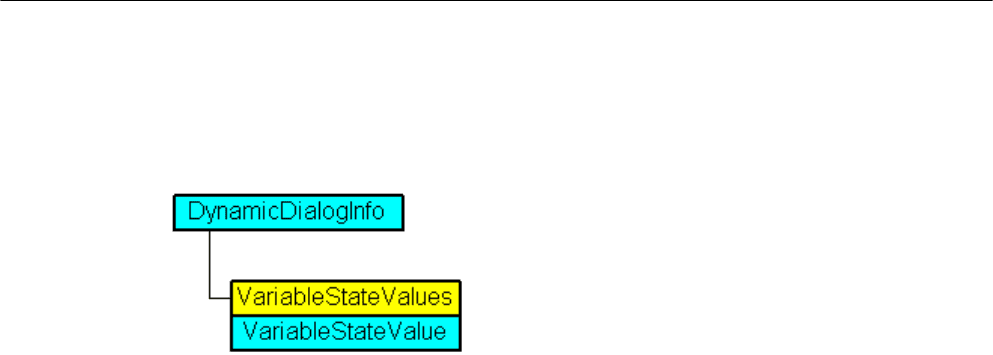
VariableStateValues Object (Listing)
Description
A listing of VariableStateValue objects containing all tag statuses in Dynamic dialog to be used
for dynamization.
VBA Object Name
HMIVariableStateValues
Usage
Use the Item property in the Dynamic dialog to define values that will be used for creating
dynamics when the specified tag returns the configured state. In the following example the
radius of a circle is given dynamics with the The dynamization takes place be evaluating the
status of a tag. If the tag does not return a status, a substitute value (ElseCase property) is
defined:
Sub AddDynamicDialogToCircleRadiusTypeAnalog()
'VBA358
Dim objDynDialog As HMIDynamicDialog
Dim objCircle As HMICircle
Set objCircle = ActiveDocument.HMIObjects.AddHMIObject("Circle_A", "HMICircle")
Set objDynDialog = objCircle.Radius.CreateDynamic(hmiDynamicCreationTypeDynamicDialog,
"'NewDynamic1'")
With objDynDialog
.ResultType = hmiResultTypeAnalog
.AnalogResultInfos.ElseCase = 200
'Activate variable-statecheck
.VariableStateChecked = True
End With
With objDynDialog.VariableStateValues(1)
'define a value for every state:
.VALUE_ACCESS_FAULT = 20
.VALUE_ADDRESS_ERROR = 30
.VALUE_CONVERSION_ERROR = 40
.VALUE_HANDSHAKE_ERROR = 60
.VALUE_HARDWARE_ERROR = 70
.VALUE_INVALID_KEY = 80
.VALUE_MAX_LIMIT = 90
.VALUE_MAX_RANGE = 100
.VALUE_MIN_LIMIT = 110
VBA for Automated Configuration
4.4 The object model of the Graphics Designer
MDM - WinCC: Scripting (VBS, ANSI-C, VBA)
System Manual, 11/2008,
1987

.VALUE_MIN_RANGE = 120
.VALUE_NOT_ESTABLISHED = 130
.VALUE_SERVERDOWN = 140
.VALUE_STARTUP_VALUE = 150
.VALUE_TIMEOUT = 160
End With
End Sub
See also
VALUE_MAX_RANGE Property (Page 2367)
VBA Reference (Page 1664)
VarName Property (Page 2403)
VALUE_TIMEOUT Property (Page 2376)
VALUE_STARTUP_VALUE Property (Page 2375)
VALUE_SERVERDOWN Property (Page 2373)
VALUE_NOT_ESTABLISHED Property (Page 2372)
VALUE_MIN_RANGE Property (Page 2370)
VALUE_MIN_LIMIT Property (Page 2369)
VALUE_MAX_LIMIT Property (Page 2365)
VALUE_INVALID_KEY Property (Page 2361)
VALUE_HARDWARE_ERROR Property (Page 2358)
VALUE_HANDSHAKE_ERROR Property (Page 2356)
VALUE_CONVERSION_ERROR Property (Page 2354)
VALUE_ADDRESS_ERROR Property (Page 2333)
VALUE_ACCESS_FAULT Property (Page 2331)
Parent Property (Page 2241)
Item Property (Page 2152)
Application Property (Page 2008)
VBA for Automated Configuration
4.4 The object model of the Graphics Designer
MDM - WinCC: Scripting (VBS, ANSI-C, VBA)
1988
System Manual, 11/2008,
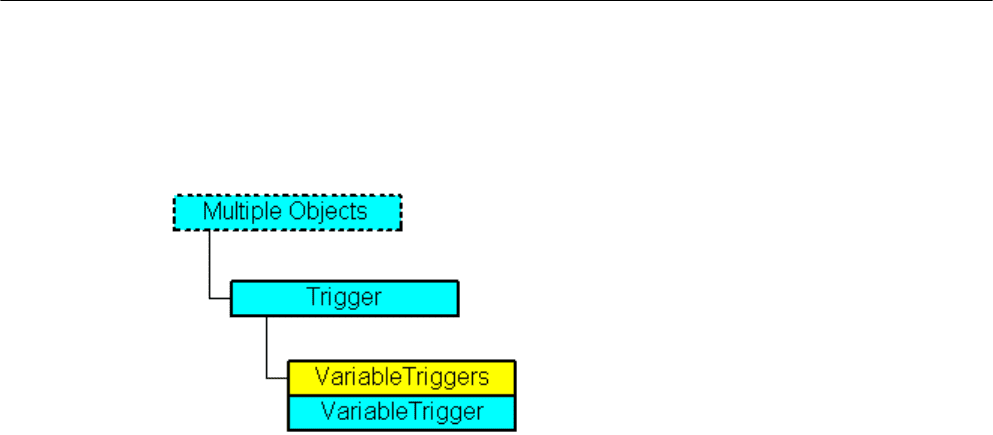
VariableTrigger Object
Description
Represents a tag trigger.
VBA Object Name
HMIVariableTrigger
Usage
Use the VariableTrigger object in order to edit or delete an existing tag trigger. "In this example
a circle property "Top" will be made dynamic with the aid of the tag Otto:
Sub AddDynamicAsVariableDirectToProperty()
'VBA359
Dim objVariableTrigger As HMIVariableTrigger
Dim objCircle As HMICircle
Set objCircle = ActiveDocument.HMIObjects.AddHMIObject("Circle1", "HMICircle")
Set objVariableTrigger = objCircle.Top.CreateDynamic(hmiDynamicCreationTypeVariableDirect,
"'NewDynamic1'")
'
'Define cycletime
With objVariableTrigger
.CycleType = hmiCycleType_2s
End With
End Sub
VBA for Automated Configuration
4.4 The object model of the Graphics Designer
MDM - WinCC: Scripting (VBS, ANSI-C, VBA)
System Manual, 11/2008,
1989
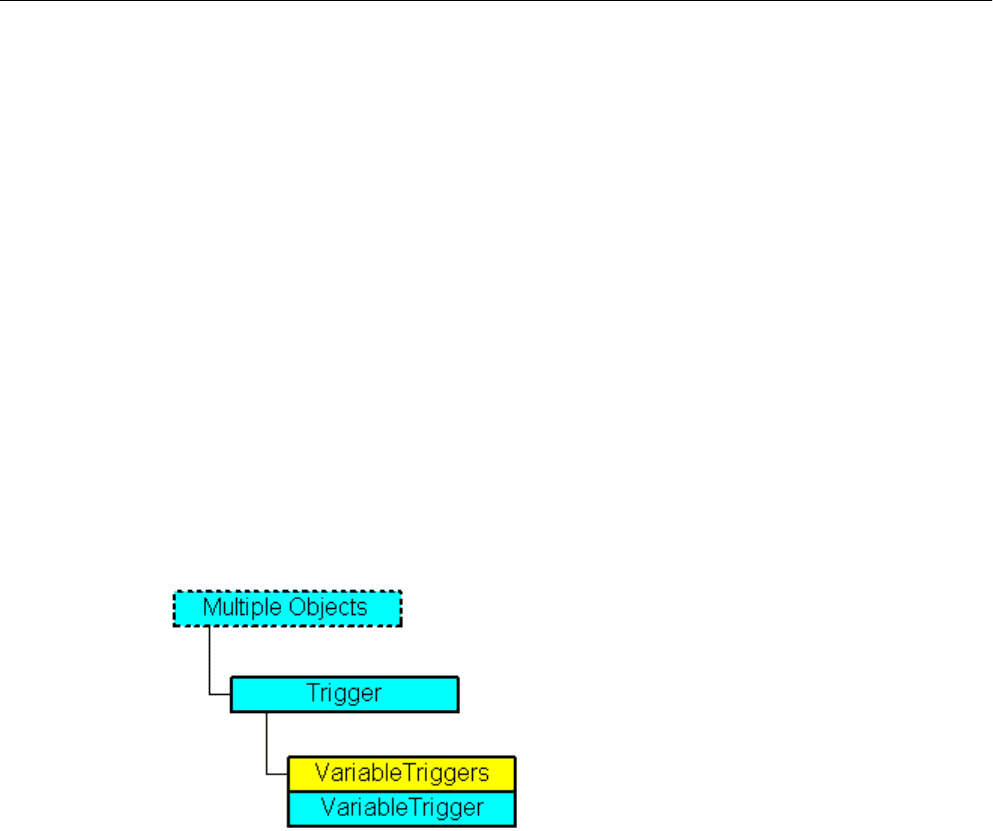
See also
Delete Method (Page 1745)
VariableTriggers Object (Listing) (Page 1990)
VBA Reference (Page 1664)
VariableTriggers Property (Page 2402)
Type Property (Page 2315)
Parent Property (Page 2241)
Name Property (Page 2228)
CycleType Property (Page 2088)
Application Property (Page 2008)
VariableTriggers Object (Listing)
Description
A listing of the VariableTrigger objects that represent all the tag triggers in use.
VBA Object Name
HMIVariableTriggers
Usage
Use the Add method to create a new tag trigger. In the following example the radius of a circle
is made dynamic with the aid of a VB script. A tag trigger is used as the trigger:
Sub DynamicWithVariableTriggerCycle()
'VBA360
Dim objVBScript As HMIScriptInfo
Dim objVarTrigger As HMIVariableTrigger
Dim objCircle As HMICircle
Set objCircle = ActiveDocument.HMIObjects.AddHMIObject("Circle_VariableTrigger",
"HMICircle")
VBA for Automated Configuration
4.4 The object model of the Graphics Designer
MDM - WinCC: Scripting (VBS, ANSI-C, VBA)
1990
System Manual, 11/2008,
