Стандарт - I2C. Описание стандарта
Подождите немного. Документ загружается.

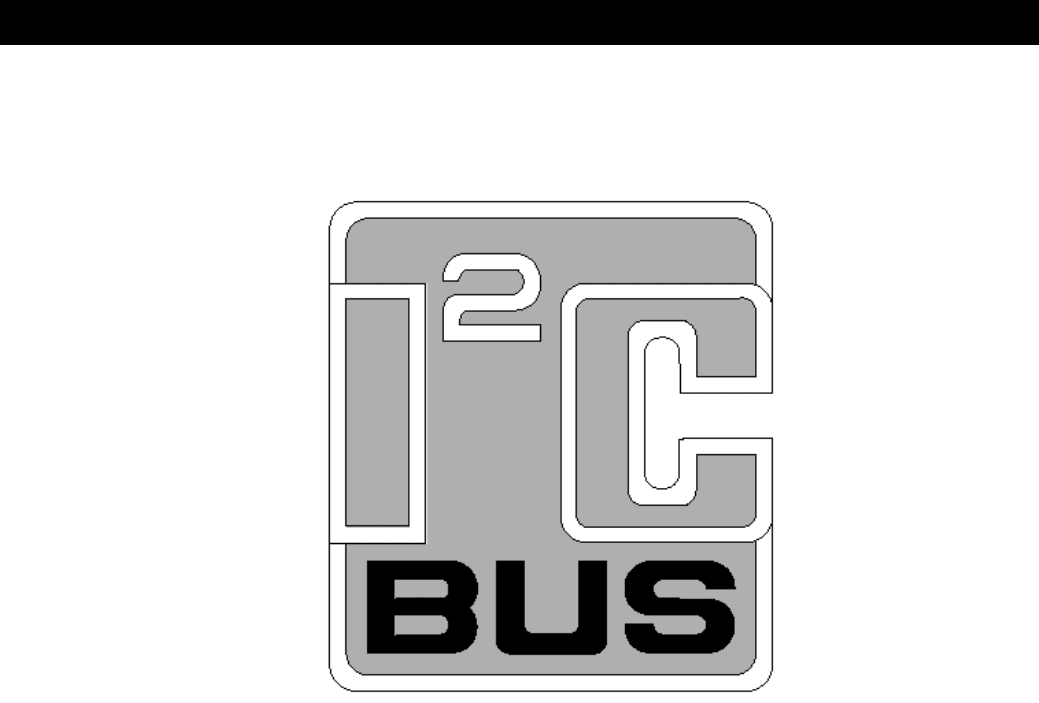
AN10216-01 I
INTEGRATED CIRCUIT
S
2
C Manual
1
APPLICATION NOTE
AN10216-01
I
2
C MANUAL
Abstract – The I
2
C Manual provides a broad overview of the various serial buses,
why the I
2
C bus should be considered, technical detail of the I
2
C bus and how it
works, previous limitations/solutions, comparison to the SMBus, Intelligent Platform
Management Interface implementations, review of the different I
2
C devices that are
available and patent/royalty information. The I
2
C Manual was presented during the 3
hour TecForum at DesignCon 2003 in San Jose, CA on 27 January 2003.
Jean-Marc Irazabal –
I
2
C Technical Marketing Manager
Steve Blozis – I
2
C International Product Manager
Specialty Logic Product Line
Logic Product Group
Philips Semiconductors March 24, 2003
AN10216-01 I
2
C Manual
TABLE OF CONTENTS
TABLE OF CONTENTS ...................................................................................................................................................2
OVERVIEW .......................................................................................................................................................................4
DESCRIPTION.....................................................................................................................................................................4
SERIAL BUS OVERVIEW...............................................................................................................................................4
UART OVERVIEW.............................................................................................................................................................6
SPI OVERVIEW..................................................................................................................................................................6
CAN OVERVIEW ...............................................................................................................................................................7
USB OVERVIEW................................................................................................................................................................9
1394 OVERVIEW .............................................................................................................................................................10
I
2
C OVERVIEW ................................................................................................................................................................11
SERIAL BUS COMPARISON SUMMARY .............................................................................................................................12
I
2
C THEORY OF OPERATION ....................................................................................................................................13
I
2
C BUS TERMINOLOGY................................................................................................................................................... 13
START AND STOP CONDITIONS ....................................................................................................................................14
HARDWARE CONFIGURATION ...............................................................................................................................14
BUS COMMUNICATION.............................................................................................................................................14
TERMINOLOGY FOR BUS TRANSFER ................................................................................................................................15
I
2
C DESIGNER BENEFITS .................................................................................................................................................17
I
2
C MANUFACTURERS BENEFITS .....................................................................................................................................17
OVERCOMING PREVIOUS LIMITATIONS ............................................................................................................. 18
ADDRESS CONFLICTS ...................................................................................................................................................... 18
CAPACITIVE LOADING > 400 PF (ISOLATION) .................................................................................................................19
VOLTAGE LEVEL TRANSLATION .....................................................................................................................................20
INCREASE I
2
C BUS RELIABILITY (SLAVE DEVICES).........................................................................................................21
INCREASING I
2
C BUS RELIABILITY (MASTER DEVICES)..................................................................................................22
CAPACITIVE LOADING > 400 PF (BUFFER)......................................................................................................................22
LIVE INSERTION INTO THE I
2
C BUS .................................................................................................................................24
LONG I
2
C BUS LENGTHS .................................................................................................................................................25
PARALLEL TO I
2
C BUS CONTROLLER ..............................................................................................................................25
DEVELOPMENT TOOLS AND EVALUATION BOARD OVERVIEW..................................................................26
PURPOSE OF THE DEVELOPMENT TOOL AND I
2
C EVALUATION BOARD...........................................................................26
WIN-I2CNT SCREEN EXAMPLES.....................................................................................................................................28
HOW TO ORDER THE I2C 2002-1A EVALUATION KIT .....................................................................................................31
COMPARISON OF I
2
C WITH SMBUS........................................................................................................................31
I
2
C/SMBUS COMPLIANCY ...............................................................................................................................................31
DIFFERENCES SMBUS 1.0 AND SMBUS 2.0 ....................................................................................................................32
INTELLIGENT PLATFORM MANAGEMENT INTERFACE (IPMI) ....................................................................32
INTEL SERVER MANAGEMENT.........................................................................................................................................33
PICMG ...........................................................................................................................................................................33
VMEBUS.........................................................................................................................................................................34
I
2
C DEVICE OVERVIEW ..............................................................................................................................................35
TV RECEPTION................................................................................................................................................................36
RADIO RECEPTION ..........................................................................................................................................................36
2
AN10216-01 I
2
C Manual
A
UDIO PROCESSING ........................................................................................................................................................37
DUAL TONE MULTI-FREQUENCY (DTMF)......................................................................................................................37
LCD DISPLAY DRIVER....................................................................................................................................................37
LIGHT SENSOR ................................................................................................................................................................38
REAL TIME CLOCK/CALENDAR .......................................................................................................................................38
GENERAL PURPOSE I/O EXPANDERS ...............................................................................................................................38
LED DIMMERS AND BLINKERS .......................................................................................................................................40
DIP SWITCH....................................................................................................................................................................42
MULTIPLEXERS AND SWITCHES.......................................................................................................................................43
VOLTAGE LEVEL TRANSLATORS ..................................................................................................................................... 45
BUS REPEATERS AND HUBS ............................................................................................................................................45
HOT SWAP BUS BUFFERS ................................................................................................................................................45
BUS EXTENDERS .............................................................................................................................................................46
ELECTRO-OPTICAL ISOLATION........................................................................................................................................47
RISE TIME ACCELERATORS .............................................................................................................................................47
PARALLEL BUS TO I
2
C BUS CONTROLLER ......................................................................................................................48
DIGITAL POTENTIOMETERS .............................................................................................................................................48
ANALOG TO DIGITAL CONVERTERS ................................................................................................................................48
SERIAL RAM/EEPROM .................................................................................................................................................49
HARDWARE MONITORS/TEMP & VOLTAGE SENSORS .....................................................................................................49
MICROCONTROLLERS ......................................................................................................................................................49
I
2
C PATENT AND LEGAL INFORMATION ..............................................................................................................50
ADDITIONAL INFORMATION ...................................................................................................................................50
APPLICATION NOTES..................................................................................................................................................50
3
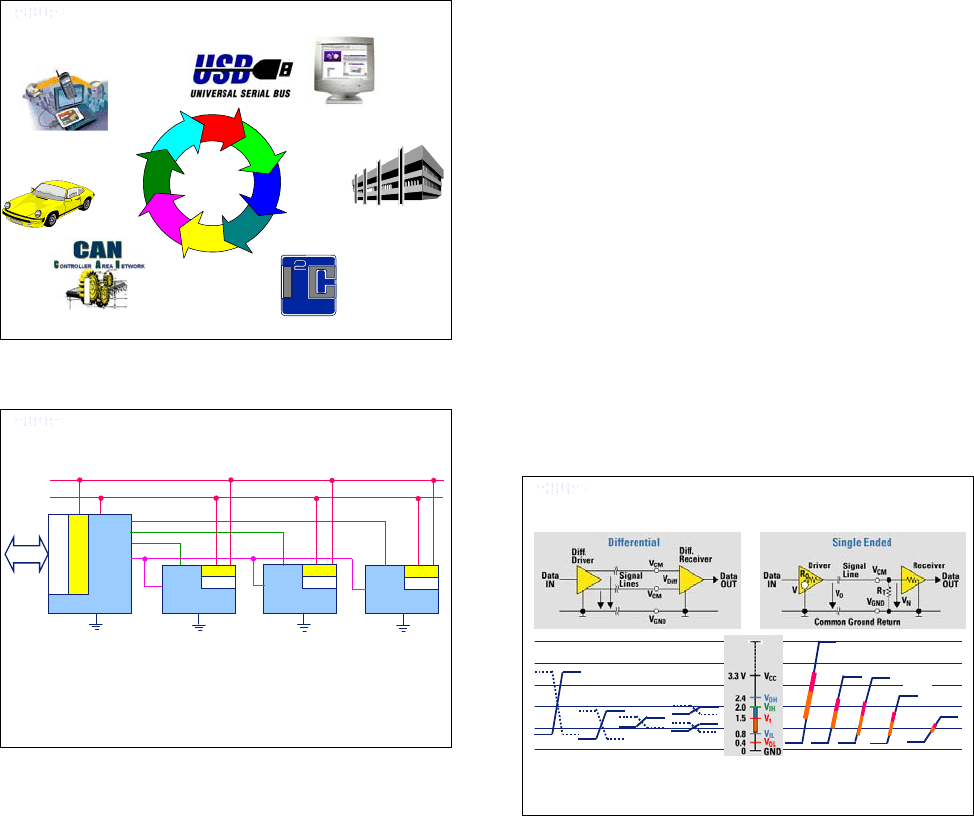
AN10216-01 I
2
C Manual
OVERVIEW
Description
Philips Semiconductors developed the I
2
C bus over 20 years ago and has an extensive collection of specific use and
general purpose devices. This application note was developed from the 3 hour long I
2
C Overview TecForum presentation
at DesignCon 2003 in San Jose, CA on 27 January 2003 and provides a broad overview of how the I
2
C bus compares to
other serial buses, how the I
2
C bus works, ways to overcome previous limitations, new uses of I
2
C such as in the
Intelligent Platform Management Interface, overview of the various different categories of I
2
C devices and patent/royalty
information. Full size Slides are posted as a PDF file on the Philips Logic I
2
C collateral web site as DesignCon 2003
TecForum I
2
C Bus Overview PDF file. Place holder and title slides have been removed from this application note and
some slides with all text have been incorporated into the application note speaker notes.
Serial Bus Overview
DesignCon 2003 TecForum I
2
C Bus Overview
5
B
B
U
U
S
S
C
o
n
s
u
m
e
r
C
om
m
uni
c
a
t
i
on
s
IEEE1394
I
n
d
u
s
t
r
i
a
l
SERIAL
BUSES
SPI
UART
A
u
t
o
m
o
t
i
v
e
Slide 5
DesignCon 2003 TecForum I
2
C Bus Overview
6
General concept for Serial communications
SCL
SDA
• Notice that Slave 1 cannot communicate with Slave 2 or 3 (except via the ‘master’)
Only the ‘master’ can start communicating. Slaves can ‘only speak when spoken to’
• Data, Select and R/W signals can share the same line, depending on the protocol
• An asynchronous communication does not have a Clock signal
• A point to point communication does not require a Select control signal
“MASTER”
SLAVE 1
SLAVE 2
SLAVE 3
DATA
Parallel to Serial
Shift Register
enable enable
enable
select 3
select 2
select 1
R/W
R/W
R/W
READ
or
WRITE?
// to Ser.
Shift Reg#
// to Ser.
Shift Reg#
// to Ser.
Shift Reg#
Slide 6
Buses come in two forms, serial and parallel. The data
and/or addresses can be sent over 1 wire, bit after bit, or
over 8 or 32 wires at once. Always there has to be some
way to share the common wiring, some rules, and some
synchronization. Slide 6 shows a serial data bus with
three shared signal lines, for bit timing, data, and R/W.
The selection of communicating partners is made with
one separate wire for each chip. As the number of chips
grows, so do the selection wires. The next stage is to
use multiplexing of the selection wires and call them an
address bus.
If there are 8 address wires we can select any one of
256 devices by using a ‘one of 256’ decoder IC. In a
parallel bus system there could be 8 or 16 (or more)
data wires. Taken to the next step, we can share the
function of the wires between addresses and data but it
starts to take quite a bit of hardware and worst is, we
still have lots of wires. We can take a different
approach and try to eliminate all except the data wiring
itself. Then we need to multiplex the data, the selection
(address), and the direction info - read/write. We need
to develop relatively complex rules for that, but we save
on those wires. This presentation covers buses that use
only one or two data lines so that they are still attractive
for sending data over reasonable distances - at least a
few meters, but perhaps even km.
DesignCon 2003 TecForum I
2
C Bus Overview
7
Typical Signaling Characteristics
I
2
C
GTL+
LVT
LVC
5 V
1394
CML
RS422/485
PECL
LVPECL
LVDS
GTL
GTLP
LVTTL
I
2
C
2.5 V
3.3 V
SMBus
I
2
C
Slide 7
Devices can communicate differentially or single ended
with various signal characteristics as shown in Slide 7.
4
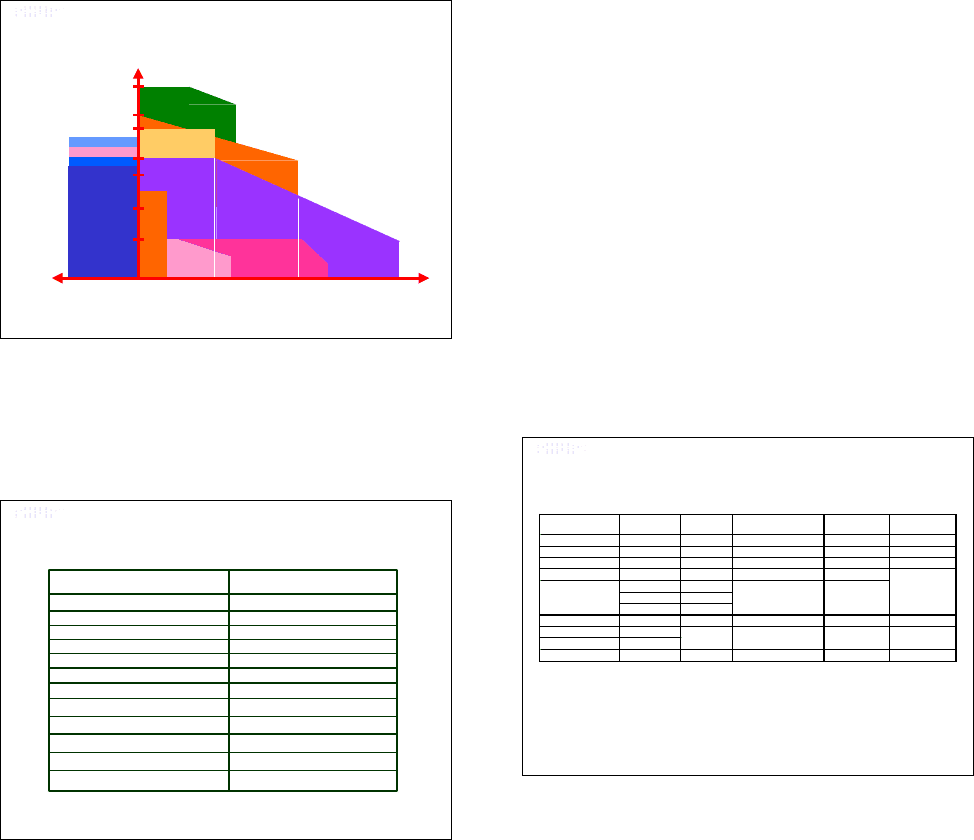
AN10216-01 I
2
C Manual
DesignCon 2003 TecForum I
2
C Bus Overview
8
Transmission Standards
General
Purpose
Logic
GTLP
BTL
ETL
1394.a
CML
RS-422
RS-485
RS-232
RS-423
L
V
D
S
=
R
S
-
6
4
4
E
C
L
/
P
E
C
L
/
L
V
P
E
C
L
I
2
C
0.1
1
10
35
400
655
2500
Data Transfer Rate (Mbps)
0
10
100
1000
0.5
Cable Length (meters)Backplane Length (meters)
Slide 8
The various data transmission rates vs length or cable
or backplane length of the different transmission
standards are shown in Slide 8.
DesignCon 2003 TecForum I
2
C Bus Overview
9
Speed of various connectivity methods (bits/sec)
I
2
C (‘Industrial’, and SMBus)
SPI
100 kHz
110 kHz (original speed)
I
2
C
I
2
C ‘High Speed mode’
400 kHz
3.4 MHz
USB (1.1)
1.5 MHz or 12 MHz
Firewire / IEEE1394 400 MHz
Hi-Speed USB (2.0)
480 MHz
CAN (1 Wire) 33 kHz (typ)
CAN (fault tolerant)
125 kHz
CAN (high speed)
1 MHz
SCSI (parallel bus) 40 MHz
Fast SCSI 8-80 MHz
Ultra SCSI-3 18-160 MHz
Slide 9
Increasing fast serial transmission specifications are
shown in Slide 9. Proper treatment of the 480 MHz
version of USB - trying to beat the emerging 400 MHz
1394a spec - that is looking to an improved ‘b’ spec - -
etc is beyond the scope of this presentation. Philips is
developing leading-edge components to support both
USB and 1394 buses.
Today the path forward in USB is built on “OTG” (On
The Go) applications but the costs and complexity of
this are probably beyond the limits of many customers.
If designers are identified as designing for large
international markets then please contact the USB
group for additional support, particularly of Host and
OTG solutions. Apologies for inclusion of the parallel
SCSI bus. It is intended for comparison purposes and
also because it may be used within the PC software as a
general data path that USB drivers can use.
Terminology for USB: The use of older terms such as
the spec version 1.1 and 2.0 is now discouraged. There
is just “USB” (meaning the original 12 Mbits/sec and
1.5 Mbits/sec speeds of USB version 1.1) and Hi-Speed
USB meaning the faster 480 Mbits/sec option included
in spec version 2.0. Parts conforming to or capable of
the 480 Mbits/sec are certified as Hi-Speed USB and
will then feature the logo with the red stripe “Hi-Speed”
fitted above the standard USB logo. The reason to avoid
use of the new spec version 2.0 as a generic name is
that this version includes all the older versions and
speeds as well as the new Hi-Speed specs. So USB 2.0
compliance does NOT imply Hi-Speed (480 Mbits/sec).
ICs can be compliant with USB 2.0 specifications yet
only be capable of the older ‘full speed’ or 12
Mbits/sec.
DesignCon 2003 TecForum I
2
C Bus Overview
10
Bus characteristics compared
Bu s
Data rat e
(bits / sec)
Length
(meter s ) Length limiting f actor
Nodes
Typ.number
Node number
limiting f actor
I
2
C 400k 2
w iring capacitance
20
400pF max
I
2
C
w ith buf fer
400k 100
propagation delays
any
no limit
I
2
C
high speed
3.4M 0.5
w iring capacitance
5
100pF max
CAN
1 w ire
33k 100
total capacitance
32
5k 10km
125k 500
1M 4 0
US B
(low -speed, 1.1)
1.5M 3
cable specs
2
bus specs
USB
(full -speed, 1.1)
1.5/12M
Hi - Sp e e d US B
(2.0)
480M
IEEE- 1394 100 to 400M+ 72
16 hops, 4.5M each
63
6-bit address
CA N
diff erential
25
propagation delays
5 cables linking 6 nodes
(5m cable node to node)
bus and hub specs
127
100
load resistance and
trans ceiver cur r ent
drive
Slide 10
In Slide 10 we look at three important characteristics:
• Speed, or data rate
• Number of devices allowed to be connected (to
share the bus wires)
• Total length of the wiring
Numbers are supposed to be realistic estimates but are
based on meeting bus specifications. But rules are made
to be broken! When buffered, I
2
C can be limited by
wiring propagation delays but it is still possible to run
much longer distances by using slower clock rates and
maybe also compromising the bus rise and fall-time
specifications on the buffered bus because it is not
bound to conform to I
2
C specifications.
The figure in Slide 10 limiting I
2
C range by
propagation delays is conservative and allows for
published response delays in chips like older E
2
memories. Measured chip responses are typically <
700 ns and that allows for long cable delays and/or
5
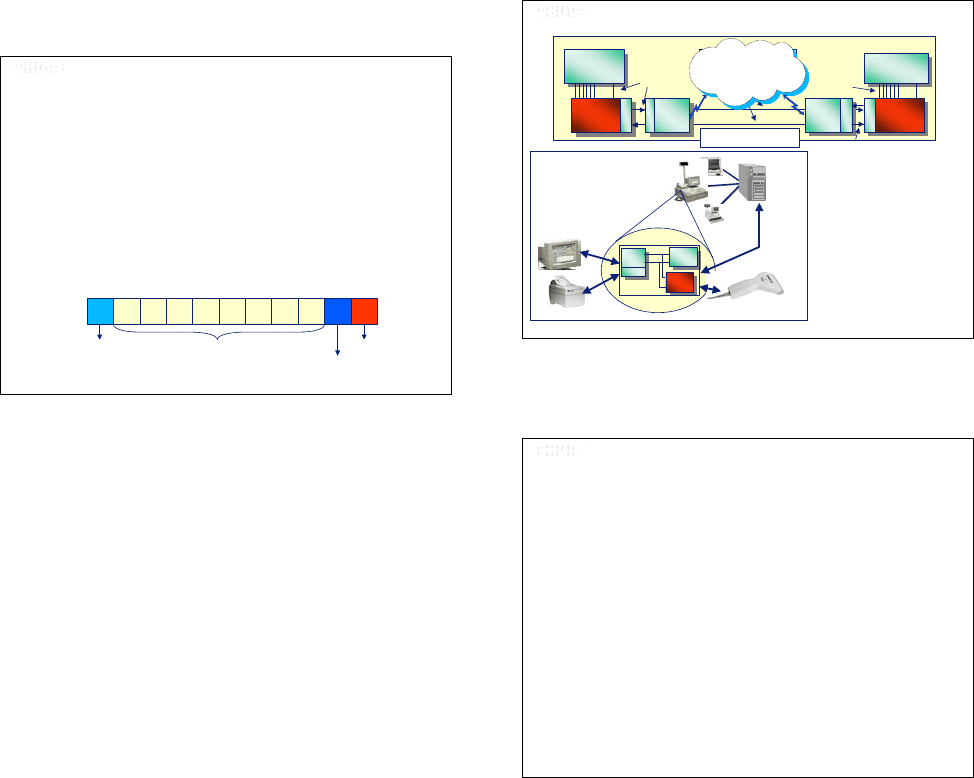
AN10216-01 I
2
C Manual
operation well above 100 kHz with the P82B96. The
theoretical round-trip delay on 100 m of cable is only
approx 1 µs and the maximum allowed delay, assuming
zero delays in ICs, is about 3 µs at 100 kHz. The
figures for CAN are not quite as conservative; they are
the ‘often quoted values’. The round trip delay in 10
km cable is about 0.1 ms while 5 kbps implies 0.2 ms
nominal bit time, and a need to sample during the
second half of the bit time. That is under the user’s
control, but needs attention.
USB 2 and IEEE-1394 are still ‘emerging standards’.
Figures quoted may not be practical; they are just based
on the specification restrictions.
UART Overview
DesignCon 2003 TecForum I
2
C Bus Overview
11
What is UART?
(Universal Asynchronous Receiver Transmitter)
• Communication standard implemented in the 60’s.
• Simple, universal, well understood and well supported.
• Slow speed communication standard: up to 1 Mbits/s
• Asynchronous means that the data clock is not included in
the data: Sender and Receiver must agree on timing
parameters in advance.
• “Start” and “Stop” bits indicates the data to be sent
• Parity information can also be sent
Start bit
Parity Information
8 Bit Data
0 1 2 3 4 5 6 7
Stop bit
Slide 11
UARTs (Universal Asynchronous Receiver
Transmitter) are serial chips on your PC motherboard
(or on an internal modem card). The UART function
may also be done on a chip that does other things as
well. On older computers like many 486's, the chips
were on the disk IO controller card. Still older
computers have dedicated serial boards.
The UARTs purpose is to convert bytes from the PC's
parallel bus to a serial bit-stream. The cable going out
of the serial port is serial and has only one wire for each
direction of flow. The serial port sends out a stream of
bits, one bit at a time. Conversely, the bit stream that
enters the serial port via the external cable is converted
to parallel bytes that the computer can understand.
UARTs deal with data in byte-sized pieces, which is
conveniently also the size of ASCII characters.
Say you have a terminal hooked up to your PC. When
you type a character, the terminal gives that character to
its transmitter (also a UART). The transmitter sends
that byte out onto the serial line, one bit at a time, at a
specific rate. On the PC end, the receiving UART takes
all the bits and rebuilds the (parallel) byte and puts it in
a buffer.
Along with converting between serial and parallel, the
UART does some other things as a byproduct (side
effect) of its primary task. The voltage used to represent
bits is also converted (changed). Extra bits (called start
and stop bits) are added to each byte before it is
transmitted. Also, while the flow rate (in bytes/s) on the
parallel bus speed inside the computer is very high, the
flow rate out the UART on the serial port side of it is
much lower. The UART has a fixed set of rates
(speeds) that it can use at its serial port interface.
DesignCon 2003 TecForum I
2
C Bus Overview
12
UART - Applications
Client
Processor
Client
Processor
Datacom
controller
Datacom
controller
t
r
x
t
r
x
Server
Processor
Server
Processor
Digita
l
Parallel
Interface
t
r
x
t
r
x
Datacom
controller
Datacom
controller
LAN application
al Interf
Cash
register
Micro
contr.
Micro
contr.
DUART
SC28L92
DUART
SC28L92
Memory
Memory
Address
Data
Display
Bar code
reader
UART
Printer
Interface to
Server
Appliance Terminals
• Entertainment
• Home Security
• Robotics
• Automotive
• Cellular
• Medical
Modem
Modem
t
r
x
t
r
x
Analog or Digital
Modem
Modem
t
r
x
Public / Private
Telephone / Internet
Network
WAN application
Seri ace
Serial Interface
Slide 12
SPI Overview
DesignCon 2003 TecForum I
2
C Bus Overview
13
What is SPI?
• Serial Peripheral Interface (SPI) is a 4-wire full-duplex
synchronous serial data link:
– SCLK: Serial Clock
– MOSI: Master Out Slave In - Data from Master to Slave
– MISO: Master In Slave Out - Data from Slave to Master
– SS: Slave Select
• Originally developed by Motorola
• Used for connecting peripherals to each other and to
microprocessors
• Shift register that serially transmits data to other SPI devices
• Actually a “3 + n” wire interface with n = number of devices
• Only one master active at a time
• Various Speed transfers (function of the system clock)
Slide 13
The Serial Peripheral Interface (SPI) circuit is a
synchronous serial data link that is standard across
many Motorola microprocessors and other peripheral
chips. It provides support for a high bandwidth (1 mega
baud) network connection amongst CPUs and other
devices supporting the SPI.
6
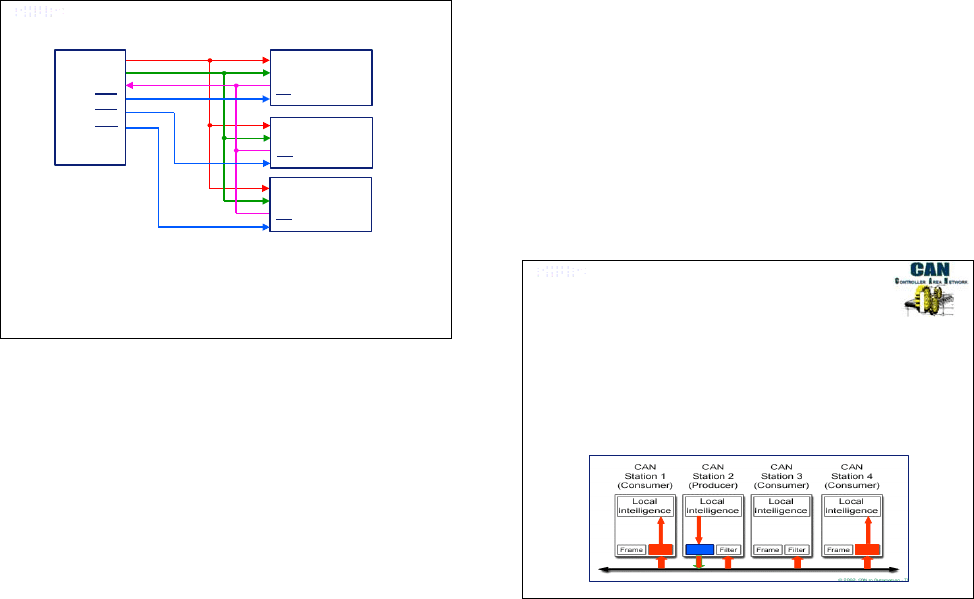
AN10216-01 I
2
C Manual
DesignCon 2003 TecForum I
2
C Bus Overview
14
SCLK
MOSI
MISO
SS
SLAVE 1
SCLK
MOSI
MISO
SS
SLAVE 2
SCLK
MOSI
MISO
SS
SLAVE 3
SCLK
MOSI
MISO
SS 1
SS 2
SS 3
SPI - How are the connected devices recognized?
MASTER
• Simple transfer scheme, 8 or 16 bits
• Allows many devices to use SPI through the addition of a shift register
• Full duplex communications
• Number of wires proportional to the number of devices in the bus
Slide 14
The SPI is essentially a “three-wire plus slave selects”
serial bus for eight or sixteen bit data transfer
applications. The three wires carry information between
devices connected to the bus. Each device on the bus
acts simultaneously as a transmitter and receiver. Two
of the three lines transfer data (one line for each
direction) and the third is a serial clock. Some devices
may be only transmitters while others only receivers.
Generally, a device that transmits usually possesses the
capability to receive data also. An SPI display is an
example of a receive-only device while EEPROM is a
receiver and transmit device.
The devices connected to the SPI bus may be classified
as Master or Slave devices. A master device initiates an
information transfer on the bus and generates clock and
control signals. A slave device is controlled by the
master through a slave select (chip enable) line and is
active only when selected. Generally, a dedicated select
line is required for each slave device. The same device
can possess the functionality of a master and a slave but
at any point of time, only one master can control the
bus in a multi-master mode configuration. Any slave
device that is not selected must release (make it high
impedance) the slave output line.
The SPI bus employs a simple shift register data
transfer scheme: Data is clocked out of and into the
active devices in a first-in, first-out fashion. It is in this
manner that SPI devices transmit and receive in full
duplex mode.
All lines on the SPI bus are unidirectional: The signal
on the clock line (SCLK) is generated by the master and
is primarily used to synchronize data transfer. The
master-out, slave-in (MOSI) line carries data from the
master to the slave and the master-in, slave-out (MISO)
line carries data from the slave to the master. Each
slave device is selected by the master via individual
select lines. Information on the SPI bus can be
transferred at a rate of near zero bits per second to 1
Mbits per second. Data transfer is usually performed in
eight/sixteen bit blocks. All data transfer is
synchronized by the serial clock (SCLK). One bit of
data is transferred for each clock cycle. Four clock
modes are defined for the SPI bus by the value of the
clock polarity and the clock phase bits. The clock
polarity determines the level of the clock idle state and
the clock phase determines which clock edge places
new data on the bus. Any hardware device capable of
operation in more than one mode will have some
method of selecting the value of these bits.
CAN Overview
DesignCon 2003 TecForum I
2
C Bus Overview
15
What is CAN ? (Controller Area Network)
• Proposed by Bosch with automotive applications in mind
(and promoted by CIA - of Germany - for industrial
applications)
• Relatively complex coding of the messages
• Relatively accurate and (usually) fixed timing
• All modules participate in every communication
• Content-oriented (message) addressing scheme
Filter Filter
Frame
Slide 15
CAN objective is to achieve reliable communications in
relatively critical control system applications e.g.
engine management or anti-lock brakes. There are
several aspects to reliability - availability of the bus
when important data needs to be sent, the possibility of
bits in a message being corrupted by noise etc., and
electrical/mechanical failure modes in the wiring.
At least a ceramic resonator and possibly a quartz
crystal are needed to generate the accurate timing
needed. The clock and data are combined and 6 ‘high’
bits in succession is interpreted as a bus error. So the
clock and bit timings are important. All connected
modules must use the same timings. All modules are
looking for any error in the data at any point on the
wiring and will report that error so the message can be
re-sent etc.
7
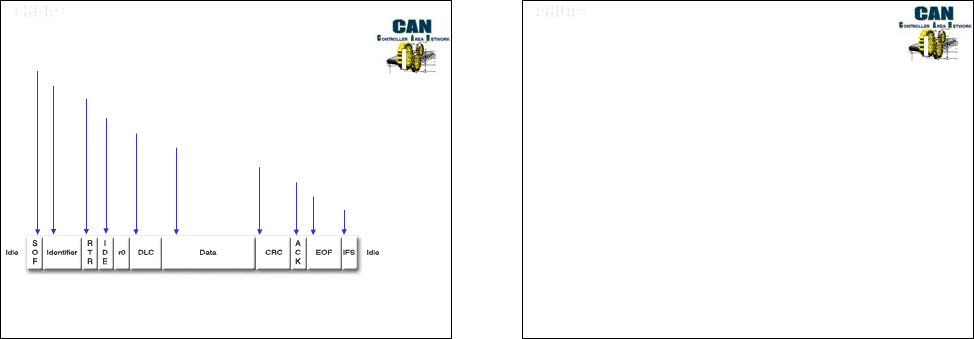
AN10216-01 I
2
C Manual
DesignCon 2003 TecForum I
2
C Bus Overview
16
CAN protocol
Start Of Frame
Identifier
Remote Transmission Request
Identifier Extension
Data Length Code
Data
Cyclic Redundancy Check
Acknowledge
End Of Frame
Intermission Frame
Space
• Very intelligent controller requested to generate such protocol
DesignCon 2003 TecForum I
2
C Bus Overview
17
CAN Bus Advantages
• Accepted standard for Automotive and industrial applications
– interfacing between various vendors easier to implement
• Freedom to select suitable hardware
– differential or 1 wire bus
• Secure communications, high Level of error detection
– 15 bit CRC messages (Cyclic Redundancy Check)
– Reporting / logging
– Faulty devices can disconnect themselves
– Low latency time
– Configuration flexibility
• High degree of EMC immunity (when using Si-On-Insulator
technology)
Slide 16 Slide 17
Like I
2
C, the CAN bus wires are pulled by resistors to
their resting state called a ‘recessive’ state. When a
transceiver drives the bus it forces a voltage called the
‘dominant’ state. The identifier indicates the meaning
of the data, not the intended recipient. So all nodes
receive and ‘filter’ this identifier and can decide
whether to act on the data or not. So the bus is using
‘multicast’ - many modules can act on the message, and
all modules are checking the message for transmission
errors. Arbitration is ‘bit wise’ like I
2
C - the module
forcing a ‘1’ beats a module trying for a ‘0’ and the
loser withdraws to try again later.
I
2
C products from many manufacturers are all
compatible but CAN hardware will be selected and
dedicated for each particular system design. Some CAN
transceivers will be compatible with others, but that is
more likely to be the exception than the rule. CAN
designs are usually individual systems that are not
intended to be modified. Philips parts greatly enhance
the feature of reliability by their ability to use part-
broken bus wiring and disconnect themselves if they are
recording too many bus errors.
There are several aspects to reliability - availability of
the bus when important data needs to be sent, the
possibility of bits in a message being corrupted by noise
etc., and the consequences of electrical/mechanical
failure modes in the wiring. All these aspects are treated
seriously by the CAN specifications and the suppliers
of the interface ICs - for example Philips believes
conventional high voltage IC processes are not good
enough and uses Silicon-on-insulator technology to
increase ruggedness and avoid the alternative of using
common-mode chokes for protection. To give an
example of immunity, a transceiver on 5 V must be able
to cope with jump-start and load-dump voltages on its
supply or bus wires. That is 40 V on the supply and +/-
40 V on the bus lines, plus transients of –150 V/+100 V
capacitively coupled from a pulse generator in a test
circuit!
- DLC: data length code
- CRC: cyclic redundancy check (remainder of a
division calculation). All devices that pass the CRC
will acknowledge or will generate an error flag
after the data frame finishes.
- ACK: acknowledge.
- Error frame: (at least) 6 consecutive dominant bits
then 7 recessive bits.
A message ‘filter’ can be programmed to test the 11-bit
identifier and one or two bytes of the data (In general
up to 32 bits) to decide whether to accept the message
and issue an interrupt. It could also look at all of the
29-bit identifier.
8
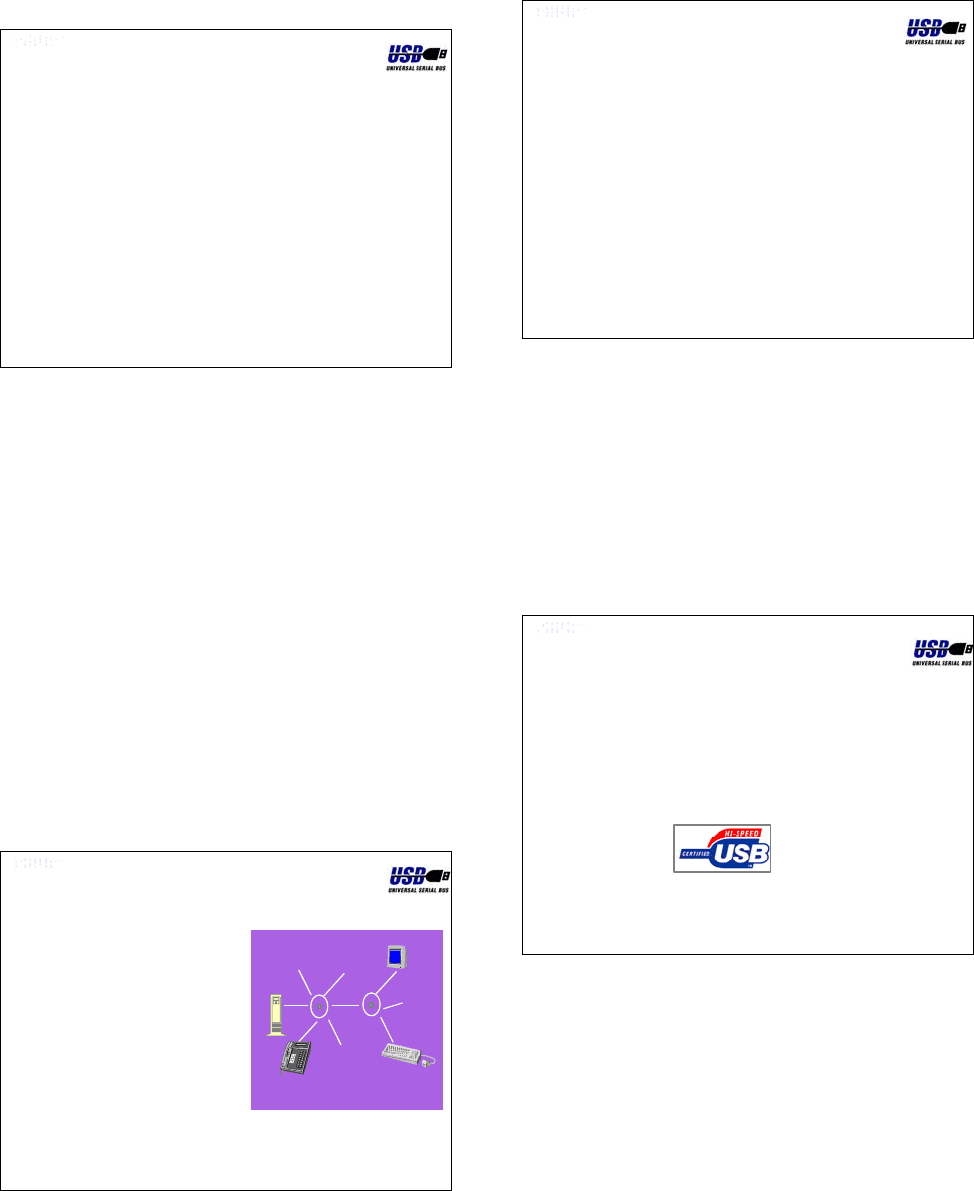
AN10216-01 I
2
C Manual
USB Overview
DesignCon 2003 TecForum I
2
C Bus Overview
20
USB Bus Advantages
• Hot pluggable, no need to open cabinets
• Automatic configuration
• Up to 127 devices can be connected together
• Push for USB to become THE standard on PCs
– standard for iMac, supported by Windows, now on > 99%of PCs
• Interfaces (bridges) to other communication channels
exist
– USB to serial port (serial port vanishing from laptops)
– USB to IrDA or to Ethernet
• Extreme volumes force down IC and hardware prices
• Protocol is evolving fast
DesignCon 2003 TecForum I
2
C Bus Overview
18
What is USB ? (Universal Serial Bus)
• Originally a standard for connecting PCs to peripherals
• Defined by Intel, Microsoft, …
• Intended to replace the large number of legacy ports in the PC
• Single master (= Host) system with up to 127 peripherals
• Simple plug and play; no need to open the PC
• Standardized plugs, ports, cables
• Has over 99% penetration on all new PCs
• Adapting to new requirements for flexibility of Host function
– New Hardware/Software allows dynamic exchanging of Host/Slave
roles
– PC is no longer the only system Host. Can be a camera or a printer.
Slide 20
Slide 18
USB aims at mass-market products and design-ins may
be less convenient for small users. The serial port is
vanishing from the laptop and gone from iMac. There
are hardware bridges available from USB to other
communication channels but there can be higher power
consumption to go this way. Philips is innovating its
USB products to minimize power and offer maximum
flexibility in system design.
USB is the most complex of the buses presented here.
While its hardware and transceivers are relatively
simple, its software is complex and is able to efficiently
service many different applications with very different
data rates and requirements. It has a 12 Mbps rate (with
200 Mbps planned) over a twisted pair with a 4-pin
connector (2 wires are power supply). It also is limited
to short distances of at most 5 meters (depends on
configuration). Linux supports the bus, although not all
devices that can plug into the bus are supported. It is
synchronous and transmits in special packets like a
network. Just like a network, it can have several devices
attached to it. Each device on it gets a time-slice of
exclusive use for a short time. A device can also be
guaranteed the use of the bus at fixed intervals. One
device can monopolize it if no other device wants to use
it.
DesignCon 2003 TecForum I
2
C Bus Overview
21
• USB 1.1
– Established, large PC peripheral markets
– Well controlled hardware, special 4-pin plugs/sockets
– 12MBits/sec (normal) or 1.5Mbits/sec (low speed) data rate
• USB 2.0
– Challenging IEEE1394/Firewire for video possibilities
– 480 MHz clock for Hi-Speed means it’s real “UHF” transmission
– Hi-Speed option needs more complex chip hardware and software
– Hi-Speed component prices about x 2 compared to full speed
• USB “OTG” (On The Go) Supplement
– New hardware - smaller 5-pin plugs/sockets
– Lower power (reduced or no bus-powering)
Versions of USB specification
DesignCon 2003 TecForum I
2
C Bus Overview
19
¾ Host
− One PC host per system
− Provides power to peripherals
¾ Hub
− Provides ports for connecting more
peripheral devices.
− Provides power, terminations
− External supply or Bus Powered
¾ Device, Interfaces and Endpoints
− Device is a collection of data
interface(s)
− Interface is a collection of
endpoints (data channels)
− Endpoint associated with FIFO(s) -
for data I/O interfacing
5m
5m
5m
5m
5m
Host
PC
Hub
Device
Monitor
USB Topology (original concept, USB1.1, USB2.0)
Slide 21
For USB 1.1 and 2.0 the hardware is well established.
The shape of the plug/socket at Host end is different
from the shape at the peripheral end. USB is always a
single point-to-point link over the cable. To allow
connection of multiple peripherals a HUB is introduced.
The Hub functions to multiplex the data from the
‘downstream’ peripherals into one ‘upstream’ data
linkage to the Host. In Hi-Speed systems it is necessary
for the system to start communicating as a normal USB
1.1 system and then additional hardware (faster
transceivers etc) is activated to allow a higher speed.
The Hi-Speed system is much more complex
(hardware/software) than normal USB (1.1). For USB
Slide 19
Slide 19 shows a typical USB configuration.
9
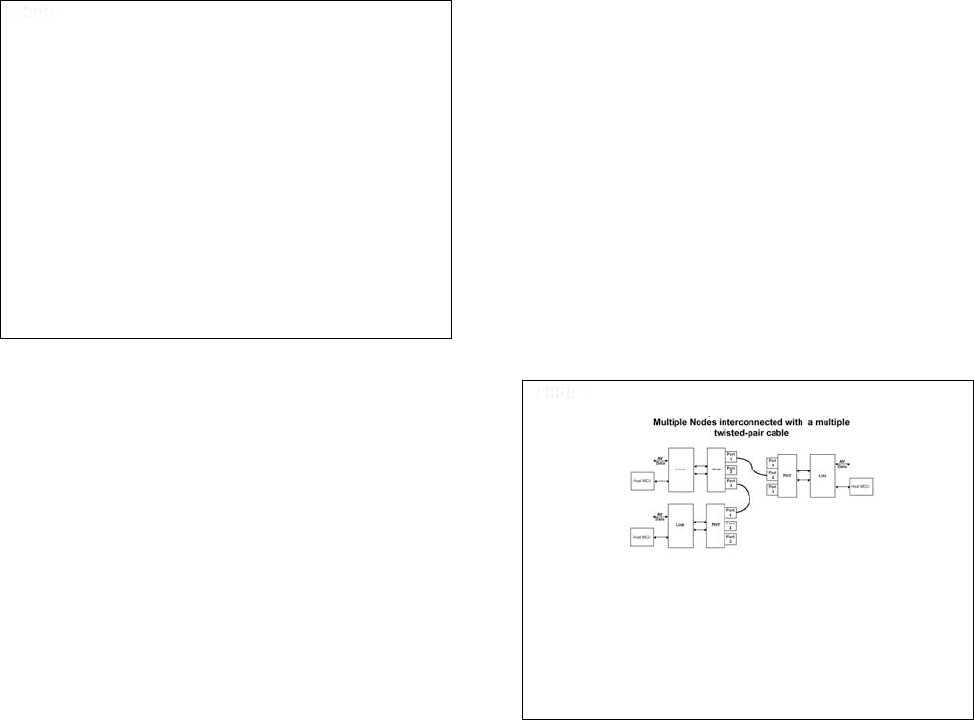
AN10216-01 I
2
C Manual
and Hi-Speed the development of ‘stand-alone’ Host
ICs such as ISP1161 and ISP1561 allowed the Host
function to be embedded in products such as Digital
Still Cameras or printers so that more direct transfer of
data was possible without using the path Camera → PC
→ Printer under control of the PC as the host. That two
step transfer involves connecting the camera to the PC
(one USB cable) and also the PC to the printer (second
USB cable). The goal is to do without the PC.
The next step involved the shrinking of the USB
connector hardware, to make it more compatible with
small products like digital cameras, and making
provision (extra pin) for dynamic exchanging of Host
and slave device functions without removing the USB
cable for reversing the master/slave connectors. The
new hardware and USB specification version is called
“On The Go” (OTG). The OTG specification no longer
requires the Host to provide the 1/2 A power supply to
peripherals and indeed allows arbitration to determine
whether Host or peripheral (or neither) will provide the
system power.
1394 Overview
DesignCon 2003 TecForum I
2
C Bus Overview
22
What is IEEE1394 ?
• A bus standard devised to handle the high data throughput
requirements of MPEG-2 and DVD
– Video requires constant transfer rates with guaranteed bandwidth
– Data rates 100, 200, 400 Mbits/sec and looking to 3.2 Gb/s
• Also known as “Firewire” bus (registered trademark of Apple)
• Automatically re-configures itself as each device is added
– True plug & play
– Hot-plugging of devices allowed
• Up to 63 devices, 4.5 m cable ‘hops’, with max. 16 hops
• Bandwidth guaranteed
Slide 22
1394 may claim to be more proven or established than
USB but both are ‘emerging’ specifications that are
trying to out-do each other! Philips strongly supports
BOTH. 1394 was chosen by Philips as the bus to link
set-top boxes, DVD, and digital TVs. 1394 has an ’a’
version taking it to 400 Mb/sec and more recently a ‘b’
version for higher speed and to allow longer cable runs,
perhaps 100 meter hops!
1394 sends information over a PAIR of twisted pairs.
One for data, the other is the clocking strobe. The clock
is simply recovered by an Ex-Or of the data and strobe
line signals. No PLL is needed. There is provision for
lots of remote device powering via the cable if the 6-pin
plug connection version is used. The power wires are
specified to well over 1A at 8-30 volts (approx) -
leading to some unkind references to a ‘fire’ wire!
1394 software or message format consists of timeslots
within which the data is sent in blocks or ‘channels’.
For real-time data transfer it is possible to guarantee the
availability of one or more channels to guarantee a
certain data rate. This is important for video because
it’s no good sending a packet of corrected data after a
blank has appeared on the screen!
Microsoft says, “IEEE 1394 defines a single
interconnection bus that serves many purposes and user
scenarios. In addition to its adoption by the consumer
electronics industry, PC vendors—including Compaq,
Dell, IBM, Fujitsu, Toshiba, Sony, NEC, and
Gateway—are now shipping Windows-based PCs with
1394 buses.
The IEEE 1394 bus complements the Universal Serial
Bus (USB) and is particularly optimized for connecting
digital media devices and high-speed storage devices to
a PC. It is a peer-to-peer bus. Devices have more built-
in intelligence than USB devices, and they run
independently of the processor, resulting in better
performance.
The 100-, 200-, and 400-Mbps transfer rates currently
specified in the IEEE 1394a standard and the proposed
enhancements in 1394b are well suited to meeting the
throughput requirements of multiple streaming
input/output devices connected to a single PC. The
licensing fee for use of patented IEEE 1394 technology
has been established at US $0.25 per system.
With connectivity for storage, scanners, printers, and
other types of consumer A/V devices, IEEE 1394 gives
users all the benefits of a great legacy-free connector—
a true Plug and Play experience and hassle-free PC
connectivity.”
DesignCon 2003 TecForum I
2
C Bus Overview
23
1394 Topology
• Physical layer
– Analog interface to the cable
– Simple repeater
– Performs bus arbitration
•Link layer
– Assembles and dis-assembles bus packets
– Handles response and acknowledgment functions
• Host controller
– Implements higher levels of the protocol
Slide 23
10
