Simon Benninga. Financial Modelling 3-rd edition
Подождите немного. Документ загружается.

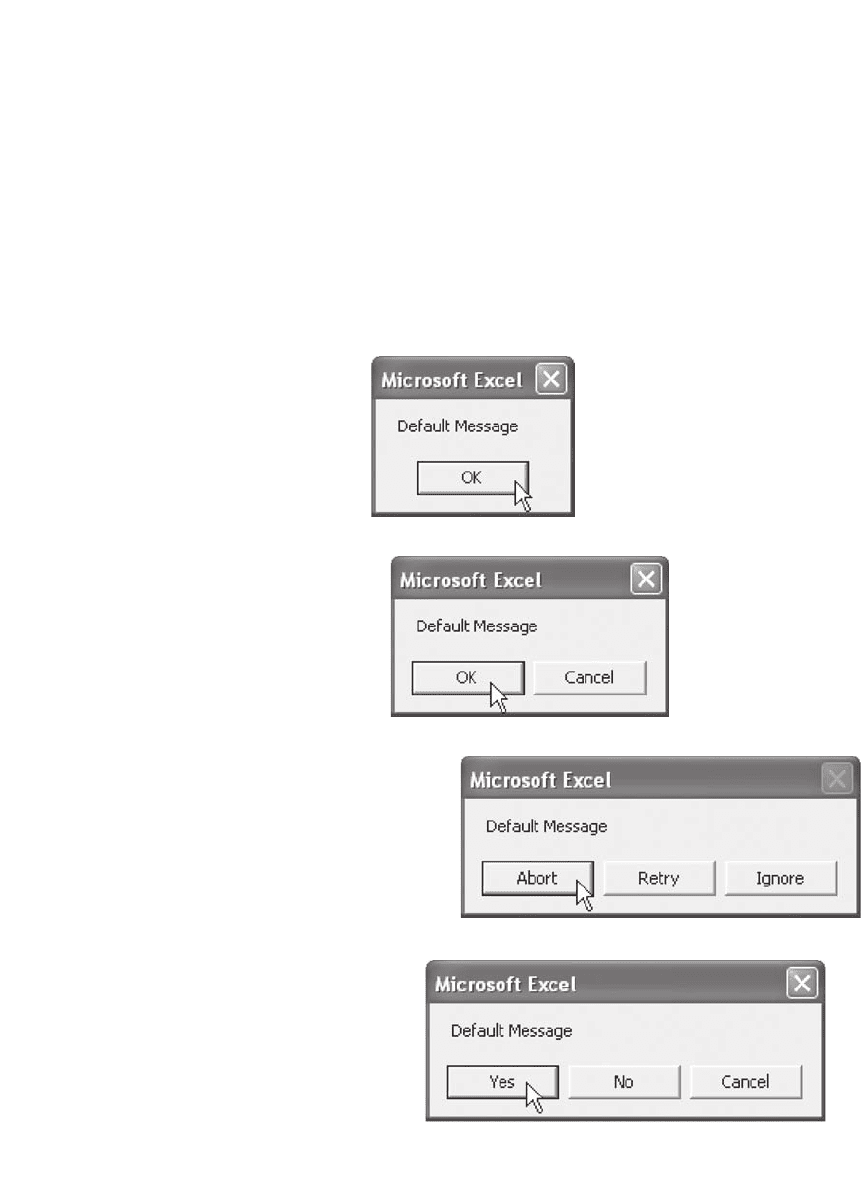
928 Chapter 38
As previously noted, the second argument to MsgBox determines
which buttons are displayed. This incarnation of the demo macro uses
the constant vbOKCancel to produce the two buttons OK and Cancel.
Note that if the Cancel button is clicked, MsgBox returns the value 2.
The following is a list of some of the constants that can be used as
the second argument of MsgBox, together with the message box they
produce:
VbOKOnly
VbOKCancel
VbAbortRetryIgnore
VbYesNoCancel
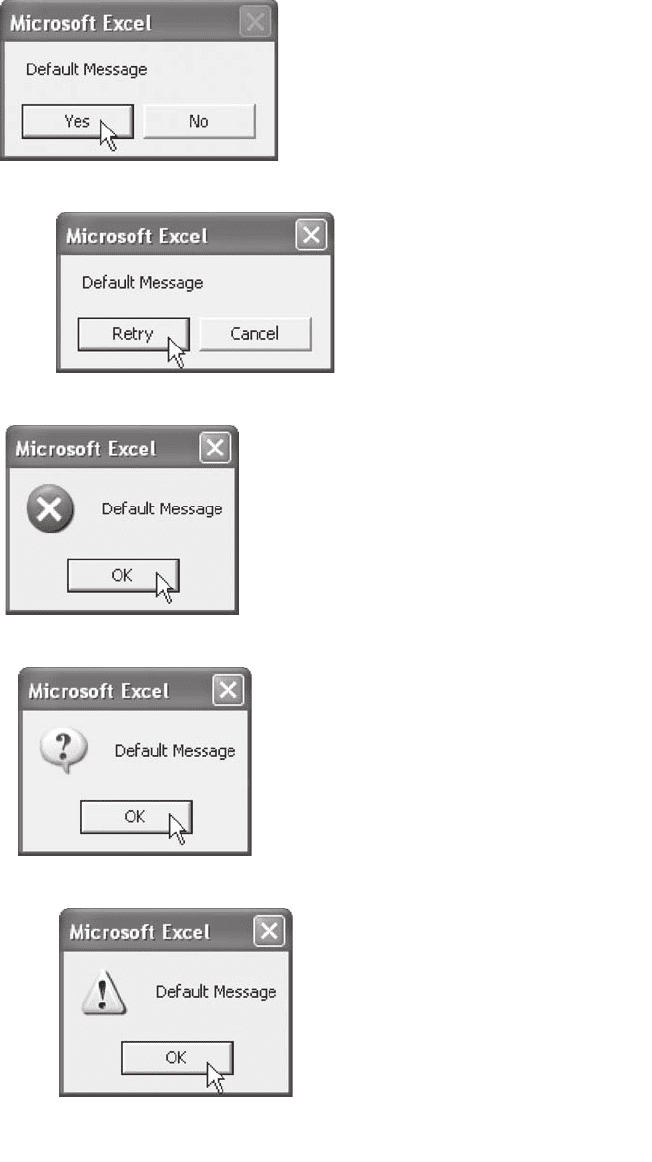
VbYesNo
VbRetryCancel
VbCritical
VbQuestion
VbExclamation
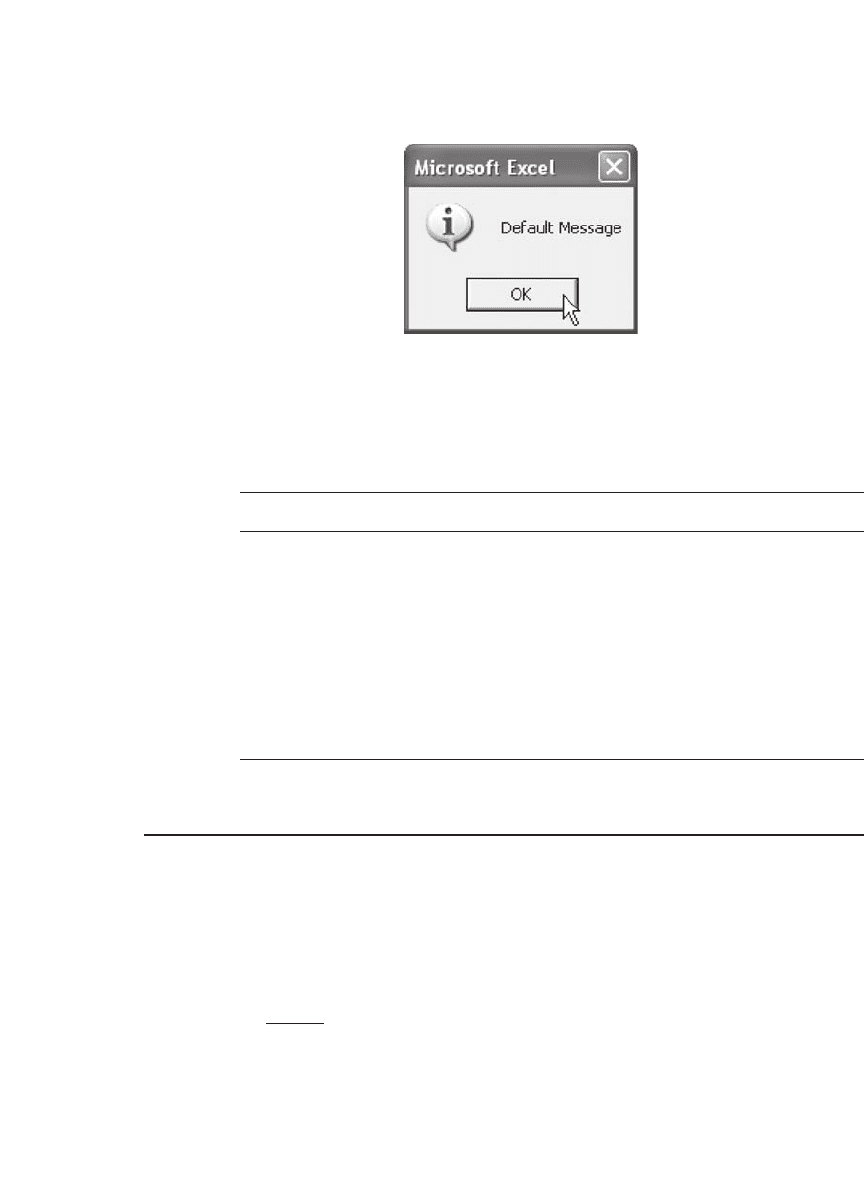
930 Chapter 38
The values that can be returned by MsgBox are as follows:
VbInformation
Constant Value Description
vbOK 1 OK button clicked
vbCancel 2 Cancel button clicked
vbAbort 3 Abort button clicked
vbRetry 4 Retry button clicked
vbIgnore 5 Ignore button clicked
vbYes 6 Yes button clicked
vbNo 7 No button clicked
38.4 User Input and the InputBox Function
InputBox is an internal VBA function used to get textual information
from the user into a variable in a subroutine (a macro by any other
name . . .). The workings of the function are demonstrated in the follow-
ing present-value calculator macro. The macro PVCalculator calculates
CF
t
t
(. )105
1
10
=
∑
, where CF is a number entered by the user:
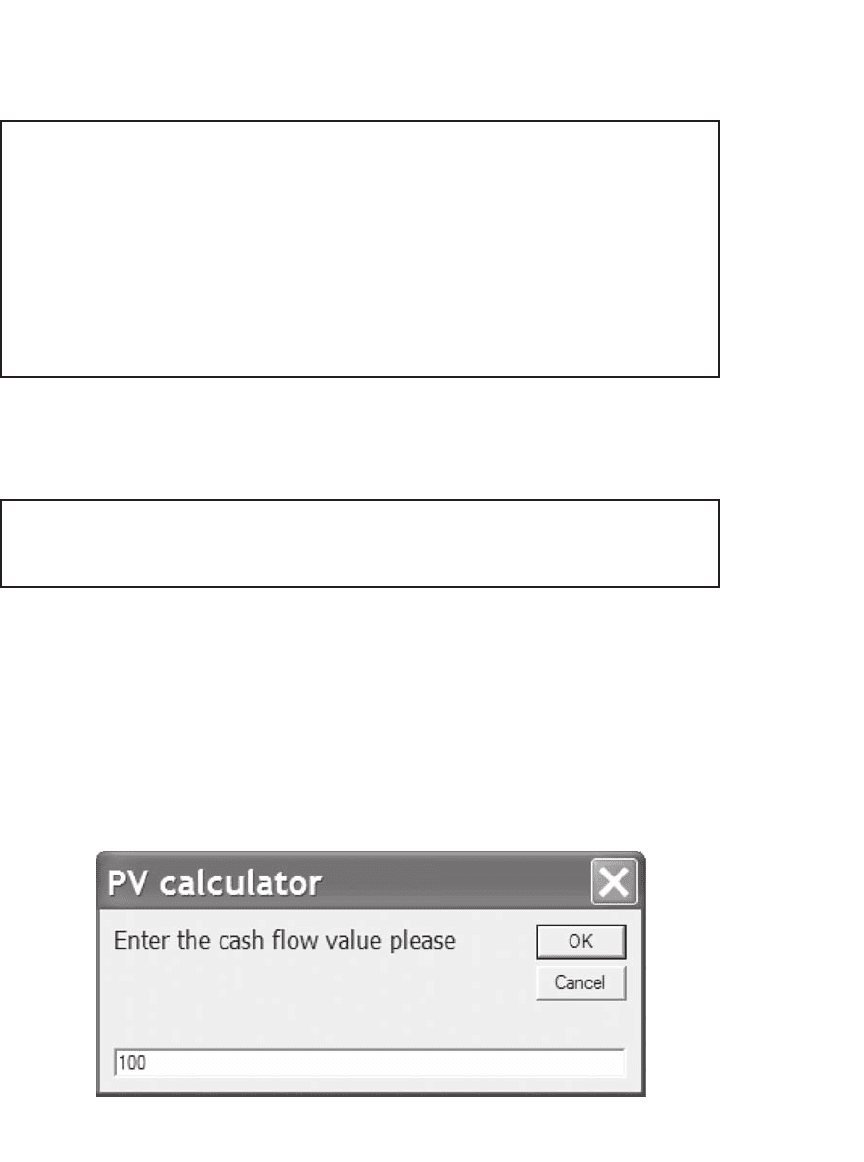
931 Macros and User Interaction
Note the syntax:
Sub PVCalculator ()
Dim CF
CF = InputBox (“Enter the cash fl ow value please”, _
“PV calculator”, “100”)
MsgBox “The present value of: ” & CF & _
“ At 5% for 10 periods is: ” & _
Round (Application.PV (0.05, 10, -CF), 2), _
vbInformation, “PV calculator”
End Sub
CF = InputBox (“Enter the cash fl ow value please”, _
“PV calculator”, “100”)
•
“Enter . . . please,” the fi rst argument to InputBox, is the message to
display.
•
“PV calculator,” the second argument, is the title for the box.
•
“100,” the third argument, is the default string to place in the box. If
you do not replace this by some other value, running the macro should
result in the following:
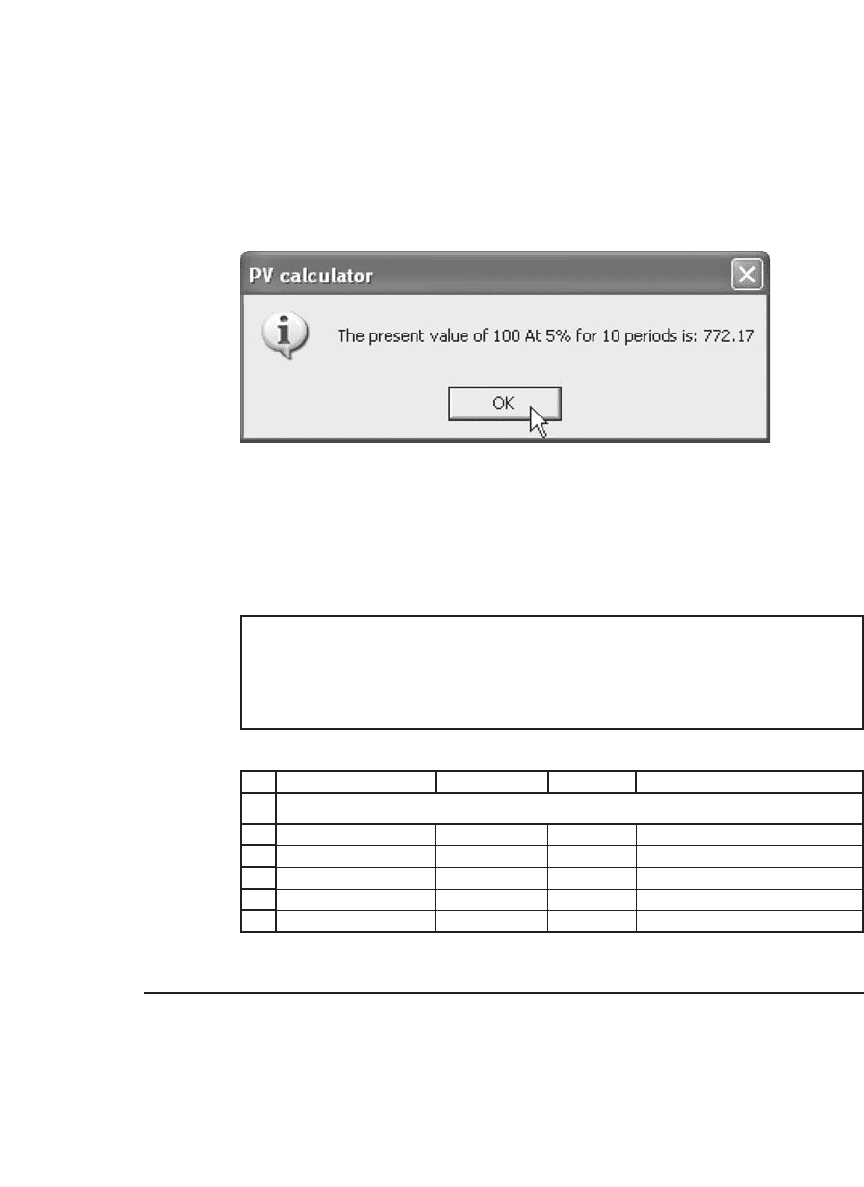
932 Chapter 38
At this point you can replace “100” with some other number. (In this
example, we’ve chosen to leave it.) Clicking on the OK box results in the
following box:
The macro also introduces a new VBA operator &. This operator is
used to concatenate (combine) its two operands into one string of char-
acters. It merits a small demo function on its own. Notice that nonstring
operands are converted into strings.
Function ConcatDemo(Parameter1, Parameter2)
ConcatDemo = Parameter1 & Parameter2
End Function
1
2
3
4
5
6
ABC D
Parameter1 Parameter2
1212<
--
=ConcatDemo(A3,B3)
Ben Jerry BenJerry <
--
=ConcatDemo(A4,B4)
Ben 1 Ben1 <
--
=ConcatDemo(A5,B5)
Jerry 2 Jerry2 <
--
=ConcatDemo(A6,B6)
CONCATDEMO IN ACTION
38.5 Modules
VBA organizes user-defi ned functions and subroutines in units called
modules. We can (and sometimes should) have more than one module
in a VBA project (that is, the part of the workbook that has our functions
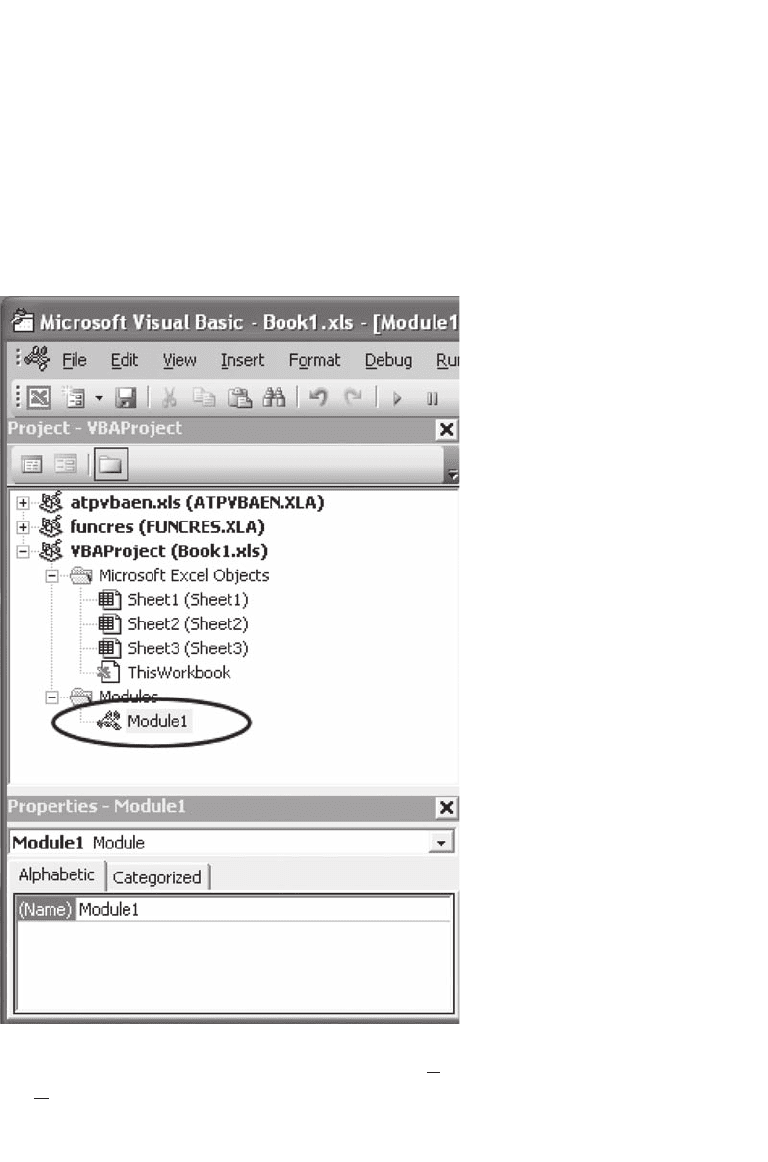
933 Macros and User Interaction
and subroutines). Modules have names: By default VBA uses the name
“Module” followed by a number to indicate the module’s name, but you
might fi nd it useful (as we have done on the workbook accompanying
this book) to give them somewhat more descriptive names.
To rename a module (in the VBA editor), select the module on the
project explorer pane.
If the project explorer pane is not visible, select Project Explorer from
the View menu.
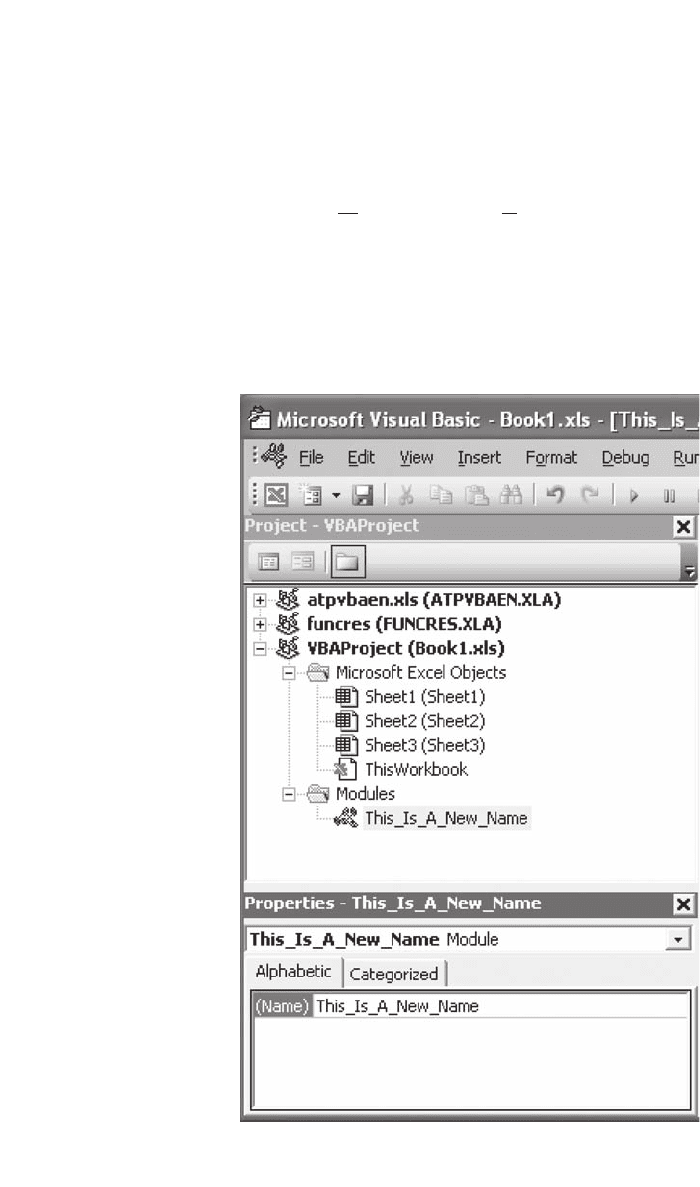
934 Chapter 38
Once a module is selected, the module’s list of properties should
appear in the properties pane. If the properties pane is not visible, select
Properties Window from the View menu. Click on the module’s name
(it should be the only property available) and change it (use one word
only, and only digits and alphabetic characters).
Once you tap the Enter key, the name is changed. Notice the change
in the project explorer.
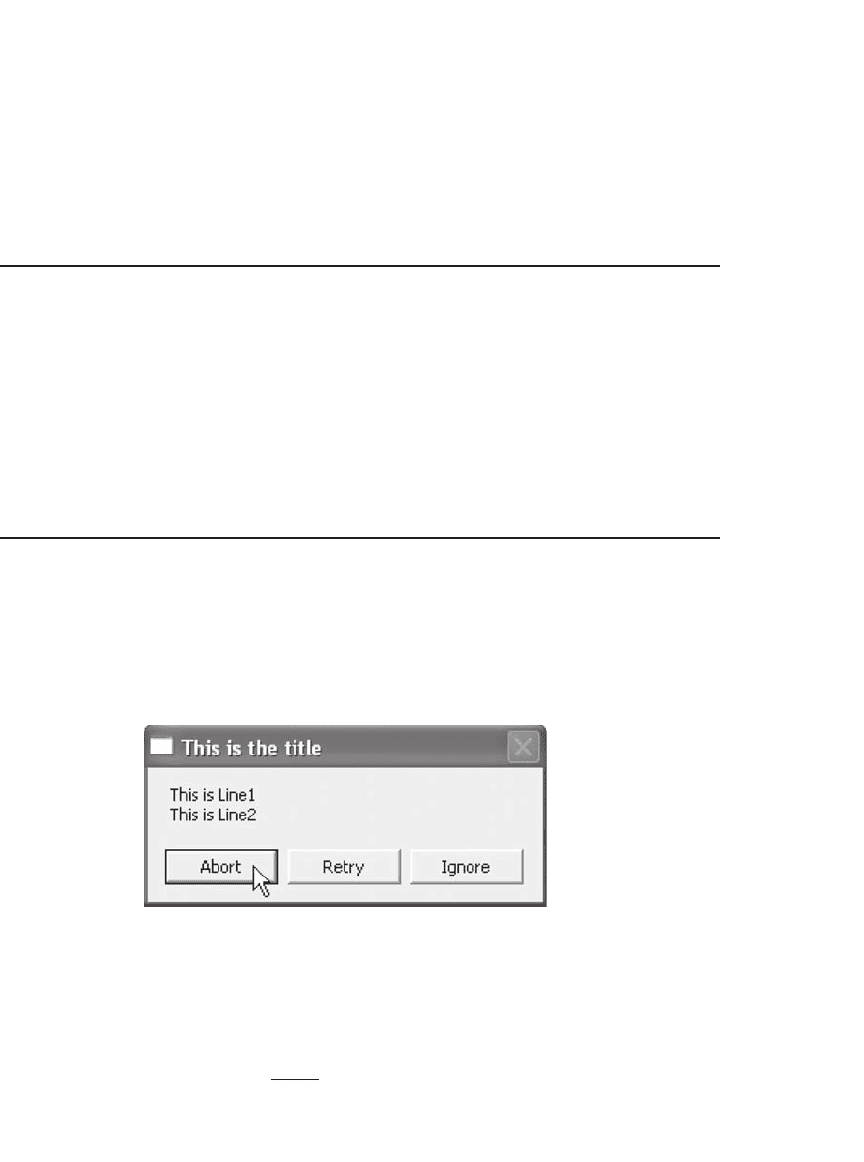
935 Macros and User Interaction
Hint Try to give your modules unique names. If a module called Tom
has a function called Tom in it, the function Tom will not be available to
the workbook. One common practice is to start module names (and only
module names) with M_.
38.6 Summary
A macro is a VBA user routine used to automate routine or repetitive
operations in Excel. VBA provides two important and very fl exible func-
tions for user interaction: MsgBox and InputBox. VBA groups macros
and functions in units called modules. Keeping related functions and
macros grouped is useful when dealing with large projects. All these
topics, explored in this chapter, will help you in fi nancial programming
in Excel.
Exercises
1. Write a macro that displays the following message box. The message box should be
on top of all other windows, and it should prevent the user from doing anything in
any application until one of the buttons is clicked.
Hint You need to use some options of MsgBox that were not covered in the text.
Use the VBA Help system.
2. Write a present-value calculator macro similar to the one that appears in section
38.4. However—as illustrated here—your macro should ask the user for the cash
fl ow value, the interest rate, and the number of periods. It should then display the
result in a message box. Sensible default values should be supplied for all arguments.
Do not use the Excel function PV; write your own present value function and use
it. A reminder:
PV CF r n
CF
r
i
i
n
(,,)
()
=
+
=
∑
1
1
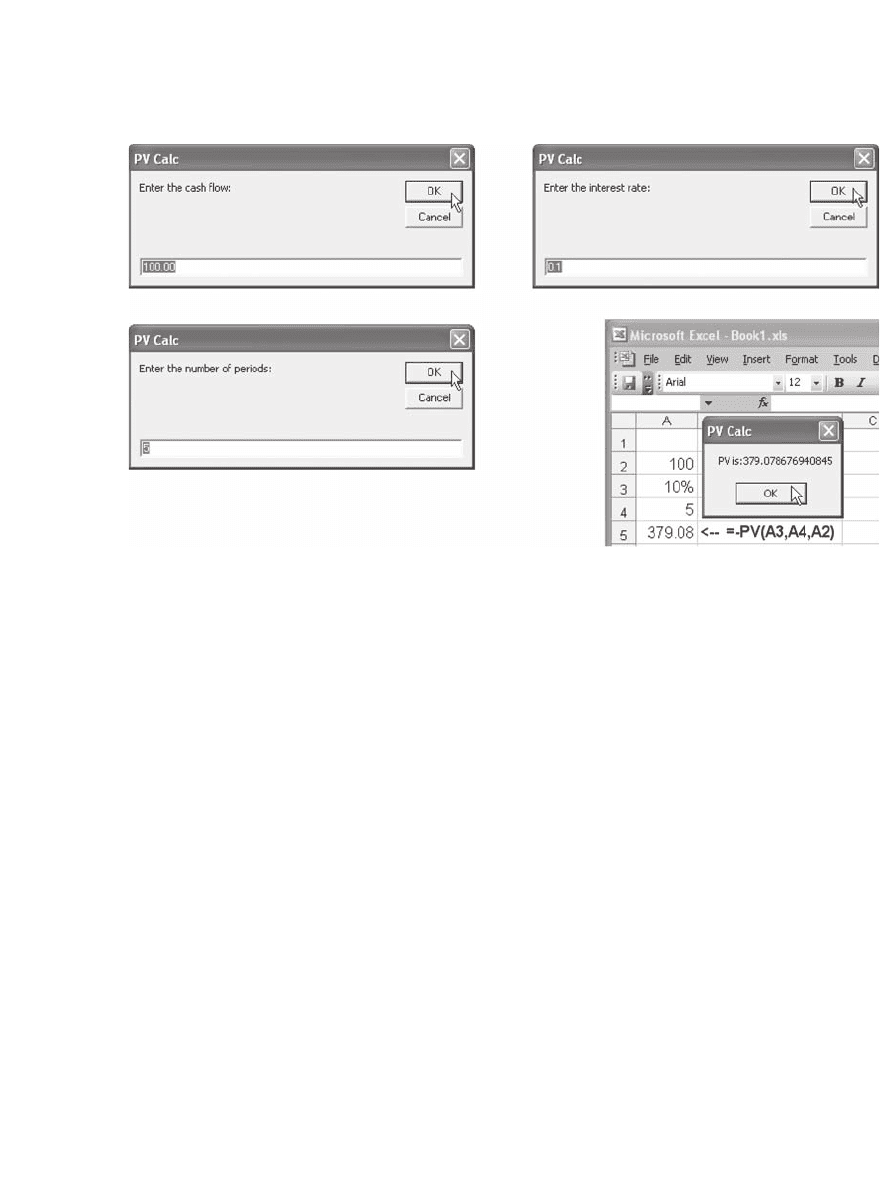
936 Chapter 38
You can use the PV function provided by Excel, as we did, to verify the correctness
of your macro.
3. Rewrite the macro in the previous exercise so that the user interface is as demon-
strated in the following screen shots. Some of the functions needed to write the
macro were not covered in the text. We used the following functions:
•
Val—A function used to convert a string of digits to a number.
•
Left—A function used to return the left part of a string.
•
Right—A function used to return the right part of a string.
•
FormatPercent—A function used to format a number.
•
FormatCurrency—A function used to format a number.
More information about these functions is available from the VBA Help fi le. We
recommend you use it.
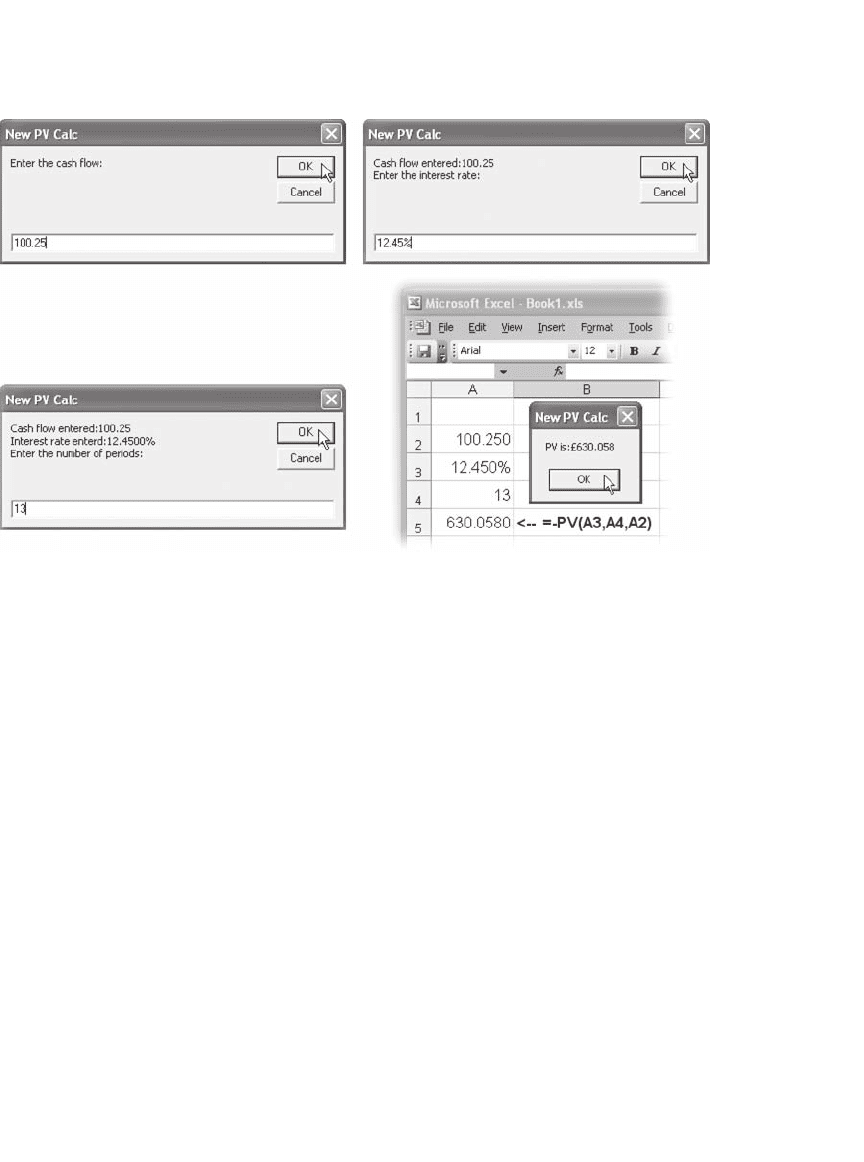
937 Macros and User Interaction
Note Your computer might display a different currency symbol.
4. Rewrite the macro in the previous exercise so it deals properly with the Cancel
button.
•
A simple version of the new macro will abort the macro if Cancel is clicked in
any stage.
•
A more sophisticated version of the new macro will allow the user to reenter the
data from scratch.
•
The most sophisticated version of the new macro will allow reentering the data
using the old data as a default.
Note The last version is a slightly more complicated exercise using loops within
loops.
5. Write a payment schedule calculator macro. The macro is to ask the user for the
sum of the loan, the number of payments, and the interest rate. Assume payment at
the end of the period. The output should look like the following example:
Hints
•
You may want to use the worksheet function PMT.
•
The following macro and its output might be of interest.
