Simon Benninga. Financial Modelling 3-rd edition
Подождите немного. Документ загружается.


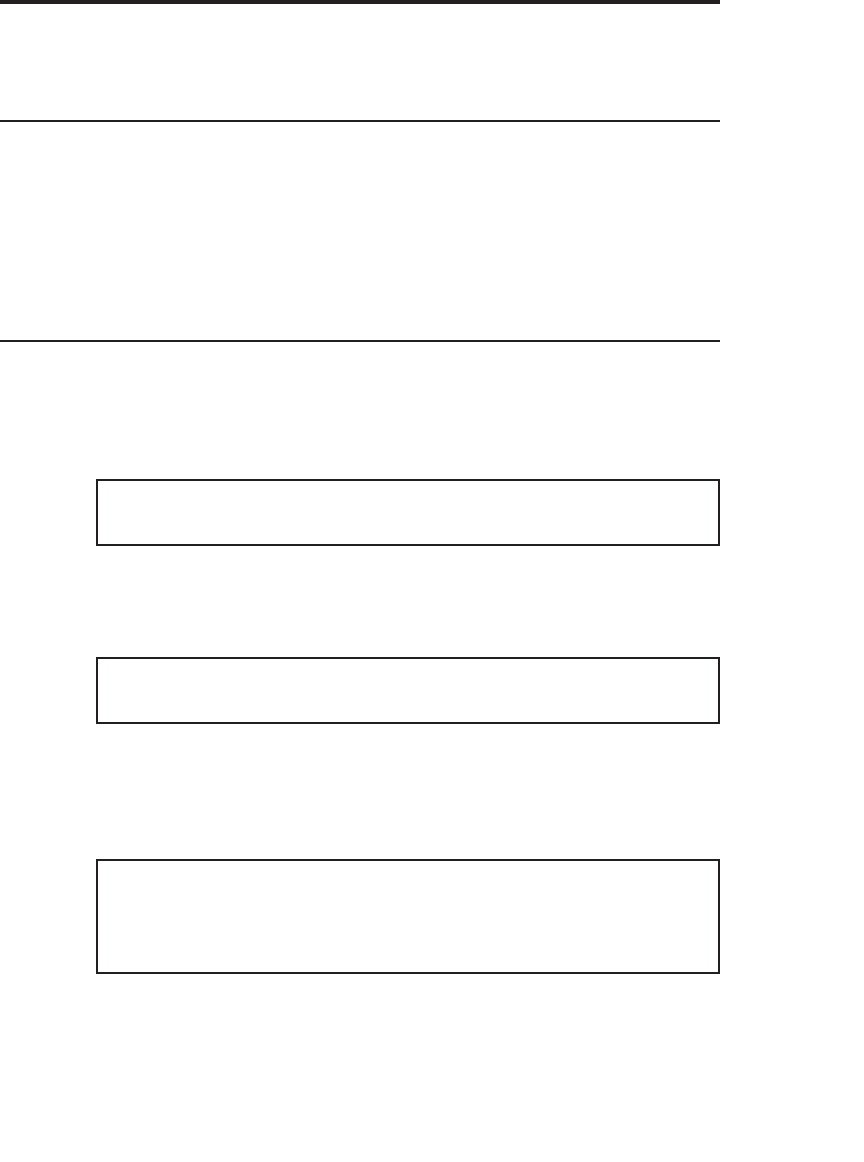
38
Macros and User Interaction
38.1 Overview
A macro is a VBA user routine used to automate routine or repetitive
operations in Excel. Macros are also called subroutines; we use the
names interchangeably. Some of the VBA user interaction routines are
covered in sections 38.3 and 38.4. Modules (briefl y mentioned in Chapter
36) are given fuller coverage in section 38.5.
38.2 Macro Subroutines
The fi rst line of a macro subroutine gives the macro a name and lists the
parameters if any. It is very similar to the fi rst line of a function:
Sub MacroName()
The last line, put in automatically by VBA, indicates the end of the
macro and so looks (very appropriately) like this:
End Sub
Separating the fi rst and last line are the statements that the macro
executes. The following is a very simple macro that puts a message on
the screen.
Sub SayHi()
MsgBox “Hi”, , “I say Hi”
End Sub
The subroutine introduces a built-in VBA macro called MsgBox. It
also introduces the way a macro is activated (called) from a VBA routine.
MsgBox is named as a command on a line followed by its list of argu-
ments separated by commas. Notice the syntax:
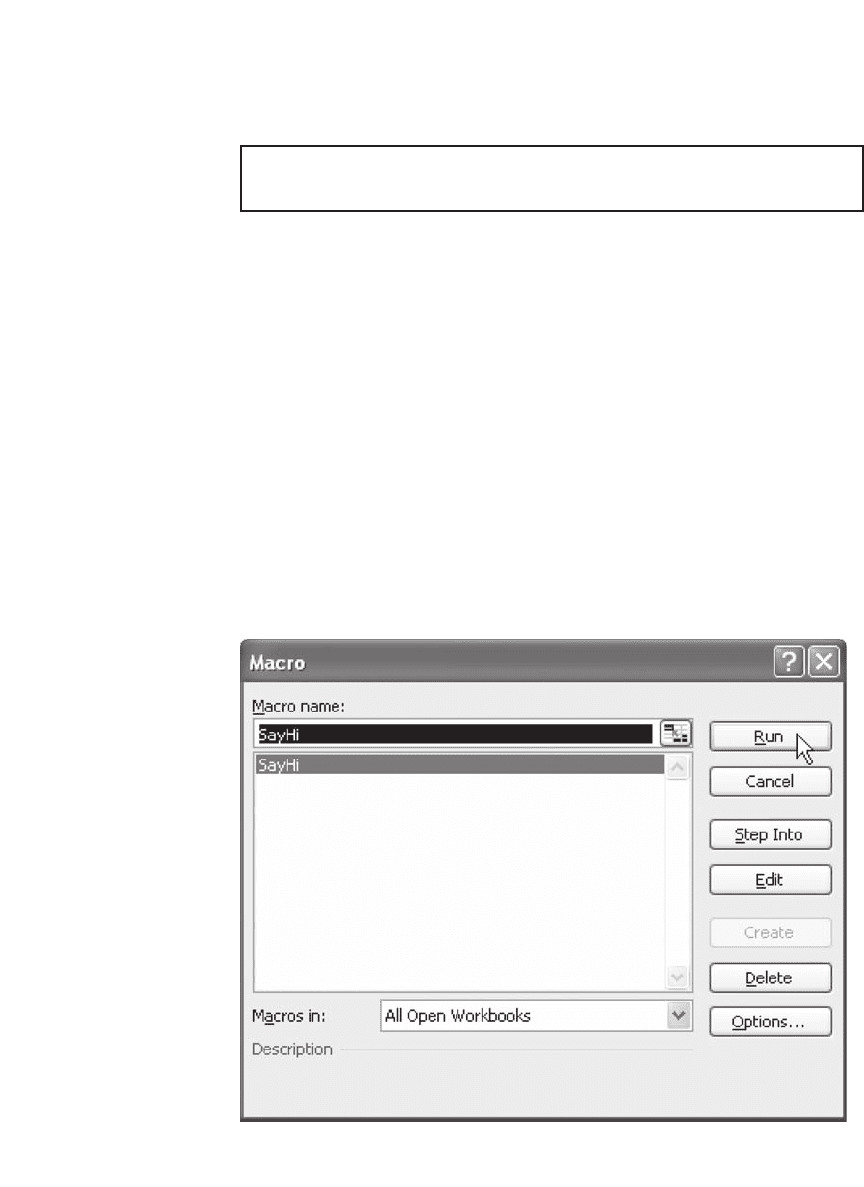
920 Chapter 38
MsgBox “Hi”, , “I say Hi”
There are three arguments:
•
“Hi” is the message that will be displayed.
•
The second argument is empty: notice the space between the commas.
This argument can be used to defi ne buttons for the message box. This
topic is discussed in section 38.3.
•
The third argument is “I say Hi”—this is the message box title.
A macro can be activated (run) from an Excel worksheet in various
ways. The simplest way of running a macro is from the tools menu
(Tools|Macro|Macros), or by using the keyboard shortcut [Alt + F8].
Either way, the macro selection box appears. The box lists all available
macros alphabetically. Find our macro, click on its name, and click the
run button.
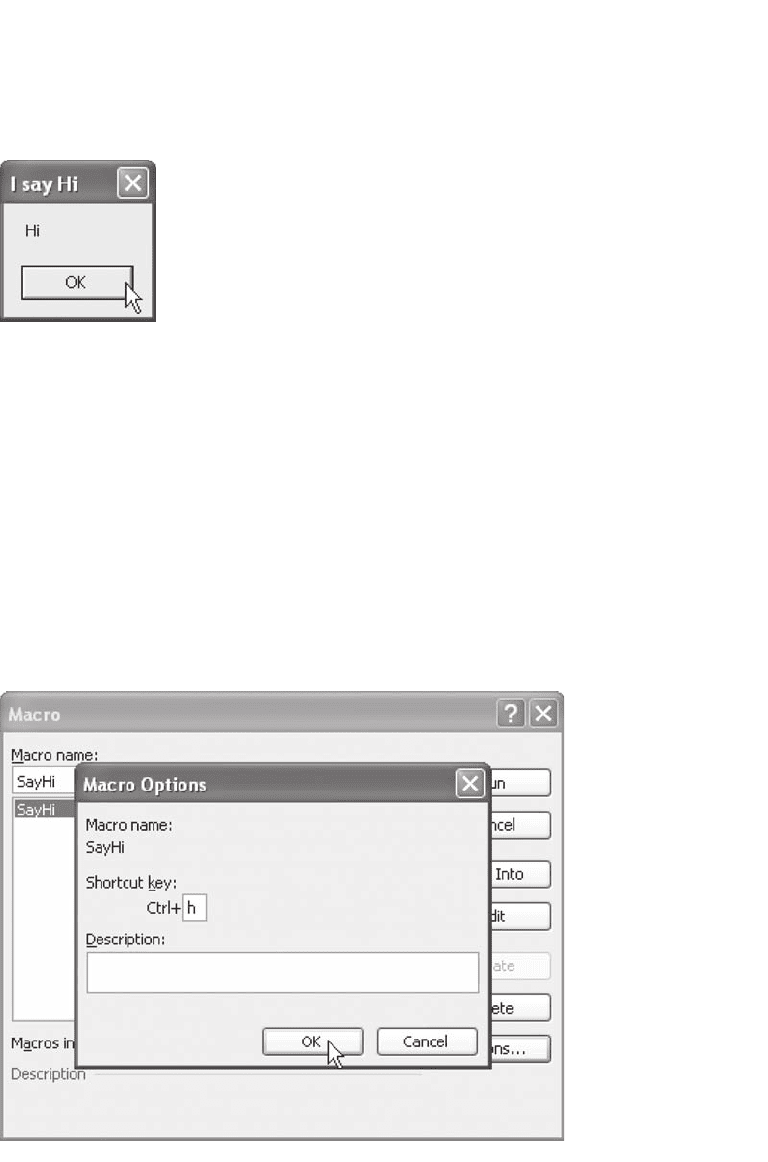
921 Macros and User Interaction
And this is what you will see:
At this point Excel is locked up. You have to click the OK button
before you can proceed.
38.2.1 Keyboard Shortcut for Macros
Using a keyboard shortcut is a faster way to make a macro run. To attach
a shortcut to our macro:
1. Select the Options button from the macro selection box.
2. Type a character in the provided space, and click OK.
3. Close the macro selection box using the corner X.
You can now activate the macro using the shortcut ([Ctrl + h] in our
case).
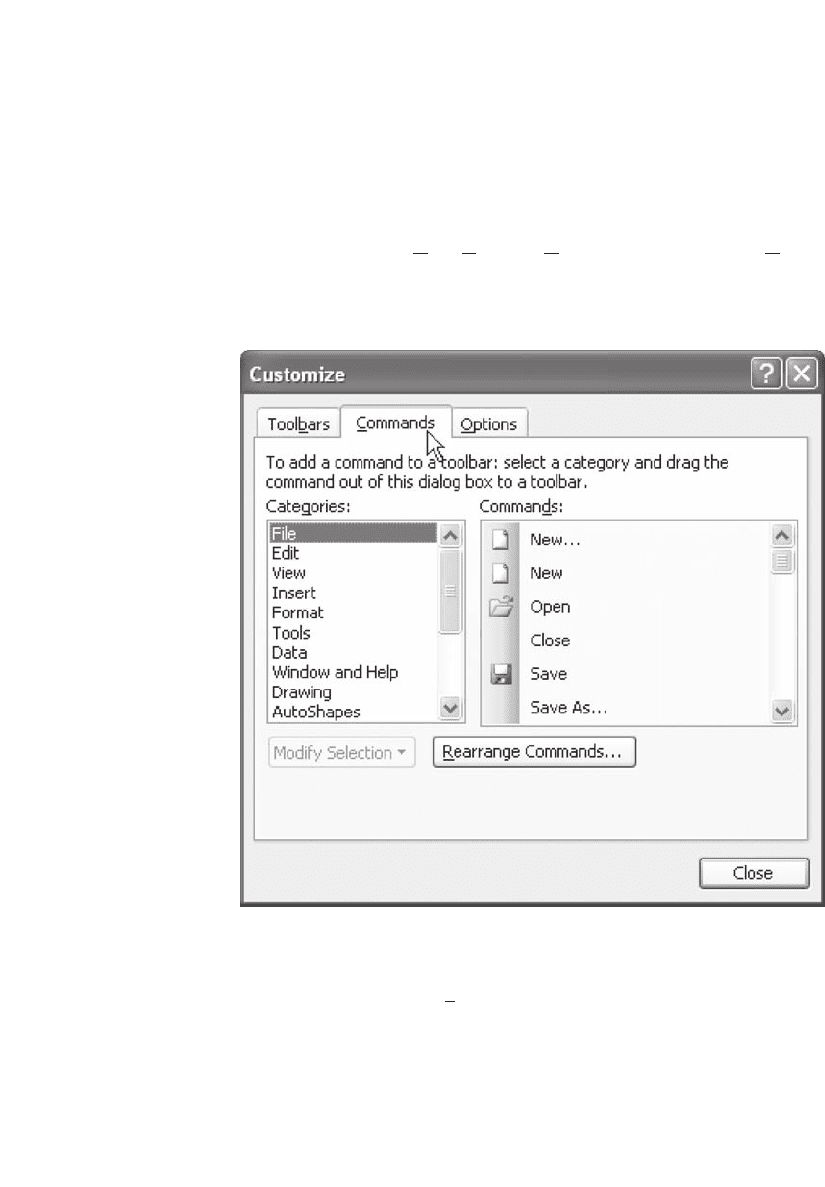
922 Chapter 38
38.2.2 Attaching Macros to a Toolbar
You can attach macros to a button on a toolbar, and later activate the
macro by clicking the button. To attach SayHi to a button, open the
toolbars menu with View|Toolbars|Customize and select the Commands
pane.
Scroll down the Categories subwindow to the Macros item.
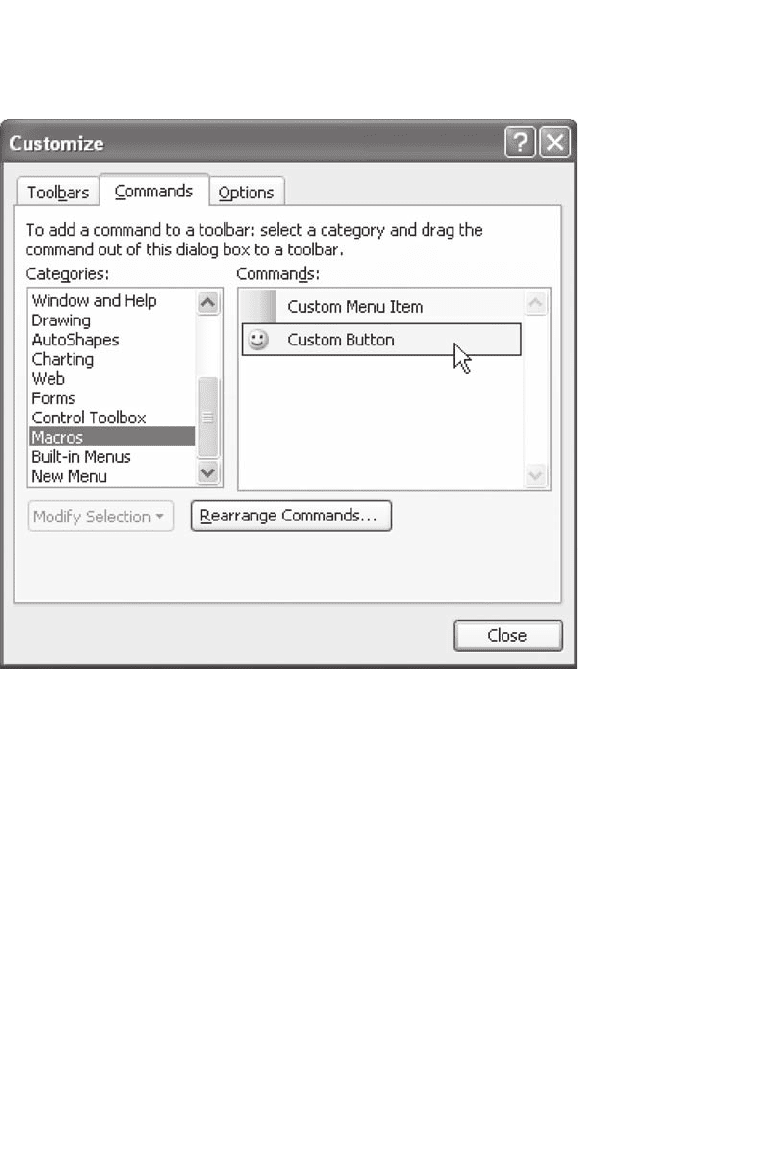
923 Macros and User Interaction
Select the Custom Button and drag it to a toolbar. (Keep the left
mouse button pressed while dragging.)
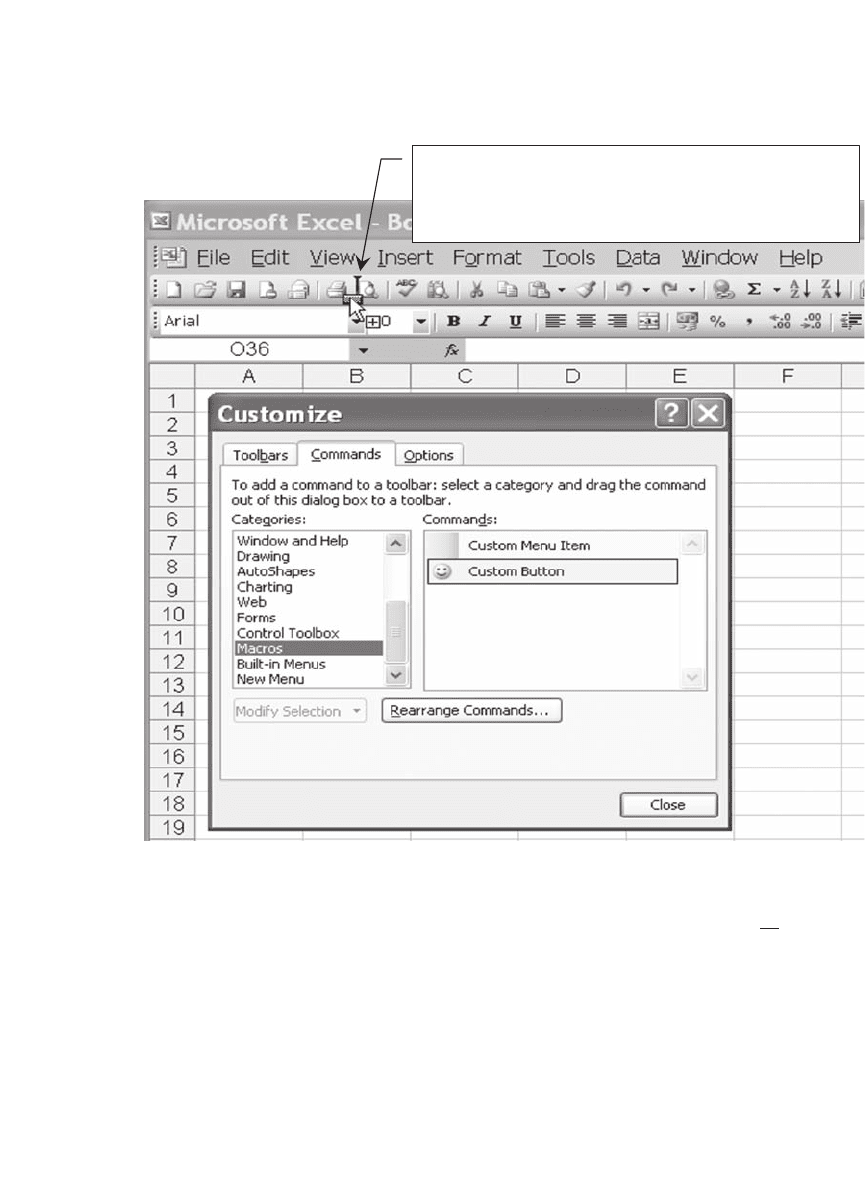
924 Chapter 38
Right click on the newly inserted button and select AssignMacro from
the menu.
The button will be inserted here. At this
point the left mouse button has not been
released
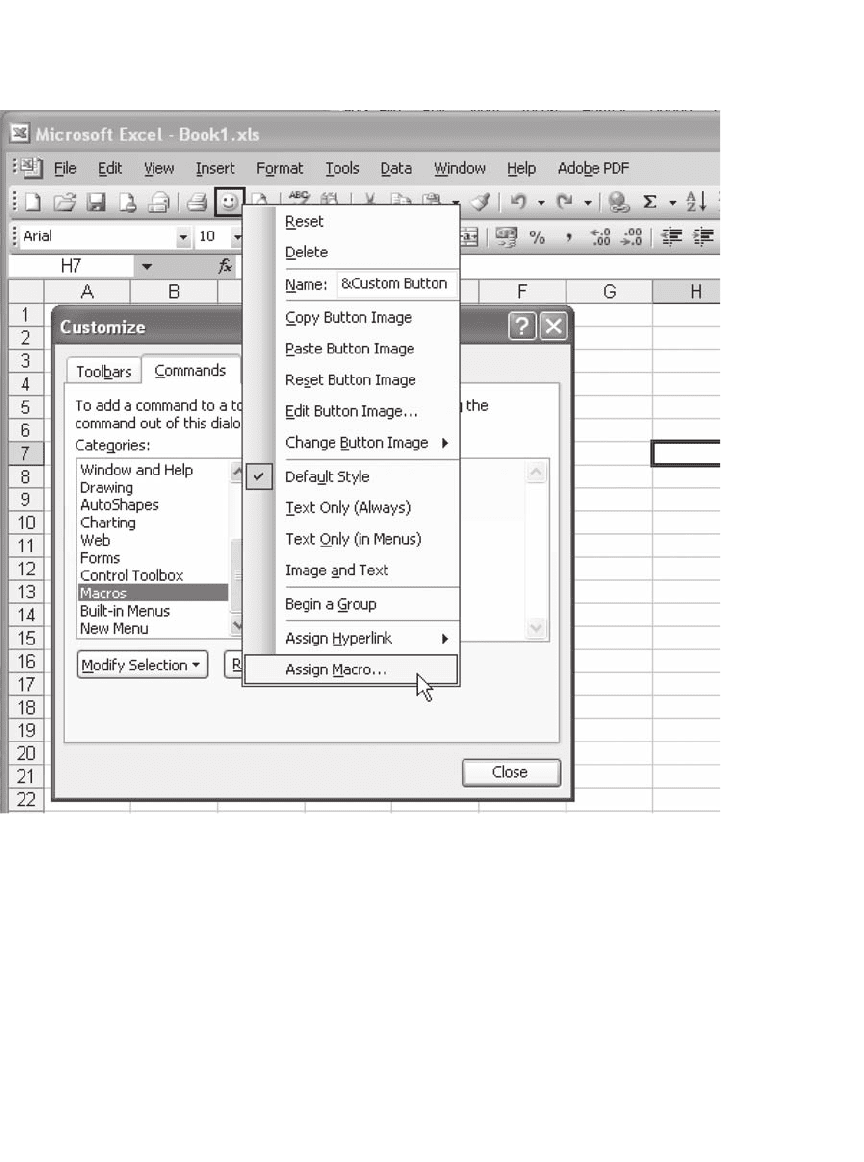
925 Macros and User Interaction
Select our macro from the list and click the OK button. Click the Close
button. SayHi is now attached to the smiling button on the toolbar.
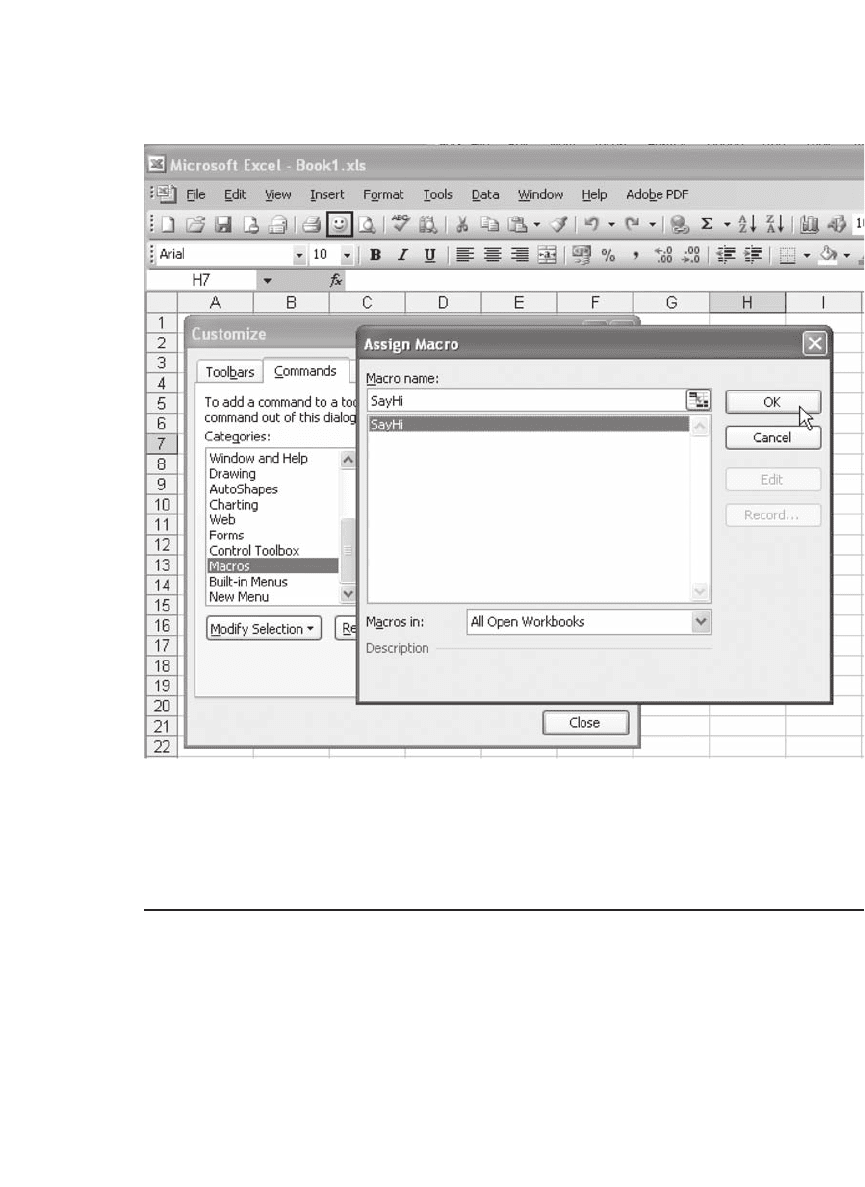
926 Chapter 38
The image on the button and the tool tip attached to it can also be
customized. For details refer to the Excel Help fi le.
38.3 User Output and the MsgBox Function
The MsgBox function displays a message on the screen and returns a
value based on the button clicked. Some of the different options avail-
able with this function are demonstrated in the following macros:
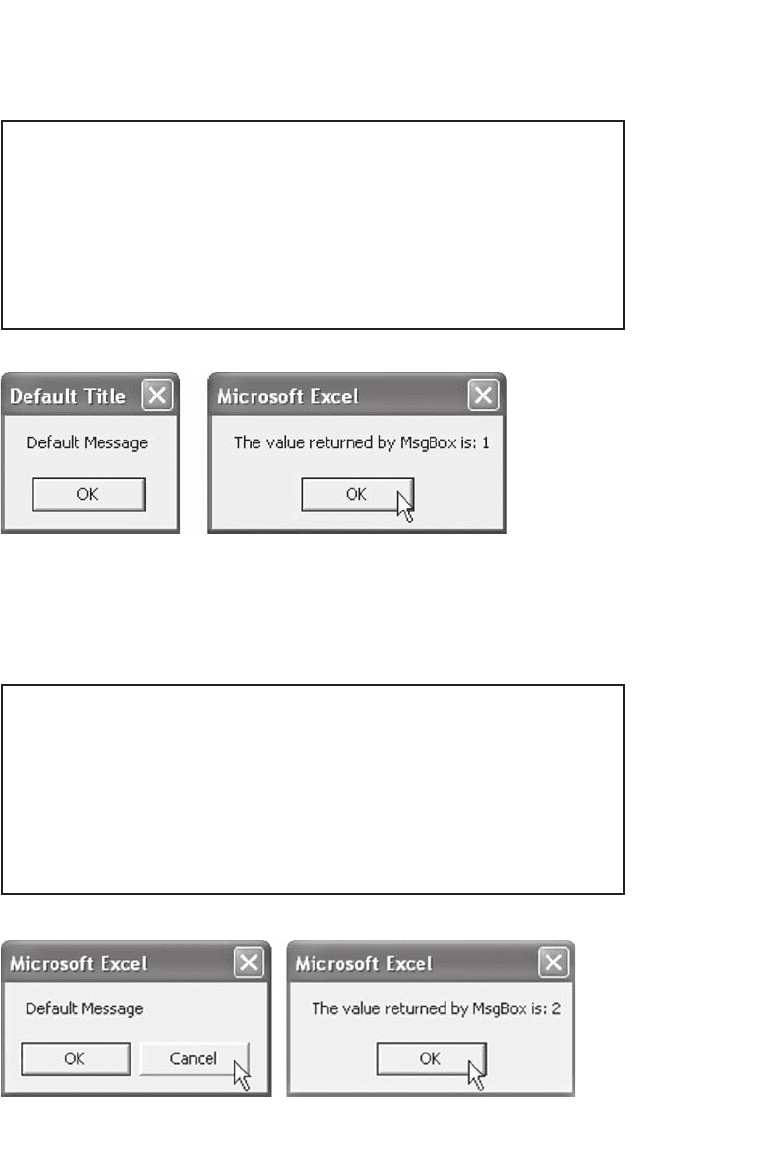
927 Macros and User Interaction
Sub MsgBoxDefault()
Dim Temp As Integer
Temp = MsgBox(“Default Message”, ,
“Default Title”)
MsgBox “The value returned by MsgBox is:“ _
& Temp
End Sub
Note The default confi guration of MsgBox produces one OK button.
The Default title is “Microsoft Excel.” Clicking the OK button makes
MsgBox return the value 1.
Sub MsgBoxOKCancel()
Dim Temp As Integer
Temp = MsgBox(“Default Message”,
vbOKCancel)
MsgBox “The value returned by MsgBox is:“ _
& Temp
End Sub
