Simon Benninga. Financial Modelling 3-rd edition
Подождите немного. Документ загружается.

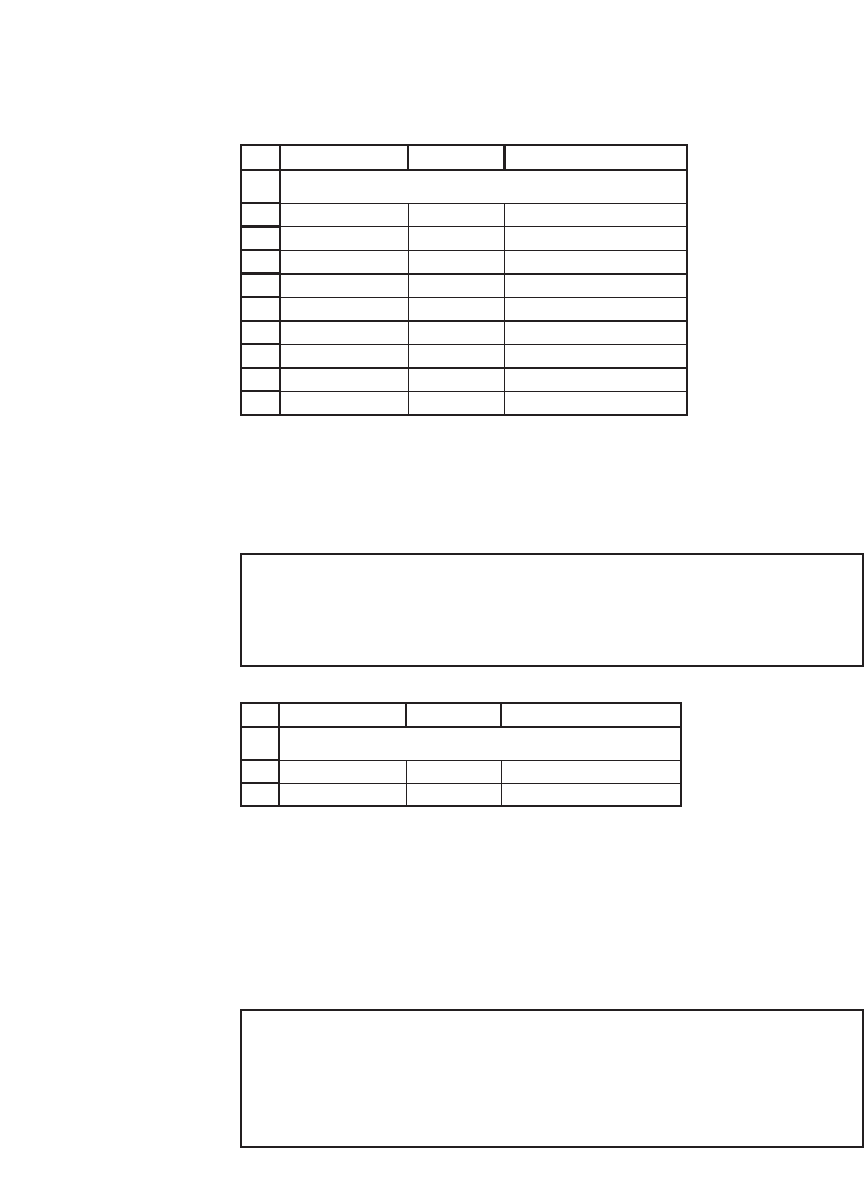
878 Chapter 36
The one-line If statement doesn’t even need the Else part. The next
function, SimpleIf2, returns 0 if the condition “Parameter > 5” is not
fulfi lled:
1
2
3
4
5
6
7
8
9
10
AB C
Parameter
12 1 <
--
=SimpleIf(A3)
315<
--
=SimpleIf(A4)
12 1 <
--
=SimpleIf2(A6)
30<
--
=SimpleIf2(A7)
12 1 <
--
=SimpleIf3(A9)
3-16<
--
=SimpleIf3(A10)
SIMPLEIF IN ACTION
Function SimpleIf2(Parameter)
If Parameter > 5 Then SimpleIf2 = 1
End Function
1
2
3
AB C
12 1 <
--
=SimpleIf2(A2)
30<
--
=SimpleIf2(A3)
ONE-LINE SIMPLEIF2
36.5.2 Good Programming Practice: Assign a Value to Your Function First
In the preceding functions, it would be good programming practice to
fi rst assign a value to the function before introducing the If statement.
This way we know that SimpleIf3 defaults to −16 if the condition on
Parameter is not fulfi lled.
Function SimpleIf3(Parameter)
SimpleIf3 = −16
If Parameter > 5 Then SimpleIf3 = 1
End Function
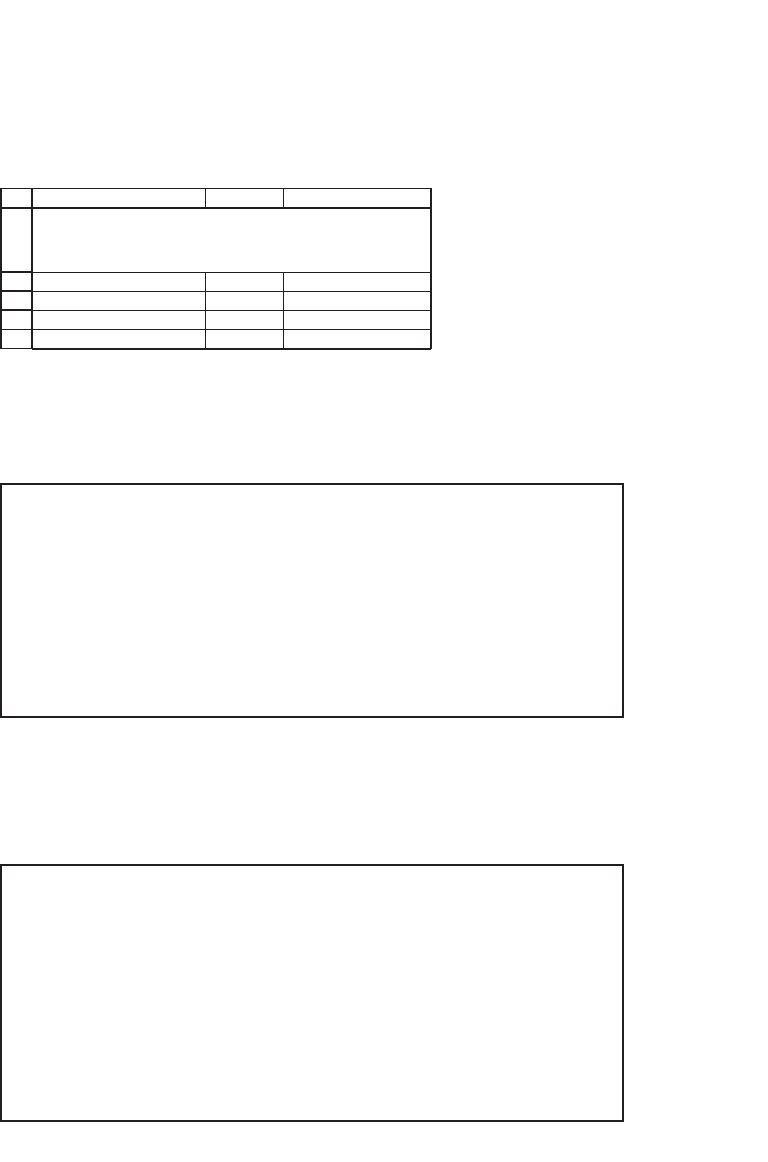
879 User-Defi ned Functions with VBA
To see the difference this prior parameter assignment makes, look at
the following spreadsheet:
1
2
3
4
5
ABC
Parameter value -7
SimpleIf 15 <
--
=SimpleIf(B2)
SimpleIf2 0 <
--
=SimpleIf2(B2)
SimpleIf3 -16 <
--
=SimpleIf3(B2)
ASSIGNING A PARAMETER VALUE
FIRST
36.5.3 If . . . ElseIf Statements
If more than one statement is to be conditionally executed, the block
If . . . ElseIf statement can be used. It uses the following syntax:
If Condition0 Then
Statements
ElseIf Condition1 Then
Statements
[ ... More ElseIfs...]
Else
Statements
End If
The Else and ElseIf clauses are both optional. You may have as many
ElseIf clauses as you want following an If, but none can appear after an
Else clause. If statements can be contained within one another.
Here’s an example:
Function BlockIf(Parameter)
If Parameter < 0 Then
BlockIf = −1
ElseIf Parameter = 0 Then
BlockIf = 0
Else
BlockIf = 1
End If
End Function
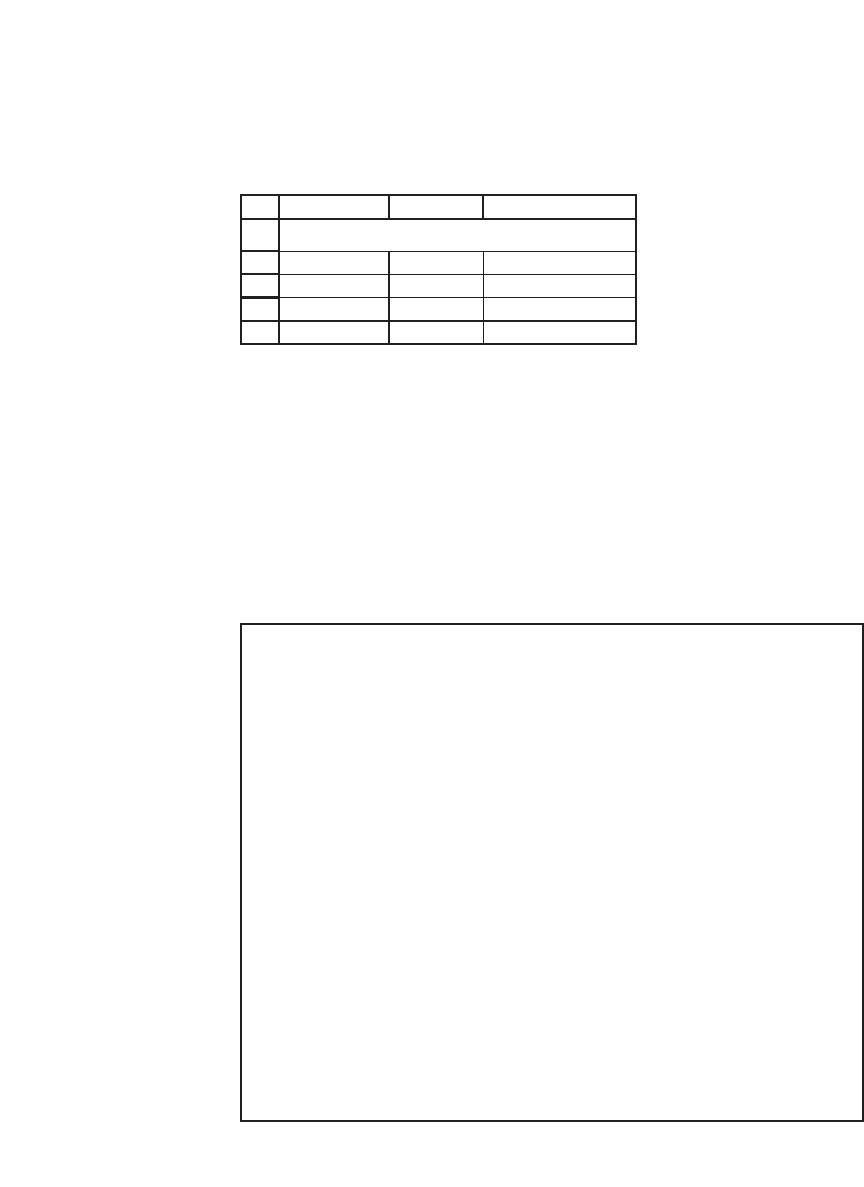
880 Chapter 36
Here’s how this function works in Excel:
1
2
3
4
5
AB C
Paramete
r
-3 -1 <
--
=BlockIf(A3)
00<
--
=BlockIf(A4)
13 1 <
--
=BlockIf(A5)
BlockIf in Action
36.5.4 Nested If Structures
As stated in the previous subsection, If statements can be used as part
of the statements used in another If statement. A program structure that
has some If statements inside others is called a nested If structure. Each
If statement in the structure must be a complete If statement. Either the
one-line or the block version can be used.
The following function demonstrates the use of the nested If
structure:
Function NestedIf(P1, P2)
If P1 > 10 Then
If P2 > 5 Then NestedIf = 1 Else
NestedIf = 2
ElseIf P1 < −10 Then
If P2 > 5 Then
NestedIf = 3
Else
NestedIf = 4
End If
Else
If P2 > 5 Then
If P1 = P2 Then NestedIf = 5 Else
NestedIf = 6
Else
NestedIf = 7
End If
End If
End Function
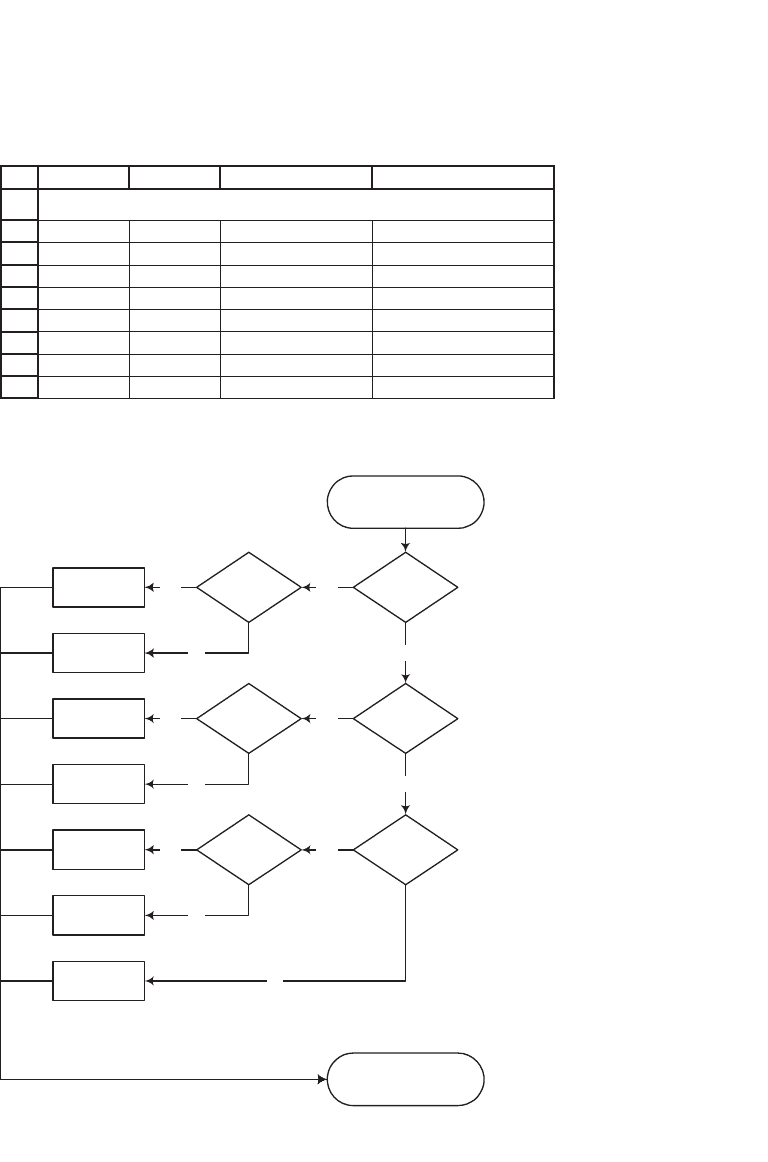
881 User-Defi ned Functions with VBA
This is how it looks in Excel:
1
2
3
4
5
6
7
8
9
AB C D
P1 P2 NestedIf(P1, P2)
11 6 1 <
--
=NestedIf(A3,B3)
22 3 2
-22 6 3
-57.3 4 4
66 5
-5 7 6
43 7
NESTED IF FUNCTION
Here is a fl ow chart diagramming program fl ow for the function:
Start
NestedIf
P1>10
Yes
P2>5
No
P1<-10
NestedIf=1
Yes
No
NestedIf=2
Yes
P2>5
Yes
NestedIf=3
No
NestedIf=4
No
P2>5
Yes
P1=P2NestedIf=5
NestedIf=6
Yes
No
NestedIf=7
No
End
NestedIf
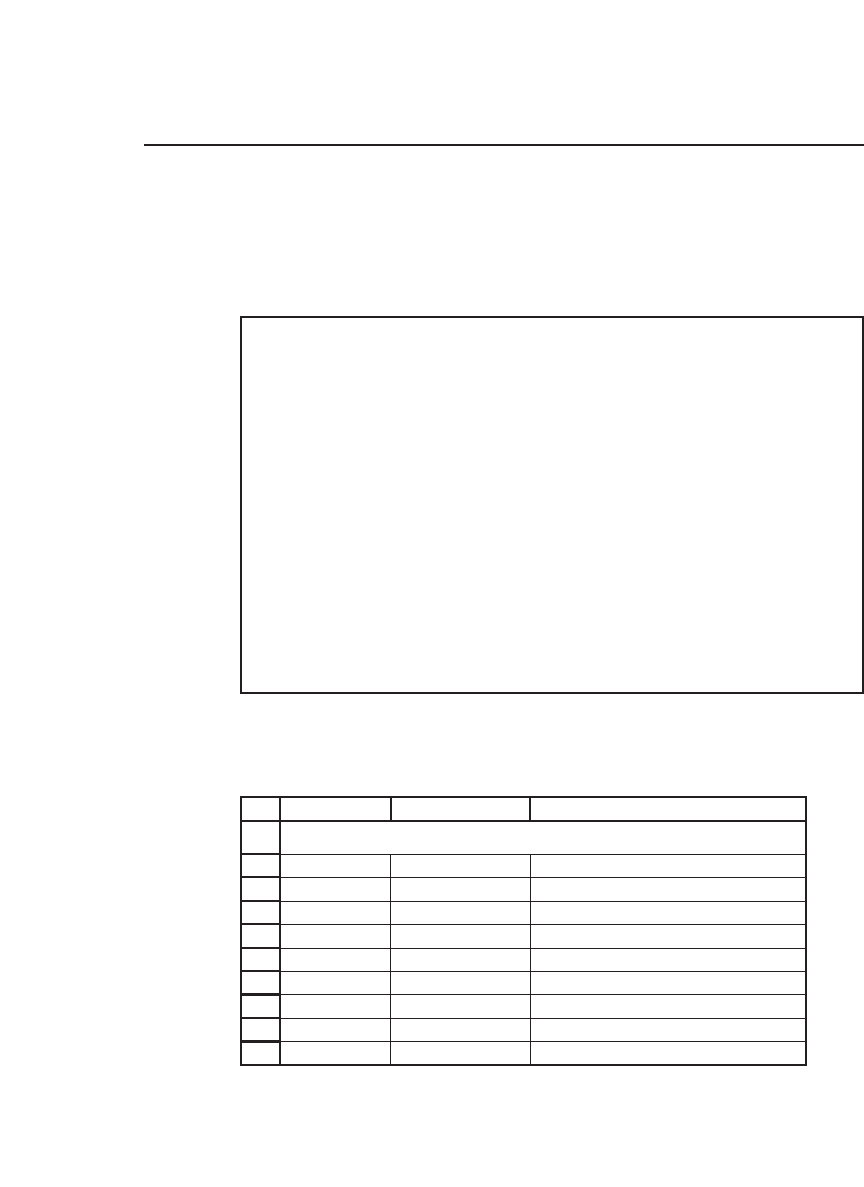
882 Chapter 36
36.6 The Select Case Statement
The Select Case statement is used to execute one of several groups of
statements, depending on the value of an expression. The following func-
tion demonstrates its use in a very simple case:
Function SimpleSelect(Parameter)
Select Case Parameter
Case 1
SimpleSelect = 111
Case 2
SimpleSelect = 222
Case 3, 5, 6
SimpleSelect = 333
Case 4, 2
SimpleSelect = 444
Case Else
SimpleSelect = 555
End Select
End Function
And this is how it looks in Excel:
1
2
3
4
5
6
7
8
9
10
CBA
Paramete
r SimpleSelect
0 555 <
--
=simpleselect(A3)
1 111
2 222 <
--
Notice it's 222 and not 444
3 333
3.5 555
4 444
5 333
6 333
SIMPLESELECT IN ACTION
Here is a fl ow chart of the function:
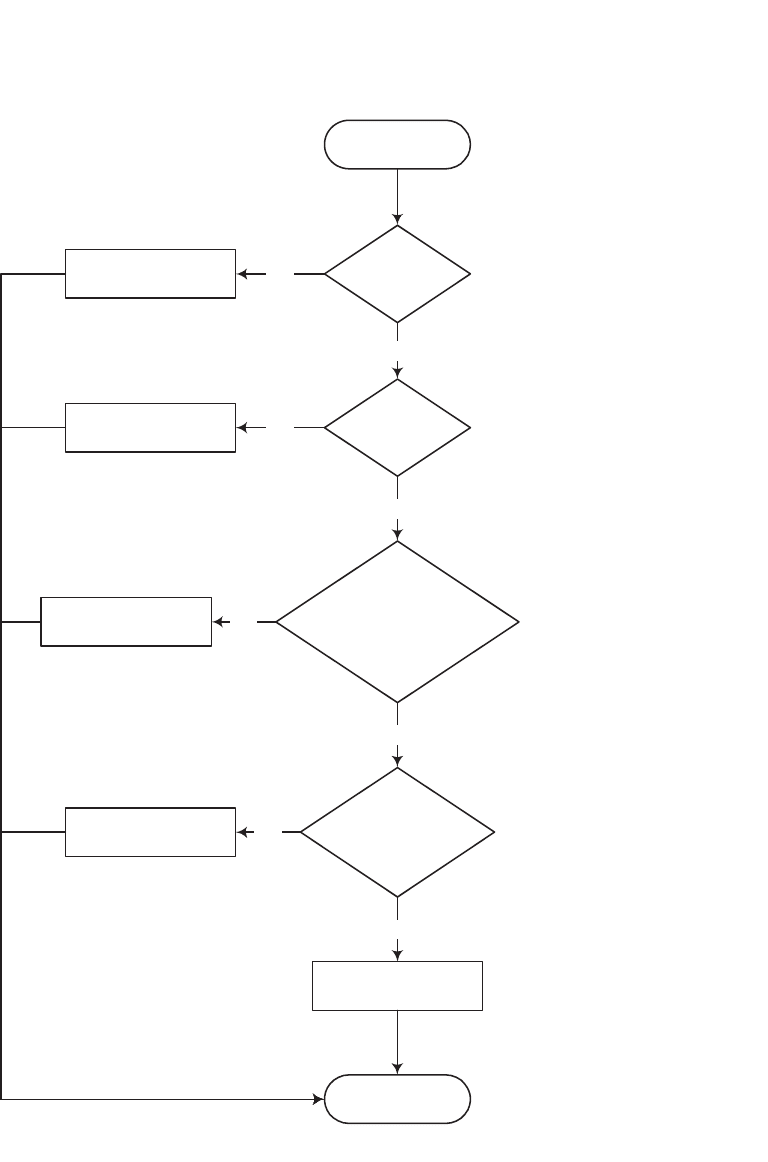
883 User-Defi ned Functions with VBA
Start
SimpleSelect
No
Parameter=1
Yes
SimpleSelect=111
Parameter=2
Yes
SimpleSelect=222
No
Parameter=3
or
Parameter=5
or
Parameter=6
Yes
SimpleSelect=333
Parameter=4
or
Parameter=2
Yes
SimpleSelect=444
No
No
SimpleSelect=555
End
SimpleSelect
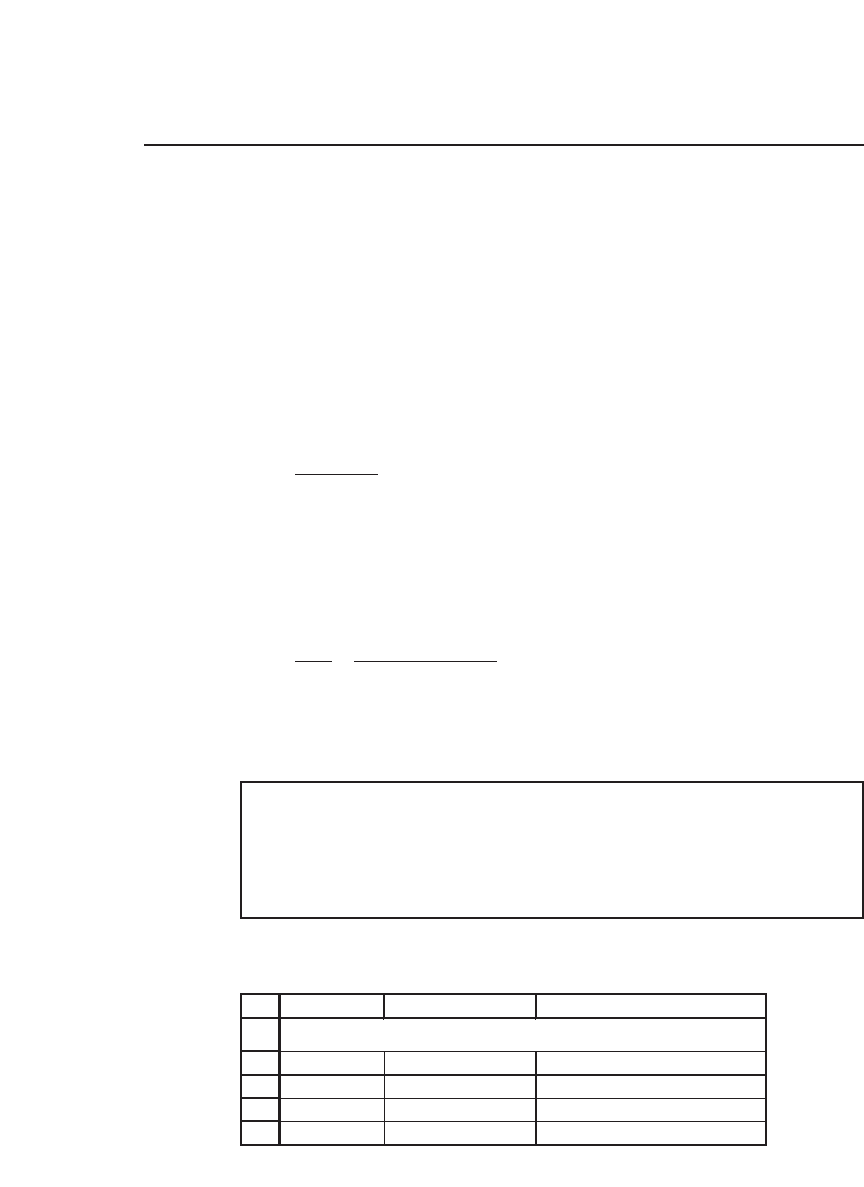
884 Chapter 36
36.7 Using Excel Functions in VBA
VBA can make extensive use of Excel’s worksheet functions. We illus-
trate by showing how to defi ne the binomial distribution (even though
this, itself, is an Excel function). The probability distribution of a bino-
mial random variable is defi ned as
binom( )pnx
n
x
pp
xnx
,, ( )=
⎛
⎝
⎜
⎞
⎠
⎟
−
−
1
where p is the probability of success, x is the number of successes, and n
the number of trials. The binomial coeffi cient is
n
x
n
nxx
⎛
⎝
⎜
⎞
⎠
⎟
=
−
!
()!!
which gives the number of ways of choosing x elements from among n
elements. For example, suppose you want to form a two-person team
from eight candidates and you want to know how many possible teams
can be formed. The answer is given by
8
2
8
62
87654321
654321 21
28
⎛
⎝
⎜
⎞
⎠
⎟
==
⋅⋅⋅⋅⋅⋅⋅
⋅⋅⋅⋅⋅∗⋅
=
!
!!
The Excel function Combin(8, 2) does this calculation.
We use this Excel function in the following VBA function:
Function Binomial(p, n, x)
Binomial = Application.Combin(n, x) _
* p ^ x * (1 − p) ^ (n − x)
End Function
As usual, this can be applied inside a spreadsheet:
1
2
3
4
5
AB C
0p.5
1n0
6x
Binomial 0.205078125 <
--
=Binomial(B2,B3,B4)
THE BINOMIAL FUNCTION
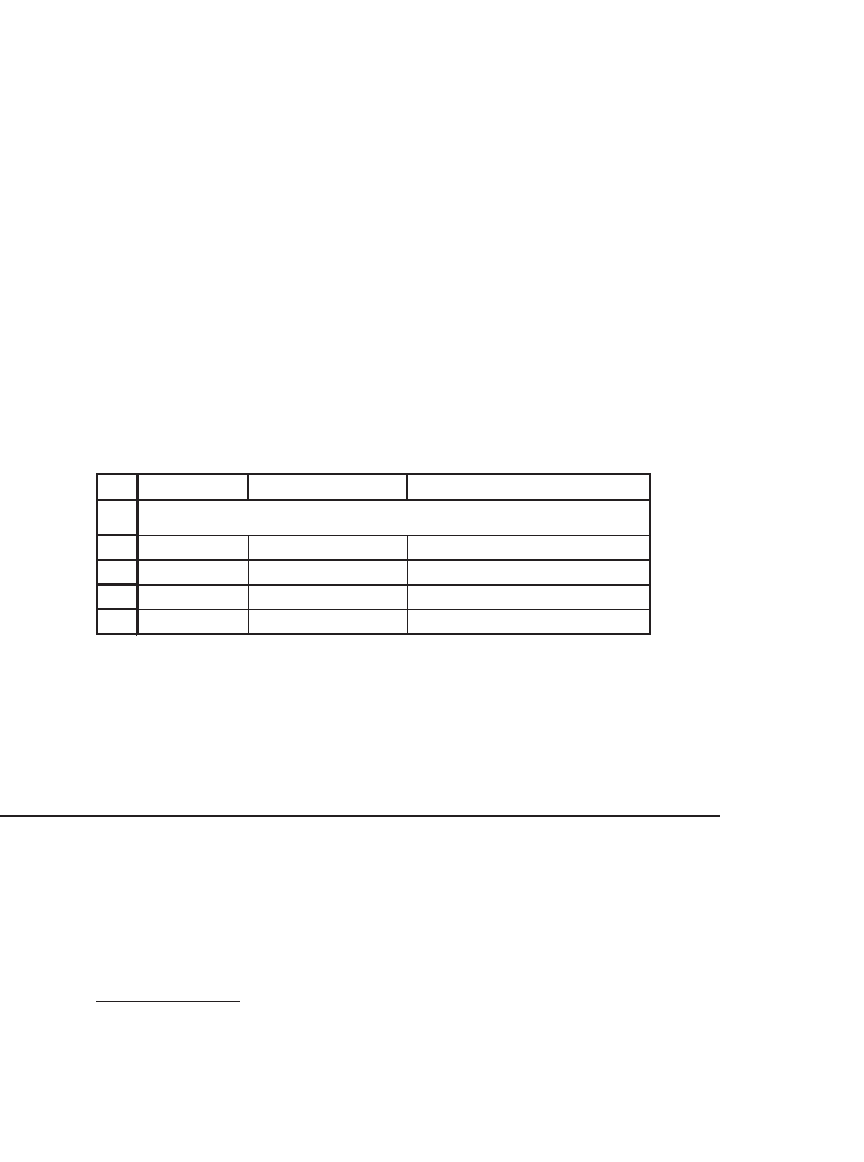
885 User-Defi ned Functions with VBA
Note that we used Application.Combin(n, x) to compute
n
x
()
in our
function. As you might guess from its name (Application.Something),
this function is the Excel worksheet function Combin(). Most, but not
all,
4
Excel worksheet functions can be used in VBA in exactly the same
way. Some examples will be given in subsequent parts of this section. For
a complete list see the Help fi le.
One more thing to notice is the underscore ( _ ) preceded by a space
at the end of line 2. If a line gets too long to deal with,
5
it can be contin-
ued on the next line using this contraption (the second and third lines
of Binomial are one line as far as VBA is concerned).
Suppose we try to use our Binomial function to calculate Bino-
mial(0.5,10,15). This attempt won’t work:
1
2
3
4
5
AB C
0p.5
1n0
1x5
Binomial #VALUE! <-- =Binomial(B2,B3,B4)
THE BINOMIAL FUNCTION
4. When an equivalent function is available as a native VBA function, the corresponding
Excel function is not available in VBA. For example, in VBA use rnd() and not Appli-
cation.Rand(), and sqr() and not Application.Sqrt().
5. What’s too long? This is a matter of programming taste, but for our purposes 70–80
characters is considered too long.
The reason for the problem is that in the computation
n
x
()
used in
Binomial, we have to have x < n. In this case, VBA causes Excel to return
the error message #Value! The subject of Excel error values is somewhat
obscure, and therefore we cover it in the chapter appendix.
36.8 Using User-Defi ned Functions in User-Defi ned Functions
User-defi ned functions can be used in other user-defi ned functions, just
like Excel functions. The next function is a replacement for the COMBIN
worksheet function. COMBIN is defi ned as
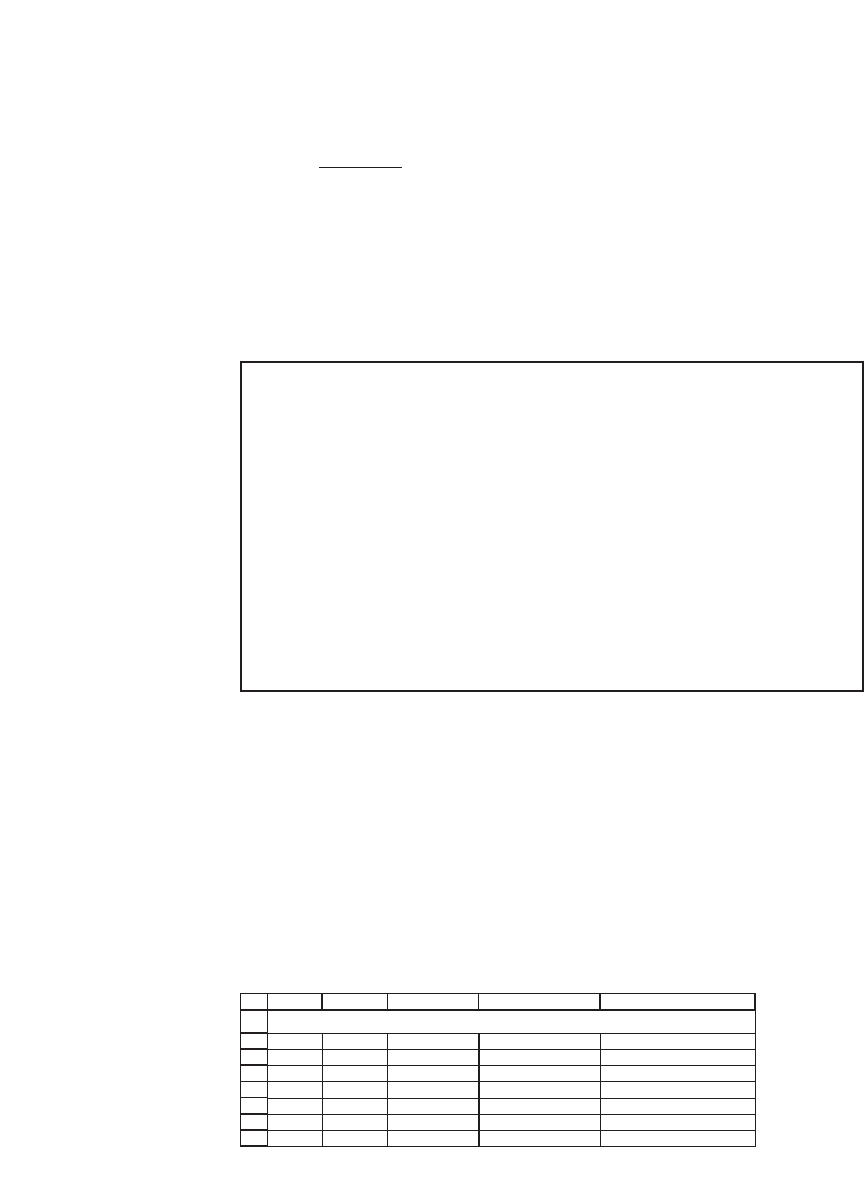
886 Chapter 36
cnx
n
nxx
(, )
!
()!!
=
−
where ! stands for the factorial function. [Recall that the factorial func-
tion n! is defi ned for any n ≥ 0: 0! = 1, and for n > 0, n! = n
*
(n − 1)
*
(n − 2) . . . 1.]
We will now write our VBA version of the two functions: the factorial
function and the COMBIN function.
1 Function HomeFactorial(n)
2 If Int(n) <> n Then
3 HomeFactorial = CVErr(xlErrValue)
4 ElseIf n < 0 Then
5 HomeFactorial = CVErr(xlErrNum)
6 ElseIf n = 0 Then
7 HomeFactorial = 1
8 Else
9 HomeFactorial = HomeFactorial _
‘(n − 1) * n
10 End If
11 End Function
Line 2 checks whether the input is an integer by comparing the integer
part of “n” to “n.” The function “Int” is a part of VBA. If we have erred,
for example by asking for HomeFactorial(3.3), then line 3 of the program
will cause Excel to return #VALUE! Similarly, lines 4 and 5 check
whether we have improperly asked for HomeFactorial of a negative
number; if this is the case, then line 5 causes Excel to return #NUM!. For
a fuller explanation of the use of error values, see the appendix.
Line 9 introduces a new concept, the function uses itself to calculate
the value it should return. This new ability is called recursion. Here’s an
illustration of the function in action:
1
2
3
4
5
6
7
8
AB C D E
N Factorial HomeFactorial(n)
01<
--
1 1 <
--
=HomeFactorial(A3)
11<
--
=B3*A4 1 <
--
=HomeFactorial(A4)
22<
--
=B4*A5 2
36<
--
=B5*A6 6
424<
--
=B6*A7 24
5 120 <
--
=B7*A8 120
RECURSION IN ACTION
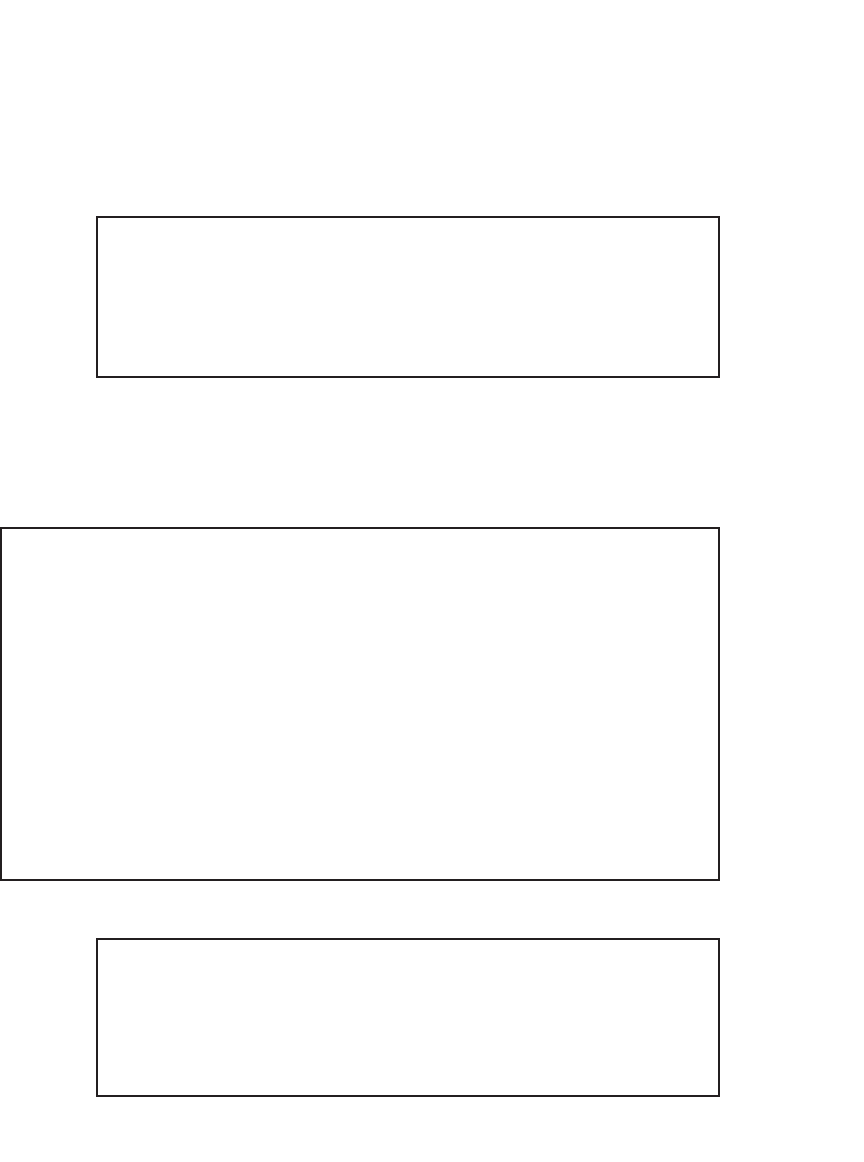
887 User-Defi ned Functions with VBA
We can now use HomeFactorial to create our VBA version of Combin
(which we will call HomeCombin):
Function HomeCombin(n, x)
HomeCombin = HomeFactorial(n) / _
(HomeFactorial(n - x) * _
HomeFactorial(x))
End Function
Finally, we can use HomeCombin to create a VBA version of the
binomial function:
Function HomeBinom(p, n, x)
If n < 0 Then
HomeBinom = CVErr(xlErrValue) ‘Make the function
‘return #VALUE!
ElseIf x > n Or x < 0 Then
HomeBinom = CVErr(xlErrNum) ‘Make the
‘function return
#NUM!
Else
HomeBinom = HomeCombin(n, x) _
* p ^ x * p ^ (n − x)
End If
End Function
Putting Comments in VBA Code
As illustrated in the preceding function, VBA will ignore anything
that follows an apostrophe. (Note that each new line of comments
has to begin with an apostrophe.)
