Simon Benninga. Financial Modelling 3-rd edition
Подождите немного. Документ загружается.


1018 Chapter 40
Appendix 1: The Excel Object Model
This appendix presents the Excel object model—the way an Excel appli-
cation looks from the VBA point of view. It shows an overview of the
Excel application and can be used to fi nd the exact name and pedigree
of an object. This extract from the Excel Help fi les presents just the very
top of the tree, and in the original Help fi le clicking on one of the
branches expands it and provides more information about the branch.
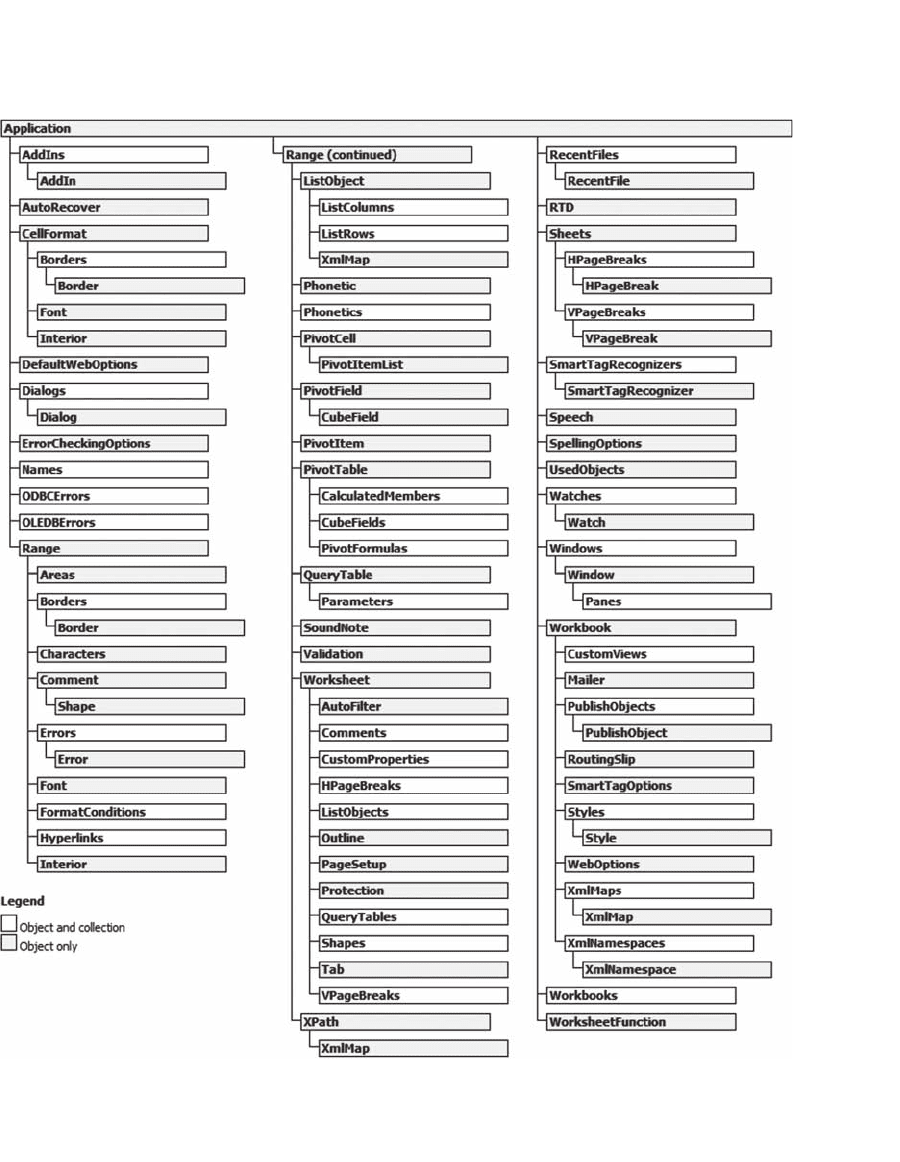
1019 Objects and Add-Ins

1020 Chapter 40
Appendix 2: Extracts from the Help Files for Some Methods
The content of this appendix is a lightly edited version of the Excel VBA
Help fi le.
BorderAround Method
Adds a border to a range and sets the Color, LineStyle, and Weight
properties for the new border.
BorderAround (LINESTYLE, WEIGHT, COLORINDEX, COLOR)
linestyle Optional. The line style for the border. Can be one of these
constants:
xlContinuous xlDash xlDashDot xlDashDotDot xlDot
xlDouble xlLineStyleNone xlSlantDashDot xlLineStyleNone
weight Optional. The border weight. Can be one of these constants:
xlHairline xlMedium xlThick xlThin
colorindex Optional. The border color, as an index into the current
color palette or as one of these constants:
xlColorIndexAutomatic xlColorIndexNone
color Optional. The border color, as an RGB value.
Remarks
You must specify either ColorIndex or Color, but not both.
You can specify either LineStyle or Weight, but not both. If you don’t
specify either argument, Microsoft Excel uses the default line style and
weight.
This method outlines the entire range without fi lling it in.
Range—Object and Collection
Represents a cell, a row, a column, a selection of cells containing one or
more contiguous blocks of cells, or a 3-D range. The following properties
and methods for returning a Range object are described in this section:
Range property
Cells property
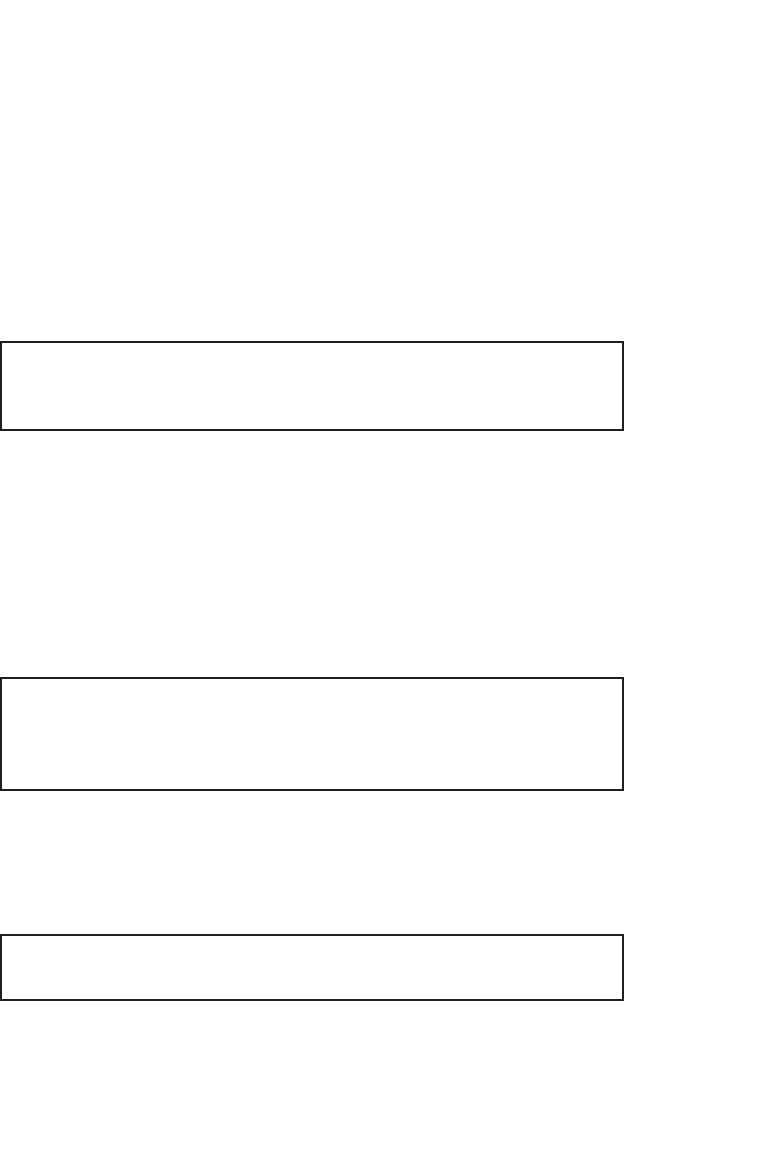
1021 Objects and Add-Ins
Range and Cells
Offset property
Union method
Use Range(arg), where arg names the range, to return a Range object
that represents a single cell or a range of cells. The following example
places the value of cell A1 in cell A5.
Worksheets(“Sheet1”).Range(“A5”).Value = _
Worksheets(“Sheet1”).Range(“A1”).Value
The following example fi lls the range A1 : H8 with random numbers
by setting the formula for each cell in the range. When it’s used without
an object qualifi er (an object to the left of the period), the Range prop-
erty returns a range on the active sheet. If the active sheet isn’t a work-
sheet, the method fails. Use the Activate method to activate a worksheet
before you use the Range property without an explicit object qualifi er.
Worksheets(“Sheet1”).Activate
Range(“A1:H8”).Formula = “=Rand()” ‘Range on
‘the active sheet
The following example clears the contents of the range named
Criteria.
Worksheets(1).Range(“Criteria”).ClearContents
If you use a text argument for the range address, you must specify the
address in A1-style notation (you cannot use R1C1-style notation).
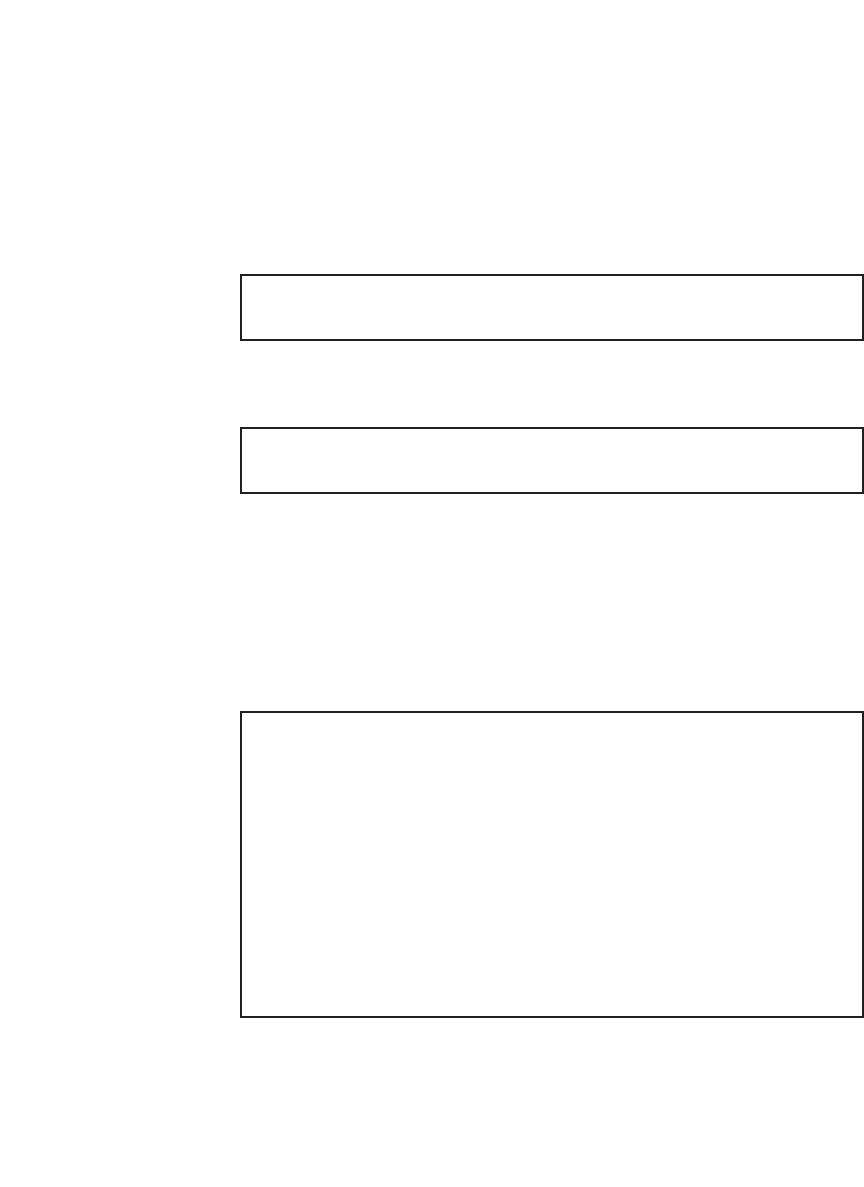
1022 Chapter 40
Cells Property
Use Cells(row, column) where row is the row index and column is the
column index, to return a single cell. The following example sets the
value of cell A1 to 24.
Worksheets(1).Cells(1, 1).Value = 24
The following example sets the formula for cell A2.
ActiveSheet.Cells(2, 1).Formula = “=Sum(B1:B5)”
Although you can also use Range(“A1”) to return cell A1, there may
be times when the Cells property is more convenient because you can
use a variable for the row or column. The following example creates
column and row headings on Sheet1. Notice that after the worksheet has
been activated, the Cells property can be used without an explicit sheet
declaration (it returns a cell on the active sheet).
Sub SetUpTable()
Worksheets(“Sheet1”).Activate
For TheYear = 1 To 5
Cells(1, TheYear + 1).Value = 1990 + _
TheYear
Next TheYear
For TheQuarter = 1 To 4
Cells(TheQuarter + 1, 1).Value = “Q” & _
TheQuarter
Next TheQuarter
End Sub
Although you could use Visual Basic string functions to alter A1-style
references, it’s much easier (and much better programming practice) to
use the Cells(1, 1) notation.
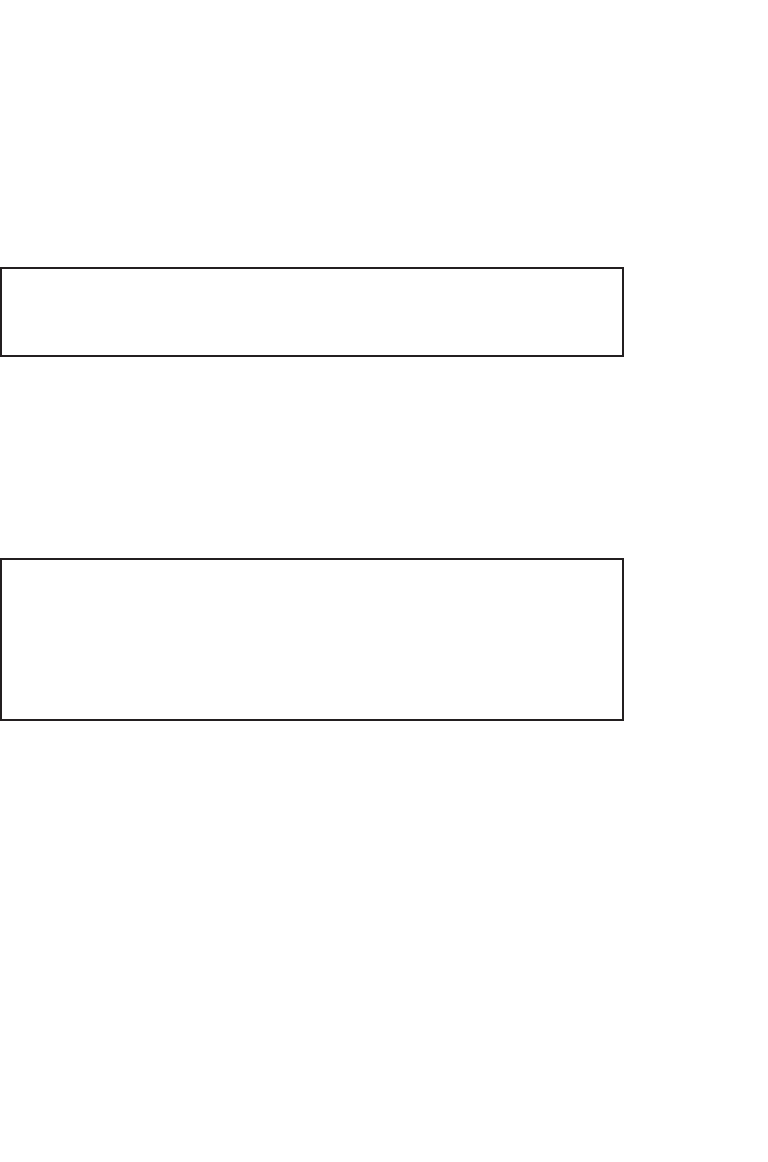
1023 Objects and Add-Ins
Use expression.Cells(row, column), where expression is an expression
that returns a Range object, and row and column are relative to the
upper-left corner of the range, to return part of a range. The following
example sets the formula for cell C5.
Worksheets(1).Range(“C5:C10”).Cells(1, 1). _
Formula = “=Rand()”
Range and Cells
Use Range(cell1, cell2), where cell1 and cell2 are Range objects that
specify the start and end cells, to return a Range object. The following
example sets the border line style for cells A1 : J10.
With Worksheets(1)
.Range(.Cells(1, 1), _
.Cells(10, 10)).Borders.LineStyle = _
xlThick
End With
Notice the period in front of each occurrence of the Cells property. The
period is required if the result of the preceding With statement is to be
applied to the Cells property—in this case, to indicate that the cells are
on worksheet one (without the period, the Cells property would return
cells on the active sheet).
Offset Property
Use Offset(row, column), where row and column are the row and column
offsets, to return a range at a specifi ed offset to another range. The fol-
lowing example selects the cell three rows down from and one column
to the right of the cell in the upper-left corner of the current selection.
You cannot select a cell that isn’t on the active sheet, so you must fi rst
activate the worksheet.
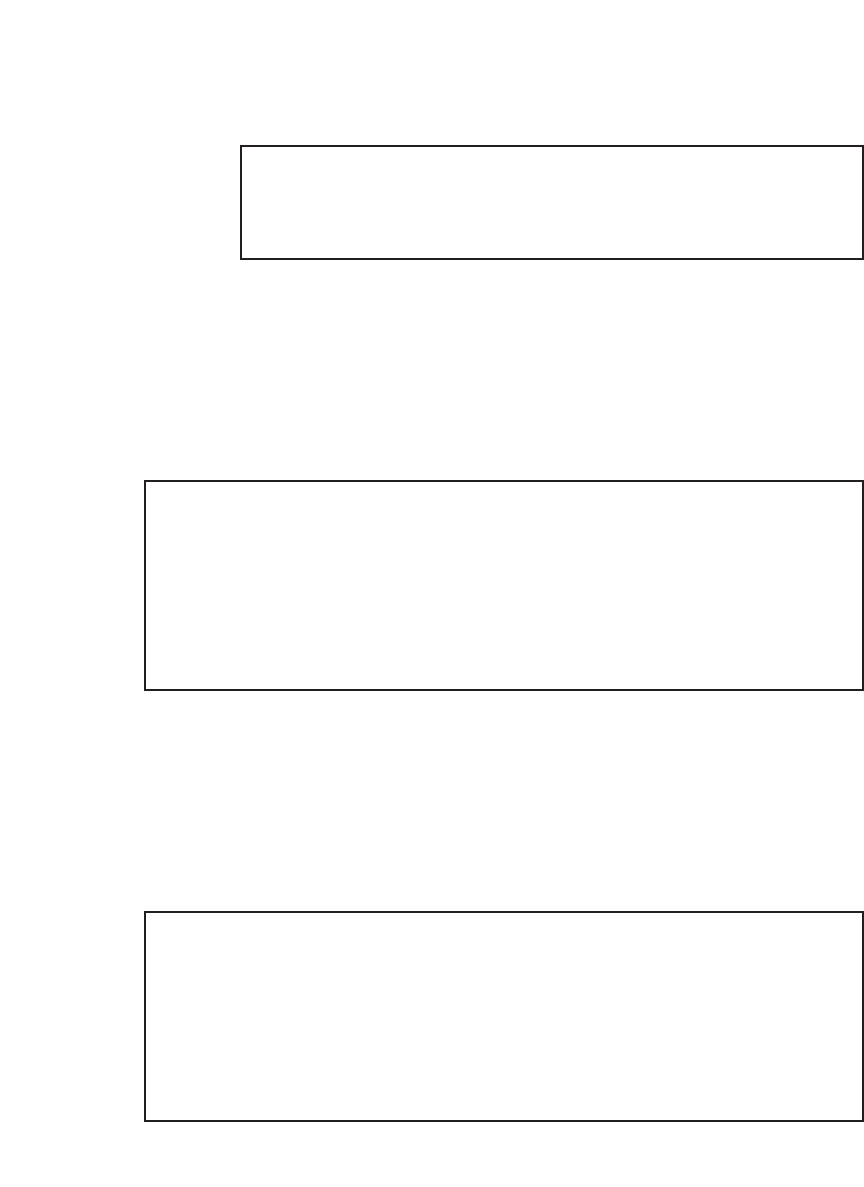
1024 Chapter 40
Union Method
Use Union(range1, range2, . . .) to return multiple-area ranges—that is,
ranges composed of two or more contiguous blocks of cells. The follow-
ing example creates an object defi ned as the union of ranges A1 : B2 and
C3 : D4, and then selects the defi ned range.
Worksheets(“Sheet1”).Activate
‘Can’t select unless the sheet is active
Selection.Offset(3, 1).Range(“A1”).Select
Dim r1 As Range, r2 As Range, myMultiAreaRange _
As Range
Worksheets(“sheet1”).Activate
Set r1 = Range(“A1:B2”)
Set r2 = Range(“C3:D4”)
Set myMultiAreaRange = Union(r1, r2)
myMultiAreaRange.Select
If you work with selections that contain more than one area, the Areas
property is very useful. It divides a multiple-area selection into individual
Range objects and then returns the objects as a collection. You can use
the Count property on the returned collection to check for a selection
that contains more than one area, as shown in the following example.
Sub NoMultiAreaSelection()
NumberOfSelectedAreas = Selection.Areas.Count
If NumberOfSelectedAreas > 1 Then
MsgBox “You cannot carry out this command “ & _
“on multi-area selections”
End If
End Sub

1025 Objects and Add-Ins
Names in Excel—From the Help Files
A defi ned name in a formula can make it easier to understand
the purpose of the formula. For example, the formula =SUM
(FirstQuarterSales) might be easier to identify than =SUM(C20:
C30).
Names are available to any sheet. For example, if the name Pro-
jectedSales refers to the range A20 : A30 on the fi rst worksheet in a
workbook, you can use the name ProjectedSales on any other sheet
in the same workbook to refer to range A20 : A30 on the fi rst
worksheet.
Names can also be used to represent formulas or values that do not
change (constants). For example, you can use the name SalesTax to rep-
resent the sales tax amount (such as 6.2 percent) applied to sales
transactions.
You can also link to a defi ned name in another workbook, or defi ne a
name that refers to cells in another workbook. For example, the formula
=SUM(Sales.xls!ProjectedSales) refers to the named range
ProjectedSales in the workbook named Sales.
Note By default, names use absolute cell references. (Absolute cell
reference: In a formula, the exact address of a cell, regardless of the
position of the cell that contains the formula. An absolute cell reference
takes the form $A$1.)
Guidelines for Names
•
What characters are allowed? The fi rst character of a name must be a
letter, an underscore character (_), or a backslash (\). Remaining char-
acters in the name can be letters, numbers, periods, and underscore
characters.
•
Can names be cell references? Names cannot be the same as a cell
reference, such as Z$100 or R1C1.
•
Can more than one word be used? Yes, but spaces are not allowed.
Underscore characters and periods may be used as word separators—for
example, Sales_Tax or First.Quarter.
•
How many characters can be used? A name can contain up to 255
characters.
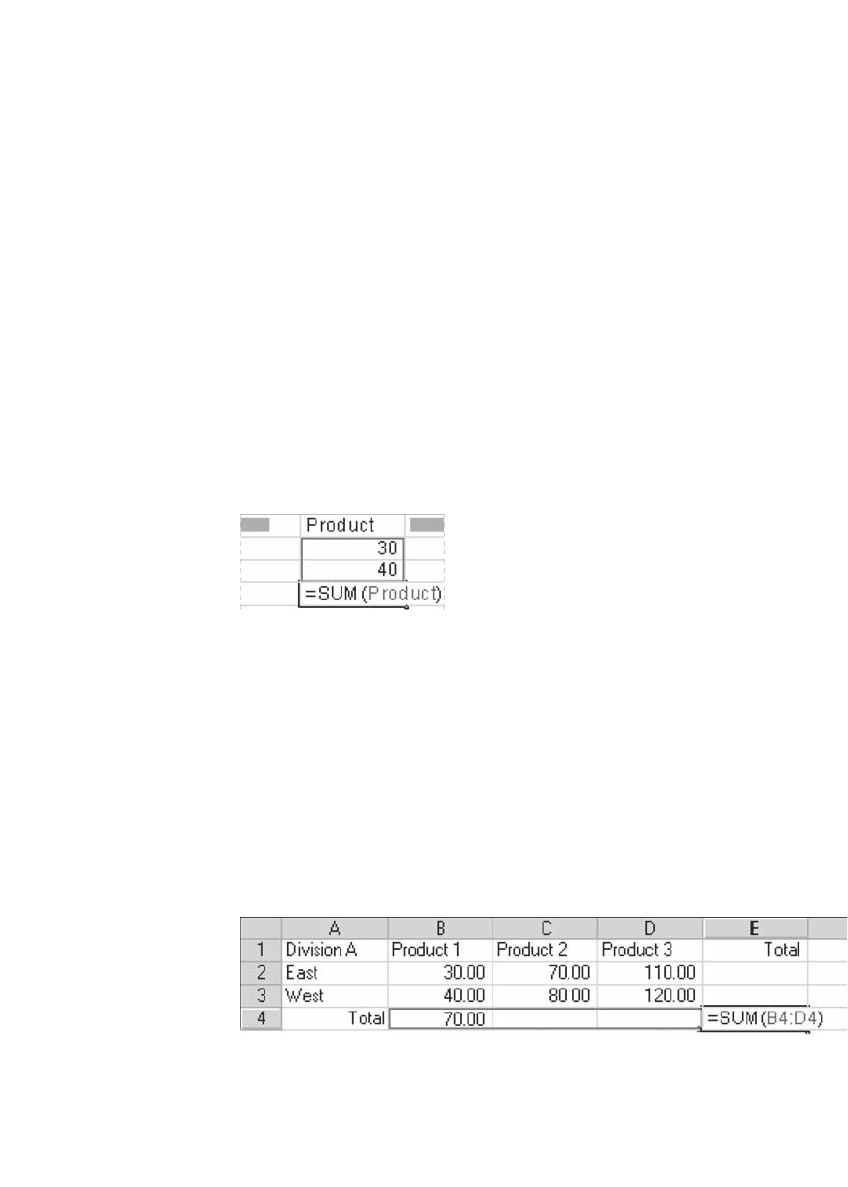
1026 Chapter 40
Note If a name defi ned for a range contains more than 253 characters,
you cannot select it from the Name box.
•
Are names case sensitive? Names can contain uppercase and lowercase
letters. Microsoft Excel does not distinguish between uppercase and
lowercase characters in names. For example, if you have created the
name Sales and then create another name called SALES in the same
workbook, the second name will replace the fi rst one.
Using Existing Row and Column Labels as Names
When you create a formula that refers to data in a worksheet, you can
use the column and row labels in the worksheet to refer to the data. For
example, to calculate the total value for the Product column, use the
formula =SUM(Product).
Using a Label
Or if you need to refer to the Product 3 amount for the East division
(that is, the value 110.00), you can use the formula =Product 3 East.
The space in the formula between “Product 3” and “East” is the intersec-
tion operator. (Operator: A sign or symbol that specifi es the type of cal-
culation to perform within an expression. There are mathematical,
comparison, logical, and reference operators.) This operator designates
that Microsoft Excel should fi nd and return the value in the cell at the
intersection of the row labeled East and the column labeled Product 3.
Note By default, Excel does not recognize labels in formulas. To use
labels in formulas, click Options on the Tools menu, and then click the

1027 Objects and Add-Ins
Calculation tab. Under Workbook options, select the Accept labels in
formulas check box.
Stacked Labels
When you use labels for the columns and rows on your worksheet, you
can use those labels to create formulas that refer to data on the work-
sheet. If your worksheet contains stacked column labels—in which a
label in one cell is followed by one or more labels below it—you can use
the stacked labels in formulas to refer to data on the worksheet. For
example, if the label West is in cell E5 and the label Projected is in cell
E6, the formula =SUM(West Projected) returns the total value for
the West Projected column.
the order for stacked labels When you refer to information by using
stacked labels, you refer to the information in the order in which the
labels appear, from top to bottom. If the label West is in cell F5 and the
label Actual is in cell F6, you can refer to the actual fi gures for West
by using West Actual in a formula. For example, to calculate the average
of the actual fi gures for West, use the formula =AVERAGE(West
Actual).
Using Dates as Labels
When you label a range by using the Label Ranges dialogue box and the
range contains a year or date as a label, Excel defi nes the date as a label
by placing single quotation marks around the label when you type the
label in a formula. For example, suppose your worksheet contains
the labels 2007 and 2008 and you have specifi ed these labels by using the
Label Ranges dialogue box. When you type the formula =SUM(2008),
Excel automatically updates the formula to =SUM(‘2008’).
