Shiffman Daniel. Learning processing
Подождите немного. Документ загружается.


122 Learning Processing
8.2 Using an Object
Before we look at the actual writing of a class itself, let’s briefl y look at how using objects in our main
program (i.e., setup( ) and draw( ) ) makes the world a better place.
Returning to the car example from Chapter 7, you may recall that the pseudocode for the sketch looked
something like this:
Data (Global Variables):
Car color.
Car x location.
Car y location.
Car x speed.
• Eye color.
• Hair color.
Human functions
• Sleep .
• Wake up.
• Eat .
• Ride some form of transportation .
Now, before we get too much further, we need to embark on a brief metaphysical digression. e
above structure is not a human being itself; it simply describes the idea, or the concept, behind a
human being. It describes what it is to be human. To be human is to have height, hair, to sleep, to
eat, and so on. is is a crucial distinction for programming objects. is human being template is
known as a class . A class is diff erent from an object . You are an object. I am an object. at guy on the
subway is an object. Albert Einstein is an object. We are all people, real world instances of the idea of a
human being.
ink of a cookie cutter. A cookie cutter makes cookies, but it is not a cookie itself. e cookie cutter is
the class , the cookies are the objects .
Exercise 8-1: Consider a car as an object. What data would a car have? What functions
would it have?
Car data Car functions
_________________________________ _________________________________
_________________________________ _________________________________
_________________________________ _________________________________
_________________________________ _________________________________
_________________________________ _________________________________
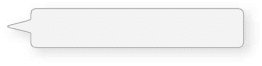
Objects 123
Setup:
Initialize car color.
Initialize car location to starting point.
Initialize car speed.
Draw:
Fill background.
Display car at location with color.
Increment car’s location by speed.
In Chapter 7, we defi ned global variables at the top of the program, initialized them in setup( ) , and called
functions to move and display the car in draw( ) .
Object-oriented programming allows us to take all of the variables and functions out of the main
program and store them inside a car object. A car object will know about its data— color , location , speed .
at is part one. Part two of the car object is the stuff it can do, the methods (functions inside an object).
e car can move and it can be displayed .
Using object-oriented design, the pseudocode improves to look something like this:
Data (Global Variables):
Car object.
Setup:
Initialize car object.
Draw:
Fill background.
Display car object.
Move car object.
Notice we removed all of the global variables from the fi rst example. Instead of having separate variables for
car color, car location, and car speed, we now have only one variable, a Car variable! And instead of initializing
those three variables, we initialize one thing, the Car object. Where did those variables go? ey still exist, only
now they live inside of the Car object (and will be defi ned in the Car class, which we will get to in a moment).
Moving beyond pseudocode, the actual body of the sketch might look like:
Car myCar;
void setup() {
myCar = new Car();
}
void draw() {
background(0);
myCar.move();
myCar.display();
}
We are going to get into the details regarding the previous code in a moment, but before we do so, let’s
take a look at how the Car class itself is written.
An object in Processing.
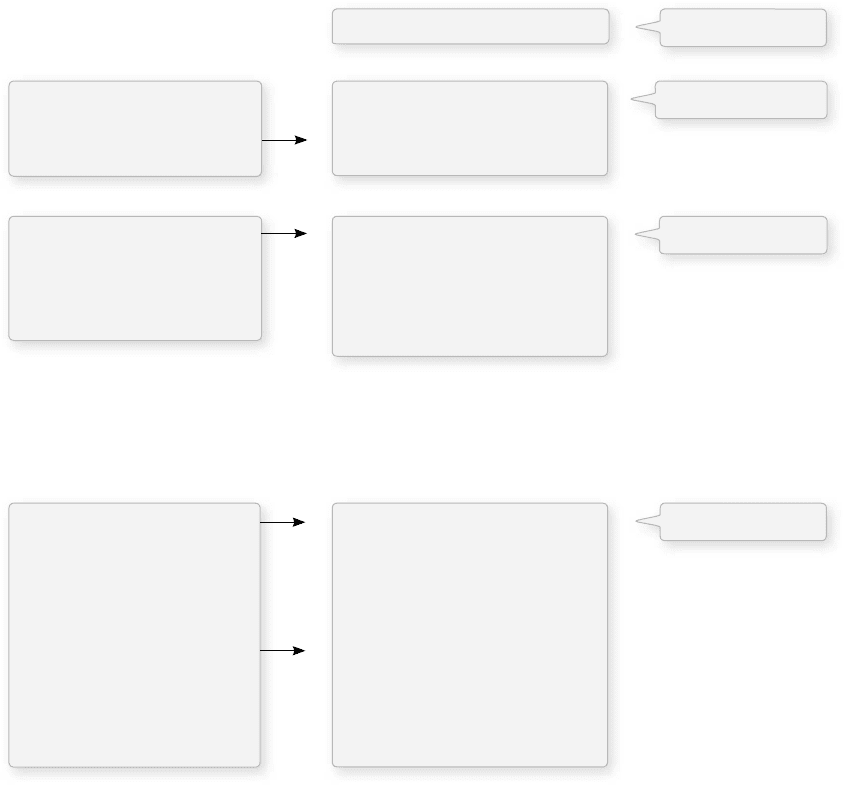
124 Learning Processing
8.3 Writing the Cookie Cutter
e simple Car example above demonstrates how the use of object in Processing makes for clean, readable
code. e hard work goes into writing the object template, that is the class itself. When you are fi rst
learning about object-oriented programming, it is often a useful exercise to take a program written
without objects and, not changing the functionality at all, rewrite it using objects. We will do exactly this
with the car example from Chapter 7, recreating exactly the same look and behavior in an object-oriented
manner. And at the end of the chapter, we will remake Zoog as an object.
All classes must include four elements: name , data , constructor , and methods . (Technically, the only actual required
element is the class name, but the point of doing object-oriented programming is to include all of these.)
Here is how we can take the elements from a simple non-object-oriented sketch (a simplifi ed version of
the solution to Exercise 7-6) and place them into a Car class, from which we will then be able to make
Car objects.
}
color c;
int xpos;
int ypos;
int xspeed;
void display () {
rectMode(CENTER);
fill(c);
rect
(xpos,ypos,20,10);
}
void drive () {
xpos = xpos + xspeed;
if (xpos > width) {
xpos = 0;
}
}
void draw() {
background(0);
display();
drive();
}
color c;
float xpos;
float ypos;
float xspeed;
class Car {
Car() {
c = color(255);
xpos = width/2;
ypos = height/2;
xspeed = 1;
}
void display() {
rectMode(CENTER);
fill(c);
rect(xpos,ypos,20,10);
}
void drive() {
xpos = xpos + xspeed;
if (xpos > width){
xpos = 0;
}
}
void setup() {
size(200,200);
c = color(255);
xpos = width/2;
ypos = height/2;
xspeed = 1;
}
The class name
Data
Constructor
Functionality
// Simple non OOP Car
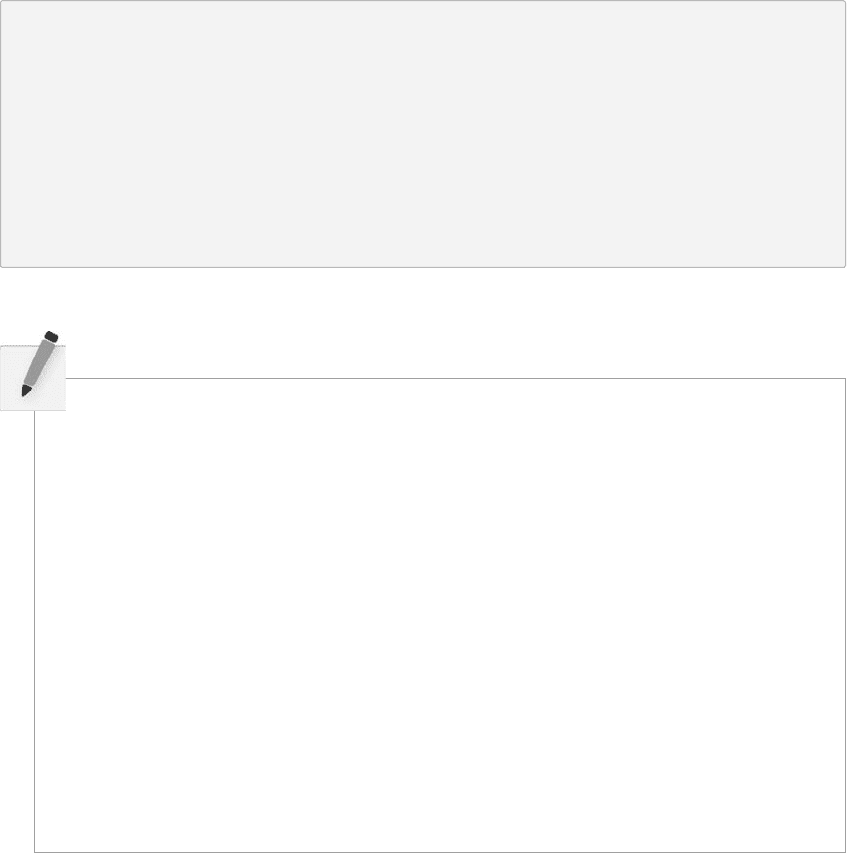
Objects 125
• The Class Name—The name is specified by “ class WhateverNameYouChoose ” . We then enclose
all of the code for the class inside curly brackets after the name declaration. Class names are
traditionally capitalized (to distinguish them from variable names, which traditionally are lowercase).
• Data—The data for a class is a collection of variables. These variables are often referred to as instance
variables since each instance of an object contains this set of variables.
• A Constructor—The constructor is a special function inside of a class that creates the instance
of the object itself. It is where you give the instructions on how to set up the object. It is just like
Processing ’s setup( ) function, only here it is used to create an individual object within the sketch,
whenever a new object is created from this class . It always has the same name as the class and is
called by invoking the new operator: “ Car myCar ⴝ new Car( ); ” .
• Functionality—We can add functionality to our object by writing methods. These are done in the
same way as described in Chapter 7, with a return type, name, arguments, and a body of code.
is code for a class exists as its own block and can be placed anywhere outside of setup( ) and draw( ) .
A Class Is a New Block of Code!
void setup() {
}
void draw() {
}
class Car {
}
Exercise 8-2: Fill in the blanks in the following Human class defi nition. Include a function
called sleep(
) or make up your own function. Follow the syntax of the Car example. ( ere are
no right or wrong answers in terms of the actual code itself; it is the structure that is important.)
________ ________ {
color hairColor;
float height;
________() {
________________________
________________ ________
}
________________________ {
________________________
________________________
}
}

126 Learning Processing
8.4 Using an Object: The Details
In Section 8.2, we took a quick peek at how an object can greatly simplify the main parts of a Processing
sketch ( setup( ) and draw( ) ).
Car myCar;
void setup() {
myCar = new Car();
}
void draw() {
background(0);
myCar.move();
myCar.display();
}
Let’s look at the details behind the above three steps outlining how to use an object in your sketch.
Step 1. Declaring an object variable.
If you fl ip back to Chapter 4, you may recall that a variable is declared by specifying a type and a name .
// Variable Declaration
int var; // type name
e above is an example of a variable that holds onto a primitive , in this case an integer. As we learned
in Chapter 4, primitive data types are singular pieces of information: an integer, a fl oat, a character.
Declaring a variable that holds onto an object is quite similar. e diff erence is that here the type is the
class name, something we will make up, in this case “ Car. ” Objects, incidentally, are not primitives and
are considered complex data types. ( is is because they store multiple pieces of information: data and
functionality. Primitives only store data.)
Step 2. Initializing an object.
Again, you may recall from Chapter 4 that in order to initialize a variable (i.e., give it a starting value), we
use an assignment operation—variable equals something.
// Variable Initialization
var = 10; // var equals 10
Initializing an object is a bit more complex. Instead of simply assigning it a primitive value, like an integer
or fl oating point number, we have to construct the object. An object is made with the new operator.
// Object Initialization
myCar = new Car();
In the above example, “ myCar ” is the object variable name and “ ” indicates we are setting it equal
to something, that something being a new instance of a Car object. What we are really doing here is
initializing a Car object. When you initialize a primitive variable, such as an integer, you just set it equal
to a number. But an object may contain multiple pieces of data. Recalling the Car class from the previous
section, we see that this line of code calls the constructor , a special function named Car( ) that initializes all
of the object’s variables and makes sure the Car object is ready to go.
Step 1. Declare an object.
Step 2. Initialize object.
Step 3. Call methods on the object.
The new operator is used to make a new object.
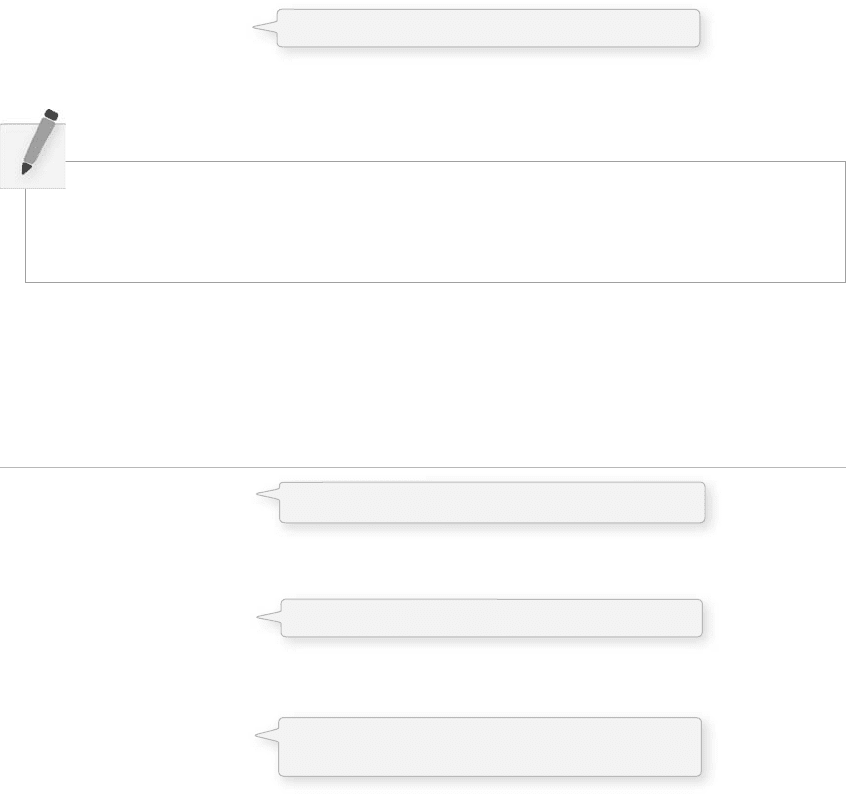
Objects 127
One other thing; with the primitive integer “ var, ” if you had forgotten to initialize it (set it equal to 10),
Processing would have assigned it a default value, zero. An object (such as “ myCar ” ), however, has no
default value. If you forget to initialize an object, Processing will give it the value null. null means nothing .
Not zero. Not negative one. Utter nothingness. Emptiness. If you encounter an error in the message
window that says “ NullPointerException ” (and this is a pretty common error), that error is most likely
caused by having forgotten to initialize an object. (See the Appendix for more details.)
Step 3. Using an object
Once we have successfully declared and initialized an object variable, we can use it. Using an object involves
calling functions that are built into that object. A human object can eat, a car can drive, a dog can bark.
Functions that are inside of an object are technically referred to as “ methods ” in Java so we can begin to use this
nomenclature (see Section 7.1). Calling a method inside of an object is accomplished via dot syntax:
variableName.objectMethod(Method Arguments);
In the case of the car, none of the available functions has an argument so it looks like:
myCar.draw();
myCar.display();
8.5 Putting It Together with a Tab
Now that we have learned how to defi ne a class and use an object born from that class, we can take the
code from Sections 8.2 and 8.3 and put them together in one program.
Example 8-1: A Car class and a Car object
Car myCar;
void setup() {
size(200,200);
// Initialize Car object
myCar = new Car();
}
void draw() {
background(0);
// Operate Car object.
myCar.move();
myCar.display();
}
Exercise 8-3: Assume the existence of a Human class. You want to write the code to declare a
Human object as well as call the function sleep(
) on that human object. Write out the code below:
Declare and initialize the Human object: ________________________________
Call the sleep(
) function: ________________________________
Initialize car object in setup() by calling constructor.
Operate the car object in draw( ) by calling object
methods using the dots syntax.
Declare car object as a globle variable.
Functions are called with the “dot syntax”.
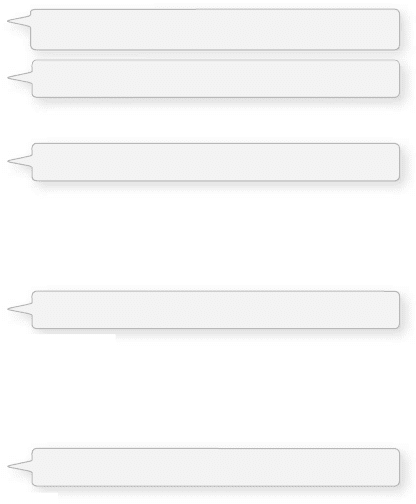
128 Learning Processing
class Car {
color c;
float xpos;
float ypos;
float xspeed;
Car() {
c = color(255);
xpos = width/2;
ypos = height/2;
xspeed = 1;
}
void display() {
// The car is just a square
rectMode(CENTER);
fill(c);
rect(xpos,ypos,20,10);
}
void move() {
xpos = xpos + xspeed;
if (xpos > width) {
xpos = 0;
}
}
}
You will notice that the code block that contains the Car class is placed below the main body of the
program (under draw( ) ). is spot is identical to where we placed user-defi ned functions in Chapter 7.
Technically speaking, the order does not matter, as long as the blocks of code (contained within curly
brackets) remain intact. e Car class could go above setup( ) or it could even go between setup( ) and
draw( ) . ough any placement is technically correct, when programming, it is nice to place things where
they make the most logical sense to our human brains, the bottom of the code being a good starting
point. Nevertheless, Processing off ers a useful means for separating blocks of code from each other
through the use of tabs.
In your Processing window, look for the arrow inside a square in the top right-hand corner . If you click
that button, you will see that it off ers the “ New Tab ” option shown in Figure 8.1 .
Upon selecting “ New Tab, ” you will be prompted to type in a name for the new tab, as shown in Figure 8.2 .
Although you can pick any name you like, it is probably a good idea to name the tab after the class you
intend to put there. You can then type the main body of code on one tab (entitled “ objectExample ” in
Figure 8.2 ) and type the code for your class in another (entitled “ Car ” ).
Toggling between the tabs is simple, just click on the tab name itself, as shown in Figure 8.3 . Also, it
should be noted that when a new tab is created, a new .pde fi le is created inside the sketch folder, as
shown in Figure 8.4 . e program has both an objectExample.pde fi le and Car.pde fi le.
Variables.
A constructor.
Function.
Defi ne a class below the rest of the program.
Function.
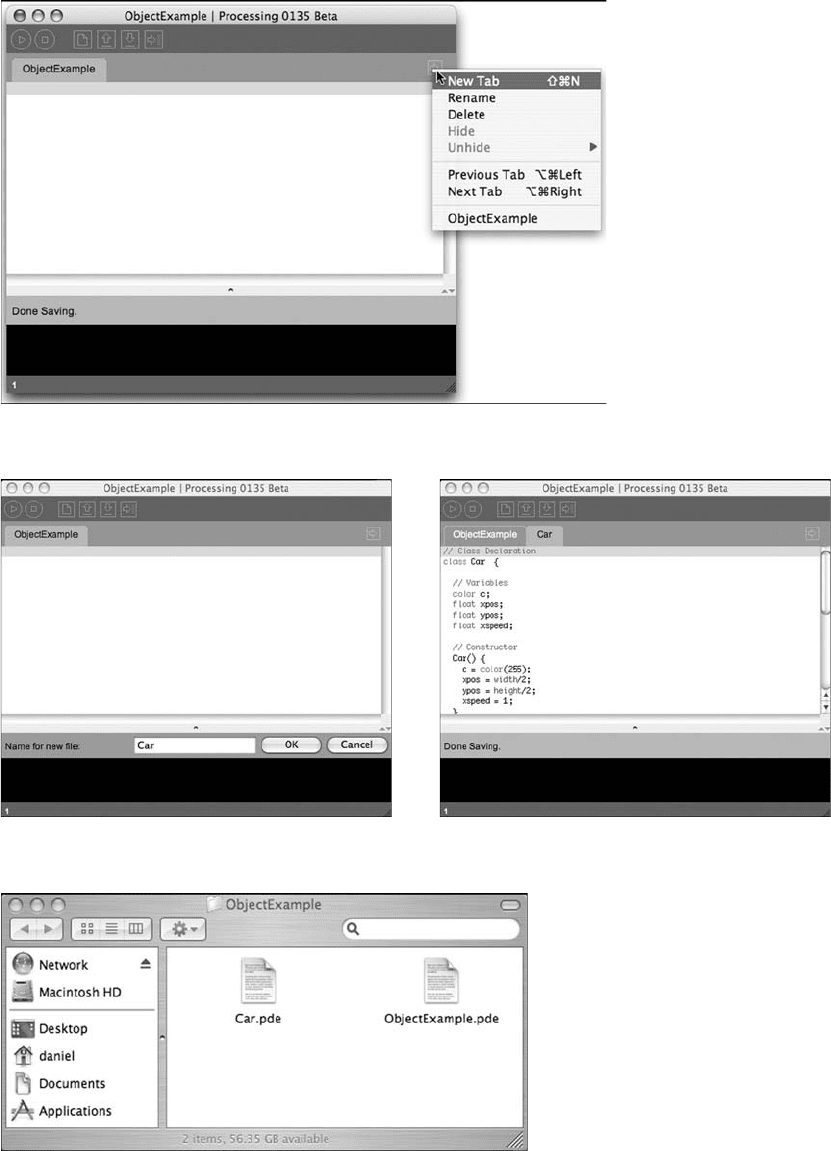
Objects 129
fi g. 8.1
fi g. 8.3 fi g. 8.2
fi g. 8.4

130 Learning Processing
Exercise 8-4: Create a sketch with multiple tabs. Try to get the Car example to run without
any errors.
8.6 Constructor Arguments
In the previous examples, the car object was initialized using the new operator followed by the constructor
for the class.
Car myCar = new Car();
is was a useful simplifi cation while we learned the basics of OOP. Nonetheless, there is a rather serious
problem with the above code. What if we wanted to write a program with two car objects?
// Creating two car objects
Car myCar1 = new Car();
Car myCar2 = new Car();
is accomplishes our goal; the code will produce two car objects, one stored in the variable myCar1 and
one in myCar2. However, if you study the Car class, you will notice that these two cars will be identical:
each one will be colored white, start in the middle of the screen, and have a speed of 1. In English, the
above reads:
Make a new car.
We want to instead say:
Make a new red car, at location (0,10) with a speed of 1.
So that we could also say:
Make a new blue car, at location (0,100) with a speed of 2.
We can do this by placing arguments inside of the constructor method.
Car myCar = new Car(color(255,0,0),0,100,2);
e constructor must be rewritten to incorporate these arguments:
Car(color tempC, float tempXpos, float tempYpos, float tempXspeed) {
c = tempC;
xpos = tempXpos;
ypos = tempYpos;
xspeed = tempXspeed;
}
In my experience, the use of constructor arguments to initialize object variables can be somewhat
bewildering. Please do not blame yourself. e code is strange-looking and can seem awfully redundant:
“ For every single variable I want to initialize in the constructor, I have to duplicate it with a temporary
argument to that constructor? ”
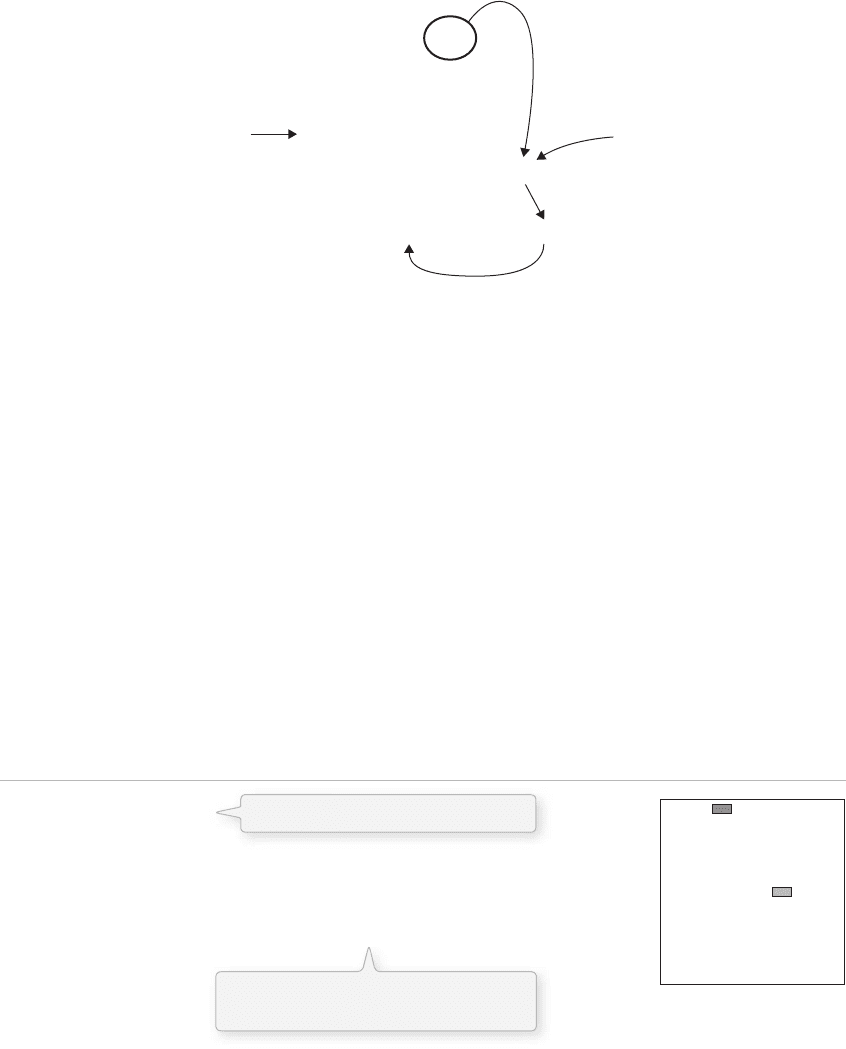
Objects 131
Arguments are local variables used inside the body of a function that get fi lled with values when the
function is called. In the examples, they have one purpose only , to initialize the variables inside of an
object. ese are the variables that count, the car’s actual car, the car’s actual x location, and so on. e
constructor’s arguments are just temporary , and exist solely to pass a value from where the object is made
into the object itself.
is allows us to make a variety of objects using the same constructor. You might also just write the
word temp in your argument names to remind you of what is going on (c vs. tempC). You will also see
programmers use an underscore (c vs. c_) in many examples. You can name these whatever you want, of
course. However, it is advisable to choose a name that makes sense to you, and also to stay consistent.
We can now take a look at the same program with multiple object instances, each with unique properties.
Example 8-2: Two Car objects
Car myCar1;
Car myCar2;
void setup() {
size(200,200);
myCar1 = new Car(color(255,0,0),0,100,2);
myCar2 = new Car(color(0,0,255),0,10,1);
}
void draw() {
background(255);
Nevertheless, this is quite an important skill to learn, and, ultimately, is one of the things that makes
object-oriented programming powerful. But for now, it may feel painful. Let’s briefl y revisit parameter
passing again to understand how it works in this context. See Figure 8.5 .
Frog f;
void setup () {
f = new Frog (100);
}
class Frog {
int tongueLength;
Frog (int tempTongueLength) {
tongueLength = tempTongueLength;
}
}
Parameter Passing:
100 goes into
tempTongueLength
Temporary local
variable
tempTongueLength is used to
assign a value to tongueLength.
Therefore tongueLength = 100
Translation: Make a new frog with a tongue length of 100.
Instance variable:
This is the
variable we care
about, the one that
stores the frog’s
t
ongue length!
fi g. 8.5
Two objects!
Parameters go inside the parentheses
when the object is constructed.
fi g. 8.6
