Shiffman Daniel. Learning processing
Подождите немного. Документ загружается.

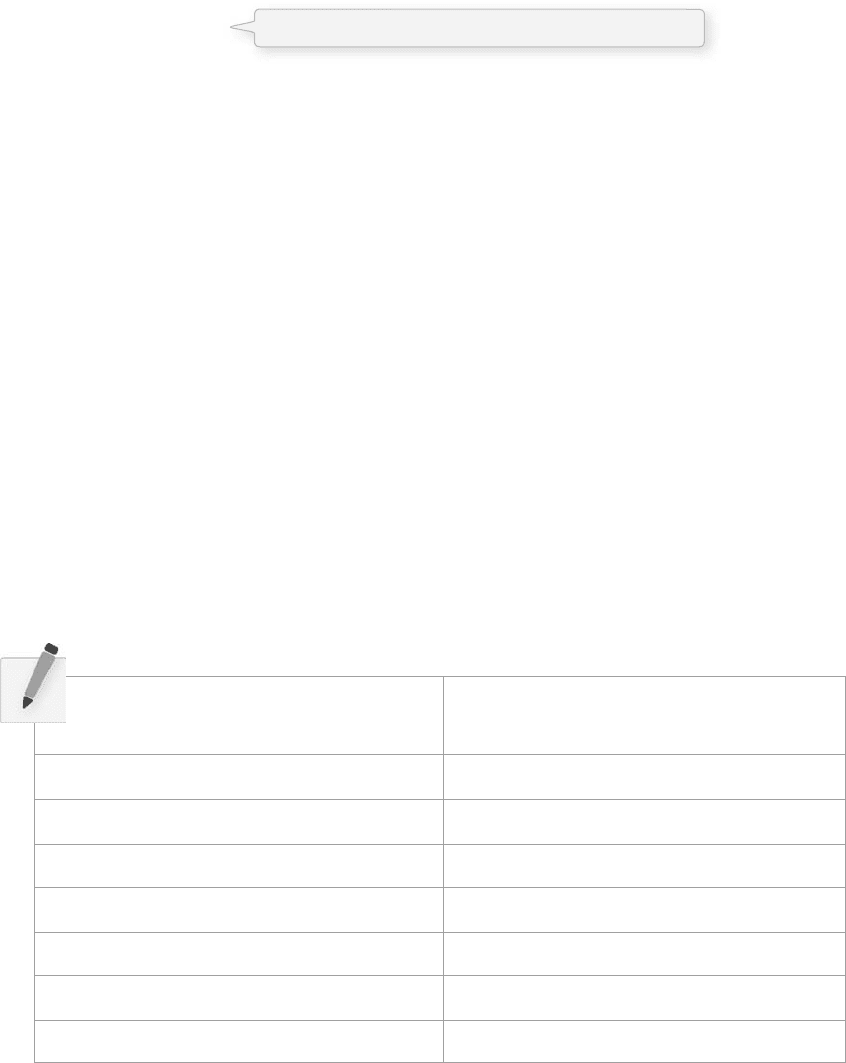
102 Learning Processing
Before this chapter on functions, we would have translated the above pseudocode into actual code, and
placed it inside draw( ) . Functions, however, will let us approach the problem as follows:
void draw() {
background(0);
drawSpaceShip();
drawEnemies();
moveShip();
moveEnemies();
}
e above demonstrates how functions will make our lives easier with clear and easy to manage code.
Nevertheless, we are missing an important piece: the function defi nitions. Calling a function is old hat.
We do this all the time when we write line( ) , rect( ) , fi ll( ) , and so on. Defi ning a new “ made-up ” function
is going to be hard work.
Before we launch into the details, let’s refl ect on why writing our own functions is so important:
• Modularity —Functions break down a larger program into smaller parts, making code more
manageable and readable. Once we have figured out how to draw a spaceship, for example, we can
take that chunk of spaceship drawing code, store it away in a function, and call upon that function
whenever necessary (without having to worry about the details of the operation itself ).
• Reusability —Functions allow us to reuse code without having to retype it. What if we want to
make a two player Space Invaders game with two spaceships? We can reuse the drawSpaceShip( )
function by calling it multiple times without having to repeat code over and over.
In this chapter, we will look at some of our previous programs, written without functions, and demonstrate
the power of modularity and reusability by incorporating functions. In addition, we will further emphasize
the distinctions between local and global variables, as functions are independent blocks of code that will
require the use of local variables. Finally, we will continue to follow Zoog’s story with functions.
We are calling functions we made up inside of draw()!
Exercise 7-1: Write your answers below.
What functions might you write for
your Lesson Two Project?
What functions might you write in order
to program the game Pong?
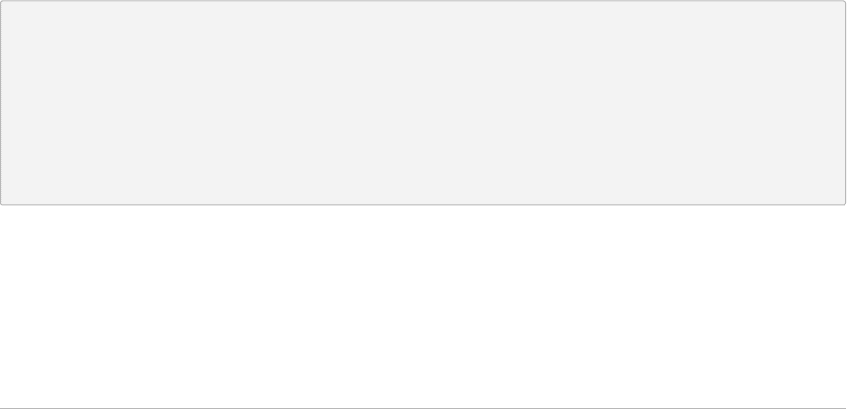
Functions 103
7.2 “ User Defi ned ” Functions
In Processing , we have been using functions all along. When we say “ line(0,0,200,200); ” we are calling the
function line( ) , a built-in function of the Processing environment. e ability to draw a line by calling the
function line( ) does not magically exist. Someone, somewhere defi ned (i.e., wrote the underlying code
for) how Processing should display a line. One of Processing ’s strengths is its library of available functions,
which we have started to explore throughout the fi rst six chapters of this book. Now it is time to move
beyond the built-in functions of Processing and write our own user-defi ned ( AKA “ made-up ” ) functions .
7.3 Defi ning a Function
A function defi nition (sometimes referred to as a “ declaration ” ) has three parts:
• Return type.
• Function name.
• Arguments.
It looks like this:
returnType functionName (arguments ) {
// Code body of function
}
Deja vu?
Remember when in Chapter 3 we introduced the functions setup( ) and draw( )? Notice that they
follow the same format we are learning now.
setup( ) and draw( ) are functions we defi ne and are called automatically by Processing in order to
run the sketch. All other functions we write have to be called by us.
For now, let’s focus solely on the functionName and code body, ignoring “ returnType ” and “ arguments ” .
Here is a simple example:
Example 7-1: Defi ning a function
void drawBlackCircle() {
fill(0);
ellipse(50,50,20,20);
}
is is a simple function that performs one basic task: drawing an ellipse colored black at coordinate
(50,50). Its name— drawBlackCircle( ) —is arbitrary (we made it up) and its code body consists of two
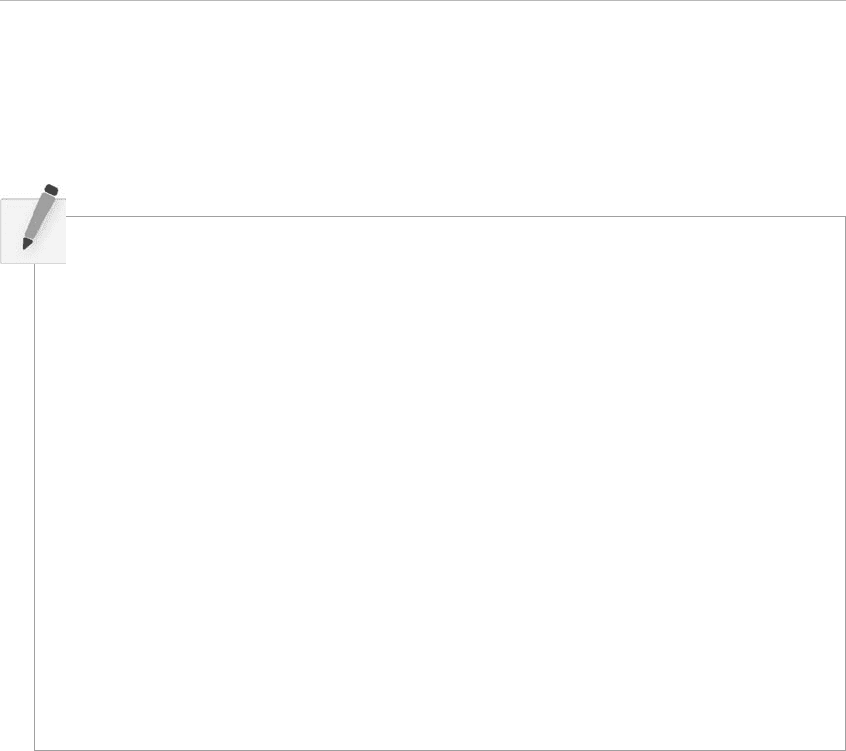
104 Learning Processing
void setup() {
size(200,200);
}
void draw() {
background(0);
______________________________________________________
}
___________________ _________________ ________________ {
______________________________________________________
______________________________________________________
______________________________________________________
______________________________________________________
__________________
Exercise 7-2: Write a function that displays Zoog (or your own design). Call that function
from within draw( ) .
instructions (we can have as much or as little code as we choose). It is also important to remind ourselves
that this is only the defi nition of the function. e code will never happen unless the function is actually
called from a part of the program that is being executed. is is accomplished by referencing the function
name, that is, calling a function, as shown in Example 7-2.
Example 7-2: Calling a function
void draw() {
background(255);
drawBlackCircle();
}
7.4 Simple Modularity
Let’s examine the bouncing ball example from Chapter 5 and rewrite it using functions, illustrating
one technique for breaking a program down into modular parts. Example 5-6 is reprinted here for your
convenience.
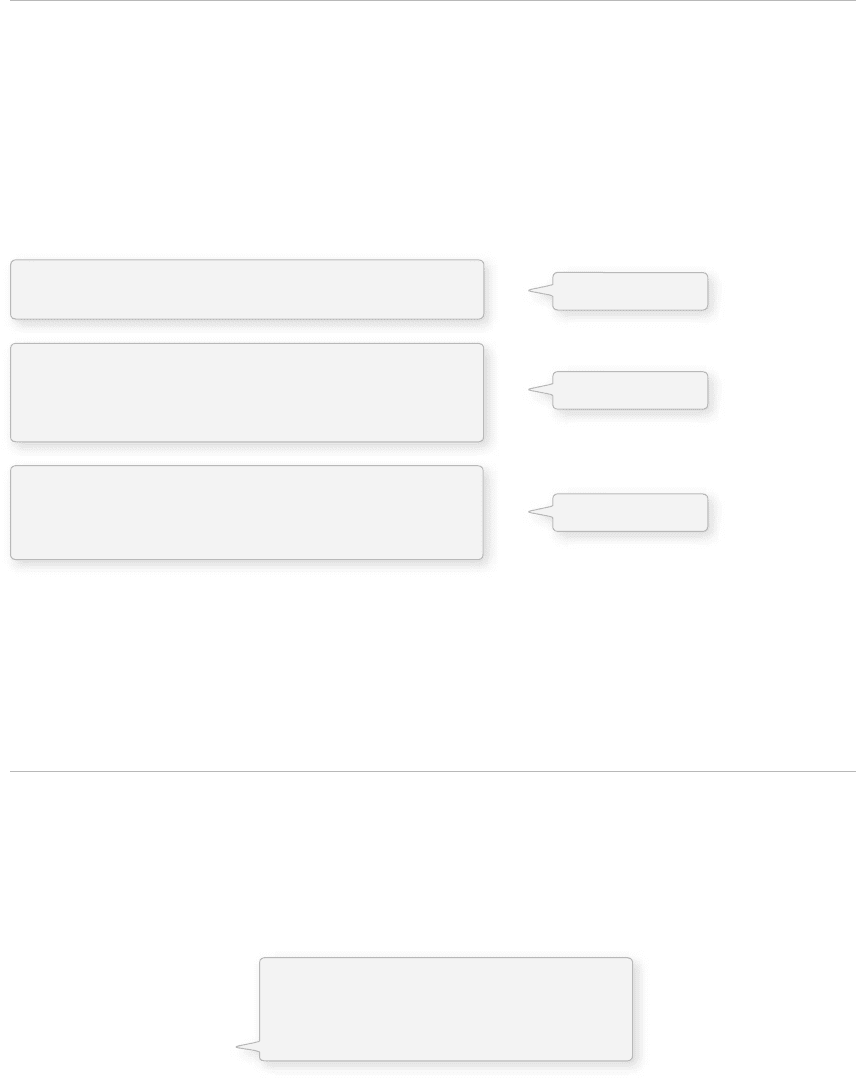
Functions 105
Example 5-6: Bouncing ball
// Declare global variables
int x = 0;
int speed = 1;
void setup() {
size(200,200);
smooth();
}
void draw() {
background(255);
// Change x by speed
x = x + speed;
// If we’ve reached an edge, reverse speed
if ((x > width) || (x < 0)) {
speed = speed * –1;
}
// Display circle at x location
stroke(0);
fill(175);
ellipse(x,100,32,32);
Move the ball!
Bounce the ball!
Display the ball!
}
Once we have determined how we want to divide the code up into functions, we can take the pieces out
of draw( ) and insert them into function defi nitions, calling those functions inside draw( ) . Functions
typically are written below draw( ) .
Example 7-3: Bouncing ball with functions
// Declare all global variables (stays the same)
int x = 0;
int speed = 1;
// Setup does not change
void setup() {
size(200,200);
smooth();
}
void draw() {
background(255);
move();
bounce();
display();
}
Instead of writing out all the code about the
ball is draw(), we simply call three functions.
How do we know the names of these
functions? We made them up!

106 Learning Processing
// A function to move the ball
void move() {
// Change the x location by speed
x = x + speed;
}
// A function to bounce the ball
void bounce() {
// If we’ve reached an edge, reverse speed
if ((x > width) || (x < 0)) {
speed = speed * - 1;
}
}
// A function to display the ball
void display() {
stroke(0);
fill(175);
ellipse(x,100,32,32);
}
Note how simple draw( ) has become. e code is reduced to function calls ; the detail for how variables
change and shapes are displayed is left for the function defi nitions. One of the main benefi ts here is
the programmer’s sanity. If you wrote this program right before leaving on a two-week vacation in the
Caribbean, upon returning with a nice tan, you would be greeted by well-organized, readable code. To
change how the ball is rendered, you only need to make edits to the display( ) function, without having
to search through long passages of code or worrying about the rest of the program. For example, try
replacing display( ) with the following:
void display() {
background(255);
rectMode(CENTER);
noFill();
stroke(0);
rect(x,y,32,32);
fi ll(255);
rect(x - 4,y - 4,4,4);
rect(x + 4,y - 4,4,4);
line(x - 4,y + 4,x + 4,y + 4);
}
Another benefi t of using functions is greater ease in debugging. Suppose, for a moment, that our
bouncing ball function was not behaving appropriately. In order to fi nd the problem, we now
have the option of turning on and off parts of the program. For example, we might simply run the
program with display( ) only, by commenting out move( ) and bounce( ) :
void draw() {
background(0);
// move();
// bounce();
display();
}
e function defi nitions for move( ) and bounce( ) still exist, only now the functions are not being
called. By adding function calls one by one and executing the sketch each time, we can more easily
deduce the location of the problematic code.
Where should functions be
placed?
You can defi ne your
functions anywhere in the
code outside of setup() and
draw().
However, the convention
is to place your function
defi nitions below draw().
If you want to change the appearance of the
shape, the display() function can be rewritten
leaving all the other features of the sketch intact.
Functions can be commented out to determine if
they are causing a bug or not.
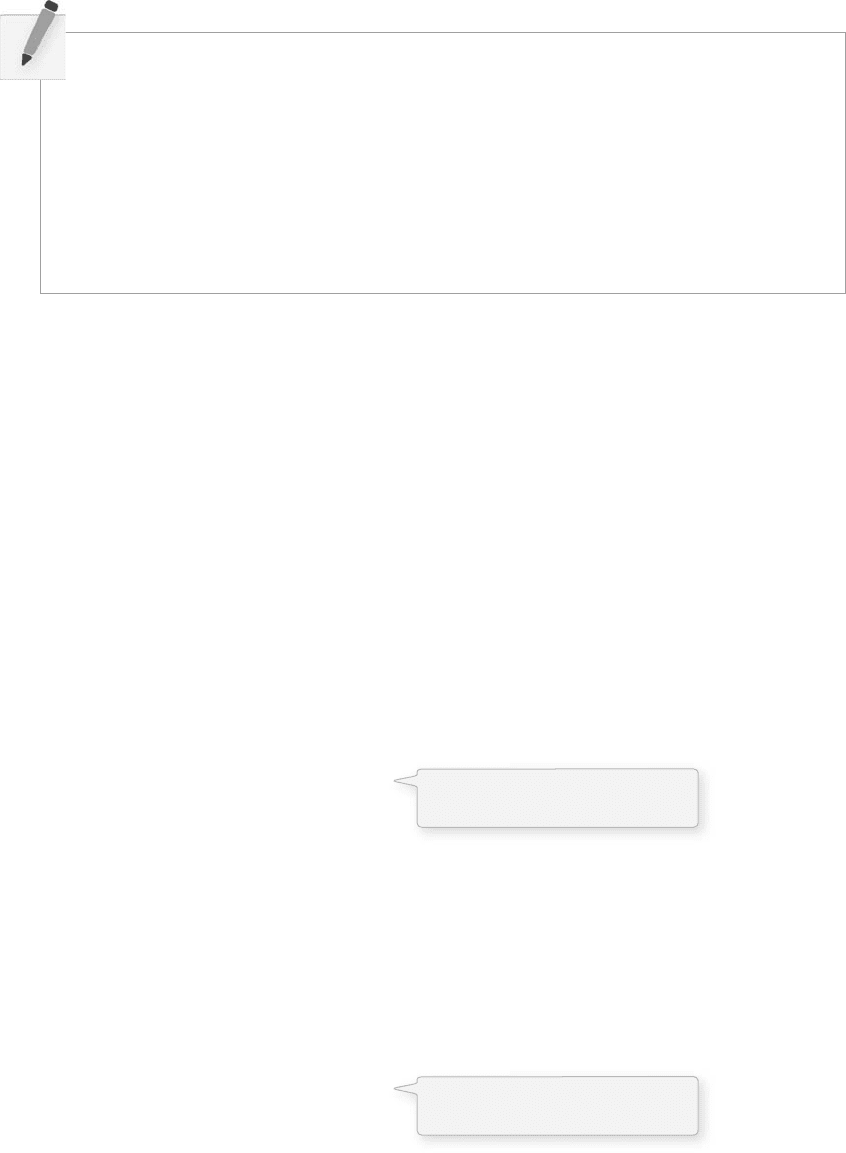
Functions 107
_______________________________________________________________
_______________________________________________________________
_______________________________________________________________
_______________________________________________________________
_______________________________________________________________
Exercise 7-3: Take any Processing program you have written and modularize it using
functions, as above. Use the following space to make a list of functions you need to write.
7.5 Arguments
Just a few pages ago we said “ Let’s ignore ReturnType and Arguments . ” We did this in order to ease into
functions by sticking with the basics. However, functions possess greater powers than simply breaking a
program into parts. One of the keys to unlocking these powers is the concept of arguments (AKA “ parameters ” ).
Arguments are values that are “ passed ” into a function. You can think of them as conditions under which
the function should operate. Instead of merely saying “ Move, ” a function might say “ Move N number of
steps, ” where “ N ” is the argument.
When we display an ellipse in Processing , we are required to specify details about that ellipse. We can’t just
say draw an ellipse, we have to say draw an ellipse at this location and with this size . ese are the ellipse( )
function’s arguments and we encountered this in Chapter 1 when we learned to call functions for the fi rst
time.
Let’s rewrite drawBlackCircle( ) to include an argument:
void drawBlackCircle(int diameter) {
fill(0);
ellipse(50,50, diameter, diameter);
}
An argument is simply a variable declaration inside the parentheses in the function defi nition.
is variable is a local variable (Remember our discussion in Chapter 6?) to be used in that function
(and only in that function). e white circle will be sized according to the value placed in parentheses.
drawBlackCircle(16); // Draw the circle with a diameter of 16
drawBlackCircle(32); // Draw the circle with a diameter of 32
Looking at the bouncing ball example, we could rewrite the move( ) function to include an argument:
void move(int speedFactor) {
x = x + (speed * speedFactor);
}
“diameter” is an arguments to
the function drawBlackCircle().
The argument “speedFactor”
affects how fast the circle moves.
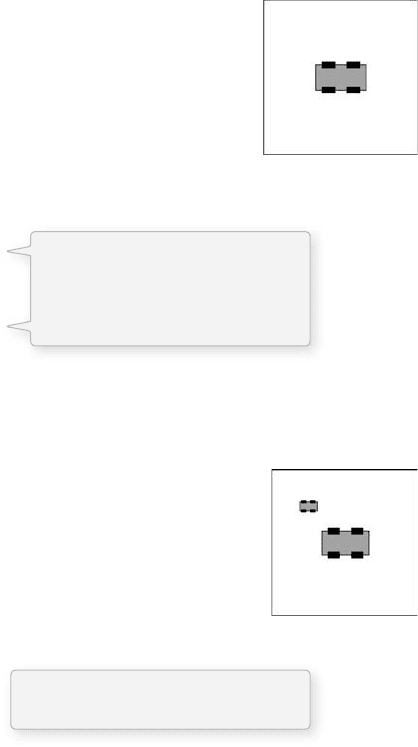
108 Learning Processing
In order to move the ball twice as fast:
move(2);
Or by a factor of 5:
move(5);
We could also pass another variable or the result of a mathematical expression (such as mouseX divided by 10)
into the function. For example:
move(mouseX/10);
Arguments pave the way for more fl exible, and therefore reusable, functions. To demonstrate this, we will
look at code for drawing a collection of shapes and examine how functions allow us to draw multiple
versions of the pattern without retyping the same code over and over.
Leaving Zoog until a bit later, consider the following pattern resembling a car (viewed from above as
shown in Figure 7.1 ):
size(200,200);
background(255);
int x = 100; // x location
int y = 100; // y location
int thesize = 64; // size
int offset = thesize/4; // position of wheels relative to car
// draw main car body (i.e. a rect)
rectMode(CENTER);
stroke(0);
fill(175);
rect(x,y,thesize,thesize/2);
// draw four wheels relative to center
fill(0);
rect(x – offset,y – offset,offset,offset/2);
rect(x + offset,y – offset,offset,offset/2);
rect(x – offset,y + offset,offset,offset/2);
rect(x + offset,y + offset,offset,offset/2);
To draw a second car, we repeat the above code with diff erent values, as shown in Figure 7.2 .
x = 50; // x location
y = 50; // y location
thesize = 24; // size
offset = thesize/4; // position of wheels relative to car
// draw main car body (i.e. a rect)
rectMode(CENTER);
stroke(0);
fill(175);
rect(x,y,thesize,thesize/2);
// draw four wheels relative to center
fill(0);
rect(x - offset,y - offset,offset,offset/2);
rect(x + offset,y - offset,offset,offset/2);
rect(x - offset,y + offset,offset,offset/2);
rect(x + offset,y+offset,offset,offset/2);
fi g. 7.2
fi g. 7.1
The car shape is fi ve rectangles,
one large rectangle in the center
and four wheels on the outside.
Every single line of code is
repeated to draw the second car.
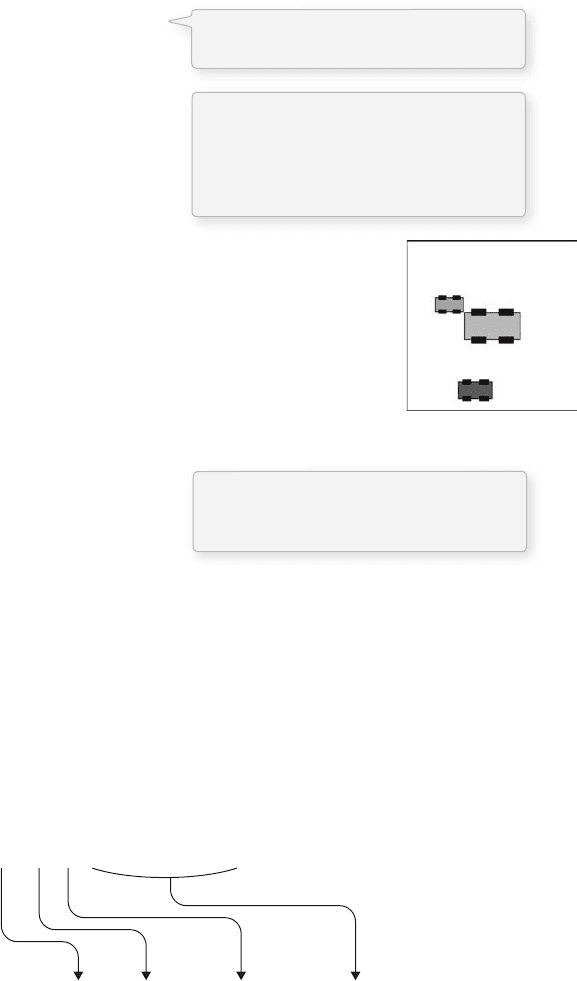
Functions 109
It should be fairly apparent where this is going. After all, we are doing the same thing twice, why bother
repeating all that code? To escape this repetition, we can move the code into a function that displays the
car according to several arguments (position, size, and color).
void drawcar(int x, int y, int thesize, color c) {
// Using a local variable "offset"
int offset = thesize/4;
// Draw main car body
rectMode(CENTER);
stroke(200);
fill(c);
rect(x,y,thesize,thesize/2);
// Draw four wheels relative to center
fill(200);
rect(x - offset,y - offset,offset,offset/2);
rect(x + offset,y - offset,offset,offset/2);
rect(x - offset,y + offset,offset,offset/2);
rect(x + offset,y + offset,offset,offset/2);
}
In the draw( ) function, we then call the drawCar( ) function three times, passing
four parameters each time. See the output in Figure 7.3 .
void setup() {
size(200,200);
}
void draw() {
background(0);
drawCar(100,100,64,color(200,200,0));
drawCar(50,75,32,color(0,200,100));
drawCar(80,175,40,color(200,0,0));
}
Technically speaking, arguments are the variables that live inside the parentheses in the function
defi nition, that is, “ void drawCar(int x, int y, int thesize, color c) . ” Parameters are the values passed into
the function when it is called, that is, “ drawCar(80,175,40,color (100,0,100)); ” . e semantic diff erence
between arguments and parameters is rather trivial and we should not be terribly concerned if we confuse
the use of the two words from time to time.
e concept to focus on is this ability to pass parameters. We will not be able to advance our
programming knowledge unless we are comfortable with this technique.
Let’s go with the word pass . Imagine a lovely, sunny day and you are playing catch with a friend in
the park. You have the ball. You (the main program) call the function (your friend) and pass the ball
fi g. 7.3
drawCar(80,175,40,color(100,0,100));
passing
parameters
void drawCar(int x, int y, int thesize, color C) {
// CODE BODY
}
fi g. 7.4
This code is the function defi nition.
The function drawCar( ) draws a car
shape based on four arguments:
horizontal location, vertical location,
size, and color.
Local variables can be declared and
used in a function!
This code calls the function three
times, with the exact number of
parameters in the right order.
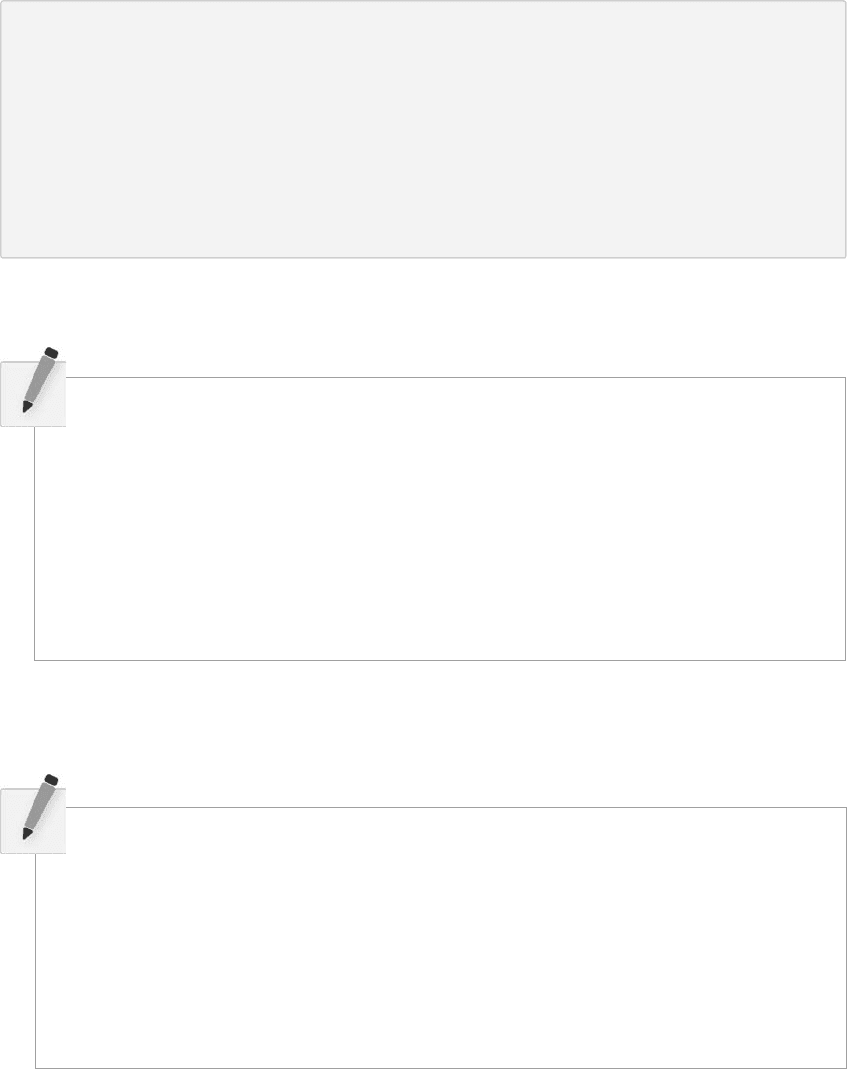
110 Learning Processing
(the argument). Your friend (the function) now has the ball (the argument) and can use it however he or
she pleases (the code itself inside the function) See Figure 7.4.
Important ings to Remember about Passing Parameters
• You must pass the same number of parameters as defined in the function.
• When a parameter is passed, it must be of the same type as declared within the arguments
in the function definition. An integer must be passed into an integer, a floating point into a
floating point, and so on.
• The value you pass as a parameter to a function can be a literal value (20, 5, 4.3, etc.), a
variable (x, y, etc.), or the result of an expression (8 3, 4 * x/2, random(0,10), etc.)
• Arguments act as local variables to a function and are only accessible within that function.
void sum(int a, int b, int c) {
int total = a + b + c;
println(total);
}
Looking at the function defi nition above, write the code that calls the function.
________________________________________________________________
Exercise 7-4: e following function takes three numbers, adds them together, and prints the
sum to the message window.
Exercise 7-5: OK, here is the opposite problem. Here is a line of code that assumes a function
that takes two numbers, multiplies them together, and prints the result to a message window.
Write the function defi nition that goes with this function call.
multiply(5.2,9.0);
________________________________________________________________
________________________________________________________________
________________________________________________________________
________________________________________________________________

Functions 111
int globalX = 0;
int globalY = 100;
int speed = 1;
void setup() {
size(200,200);
smooth();
}
void draw() {
background(0);
_______________________________________________________________
_______________________________________________________________
_______________________________________________________________
}
void move() {
// Change the x location by speed
globalX = globalX + speed;
}
void bounce() {
if ((globalX > width) || (globalX < 0)) {
speed = speed * –1;
}
}
void drawCar(int x, int y, int thesize, color c) {
int offset = thesize / 4;
rectMode(CENTER);
stroke(200);
fill(c);
rect(x,y,thesize,thesize/2);
fill(200);
Exercise 7-6: Here is the bouncing ball from Example 5-6 combined with the drawCar( )
function. Fill in the blanks so that you now have a bouncing car with parameter passing! (Note
that the global variables are now named globalX and globalY to avoid confusion with the local
variables x and y in drawCar( ) ).
