Open FOAM: The Open Source CFD Toolbox: User Guide. 2011
Подождите немного. Документ загружается.


2.3 Breaking of a dam U-61
2.3.4 Fluid properties
Let us examine the transportProperties file in the constant directory. It dictionary con-
tains the material properties for each fluid, separated into two subdictionaries phase1
and phase2. The transport model for each phase is selected by the transportModel
keyword. The user should select Newtonian in which case the kinematic viscosity is sin-
gle valued and specified under the keyword nu. The viscosity parameters for the other
models, e.g.CrossPowerLaw, are specified within subdictionaries with the generic name
<model>Coeffs, i.e.CrossPowerLawCoeffs in this example. The density is specified under
the keyword rho.
The surface tension between the two phases is specified under the keyword sigma.
The values used in this tutorial are listed in Table
2.3.
phase1 properties
Kinematic viscosity m
2
s
−1
nu 1.0 × 10
−6
Density kg m
−3
rho 1.0 × 10
3
phase2 properties
Kinematic viscosity m
2
s
−1
nu 1.48 × 10
−5
Density kg m
−3
rho 1.0
Properties of both phases
Surface tension N m
−1
sigma 0.07
Table 2.3: Fluid properties for the damBreak tutorial
Gravitational acceleration is uniform across the domain and is specified in a file named
g in the constant directory. Unlike a normal field file, e.g. U and p, g is a uniformDimen-
sionedVectorField and so simply contains a set of dimensions and a value that represents
(0, 9.81, 0) m s
−2
for this tutorial:
17
18 dimensions [0 1 -2 0 0 0 0];
19 value ( 0 -9.81 0 );
20
21
22 // ************************************************************************* //
2.3.5 Turbulence modelling
As in the cavity example, the choice of turbulence modelling method is selectable at run-
time through the simulationType keyword in turbulenceProperties dictionary. In this
example, we wish to run without turbulence modelling so we set laminar:
17
18 simulationType laminar;
19
20
21 // ************************************************************************* //
2.3.6 Time step control
Time step control is an important issue in free surface tracking since the surface-tracking
algorithm is considerably more sensitive to the Courant number Co than in standard fluid
flow calculations. Ideally, we should not exceed an upper limit Co ≈ 0.5 in the region
of the interface. In some cases, where the propagation velocity is easy to predict, the
Open∇FOAM-2.0.0

U-62 Tutorials
user should specify a fixed time-step to satisfy the Co criterion. For more complex cases,
this is considerably more difficult. interFoam therefore offers automatic adjustment of the
time step as standard in the controlDict. The user should specify adjustTimeStep to be
on and the the maximum Co for the phase fields, maxAlphaCo, and other fields, maxCo,
to be 0.5. The upper limit on time step maxDeltaT can be set to a value that will not be
exceeded in this simulation, e.g. 1.0.
By using automatic time step control, the steps themselves are never rounded to a
convenient value. Consequently if we request that OpenFOAM saves results at a fixed
number of time step intervals, the times at which results are saved are somewhat arbitrary.
However even with automatic time step adjustment, OpenFOAM allows the user to specify
that results are written at fixed times; in this case OpenFOAM forces the automatic time
stepping procedure to adjust time steps so that it ‘hits’ on the exact times specified for
write output. The user selects this with the adjustableRunTime option for writeControl
in the controlDict dictionary. The controlDict dictionary entries should be:
17
18 application interFoam;
19
20 startFrom startTime;
21
22 startTime 0;
23
24 stopAt endTime;
25
26 endTime 1;
27
28 deltaT 0.001;
29
30 writeControl adjustableRunTime;
31
32 writeInterval 0.05;
33
34 purgeWrite 0;
35
36 writeFormat ascii;
37
38 writePrecision 6;
39
40 writeCompression uncompressed;
41
42 timeFormat general;
43
44 timePrecision 6;
45
46 runTimeModifiable yes;
47
48 adjustTimeStep yes;
49
50 maxCo 0.5;
51 maxAlphaCo 0.5;
52
53 maxDeltaT 1;
54
55
56 // ************************************************************************* //
2.3.7 Discretisation schemes
The interFoam solver uses the multidimensional universal limiter for explicit solution
(MULES) method, created by OpenCFD, to maintain boundedness of the phase fraction
independent of underlying numerical scheme, mesh structure, etc. The choice of schemes
for convection are therfore not restricted to those that are strongly stable or bounded,
e.g. upwind differencing.
The convection schemes settings are made in the divSchemes sub-dictionary of the
fvSchemes dictionary. In this example, the convection term in the momentum equation
(∇
•
(ρUU)), denoted by the div(rho*phi,U) keyword, uses Gauss limitedLinearV
1.0 to produce good accuracy. The limited linear schemes require a coefficient φ as
described in section
4.4.1. Here, we have opted for best stability with φ = 1.0. The
Open∇FOAM-2.0.0

2.3 Breaking of a dam U-63
∇
•
(Uα
1
) term, represented by the div(phi,alpha) keyword uses the vanLeer scheme.
The ∇
•
(U
rb
α
1
) term, represented by the div(phirb,alpha) keyword, can similarly use
the vanLeer scheme, but generally produces smoother interfaces using the specialised
interfaceCompression scheme.
The other discretised terms use commonly employed schemes so that the fvSchemes
dictionary entries should therefore be:
17
18 ddtSchemes
19 {
20 default Euler;
21 }
22
23 gradSchemes
24 {
25 default Gauss linear;
26 }
27
28 divSchemes
29 {
30 div(rho*phi,U) Gauss limitedLinearV 1;
31 div(phi,alpha) Gauss vanLeer;
32 div(phirb,alpha) Gauss interfaceCompression;
33 }
34
35 laplacianSchemes
36 {
37 default Gauss linear corrected;
38 }
39
40 interpolationSchemes
41 {
42 default linear;
43 }
44
45 snGradSchemes
46 {
47 default corrected;
48 }
49
50 fluxRequired
51 {
52 default no;
53 p_rgh;
54 pcorr;
55 alpha1;
56 }
57
58
59 // ************************************************************************* //
2.3.8 Linear-solver control
In the fvSolution, the PISO sub-dictionary contains elements that are specific to interFoam.
There are the usual correctors to the momentum equation but also correctors to a PISO
loop around the α
1
phase equation. Of particular interest are the nAlphaSubCycles and
cAlpha keywords. nAlphaSubCycles represents the number of sub-cycles within the α
1
equation; sub-cycles are additional solutions to an equation within a given time step. It
is used to enable the solution to be stable without reducing the time step and vastly
increasing the solution time. Here we specify 2 sub-cycles, which means that the α
1
equation is solved in 2× half length time steps within each actual time step.
The cAlpha keyword is a factor that controls the compression of the interface where: 0
corresponds to no compression; 1 corresponds to conservative compression; and, anything
larger than 1, relates to enhanced compression of the interface. We generally recommend
a value of 1.0 which is employed in this example.
Open∇FOAM-2.0.0

U-64 Tutorials
2.3.9 Running the code
Running of the code has been described in detail in previous tutorials. Try the following,
that uses tee, a command that enables output to be written to both standard output and
files:
cd $FOAM
RUN/tutorials/multiphase/interFoam/laminar/damBreak
interFoam | tee log
The code will now be run interactively, with a copy of output stored in the log file.
2.3.10 Post-processing
Post-processing of the results can now be done in the usual way. The user can monitor
the development of the phase fraction alpha1 in time, e.g. see Figure
2.22.
2.3.11 Running in parallel
The results from the previous example are generated using a fairly coarse mesh. We now
wish to increase the mesh resolution and re-run the case. The new case will typically
take a few hours to run with a single processor so, should the user have access to multiple
processors, we can demonstrate the parallel processing capability of OpenFOAM.
The user should first make a copy of the damBreak case, e.g. by
cd $FOAM
RUN/tutorials/multiphase/interFoam/laminar
mkdir damBreakFine
cp -r damBreak/0 damBreakFine
cp -r damBreak/system damBreakFine
cp -r damBreak/constant damBreakFine
Enter the new case directory and change the blocks description in the blockMeshDict
dictionary to
blocks
(
hex (0 1 5 4 12 13 17 16) (46 10 1) simpleGrading (1 1 1)
hex (2 3 7 6 14 15 19 18) (40 10 1) simpleGrading (1 1 1)
hex (4 5 9 8 16 17 21 20) (46 76 1) simpleGrading (1 2 1)
hex (5 6 10 9 17 18 22 21) (4 76 1) simpleGrading (1 2 1)
hex (6 7 11 10 18 19 23 22) (40 76 1) simpleGrading (1 2 1)
);
Here, the entry is presented as printed from the blockMeshDict file; in short the user must
change the mesh densities, e.g. the 46 10 1 entry, and some of the mesh grading entries
to 1 2 1. Once the dictionary is correct, generate the mesh.
As the mesh has now changed from the damBreak example, the user must re-initialise
the phase field alpha1 in the 0 time directory since it contains a number of elements that
is inconsistent with the new mesh. Note that there is no need to change the U and p
rgh
fields since they are specified as uniform which is independent of the number of elements
in the field. We wish to initialise the field with a sharp interface, i.e. it elements would
have α
1
= 1 or α
1
= 0. Updating the field with mapFields may produce interpolated
Open∇FOAM-2.0.0

2.3 Breaking of a dam U-65
0.0
0.1
0.2
0.3
0.4
0.5
0.6
0.7
0.8
0.9
1.0
Phase fraction, α
1
(a) At t = 0.25 s.
0.0
0.1
0.2
0.3
0.4
0.5
0.6
0.7
0.8
0.9
1.0
Phase fraction, α
1
(b) At t = 0.50 s.
Figure 2.22: Snapshots of phase α
1
.
Open∇FOAM-2.0.0

U-66 Tutorials
values 0 < α
1
< 1 at the interface, so it is better to rerun the setFields utility. There is a
backup copy of the initial uniform α
1
field named 0/alpha1.org that the user should copy
to 0/alpha1 before running setFields:
cd $FOAM RUN/tutorials/multiphase/interFoam/laminar/damBreakFine
cp -r 0/alpha1.org 0/alpha1
setFields
The method of parallel computing used by OpenFOAM is known as domain de-
composition, in which the geometry and associated fields are broken into pieces and
allocated to separate processors for solution. The first step required to run a parallel
case is therefore to decompose the domain using the decomposePar utility. There is a
dictionary associated with decomposePar named decomposeParDict which is located in
the system directory of the tutorial case; also, like with many utilities, a default dic-
tionary can be found in the directory of the source code of the specific utility, i.e. in
$FOAM
UTILITIES/parallelProcessing/decomposePar for this case.
The first entry is numberOfSubdomains which specifies the number of subdomains into
which the case will be decomposed, usually corresponding to the number of processors
available for the case.
In this tutorial, the method of decomposition should be simple and the corresponding
simpleCoeffs should be edited according to the following criteria. The domain is split
into pieces, or subdomains, in the x, y and z directions, the number of subdomains in
each direction being given by the vector n. As this geometry is 2 dimensional, the 3rd
direction, z, cannot be split, hence n
z
must equal 1. The n
x
and n
y
components of n
split the domain in the x and y directions and must be specified so that the number
of subdomains specified by n
x
and n
y
equals the specified numberOfSubdomains, i.e.
n
x
n
y
= numberOfSubdomains. It is beneficial to keep the number of cell faces adjoining
the subdomains to a minimum so, for a square geometry, it is best to keep the split
between the x and y directions should be fairly even. The delta keyword should be set
to 0.001.
For example, let us assume we wish to run on 4 processors. We would set number-
OfSubdomains to 4 and n = (2, 2, 1). When running decomposePar, we can see from the
screen messages that the decomposition is distributed fairly even between the processors.
The user should consult section
3.4 for details of how to run a case in parallel; in
this tutorial we merely present an example of running in parallel. We use the openMPI
implementation of the standard message-passing interface (MPI). As a test here, the user
can run in parallel on a single node, the local host only, by typing:
mpirun -np 4 interFoam -parallel > log &
The user may run on more nodes over a network by creating a file that lists the host
names of the machines on which the case is to be run as described in section
3.4.2. The
case should run in the background and the user can follow its progress by monitoring the
log file as usual.
2.3.12 Post-processing a case run in parallel
Once the case has completed running, the decomposed fields and mesh must be reassem-
bled for post-processing using the reconstructPar utility. Simply execute it from the com-
mand line. The results from the fine mesh are shown in Figure 2.24. The user can see
that the resolution of interface has improved significantly compared to the coarse mesh.
Open∇FOAM-2.0.0
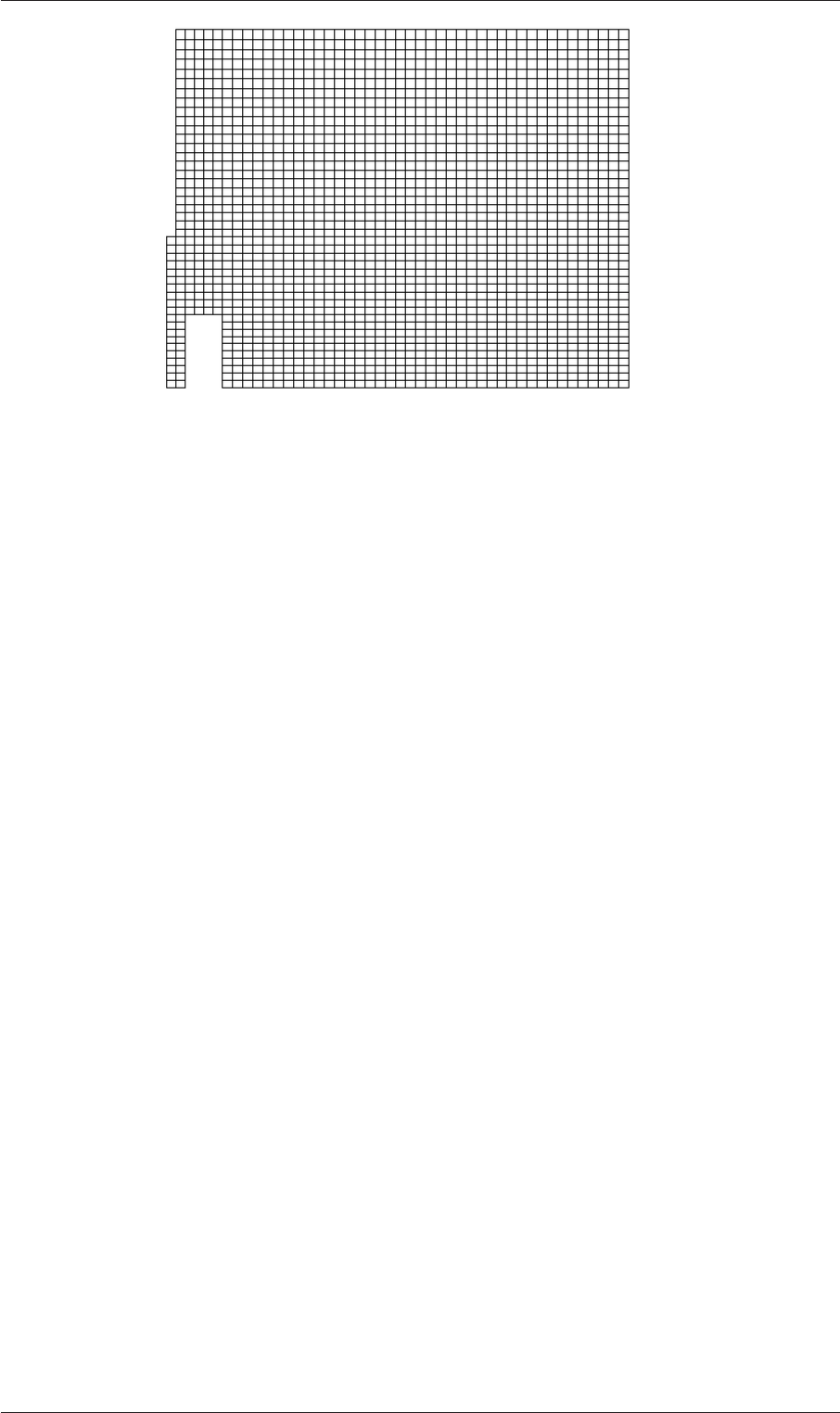
2.3 Breaking of a dam U-67
Figure 2.23: Mesh of processor 2 in parallel processed case.
The user may also post-process a segment of the decomposed domain individually by
simply treating the individual processor directory as a case in its own right. For example
if the user starts paraFoam by
paraFoam -case processor1
then processor1 will appear as a case module in ParaView. Figure
2.23 shows the mesh
from processor 1 following the decomposition of the domain using the simple method.
Open∇FOAM-2.0.0
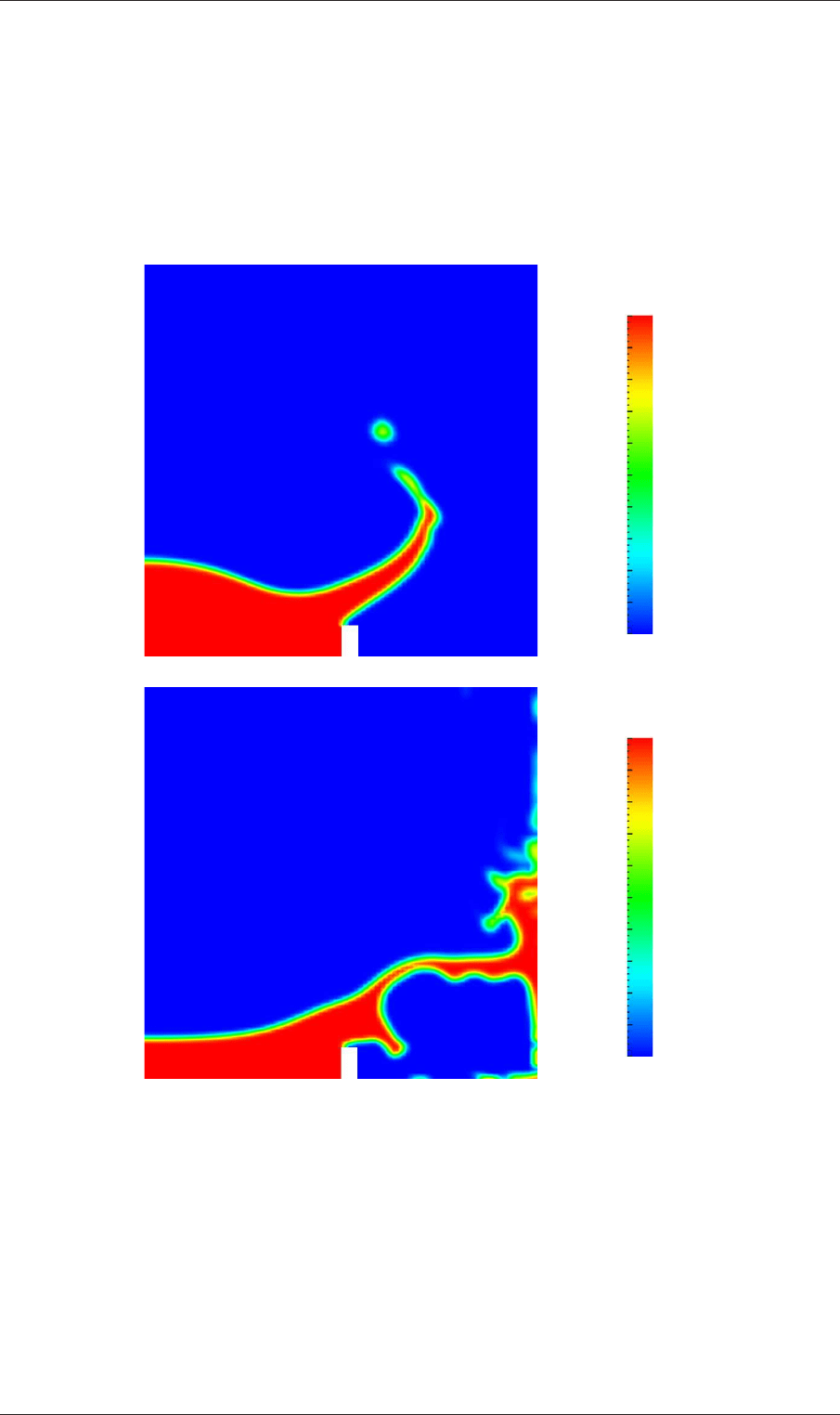
U-68 Tutorials
0.0
0.1
0.2
0.3
0.4
0.5
0.6
0.7
0.8
0.9
1.0
Phase fraction, α
1
(a) At t = 0.25 s.
0.0
0.1
0.2
0.3
0.4
0.5
0.6
0.7
0.8
0.9
1.0
Phase fraction, α
1
(b) At t = 0.50 s.
Figure 2.24: Snapshots of phase α
1
with refined mesh.
Open∇FOAM-2.0.0
Chapter 3
Applications and libraries
We should reiterate from the outset that OpenFOAM is a C++ library used primarily to
create executables, known as applications. OpenFOAM is distributed with a large set of
precompiled applications but users also have the freedom to create their own or modify
existing ones. Applications are split into two main categories:
solvers that are each designed to solve a specific problem in computational continuum
mechanics;
utilities that perform simple pre-and post-processing tasks, mainly involving data ma-
nipulation and algebraic calculations.
OpenFOAM is divided into a set of precompiled libraries that are dynamically linked
during compilation of the solvers and utilities. Libraries such as those for physical models
are supplied as source code so that users may conveniently add their own models to the
libraries. This chapter gives an overview of solvers, utilities and libraries, their creation,
modification, compilation and execution.
3.1 The programming language of OpenFOAM
In order to understand the way in which the OpenFOAM library works, some background
knowledge of C++, the base language of OpenFOAM, is required; the necessary infor-
mation will be presented in this chapter. Before doing so, it is worthwhile addressing the
concept of language in general terms to explain some of the ideas behind object-oriented
programming and our choice of C++ as the main programming language of OpenFOAM.
3.1.1 Language in general
The success of verbal language and mathematics is based on efficiency, especially in
expressing abstract concepts. For example, in fluid flow, we use the term “velocity field”,
which has meaning without any reference to the nature of the flow or any specific velocity
data. The term encapsulates the idea of movement with direction and magnitude and
relates to other physical properties. In mathematics, we can represent velocity field by
a single symbol, e.g. U, and express certain concepts using symbols, e.g. “the field of
velocity magnitude” by |U|. The advantage of mathematics over verbal language is its
greater efficiency, making it possible to express complex concepts with extreme clarity.
The problems that we wish to solve in continuum mechanics are not presented in
terms of intrinsic entities, or types, known to a computer, e.g. bits, bytes, integers. They
are usually presented first in verbal language, then as partial differential equations in 3
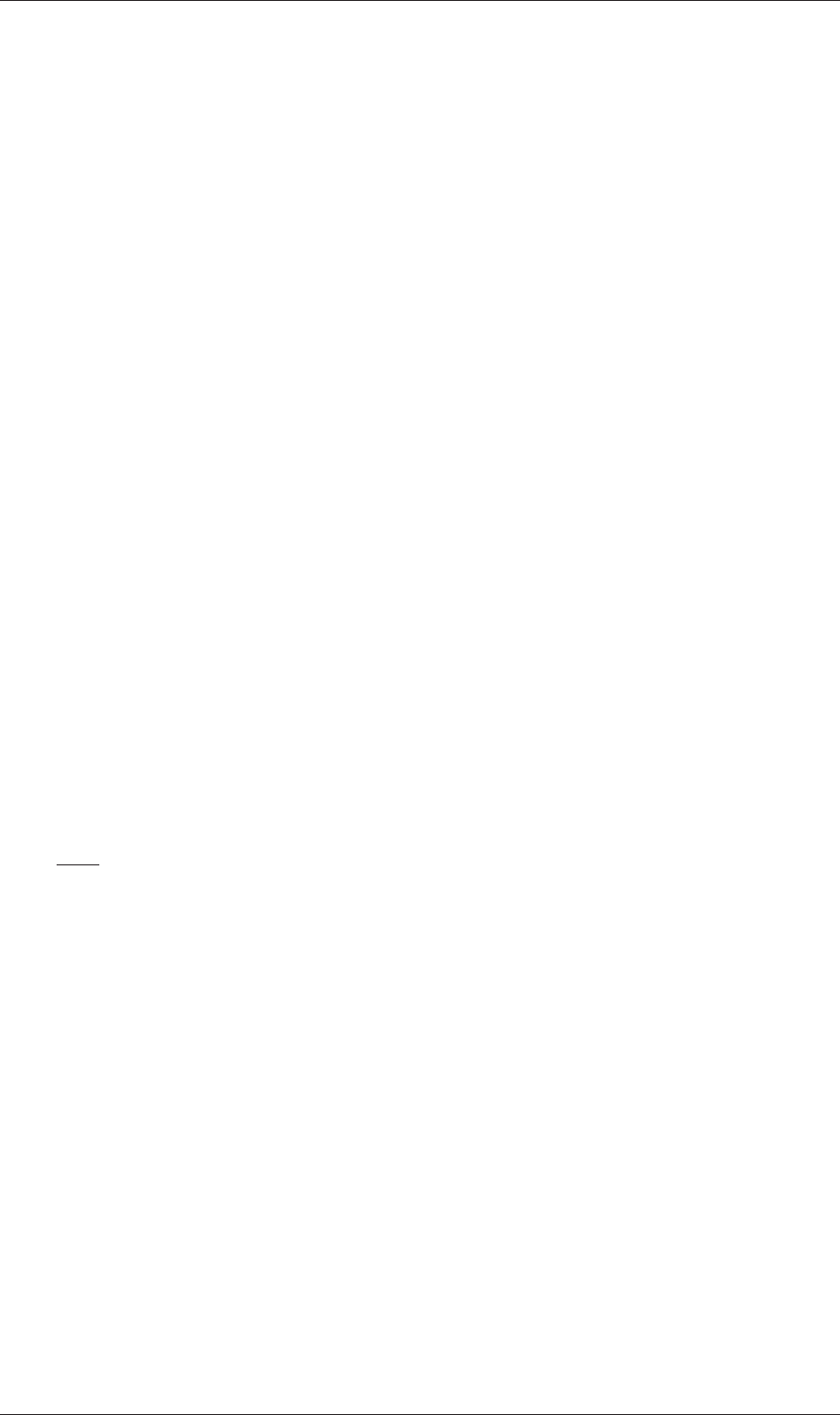
U-70 Applications and libraries
dimensions of space and time. The equations contain the following concepts: scalars,
vectors, tensors, and fields thereof; tensor algebra; tensor calculus; dimensional units.
The solution to these equations involves discretisation procedures, matrices, solvers, and
solution algorithms.
3.1.2 Object-orientation and C++
Progamming languages that are object-oriented, such as C++, provide the mechanism
— classes — to declare types and associated operations that are part of the verbal and
mathematical languages used in science and engineering. Our velocity field introduced
earlier can be represented in programming code by the symbol U and “the field of velocity
magnitude” can be mag(U). The velocity is a vector field for which there should exist,
in an object-oriented code, a vectorField class. The velocity field U would then be an
instance, or object, of the vectorField class; hence the term object-oriented.
The clarity of having objects in programming that represent physical objects and
abstract entities should not be underestimated. The class structure concentrates code
development to contained regions of the code, i.e. the classes themselves, thereby making
the code easier to manage. New classes can be derived or inherit properties from other
classes, e.g. the vectorField can be derived from a vector class and a Field class. C++
provides the mechanism of template classes such that the template class Field<Type> can
represent a field of any <Type>, e.g.scalar, vector, tensor. The general features of the
template class are passed on to any class created from the template. Templating and
inheritance reduce duplication of code and create class hierarchies that impose an overall
structure on the code.
3.1.3 Equation representation
A central theme of the OpenFOAM design is that the solver applications, written using the
OpenFOAM classes, have a syntax that closely resembles the partial differential equations
being solved. For example the equation
∂ρU
∂t
+ ∇
•
φU − ∇
•
µ∇U = −∇p
is represented by the code
solve
(
fvm::ddt(rho, U)
+ fvm::div(phi, U)
- fvm::laplacian(mu, U)
==
- fvc::grad(p)
);
This and other requirements demand that the principal programming language of Open-
FOAM has object-oriented features such as inheritance, template classes, virtual functions
and operator overloading. These features are not available in many languages that pur-
port to be object-orientated but actually have very limited object-orientated capability,
such as FORTRAN-90. C++, however, possesses all these features while having the ad-
ditional advantage that it is widely used with a standard specification so that reliable
compilers are available that produce efficient executables. It is therefore the primary
language of OpenFOAM.
Open∇FOAM-2.0.0
