Open FOAM: The Open Source CFD Toolbox: User Guide. 2011
Подождите немного. Документ загружается.


2.2 Stress analysis of a plate with a hole U-51
2.2.1.1 Boundary and initial conditions
Once the mesh generation is complete, the initial field with boundary conditions must be
set. For a stress analysis case without thermal stresses, only displacement D needs to be
set. The 0/D is as follows:
17 dimensions [0 1 0 0 0 0 0];
18
19 internalField uniform (0 0 0);
20
21 boundaryField
22 {
23 left
24 {
25 type symmetryPlane;
26 }
27 right
28 {
29 type tractionDisplacement;
30 traction uniform ( 10000 0 0 );
31 pressure uniform 0;
32 value uniform (0 0 0);
33 }
34 down
35 {
36 type symmetryPlane;
37 }
38 up
39 {
40 type tractionDisplacement;
41 traction uniform ( 0 0 0 );
42 pressure uniform 0;
43 value uniform (0 0 0);
44 }
45 hole
46 {
47 type tractionDisplacement;
48 traction uniform ( 0 0 0 );
49 pressure uniform 0;
50 value uniform (0 0 0);
51 }
52 frontAndBack
53 {
54 type empty;
55 }
56 }
57
58 // ************************************************************************* //
Firstly, it can be seen that the displacement initial conditions are set to (0, 0, 0) m. The
left and down patches must be both of symmetryPlane type since they are specified
as such in the mesh description in the constant/polyMesh/boundary file. Similarly the
frontAndBack patch is declared empty.
The other patches are traction boundary conditions, set by a specialist traction bound-
ary type. The traction boundary conditions are specified by a linear combination of: (1)
a boundary traction vector under keyword traction; (2) a pressure that produces a trac-
tion normal to the boundary surface that is defined as negative when pointing out of
the surface, under keyword pressure. The up and hole patches are zero traction so the
boundary traction and pressure are set to zero. For the right patch the traction should
be (1e4, 0, 0) Pa and the pressure should be 0 Pa.
2.2.1.2 Mechanical properties
The physical properties for the case are set in the mechanicalProperties dictionary in the
constant directory. For this problem, we need to specify the mechanical properties of
steel given in Table
2.1. In the mechanical properties dictionary, the user must also set
planeStress to yes.
Open∇FOAM-2.0.0

U-52 Tutorials
Property Units Keyword Value
Density kg m
−3
rho 7854
Young’s modulus Pa E 2 × 10
11
Poisson’s ratio — nu 0.3
Table 2.1: Mechanical properties for steel
2.2.1.3 Thermal properties
The temperature field variable T is present in the solidDisplacementFoam solver since the
user may opt to solve a thermal equation that is coupled with the momentum equation
through the thermal stresses that are generated. The user specifies at run time whether
OpenFOAM should solve the thermal equation by the thermalStress switch in the ther-
malProperties dictionary. This dictionary also sets the thermal properties for the case,
e.g. for steel as listed in Table 2.2.
Property Units Keyword Value
Specific heat capacity Jkg
−1
K
−1
C 434
Thermal conductivity Wm
−1
K
−1
k 60.5
Thermal expansion coeff. K
−1
alpha 1.1 × 10
−5
Table 2.2: Thermal properties for steel
In this case we do not want to solve for the thermal equation. Therefore we must set
the thermalStress keyword entry to no in the thermalProperties dictionary.
2.2.1.4 Control
As before, the information relating to the control of the solution procedure are read in
from the controlDict dictionary. For this case, the startTime is 0 s. The time step is
not important since this is a steady state case; in this situation it is best to set the time
step deltaT to 1 so it simply acts as an iteration counter for the steady-state case. The
endTime, set to 100, then acts as a limit on the number of iterations. The writeInterval
can be set to 20.
The controlDict entries are as follows:
17
18 application solidDisplacementFoam;
19
20 startFrom startTime;
21
22 startTime 0;
23
24 stopAt endTime;
25
26 endTime 100;
27
28 deltaT 1;
29
30 writeControl timeStep;
31
32 writeInterval 20;
33
34 purgeWrite 0;
35
36 writeFormat ascii;
37
38 writePrecision 6;
39
40 writeCompression off;
41
42 timeFormat general;
Open∇FOAM-2.0.0

2.2 Stress analysis of a plate with a hole U-53
43
44 timePrecision 6;
45
46 graphFormat raw;
47
48 runTimeModifiable true;
49
50
51 // ************************************************************************* //
2.2.1.5 Discretisation schemes and linear-solver control
Let us turn our attention to the fvSchemes dictionary. Firstly, the problem we are
analysing is steady-state so the user should select SteadyState for the time derivatives
in timeScheme. This essentially switches off the time derivative terms. Not all solvers,
especially in fluid dynamics, work for both steady-state and transient problems but solid-
DisplacementFoam does work, since the base algorithm is the same for both types of
simulation.
The momentum equation in linear-elastic stress analysis includes several explicit terms
containing the gradient of displacement. The calculations benefit from accurate and
smooth evaluation of the gradient. Normally, in the finite volume method the discreti-
sation is based on Gauss’s theorem The Gauss method is sufficiently accurate for most
purposes but, in this case, the least squares method will be used. The user should there-
fore open the fvSchemes dictionary in the system directory and ensure the leastSquares
method is selected for the grad(U) gradient discretisation scheme in the gradSchemes
sub-dictionary:
17
18 d2dt2Schemes
19 {
20 default steadyState;
21 }
22
23 gradSchemes
24 {
25 default leastSquares;
26 grad(D) leastSquares;
27 grad(T) leastSquares;
28 }
29
30 divSchemes
31 {
32 default none;
33 div(sigmaD) Gauss linear;
34 }
35
36 laplacianSchemes
37 {
38 default none;
39 laplacian(DD,D) Gauss linear corrected;
40 laplacian(DT,T) Gauss linear corrected;
41 }
42
43 interpolationSchemes
44 {
45 default linear;
46 }
47
48 snGradSchemes
49 {
50 default none;
51 }
52
53 fluxRequired
54 {
55 default no;
56 D yes;
57 T no;
58 }
59
60
61 // ************************************************************************* //
Open∇FOAM-2.0.0

U-54 Tutorials
The fvSolution dictionary in the system directory controls the linear equation solvers and
algorithms used in the solution. The user should first look at the solvers sub-dictionary
and notice that the choice of solver for D is GAMG. The solver tolerance should be set to
10
−6
for this problem. The solver relative tolerance, denoted by relTol, sets the required
reduction in the residuals within each iteration. It is uneconomical to set a tight (low)
relative tolerance within each iteration since a lot of terms in each equation are explicit
and are updated as part of the segregated iterative procedure. Therefore a reasonable
value for the relative tolerance is 0.01, or possibly even higher, say 0.1, or in some cases
even 0.9 (as in this case).
17
18 solvers
19 {
20 "(D|T)"
21 {
22 solver GAMG;
23 tolerance 1e-06;
24 relTol 0.9;
25 smoother GaussSeidel;
26 cacheAgglomeration true;
27 nCellsInCoarsestLevel 20;
28 agglomerator faceAreaPair;
29 mergeLevels 1;
30 }
31 }
32
33 stressAnalysis
34 {
35 compactNormalStress yes;
36 nCorrectors 1;
37 D 1e-06;
38 }
39
40
41 // ************************************************************************* //
The fvSolution dictionary contains a sub-dictionary, stressAnalysis that contains some con-
trol parameters specific to the application solver. Firstly there is nCorrectors which
specifies the number of outer loops around the complete system of equations, including
traction boundary conditions within each time step. Since this problem is steady-state,
we are performing a set of iterations towards a converged solution with the ’time step’
acting as an iteration counter. We can therefore set nCorrectors to 1.
The D keyword specifies a convergence tolerance for the outer iteration loop, i.e. sets
a level of initial residual below which solving will cease. It should be set to the desired
solver tolerance specified earlier, 10
−6
for this problem.
2.2.2 Running the code
The user should run the code here in the background from the command line as specified
below, so he/she can look at convergence information in the log file afterwards.
cd $FOAM
RUN/tutorials/stressAnalysis/solidDisplacementFoam/plateHole
solidDisplacementFoam > log &
The user should check the convergence information by viewing the generated log file which
shows the number of iterations and the initial and final residuals of the displacement in
each direction being solved. The final residual should always be less than 0.9 times the
initial residual as this iteration tolerance set. Once both initial residuals have dropped
below the convergence tolerance of 10
−6
the run has converged and can be stopped by
killing the batch job.
Open∇FOAM-2.0.0
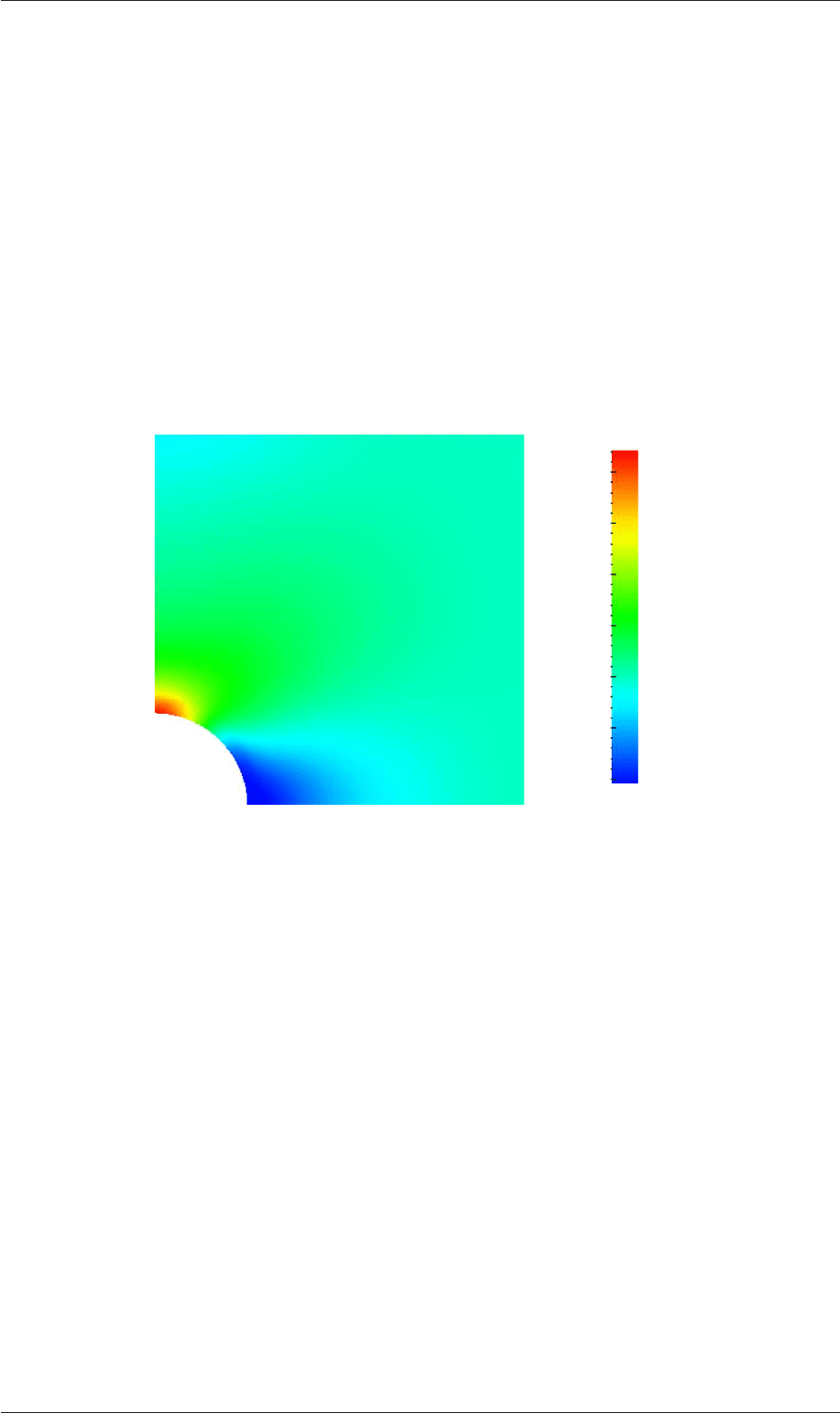
2.2 Stress analysis of a plate with a hole U-55
2.2.3 Post-processing
Post processing can be performed as in section
2.1.4. The solidDisplacementFoam solver
outputs the stress field σ as a symmetric tensor field sigma. This is consistent with the
way variables are usually represented in OpenFOAM solvers by the mathematical symbol
by which they are represented; in the case of Greek symbols, the variable is named
phonetically.
For post-processing individual scalar field components, σ
xx
, σ
xy
etc., can be generated
by running the foamCalc utility as before in section
2.1.5.7, this time on sigma:
foamCalc components sigma
Components named sigmaxx, sigmaxy etc. are written to time directories of the case.
The σ
xx
stresses can be viewed in paraFoam as shown in Figure 2.18.
0
5
10
15
20
25
30
σ
xx
(kPa)
Figure 2.18: σ
xx
stress field in the plate with hole.
We would like to compare the analytical solution of Equation
2.14 to our solution.
We therefore must output a set of data of σ
xx
along the left edge symmetry plane of
our domain. The user may generate the required graph data using the sample utility.
The utility uses a sampleDict dictionary located in the system directory, whose entries are
summarised in Table 6.3. The sample line specified in sets is set between (0.0, 0.5, 0.25)
and (0.0, 2.0, 0.25), and the fields are specified in the fields list:
17
18 interpolationScheme cellPoint;
19
20 setFormat raw;
21
22 sets
23 (
24 leftPatch
25 {
26 type uniform;
27 axis y;
28 start ( 0 0.5 0.25 );
29 end ( 0 2 0.25 );
30 nPoints 100;
31 }
32 );
33
34 fields ( sigmaxx );
35
36
37 // ************************************************************************* //
Open∇FOAM-2.0.0
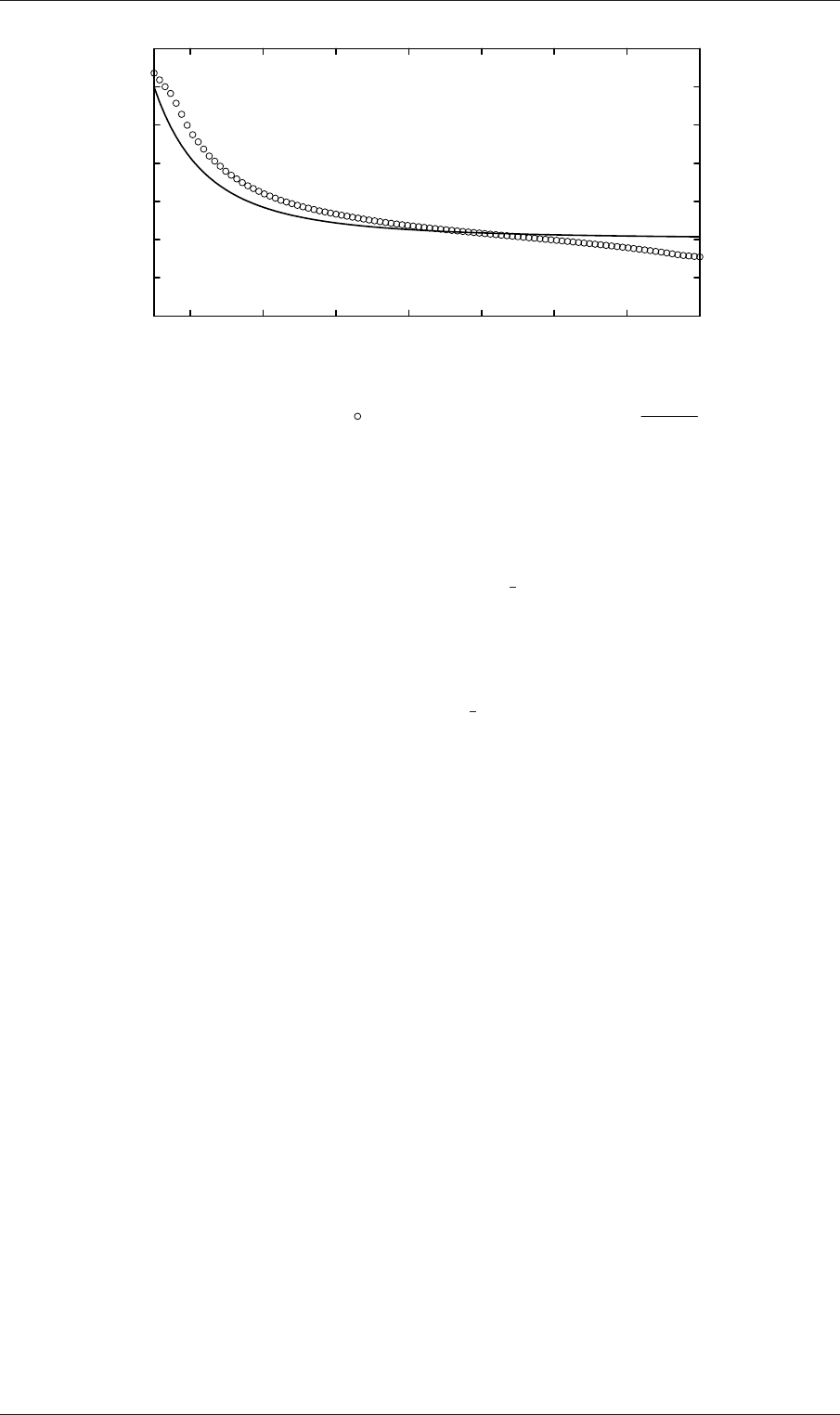
U-56 Tutorials
0
5
10
15
20
25
30
35
0.6 0.8 1.0 1.2 1.4 1.6 1.8 2.0
Stress (σ
xx
)
x=0
(kPa)
Distance, y (m)
Numerical prediction Analytical solution
Figure 2.19: Normal stress along the vertical symmetry (σ
xx
)
x=0
The user should execute sample as normal. The writeFormat is raw 2 column format.
The data is written into files within time subdirectories of a sets directory, e.g. the data
at t = 100 s is found within the file sets/100/leftPatch
sigmaxx.xy. In an application such
as GnuPlot, one could type the following at the command prompt would be sufficient to
plot both the numerical data and analytical solution:
plot [0.5:2] [0:] ’sets/100/leftPatch
sigmaxx.xy’,
1e4*(1+(0.125/(x**2))+(0.09375/(x**4)))
An example plot is shown in Figure 2.19.
2.2.4 Exercises
The user may wish to experiment with solidDisplacementFoam by trying the following
exercises:
2.2.4.1 Increasing mesh resolution
Increase the mesh resolution in each of the x and y directions. Use mapFields to map the
final coarse mesh results from section
2.2.3 to the initial conditions for the fine mesh.
2.2.4.2 Introducing mesh grading
Grade the mesh so that the cells near the hole are finer than those away from the hole.
Design the mesh so that the ratio of sizes between adjacent cells is no more than 1.1
and so that the ratio of cell sizes between blocks is similar to the ratios within blocks.
Mesh grading is described in section 2.1.6. Again use mapFields to map the final coarse
mesh results from section
2.2.3 to the initial conditions for the graded mesh. Compare
the results with those from the analytical solution and previous calculations. Can this
solution be improved upon using the same number of cells with a different solution?
Open∇FOAM-2.0.0
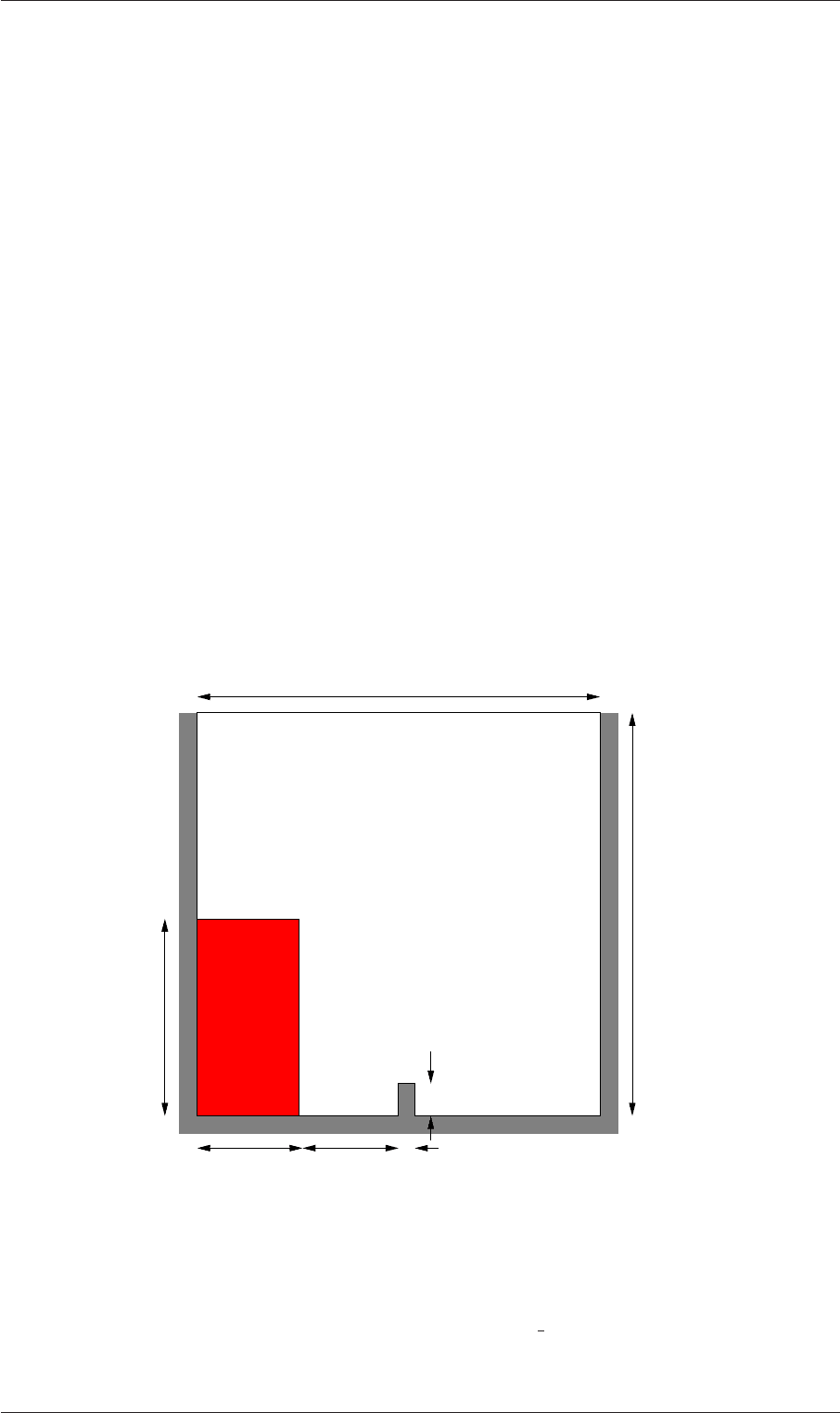
2.3 Breaking of a dam U-57
2.2.4.3 Changing the plate size
The analytical solution is for an infinitely large plate with a finite sized hole in it. There-
fore this solution is not completely accurate for a finite sized plate. To estimate the error,
increase the plate size while maintaining the hole size at the same value.
2.3 Breaking of a dam
In this tutorial we shall solve a problem of simplified dam break in 2 dimensions using
the interFoam.The feature of the problem is a transient flow of two fluids separated by
a sharp interface, or free surface. The two-phase algorithm in interFoam is based on the
volume of fluid (VOF) method in which a specie transport equation is used to determine
the relative volume fraction of the two phases, or phase fraction α
1
, in each computational
cell. Physical properties are calculated as weighted averages based on this fraction. The
nature of the VOF method means that an interface between the species is not explicitly
computed, but rather emerges as a property of the phase fraction field. Since the phase
fraction can have any value between 0 and 1, the interface is never sharply defined, but
occupies a volume around the region where a sharp interface should exist.
The test setup consists of a column of water at rest located behind a membrane on
the left side of a tank. At time t = 0 s, the membrane is removed and the column of
water collapses. During the collapse, the water impacts an obstacle at the bottom of the
tank and creates a complicated flow structure, including several captured pockets of air.
The geometry and the initial setup is shown in Figure
2.20.
0.584 m
0.048 m
0.024 m
0.584 m
0.292 m
0.1459 m0.1461 m
water column
Figure 2.20: Geometry of the dam break.
2.3.1 Mesh generation
The user should go to the damBreak case in their $FOAM
RUN/tutorials/multiphase/inter-
Foam/laminar directory. Generate the mesh running blockMesh as described previously.
The damBreak mesh consist of 5 blocks; the blockMeshDict entries are given below.
Open∇FOAM-2.0.0

U-58 Tutorials
17 convertToMeters 0.146;
18
19 vertices
20 (
21 (0 0 0)
22 (2 0 0)
23 (2.16438 0 0)
24 (4 0 0)
25 (0 0.32876 0)
26 (2 0.32876 0)
27 (2.16438 0.32876 0)
28 (4 0.32876 0)
29 (0 4 0)
30 (2 4 0)
31 (2.16438 4 0)
32 (4 4 0)
33 (0 0 0.1)
34 (2 0 0.1)
35 (2.16438 0 0.1)
36 (4 0 0.1)
37 (0 0.32876 0.1)
38 (2 0.32876 0.1)
39 (2.16438 0.32876 0.1)
40 (4 0.32876 0.1)
41 (0 4 0.1)
42 (2 4 0.1)
43 (2.16438 4 0.1)
44 (4 4 0.1)
45 );
46
47 blocks
48 (
49 hex (0 1 5 4 12 13 17 16) (23 8 1) simpleGrading (1 1 1)
50 hex (2 3 7 6 14 15 19 18) (19 8 1) simpleGrading (1 1 1)
51 hex (4 5 9 8 16 17 21 20) (23 42 1) simpleGrading (1 1 1)
52 hex (5 6 10 9 17 18 22 21) (4 42 1) simpleGrading (1 1 1)
53 hex (6 7 11 10 18 19 23 22) (19 42 1) simpleGrading (1 1 1)
54 );
55
56 edges
57 (
58 );
59
60 boundary
61 (
62 leftWall
63 {
64 type wall;
65 faces
66 (
67 (0 12 16 4)
68 (4 16 20 8)
69 );
70 }
71 rightWall
72 {
73 type wall;
74 faces
75 (
76 (7 19 15 3)
77 (11 23 19 7)
78 );
79 }
80 lowerWall
81 {
82 type wall;
83 faces
84 (
85 (0 1 13 12)
86 (1 5 17 13)
87 (5 6 18 17)
88 (2 14 18 6)
89 (2 3 15 14)
90 );
91 }
92 atmosphere
93 {
94 type patch;
95 faces
96 (
97 (8 20 21 9)
98 (9 21 22 10)
99 (10 22 23 11)
100 );
101 }
Open∇FOAM-2.0.0
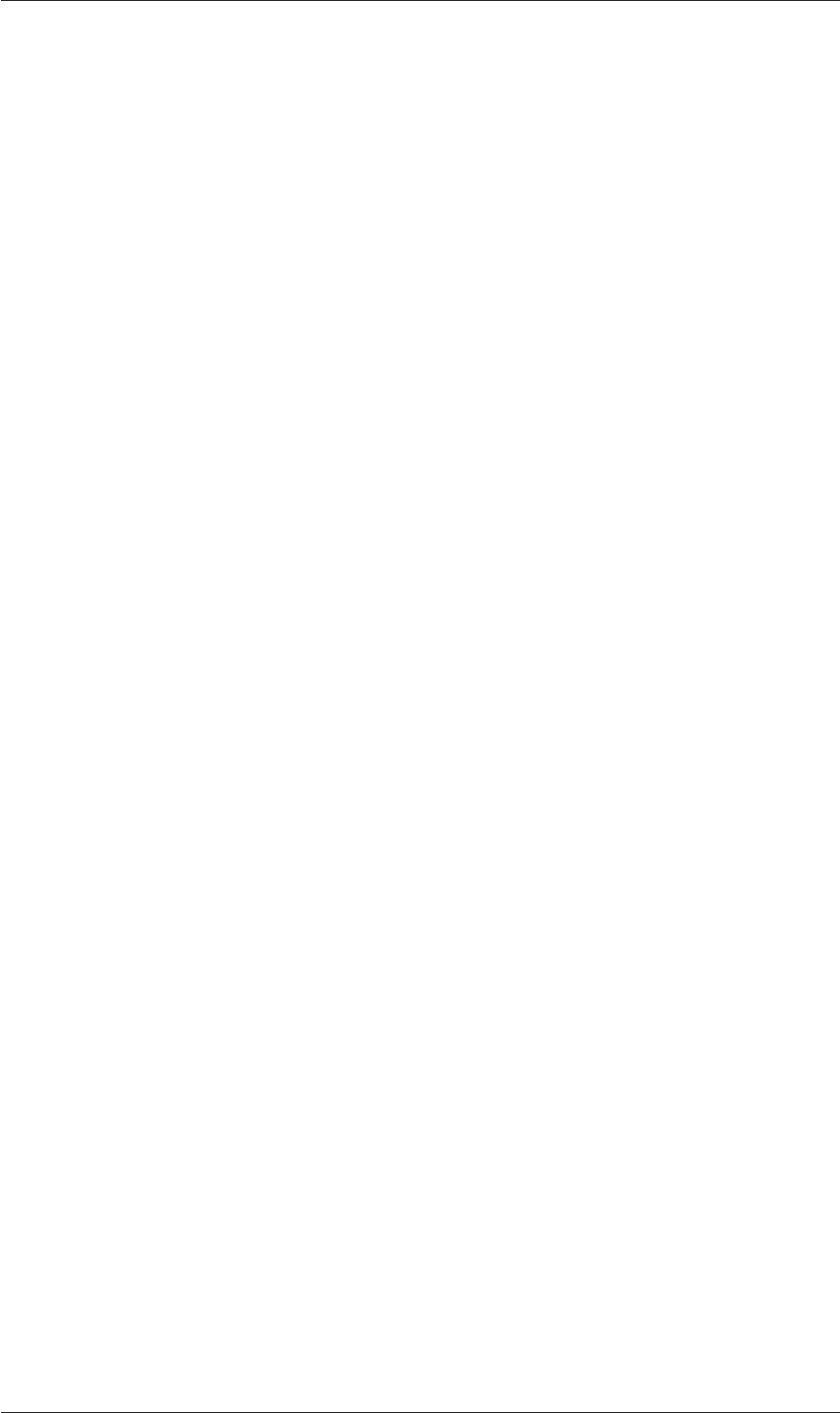
2.3 Breaking of a dam U-59
102 );
103
104 mergePatchPairs
105 (
106 );
107
108 // ************************************************************************* //
2.3.2 Boundary conditions
The user can examine the boundary geometry generated by blockMesh by viewing the
boundary file in the constant/polyMesh directory. The file contains a list of 5 boundary
patches: leftWall, rightWall, lowerWall, atmosphere and defaultFaces. The user
should notice the type of the patches. The atmosphere is a standard patch, i.e. has no
special attributes, merely an entity on which boundary conditions can be specified. The
defaultFaces patch is empty since the patch normal is in the direction we will not solve
in this 2D case. The leftWall, rightWall and lowerWall patches are each a wall. Like
the plain patch, the wall type contains no geometric or topological information about the
mesh and only differs from the plain patch in that it identifies the patch as a wall, should
an application need to know, e.g. to apply special wall surface modelling.
A good example is that the interFoam solver includes modelling of surface tension at
the contact point between the interface and wall surface. The models are applied by
specifying the alphaContactAngle boundary condition on the alpha1 (α
1
) field. With it,
the user must specify the following: a static contact angle, theta0 θ
0
; leading and trailing
edge dynamic contact angles, thetaA θ
A
and thetaR θ
R
respectively; and a velocity scaling
function for dynamic contact angle, uTheta.
In this tutorial we would like to ignore surface tension effects between the wall and
interface. We can do this by setting the static contact angle, θ
0
= 90
◦
and the velocity
scaling function to 0. However, the simpler option which we shall choose here is to specify
a zeroGradient type on alpha1, rather than use the alphaContactAngle boundary condition.
The top boundary is free to the atmosphere so needs to permit both outflow and inflow
according to the internal flow. We therefore use a combination of boundary conditions
for pressure and velocity that does this while maintaining stability. They are:
• totalPressure which is a fixedValue condition calculated from specified total pressure
p0 and local velocity U;
• pressureInletOutletVelocity, which applies zeroGradient on all components, except
where there is inflow, in which case a fixedValue condition is applied to the tangential
component;
• inletOutlet, which is a zeroGradient condition when flow outwards, fixedValue when
flow is inwards.
At all wall boundaries, the buoyantPressure boundary condition is applied to the pressure
field, which calculates the normal gradient from the local density gradient.
The defaultFaces patch representing the front and back planes of the 2D problem,
is, as usual, an empty type.
2.3.3 Setting initial field
Unlike the previous cases, we shall now specify a non-uniform initial condition for the
phase fraction α
1
where
α
1
=
(
1 for the liquid phase
0 for the gas phase
(2.15)
Open∇FOAM-2.0.0
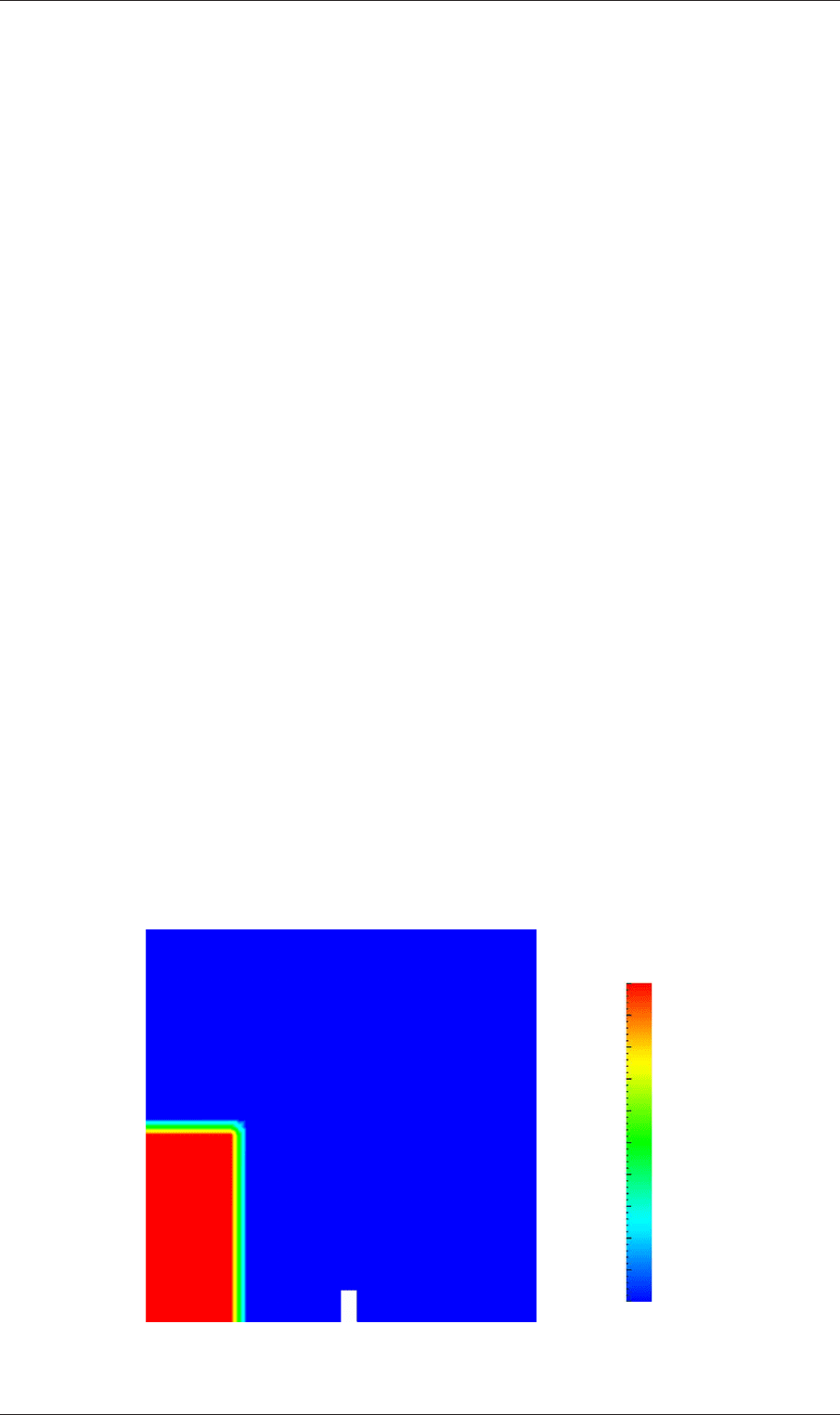
U-60 Tutorials
This will be done by running the setFields utility. It requires a setFieldsDict dictionary,
located in the system directory, whose entries for this case are shown below.
17
18 defaultFieldValues
19 (
20 volScalarFieldValue alpha1 0
21 );
22
23 regions
24 (
25 boxToCell
26 {
27 box (0 0 -1) (0.1461 0.292 1);
28 fieldValues
29 (
30 volScalarFieldValue alpha1 1
31 );
32 }
33 );
34
35
36 // ************************************************************************* //
The defaultFieldValues sets the default value of the fields, i.e. the value the field
takes unless specified otherwise in the regions sub-dictionary. That sub-dictionary con-
tains a list of subdictionaries containing fieldValues that override the defaults in a
specified region. The region is expressed in terms of a topoSetSource that creates a set
of points, cells or faces based on some topological constraint. Here, boxToCell creates
a bounding box within a vector minimum and maximum to define the set of cells of the
liquid region. The phase fraction α
1
is defined as 1 in this region.
The setFields utility reads fields from file and, after re-calculating those fields, will
write them back to file. Because the files are then overridden, it is recommended that a
backup is made before setFields is executed. In the damBreak tutorial, the alpha1 field is
initially stored as a backup only, named alpha1.org. Before running setFields, the user
first needs to copy alpha1.org to alpha1, e.g. by typing:
cp 0/alpha1.org 0/alpha1
The user should then execute setFields as any other utility is executed. Using paraFoam,
check that the initial alpha1 field corresponds to the desired distribution as in Figure
2.21.
0.0
0.1
0.2
0.3
0.4
0.5
0.6
0.7
0.8
0.9
1.0
Phase fraction, α
1
Figure 2.21: Initial conditions for phase fraction alpha1.
Open∇FOAM-2.0.0
