Long L. Home Networking Demystified
Подождите немного. Документ загружается.


PART ONE
Home
Networking:
The Basics
ch01.indd 1ch01.indd 1 2/22/2005 12:29:13 PM2/22/2005 12:29:13 PM
Copyright (c) 2005 by The McGraw-Hill Companies. Click here for term of use.
ch01.indd 2ch01.indd 2 2/22/2005 12:29:23 PM2/22/2005 12:29:23 PM
This page intentionally left blank.

3
CHAPTER
1
What Is a Home
Network?
Do you have two or more personal computers at home—for at least a portion of the
day? If so, your family is primed for home networking. Do you have a home
network, but it’s not meeting your needs? If so, you are ready for an upgrade to any
of a wide range of innovative home networking technologies that offer more speed,
fl exibility, and applications. One of these applications defi nes a new era in digital
home entertainment. This book demystifi es the home network by introducing you
to the options; showing you what it can do; and explaining how to design, install,
and maintain one in your home. It also prepares you for the exciting, and somewhat
mysterious, future of home networking.
A network is any group of PCs or network devices linked via wired and/or
wireless media. Until a few years ago, computer networks of any kind were for
businesses that could afford expensive data communications equipment and a
substantial salary for at least one highly trained network administrator. These
expenses and the required technical expertise made networking in the home
prohibitive. Now, however, you can have and enjoy a network in your own home—
at an affordable price and without a network guru living in your spare bedroom.
ch01.indd 3ch01.indd 3 2/22/2005 12:29:23 PM2/22/2005 12:29:23 PM
Copyright (c) 2005 by The McGraw-Hill Companies. Click here for term of use.

4
Home Networking Demystifi ed
Networking. Aackk! The term networking is a bit threatening to some users, but
creating a home network is surprisingly easy to do once you understand networking
terminology, concepts, and options. Moreover, the results of the effort are immensely
satisfying. There’s just something exhilarating about having domestic connectivity.
The moderate cost of home networking is easily justifi ed when you consider the
savings you realize in resource sharing.
Families are buying second, third, and fourth PCs to keep up with their insatiable
demand for personal computing and Internet access. Often the number of PCs in the
home increases when parents and children bring their notebook PCs home from
work and school. This spread of PCs throughout the house has prompted an
explosion in home networking. Within the decade, we can expect the home network
to be as much a part of the structure of the home as the phone system. If fact, it’s
likely that our phone systems will be integrated into our networks.
The PC Competency Assumption
To make expeditious progress with the demystifi cation process, I will assume that
you have acquired a basic level of personal computer competency. That competency
would include the following:
• An ability to work with Windows. I am assuming that you are familiar with
basic Windows operations and concepts, the implication being that you
will be able to navigate around windows, manage fi les, request online help,
work with dialog boxes, and so on.
• An understanding of personal computing terms and concepts. You really
don’t need to be a PC expert, but you will need to understand the basic
terminology associated with personal computing. For example, I will use
common personal computing terms without explanation (for example,
USB port, fl ash memory, PCI card, and RAM).
• An ability to install and use personal computing hardware and software.
Any experience you might have gained during setup and maintenance of
your PCs will prove valuable when you do the same with your network
components and their software.
Of course, everything associated with home networking will be described and
illustrated in detail.
If you feel a need to boost your confi dence in any or all of these competency
areas, I have a great recommendation for a resource you can use to level your
knowledge: Personal Computing Demystifi ed (McGraw-Hill/Osborne, 2004) by
ch01.indd 4ch01.indd 4 2/22/2005 12:29:23 PM2/22/2005 12:29:23 PM

CHAPTER 1 What Is a Home Network?
5
Larry Long. Besides the explanations of relevant terms and concepts, this book
should open up new vistas in your personal computing horizons, even if you’re a
veteran PC user.
Think of home networking as the second step in your personal computing
adventure. This book helps you take that next step and is basic in its approach. It is
no more or less complex than is needed to get you into a home network. To minimize
any perception of diffi culty, I will feed you the “net talk” in plain English and in
easily digestible portions. If you run across an unfamiliar term as you read the book,
just review the defi nition in the comprehensive glossary in the back of the book.
Home Networks: Yesterday, Today,
and Tomorrow
Home networking, one of the hottest domestic trends in America, has a short history.
Prior to 1980, the cost of any kind of computer network could run into tens of
thousands of dollars and would be unaffordable for the home. Even if you could
afford it, you would probably need to hire a network administrator to maintain it. In
the 1980s and 1990s the cost of the hardware plummeted, but like thrifty politicians,
home networks remained a rarity. You might fi nd one in the home of a computer
guru with too much time on his hands or, perhaps, in the home of someone with a
high-tech background that works at home.
Home networks didn’t surface in any signifi cant numbers until the late 1990s.
The home networking movement was ignited by the widespread availability of
high-speed broadband access and the emergence of affordable networking
equipment. Today, broadband is approaching universal availability and home net
gear is fl ying off the shelves. It’s only a matter of time before the home network
becomes commonplace and serves as the central nervous system for domestic
computing, communications, entertainment, security, and much more.
Home Networking: A Historical Perspective
I have lived through most, if not all, of the history of home networking. My
experiences are representative of its plodding growth between 1980 and the late
1990s, so I offer my story to give you some historical perspective. I’m a self-
employed consultant, lecturer, and writer in the information technology arena and
have worked out of my home since 1980. My wife, Nancy, and I worked together in
the second fl oor of our turn-of-the-century home in Pennsylvania along with a part-
ch01.indd 5ch01.indd 5 2/22/2005 12:29:24 PM2/22/2005 12:29:24 PM

6
Home Networking Demystifi ed
time college student who helped us with programming jobs. The personal computers
of that period were but toys compared to the high-performance systems of today,
but each of us had and used one, and the only communication between them was
the “walknet”—literally carrying fl oppy disks between the three upstairs offi ces
(converted bedrooms).
Having worked with big-iron mainframe computers in the past, I felt frustrated
enough with the minimal capabilities of the PCs of the era to look around for an
alternative. AT&T had just introduced an innovative desktop server computer with
minicomputer power. Most importantly, its UNIX operating system had built-in
support for networking! Although they were a bit pricey, I purchased two of these
PC look-alikes, an intelligent terminal, and 150 feet of coaxial networking cable.
The increased power and the ability to share fi les and a printer were enough to
justify the cost, about $20,000, of this early “home network.” Actually, the term
home network would not be used for another 15 years. We were the fi rst family in
our neighborhood and probably in our city with a network of computers in our
home. We called it the Longnet.
The AT&T UNIX–based system had the power but not the growing plethora of
software available for IBM PC–compatible systems, so in the late 1980s we went
back to the new improved PCs and the cumbersome, but reliable, walknet. The
Longnet remained in place for a few more years but was seldom used. In 1991, we
moved to Arkansas and I built an offi ce 200 feet up the hill from our house and
wired it for networking. I installed a simple, but limited, computer-to-computer link
between the two PCs in my offi ce at minimal cost (about $300). As it turned out,
my wife decided to work in the house, instead of the offi ce, and the somewhat
cumbersome link was seldom used.
Although our home and offi ce share a telephone and a security system, the
considerable expense of the network gear and software required to span 200 feet was
prohibitively expensive for home use, even along with a home offi ce. Our family
PCs remained separate entities until the late 1990s and the beginning of the modern
home networking era. However, we went on the Internet in the early 1990s and were
able to pass information between the home and offi ce via Internet services.
Three things came together to make home networking affordable and easy to
install:
1. The Microsoft Windows operating systems began to provide reliable
support for home networking.
2. New connectivity technology enabled the use of existing home telephone
lines and AC power lines to link PCs.
3. The availability of high-speed broadband Internet service was spreading
rapidly, and people were subscribing to it in signifi cant numbers.
ch01.indd 6ch01.indd 6 2/22/2005 12:29:24 PM2/22/2005 12:29:24 PM
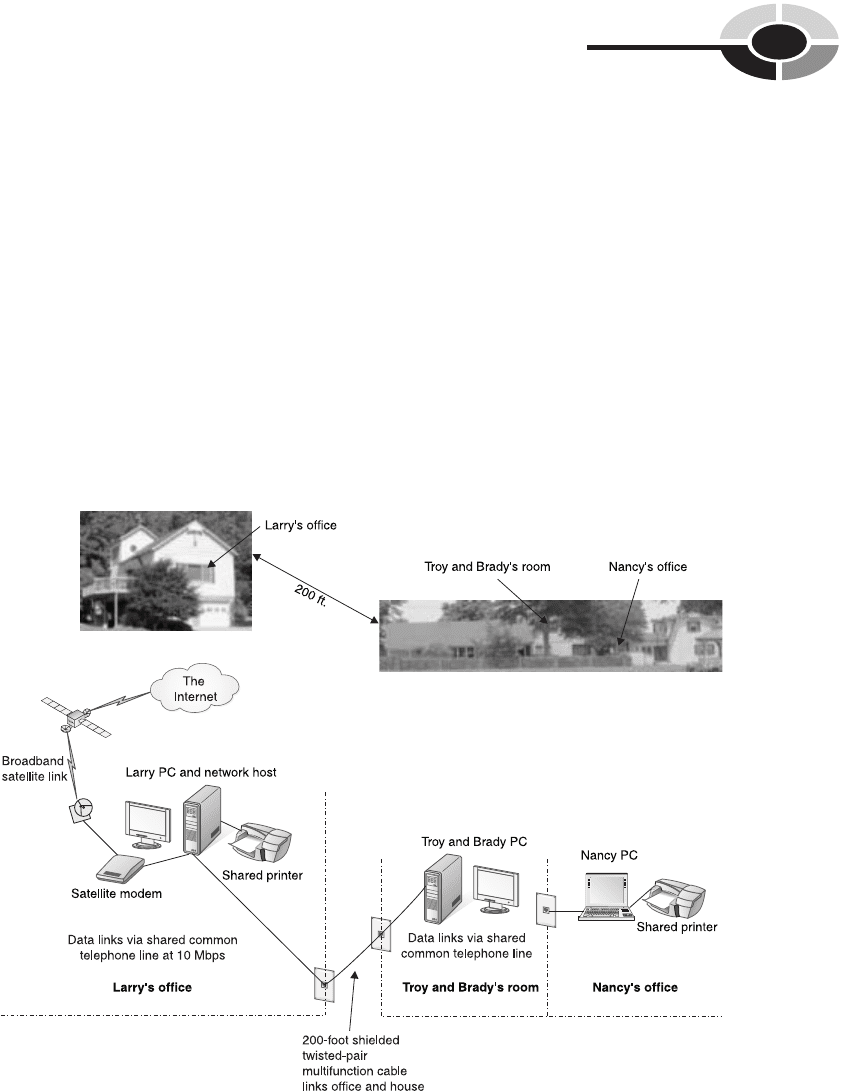
CHAPTER 1 What Is a Home Network?
7
It was the last point, broadband Internet, that gave home networking wings. DSL
and cable modem broadband services came late to our city and especially to those of
us on the outskirts of town. I decided not to wait for terra fi rma broadband, so I
subscribed to broadband via satellite. Satellite is available to anyone in America with
a southern exposure. Well, as soon as my wife and kids witnessed the wonders of fast
Internet, they wanted it, too. I responded by installing the home network shown in
Figure 1-1, using only Windows and home phoneline adapters (devices that enabled
computer-to-computer communications over regular telephone lines). The new
version of the Longnet worked fi ne, even though the link between the home and
offi ce exceeded the operational maximum of phoneline networks by 150 feet.
Satellite Internet service is an excellent alternative when DSL and cable modem
are not available. However, the actual day DSL was made available in our
neighborhood, I subscribed to DSL, tore down the satellite dish, and cut the cost of
our Internet service in half.
Figure 1-1 A Windows-based home network that uses phoneline connectivity
ch01.indd 7ch01.indd 7 2/22/2005 12:29:25 PM2/22/2005 12:29:25 PM

8
Home Networking Demystifi ed
Today’s Home Network
Many of today’s home networks are wireless. They are relatively easy to install, are
inexpensive, and provide plenty of fl exibility in the placement of PCs. I chose to
wait on wireless because the early wireless alternatives were slow, unreliable, and
overpriced for the service offered. Today, however, wireless is fi ve times as fast,
extremely reliable, and a great buy. Needless to say, the current reincarnation of the
Longnet features wireless connectivity, along with conventional Ethernet wiring,
the type of wiring used to connect PCs in most networks in businesses and homes.
The current version of the Longnet, which seems to be in a constant state of change,
is shown in Figure 1-2. Nancy has a desktop PC in her offi ce, which is just off the
kitchen area. Each of our teenage sons, Troy and Brady, has a desktop PC. I have two
desktops adjacent to one another in my offi ce up the hill, one of which is a beta
Figure 1-2 The Longnet: the home network at the Longs’
ch01.indd 8ch01.indd 8 2/22/2005 12:29:26 PM2/22/2005 12:29:26 PM

CHAPTER 1 What Is a Home Network?
9
machine that is used exclusively for running prerelease software. We have a notebook
PC for those many times when one of us needs a portable PC. All of these PCs are
linked together, along with a media hub and an Xbox game console in the home
theater, via a high-speed home network. The media hub provides the link between the
network and the home entertainment center such that network- and Internet-based
images and video can be viewed and music can be played in the home theater.
All PCs share an all-in-one printer (print, fax, copy, and scan) in Nancy’s offi ce
and a printer in my offi ce. Nancy’s PC has two hard disks, one of which is the
backup server for all PCs on the Longnet. A server PC provides some type of
service for the others on the network. Brady’s PC is the media server that stores the
images, music, and video fi les that are shared throughout the network. The Longnet
of Figure 1-2 illustrates the elements commonly found in home networks and will
be used as an example throughout the book.
At the center of the network in Figure 1-2 is a wireless home gateway located in
Brady’s room. This multifunction device coordinates communication throughout the
entire network and enables sharing of the DSL broadband Internet access. An additional
wireless access point in the offi ce extends the range for wireless communication. The
Longnet is made up of a combination of wireless and wired links. We’ll talk at length
about wireless/wired links, home gateways (also called residential gateways), and
other network equipment (not shown in Figure 1-2) in later chapters.
The Longnet includes several other peripheral devices that aren’t illustrated in
Figure 1-2. Only Nancy and I have scanners. Troy and Brady do their scanning in
our offi ces and then transfer the fi les via Longnet to their systems. We have a couple
of fi st-sized desktop digital cameras that we share. They are easily plugged into any
USB port on the network and used as a webcam or for videoconferencing. We also
share a couple of megapixel digital cameras and a couple of digicams (digital video
cameras). Once captured (at any PC) and edited, the images are stored on the media
server, which is Brady’s PC.
The greatest challenge to installing the Longnet was the distance between the
home and the offi ce, about 270 feet between my PC and the centrally located
wireless home gateway. Attempting to span this distance using wireless technology
was too expensive. The 350-feet wired distance exceeded the operational maximum
of Ethernet cable; nevertheless, I strung the cable and it works very well with
relatively little loss in transmission speed. This tells us that the capabilities of
Ethernet cable are conservatively stated.
No two networks are alike. Each is designed to fi t the networking needs of a
specifi c family. The Longnet was designed to meet our needs today. It may look
different tomorrow. Expect your home network to grow and expand with your
hardware, your ever-changing network needs, and your desire to use an expanding
variety of innovative home networking applications.
ch01.indd 9ch01.indd 9 2/22/2005 12:29:27 PM2/22/2005 12:29:27 PM

10
Home Networking Demystifi ed
The Home Network of the Future
To this point in the short history of home networking, the focus has been on the
connectivity of multiple PCs in the home. Home networks, however, have the
potential to encompass more than PCs and the sharing of computer peripherals and
services. In the not-too-distant future, the home network will emerge as a foundation
structure for the “e-home,” an electronic home in which computers, electronic and
audio/visual equipment, and electro-mechanical components throughout the home
are linked to the network and given “intelligence” (see Figure 1-3). Already, people
are expanding their home networks to include their home theaters, game controllers,
security, and lighting.
We are witnessing a slow, steady digital convergence of consumer electronics,
including durable goods, such as kitchen appliances. The home network already is
changing the face of home entertainment. When we are able to control kitchen
appliances from anywhere in our homes and even in our offi ces, it is sure to change
the way we cook and eat. Today, the foundation of most home security systems is
an automated telephone call to the security company. The next step in home security
is for the control unit, the sensors, and possibly video cameras to be integrated into
the home network. The foundation is laid for the home network of the future to
extend to control of everything in the home, from the heating/air conditioning unit
to the swimming pool’s chlorinator. And yes, your onboard automobile PC can be
part of the network, as well.
NOTE
Figure 1-3 An e-home with structured wiring and wireless links that enable connectivity
between all PCs, audio/video appliances, the Internet, and the security system
Courtesy of Intel Corporation
ch01.indd 10ch01.indd 10 2/22/2005 12:29:28 PM2/22/2005 12:29:28 PM
