Kumar A. ADempiere 3.6 Cookbook
Подождите немного. Документ загружается.

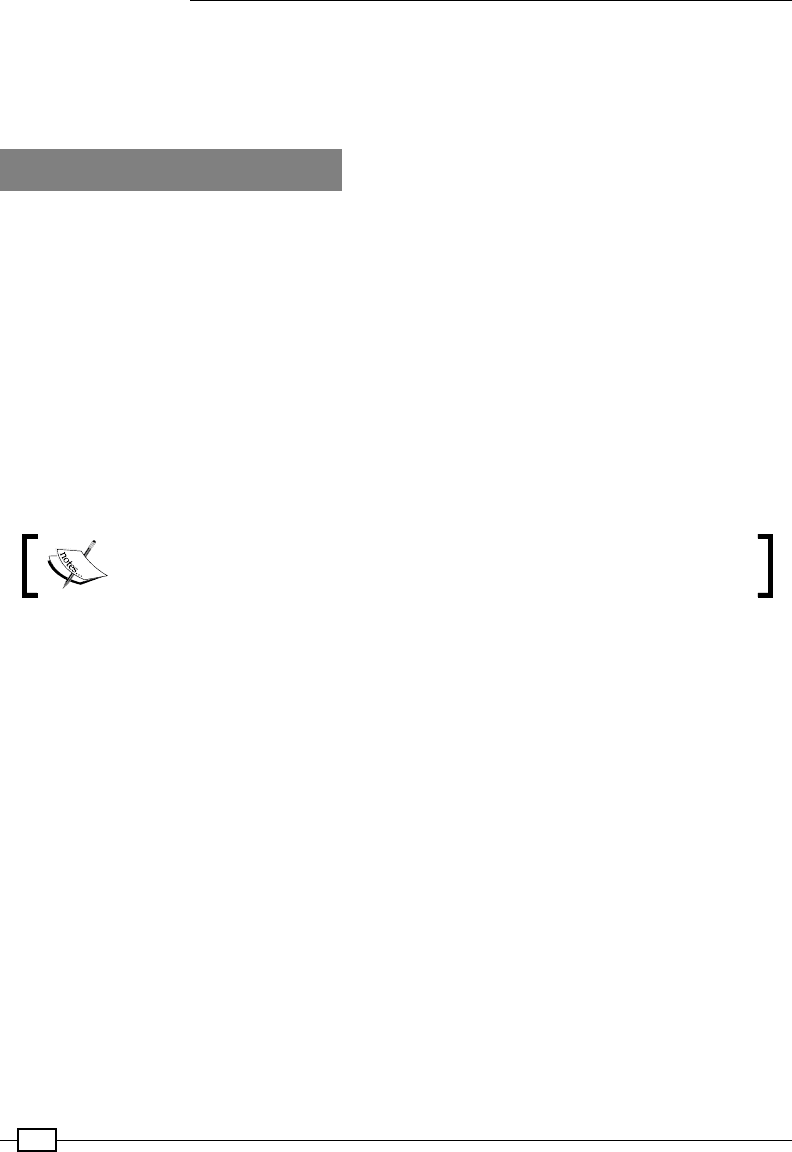
Preparing the ground
8
With most of the Open Source applications, it is more likely that you will customize or enhance
ADempiere to suit yours or your customers' needs and you would like to give it your identity.
You may want to give it a different name, use a different logo, or a different look-and-feel.
We will cover this aspect in the last recipe of this chapter.
Software requirement
Like any other software application, ADempiere also requires certain software to be installed
and congured on your system. In order to be able to customize or enhance ADempiere, you
need a few more tools/applications and we have to have them properly congured before we
start on our goal. Though not mandated by ADempiere, throughout this book, we will use the
following list of software on the MS Windows platform:
f Eclipse Galileo (Eclipse for JEE development)
f JBoss 4.2.3 GA
f JDK 1.6
f PostgreSQL Database 8.x
f SVN client (for example, TortoiseSVN)
Though ADempiere supports Oracle and Oracle XE databases, for this book,
we will use PostgreSQL database to keep these things simple and light.
The steps to install and congure the previously listed software are out of this book's scope.
You may refer to http://wiki.postgresql.org/wiki/Detailed_installation_
guides
for the installation steps. Each one of these software come along with their own
installation and setup manual. Kindly refer to them for installation and conguration. There is
no specic conguration requirement for using this software with ADempiere. So, if you follow
the respective installation manuals, you will be ne. However, at the end of the installation of
all the software, ensure that the following environment variables are set and they are valid:
f JAVA_HOME
For ease of reference, let us assume that the following is the installation path for the
previously listed software on your system and the corresponding name that we will use to
refer to those paths:
f Eclipse Galileo—C:\EclipseGalileo – ECLIPSE_HOME
f JBoss 4.2.3 GA—C:\JBoss_423_GA – JBOSS_HOME
f JDK 1.6 or above—C:\Java\jdk1.6_X – JAVA_HOME
f PostgreSQL Database 8.x—C:\postgresql8.x – POSTGRES_HOME
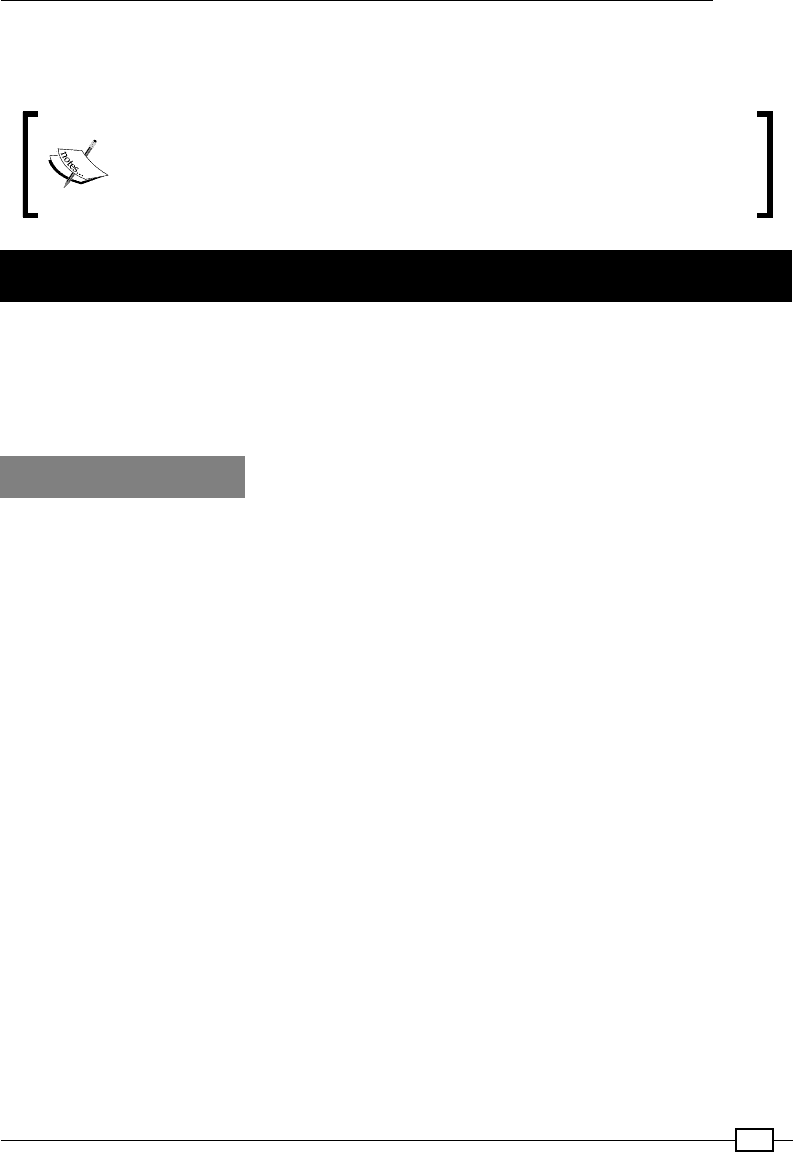
Chapter 1
9
At this point, we are all set to get started on our tour of ADempiere customization
and enhancement.
JBoss 4.2 version has been used throughout this book as it is closer to the
version which ADempiere 3.4 uses. Though the steps are not too different
in JBoss 5.0, I would refrain from making it a rule.
Creating the installer from the source code
The recipe describes the steps involved in building the ADempiere source code and creating
an installer out of it, which is ready for you to install on your own system or any other system.
These installer images are installable on MS Windows as well as Linux systems.
This is the basic recipe and a pre-requisite for any other recipe mentioned in this book.
How to do it...
1. Check out the ADempiere code from the following SVN URL:
https://adempiere.svn.sourceforge.net/svnroot/adempiere/tags/
adempiere360lts.
Say, we have checked out the ADempiere code in the C:\adempiere_svn\ tags\
adempiere360lts
folder. We'll refer to the C:\adempiere_svn folder by name,
say, ADEMPIERE_SVN
2. Start Eclipse.
3. Click on File menu and select Import...
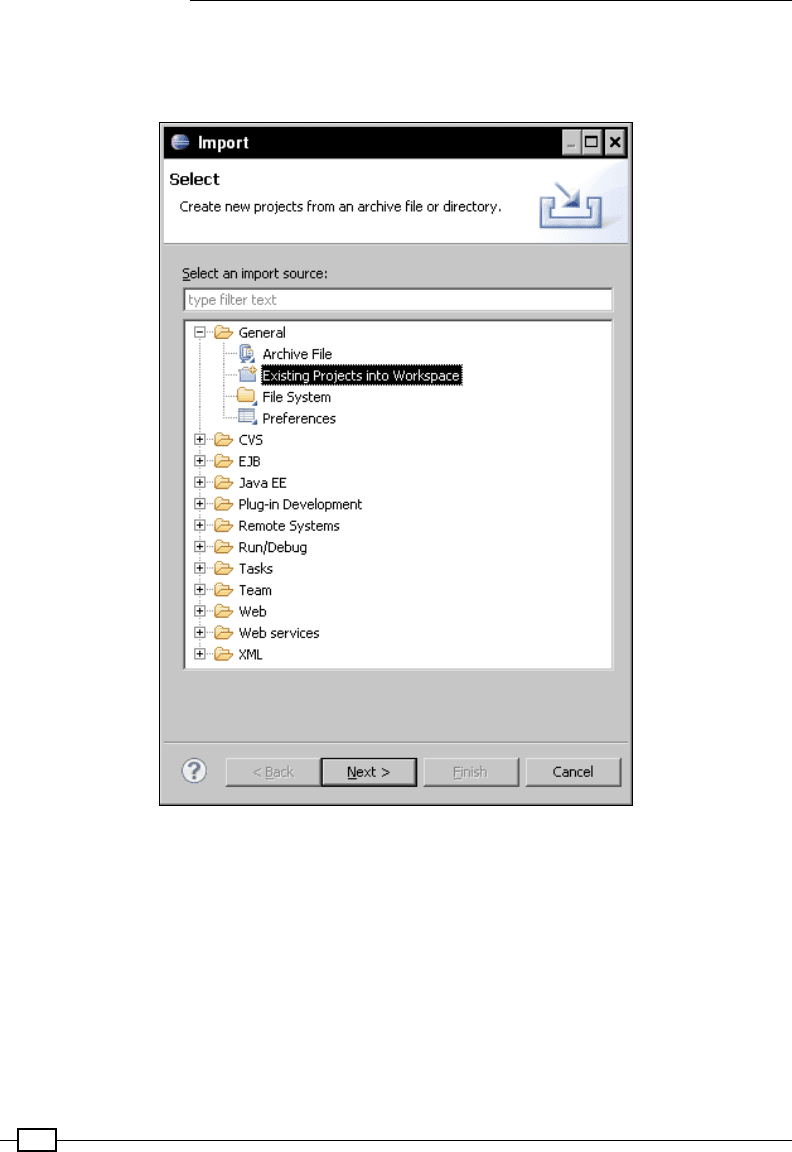
Preparing the ground
10
4. Select the Existing Projects into Workspace option under the General category
and click on the Next button. Dialog with the title Import Projects appears with
the Select root directory radio button.
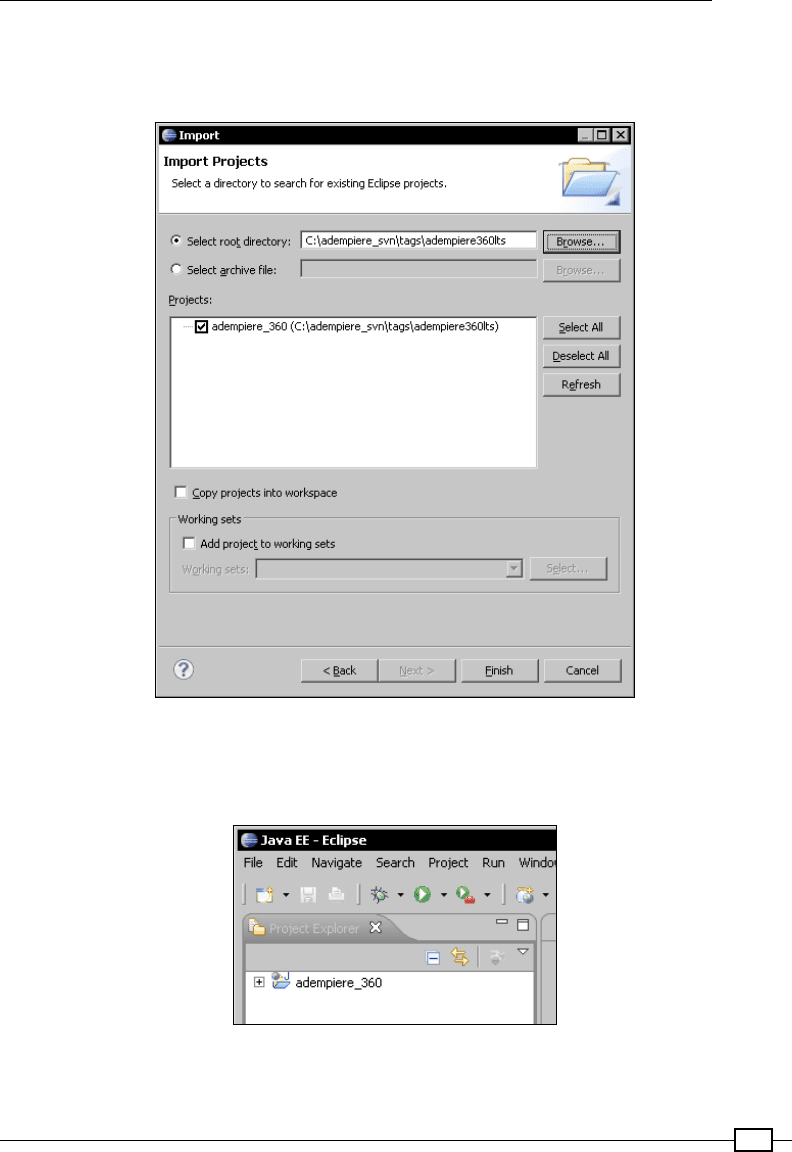
Chapter 1
11
5. Click on the Browse button next to the Select root directory radio button and select
the adempiere360lts folder under the <ADEMPIERE_SVN>\tags folder. This will
add adempiere_360 to the Projects list.
6. Click on the Finish button. This will import the project adempiere_360 into your
Eclipse Workspace and build it, if the Build Automatically option is set in your
Eclipse. If not, build the project.
7. Expand the adempiere_360 project in Eclipse. You will see the utils_dev folder.
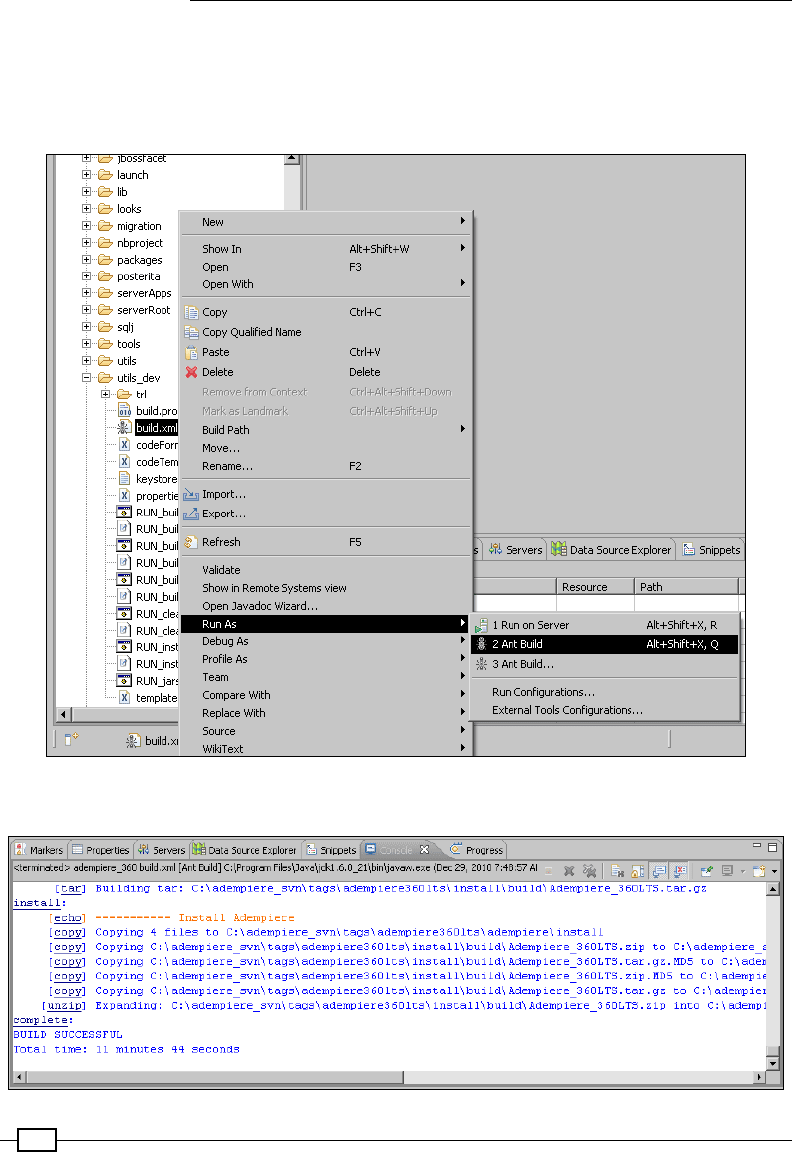
Preparing the ground
12
8. Expand the utils_dev folder and you will nd build.xml. This is the Ant build script to
compile the ADempiere source code and create the installable binaries.
9. Right click on build.xml and select Run As | Ant Build. This will start the
build process.
The following message appears in the console at the end of the build:
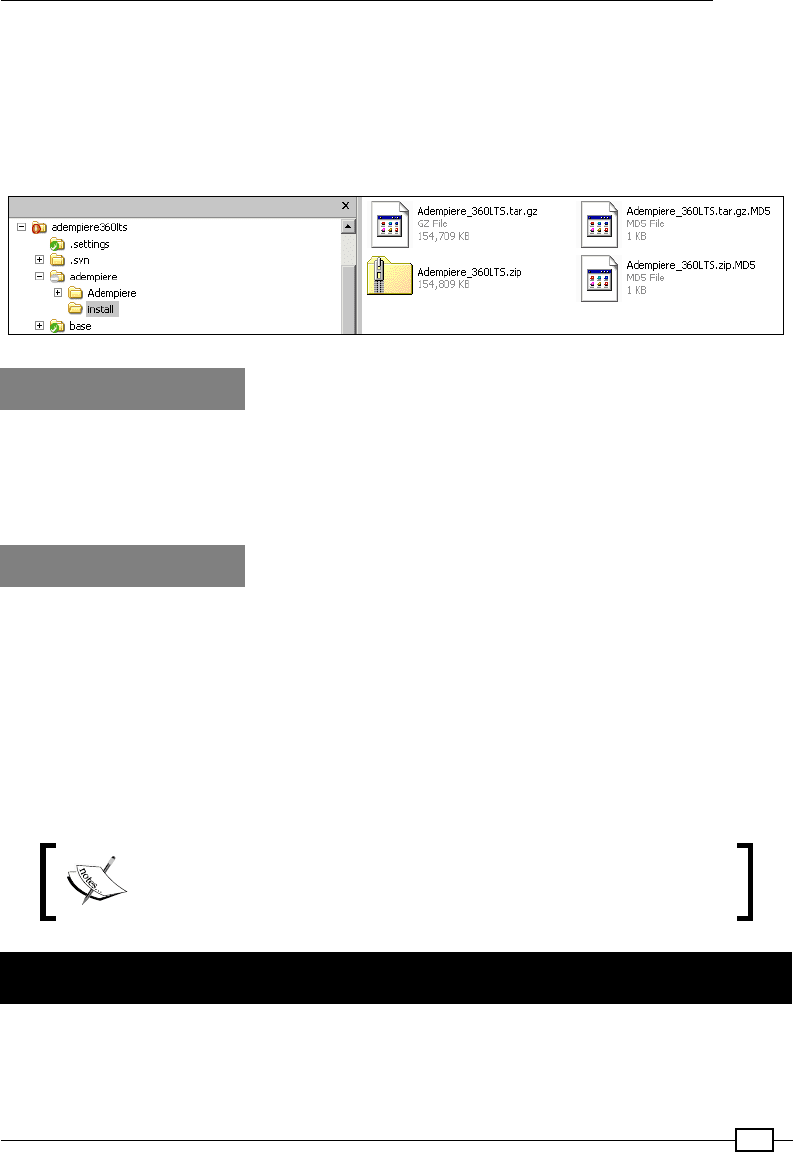
Chapter 1
13
A successful build will create the adempiere folder under the project folder and the
following binary installers are created, which can be used to install ADempiere on MS
Windows or Linux:
f Adempiere_360LTS.zip
f Adempiere_360LTS.tar.gz
How it works...
In step 1, we rst get the ADempiere code from its SVN repository. In steps 2 through to 6,
we compile the code. In steps 7 through to 9, we create the distributions (Linux as well as
MS Windows) by running the default Ant target inside the build.xml le, present under
the utils_dev folder
There's more...
In this recipe, we saw how we can use the Ant build le build.xml to compile the code and
create the installation packages (.zip and .tar.gz les). The same can be achieved by
running a batch le.
Using RUN_Build.bat to create the installer
If you like working with command prompt, then you can use the <ADEMPIERE_SVN>\ tags\
adempiere360lts\utils_dev\RUN_Build.bat
script from the command prompt. This
script, after a successful build, will create the installers.
For the Linux users, there is an equivalent script with the extension
.sh. For all the .bat script for MS Windows, there is a corresponding
.sh shell script available.
Installing ADempiere
Now that we have created the installers in the previous recipe, here we will make use of it
to install an instance of ADempiere for our use. This recipe describes the steps involved in
installing and setting up the ADempiere instance to make it usable.
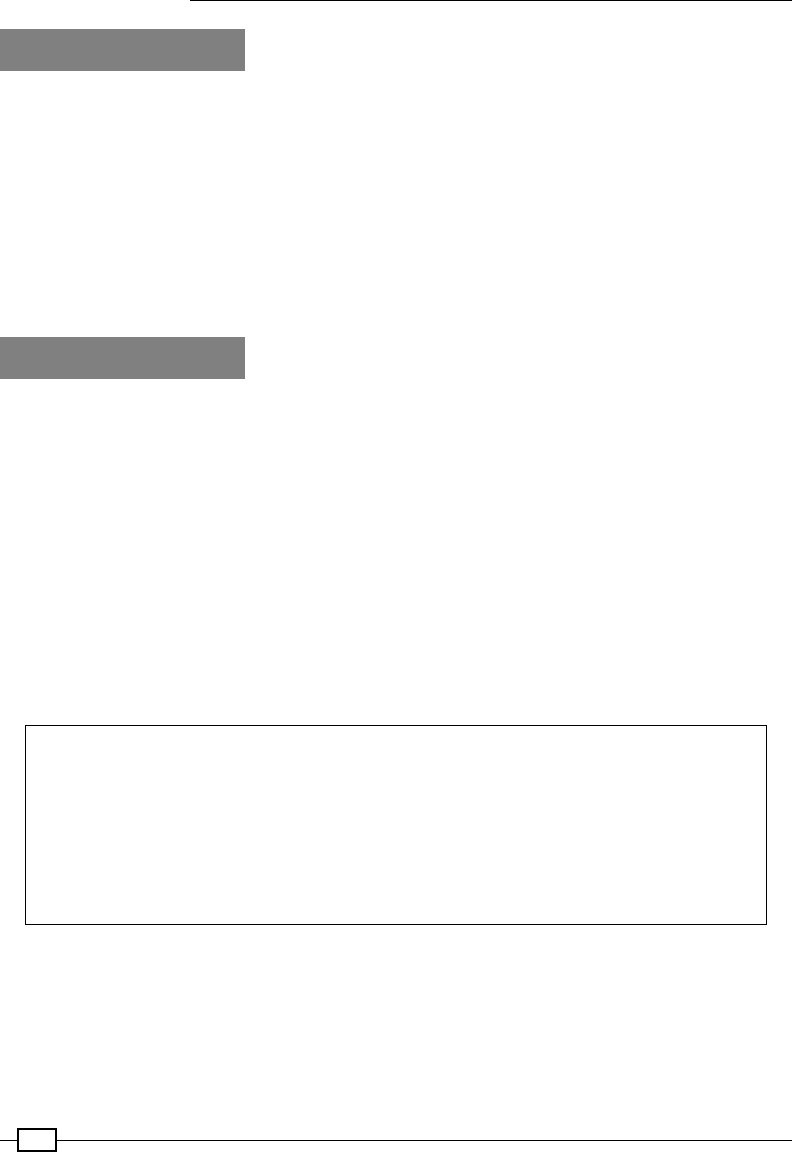
Preparing the ground
14
Getting ready
1. Create a new database in PostgreSQL by name, say, adempiere360.
2. Add the adempiere user in the PostgreSQL database with adempiere
as the password.
3. Stop and restart PostgreSQL.
4. Copy the <ADEMPIERE_SVN>\ tags\adempiere360lts \adempiere\
Adempiere
folder and its content to C:\. Now, you will have the C:\Adempiere
folder.
5. Set the environment variable ADEMPIERE_HOME to C:\Adempiere.
How to do it...
1. Open a command prompt by selecting Start Button | Run | Open and enter cmd.
2. Change the directory to <ADEMPIERE_HOME>\data.
3. Run the following commands to set up the ADempiere schema:
psql -U adempiere -d adempiere360 -c "drop schema sqlj cascade"
psql -U adempiere -d adempiere360 -f Adempiere_pg.dmp >> dump_
errors.log.
When prompted, enter adempiere as the password.
4. Change the directory to <ADEMPIERE_HOME>.
5. Run RUN_setup.bat. This will bring up a window to enter various details.
6. Enter the valid values.
Database Server
localhost/127.0.0.1
Database Type
postgresql
Database Name
adempieredb
Database User
adempiere
Database Password
adempiere
System Password <your PostgreSQL database admin user
password>
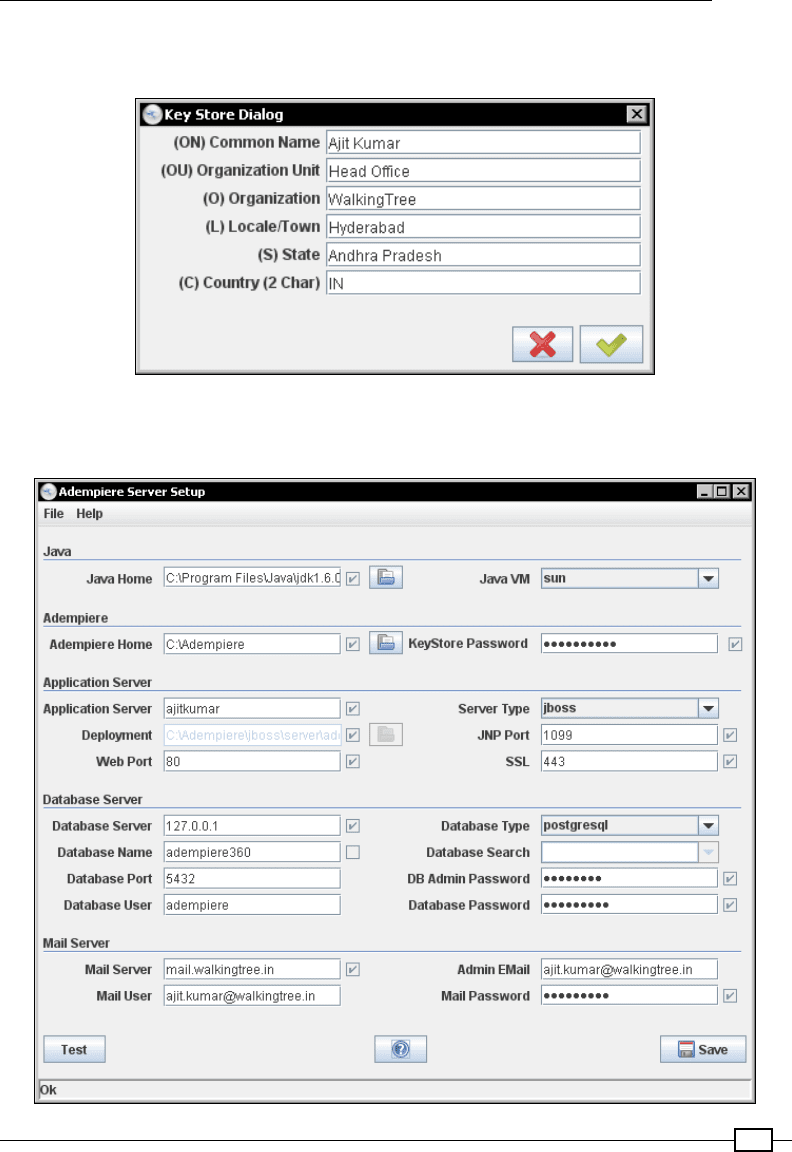
Chapter 1
15
7. Click on the Test button. First time setup will pop up the Key Store Dialog. Enter the
relevant details, as shown in the following screenshot, and click on the tick button:
8. Click on the Test button and verify that all the tests have been passed (a tick mark
appear next to the elds, as shown in the following screen shot):
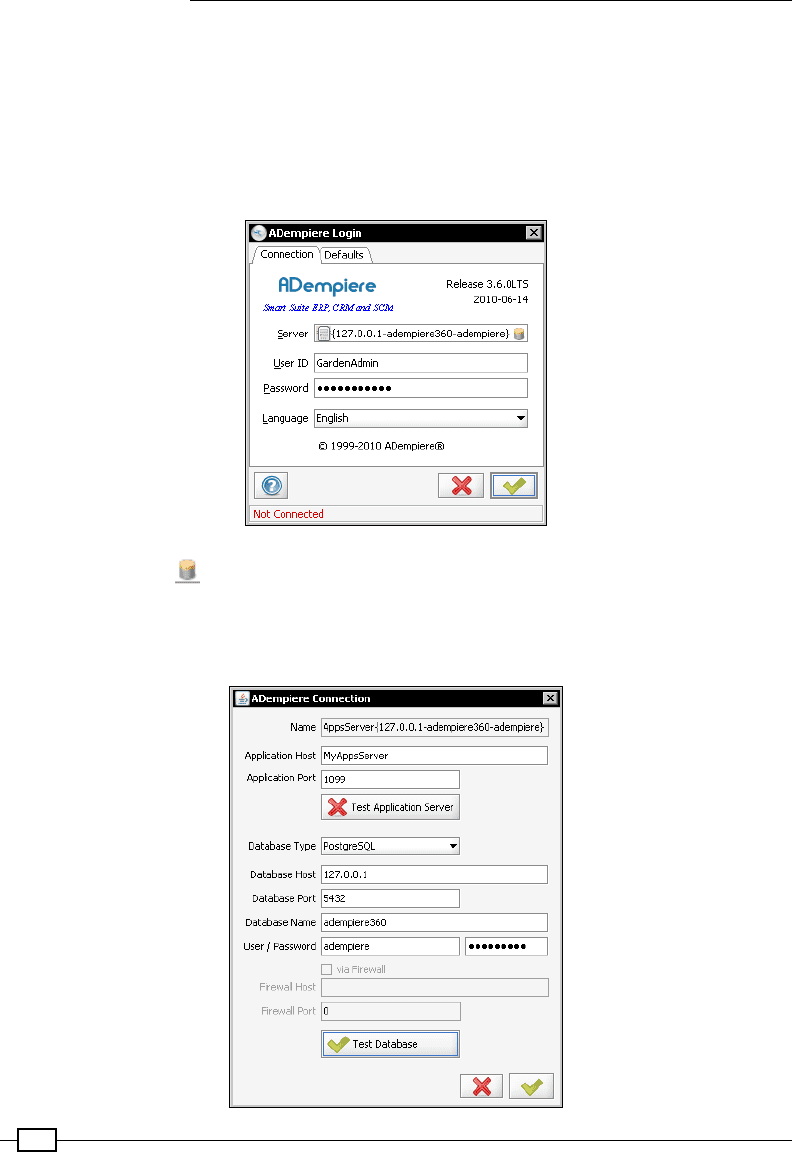
Preparing the ground
16
9. Click on the Save button to save the settings.
10. Accept the license term, when prompted. This will create an Adempiere.
properties
le in the <ADEMPIERE_HOME> folder.
11. When setup is complete, change directory to <ADEMPIERE_HOME>.
12. Run RUN_Adempiere.bat. This will start the client version of ADempiere and
will show you the following login screen.
13. Click on the button, which is on the right-hand side of the Server eld, and verify
that the database connection details is correct. Change the settings, if needed, and
click on the Test Database button to make sure that the cross icon changes to a tick
icon, as shown in the following screen shot:
Down l o a d f r o m Wow ! e B o o k < www. w o w e b o o k . com>
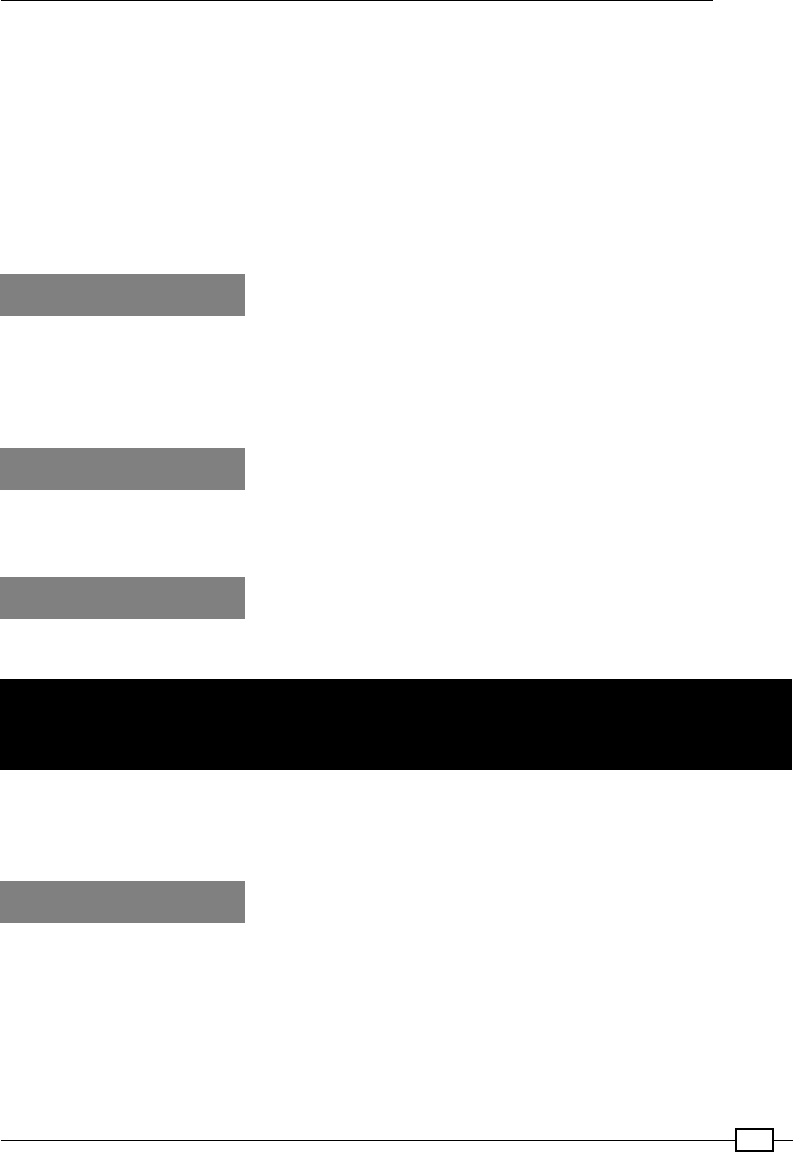
Chapter 1
17
14. If you want to run the server version of ADempiere, then change the directory
to <ADEMPIERE_HOME>\utils and run RUN_Server2.bat. This will deploy
ADempiere in JBoss, which is distributed along with it, and start the JBoss server.
After the server has been started, you may verify your ADempiere installation by
accessing the following URL from the browser of your choice —http://localhost:8080/
webui—8080 is the default JBoss port. If it is different in your case, replace 8080
with your JBoss' port number. This needs to be done to ensure that the port that you
are using for your JBoss server instance is free; otherwise the server will not run.
To stop the server, you shall run RUN_Server2Stop.bat.
How it works...
First, we create the database and import the ADempiere data dump using steps 1 through
to 3. In steps 4 through to 10, we complete the initial setup of our ADempiere instance with
details such as database detail, mail server detail, and so on, so that it is ready to run. Steps
11 through to 13 helps us to run the desktop as the well as web version of ADempiere.
There's more...
Alternatively, to import ADempiere schema and the initial (GardenWorld) data, you may go to
the <ADEMPIERE_HOME>\utils folder and run the RUN_ImportAdempiere.bat le.
See also
f Creating installer from the source code
Debugging the ADempiere client application
(Desktop version)
Debugging the client version is pretty straightforward and quick. In this recipe, we will see how
to congure the project in Eclipse so that we can debug ADempiere when we run it as a client
application (the Swing version).
Getting ready
Before we can run ADempiere, there are properties, specic to ADempiere, which need to be
congured properly for example, JDK location detail, application server detail, database detail,
SMTP detail (for e-mails), and so on. The following steps must be completed to ensure that
these properties are set up correctly:
1. In Eclipse, open the Open Resource window and select the Setup.java le. It is
available under the install\src\org\compiere\install package of your
adempiere360lts project.
